Next: MIXAL source view, Previous: MIXVM console, Up: gmixvm [Contents][Index]
The first notebook’s page displays the current status of the virtual machine. There you can find the registers’ contents, the value of the comparison and overflow flags, the location pointer, a list with all MIX memory cells and their contents, and the time statistics (including total uptime, elapsed time since the last run command and total execution time for the currently loaded MIX program).
If you click any register entry, you will be prompted for a new register’s contents.
The next figure shows the enter word dialog.
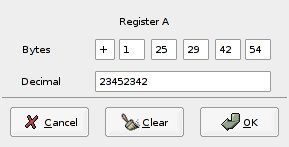
In the same manner, click on any address of the memory cells list to be prompted for the new contents of the clicked cell. If you click the address column’s title, a dialog asking you for a memory address will appear; if you introduce a valid address, this will be the first cell displayed in the scrollable list after you click the OK button.
The register contents are shown as a list of MIX bytes plus sign. If you place the mouse pointer over any of them, the decimal value of this MIX word will appear inside a tooltip.
You can change the font used to display the MIX virtual machine contents
using the Settings->Change font->MIX menu command.