Dialog management is a powerful facility given by oSIP. This feature is needed by SIP end point who has the capability to answer calls. (i.e. answering 200 OK to an INVITE).
A Dialog is a context for a call establishment in oSIP. It's not useless to say that ONE invite request can lead to several call establishment. This can happen if your call has been forked by a proxy and several user agent was contacted and replied at the same time. It is true that this case won't probably happen several times a month...
There is two ways of creating a dialog. In one case, you are the CALLER and in the other case, you will be the CALLEE.
In this case, you have to create a dialog each time you receive an answer with a code between 101 and 299. The best place in oSIP to actually create a dialog is of course in the callback that announce such SIP messages. Of course, each time you receive a response, you have to check for an existing dialog associated to this INVITE that can have been created by earlier SIP answer coming from the same User Agent. The code in the callback will look like the following:
void cb_rcv1xx(osip_transaction_t *tr,osip_message_t *sip)
{
osip_dialog_t *dialog;
if (MSG_IS_RESPONSEFOR(sip, "INVITE")&&!MSG_TEST_CODE(sip, 100))
{
dialog = my_application_search_existing_dialog(sip);
if (dialog==NULL) //NO EXISTING DIALOG
{
i = osip_dialog_init_as_uac(&dialog, sip);
my_application_add_existing_dialog(dialog);
}
}
else
{
// no dialog establishment for other REQUEST
}
}
In this case, you will have to create a dialog upon receiving the first transmission of the INVITE request. The correct place to do that is inside the callback previously registered to announce new INVITE. First, you will build a SIP answer like 180 or 200 and you'll be able to create a dialog by calling the following code: osip_dialog_t *dialog; osip_dialog_init_as_uas(&dialog, original_invite, response_that_you_build);
To make things working, you MUST create a VALID response: do not forget to create a new tag and put it in the 'To' header. The dialog management heavily depends on this tag.
The dialog management is compliant with the latest SIP draft (rfc2543bis-09). It should handle successfully most cases where a remote UA is not compliant (no tag in the To of a final response!) But for example, if you receive 2 answers from 2 uncompliant UA, they will be detected as being related to the same dialog... Do not change any code in oSIP or in your application... instead, you should boycott such implementation. :-
Generated on Tue Feb 22 00:59:48 2005 for libosip by
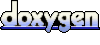 1.4.1
1.4.1
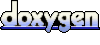 1.4.1
1.4.1