15.18 RELIABILITY
RELIABILITY
/VARIABLES=var_list
/SCALE (name) = {var_list, ALL}
/MODEL={ALPHA, SPLIT[(n)]}
/SUMMARY={TOTAL,ALL}
/MISSING={EXCLUDE,INCLUDE}
The RELIABILITY command performs reliability analysis on the data.
The VARIABLES subcommand is required. It determines the set of variables
upon which analysis is to be performed.
The SCALE subcommand determines the variables for which
reliability is to be calculated. If SCALE is omitted, then analysis for
all variables named in the VARIABLES subcommand are used.
Optionally, the name parameter may be specified to set a string name
for the scale.
The MODEL subcommand determines the type of analysis. If ALPHA is specified,
then Cronbach’s Alpha is calculated for the scale. If the model is SPLIT,
then the variables are divided into 2 subsets. An optional parameter
n may be given, to specify how many variables to be in the first subset.
If n is omitted, then it defaults to one half of the variables in the
scale, or one half minus one if there are an odd number of variables.
The default model is ALPHA.
By default, any cases with user missing, or system missing values for
any variables given in the VARIABLES subcommand are omitted
from the analysis. The MISSING subcommand determines whether
user missing values are included or excluded in the analysis.
The SUMMARY subcommand determines the type of summary analysis to be performed.
Currently there is only one type: SUMMARY=TOTAL, which displays per-item
analysis tested against the totals.
15.18.1 Example - Reliability
Before analysing the results of a survey – particularly for a multiple choice survey – it is desireable to know whether the respondents have considered their answers or simply provided random answers.
In the following example the survey results from the file hotel.sav are used.
All five survey questions are included in the reliability analysis.
However, before running the analysis, the data must be preprocessed.
An examination of the survey questions reveals that two questions, viz: v3 and v5
are negatively worded, whereas the others are positively worded.
All questions must be based upon the same scale for the analysis to be meaningful.
One could use the RECODE command (see RECODE), however a simpler way is
to use COMPUTE (see COMPUTE) and this is what is done in Example 15.8.
get file="hotel.sav". * Recode V3 and V5 inverting the sense of the values. compute v3 = 6 - v3. compute v5 = 6 - v5. reliability /variables= all /model=alpha. |
Example 15.8: Investigating the reliability of survey responses
In this case, all variables in the data set are used. So we can use the special keyword ‘ALL’ (see Backus-Naur Form).
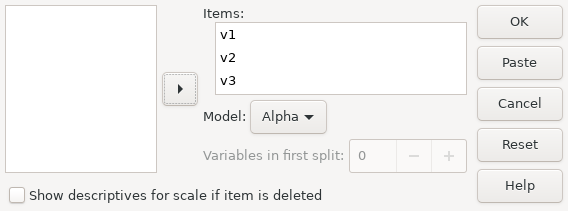 |
Screenshot 15.8: Reliability dialog box with all variables selected
Result 15.6 shows that Cronbach’s Alpha is 0.11 which is a value normally considered too low to indicate consistency within the data. This is possibly due to the small number of survey questions. The survey should be redesigned before serious use of the results are applied.
|
Scale: ANY
|
Result 15.6: The results of the reliability command on hotel.sav