Next: Texture, Previous: Import Export, Up: Image Processing [Contents][Index]
Histogram
Other Guile-CV histogram procedures and methods.
Procedures
- Procedure: im-histogram image [#:subtitle “Untitled”] ¶
-
Returns two values: (1) an image; (2) a list (or a list of list) of significant values for image: one list if image is GRAY, a list of list of values per channel if image is RGB.
The returned image is composed of a header (title, #:subtitle), either the GRAY or the RGB channel histogram(s) for image and a footer, which is a table containg, for each channel, the following values:
mean,standard deviation,minimum,maximum, themode11 followed by itsvalue.Here below, the call sequence and the histogram for the GRAY image sinter.png given along with Guile-CV documentation and examples:
scheme@(guile-user)> (im-load "sinter.png") $32 = (212 128 1 (#f32(25.0 39.0 50.0 52.0 51.0 45.0 # …))) scheme@(guile-user)> (im-histogram $32 #:subtitle "sinter.png") $34 = (282 271 1 (#f32(255.0 255.0 255.0 255.0 255.0 # …))) $35 = (27136 163.346 75.081 0 243 215 727)
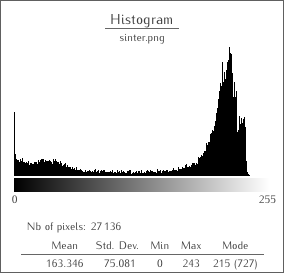
Note that histogram images returned by
im-histogramhave no borders, the above histogram has been padded - using(im-padd $34 1 1 1 1 #:color '(96 96 96))- for better readability, otherwise the title above and the table below would look as if they were not centered.