Next: MIX devices view, Previous: MIX virtual machine, Up: gmixvm [Contents][Index]
The second notebook’s page, dubbed Source, shows you the MIXAL source of the currently loaded MIX file.
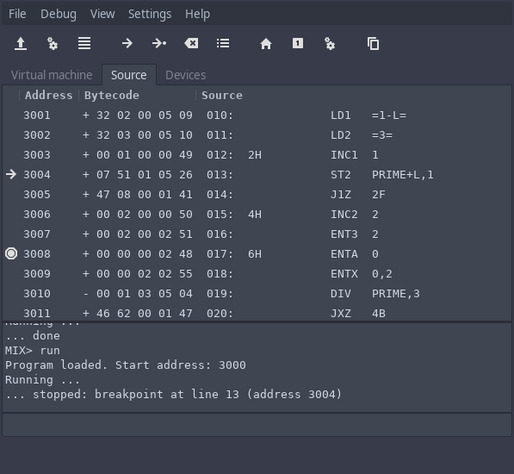
The information is presented in four columns. The first column displays little icons showing the current program pointer and any set breakpoints. The second and third columns show the address and memory contents of the compiled MIX instruction, while the last one displays its corresponding MIXAL representation, together with the source file line number. You can set/unset breakpoints by clicking on any line that has an associated memory address.
You can change the font used to display the MIXAL source code
using the Settings->Change font->MIXAL menu command.