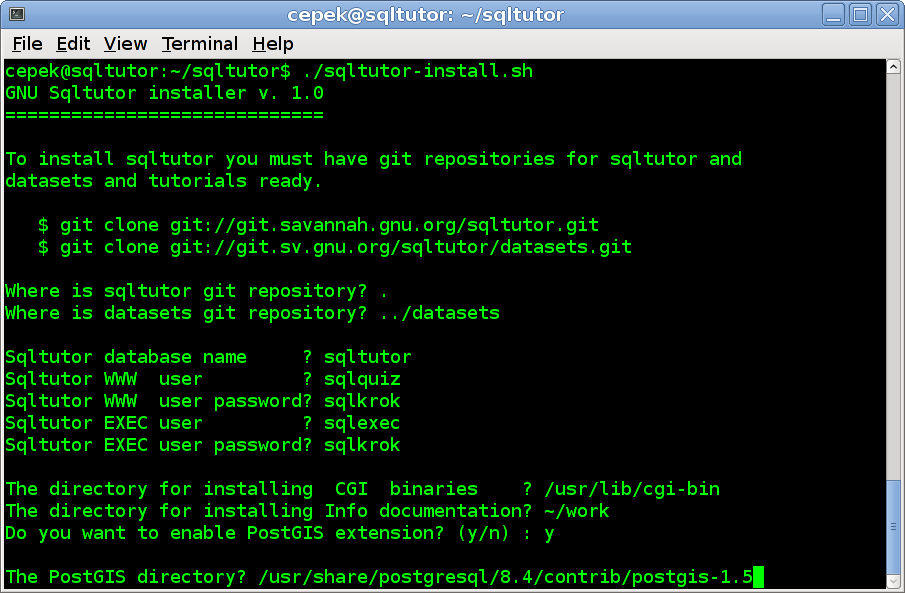
| [ < ] | [ > ] | [ << ] | [ Up ] | [ >> ] | [Top] | [Contents] | [Index] | [ ? ] |
Sqltutor is a CGI script and a PostgreSQL database of SQL tutorials, collections of SQL questions and answers.
| [ < ] | [ > ] | [ << ] | [ Up ] | [ >> ] | [Top] | [Contents] | [Index] | [ ? ] |
The project is hosted at the Savannah software forge
http://savannah.gnu.org/projects/sqltutor/
A copy of the Sqltutor can be get by anonymous GIT access
git clone git://git.sv.gnu.org/sqltutor.git
git clone git://git.sv.gnu.org/sqltutor/datasets.git
If you download Sqltutor from GIT, you must generate configure
script by running ./autogen.sh first (which is not needed if
you download the package from an
FTP server).
| [ < ] | [ > ] | [ << ] | [ Up ] | [ >> ] | [Top] | [Contents] | [Index] | [ ? ] |
Under most circumstances installing Sqltutor is a very simple process
and takes only answering a few questions to be completed. The whole
installation is guided by sqltutor-installer.sh script found in
Sqltutor git repository.
$ ./sqltutor-installer.sh |
To run the script you need to have sudo installed
and must be listed in the list of users which may execute sudo
(sudoers). The user running the script needs also rights to
create PostgreSQL databases and create and maintain database roles.
Installer calls script autogen.sh to create standard
configure script, patches implicit settings and finally installs
database, CGI script, info files and datasets and tutorials.
Figure 2.1: Installer script
| [ < ] | [ > ] | [ << ] | [ Up ] | [ >> ] | [Top] | [Contents] | [Index] | [ ? ] |
All Sqltutor database objects are defined in the SCHEMA
sqltutor. Five output variables are defined in
‘configure.ac’ with the following implicit values.
SQLTUTOR_DATABASE=sqltutorPostgreSQL database name used by Sqltutor.
SQLTUTOR_WWW_USER=sqlquizWWW user for CGI script sqlutor with full access rights to all
tables.
SQLTUTOR_PASSWORD=sqlkrokPassword for CGI script for the user SQLTUTOR_WWW_USER
SQLTUTOR_WWW_EXEC=sqlexecDatabase role used for running queries entered by
users. SQLTUTOR_WWW_EXEC is granted SLECT to datasets’
tables and revoked all rigths on all other sqltutor tables.
SQLTUTOR_PASSEXEC=sqlkrokPassword for CGI script for the user SQLTUTOR_WWW_EXEC
(implicitly the same password as for SQLTUTOR_WWW_USER).
These macros are used by all modules and you can change their implicit values if needed in the ‘configure.ac’ file.
| [ < ] | [ > ] | [ << ] | [ Up ] | [ >> ] | [Top] | [Contents] | [Index] | [ ? ] |
To create a database, the PostgreSQL server must be up and running. Database is created with SQL command
CREATE DATABASE SQLTUTOR_DATABASE |
Two database roles must be created for Sqltutor with SQL command
CREATE ROLE
CREATE ROLE SQLTUTOR_WWW_USER LOGIN; CREATE ROLE SQLTUTOR_WWW_EXEC LOGIN; |
To set passwords for these new roles run psql and
enter SQL ALTER command
ALTER USER SQLTUTOR_WWW_USER WITH PASSWORD 'xxx'; ALTER USER SQLTUTOR_WWW_EXEC WITH PASSWORD 'yyy'; |
or passwords can be set directly when creating roles
CREATE ROLE SQLTUTOR_WWW_USER PASSWORD 'xxx' LOGIN; CREATE ROLE SQLTUTOR_WWW_EXEC PASSWORD 'yyy' LOGIN; |
If PostgreSQL language is not defined in datatabase template1
you must create it explicitly in the Sqltutor database
su - su - postgres psql SQLTUTOR_DATABASE CREATE LANGUAGE plpgsql; |
| [ < ] | [ > ] | [ << ] | [ Up ] | [ >> ] | [Top] | [Contents] | [Index] | [ ? ] |
To create all Makefiles needed for building binary CGI script ‘sqltutor’, populating Sqltutor database and making info manual go to Sqltutor home directory and run
./autogen.sh |
to create a ‘configure’ script (if it is not allready present) and then
./configure --bindir=/usr/lib/cgi-bin [ --infodir=/usr/share/info ] |
Parameter --bindir defines to which directory
CGI script ‘sqltutor’ will be installed. For general
information on using GNU autotool see the standard Basic Installation
instructions in the ‘INSTALL’.
Sqltutor CGI binary with info manual is installed and the database is populated by running
make DESTDIR=install_root_directory install |
from the main source directory. Parameter DESTDIR is
optional and defines a root directory into which binary
‘sqltutor’ and ‘sqltutor.info’ will be installed. This
parameter is needed if you do not have access ritght for writing to
‘/usr/local/cgi-bin’ and ‘/usr/share/info’ (implicit values).
| [ < ] | [ > ] | [ << ] | [ Up ] | [ >> ] | [Top] | [Contents] | [Index] | [ ? ] |
Tutorials and dataset are stored in a separate git repository
$ git clone git://git.sv.gnu.org/sqltutor/datasets.git |
Because ‘configure’ script is not included in the repository, you have to create it first
$ ./autogen |
Then run
$ ./configure $ make install |
and that’s all. Datasets and tutorial can be reinstalled as many times as needed.
To enable postgis extension, you must create geometry type in your database (sqltutor in the following example)
$ su # su postgres $ psql -d sqltutor -f /usr/share/postgresql/9.6/contrib/postgis-2.3/postgis.sql $ psql -d sqltutor -f /usr/share/postgresql/9.6/contrib/postgis-2.3/spatial_ref_sys.sql |
and explicitly enable postgis tutorials
$ ./configure --enable-postgis $ make install |
PostGIS geometry type must be created by a superuser, because normal users do not have permissions to create C procedures in a database.
| [ << ] | [ >> ] | [Top] | [Contents] | [Index] | [ ? ] |
This document was generated by Ales Cepek on January 18, 2018 using texi2html 1.82.