Next: Menu and status bars, Previous: MIXAL source view, Up: gmixvm [Contents][Index]
The last notebook page, dubbed Devices, shows you the output/input to/from MIX block devices (the console, line printer, paper tape, disks, card and tapes see Devices) produced by the running program.
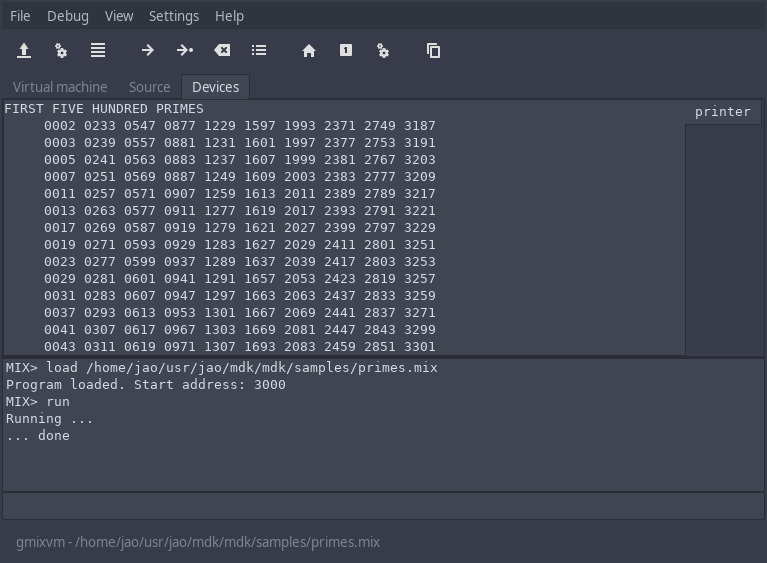
Input device contents is read from files located in the ~/.mdk directory, and the output is also written to files at the same location. Note that device tabs will appear as they are used by the MIX program being run, and that loading a new MIX program will close all previously open devices.
The input/output for binary block devices (tapes and disks) is a list
of MIX words, which can be displayed either in decimal or word format
(e.g. - 67 or - 00 00 00 01 03). The format used by
gmixvm can be configured using the Settings->Device output
menu command for each binary device.
You can change the font used to display the devices content
using the Settings->Change font->Devices menu command.