12.3 COMPUTE
COMPUTE variable = expression.
or
COMPUTE vector(index) = expression.
COMPUTE assigns the value of an expression to a target
variable. For each case, the expression is evaluated and its value
assigned to the target variable. Numeric and string
variables may be assigned. When a string expression’s width differs
from the target variable’s width, the string result of the expression
is truncated or padded with spaces on the right as necessary. The
expression and variable types must match.
For numeric variables only, the target variable need not already
exist. Numeric variables created by COMPUTE are assigned an
F8.2 output format. String variables must be declared before
they can be used as targets for COMPUTE.
The target variable may be specified as an element of a vector (see VECTOR). In this case, an expression index must be specified in parentheses following the vector name. The expression index must evaluate to a numeric value that, after rounding down to the nearest integer, is a valid index for the named vector.
Using COMPUTE to assign to a variable specified on LEAVE
(see LEAVE) resets the variable’s left state. Therefore,
LEAVE should be specified following COMPUTE, not before.
COMPUTE is a transformation. It does not cause the active dataset to be
read.
When COMPUTE is specified following TEMPORARY
(see TEMPORARY), the LAG function may not be used
(see LAG).
12.3.1 Compute Examples
The dataset physiology.sav contains the height and weight of persons. For some purposes, neither height nor weight alone is of interest. Epidemiologists are often more interested in the body mass index which can sometimes be used as a predictor for clinical conditions. The body mass index is defined as the weight of the person in kilograms divided by the square of the person’s height in metres. 4
get file='physiology.sav'. * height is in mm so we must divide by 1000 to get metres. compute bmi = weight / (height/1000)**2. variable label bmi "Body Mass Index". descriptives /weight height bmi. |
Example 12.3: Computing the body mass index from weight and height
Example 12.3 shows how you can use COMPUTE to generate a new variable called
bmi and have every case’s value calculated from the existing values of
weight and height.
It also shows how you can add a label to this new variable (see VARIABLE LABELS),
so that a more descriptive label appears in subsequent analyses, and this can be seen
in the ouput from the DESCRIPTIVES command in Results 12.2.
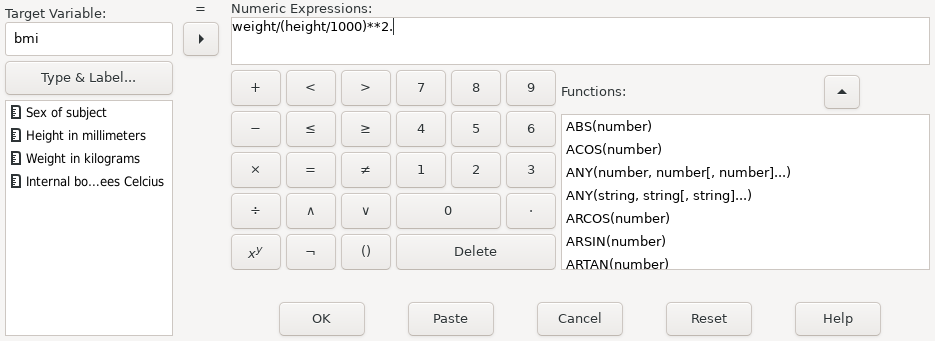 |
Screenshot 12.2: Using the dialog box to generate a new variable and compute its values
The expression which follows the ‘=’ sign can be as complicated as necessary. See Mathematical Expressions for a precise description of the language accepted. Normally it is easiest to enter the code directly, however there is a dialog box available if desired. This is illustrated in Screenshot 12.2. One advantage is that it offers a list of mathematical functions which can be selected and pasted into the expression.
|
Results 12.2: An analysis which includes bmi in its results