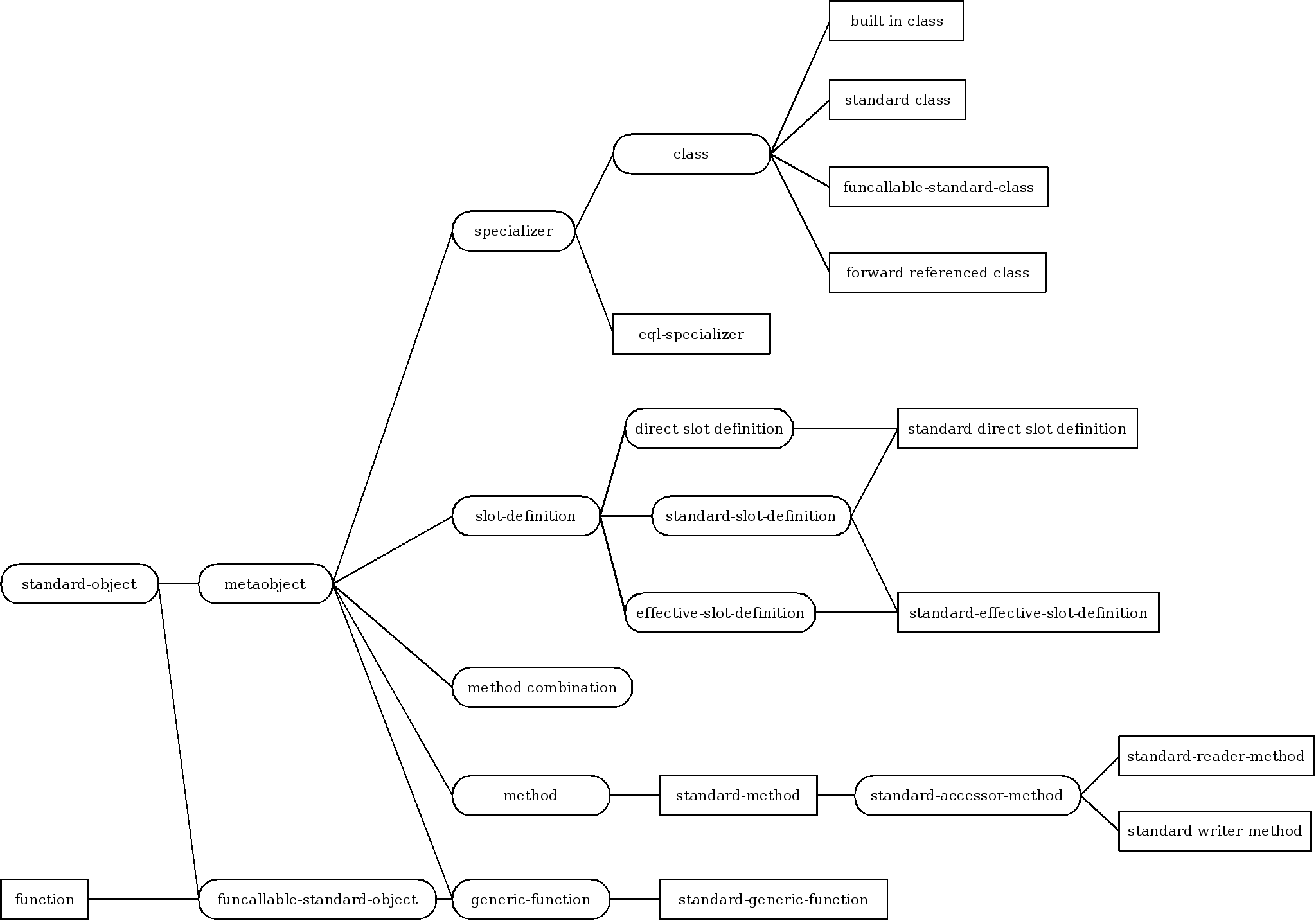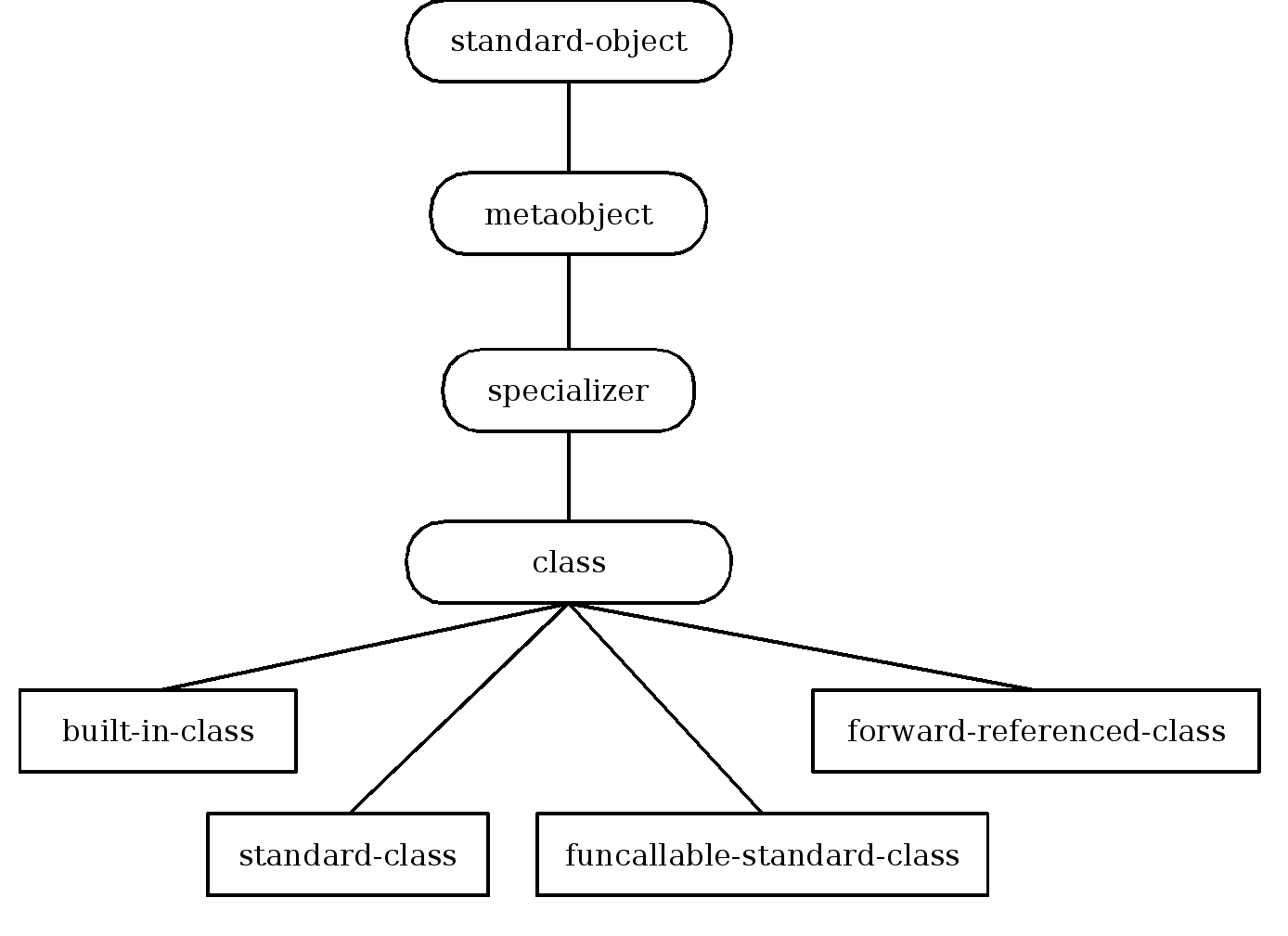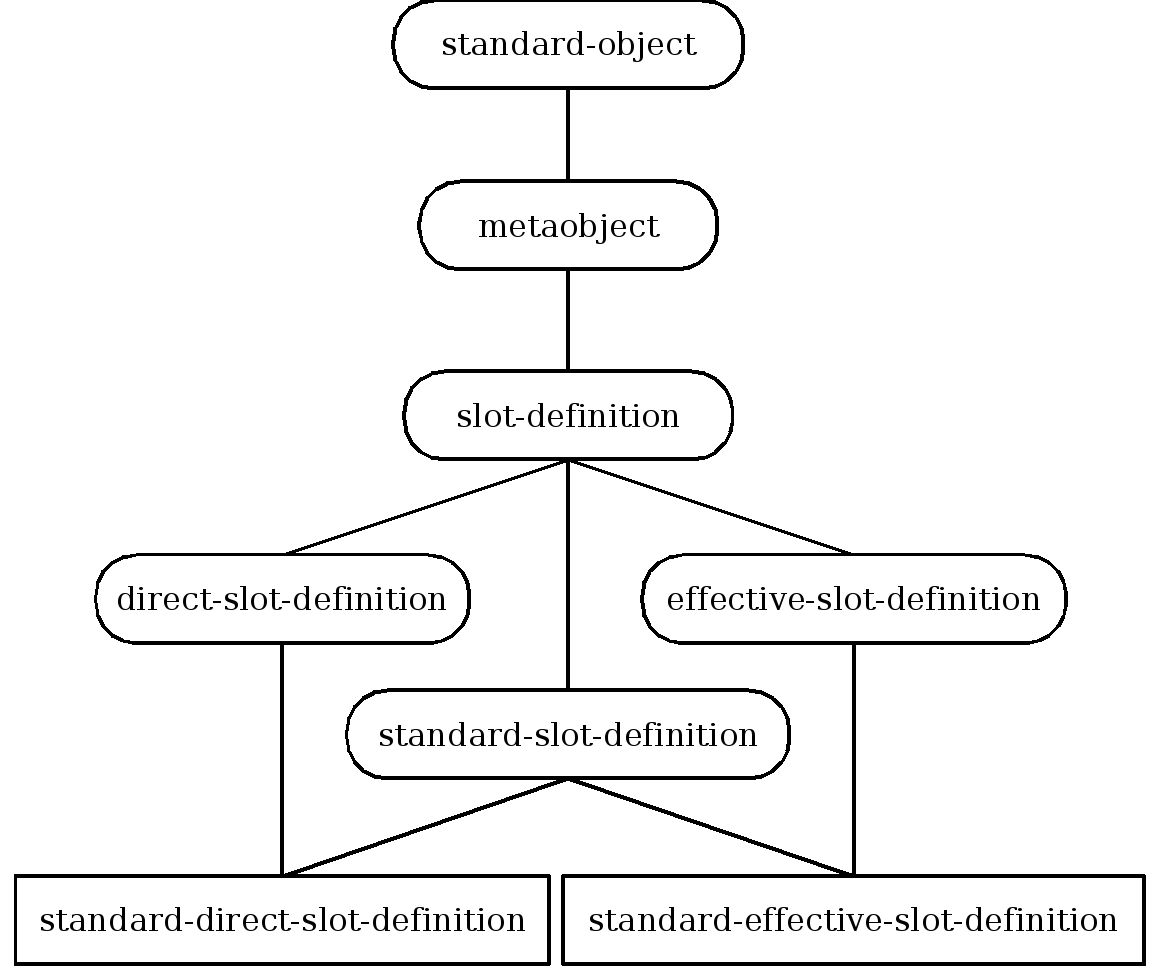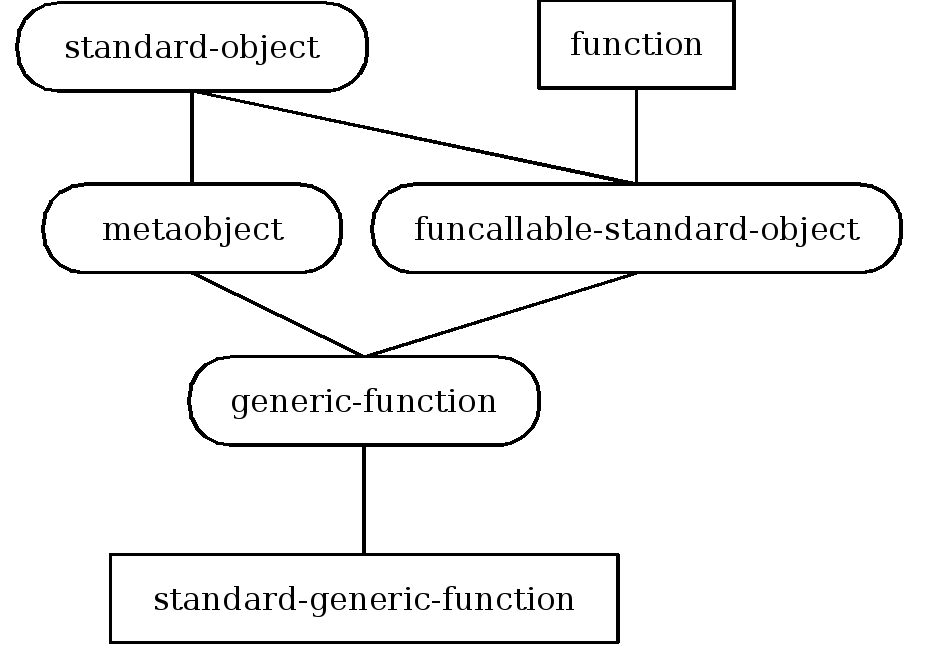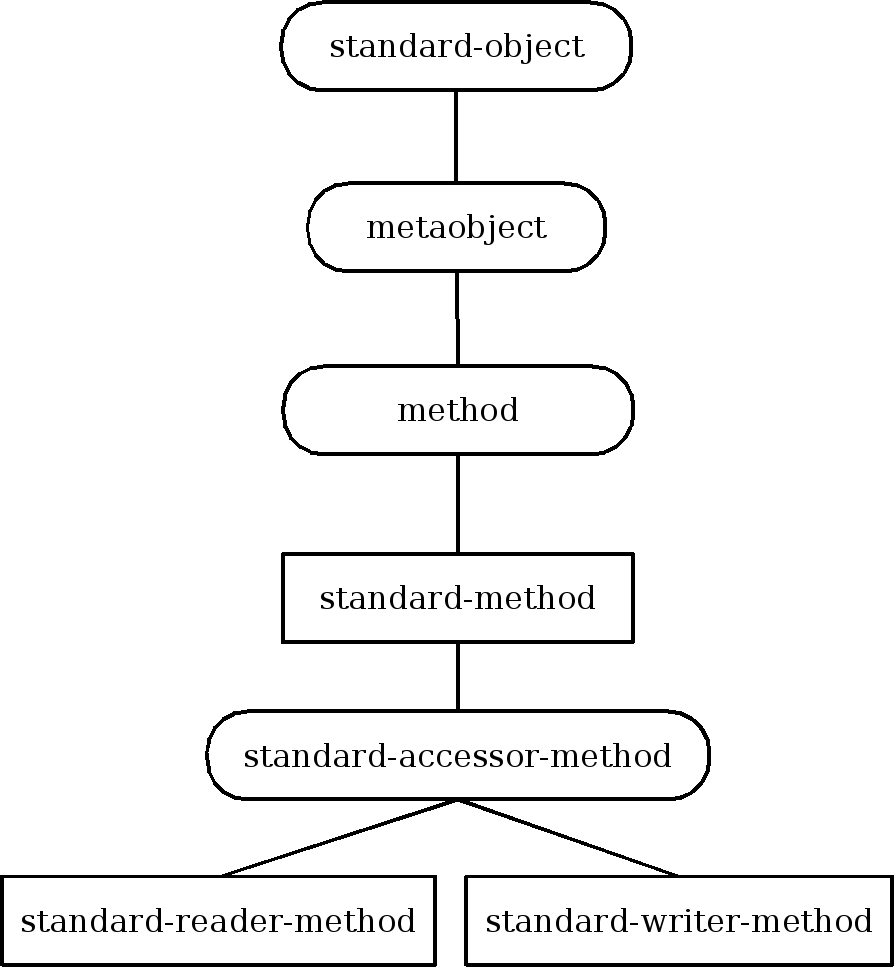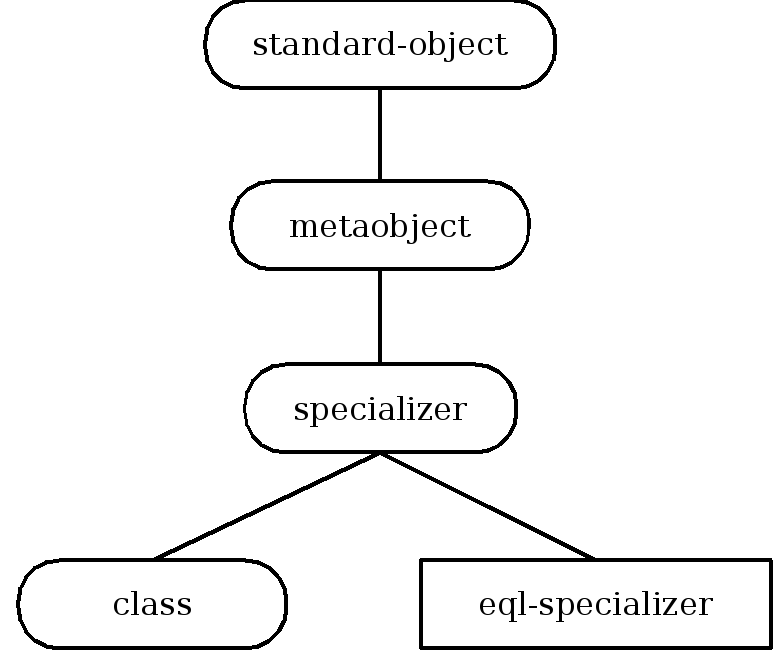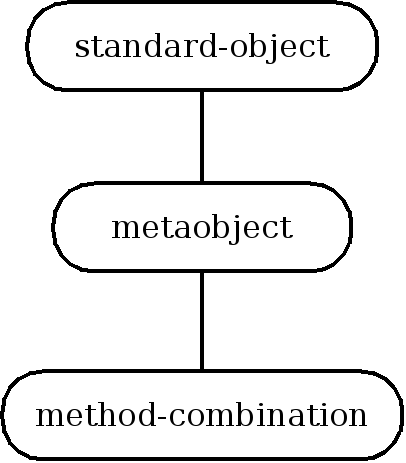These notes document CLISP version 2.49
Copyright © 1992-2010 Bruno Haible
Copyright © 1998-2010 Sam Steingold
Legal Status of the CLISP Implementation Notes
These notes are dually licensed under GNU FDL and GNU GPL. This means that you can redistribute this document under either of these two licenses, at your choice.
These notes are covered by the GNU FDL. Permission is granted to copy, distribute and/or modify this document under the terms of the GNU Free Documentation License (FDL), either version 1.2 of the License, or (at your option) any later version published by the Free Software Foundation (FSF); with no Invariant Sections, with no Front-Cover Text, and with no Back-Cover Texts. A copy of the license is included in Appendix B, GNU Free Documentation License.
These notes are covered by the GNU GPL. This document documents free software; you can redistribute it and/or modify it under the terms of the GNU General Public License (GPL), either version 2 of the License, or (at your option) any later version published by the Free Software Foundation (FSF). A copy of the license is included in Appendix C, GNU General Public License.
Abstract
This document describes the GNU CLISP - an implementation of the [ANSI CL standard].
See the section called “Bugs” for instructions on how to report bugs (both in the software and the documentaion).
See Q: A.1.1.5 for information on CLISP support.
Table of Contents
- Overview
- Conventions
- I. Chapters or the Common Lisp HyperSpec
- 1. Introduction
- 2. Syntax
- 3. Evaluation and Compilation
- 4. Types and Classes
- 5. Data and Control Flow
- 6. Iteration
- 7. Objects
- 8. Structures
- 9. Conditions
- 10. Symbols
- 11. Packages
- 12. Numbers
- 13. Characters
- 13.1. Introduction to Characters
- 13.2. Character sets
- 13.3. Character Scripts
- 13.4. Character Attributes
- 13.5. Graphic Characters
- 13.6. Alphabetic Characters
- 13.7. Characters With Case
- 13.8. Numeric Characters
- 13.9. Ordering of Characters
- 13.10. Treatment of Newline during Input and Output
- 13.11. Character Encodings
- 13.12. Documentation of Implementation-Defined Scripts
- 13.13. Platform-Dependent Characters
- 13.14. Obsolete Constants
- 14. Conses
- 15. Arrays
- 16. Strings
- 17. Sequences
- 18. Hash Tables
- 19. Filenames
- 20. Files
- 21. Streams
- 21.1. Interactive Streams
- 21.2. Terminal interaction
- 21.3. Binary Input and Output
- 21.4. Bulk Input and Output
- 21.5. Non-Blocking Input and Output
- 21.6. Newline Convention
- 21.7. Function
STREAM-EXTERNAL-FORMAT - 21.8. Function
STREAM-ELEMENT-TYPE - 21.9. Function
EXT:MAKE-STREAM - 21.10. Function
FILE-POSITION - 21.11. Function
EXT:ELASTIC-NEWLINE - 21.12. Function
OPEN - 21.13. Function
CLEAR-INPUT - 21.14. Function
CLOSE - 21.15. Function
OPEN-STREAM-P - 21.16. Class
BROADCAST-STREAM - 21.17. Functions
EXT:MAKE-BUFFERED-INPUT-STREAMandEXT:MAKE-BUFFERED-OUTPUT-STREAM
- 22. Printer
- 22.1. Multiple Possible Textual Representations
- 22.2. Printing Floats
- 22.3. Printing Characters
- 22.4. Package Prefixes for Symbols
- 22.5. Printing Other Vectors
- 22.6. Printing Other Arrays
- 22.7. The Lisp Pretty Printer
- 22.8. Formatted Output
- 22.9. Functions
WRITE&WRITE-TO-STRING - 22.10. Macro
PRINT-UNREADABLE-OBJECT - 22.11. Miscellaneous Issues
- 23. Reader
- 24. System Construction
- 25. Environment
- 26. Glossary
- 27. Appendix
- 28. X3J13 Issue Index [CLHS-ic]
- II. Common Portable Extensions
- III. Extensions Specific to CLISP
- 31. Platform Independent Extensions
- 31.1. Customizing CLISP Process Initialization and Termination
- 31.2. Saving an Image
- 31.3. Quitting CLISP
- 31.4. Internationalization of CLISP
- 31.5. Encodings
- 31.6. Generic streams
- 31.7. Weak Objects
- 31.8. Finalization
- 31.9. The Prompt
- 31.10. Maximum ANSI CL compliance
- 31.11. Additional Fancy Macros and Functions
- 31.12. Customizing CLISP behavior
- 31.13. Code Walker
- 32. Platform Specific Extensions
- 33. Extensions Implemented as Modules
- 33.1. System Calls
- 33.2. Internationalization of User Programs
- 33.3. POSIX Regular Expressions
- 33.4. Advanced Readline and History Functionality
- 33.5. GDBM - The GNU database manager
- 33.6. Berkeley DB access
- 33.7. Directory Access
- 33.8. PostgreSQL Database Access
- 33.9. Oracle Interface
- 33.10. LibSVM Interface
- 33.11. Computer Algebra System PARI
- 33.12. Matlab Interface
- 33.13. Netica Interface
- 33.14. Perl Compatible Regular Expressions
- 33.15. The Wildcard Module
- 33.16. Interface to zlib
- 33.17. Raw Socket Access
- 33.18. The FastCGI Interface
- 33.19. Interface to D-Bus
- 33.20. GTK Interface
- IV. Internals of the CLISP Implementation
- V. Appendices
- Index
- References
List of Figures
- 29.1. Inheritance structure of metaobject classes
- 29.2. Inheritance structure of class metaobject classes
- 29.3. Inheritance structure of slot definition metaobject classes
- 29.4. Inheritance structure of generic function metaobject classes
- 29.5. Inheritance structure of method metaobject classes
- 29.6. Inheritance structure of specializer metaobject classes
- 29.7. Inheritance structure of method combination metaobject classes
List of Tables
- 1. Mark-up conventions
- 3.1. Function call limits
- 12.1. Boolean operations
- 12.2. Fixnum limits
- 13.1. Number of characters
- 13.2. Standard characters
- 13.3. Semi-standard characters
- 13.4. Additional Named Characters
- 13.5. Additional syntax for characters with code from #x00 to #x1F:
- 13.6. Additional characters (Win32 platform only.)
- 13.7. Additional characters (UNIX platform only.)
- 13.8. Character bit constants (obsolete)
- 15.1. Array limits
- 19.1. The minimum filename syntax that may be used portably
- 25.1. Commands common to the main loop, the debugger and the stepper
- 25.2. Commands common to the debugger and the stepper
- 25.3. Commands common to the debugger and the stepper
- 25.4. Commands specific to
EVAL/APPLY - 25.5. Commands specific to the debugger
- 25.6. Commands specific to the stepper
- 25.7. Time granularity
- 29.1. Direct Superclass Relationships Among The Specified Metaobject Classes
- 29.2. Initialization arguments and accessors for class metaobjects
- 29.3. Initialization arguments and accessors for slot definition metaobjects
- 29.4. Initialization arguments and accessors for generic function metaobjects
- 29.5. Initialization arguments and accessors for method metaobjects
- 29.6. The correspondence between slot access function and underlying slot access generic function
- 35.1. Memory models with
TYPECODES - 35.2. Memory models with
HEAPCODES
List of Examples
- 25.1. Identifying Individual Calls in
TRACE - 30.1. Example of
EXT:FILL-STREAMusage - 32.1. Create a module set with GNU libc bindings
- 32.2. Simple declarations and access
- 32.3. External C variable and some accesses
- 32.4. Calling an external function
- 32.5. Another example for calling an external function
- 32.6. Accessing cpp macros
- 32.7. Calling Lisp from C
- 32.8. Calling Lisp from C dynamically
- 32.9. Variable size arguments: calling
gethostnamefrom CLISP - 32.10. Accessing variables in shared libraries
- 32.11. Controlling validity of resources
- 32.12. Floating point arrays
- 32.13. Lisp read-eval-print loop server
- 32.14. Lisp HTTP client
- 33.1.
REGEXP:MATCH - 33.2.
REGEXP:REGEXP-QUOTE - 33.3. Count unix shell users
These notes discuss the CLISP implementation of Common Lisp by and . The current maintainers are and .
This implementation is mostly conforming to the [ANSI CL standard] available on-line as the [Common Lisp HyperSpec] (but the printed ANSI document remains the authoritative source of information). [ANSI CL standard] supersedes the earlier specifications [CLtL1] and [CLtL2].
The first part of these notes, Part I, “Chapters or the Common Lisp HyperSpec”, is indexed in parallel to the [Common Lisp HyperSpec] and documents how CLISP implements the [ANSI CL standard].
The second part, Part II, “Common Portable Extensions”, documents the
common extensions to the [ANSI CL standard], specifically Meta-Object Protocol and “GRAY”
STREAMs.
The third part, Part III, “Extensions Specific to CLISP”, documents the CLISP-specific extensions, e.g., Section 32.4, “Socket Streams”.
The fourth part, Part IV, “Internals of the CLISP Implementation”, is intended mostly
for developers as it documents the CLISP internals, e.g., garbage-collection,
adding new built-ins, and the bytecodes generated by the compiler
(i.e., what is printed by DISASSEMBLE).
The following is the mark-up notations used in this document:
Table 1. Mark-up conventions
| Object Kind | Example |
|---|---|
| Function | CAR |
| Variable | CUSTOM:*LOAD-PATHS* |
| Formal Argument | x |
| Keyword | :EOF |
| Number | 0 |
| Character | #\Newline |
| Class, type | REGEXP:MATCH |
FORMAT instruction | ~A |
| Standard lambda list keyword | &KEY |
| Declaration | FTYPE |
| Package | “COMMON-LISP-USER” |
| Real file | config.lisp |
| Abstract file | #P".c" |
| Code (you are likely to type it) | ( |
| Data (CLISP is likely to print it) | #(1 2 3) |
| Program listing | ( |
| Bytecode instruction | (STOREV |
| First mention of an entity | firstterm |
| External module | libsvm, bindings/glibc |
| Command line argument | -x |
| Interaction | Computer output |
Part I. Chapters or the [Common Lisp HyperSpec]
Table of Contents
- 1. Introduction
- 2. Syntax
- 3. Evaluation and Compilation
- 4. Types and Classes
- 5. Data and Control Flow
- 6. Iteration
- 7. Objects
- 8. Structures
- 9. Conditions
- 10. Symbols
- 11. Packages
- 12. Numbers
- 13. Characters
- 13.1. Introduction to Characters
- 13.2. Character sets
- 13.3. Character Scripts
- 13.4. Character Attributes
- 13.5. Graphic Characters
- 13.6. Alphabetic Characters
- 13.7. Characters With Case
- 13.8. Numeric Characters
- 13.9. Ordering of Characters
- 13.10. Treatment of Newline during Input and Output
- 13.11. Character Encodings
- 13.12. Documentation of Implementation-Defined Scripts
- 13.13. Platform-Dependent Characters
- 13.14. Obsolete Constants
- 14. Conses
- 15. Arrays
- 16. Strings
- 17. Sequences
- 18. Hash Tables
- 19. Filenames
- 20. Files
- 21. Streams
- 21.1. Interactive Streams
- 21.2. Terminal interaction
- 21.3. Binary Input and Output
- 21.4. Bulk Input and Output
- 21.5. Non-Blocking Input and Output
- 21.6. Newline Convention
- 21.7. Function
STREAM-EXTERNAL-FORMAT - 21.8. Function
STREAM-ELEMENT-TYPE - 21.9. Function
EXT:MAKE-STREAM - 21.10. Function
FILE-POSITION - 21.11. Function
EXT:ELASTIC-NEWLINE - 21.12. Function
OPEN - 21.13. Function
CLEAR-INPUT - 21.14. Function
CLOSE - 21.15. Function
OPEN-STREAM-P - 21.16. Class
BROADCAST-STREAM - 21.17. Functions
EXT:MAKE-BUFFERED-INPUT-STREAMandEXT:MAKE-BUFFERED-OUTPUT-STREAM
- 22. Printer
- 22.1. Multiple Possible Textual Representations
- 22.2. Printing Floats
- 22.3. Printing Characters
- 22.4. Package Prefixes for Symbols
- 22.5. Printing Other Vectors
- 22.6. Printing Other Arrays
- 22.7. The Lisp Pretty Printer
- 22.8. Formatted Output
- 22.9. Functions
WRITE&WRITE-TO-STRING - 22.10. Macro
PRINT-UNREADABLE-OBJECT - 22.11. Miscellaneous Issues
- 23. Reader
- 24. System Construction
- 25. Environment
- 26. Glossary
- 27. Appendix
- 28. X3J13 Issue Index [CLHS-ic]
Chapter 1. Introduction [chap-1]
Table of Contents
1.1. Special Symbols [sec_1-4-1-3]
The final delimiter of an interactive stream:
This final delimiter is never actually seen by programs; no need to
test for #\^D or #\^Z - use
READ-CHAR-NO-HANG to check for end-of-stream.
A newline character can be entered by the user by pressing the Enter key.
See also Section 21.13, “Function CLEAR-INPUT”.
1.2. Error Terminology [sec_1-4-2]
Safety settings are ignored by the interpreted code;
therefore where the standard uses the phrase “should signal an
error”, an ERROR is SIGNALed.
See Section 3.3.4, “Declaration SAFETY” for the safety of compiled code.
1.3. Symbols in the Package “COMMON-LISP” [sec_1-9]
All 978 symbols in the “COMMON-LISP” package specified by the [ANSI CL standard] are implemented.
Chapter 2. Syntax [chap-2]
Table of Contents
2.1. Standard Characters [sec_2-1-3]
The standard characters are #\Newline and the
graphic characters
with a CODE-CHAR between 32 and 126 (inclusive).
2.2. Reader Algorithm [sec_2-2]
The requirement of step 4 that a “reader
macro function may return zero values or one value”
is enforced. You can use the function VALUES to control the
number of values returned.
2.3. Symbols as Tokens [sec_2-3-4]
A reserved token
,
i.e., a token that has
potential number syntax but cannot be
interpreted as a NUMBER, is interpreted as SYMBOL when being
read.
2.4. Valid Patterns for Tokens [sec_2-3-5]
When a token with package markers is read, then no checking is
done whether the SYMBOL-PACKAGE part and the SYMBOL-NAME part do
not have number syntax. (What would the purpose of this check be?)
So we consider tokens like USER:: or :1 or
LISP::4711 or 21:3 as symbols.
2.5. Backquote [sec_2-4-6]
The backquote read macro also works when nested. Example:
(EVAL``(,#'(LAMBDA() ',a) ,#'(LAMBDA() ',b))) ≡ (EVAL`(list #'(LAMBDA() ',a) #'(LAMBDA() ',b))) ≡ (EVAL(list 'list (list 'function (list 'lambda nil (list 'quote a))) (list 'function (list 'lambda nil (list 'quote b)))))
2.6. Sharpsign [sec_2-4-8]
Reader macros are also defined for the following:
Additional reader macros
#,- load-time evaluation, kept despite the [ANSI CL standard] issue SHARP-COMMA-CONFUSION:REMOVE.
#Y- compiled
FUNCTIONobjects and inputSTREAM'sEXT:ENCODINGs #""PATHNAME:#"test.lisp"is the value of(PATHNAME"test.lisp")
2.6.1. Sharpsign Backslash [sec_2-4-8-1]
#\Code allows input of characters of arbitrary code:
e.g., #\Code231 reads as the character
(.CODE-CHAR 231)
2.6.2. Sharpsign Less-Than-Sign [sec_2-4-8-20]
This is the list of objects whose external representation cannot be meaningfully read in:
Unreadable objects
#<type...>- all
STRUCTURE-OBJECTs lacking a keyword constructor #<ARRAYtypedimensions>- all
ARRAYs exceptSTRINGs, if*PRINT-ARRAY*isNIL #<SYSTEM-FUNCTIONname>- built-in function written in C
#<ADD-ON-SYSTEM-FUNCTIONname>- module function written in C
#<SPECIAL-OPERATORname>- special operator handler
#<COMPILED-FUNCTIONname>- compiled function, if
CUSTOM:*PRINT-CLOSURE*isNIL #<FUNCTIONname...>- interpreted function, , if
CUSTOM:*PRINT-CLOSURE*isNIL #<FRAME-POINTER #x...>- pointer to a stack frame
#<DISABLED POINTER>- frame pointer which has become invalid on exit from the
corresponding
BLOCKorTAGBODY #<...STREAM...>STREAM#<PACKAGEname>PACKAGE#<HASH-TABLE #x...>HASH-TABLE, if*PRINT-ARRAY*isNIL#<READTABLE #x...>READTABLE#<SYMBOL-MACROform>SYMBOL-MACROhandler#<MACROfunction>- macro expander (defined by
DEFMACROand friends) #<FFI:FOREIGN-POINTER#x...>- foreign pointer (Platform Dependent: UNIX, Win32 platforms only.)
#<FFI:FOREIGN-ADDRESS#x...>- foreign address (Platform Dependent: UNIX, Win32 platforms only.)
#<FFI:FOREIGN-VARIABLEname#x...>- foreign variable (Platform Dependent: UNIX, Win32 platforms only.)
#<FFI:FOREIGN-FUNCTIONname#x...>- foreign function (Platform Dependent: UNIX, Win32 platforms only.)
#<UNBOUND>- “value” of an unbound symbol, an unsupplied optional or keyword argument
#<SPECIAL REFERENCE>- environment marker for variables declared
SPECIAL #<DOT>- internal
READresult for “.” #<END OF FILE>- internal
READresult, when theend-of-streamis reached #<READ-LABEL ...>- intermediate
READresult for#n# #<ADDRESS #x...>- machine address, should not occur
#<SYSTEM-POINTER #x...>- should not occur
Chapter 3. Evaluation and Compilation [chap-3]
Table of Contents
All the functions built by FUNCTION, COMPILE and the like are
atoms. There are built-in functions written in C, compiled
functions (both of type COMPILED-FUNCTION) and interpreted
functions (of type FUNCTION).
Table 3.1. Function call limits
CALL-ARGUMENTS-LIMIT | 212=4096 |
MULTIPLE-VALUES-LIMIT | 27=128 |
LAMBDA-PARAMETERS-LIMIT | 212=4096 |
3.1. Evaluation [sec_3-1]
3.1.1. Introduction to Environments [sec_3-1-1]
Macro EXT:THE-ENVIRONMENT. As in Scheme, the macro (
returns the current lexical environment. This works only in interpreted code and
is not compilable!EXT:THE-ENVIRONMENT)
Function (EXT:EVAL-ENV
. evaluates a form in a given lexical environment, just as if the
form had been a part of the program that the form &OPTIONAL environment)environment came from.
3.1.2. Symbols as Forms [sec_3-1-2-1-1]
3.1.2.1. Macro DEFINE-SYMBOL-MACRO
The macro DEFINE-SYMBOL-MACRO establishes SYMBOL-MACROs with
global scope (as opposed to SYMBOL-MACROs defined with
SYMBOL-MACROLET, which have local scope).
The function
EXT:SYMBOL-MACRO-EXPAND
tests for a SYMBOL-MACRO: If symbol is defined as a SYMBOL-MACRO
in the global environment, ( returns two
values, EXT:SYMBOL-MACRO-EXPAND symbol)T and the expansion; otherwise it returns NIL.
EXT:SYMBOL-MACRO-EXPAND is a special case of MACROEXPAND-1. MACROEXPAND-1
can also test whether a symbol is defined as a SYMBOL-MACRO in lexical environments
other than the global environment.
3.1.2.2. Dynamic Variables [sec_3-1-2-1-1-2]
“Undefined variables”, i.e. variables which are
referenced outside any lexical binding for a variable of the same name
and which are not declared SPECIAL, are treated like dynamic variables
in the global environment. The compiler SIGNALs a WARNING when it
encounters an undefined variable.
3.1.3. Conses as Forms [sec_3-1-2-1-2]
Lists of the form (( are also
treated as function forms. This makes the syntax
SETF symbol) ...)( consistent with the syntax
function-name arguments ...)(.
It implements the item 7 of the [ANSI CL standard] issue FUNCTION-NAME:LARGE and the
definition of function forms,
and is consistent with the use of function names elsewhere in Common Lisp.
FUNCALL #'function-name arguments ...)
3.1.4. Special Forms [sec_3-1-2-1-2-1]
3.1.4.1. Special operator EVAL-WHEN
EVAL-WHEN also accepts the situations (NOT EVAL)
and (NOT COMPILE).
Warning
The situations EVAL,
LOAD and COMPILE are
deprecated by the [ANSI CL standard], and they are not equivalent to the new
standard situations :EXECUTE,
:LOAD-TOPLEVEL
and :COMPILE-TOPLEVEL in that they ignore the
top-level form versus non-top-level form distinction.
3.1.4.2. Special operator THE
The special form ( is
similar to THE value-type form)CHECK-TYPE but does a type check only in interpreted
code (no type check is done in compiled code - but see the EXT:ETHE
macro) and does not allow interactive error correction by the user.
3.1.5. Function Forms [sec_3-1-2-1-2-3]
Constant LAMBDA-LIST-KEYWORDS. (&OPTIONAL &REST &KEY &ALLOW-OTHER-KEYS
&AUX &BODY &WHOLE &ENVIRONMENT)
3.1.5.1. Function SYMBOL-FUNCTION
(
requires SETF (SYMBOL-FUNCTION symbol) object)object to be either a FUNCTION, a SYMBOL-FUNCTION
return value, or a lambda expression. The lambda expression is thereby
immediately converted to a FUNCTION.
DEFUN and DEFMACRO are allowed in non-toplevel positions. As
an example, consider the old ([CLtL1]) definition of GENSYM:
(let ((gensym-prefix "G")
(gensym-count 1))
(defun gensym (&optional (x nil s))
(when s
(cond ((stringp x) (setq gensym-prefix x))
((integerp x)
(if (minusp x)
(error "~S: index ~S is negative" 'gensym x)
(setq gensym-count x)))
(t (error "~S: argument ~S of wrong type" 'gensym x))))
(prog1
(make-symbol
(concatenate 'string
gensym-prefix
(write-to-string gensym-count :base 10 :radix nil)))
(incf gensym-count))))
See also Section 3.2.2.2, “Minimal Compilation ”.
Function EXT:ARGLIST. Function ( returns the lambda list of
the function or macro that EXT:ARGLIST name)name names and SIGNALs an ERROR if name is
not FBOUNDP. It also SIGNALs an ERROR when the macro lambda list is not
available due to the compiler optimization settings
(see Section 3.3.6, “Declaration SPACE”).
Variable CUSTOM:*SUPPRESS-CHECK-REDEFINITION*. When CUSTOM:*SUPPRESS-CHECK-REDEFINITION* is NIL,
CLISP issues a WARNING when a function (macro, variable, class,
etc) is redefined in a different file than its original definition.
It is not a good idea to set this variable to T.
Variable CUSTOM:*DEFUN-ACCEPT-SPECIALIZED-LAMBDA-LIST*. When CUSTOM:*DEFUN-ACCEPT-SPECIALIZED-LAMBDA-LIST* is
non-NIL, DEFUN accepts specialized lambda lists, converting type-parameter
associations to type declarations:
(defun f ((x list) (y integer)) ...)
is equivalent to
(defun f (x y) (declare (type list x) (type integer y)) ...)
This extension is disabled by -ansi and by setting CUSTOM:*ANSI* to T,
but can be re-enabled by setting CUSTOM:*DEFUN-ACCEPT-SPECIALIZED-LAMBDA-LIST* explicitly.
3.2. Compilation [sec_3-2]
3.2.1. Compiler Terminology [sec_3-2-1]
3.2.2. Compilation Semantics [sec_3-2-2]
3.2.2.1. Compiler Macros [sec_3-2-2-1]
Compiler macros are expanded in the compiled code only, and ignored by the interpreter.
3.2.2.2. Minimal Compilation [sec_3-2-2-2]
When a DEFUN form is EVALuated, the macros used there are
expanded, so they must be already defined, and their (re)definition
does not affect functions which are already defined.
This means that even the interpreted code is minimally compiled in CLISP.
3.2.2.3. Semantic Constraints [sec_3-2-2-3]
Non-conforming code that does not follow the rule
“Special proclamations for dynamic variables must be made in the compilation environment.”
can produce quite unexpected results, e.g., observable differences between compiled and interpreted programs:
(defun adder-c (value) (declare(COMPILE)) (lambda (x) (+ x value))) ⇒ADDER-C; compiled function;valueis lexical (defun adder-i (value) (lambda (x) (+ x value))) ⇒ADDER-I; interpreted function;valueis lexical (defparameter add-c-10 (adder-c 10)) ⇒ADD-C-10; compiled function (defparameter add-i-10 (adder-i 10)) ⇒ADD-I-10; interpreted function (funcall add-c-10 32) ⇒42; as expected (funcall add-i-10 32) ⇒42; as expected (defvar value 12) ⇒VALUE; affectsADDER-IandADD-I-10but notADDER-CandADD-C-10(funcall add-c-10 32) ⇒42; as before (funcall add-i-10 32) ⇒44;valueis now dynamic!
Non-conformance. The code shown above has a SPECIAL proclamation (by DEFVAR)
for the variable value in the execution environment
(before the last two FUNCALLs)
but not in the compilation environment: at the moment
the ADDER-I function is defined,
value is not known to be a SPECIAL variable.
Therefore the code is not conforming.
The function ADD-C-10 was compiled before
value was declared SPECIAL, so the symbol value was
eliminated from its code and the SPECIAL declaration did
not affect the return value (i.e., (funcall
add-c-10 32) always returned 42).
On the opposite, function ADDER-I was not
compiled, so ADD-I-10
was interpreted.
Whenever ADD-I-10 is executed, its definition is
interpreted all over again. Before DEFVAR, value is evaluated as
a lexical (because is is not declared SPECIAL yet), but after
DEFVAR, we see a globally SPECIAL symbol value which
can have only a global SYMBOL-VALUE (not a local binding), and thus
we are compelled to evaluate it to 12.
This behavior was implemented intentionally to ease interactive
development, because usually
the ADDER-I above would be followed by a
(forgotten) DEFVAR.
When a user compiles a program, the compiler is allowed to
remember the information whether a variable was SPECIAL or not,
because that allows the compiler to generate more efficient code,
but in interpreted code, when the user changes the state of a variable,
he does not want to re-evaluate all DEFUNs that use the variable.
[ANSI CL standard] gives the implementation freedom regarding interpreted evaluation, how much it wants to remember / cache, and how much it wants to re-evaluate according the current environment, if it has changed. CLISP implements ad-hoc look-up for variables (but not for macros, see Section 3.2.2.2, “Minimal Compilation ”).
3.2.3. Definition of Similarity [sec_3-2-4-2-2]
Hash tables are externalizable objects.
3.2.4. Exceptional Situations in the Compiler [sec_3-2-5]
Both COMPILE and EVAL may SIGNAL the EXT:SOURCE-PROGRAM-ERROR
CONDITION which derives from PROGRAM-ERROR and which contains
additional slots with accessors
EXT:SOURCE-PROGRAM-ERROR-FORM- Returns the whole form in which the
ERRORwasSIGNALed EXT:SOURCE-PROGRAM-ERROR-DETAIL- Returns the specific (usually small) part of the
above which triggered the
ERROR
3.3. Declarations [sec_3-3]
The declarations (,
TYPE type variable ...)(,
are ignored by both the interpreter and the compiler.FTYPE type function ...)
3.3.1. Declaration SPECIAL
Declaration EXT:NOTSPECIAL. Declarations (
and PROCLAIM '(SPECIAL variable))DEFCONSTANT are undone by the ( declaration. This declaration can be used only in
global PROCLAIM '(EXT:NOTSPECIAL
variable))PROCLAIM and DECLAIM forms, not in local DECLARE forms.
Warning
You cannot expect miracles: functions compiled before
the EXT:NOTSPECIAL proclamation was issued will still be treating variable as
special even after the EXT:NOTSPECIAL proclamation. See also
Section 3.2.2.3, “Semantic Constraints ”.
Function EXT:SPECIAL-VARIABLE-P. You can use the function ( to check whether the EXT:SPECIAL-VARIABLE-P symbol
&OPTIONAL environment)symbol is a
dynamic variable. environment of NIL or omitted means use the global environment.
You can also obtain the current lexical environment using the macro
EXT:THE-ENVIRONMENT (interpreted code only).
This function will always return T for global special
variables and constant variables.
3.3.2. Declaration EXT:CONSTANT-NOTINLINE
Constants defined by DEFCONSTANT but proclaimed EXT:CONSTANT-NOTINLINE
will not be inlined by the compiler. This is useful for variables
which remain constant within an a single Lisp process but may vary
between processes and machines (such as endianness or word size) thus
they should be written to #P".fas"s as symbols, not values.
3.3.3. Function CONSTANTP
Function CONSTANTP fully complies with [ANSI CL standard].
Additionally, some non-trivial forms are identified as constants, e.g.,
( returns CONSTANTP '(+ 1 2 3))T.
Warning
Since DEFCONSTANT initial value forms are not
evaluated at compile time, CONSTANTP will not report T of their
name within the same compilation unit for the null lexical environment.
This is consistent and matches questionable code using the pattern
(.
Use IF (CONSTANTP form) (EVAL form))EVAL-WHEN if you need recognition and the value during
compile-time. See also Section 31.11.5, “Macro EXT:COMPILE-TIME-VALUE”.
3.3.4. Declaration SAFETY
Declaration (
results in “safe” compiled code: function calls are never
eliminated. This guarantees the semantics described in
[sec_3-5].
OPTIMIZE (SAFETY 3))
3.3.5. Declaration (COMPILE)
The declaration (COMPILE) has the effect that the current
form is compiled prior to execution. Examples:
(LOCALLY(DECLARE(compile))form)
executes the compiled version of form.
(LET((x 0)) (FLET((inc () (DECLARE(compile)) (INCFx)) (dec () (DECFx))) (VALUES#'inc #'dec)))
returns two functions. The first is compiled and increments x, the
second is interpreted (slower) and decrements the same x.
This declaration can also be used to name the resulting compiled closure:
(LAMBDA(x) (DECLARE(compile ident)) x) ⇒(#<COMPILED-FUNCTIONIDENT>FUNCTION-LAMBDA-EXPRESSION*) ⇒; source is not preserved ⇒NIL⇒TIDENT(FBOUNDP'ident) ⇒; sic!NIL
3.3.6. Declaration SPACE
The declaration determines what metadata is recorded in the function object:
3.4. Lambda Lists [sec_3-4]
3.4.1. Boa Lambda Lists [sec_3-4-6]
The initial value of an &AUX variable in a boa lambda list is
the value of the corresponding slot's initial form.
Chapter 4. Types and Classes [chap-4]
Table of Contents
4.1. Types [sec_4-2]
4.1.1. Type Specifiers [sec_4-2-3]
The general form of the COMPLEX type specifier is (.
The type specifier COMPLEX type-of-real-part
type-of-imaginary-part)(
is equivalent to COMPLEX type)(.COMPLEX type
type)
DEFTYPE lambda lists are subject to destructuring (nested lambda lists
are allowed, as in DEFMACRO) and may contain a &WHOLE marker,
but not an &ENVIRONMENT marker.
Function (. If EXT:TYPE-EXPAND
type &OPTIONAL once-p)type is a user-defined type specifier this will expand it
recursively until it is no longer a user-defined type
(unless once-p is supplied and non-NIL).
Two values are returned - the expansion and an indicator (T or NIL)
of whether the original type was a user-defined type specifier.
The possible results of TYPE-OF
CONSSYMBOL,NULL,BOOLEAN,KEYWORDBIT,(,INTEGER0#.MOST-POSITIVE-FIXNUM)(,INTEGER#.MOST-NEGATIVE-FIXNUM(0))(,INTEGER(#.MOST-POSITIVE-FIXNUM))(INTEGER* (#.MOST-NEGATIVE-FIXNUM))RATIONAL,SHORT-FLOAT,SINGLE-FLOAT,DOUBLE-FLOAT,LONG-FLOAT,COMPLEXCHARACTER,BASE-CHAR,STANDARD-CHAR(,ARRAYelement-typedimensions)(SIMPLE-ARRAYelement-typedimensions)(,VECTORTsize)(SIMPLE-VECTORsize)(,STRINGsize)(SIMPLE-STRINGsize)(,BASE-STRINGsize)(SIMPLE-BASE-STRINGsize)(,BIT-VECTORsize)(SIMPLE-BIT-VECTORsize)FUNCTION,COMPILED-FUNCTION,STANDARD-GENERIC-FUNCTIONSTREAM,FILE-STREAM,SYNONYM-STREAM,BROADCAST-STREAM,CONCATENATED-STREAM,TWO-WAY-STREAM,ECHO-STREAM,STRING-STREAMPACKAGE,HASH-TABLE,READTABLE,PATHNAME,LOGICAL-PATHNAME,RANDOM-STATE, BYTESPECIAL-OPERATOR,LOAD-TIME-EVAL,SYMBOL-MACRO,GLOBAL-SYMBOL-MACRO,EXT:ENCODING,FFI:FOREIGN-POINTER,FFI:FOREIGN-ADDRESS,FFI:FOREIGN-VARIABLE,FFI:FOREIGN-FUNCTIONEXT:WEAK-POINTER,EXT:WEAK-LIST,EXT:WEAK-AND-RELATION,EXT:WEAK-OR-RELATION,EXT:WEAK-MAPPING,EXT:WEAK-AND-MAPPING,EXT:WEAK-OR-MAPPING,EXT:WEAK-ALIST,READ-LABEL,FRAME-POINTER,SYSTEM-INTERNALADDRESS(should not occur)- any other
SYMBOL(structure types or CLOS classes) - a class object (CLOS classes without a proper name)
Function COERCE. FIXNUM is not a character
designator in [ANSI CL standard], although CODE-CHAR provides an
obvious venue to COERCE a FIXNUM to a CHARACTER.
When CUSTOM:*COERCE-FIXNUM-CHAR-ANSI* is NIL, CLISP COERCEs FIXNUMs to
CHARACTERs via CODE-CHAR.
When CUSTOM:*COERCE-FIXNUM-CHAR-ANSI* is non-NIL, FIXNUMs cannot be
COERCEd to CHARACTERs.
4.2. Classes [sec_4-3]
The CLOS symbols are EXPORTed from the package “CLOS”.
“COMMON-LISP” uses (as in USE-PACKAGE) “CLOS” and EXT:RE-EXPORTs the
[ANSI CL standard] standard exported symbols (the CLISP extensions, e.g.,
those described in Chapter 29, Meta-Object Protocol, are not EXT:RE-EXPORTed).
Since the default :USE argument
to MAKE-PACKAGE is “COMMON-LISP”, the standard CLOS symbols are normally
visible in all user-defined packages.
If you do not want them (for example, if you want to use the
PCL
implementation of CLOS instead of the native one), do the following:
(DEFPACKAGE"CL-NO-CLOS" (:use "CL")) (DO-EXTERNAL-SYMBOLS(symbol“COMMON-LISP”) (SHADOWsymbol"CL-NO-CLOS")) (DO-SYMBOLS(symbol"CL-NO-CLOS") (EXPORTsymbol"CL-NO-CLOS")) (IN-PACKAGE"CL-NO-CLOS") (LOAD"pcl") ; or whatever (DEFPACKAGE"MY-USER" (:use "CL-NO-CLOS")) (IN-PACKAGE"MY-USER") ;; your code which uses PCL goes here
4.3. Deviations from [ANSI CL standard]
DEFCLASS supports the option :METACLASS STRUCTURE-CLASS.
This option is necessary in order to define a subclass of a
DEFSTRUCT-defined structure type using DEFCLASS instead of
DEFSTRUCT.
When CALL-NEXT-METHOD is called with arguments, the rule that
the ordered set of applicable methods must be the same as for the
original arguments is enforced by the implementation only in
interpreted code.
CLOS:GENERIC-FLET and
CLOS:GENERIC-LABELS
are implemented as macros, not as special operators (as permitted by
[sec_3-1-2-1-2-2]).
They are not imported into the packages “COMMON-LISP-USER” and “COMMON-LISP” because
of the [ANSI CL standard] issue GENERIC-FLET-POORLY-DESIGNED:DELETE.
PRINT-OBJECT is only called on objects of type
STANDARD-OBJECT and STRUCTURE-OBJECT.
It is not called on other objects, like CONSes
and NUMBERs, due to the performance concerns.
4.4. Standard Metaclasses [sec_4-3-1-1]
Among those classes listed in Figure
4-8, only the following are instances of BUILT-IN-CLASS:
TCHARACTERNUMBER,COMPLEX,REAL,FLOAT,RATIONAL,RATIO,INTEGERSEQUENCEARRAY,VECTOR,BIT-VECTOR,STRINGLIST,CONSSYMBOL,NULLFUNCTIONHASH-TABLEPACKAGEPATHNAME,LOGICAL-PATHNAMERANDOM-STATEREADTABLESTREAM,BROADCAST-STREAM,CONCATENATED-STREAM,ECHO-STREAM,STRING-STREAM,FILE-STREAM,SYNONYM-STREAM,TWO-WAY-STREAM
4.5. Defining Classes [sec_4-3-2]
DEFCLASS supports the :METACLASS option. Possible values are
STANDARD-CLASS (the default), STRUCTURE-CLASS (which creates
structure classes, like DEFSTRUCT does), and user-defined
meta-classes (see Section 29.3.6.7, “Generic Function CLOS:VALIDATE-SUPERCLASS”).
It is not required that the superclasses of a class are
defined before the DEFCLASS form for the class is evaluated.
Use Meta-Object Protocol generic functions CLOS:CLASS-FINALIZED-P to check whether the
class has been finalized and thus its instances can be created,
and CLOS:FINALIZE-INHERITANCE to force class finalization.
See also Section 29.3.1, “Macro DEFCLASS”.
4.6. Redefining Classes [sec_4-3-6]
Trivial changes, e.g., those that can occur when doubly loading
the same code, do not require updating the instances.
These are the changes that do not modify the set of local slots
accessible in instances, e.g., changes to slot options :INITFORM,
:DOCUMENTATION, and changes to class options
:DEFAULT-INITARGS, :DOCUMENTATION.
The instances are updated when they are first accessed, not at
the time when the class is redefined or MAKE-INSTANCES-OBSOLETE is
called. When the class has been redefined several times since the
instance was last accessed, UPDATE-INSTANCE-FOR-REDEFINED-CLASS is
still called just once.
Chapter 5. Data and Control Flow [chap-5]
Table of Contents
5.1. Generalized Reference [sec_5-1]
&KEY markers in DEFSETF lambda lists are supported, but the
corresponding keywords must appear literally in the program text.
An attempt to modify read-only data SIGNALs an ERROR.
Program text and quoted constants loaded from files are considered
read-only data. This check is only performed for strings, not for
conses, other kinds of arrays, and user-defined data types.
5.2. Setf Expansions [sec_5-1-1-2]
(,
GET-SETF-EXPANSION form &OPTIONAL environment)(EXT:GET-SETF-METHOD , and
form &OPTIONAL environment)(EXT:GET-SETF-METHOD-MULTIPLE-VALUE receive as optional argument form &OPTIONAL
environment)environment the environment
necessary for macro expansions. In DEFINE-SETF-EXPANDER
and EXT:DEFINE-SETF-METHOD lambda lists, one can
specify &ENVIRONMENT and a variable, which will be bound to the
environment. This environment should be passed to all calls of
GET-SETF-EXPANSION, EXT:GET-SETF-METHOD and
EXT:GET-SETF-METHOD-MULTIPLE-VALUE. If this is
done, even local macros will be interpreted as places correctly.
5.3. Kinds of Places [sec_5-1-2]
Additional places:
FUNCALL(andSETF(FUNCALL#'symbol...)object)(are equivalent toSETF(FUNCALL'symbol...)object)(.SETF(symbol...)object)PROGN(SETF(PROGNform...place)object)LOCALLY(SETF(LOCALLYdeclaration...form...place)object)IF(SETF(IFconditionplace1place2)object)GET-DISPATCH-MACRO-CHARACTER(callsSETF(GET-DISPATCH-MACRO-CHARACTER...) ...)SET-DISPATCH-MACRO-CHARACTER.EXT:LONG-FLOAT-DIGITS:(sets the default mantissa length ofSETF(EXT:LONG-FLOAT-DIGITS)digits)LONG-FLOATs todigitsbits.VALUES-LIST(is equivalent toSETF(VALUES-LISTlist)form)(.VALUES-LIST(SETFlist(MULTIPLE-VALUE-LISTform)))
Function FUNCTION-LAMBDA-EXPRESSION
The name of a FFI:FOREIGN-FUNCTION is a string
(the name of the underlying C function), not a lisp function name.
Macro DESTRUCTURING-BIND
This macro does not perform full error checking.
Macros PROG1, PROG2, AND,
OR, PSETQ, WHEN, UNLESS, COND, CASE, MULTIPLE-VALUE-LIST,
MULTIPLE-VALUE-BIND, MULTIPLE-VALUE-SETQ
These macros are implemented as special operators (as permitted by [sec_3-1-2-1-2-2]) and, as such, are rather efficient.
5.5. Macro DEFCONSTANT
The initial value is not evaluated at compile time,
just like with DEFVAR and DEFPARAMETER.
Use EVAL-WHEN if you need the value at compile time.
constant variables may not be bound dynamically or lexically.
See also Section 3.3.2, “Declaration EXT:CONSTANT-NOTINLINE”.
If you need to undo the effects of a DEFCONSTANT form,
PROCLAIM the symbol SPECIAL (to turn the constant variable into a dynamic variable),
and then PROCLAIM it EXT:NOTSPECIAL (to turn the dynamic variable into a lexical variable).
Note
If you follow the usual variable naming convention
(*FOO* for DEFVAR and DEFPARAMETER,
+BAR+ for DEFCONSTANT, ZOT
for LET/LET*), you will save yourself a lot of trouble.
See also Q: A.4.14.
5.5.1. Variable CUSTOM:*SUPPRESS-SIMILAR-CONSTANT-REDEFINITION-WARNING*
If the variable being defined by DEFCONSTANT is already bound to
a value which is not EQL to the new value, a WARNING is issued.
If, however, the new value is visually similar
(prints to the same string, as is commonly the case when re-loading files)
to the old one, the warning can be suppressed by setting
CUSTOM:*SUPPRESS-SIMILAR-CONSTANT-REDEFINITION-WARNING* to a non-NIL value.
The initial value of CUSTOM:*SUPPRESS-SIMILAR-CONSTANT-REDEFINITION-WARNING* is NIL.
5.6. Macro EXT:FCASE
This macro allows specifying the test for CASE, e.g.,
(fcase string= (subseq foo 0 (position #\Space foo))
("first" 1)
(("second" "two") 2)
(("true" "yes") t)
(otherwise nil))
is the same as
(let ((var (subseq foo 0 (position #\Space foo))))
(cond ((string= var "first") 1)
((or (string= var "second") (string= var "two")) 2)
((or (string= var "true") (string= var "yes")) t)
(t nil)))
If you use a built-in HASH-TABLE test (see Section 18.4, “Function HASH-TABLE-TEST”)
as the test (e.g., EQUAL instead of STRING= above, but not a test
defined using EXT:DEFINE-HASH-TABLE-TEST), the compiler will be able to optimize the
EXT:FCASE form better than the corresponding COND form.
This function checks that exactly one of its arguments is non-NIL
and, if this is the case, returns its value and index in the argument
list as multiple values, otherwise returns NIL.
5.8. Function EQ
EQ compares CHARACTERs and FIXNUMs as EQL does.
No unnecessary copies are made of CHARACTERs and NUMBERs.
Nevertheless, one should use EQL as it is more portable across Common Lisp
implementations.
( always
returns LET ((x y)) (EQ x x))T for any Lisp object y.
See also Equality of foreign values.
5.9. Special Operator FUNCTION
( returns the local function
definition established by FUNCTION symbol)FLET or LABELS, if it exists, otherwise
the global function definition.
( returns SPECIAL-OPERATOR-P symbol)NIL or
T. If it returns T, then ( returns the (useless) special operator handler.SYMBOL-FUNCTION
symbol)
Chapter 6. Iteration [chap-6]
Table of Contents
6.1. The LOOP Facility [sec_6-1]
6.1.1. Mixing Termination Test Clauses [sec_6-1-4]
Mixing termination test clauses with different default return values is not allowed because it is not specifed whether
(loop repeat 1 thereis nil never nil)
should return T (the default return value
from NEVER) of NIL (the default return value from
THEREIS).
The standard is unambiguous in that the iteration variables do
still exist in the
FINALLY
clause, but not as to what values these variables might have.
Therefore the code which relies on the values of such variables, e.g.,
(loop for x on y finally (return x))
is inherently non-portable across Common Lisp implementations, and should be avoided.
There have been some tightening in the LOOP syntax between
[CLtL2] and [ANSI CL standard], e.g., the following form is legal in the
former but not the latter:
(loop initially for i from 1 to 5 do (print i) finally return i)
When CUSTOM:*LOOP-ANSI* is NIL, such forms are still
accepted in CLISP but elicit a warning at macro-expansion time.
When CUSTOM:*LOOP-ANSI* is non-NIL, an ERROR is SIGNALed.
Chapter 7. Objects [chap-7]
Table of Contents
7.1. Standard Method Combination [sec_7-6-6-2]
Generic function
CLOS:NO-PRIMARY-METHOD
(similar to NO-APPLICABLE-METHOD) is called when there is an
applicable method but no applicable primary
method.
The default methods for CLOS:NO-PRIMARY-METHOD, NO-APPLICABLE-METHOD and
NO-NEXT-METHOD SIGNAL an ERROR of type
CLOS:METHOD-CALL-ERROR
.
You can find out more information about the error using functions
CLOS:METHOD-CALL-ERROR-GENERIC-FUNCTION,
CLOS:METHOD-CALL-ERROR-ARGUMENT-LIST, and
(only for NO-NEXT-METHOD)
CLOS:METHOD-CALL-ERROR-METHOD.
Moreover, when the generic function has only one dispatching
argument, (i.e., such an argument that not all the
corresponding parameter specializers are T), an ERROR of type
CLOS:METHOD-CALL-TYPE-ERROR
is SIGNALed, additionally making TYPE-ERROR-DATUM and
TYPE-ERROR-EXPECTED-TYPE available.
Chapter 8. Structures [chap-8]
Table of Contents
8.1. The options for DEFSTRUCT
The :PRINT-FUNCTION option should contain a lambda expression
(
This lambda expression names a LAMBDA (object stream depth) (declare (ignore depth)) ...)FUNCTION whose task is to output the
external representation of the STRUCTURE-OBJECT object onto the
STREAM stream. This may be done by outputting text onto the
stream using WRITE-CHAR, WRITE-STRING, WRITE, PRIN1, PRINC,
PRINT, PPRINT, FORMAT and the like.
The following rules must be obeyed:
- The value of
*PRINT-ESCAPE*must be respected. - The treatment of
*PRINT-PRETTY*is up to you. - The value of
*PRINT-CIRCLE*need not be respected. This is managed by the system. (But the print-circle mechanism handles only those objects that are direct or indirect components of the structure.) - The value of
*PRINT-LEVEL*is respected byWRITE,PRIN1,PRINC,PRINT,PPRINT,FORMATinstructions~A,~S,~W, andFORMATinstructions~R,~D,~B,~O,~X,~F,~E,~G,~$with not-numerical arguments. Therefore the print-level mechanism works automatically if only these functions are used for outputting objects and if they are not called on objects with nesting level > 1. (The print-level mechanism does not recognize how many parentheses you have output. It only counts how many times it was called recursively.) - The value of
*PRINT-LENGTH*must be respected, especially if you are outputting an arbitrary number of components. - The value of
*PRINT-READABLY*must be respected. Remember that the values of*PRINT-ESCAPE*,*PRINT-LEVEL*,*PRINT-LENGTH*are ignored if*PRINT-READABLY*is true. The value of*PRINT-READABLY*is respected byPRINT-UNREADABLE-OBJECT,WRITE,PRIN1,PRINC,PRINT,PPRINT,FORMATinstructions~A,~S,~W, andFORMATinstructions~R,~D,~B,~O,~X,~F,~E,~G,~$with not-numerical arguments. Therefore*PRINT-READABLY*will be respected automatically if only these functions are used for printing objects. - You need not worry about the values of
*PRINT-BASE*,*PRINT-RADIX*,*PRINT-CASE*,*PRINT-GENSYM*,*PRINT-ARRAY*,CUSTOM:*PRINT-CLOSURE*,CUSTOM:*PRINT-RPARS*,CUSTOM:*PRINT-INDENT-LISTS*.
The :INHERIT option is exactly like :INCLUDE except that it
does not create new accessors for the inherited slots (this is a
CLISP extension).
8.2. The structure Meta-Object Protocol
The following functions accept a structure name as the only argument.
If DEFSTRUCT was given the :TYPE option (i.e., DEFSTRUCT did
not define a new type), then (
fails (and the regular CLOS Meta-Object Protocol is not applicable), but these
functions still work.FIND-CLASS name)
EXT:STRUCTURE-SLOTS- Return the
LISTof effective slot definition metaobjects. EXT:STRUCTURE-DIRECT-SLOTS- Return the
LISTof direct slot definition metaobjects. EXT:STRUCTURE-KEYWORD-CONSTRUCTOR- Return the name (a
SYMBOL) of the keyword constructor function for the structure, orNILif the structure has no keyword constructor. EXT:STRUCTURE-BOA-CONSTRUCTORS- Return the
LISTof names (SYMBOLs) of BOA constructors for the structure. EXT:STRUCTURE-COPIER- Return the name (a
SYMBOL) of the copier for the structure. EXT:STRUCTURE-PREDICATE- Return the name (a
SYMBOL) of the predicate for the structure.
Chapter 9. Conditions [chap-9]
Table of Contents
When an error occurred, you are in a break loop. You can evaluate forms as usual. The help command (or help key if there is one) lists the available debugger commands.
9.1. Embedded Newlines in Condition Reports [sec_9-1-3-1-3]
The error message prefix for the first line is “*** - ”.
All subsequent lines are indented by 6 characters.
Long lines are broken on whitespace
(see Section 30.8, “Class EXT:FILL-STREAM”).
9.2. Mentioning Containing Function in Condition Reports [sec_9-1-3-1-5]
Contrary to the recommendation of the standard, CLISP usually
does print the name of the containing function to simplify debugging
in batch mode, see EXT:EXIT-ON-ERROR.
9.3. Interfaces to Restarts [sec_9-1-4-2-2]
Macro RESTART-CASE. In (,
the argument list can also be specified after the keyword/value pairs
instead of before them, i.e., each RESTART-CASE form {restart-clause}*)restart-clause can be either
(
or restart-name EXT:*ARGS*
{keyword-value-pair}* {form}*)(.
restart-name
{keyword-value-pair}* EXT:*ARGS* {form}*)
Macro EXT:WITH-RESTARTS. The macro EXT:WITH-RESTARTS is like RESTART-CASE, except that the
forms are specified after the restart clauses instead of before them,
and the restarts created are not implicitly associated with any CONDITION.
( is
therefore equivalent to EXT:WITH-RESTARTS ({restart-clause}*) {form}*)(.RESTART-CASE (PROGN {form}*)
{restart-clause}*)
Function COMPUTE-RESTARTS. COMPUTE-RESTARTS and FIND-RESTART behave as specified in
[ANSI CL standard]: If the optional condition argument is non-NIL,
only RESTARTs associated with that CONDITION
and RESTARTs associated with no CONDITION at all are considered.
Therefore the effect of associating a restart to a condition is not to
activate it, but to hide it from other conditions.
This makes the syntax-dependent implicit association performed by
RESTART-CASE nearly obsolete.
Macro EXT:MUFFLE-CERRORS. The macro (
executes the EXT:MUFFLE-CERRORS {form}*)forms; when a continuable ERROR occurs whose CONTINUE RESTART
can be invoked non-interactively (this includes all continuable ERRORs signaled
by the function CERROR), no message is printed, instead, the CONTINUE
RESTART is invoked.
Macro EXT:APPEASE-CERRORS. The macro (
executes the EXT:APPEASE-CERRORS {form}*)forms; when a continuable ERROR occurs whose CONTINUE RESTART
can be invoked non-interactively (this includes all continuable ERRORs SIGNALed
by the function CERROR), it is reported as a WARNING, and the
CONTINUE RESTART is invoked.
Macro EXT:ABORT-ON-ERROR. The macro (
executes the EXT:ABORT-ON-ERROR {form}*)forms; when an ERROR occurs, or when a Control+C
interrupt occurs, the error message is printed and the ABORT
RESTART is invoked.
Macro EXT:EXIT-ON-ERROR. The macro (
executes the EXT:EXIT-ON-ERROR {form}*)forms; when an ERROR occurs, or when a Control+C
interrupt occurs, the error message is printed and CLISP terminates
with an error status.
Variable CUSTOM:*REPORT-ERROR-PRINT-BACKTRACE*. When this variable is non-NIL the error message printed by
EXT:ABORT-ON-ERROR and EXT:EXIT-ON-ERROR includes the backtrace (stack).
Function EXT:SET-GLOBAL-HANDLER. The function (
establishes a global handler for the EXT:SET-GLOBAL-HANDLER condition handler)condition.
The handler should be FUNCALLable (a
SYMBOL or a FUNCTION).
If it returns, the next applicable handler is invoked, so if you do
not want to land in the debugger, it should not return.
E.g., the option -on-error abort and the macro
EXT:ABORT-ON-ERROR are implemented by installing the following handler:
(defun sys::abortonerror (condition) (sys::report-error condition) (INVOKE-RESTART(FIND-RESTART'ABORTcondition)))
When handler is NIL, the handler
for condition is removed and returned.
When condition is also NIL, all global handlers are removed and returned
as a LIST, which can then be passed to EXT:SET-GLOBAL-HANDLER as the
first argument and the handlers re-established.
Macro EXT:WITHOUT-GLOBAL-HANDLERS. The macro ( removes all global handlers by EXT:WITHOUT-GLOBAL-HANDLERS &BODY
body)(, executes EXT:SET-GLOBAL-HANDLER
NIL NIL)body (where unhandled conditions now
invoke the debugger), and then restores the handlers.
9.4. Assertions [sec-9-1-5]
The prompt for replacement values (RESTARTs STORE-VALUE,
USE-VALUE et al) is terminated with CUSTOM:*PROMPT-FINISH* to indicate that
the value entered is treated as usual for the Lisp read-eval-print loop, i.e., it is
EVALuated.
Chapter 10. Symbols [chap-10]
No notes.
Chapter 11. Packages [chap-11]
Table of Contents
The [ANSI CL standard] packages present in CLISP
- “COMMON-LISP”
- with the nicknames “CL” and “LISP”
- “COMMON-LISP-USER”
- with the nicknames “CL-USER” and “USER”
- “KEYWORD”
- with no nicknames
11.1. Introduction to Packages [sec_11-1-1]
11.1.1. Function MAKE-PACKAGE
The default value of the :USE argument is
(“COMMON-LISP”).
MAKE-PACKAGE accepts additional keyword arguments
:CASE-SENSITIVE and :CASE-INVERTED (but not :MODERN!)
11.1.2. Macro DEFPACKAGE
DEFPACKAGE accepts additional options :CASE-SENSITIVE,
:CASE-INVERTED, and :MODERN.
When the package being defined already exists, it is modified as follows (and in this order):
:CASE-SENSITIVE- adjusted with
((with a warning)SETFEXT:PACKAGE-CASE-SENSITIVE-P) :CASE-INVERTED- adjusted with
((with a warning)SETFEXT:PACKAGE-CASE-INVERTED-P) :MODERNif “COMMON-LISP” is being used, it is un-used and “CS-COMMON-LISP” is used instead; also, “CS-COMMON-LISP” is used instead of “COMMON-LISP” throughout the
DEFPACKAGEform, e.g.,(
DEFPACKAGE"FOO" (:MODERNT) (:USE"COMMON-LISP" "EXT"))is equivalent to
(
DEFPACKAGE"FOO" (:CASE-SENSITIVET) (:CASE-INVERTEDT) (:USE"CS-COMMON-LISP" "EXT")):NICKNAMES- adjusted with
RENAME-PACKAGE :DOCUMENTATION- reset to the new value with
(SETFDOCUMENTATION) :SHADOW- adjusted with
SHADOW :SHADOWING-IMPORT-FROM- adjusted with
SHADOWING-IMPORT :USE- adjusted with
USE-PACKAGEandUNUSE-PACKAGE :IMPORT-FROM- adjusted with
IMPORT :INTERN- adjusted with
INTERN(but notUNINTERN) :EXPORT- adjusted with
INTERNandEXPORT(but notUNEXPORT) :SIZE- ignored
11.1.3. Function EXT:RE-EXPORT
The function ( re-EXT:RE-EXPORT FROM-PACK
TO-PACK)EXPORTs all external
SYMBOLs from FROM-PACK also from
TO-PACK, provided it already uses
FROM-PACK; and SIGNALs an ERROR otherwise.
11.1.4. Function EXT:PACKAGE-CASE-INVERTED-P
Returns T if the argument is a
case-inverted package.
This function is SETFable, although it is probably not a good idea
to change the case-inverted status of an existing package.
11.1.5. Function EXT:PACKAGE-CASE-SENSITIVE-P
Returns T if the argument is a :CASE-SENSITIVE PACKAGE.
This function is SETFable, although it is probably not a good idea
to change the case-sensitive status of an existing package.
11.2. Constraints on the “COMMON-LISP” Package for Conforming Programs - package locking [sec_11-1-2-1-2]
Note
Locking discussed in this section has nothing to do with
MT:MUTEX-LOCK.
Function EXT:PACKAGE-LOCK
. Packages can be “locked”.
When a package is locked, attempts to change its symbol table or
redefine functions which its symbols name result in a continuable ERROR
(continuing overrides locking for this operation).
When CUSTOM:*SUPPRESS-CHECK-REDEFINITION* is T (not a good idea!), the ERROR
is not SIGNALed for redefine operations.
Function (
returns the generalized boolean indicating whether the EXT:PACKAGE-LOCK package)package is locked.
A package (or a list thereof) can be locked using (.
CLISP locks its system packages (specified in the variable
SETF
(EXT:PACKAGE-LOCK package-or-list) T)CUSTOM:*SYSTEM-PACKAGE-LIST*).
Macro EXT:WITHOUT-PACKAGE-LOCK. If you want to evaluate some forms with certain packages unlocked,
you can use
EXT:WITHOUT-PACKAGE-LOCK
:
(EXT:WITHOUT-PACKAGE-LOCK (“COMMON-LISP” “EXT” “CLOS”)
(defun restart () ...))
or
(EXT:WITHOUT-PACKAGE-LOCK (“COMMON-LISP”) (trace read-line))
(
temporarily unlocks all packages in EXT:WITHOUT-PACKAGE-LOCK () ...)CUSTOM:*SYSTEM-PACKAGE-LIST*.
Variable CUSTOM:*SYSTEM-PACKAGE-LIST*. This variable specifies the default packages to be locked by EXT:SAVEINITMEM
and unlocked by EXT:WITHOUT-PACKAGE-LOCK as a list of package names.
You may add names to this list, e.g., a module will add its package,
but you should not remove CLISP internal packages from this list.
Discussion - see also the USENET posting by . This should prevent you from accidentally hosing yourself with
(DEFSTRUCT instance ...)
and allow enforcing modularity.
Note that you will also get the continuable ERROR when you try to
assign (with SETQ, PSETQ, etc.) a value to an internal special
variable living in a locked package and not accessible in your current
*PACKAGE*, but only in the interpreted code and during compilation.
There is no check for package locks in compiled code because of the
performance considerations.
11.3. The “COMMON-LISP-USER” Package [sec_11-1-2-2]
The “COMMON-LISP-USER” package uses the “COMMON-LISP” and “EXT” packages.
11.4. Implementation-Defined Packages [sec_11-1-2-4]
The following additional packages exist:
Implementation-Defined Packages
- “CLOS”
EXPORTs all CLOS-specific symbols, including some additional symbols.- “SYSTEM”
- has the nickname “SYS”,
and has no
EXPORTed symbols. It defines many system internals. - “EXT”
-
is the umbrella package for all extensions: it imports and
EXT:RE-EXPORTs all the external symbols in all CLISP extensions, so a simple(is enough to make all the extensions available in the current package. This package uses packages (in addition to “COMMON-LISP”): “POSIX”, “SOCKET”, “GSTREAM”, “GRAY”, “I18N”, “CUSTOM”.USE-PACKAGE"EXT") - “CHARSET”
- defines and
EXPORTs some character sets, for use withEXT:MAKE-ENCODINGand as:EXTERNAL-FORMATargument. - “FFI”
- implements the foreign function interface. Some platforms only.
- “SCREEN”
- defines an API for random screen access. Some platforms only.
- “CS-COMMON-LISP”
“CS-COMMON-LISP-USER” :CASE-SENSITIVEversions of “COMMON-LISP” and “COMMON-LISP-USER”. See Section 11.5, “Package Case-Sensitivity”.
All pre-existing packages except “COMMON-LISP-USER” belong to the implementation, in the sense that the programs that do not follow [sec_11-1-2-1-2] (“Constraints on the ‘COMMON-LISP’ Package for Conforming Programs”) cause undefined behavior.
CLISP supports programs written with case sensitive symbols. For
example, with case sensitive symbols, the symbols cdr
(the function equivalent to REST) and the symbol CDR
(a user-defined type denoting a Call Data Record) are different and unrelated.
There are some incompatibilities between programs assuming case
sensitive symbols and programs assuming the [ANSI CL standard] case insensitive symbols.
For example, (eq 'KB 'Kb) evaluates to false in a case
sensitive world and to true in a case insensitive world. However, unlike some
commercial Common Lisp implementations, CLISP allows both kinds of programs to
coexist in the same process and interoperate with each other. Example:
OLD.lisp(
IN-PACKAGE"OLD") (DEFUNFOO () ...)modern.lisp(in-package "NEW") (defun bar () (old:foo)) (symbol-name 'bar) ; ⇒
"bar"
This is achieved through specification of the symbol case policy at the package level. A modern package is one that is declared to be both case-sensitive and case-inverted and which use the symbols from the “CS-COMMON-LISP” package.
A case-sensitive package
is one whose DEFPACKAGE declaration (or MAKE-PACKAGE
creation form) has the option (.
In a case-sensitive package, the reader does not uppercase the
symbol name before calling :CASE-SENSITIVE T)INTERN. Similarly, the printer, when
printing the SYMBOL-NAME part of a SYMBOL (i.e. the part after
the package markers), behaves as if the readtable's case were set
to :PRESERVE.
See also Section 11.1.5, “Function EXT:PACKAGE-CASE-SENSITIVE-P”.
A case-inverted package
is one whose DEFPACKAGE declaration (or MAKE-PACKAGE
creation form) has the option (.
In the context of a case-inverted package, symbol names are
case-inverted: upper case characters are mapped to lower case, lower
case characters are mapped to upper case, and other characters are left
untouched. Every symbol thus conceptually has two symbol names: an
old-world symbol name and a modern-world symbol name, which is the
case-inverted old-world name. The first symbol name is returned by the
function :CASE-INVERTED T)SYMBOL-NAME, the modern one by the
function cs-cl:symbol-name. The internal
functions for creating or looking up symbols in a package, which
traditionally took a string argument, now conceptually take two string
arguments: old-style-string and inverted-string. Actually, a function
like INTERN takes the old-style-string as argument and computes the
inverted-string from it; whereas the
function cs-cl:intern takes the inverted-string as
argument and computes the old-style-string from it.
See also Section 11.1.4, “Function EXT:PACKAGE-CASE-INVERTED-P”.
For a few built-in functions, a variant for the case-inverted world is defined in the “CS-COMMON-LISP” package, which has the nickname “CS-CL”:
cs-cl:symbol-name- returns the case-inverted symbol name.
cs-cl:interncs-cl:find-symbol- work consistently with
cs-cl:symbol-name. cs-cl:shadowcs-cl:find-all-symbolscs-cl:string=cs-cl:string/=cs-cl:string<cs-cl:string>cs-cl:string<=cs-cl:string>=cs-cl:string-trimcs-cl:string-left-trimcs-cl:string-right-trim- convert a
SYMBOLto aSTRINGand therefore exist in a variant that usescs-cl:symbol-nameinstead ofSYMBOL-NAME. cs-cl:make-package- creates a case-inverted
PACKAGE.
A package “CS-COMMON-LISP-USER” is provided for the user to modify and work in. It plays the same role as “COMMON-LISP-USER”, but for the case-sensitive world.
The handling of package names is unchanged. Package names are
still usually uppercase. The package names are also subject to
(.READTABLE-CASE *READTABLE*)
Note that gensyms and keywords are still treated traditionally: even in a case-sensitive package,
(STRING='#:FooBar '#:foobar) ⇒(TEQ':KeyWord ':keyword) ⇒T
We believe this has a limited negative impact for the moment, but can be changed some time in the future.
The following practices will pose no problems when migrating to a modern case-sensitive world:
- Using [ANSI CL standard] symbols in lowercase.
- Macros that create symbols by suffixing or prefixing given symbols.
- Comparing symbol names as in
(.STRING=(SYMBOL-NAMEx) (SYMBOL-NAMEy))
The following practices will not work in a case-sensitive world or can give problems:
- Accessing the same symbol in both upper- and lowercase from the same source file.
- Macros that create symbols in other packages than the original symbols.
- Comparing
SYMBOL-NAMEreturn values withEQ. - Comparing
(withSYMBOL-NAMEx)(cs-cl:symbol-name y).
CLISP supports a command-line option -modern that
sets the *PACKAGE* initially to the “CS-COMMON-LISP-USER” package, and
*PRINT-CASE* to :DOWNCASE.
For packages to be located in the “modern”
(case-sensitive) world, you need to augment their DEFPACKAGE
declaration by adding the option (,
see Section 11.1.2, “Macro :MODERN T)DEFPACKAGE”.
Chapter 12. Numbers [chap-12]
Table of Contents
- 12.1. Numeric Types
- 12.2. Number Concepts
The type NUMBER is the disjoint union of the types
REAL and COMPLEX (exhaustive
partition)
The type REAL is the disjoint union of the types
RATIONAL and FLOAT.
The type RATIONAL is the disjoint union of the types
INTEGER and RATIO.
The type INTEGER is the disjoint union of the types
FIXNUM and BIGNUM.
The type FLOAT is the disjoint union of the types
SHORT-FLOAT, SINGLE-FLOAT, DOUBLE-FLOAT and
LONG-FLOAT.
12.2. Number Concepts [sec_12-1]
12.2.1. Numeric Operations [sec_12-1-1]
Function EXT:! ( returns the
factorial of EXT:! n)n, n being a nonnegative INTEGER.
Function EXT:EXQUO. ( returns
the integer quotient EXT:EXQUO x y)x/y of two integers
x,y, and SIGNALs an ERROR when the quotient is not
integer. (This is more efficient than /.)
Function EXT:XGCD. (
returns the values EXT:XGCD x1 ... xn)l, k1, ..., kn, where l is the
greatest common divisor of the integers x1, ..., xn, and
k1, ..., kn are the integer coefficients such that
l= (GCDx1...xn) = (+ (*k1x1) ... (*knxn))
Function EXT:MOD-EXPT. (
is equivalent to EXT:MOD-EXPT k l m)(
except it is more efficient for very large arguments.MOD (EXPT k l) m)
12.2.1.2. Function DECODE-FLOAT
FLOAT-RADIX always returns 2.
( coerces
FLOAT-DIGITS number digits)number (a REAL) to a floating point number with at least
digits mantissa digits. The following always evaluates to T:
(>=(FLOAT-DIGITS(FLOAT-DIGITSnumberdigits))digits)
12.2.1.4. Byte Operations on Integers [sec_12-1-1-3-2]
Byte specifiers are objects of built-in type BYTE,
not INTEGERs.
Function EXPT. (
is not very precise if EXPT base exponent)exponent has a large
absolute value.
Function LOG. ( LOG number base)SIGNALs an ERROR if
base = 1
Constant PI. The value of PI is a LONG-FLOAT with the precision given
by (. When this precision is changed, the value of EXT:LONG-FLOAT-DIGITS)PI is
automatically recomputed. Therefore PI is not a constant variable.
Function UPGRADED-COMPLEX-PART-TYPE. When the argument is not a recognizable subtype or REAL,
UPGRADED-COMPLEX-PART-TYPE SIGNALs an ERROR, otherwise it
returns its argument (even though a COMPLEX number in CLISP can
always have REALPART and IMAGPART of any type) because it allows
the most precise type inference.
Variable CUSTOM:*DEFAULT-FLOAT-FORMAT*. When rational numbers are to be converted to floats (due to
FLOAT, COERCE, SQRT or a transcendental function), the result
type is given by the variable CUSTOM:*DEFAULT-FLOAT-FORMAT*.
See also *READ-DEFAULT-FLOAT-FORMAT*.
Macro EXT:WITHOUT-FLOATING-POINT-UNDERFLOW. The macro ( executes the
EXT:WITHOUT-FLOATING-POINT-UNDERFLOW {form}*)forms, with errors of type FLOATING-POINT-UNDERFLOW inhibited.
Floating point operations will silently return zero instead of
SIGNALing an ERROR of type FLOATING-POINT-UNDERFLOW.
Condition FLOATING-POINT-INVALID-OPERATION. This CONDITION is never SIGNALed by CLISP.
Condition FLOATING-POINT-INEXACT. This CONDITION is never SIGNALed by CLISP.
12.2.2. Implementation-Dependent Numeric Constants [sec_12-1-2]
Table 12.2. Fixnum limits
| CPU type | 32-bit CPU | 64-bit CPU |
|---|---|---|
MOST-POSITIVE-FIXNUM | 224-1 = 16777215 | 248-1 = 281474976710655 |
MOST-NEGATIVE-FIXNUM | -224 = -16777216 | -248 = -281474976710656 |
BIGNUMs are limited in size. Their maximum size is
32*(216-2)=2097088 bits.
The largest representable BIGNUM is therefore
22097088-1.
Together with PI, the other LONG-FLOAT constants
are recomputed whenever ( is EXT:LONG-FLOAT-DIGITS)SETFed.
They are not constant variables.
Warning
Since the exponent of a
LONG-FLOAT is a signed 32-bits
integer, MOST-POSITIVE-LONG-FLOAT is about
2231,
which is much larger that the largest
representable BIGNUM, which is less than
2221.
This, obviously, means that ROUND, TRUNCATE, FLOOR and CEILING
SIGNALs an ERROR on large LONG-FLOATs.
Less obviously, this means that ( also fails.FORMAT NIL "~E"
MOST-POSITIVE-LONG-FLOAT)
12.2.3. Rule of Float Substitutability [sec_12-1-3-3]
When a mathematical function may return an exact (RATIONAL) or
inexact (FLOAT) result, it always returns the exact result.
12.2.4. Floating-point Computations [sec_12-1-4]
There are four floating point types: SHORT-FLOAT,
SINGLE-FLOAT, DOUBLE-FLOAT and LONG-FLOAT:
| type | sign | mantissa | exponent | comment |
|---|---|---|---|---|
SHORT-FLOAT | 1 bit | 16+1 bits | 8 bits | immediate |
SINGLE-FLOAT | 1 bit | 23+1 bits | 8 bits | IEEE 754 |
DOUBLE-FLOAT | 1 bit | 52+1 bits | 11 bits | IEEE 754 |
LONG-FLOAT | 1 bit | >=64 bits | 32 bits | variable length |
The single and double float formats are those of the IEEE 754
“Standard for Binary Floating-Point Arithmetic”,
except that CLISP does not support features like
±0, ±inf,
NaN, gradual underflow, etc.
Common Lisp does not make use of these features, so, to reduce portability
problems, CLISP by design returns the same floating point results on
all platforms (CLISP has a floating-point emulation built in for
platforms that do not support IEEE 754). Note that
- When you got a
NaNin your program, your program is broken, so you will spend time determining where theNaNcame from. It is better toSIGNALanERRORin this case. - When you got unnormalized floats in your program,
your results will have a greatly reduced accuracy anyway.
Since CLISP has the means to cope with this -
LONG-FLOATs of variable precision - it does not need unnormalized floats.
This is why *FEATURES* does not contain the
:IEEE-FLOATING-POINT keyword.
Arbitrary Precision Floats. LONG-FLOATs have variable mantissa length, which is a
multiple of 16 (or 32, depending on the word size of the processor).
The default length used when LONG-FLOATs are READ is given by the
place (. It can be set by EXT:LONG-FLOAT-DIGITS)(,
where SETF (EXT:LONG-FLOAT-DIGITS) n)n is a positive INTEGER. E.g., ( sets the default precision of SETF (EXT:LONG-FLOAT-DIGITS)
3322)LONG-FLOATs to about
1000 decimal digits.
12.2.4.1. Rule of Float Precision Contagion [sec_12-1-4-4]
The floating point contagion is controlled by the variable
CUSTOM:*FLOATING-POINT-CONTAGION-ANSI*. When it is non-NIL, contagion is done as per the
[ANSI CL standard]: SHORT-FLOAT → SINGLE-FLOAT →
DOUBLE-FLOAT → LONG-FLOAT.
- Rationale:
- See it pragmatically: save what you can and let others worry about the rest.
- Brief:
- Common Lisp knows the number's precision, not accuracy, so preserving the precision can be accomplished reliably, while anything relating to the accuracy is just a speculation - only the user (programmer) knows what it is in each case.
- Detailed:
- A computer float is an approximation of a real number.
One can think of it as a random variable with the mean equal to
itself and standard deviation equal to half the last significant digit.
E.g.,
1.5is actually1.5±0.05. Consider adding1.5and1.75. [ANSI CL standard] requires that(return 3.25, while traditional CLISP would return 3.3. The implied random variables are:+1.5 1.75)3.25±0.005and3.3±0.05. Note that the traditional CLISP way does lie about the mean: the mean is3.25and nothing else, while the standard way could be lying about the deviation (accuracy): if the implied accuracy of1.5(i.e., 0.05) is its actual accuracy, then the accuracy of the result cannot be smaller that that. Therefore, since Common Lisp has no way of knowing the actual accuracy, [ANSI CL standard] (and all the other standard engineering programming languages, like C, Fortran etc) decided that keeping the accuracy correct is the business of the programmer, while the language should preserve what it can - the precision. - Experience:
- Rounding errors accumulate, and if a computation
is conducted with insufficient precision, an outright incorrect
result can be returned.
(E.g.,
E(x2) - E(x)2can be negative!) The user should not mix floats of different precision (that's whatCUSTOM:*WARN-ON-FLOATING-POINT-CONTAGION*is for), but one should not be penalized for this too harshly.
When CUSTOM:*FLOATING-POINT-CONTAGION-ANSI* is NIL, the traditional CLISP method is used,
namely the result of an arithmetic operation whose arguments are of
different float types is rounded to the float format of the shortest
(least precise) of the arguments: RATIONAL →
LONG-FLOAT → DOUBLE-FLOAT → SINGLE-FLOAT
→ SHORT-FLOAT (in contrast to
[sec_12-1-4-4]!)
- Rationale:
- See it mathematically. Add intervals:
{1.0 ± 1e-8} + {1.0 ± 1e-16} = {2.0 ± 1e-8}. So, if we add1.0s0and1.0d0, we should get2.0s0. - Brief:
- Do not suggest high accuracy of a result by giving it a precision that is greater than its accuracy.
- Example:
(should not return 1.700000726342836417234L0, it should return 1.7f0 (or 1.700001f0 if there were rounding errors).-(+1.7PI)PI)- Experience:
- If in a computation using thousands of
SHORT-FLOATs, aLONG-FLOAT(likePI) happens to be used, the long precision should not propagate throughout all the intermediate values. Otherwise, the long result would look precise, but its accuracy is only that of aSHORT-FLOAT; furthermore much computation time would be lost by calculating withLONG-FLOATs when onlySHORT-FLOATs would be needed.
If the variable CUSTOM:*WARN-ON-FLOATING-POINT-CONTAGION* is non-NIL, a WARNING is emitted for
every coercion involving different floating-point types.
As explained above, float precision contagion is not a good idea.
You can avoid the contagion by doing all your computations with the
same floating-point type (and using FLOAT to convert all constants,
e.g., PI, to your preferred type).
This variable helps you eliminate all occurrences of float
precision contagion: set it to T to have CLISP SIGNAL a
WARNING on float precision contagion; set it to ERROR to have
CLISP SIGNAL an ERROR on float precision contagion, so that you
can look at the stack backtrace.
12.2.4.2. Rule of Float and Rational Contagion [sec_12-1-4-1]
The contagion between floating point and rational numbers is controlled
by the variable CUSTOM:*FLOATING-POINT-RATIONAL-CONTAGION-ANSI*. When it is non-NIL, contagion is done as per
the [ANSI CL standard]: RATIONAL → FLOAT.
When CUSTOM:*FLOATING-POINT-RATIONAL-CONTAGION-ANSI* is NIL, the traditional CLISP method is used,
namely if the result is mathematically an exact rational number, this
rational number is returned (in contrast to
[sec_12-1-4-1]!)
CUSTOM:*FLOATING-POINT-RATIONAL-CONTAGION-ANSI* has an effect only in those few cases when the mathematical
result is exact although one of the arguments is a floating-point number,
such as (, * 0 1.618)(,
/ 0 1.618)(, ATAN 0 1.0)(,
EXPT 2.0 0)(.PHASE 2.718)
If the variable CUSTOM:*WARN-ON-FLOATING-POINT-RATIONAL-CONTAGION* is non-NIL, a WARNING is emitted for
every avoidable coercion from a rational number to a floating-point number.
You can avoid such coercions by calling FLOAT to convert the particular
rational numbers to your preferred floating-point type.
This variable helps you eliminate all occurrences of avoidable
coercions to a floating-point number when a rational number result
would be possible: set it to T to have CLISP SIGNAL a WARNING
in such situations; set it to ERROR to have CLISP SIGNAL an
ERROR in such situations, so that you can look at the stack
backtrace.
Variable CUSTOM:*PHASE-ANSI*
A similar variable, CUSTOM:*PHASE-ANSI*, controls the return
value of PHASE when the argument is an exact nonnegative REAL.
Namely, if CUSTOM:*PHASE-ANSI* is non-NIL, it returns a floating-point zero;
if CUSTOM:*PHASE-ANSI* is NIL, it returns an exact zero. Example:
(PHASE 2/3)
12.2.5. Complex Computations [sec_12-1-5]
Complex numbers can have a real part and an imaginary part of
different types. For example, ( evaluates to
the number SQRT -9.0)#C(0 3.0)0,
not only 0.0
(which would mean “approximately 0”).
The type specifier for this is (, and COMPLEX
INTEGER SINGLE-FLOAT)( in general.COMPLEX
type-of-real-part
type-of-imaginary-part)
The type specifier ( is equivalent to COMPLEX
type)(.COMPLEX
type type)
12.2.6. Rule of Canonical Representation for Complex Rationals [sec_12-1-5-3]
Complex numbers can have a real part and an imaginary part of
different types. If the imaginary part is EQL to 0,
the number is automatically converted to a real number.
This has the advantage that
( - instead of
evaluating to LET ((x (SQRT -9.0))) (* x x))#C(-9.0 0.0)x = #C(0.0 3.0)#C(-9.0 0)-9.0,
with x = #C(0 3.0)
12.2.7. Random-State Operations [sec_12-1-7]
To ease reproducibility, the variable *RANDOM-STATE* is
initialized to the same value on each invocation, so that
$clisp -norc-x'(RANDOM1s0)'
will always print the same number.
If you want a new random state on each invocation, you can arrange for that by using init function:
$clisp -norc-x'(EXT:SAVEINITMEM"foo" :init-function (LAMBDA() (SETQ*RANDOM-STATE*(MAKE-RANDOM-STATET))))'$clisp -norc-Mfoo.mem-x'(RANDOM1s0)'
or by placing ( into your RC file.SETQ *RANDOM-STATE*
(MAKE-RANDOM-STATE T))
Chapter 13. Characters [chap-13]
Table of Contents
- 13.1. Introduction to Characters
- 13.2. Character sets
- 13.3. Character Scripts
- 13.4. Character Attributes
- 13.5. Graphic Characters
- 13.6. Alphabetic Characters
- 13.7. Characters With Case
- 13.8. Numeric Characters
- 13.9. Ordering of Characters
- 13.10. Treatment of Newline during Input and Output
- 13.11. Character Encodings
- 13.12. Documentation of Implementation-Defined Scripts
- 13.13. Platform-Dependent Characters
- 13.14. Obsolete Constants
13.1. Introduction to Characters [sec_13-1]
13.1.1. Function CHAR-CODE
CHAR-CODE takes values from 0 (inclusive) to
CHAR-CODE-LIMIT (exclusive), i.e., the implementation
supports exactly CHAR-CODE-LIMIT characters.
Table 13.1. Number of characters
| binaries built | without UNICODE support | with UNICODE support |
|---|---|---|
CHAR-CODE-LIMIT | 28 = 256 | 17 * 216 = 1114112 |
13.1.2. Type BASE-CHAR
The types EXT:STRING-CHAR and
BASE-CHAR are equivalent to CHARACTER.
EXT:STRING-CHAR used to be available as
STRING-CHAR prior to removal from [ANSI CL standard] by
CHARACTER-PROPOSAL:2.
13.1.3. Function EXT:CHAR-WIDTH
( returns the number of screen
columns occupied by EXT:CHAR-WIDTH char)char. The value is
- 0
- for non-spacing characters (such as control characters and many combining characters);
- 2
- for double-width East Asian characters;
- 1
- for all other characters.
See also function EXT:STRING-WIDTH.
The characters are ordered according to a superset of the ASCII character set.
- Platform Dependent: Only in CLISP built without compile-time flag UNICODE
More precisely, CLISP uses the ISO Latin-1 (ISO 8859-1) character set:
#x0 #x1 #x2 #x3 #x4 #x5 #x6 #x7 #x8 #x9 #xA #xB #xC #xD #xE #xF #x00 ** ** ** ** ** ** ** ** ** ** ** ** ** ** ** ** #x10 ** ** ** ** ** ** ** ** ** ** ** ** ** ** ** ** #x20 ! " # $ % & ' ( ) * + , - . / #x30 0 1 2 3 4 5 6 7 8 9 : ; < = > ? #x40 @ A B C D E F G H I J K L M N O #x50 P Q R S T U V W X Y Z [ \ ] ^ _ #x60 ` a b c d e f g h i j k l m n o #x70 p q r s t u v w x y z { | } ~ #x80 #x90 #xA0 ¡ ¢ £ ¤ ¥ ¦ § ¨ © ª « ¬ ® ¯ #xB0 ° ± ² ³ ´ µ ¶ · ¸ ¹ º » ¼ ½ ¾ ¿ #xC0 À Á Â Ã Ä Å Æ Ç È É Ê Ë Ì Í Î Ï #xD0 Ð Ñ Ò Ó Ô Õ Ö × Ø Ù Ú Û Ü Ý Þ ß #xE0 à á â ã ä å æ ç è é ê ë ì í î ï #xF0 ð ñ ò ó ô õ ö ÷ ø ù ú û ü ý þ ÿ Here ** are control characters, not graphic characters. (The characters left blank here cannot be represented in this character set).
Table 13.3. Semi-standard characters
| character | code |
|---|---|
| #\Backspace | #x08 |
| #\Tab | #x09 |
| #\Linefeed | #x0A |
| #\Page | #x0C |
| #\Return | #x0D |
#\Newline is the line terminator.
Table 13.5. Additional syntax for characters with code from #x00 to #x1F:
| character | code |
|---|---|
| #\^@ | #x00 |
| #\^A … #\^Z | #x01 … #x1A |
| #\^[ | #x1B |
| #\^\ | #x1C |
| #\^] | #x1D |
| #\^^ | #x1E |
| #\^_ | #x1F |
See also Section 2.6.1, “Sharpsign Backslash ”.
13.3. Character Scripts [sec_13-1-2-1]
The only defined character script is the type CHARACTER
itself.
13.4. Character Attributes [sec_13-1-3]
Characters have no implementation-defined or [CLtL1] font and bit attributes. All characters are simple characters.
For backward compatibility, there is a class SYS::INPUT-CHARACTER
representing either a character with font and bits, or a keystroke.
The following functions work with objects of types CHARACTER
and SYS::INPUT-CHARACTER.
Note that EQL or EQUAL are equivalent to EQ on objects of type
SYS::INPUT-CHARACTER.
EXT:CHAR-FONT-LIMIT= 16- The system uses only font 0.
EXT:CHAR-BITS-LIMIT= 16Character bits:
key value :CONTROLEXT:CHAR-CONTROL-BIT:METAEXT:CHAR-META-BIT:SUPEREXT:CHAR-SUPER-BIT:HYPEREXT:CHAR-HYPER-BIT(EXT:CHAR-FONTobject)- returns the font of a
CHARACTERorSYS::INPUT-CHARACTER. (EXT:CHAR-BITSobject)- returns the bits of a
CHARACTERorSYS::INPUT-CHARACTER. (EXT:MAKE-CHARchar[bits[font]])- returns a new
SYS::INPUT-CHARACTER, orNILif such a character cannot be created. (EXT:CHAR-BITobjectname)- returns
Tif the named bit is set inobject, elseNIL. (EXT:SET-CHAR-BITobjectnamenew-value)- returns a new
SYS::INPUT-CHARACTERwith the named bit set or unset, depending on theBOOLEANnew-value.
Warning
SYS::INPUT-CHARACTER is not a subtype of
CHARACTER.
- Platform Dependent: UNIX, Win32 platforms only.
- The system itself uses this
SYS::INPUT-CHARACTERtype only to mention special keys and Control/Alternate/Shift key status on return from(.READ-CHAREXT:*KEYBOARD-INPUT*)
13.5. Graphic Characters [sec_13-1-4-1]
The graphic characters are those UNICODE characters which are defined by the UNICODE standard, excluding the ranges U0000 … U001F and U007F … U009F.
13.6. Alphabetic Characters [sec_13-1-4-2]
The alphabetic characters are those UNICODE characters which are defined as letters by the UNICODE standard, e.g., the ASCII characters
ABCDEFGHIJKLMNOPQRSTUVWXYZ
abcdefghijklmnopqrstuvwxyz
and the international alphabetic characters from the character set:
ÇüéâäàåçêëèïîìÄÅÉæÆôöòûùÿÖÜßáíóúñѪºãõØøÀÃÕ
etc.
13.7. Characters With Case [sec_13-1-4-3]
13.7.1. Function EXT:CHAR-INVERTCASE
( returns the corresponding
character in the other case for EXT:CHAR-INVERTCASE char)CHAR, i.e., CHAR-UPCASE for a
lowercase character and CHAR-DOWNCASE for an uppercase character; for
a character that does not have a case attribute, the argument is returned.
See also EXT:STRING-INVERTCASE and EXT:NSTRING-INVERTCASE.
13.7.2. Case of Implementation-Defined Characters [sec_13-1-4-3-4]
The characters with case are those UNICODE characters c, for
which the upper case mapping uc and the lower case mapping lc
have the following properties:
ucandlcare differentcis one ofucandlc- the upper case mapping of
ucand oflcisuc - the lower case mapping of
ucand oflcislc
The titlecase property of UNICODE characters has no equivalent in Common Lisp.
13.8. Numeric Characters [sec_13-1-4-4]
The numeric characters are those UNICODE characters which are defined as digits by the UNICODE standard.
13.9. Ordering of Characters [sec_13-1-6]
The characters are ordered according to their UNICODE code.
The functions CHAR-EQUAL CHAR-NOT-EQUAL, CHAR-LESSP,
CHAR-GREATERP, CHAR-NOT-GREATERP, CHAR-NOT-LESSP ignore bits and
font attributes of their arguments.
13.10. Treatment of Newline during Input and Output [sec_13-1-8]
Newlines are written according to the stream's EXT:ENCODING, see the
function STREAM-EXTERNAL-FORMAT and the description of EXT:ENCODINGs,
in particular, line terminators.
The default behavior is as follows:
When reading from a file, CR/LF is converted to #\Newline
(the usual convention on DOS), and CR not followed by LF is
converted to #\Newline as well (the usual conversion on MacOS, also used
by some programs on Win32).
If you do not want this, i.e., if you really want to distinguish
LF, CR and CR/LF, you have to resort to
binary input (function READ-BYTE).
Justification. Unicode Newline Guidelines say: “Even if you know which characters represents NLF on your particular platform, on input and in interpretation, treat CR, LF, CRLF, and NEL the same. Only on output do you need to distinguish between them.”
Rationale. In CLISP, #\Newline is identical to #\Linefeed
(which is specifically permitted by the [ANSI CL standard] in
[sec_13-1-7] “Character Names”).
Consider a file containing exactly this string:
(
Suppose we open it with CONCATENATE 'STRING "foo" (STRING #\Linefeed)
"bar" (STRING #\Return) (STRING #\Linefeed))(.
What should OPEN "foo" :EXTERNAL-FORMAT :DOS)READ-LINE return?
Right now, it returns "foo"
(the second READ-LINE returns "bar"
and reaches end-of-stream).
If our i/o were “faithful”, READ-LINE would have
returned the string (, i.e., a string with an embedded #\Newline
between "foo"
and "bar" (because a single #\Linefeed is not a
#\Newline in the specified CONCATENATE 'STRING "foo" (STRING
#\Linefeed) "bar"):EXTERNAL-FORMAT, it will not make READ-LINE return,
but it is a CLISP #\Newline!) Even though the specification for
READ-LINE does not explicitly forbids newlines inside the returned
string, such behavior would be quite surprising, to say the least.
Moreover, this line (with an embedded #\Newline) would be written as two
lines (when writing to a STREAM with :EXTERNAL-FORMAT of :DOS), because
the embedded #\Newline would be written as CR+LF.
13.11. Character Encodings [sec_13-1-9]
The integer returned by CHAR-INT is the same as the character's
code (CHAR-CODE).
13.12. Documentation of Implementation-Defined Scripts [sec_13-1-10]
The characters that are not graphic chars and the space character have names:
Table 13.6. Additional characters (Platform Dependent: Win32 platform only.)
| code | char | |
|---|---|---|
( | #\Null | |
( | #\Bell | |
( | #\Backspace | |
( | #\Tab | |
( | #\Newline | #\Linefeed |
( | #\Code11 | |
( | #\Page | |
( | #\Return | |
( | #\Code26 | |
( | #\Escape | #\Esc |
( | #\Space | |
( | #\Rubout |
Table 13.7. Additional characters (Platform Dependent: UNIX platform only.)
| code | char | ||
|---|---|---|---|
( | #\Null | #\Nul | |
( | #\Soh | ||
( | #\Stx | ||
( | #\Etx | ||
( | #\Eot | ||
( | #\Enq | ||
( | #\Ack | ||
( | #\Bell | #\Bel | |
( | #\Backspace | #\Bs | |
( | #\Tab | #\Ht | |
( | #\Newline | #\Nl | #\Linefeed |
( | #\Vt | ||
( | #\Page | #\Np | |
( | #\Return | #\Cr | |
( | #\So | ||
( | #\Si | ||
( | #\Dle | ||
( | #\Dc1 | ||
( | #\Dc2 | ||
( | #\Dc3 | ||
( | #\Dc4 | ||
( | #\Nak | ||
( | #\Syn | ||
( | #\Etb | ||
( | #\Can | ||
( | #\Em | ||
( | #\Sub | ||
( | #\Escape | #\Esc | |
( | #\Fs | ||
( | #\Gs | ||
( | #\Rs | ||
( | #\Us | ||
( | #\Space | #\Sp | |
( | #\Rubout | #\Delete | #\Del |
Chapter 14. Conses [chap-14]
Table of Contents
14.1. Conses as Lists [sec_14-1-2]
Function EXT:MAPCAP. The function EXT:MAPCAP is like MAPCAN, except that it
concatenates the resulting lists with APPEND instead of NCONC:
(EXT:MAPCAPfunctionx1...xn) ≡ (APPLY#'APPEND(MAPCARfunctionx1...xn))
(Actually a bit more efficient that this would have been.)
Function EXT:MAPLAP. The function EXT:MAPLAP is like MAPCON, except that it
concatenates the resulting lists with APPEND instead of NCONC:
(EXT:MAPLAPfunctionx1...xn) ≡ (APPLY#'APPEND(MAPLISTfunctionx1...xn))
(Actually a bit more efficient that this would have been.)
Chapter 15. Arrays [chap-15]
Table of Contents
Function MAKE-ARRAY. MAKE-ARRAY can return specialized arrays for the ARRAY-ELEMENT-TYPEs
(,
UNSIGNED-BYTE 2)(,
UNSIGNED-BYTE 4)(, UNSIGNED-BYTE 8)(, UNSIGNED-BYTE 16)(, and, of course, the required
specializations UNSIGNED-BYTE 32)NIL, BIT and CHARACTER.
Function ADJUST-ARRAY for displaced arrays. An array to which another array is displaced should not be shrunk
(using ADJUST-ARRAY) in such a way that the other array points into
void space. This cannot be checked at the time ADJUST-ARRAY is
called!
15.1. Array Elements [sec_15-1-1]
Table 15.1. Array limits
| CPU type | 32-bit CPU | 64-bit CPU |
|---|---|---|
ARRAY-RANK-LIMIT | 212 = 4096 | |
ARRAY-DIMENSION-LIMIT | 224-1 = 16777215 | 232-1 = 4294967295 |
ARRAY-TOTAL-SIZE-LIMIT | 224-1 = 16777215 | 232-1 = 4294967295 |
Chapter 16. Strings [chap-16]
Table of Contents
String comparison (STRING< and friends) is based on the
function CHAR<= (see Section 13.9, “Ordering of Characters ”).
Therefore diphthongs do not obey the usual national rules. Example:
o < oe < z < ö.
16.1.2. Function EXT:STRING-WIDTH
( returns the number of screen columns occupied by
EXT:STRING-WIDTH string &KEY start
end)string. This is computed as the sum of all EXT:CHAR-WIDTHs of all
of the string's characters:
(REDUCE#'+string:KEY#'EXT:CHAR-WIDTH)
16.1.3. Functions EXT:STRING-INVERTCASE
and EXT:NSTRING-INVERTCASE
(
and EXT:STRING-INVERTCASE string &KEY start end)(
are similar to EXT:NSTRING-INVERTCASE string &KEY start end)STRING-UPCASE et al: they use EXT:CHAR-INVERTCASE to
invert the case of each characters in the argument string region.
Chapter 17. Sequences [chap-17]
Table of Contents
Function NREVERSE. The result of NREVERSE is always EQ to the argument.
NREVERSE on a VECTOR swaps pairs of elements.
NREVERSE on a LIST swaps the first and the last
element and reverses the list chaining between them.
Function NRECONC. The result of NRECONC is EQ to the first argument unless it is
NIL, in which case the result is EQ to the second argument.
REMOVE, REMOVE-IF, REMOVE-IF-NOT, REMOVE-DUPLICATES return
their argument unchanged, if no element has to be removed.
DELETE, DELETE-IF, DELETE-IF-NOT, DELETE-DUPLICATES
destructively modify their argument: If the argument is a LIST,
the CDR parts are modified. If the argument is a VECTOR with
fill pointer, the fill pointer is lowered and the remaining elements are
compacted below the new fill pointer.
Variable CUSTOM:*SEQUENCE-COUNT-ANSI*. Contrary to the [ANSI CL standard] issue RANGE-OF-COUNT-KEYWORD:NIL-OR-INTEGER,
negative :COUNT keyword arguments are not allowed unless you set
CUSTOM:*SEQUENCE-COUNT-ANSI* to a non-NIL value, in which case “using a
negative integer value is functionally equivalent to using a value of
zero”, as per the [ANSI CL standard] issue.
17.5. Functions SORT & STABLE-SORT
SORT and STABLE-SORT accept two additional keyword arguments
:START and :END:
(SORTsequencepredicate&KEY:KEY:START:END) (STABLE-SORTsequencepredicate&KEY:KEY:START:END)
SORT and STABLE-SORT are identical.
They implement the mergesort algorithm.
Worst case complexity: O(n*log(n)) comparisons,
where n is the LENGTH of the subsequence bounded
by the :START and :END arguments.
Chapter 18. Hash Tables [chap-18]
Table of Contents
18.1. Modifying Hash Table Keys [sec_18-1-2]
If you “visibly modify” a key, consequences are unpredictable:
(LET((hash-table(MAKE-HASH-TABLE:test 'EQUALP))) (SETF(GETHASHhash-tablehash-table)T) (GETHASHhash-tablehash-table)) ⇒; ⇒NILNIL
because ( modifies SETF GETHASH)hash-table, the very next
GETHASH does not find it in itself.
18.2. Function MAKE-HASH-TABLE
MAKE-HASH-TABLE accepts two additional keyword arguments
:INITIAL-CONTENTS and :WEAK:
(MAKE-HASH-TABLE&KEY:TEST :INITIAL-CONTENTS :SIZE :REHASH-SIZE :REHASH-THRESHOLD :WARN-IF-NEEDS-REHASH-AFTER-GC :WEAK)
The :TEST argument can be, other than one of the symbols EQ,
EQL, EQUAL, EQUALP, one of the symbols EXT:FASTHASH-EQ and
EXT:STABLEHASH-EQ. Both of these tests use EQ as the comparison
function; they differ in their performance characteristics.
EXT:FASTHASH-EQ- This uses the fastest possible hash function. Its drawback is that its hash codes become invalid at every garbage-collection (except if all keys are immediate objects), thus requiring a reorganization of the hash table at the first access after each garbage-collection. Especially when generational garbage-collection is used, which leads to frequent small garbage-collections, large hash table with this test can lead to scalability problems.
EXT:STABLEHASH-EQ- This uses a slower hash function that has the
property that its hash codes for instances of the classes
SYMBOL,EXT:STANDARD-STABLEHASH(subclass ofSTANDARD-OBJECT) andEXT:STRUCTURE-STABLEHASH(subclass ofSTRUCTURE-OBJECT) are stable across GCs. This test can thus avoid the scalability problems if all keys, other than immediate objects, areSYMBOL,EXT:STANDARD-STABLEHASHorEXT:STRUCTURE-STABLEHASHinstances.
One can recommend to use EXT:FASTHASH-EQ for short-lived hash tables.
For tables with a longer lifespan which can be big or accessed
frequently, it is recommended to use EXT:STABLEHASH-EQ, and to modify the
objects that are used as its keys to become instances of
EXT:STANDARD-STABLEHASH or EXT:STRUCTURE-STABLEHASH.
When the symbol EQ or the function #'eq is
used as a :TEST argument, the value of the variable
CUSTOM:*EQ-HASHFUNCTION*
is used instead.
This value must be one of EXT:FASTHASH-EQ, EXT:STABLEHASH-EQ.
Similarly, the :TEST argument can also be one
of the symbols EXT:FASTHASH-EQL,
EXT:STABLEHASH-EQL,
EXT:FASTHASH-EQUAL,
EXT:STABLEHASH-EQUAL.
The same remarks apply as for EXT:FASTHASH-EQ and EXT:STABLEHASH-EQ.
When the symbol EQL or the function #'eql is used
as a :TEST argument, the value of the variable
CUSTOM:*EQL-HASHFUNCTION*
is used
instead; this value must be one of EXT:FASTHASH-EQL,
EXT:STABLEHASH-EQL.
Similarly, when the symbol EQUAL or the function #'equal
is used as a :TEST argument, the value of the variable
CUSTOM:*EQUAL-HASHFUNCTION*
is used
instead; this value must be one of EXT:FASTHASH-EQUAL,
EXT:STABLEHASH-EQUAL.
The :WARN-IF-NEEDS-REHASH-AFTER-GC argument,
if true, causes a WARNING to be SIGNALed when an object is stored
into the table which will force table reorganizations at the first
access of the table after each garbage-collection.
This keyword argument can be used to check whether EXT:STABLEHASH-EQ
should be preferred over EXT:FASTHASH-EQ for a particular table.
Use HASH-TABLE-WARN-IF-NEEDS-REHASH-AFTER-GC
to check and SETF this parameter after the table has been created.
The :INITIAL-CONTENTS argument is an
association list that is used to initialize the new hash table.
The :REHASH-THRESHOLD argument is ignored.
The :WEAK argument can take the following values:
NIL (default) |
:KEY |
:VALUE |
:KEY-AND-VALUE |
:KEY-OR-VALUE |
and specifies whether the HASH-TABLE is weak:
if the key, value, either or both are not accessible for the garbage-collection
purposes, i.e., if they are only accessible via weak HASH-TABLEs
and EXT:WEAK-POINTERs, it is garbage-collected and removed from the weak
HASH-TABLE.
The SETFable predicate EXT:HASH-TABLE-WEAK-P
checks whether the HASH-TABLE is weak.
Note that the only test that makes sense for weak hash tables are
EQ and its variants EXT:FASTHASH-EQ and EXT:STABLEHASH-EQ.
Just like all other weak objects, weak
HASH-TABLEs cannot be printed readably.
See also Section 31.7.9, “Weak Hash Tables”.
18.2.1. Interaction between HASH-TABLEs and garbage-collection
When a hash table contains keys to be compared by identity - such
as NUMBERs in HASH-TABLEs with the HASH-TABLE-TEST EQ;
or CONSes in tables which test with EQ or EQL;
or VECTORs in tables which test with EQ, EQL or EQUAL;
or STANDARD-OBJECT or STRUCTURE-OBJECT instances in tables which
test with EQ, EQL, EQUAL or EQUALP;
- the hash code will in general depend on the object's address in
memory. Therefore it will in general be invalidated after a garbage-collection,
and the hash table's internal structure must be recomputed at the next
table access.
While :WARN-IF-NEEDS-REHASH-AFTER-GC can help
checking the efficiency of a particular HASH-TABLE, the variable
CUSTOM:*WARN-ON-HASHTABLE-NEEDING-REHASH-AFTER-GC*
achieves the same effect for all HASH-TABLEs in the system at once:
when CUSTOM:*WARN-ON-HASHTABLE-NEEDING-REHASH-AFTER-GC* is true and a
HASH-TABLE needs to be rehashed after a garbage-collection, a warning is
issued that shows the inefficient HASH-TABLE.
What can be done to avoid the inefficiencies detected by these warnings?
- In many cases you can solve the problem
by using the
STABLEHASHvariant of the hash test. - In other cases, namely
STANDARD-OBJECTorSTRUCTURE-OBJECTinstances, you can solve the problem by making the key object classes inherit fromEXT:STANDARD-STABLEHASHorEXT:STRUCTURE-STABLEHASH, respectively. - In the remaining cases, you should store a hash key inside the object, of which you can guarantee uniqueness through your application (for example the ID of an object in a database, or the serial number of an object), and use this key as hash key instead of the original object.
18.3. Macro EXT:DEFINE-HASH-TABLE-TEST
You can define a new hash table test using the macro
EXT:DEFINE-HASH-TABLE-TEST: (, after
which EXT:DEFINE-HASH-TABLE-TEST test-name test-function hash-function)name can be passed as the :TEST argument to MAKE-HASH-TABLE.
E.g.:
(EXT:DEFINE-HASH-TABLE-TESTstringSTRING=SXHASH) ⇒STRING(MAKE-HASH-TABLE:test 'string) ⇒#S(HASH-TABLE :TEST (#<SYSTEM-FUNCTION STRING=> . #<SYSTEM-FUNCTION SXHASH>))
(which is not too useful because it is equivalent to an EQUAL
HASH-TABLE but less efficient).
The fundamental requirement is that the test-function and hash-function are
consistent:
(FUNCALLtest-functionxy) ⇒ (=(FUNCALLhash-functionx) (FUNCALLhash-functiony))
This means that the following definition:
(EXT:DEFINE-HASH-TABLE-TESTnumber=SXHASH) ; broken!
is not correct because
(=1 1d0) ⇒; same object! (T=(SXHASH1) (SXHASH1d0)) ⇒; different buckets!NIL
The correct way is, e.g.:
(EXT:DEFINE-HASH-TABLE-TESTnumber=(LAMBDA(x) (SXHASH(COERCEx 'SHORT-FLOAT))))
Note
Note that COERCEing to a SHORT-FLOAT does not cons up
fresh objects while COERCEing to a DOUBLE-FLOAT does.
18.4. Function HASH-TABLE-TEST
Function HASH-TABLE-TEST returns either one of
EXT:FASTHASH-EQ | EXT:FASTHASH-EQUAL |
EXT:STABLEHASH-EQ | EXT:STABLEHASH-EQUAL |
EXT:FASTHASH-EQL | EQUALP |
EXT:STABLEHASH-EQL |
(but not EQ, EQL nor EQUAL anymore), or, for HASH-TABLEs
created with a user-defined HASH-TABLE-TEST (see macro EXT:DEFINE-HASH-TABLE-TEST),
a CONS cell (test-function . hash-function).
18.5. Macro EXT:DOHASH
For iteration through a HASH-TABLE, a macro EXT:DOHASH,
similar to DOLIST, can be used instead of MAPHASH:
(EXT:DOHASH(key-varvalue-varhash-table-form[resultform]) {declaration}* {tag|form}*)
EXT:DOHASH forms are iteration forms.
Chapter 19. Filenames [chap-19]
Table of Contents
For most operations, pathnames denoting files and pathnames denoting directories cannot be used interchangeably.
- Platform Dependent: UNIX platform only.
- For example,
#P"foo/bar"denotes the file#P"bar"in the directory#P"foo", while#P"foo/bar/"denotes the subdirectory#P"bar"of the directory#P"foo". - Platform Dependent: Win32 platform only.
- For example,
#P"foo\\bar"denotes the file#P"bar"in the directory#P"foo", while#P"foo\\bar\\"denotes the subdirectory#P"bar"of the directory#P"foo". - Platform Dependent: Win32 and Cygwin platforms only.
- User variable
CUSTOM:*DEVICE-PREFIX*controls translation between Cygwin pathnames (e.g.,#P"/cygdrive/c/gnu/clisp/") and native Win32 pathnames (e.g.,#P"C:\\gnu\\clisp\\") When it is set toNIL, no translations occur and the Cygwin port will not understand the native paths and the native Win32 port will not understand the Cygwin paths. When its value is a string, it is used byPARSE-NAMESTRINGto translate into the appropriate platform-specific representation, so that on Cygwin,(returnsPARSE-NAMESTRING"c:/gnu/clisp/")#P"/cygdrive/c/gnu/clisp/", while on Win32(returnsPARSE-NAMESTRING"/cygdrive/c/gnu/clisp/")#P"C:/gnu/clisp/". The initial value is"cygdrive", you should editconfig.lispto change it.
This is especially important for the directory-handling functions.
Table 19.1. The minimum filename syntax that may be used portably
| pathname | meaning |
|---|---|
"xxx" | for a file with name xxx |
"xxx.yy" | for a file with name xxx and type
yy |
".yy" | for a pathname with type yy and no
name or with name .yy and no type,
depending on the value of CUSTOM:*PARSE-NAMESTRING-DOT-FILE*. |
Hereby xxx denotes 1 to 8 characters,
and yy denotes 1 to 3 characters, each of
which being either an alphanumeric character or the underscore
#\_. Other properties of pathname syntax vary between
operating systems.
19.1. Pathname Components [sec_19-2-1]
When a pathname is to be fully specified (no wildcards), that
means that no :WILD, :WILD-INFERIORS is allowed, no wildcard
characters are allowed in the strings, and name EQ NIL may not
be allowed either.
As permitted by the MAKE-PATHNAME specification, the PATHNAME
directory component is canonicalized when the pathname is constructed:
""and"."are removed"..","*", and"**"are converted to:UP,:WILDand:WILD-INFERIORS, respectively- patterns
foo/../are collapsed
- Platform Dependent: UNIX platform only.
Pathname components
host- always
NIL device- always
NIL directory= (startpoint.subdirs)element values meaning startpoint:RELATIVE|:ABSOLUTEsubdirs()|(subdir.subdirs)subdir:WILD-INFERIORS**or..., all subdirectoriessubdirSIMPLE-STRING, may contain wildcard characters"?"and"*"(may also be specified as:WILD)nametypeNILorSIMPLE-STRING, may contain wildcard characters"?"and"*"(may also be specified as:WILD)versionNILor:WILDor:NEWEST(after merging the defaults)
A UNIX filename is split into name and type.
- Platform Dependent: Win32 platform only.
Pathname components
hostNILorSIMPLE-STRING, wildcard characters may occur but do not act as wildcardsdeviceNILor:WILDorA|...|Zdirectory= (startpoint.subdirs)element values meaning startpoint:RELATIVE|:ABSOLUTEsubdirs()|(subdir.subdirs)subdir:WILD-INFERIORS**or..., all subdirectoriessubdirSIMPLE-STRING, may contain wildcard characters"?"and"*"(may also be specified as:WILD)nametypeNILorSIMPLE-STRING, may contain wildcard characters"?"and"*"(may also be specified as:WILD)versionNILor:WILDor:NEWEST(after merging the defaults)
If
hostis non-NIL,devicemust beNIL.A Win32 filename is split into name and type.
External notation: "A:\sub1.typ\sub2.typ\name.typ"using defaults: "\sub1.typ\sub2.typ\name.typ"or "name.typ"or "*:\sub1.typ\**\sub3.typ\x*.lisp"or similar. Instead of
"\"one may use"/", as usual for DOS calls.If
hostis non-NILand thedirectory'sstartpointis not:ABSOLUTE,(will not be the same asPARSE-NAMESTRING(NAMESTRINGpathname))pathname.
- Platform Dependent: UNIX, Win32 platforms only.
A filename is split into name and type according to the following rule:
- if there is no
"."in the filename, then thenameis everything,typeisNIL; - if there is a
".", thennameis the part before andtypethe part after the last dot. if the only
"."is the first character, then the behavior depends on the value of the user variableCUSTOM:*PARSE-NAMESTRING-DOT-FILE*which can be either
Note
Due to this name/type splitting rule, there are pathnames that cannot result from
PARSE-NAMESTRING. To get a pathname whose type contains a dot or whose name contains a dot and whose type isNIL,MAKE-PATHNAMEmust be used. Example:(.MAKE-PATHNAME:NAME"foo.bar")- if there is no
19.2. :UNSPECIFIC as a Component Value [sec_19-2-2-2-3]
The symbol :UNSPECIFIC is not permitted as a
pathname component for any slot of any pathname.
It is also illegal to pass it as an argument to MAKE-PATHNAME,
although it is a legal argument (treated as NIL)
to USER-HOMEDIR-PATHNAME.
The only use for :UNSPECIFIC is that it is
returned by PATHNAME-DEVICE for LOGICAL-PATHNAMEs, as required by
[sec_19-3-2-1].
External notation of pathnames (cf. PARSE-NAMESTRING and
NAMESTRING), of course without spaces, [,],{,}:
- Platform Dependent: UNIX platform only.
[ "/"]"/"denotes absolute pathnames{ name"/"}each nameis a subdirectory[ name["."type] ]filename with type (extension) Name and type may be
STRINGs of anyLENGTH(consisting of printingCHARACTERs, except"/").- Platform Dependent: Win32 platform only.
[ [ drivespec] : ]a letter "*"|a|...|z|A|...|Z{ name[.type] \ }each nameis a subdirectory,"\"may be replaced by"/"[ name[.type] ]filename with type (extension) Name and type may be
STRINGs of anyLENGTH(consisting of printingCHARACTERs, except"/","\",":").
19.4. Logical Pathnames [sec_19-3]
No notes.
Pathname Designators. When CUSTOM:*PARSE-NAMESTRING-ANSI* is NIL, SYMBOL is also treated as a
pathname designator,
namely its SYMBOL-NAME is converted to the
operating system's preferred pathname case.
Function PATHNAME-MATCH-P. PATHNAME-MATCH-P does not interpret missing components as
wild.
19.5.1. Function TRANSLATE-PATHNAME
TRANSLATE-PATHNAME accepts three additional keyword arguments:
(TRANSLATE-PATHNAME source
from-wildname
to-wildname &KEY :ALL
:MERGE :ABSOLUTE)
If :ALL is specified and non-NIL, a list of all resulting
pathnames, corresponding to all matches of (, is
returned.PATHNAME-MATCH-P
source from-wildname)
If :MERGE is specified and NIL, unspecified pieces of
to-pathname are not replaced by
corresponding pieces of source.
If :ABSOLUTE is specified and non-NIL, the returned
pathnames are converted to absolute by merging in the current process'
directory, therefore rendering pathnames suitable for the OS and
external programs. So, to pass a pathname to an external program, you
do ( or NAMESTRING (TRANSLATE-PATHNAME pathname
#P"" #P"" :ABSOLUTE T))(.NAMESTRING
(EXT:ABSOLUTE-PATHNAME pathname))
19.5.2. Function TRANSLATE-LOGICAL-PATHNAME
TRANSLATE-LOGICAL-PATHNAME accepts an additional keyword
argument :ABSOLUTE, similar to Section 19.5.1, “Function TRANSLATE-PATHNAME”.
19.5.3. Function PARSE-NAMESTRING
(
returns a logical pathname only if PARSE-NAMESTRING string &OPTIONAL
host defaults &KEY start end
junk-allowed)host is a
logical host
or host is NIL and defaults is a LOGICAL-PATHNAME.
To construct a logical pathname from a string, the function
LOGICAL-PATHNAME can be used.
The [ANSI CL standard] behavior of recognizing logical pathnames when
the string begins with some alphanumeric characters followed by a
colon (#\:) can be very confusing
(cf. "c:/autoexec.bat",
"home:.clisprc" and
"prep:/pub/gnu")
and therefore is disabled by default.
To enable the [ANSI CL standard] behavior, you should set CUSTOM:*PARSE-NAMESTRING-ANSI* to non-NIL.
Note that this also disables treating SYMBOLs as pathname designators.
19.5.4. Function MERGE-PATHNAMES
( returns a
logical pathname only if
MERGE-PATHNAMES pathname
[default-pathname])default-pathname is a LOGICAL-PATHNAME.
To construct a logical pathname from a STRING, the function
LOGICAL-PATHNAME can be used.
When both pathname and default-pathname
are relative pathnames, the behavior depends on CUSTOM:*MERGE-PATHNAMES-ANSI*: when it is
NIL, then CLISP retains its traditional behavior:
(
evaluates to MERGE-PATHNAMES #P"x/" #P"y/")#P"x/"
Rationale. MERGE-PATHNAMES is used to specify default components for
pathnames, so there is some analogy between
( and
MERGE-PATHNAMES a b)(. Obviously, putting in the
same default a second time should do the same as putting it in once:
OR a b)( is the same as OR a b b)(, so
OR a b)(
should be the same as MERGE-PATHNAMES (MERGE-PATHNAMES a b) b)(.
MERGE-PATHNAMES a b)
(This question actually does matter because in Common Lisp there is no distinction between “pathnames with defaults merged-in” and “pathnames with defaults not yet applied”.)
Now, ( and MERGE-PATHNAMES (MERGE-PATHNAMES #P"x/" #P"y/")
#P"y/")( are
MERGE-PATHNAMES #P"x/" #P"y/")EQUAL in CLISP (when CUSTOM:*MERGE-PATHNAMES-ANSI* is NIL), but not in
implementations that strictly follow the [ANSI CL standard].
In fact, the above twice-default = once-default
rule holds for all pathnames in CLISP.
Conversely, when CUSTOM:*MERGE-PATHNAMES-ANSI* is non-NIL, the normal [ANSI CL standard]
behavior is exhibited: (
evaluates to MERGE-PATHNAMES #P"x/" #P"y/")#P"y/x/".
Rationale. “merge” is merge and not or.
19.5.5. Function LOAD-LOGICAL-PATHNAME-TRANSLATIONS
When the host argument to LOAD-LOGICAL-PATHNAME-TRANSLATIONS
is not a defined logical host yet, we proceed as follows:
- If both environment variables
LOGICAL_HOST_andhost_FROMLOGICAL_HOST_exist, then their values define the map of thehost_TOhost. - If the environment variable
LOGICAL_HOST_exists, its value is read from, and the result is passed tohost(.SETFLOGICAL-PATHNAME-TRANSLATIONS) - Variable
CUSTOM:*LOAD-LOGICAL-PATHNAME-TRANSLATIONS-DATABASE*is consulted. Its value should be aLISTof files and/or directories, which are searched for in theCUSTOM:*LOAD-PATHS*, just like forLOAD. When the element is a file, it is repeatedlyREADfrom, Allegro CL-style, odd objects being host names and even object being theirLOGICAL-PATHNAME-TRANSLATIONS. When the element is a directory, a file, namedhosthost.hostREADfrom once, CMUCL-style, the object read being theLOGICAL-PATHNAME-TRANSLATIONSof thehost.
19.5.6. Function EXT:ABSOLUTE-PATHNAME
( converts the EXT:ABSOLUTE-PATHNAME pathname)pathname
to a physical pathname, then - if its directory component is not
absolute - converts it to an absolute pathname, by merging in the
current process' directory. This is like TRUENAME, except that it
does not verify that a file named by the pathname exists, not even that
its directory exists. It does no filesystem accesses, except to
determine the current directory. This function is useful when you want
to save a pathname over time, or pass a pathname to an external
program.
Chapter 20. Files [chap-20]
CLISP has traditionally taken the view that a directory is a
separate object and not a special kind of file, so whenever the
standard says that a function operates on files
without specifically mentioning that it also works on
directories, CLISP SIGNALs an ERROR when passed a
directory.
CLISP provides separate directory functions, such as
EXT:DELETE-DIRECTORY, EXT:RENAME-DIRECTORY et al.
You can use DIRECTORY or EXT:PROBE-PATHNAME to figure out whether a
given namestring refers to a file or a directory.
20.1.1. Function EXT:PROBE-PATHNAME
Function EXT:PROBE-PATHNAME figures out whether the argument refers to
an existing directory or an existing regular file, and returns 4 values
if the filesystem object exists:
or NIL if it does not exist.
E.g., if you have a file file, a directory directory,
a symbolic link link-file pointing to file
and a symbolic link link-dir pointing to directory,
then
(EXT:PROBE-PATHNAME#P"filename") ⇒#P"/.../filename"⇒#P"/.../filename"⇒3427467015⇒3171976(EXT:PROBE-PATHNAME#P"filename/") ⇒#P"/.../filename"⇒#P"/.../filename"⇒3427467015⇒3171976(EXT:PROBE-PATHNAME#P"directory") ⇒#P"/.../directory/"⇒#P"/.../directory/"⇒3426940352⇒1024(EXT:PROBE-PATHNAME#P"directory/") ⇒#P"/.../directory/"⇒#P"/.../directory/"⇒3426940352⇒1024(EXT:PROBE-PATHNAME#P"link-file") ⇒#P"/.../filename"⇒#P"/.../link-file"⇒3427467015⇒3171976(EXT:PROBE-PATHNAME#P"link-file/") ⇒#P"/.../filename"⇒#P"/.../link-file"⇒3427467015⇒3171976(EXT:PROBE-PATHNAME#P"link-dir") ⇒#P"/.../directory/"⇒#P"/.../link-dir/"⇒3426940352⇒1024(EXT:PROBE-PATHNAME#P"link-dir/") ⇒#P"/.../directory/"⇒#P"/.../link-dir/"⇒3426940352⇒1024
20.2.1. Function PROBE-FILE
PROBE-FILE cannot be used to check whether a directory exists.
Use functions EXT:PROBE-DIRECTORY, EXT:PROBE-PATHNAME or DIRECTORY for this.
20.2.2. Function FILE-AUTHOR
FILE-AUTHOR always returns NIL, because the operating systems
CLISP is ported to do not store a file's author in the file system.
Some operating systems, such as UNIX, have the notion of a file's
owner, and some other Common Lisp implementations return
the user name of the file owner. CLISP does not do this, because
owner and author are not the
same; in particular, authorship is preserved by copying, while
ownership is not.
Use OS:FILE-OWNER
to find the owner of the file. See also
OS:FILE-PROPERTIES
(Platform Dependent: Win32 platform only.).
20.2.3. Function DELETE-FILE
( deletes the pathname
DELETE-FILE pathname)pathname, not its TRUENAME, and returns the absolute pathname it
actually removed or NIL if pathname did not exist.
When pathname points to a file which is currently open in CLISP,
an ERROR is SIGNALed.
To remove a directory, use EXT:DELETE-DIRECTORY instead.
20.2.4. Function RENAME-FILE
This functions accepts and extra keyword argument :IF-EXISTS.
When it is :ERROR (the default), an ERROR is SIGNALed if the destination
pathname names an existing file, otherwise (e.g., if it is :OVERWRITE)
the destination file atomically overwritten.
When CUSTOM:*ANSI* is non-NIL, only the standard two arguments are accepted,
and and ERROR is SIGNALed when the destination pathname names an existing file.
This function cannot operate on directories,
use EXT:RENAME-DIRECTORY to rename a directory.
20.3.1. Function EXT:PROBE-DIRECTORY
( tests whether EXT:PROBE-DIRECTORY pathname)pathname exists
and is a directory.
It will, unlike PROBE-FILE or TRUENAME, not SIGNAL an ERROR
if the parent directory of pathname does not exist.
20.3.2. Function DIRECTORY
( can run in two modes:
DIRECTORY &OPTIONAL pathname &KEY
:FULL :CIRCLE :IF-DOES-NOT-EXIST)
- If
pathnamecontains no name or type component, a list of all matching directories is produced. E.g.,(lists all subdirectories in the directoryDIRECTORY"/etc/*/")#P"/etc/". - Otherwise a list of all matching files is returned.
E.g.,
(lists all regular files in the directoryDIRECTORY"/etc/*")#P"/etc/".
If you want all the files and subdirectories in the current directory,
you should use (.
If you want all the files and subdirectories in all the subdirectories
under the current directory (similar to the ls
NCONC (DIRECTORY "*/") (DIRECTORY "*"))-R UNIX command), use
(.NCONC (DIRECTORY "**/") (DIRECTORY "**/*"))
Keyword arguments accepted by DIRECTORY
:FULL- If this argument is non-
NIL, additional information is returned: for each matching file you get aLISTof at least four elements (file-pathnamefile-truenamefile-write-date-as-decoded-timefile-length). :CIRCLE- If this argument is non-
NIL,DIRECTORYavoids endless loops that may result from symbolic links. :IF-DOES-NOT-EXISTThis argument controls the treatment of links pointing to non-existent files and can take the following values:
:DISCARD(default)- discard the bad directory entries
:ERROR- an
ERRORisSIGNALed on bad directory entries (this corresponds to the default behavior ofDIRECTORYin CMU CL) :KEEP- keep bad directory entries in the returned list
(this roughly corresponds to the
(call in CMU CL)DIRECTORY...:TRUNAMEPNIL) :IGNORE- Similar to
:DISCARD, but also do not signal an error when a directory is unaccessible (contrary to the [ANSI CL standard] specification).
( is like EXT:DIR &OPTIONAL
pathname)DIRECTORY, but displays the pathnames
instead of returning them. (EXT:DIR)
shows the contents of the current directory.
20.3.5. Function EXT:DEFAULT-DIRECTORY
( is equivalent to EXT:DEFAULT-DIRECTORY)(.
EXT:CD)( is equivalent to
SETF (EXT:DEFAULT-DIRECTORY) pathname)(, except for the return value.EXT:CD pathname)
20.3.7. Function EXT:DELETE-DIRECTORY
(
removes an (empty) subdirectory.EXT:DELETE-DIRECTORY directory)
20.3.8. Function EXT:RENAME-DIRECTORY
( renames a
subdirectory to a new name.EXT:RENAME-DIRECTORY old-directory
new-directory)
Chapter 21. Streams [chap-21]
Table of Contents
- 21.1. Interactive Streams
- 21.2. Terminal interaction
- 21.3. Binary Input and Output
- 21.4. Bulk Input and Output
- 21.5. Non-Blocking Input and Output
- 21.6. Newline Convention
- 21.7. Function
STREAM-EXTERNAL-FORMAT - 21.8. Function
STREAM-ELEMENT-TYPE - 21.9. Function
EXT:MAKE-STREAM - 21.10. Function
FILE-POSITION - 21.11. Function
EXT:ELASTIC-NEWLINE - 21.12. Function
OPEN - 21.13. Function
CLEAR-INPUT - 21.14. Function
CLOSE - 21.15. Function
OPEN-STREAM-P - 21.16. Class
BROADCAST-STREAM - 21.17. Functions
EXT:MAKE-BUFFERED-INPUT-STREAMandEXT:MAKE-BUFFERED-OUTPUT-STREAM
21.1. Interactive Streams [sec_21-1-1-1-3]
Interactive streams are those whose next input might depend on a prompt one might output.
When run interactively, CLISP creates a single “terminal”
STREAM and binds *TERMINAL-IO* to it.
All other standard streams (*STANDARD-INPUT*, *STANDARD-OUTPUT*
*ERROR-OUTPUT*, *TRACE-OUTPUT*, *QUERY-IO*, *DEBUG-IO*)
are SYNONYM-STREAMs pointing to *TERMINAL-IO*.
This has the benefit of avoiding unwanted blank lines from FRESH-LINE,
see Section 21.6, “Newline Convention”.
However, there may be situations, especially in batch mode,
when one wants to use a C-style i/o where *STANDARD-OUTPUT*
and *ERROR-OUTPUT* point to different OS file descriptor so that they can be
redirected
to files in the command line and examined separately.
Often CLISP can detect such situations (stdout and stderr not being
the terminal) and handle them just as expected.
However, there may be cases when one needs to do something like:
(SETQ*STANDARD-INPUT*(EXT:MAKE-STREAM:INPUT)*STANDARD-OUTPUT*(EXT:MAKE-STREAM:OUTPUT:BUFFEREDT)*ERROR-OUTPUT*(EXT:MAKE-STREAM:ERROR:BUFFEREDT))
in the script or init function.
See also Section 32.1, “Random Screen Access”.
Input through *TERMINAL-IO* uses the GNU readline library.
Arrow keys can be used to move within the input history.
The TAB key completes the SYMBOL name or
PATHNAME that is being typed.
See readline user
manual for general details and
TAB key for CLISP-specific
extensions.
Warning
The GNU readline library is not used (even when
CLISP is linked against it) if the stdin and stdout do not both
refer to the same terminal.
This is determined by the function stdio_same_tty_p
in file src/stream.d.
In some exotic cases, e.g., when running under gdb in
an rxvt window under Cygwin, this may be
determined incorrectly.
See also Section 33.4, “Advanced Readline and History Functionality”.
Linking against GNU readline. For CLISP to use GNU readline it has to be detected by the configure process.
If you run it as
$./configure --with-readlineit will fail if it cannot find a valid modern GNU readline installation.
- If you use the option
--without-readline, it will not even try to find GNU readline. - The default behavior
(
--with-readline=default) is to use GNU readline if it is found and link CLISP without it otherwise.
You can find out whether GNU readline has been detected by running
$ grep HAVE_READLINE config.hin your build directory.
21.2.2. Macro EXT:WITH-KEYBOARD
*TERMINAL-IO* is not the only stream that
communicates directly with the user: During execution of the body of a
( form,
EXT:WITH-KEYBOARD . body)EXT:*KEYBOARD-INPUT* is the STREAM that reads the
keystrokes from the keyboard.
It returns every keystroke in detail as an SYS::INPUT-CHARACTER with the
following slots (see Section 13.4.1, “Input Characters” for accessing them):
charthe
CHARACTERfor standard keys (accessed withCHARACTER)Note
For non-standard keys
CHARACTERSIGNALs anERROR, useEXT:CHAR-KEY:(
EXT:WITH-KEYBOARD(LOOP:forchar= (READ-CHAREXT:*KEYBOARD-INPUT*) :forkey= (OR(EXT:CHAR-KEYchar) (CHARACTERchar)) :do (PRINT(LISTcharkey)) :when (EQLkey#\Space) :return (LISTcharkey)))keythe key name, for non-standard keys (accessed with
EXT:CHAR-KEY):bits:HYPER- (Platform Dependent: Win32 platform only.) if a non-standard key. These keys are: [Win32]: Function keys, cursor keypads, numeric keypad.
:SUPER- (Platform Dependent: Win32 platform only.) if pressed together with Shift key(s) and if the keystroke would have been different without Shift.
:CONTROL- if pressed together with the Control key.
:META- (Platform Dependent: Win32 platform only.) if pressed together with the Alternate key.
font- Always
0.
This keyboard input is not echoed on the screen. During execution of a
( form, no input from
EXT:WITH-KEYBOARD . body)*TERMINAL-IO* or any synonymous stream should be requested.
Warning
Since SYS::INPUT-CHARACTER is not a subtype of
CHARACTER, READ-LINE on EXT:*KEYBOARD-INPUT* is illegal.
21.3.1. Binary input, READ-BYTE,
EXT:READ-INTEGER & EXT:READ-FLOAT
The function (
reads a multi-byte EXT:READ-INTEGER stream
element-type &OPTIONAL ENDIANNESS eof-error-p eof-value)INTEGER from stream, which should be a
STREAM with STREAM-ELEMENT-TYPE (.
UNSIGNED-BYTE 8)element-type should be type equivalent to (,
where UNSIGNED-BYTE n)n is a multiple of 8.
( is like
EXT:READ-INTEGER stream element-type)( if READ-BYTE stream)stream's
STREAM-ELEMENT-TYPE were set to element-type,
except that stream's FILE-POSITION will increase by
n/8
instead of 1.
Together with (, this
function permits mixed character/binary input from a stream.SETF STREAM-ELEMENT-TYPE)
The function ( reads a
floating-point number in IEEE 754 binary representation from
EXT:READ-FLOAT stream element-type
&OPTIONAL ENDIANNESS eof-error-p eof-value)stream, which should be a STREAM with
STREAM-ELEMENT-TYPE (. UNSIGNED-BYTE 8)element-type should be
type equivalent to SINGLE-FLOAT or DOUBLE-FLOAT.
Endianness. ENDIANNESS
can be :LITTLE or :BIG.
The default is :LITTLE, which corresponds
to the READ-BYTE behavior in CLISP.
21.3.2. Binary output, WRITE-BYTE,
EXT:WRITE-INTEGER & EXT:WRITE-FLOAT
The function ( writes a multi-byte EXT:WRITE-INTEGER integer stream element-type
&OPTIONAL ENDIANNESS)INTEGER to
stream, which should be a STREAM with
STREAM-ELEMENT-TYPE (. UNSIGNED-BYTE 8)element-type should be
type equivalent to (, where UNSIGNED-BYTE n)n is a multiple of 8.
( is
like EXT:WRITE-INTEGER integer stream element-type)( if WRITE-BYTE integer stream)stream's
STREAM-ELEMENT-TYPE were set to element-type, except that stream's
FILE-POSITION will increase by
n/8
instead of 1.
Together with (, this
function permits mixed character/binary output to a SETF STREAM-ELEMENT-TYPE)STREAM.
The function ( writes a
floating-point number in IEEE 754 binary representation to
EXT:WRITE-FLOAT float
stream element-type &OPTIONAL ENDIANNESS)stream, which should be a STREAM with STREAM-ELEMENT-TYPE
(. UNSIGNED-BYTE 8)element-type should be
type equivalent to SINGLE-FLOAT or DOUBLE-FLOAT.
In addition to READ-SEQUENCE, the following two functions are provided:
EXT:READ-BYTE-SEQUENCEperforms multipleREAD-BYTEoperations:(fills the subsequence ofEXT:READ-BYTE-SEQUENCEsequencestream&KEY:START:END:NO-HANG :INTERACTIVE)sequencespecified by:STARTand:ENDwithINTEGERs consecutively read fromstream. It returns the index of the first element ofsequencethat was not updated (=endor <endif thestreamreached its end). Whenno-hangis non-NIL, it does not block: it treats input unavailability asend-of-stream. Whenno-hangisNILandinteractiveis non-NIL, it can block for reading the first byte but does not block for any further bytes.This function is especially efficient if
sequenceis a(andVECTOR(UNSIGNED-BYTE8))streamis a file/pipe/socketSTREAMwithSTREAM-ELEMENT-TYPE(.UNSIGNED-BYTE8)EXT:READ-CHAR-SEQUENCEperforms multipleREAD-CHARoperations:(fills the subsequence ofEXT:READ-CHAR-SEQUENCEsequencestream&KEY:START:END)sequencespecified by:STARTand:ENDwith characters consecutively read fromstream. It returns the index of the first element ofsequencethat was not updated (=endor <endif thestreamreached its end).This function is especially efficient if
sequenceis aSTRINGandstreamis a file/pipe/socketSTREAMwithSTREAM-ELEMENT-TYPECHARACTERor an inputSTRING-STREAM.
In addition to WRITE-SEQUENCE, the following two functions are provided:
EXT:WRITE-BYTE-SEQUENCEperforms multipleWRITE-BYTEoperations:(outputs theEXT:WRITE-BYTE-SEQUENCEsequencestream&KEY:START:END:NO-HANG :INTERACTIVE)INTEGERs of the subsequence ofsequencespecified by:STARTand:ENDtostream. Whenno-hangis non-NIL, does not block. Whenno-hangisNILandinteractiveis non-NIL, it can block for writing the first byte but does not block for any further bytes. Returns two values:sequenceand the index of the first byte that was not output.This function is especially efficient if
sequenceis a(andVECTOR(UNSIGNED-BYTE8))streamis a file/pipe/socketSTREAMwithSTREAM-ELEMENT-TYPE(.UNSIGNED-BYTE8)EXT:WRITE-CHAR-SEQUENCEperforms multipleWRITE-CHARoperations:(outputs the characters of the subsequence ofEXT:WRITE-CHAR-SEQUENCEsequencestream&KEY:START:END)sequencespecified by:STARTand:ENDtostream. Returns thesequenceargument.This function is especially efficient if
sequenceis aSTRINGandstreamis a file/pipe/socketSTREAMwithSTREAM-ELEMENT-TYPECHARACTER.
The rationale for EXT:READ-CHAR-SEQUENCE, EXT:READ-BYTE-SEQUENCE, EXT:WRITE-CHAR-SEQUENCE and
EXT:WRITE-BYTE-SEQUENCE is that some STREAMs support both character and binary
i/o, and when you read into a SEQUENCE that can hold both (e.g.,
LIST or SIMPLE-VECTOR) you cannot determine which kind of
input to use. In such situation READ-SEQUENCE and WRITE-SEQUENCE
SIGNAL an ERROR, while EXT:READ-CHAR-SEQUENCE, EXT:READ-BYTE-SEQUENCE, EXT:WRITE-CHAR-SEQUENCE and
EXT:WRITE-BYTE-SEQUENCE work just fine.
In addition to the standard functions LISTEN and
READ-CHAR-NO-HANG, CLISP provides the following functionality
facilitating non-blocking input and output, both binary and
character.
(EXT:READ-CHAR-WILL-HANG-Pstream)EXT:READ-CHAR-WILL-HANG-Pqueries the stream's input status. It returnsNILifREAD-CHARandPEEK-CHARwith apeek-typeofNILwill return immediately. Otherwise it returnsT. (In the latter case the standardLISTENfunction would returnNIL.)Note the difference with
(: When theNOT(LISTENstream))end-of-streamis reached,LISTENreturnsNIL, whereasEXT:READ-CHAR-WILL-HANG-PreturnsNIL.Note also that
EXT:READ-CHAR-WILL-HANG-Pis not a good way to test forend-of-stream: IfEXT:READ-CHAR-WILL-HANG-PreturnsT, this does not mean that thestreamwill deliver more characters. It only means that it is not known at this moment whether thestreamis already atend-of-stream, or will deliver more characters.(EXT:READ-BYTE-LOOKAHEADstream)- To be called only if
stream'sSTREAM-ELEMENT-TYPEis(orUNSIGNED-BYTE8)(. ReturnsSIGNED-BYTE8)TifREAD-BYTEwould return immediately with anINTEGERresult. Returns:EOFif theend-of-streamis already known to be reached. IfREAD-BYTE's value is not available immediately, returnsNILinstead of waiting. (EXT:READ-BYTE-WILL-HANG-Pstream)- To be called only if
stream'sSTREAM-ELEMENT-TYPEis(orUNSIGNED-BYTE8)(. ReturnsSIGNED-BYTE8)NILifREAD-BYTEwill return immediately. Otherwise it returns true. (EXT:READ-BYTE-NO-HANGstream&OPTIONALeof-error-peof-value)- To be called only if
stream'sSTREAM-ELEMENT-TYPEis(orUNSIGNED-BYTE8)(. Returns anSIGNED-BYTE8)INTEGERor doesend-of-streamhandling, likeREAD-BYTE, if that would return immediately. IfREAD-BYTE's value is not available immediately, returnsNILinstead of waiting.
LISTEN on binary streams
The [ANSI CL standard] specification for LISTEN mentions “character
availability” as the criterion that determines the return value.
Since a CHARACTER is never available on a
binary STREAM (i.e., a stream with STREAM-ELEMENT-TYPE being a
subtype of INTEGER), LISTEN returns NIL for such streams.
(You can use SOCKET:SOCKET-STATUS to check binary streams).
Any other behavior would be hard to make consistent: consider a bivalent
stream, i.e., a STREAM that can be operated upon by both
READ-CHAR and READ-BYTE.
What should LISTEN return on such a stream if what is actually available
on the stream at the moment is only a part of a multi-byte character?
Right now one can use first SOCKET:SOCKET-STATUS to check if anything at all is
available and then use LISTEN to make sure that a full CHARACTER
is actually there.
The answer is complicated. There is an antagonism between
the “old Lisp way” of outputting a newline before the
line's contents (exemplified by the functions PRINT and PPRINT) and
the “Unix way” of outputting a newline after the line's
contents. Which one is “right”?
A newline convention is, by definition, a consistent way to use
the TERPRI and FRESH-LINE functions or - in FORMAT notation -
~% and ~& directives in such a way that the
resulting output is properly subdivided into lines.
Three newline conventions are conceivable:
- Print a newline before the line, and nothing after it. As a format string: “~%First line.~%Second line.”
- Print a newline if needed before the line, and a newline always after it. As a format string: “~&First line.~%Second line.~%”
- Print nothing before the line, and a newline always after it. As a format string: “First line.~%Second line.~%”
The most important criterion is interoperability. Two newline conventions are interoperable if, when parts of a program use one of the convention and other parts of the program use the other conventions, lines are still properly separated. It is easily seen that A and B are interoperable, B and C are interoperable as well, but A and C are not interoperable: When an output with convention A is followed by output in convention C, two lines are appended without a line separator. This should not happen.
Therefore, in what follows, we consider five kinds of programs:
- A: using convention A exclusively,
- AB: mixing conventions A and B,
- B: using convention B exclusively,
- BC: mixing conventions B and C,
- C: using convention C exclusively.
Which of these five kinds of programs operation is satisfactory? Let us consider different criteria:
- Do extra blank lines occur during normal operation?
- What happens if
FRESH-LINEprints a newline when it is not needed, i.e. when it cannot tell for sure whether the current column is 0? (This situation happens, for example, when logging to a file: After the user has entered a line interactively, the column on screen is 0, but since the input has not been echoed in the log file, the column in the log file is usually not 0, andFRESH-LINEmust output a newline. Then a blank line is visible on the screen.) - What happens if
FRESH-LINEomits a newline when it would be needed? (This is more rare, but can happen, for example, when standard output and standard error are different streams but are joined outside the Lisp implementation, at the OS level. Such as in lisp | cat.) Is it possible to reliably output a blank line before or after a paragraph of text? I.e. what happens with
- “~%~%First line.~%Second line.”
- “~%First line.~%Second line.~%”
- “~&~%First line.~%Second line.~%”
- “~&First line.~%Second line.~%~%”
- “~%First line.~%Second line.~%”
- “First line.~%Second line.~%~%”
- Is is possible to optimize away blank lines? I.e. is it possible to avoid a blank line even though another piece of code uses one of A1 ... C2, without risking that adjacent lines be unseparated?
- A: No extra blank lines.
- AB: An extra blank line each time one switches from convention B to A.
- B: No extra blank lines.
- BC: No extra blank lines.
- C: No extra blank lines.
- A: No extra blank lines.
- AB: Blank lines can occur when convention B is used.
- B: Blank lines can occur.
- BC: Blank lines can occur when convention B is used.
- C: No extra blank lines.
- A: No problem.
- AB: Lines can be unseparated when one switches from convention A to B.
- B: No problem.
- BC: No problem.
- C: No problem.
- A: No problem.
- AB: The blank line is omitted when using A2 before switching to B.
- B: No problem.
- BC: No problem.
- C: No problem.
- A: Yes, using “~&First line.~%Second line.” eats a previous blank line.
- AB: Not really: Using “~&First line.~%Second line.” may eat a previous blank line or a following blank line, but you cannot know in advance which one.
- B: Yes, using “~&First line.~%Second line.” eats a following blank line.
- BC: Impossible.
- C: Impossible.
To optimize blank lines in case C would require the opposite of
FRESH-LINE, namely a conditional newline that is annullated if the next output on the stream will be a newline. (EXT:ELASTIC-NEWLINE, see below.)
Each approach has its advantages and disadvantages.
When used globally (i.e. no interoperability requirements), A, B, C can be compared as follows:
- A and C are equally perfect if eating blank lines is not a requirement.
- If eating blank lines is desirable, A is perfect.
- B is not so good, because it is suboptimal in case 2.
For CLISP built-ins, however, the interoperability requirement with both A and C is a major requirement. Therefore we have to choose B, and accept the drawbacks:
- AB: An extra blank line each time one switches from convention B to A.
- B: When logging to a file, blank lines can occur.
- AB: When joining two output streams into one, lines can be unseparated.
- AB: Blank lines after a paragraph can be eaten by CLISP.
- AB: Optimizing blank lines is not really possible.
And to minimize the drawbacks, we recommend the user programs to use approach B or C, but not A.
Another drawback of B is, however, that in interactive sessions the cursor is nearly always positioned at the beginning of a line, pointing the user's focus to the wrong point and taking away a screen line.
To solve this, we introduce the concept of an elastic
newline, output by the function EXT:ELASTIC-NEWLINE.
This is the converse of FRESH-LINE: It waits for the next character
and outputs a newline when the next character is not a newline; then
the next character is processed normally.
As a FORMAT directive, we write it ~..
EXT:ELASTIC-NEWLINE followed by FRESH-LINE leads to exactly one newline
always.
Elastic newline leads to a slightly different newline convention:
- B': Print a newline if needed before the line, and a newline if needed after it. As a format string: “~&First line.~%Second line.~.”
The five programs being considered are now:
- A: using convention A exclusively,
- AB': mixing conventions A and B',
- B': using convention B' exclusively,
- B'C: mixing conventions B' and C,
- C: using convention C exclusively,
- A: No extra blank lines.
- AB': No extra blank lines.
- B': No extra blank lines.
- B'C: No extra blank lines.
- C: No extra blank lines.
- A: No extra blank lines.
- AB': Blank lines can occur when convention B' is used.
- B': Blank lines can occur.
- B'C: Blank lines can occur when convention B' is used.
- C: No extra blank lines.
- A: No problem.
- AB': Lines can be unseparated when one switches from convention A to B'.
- B': Lines can be unseparated when one
switches from one stream to another without performing a
FORCE-OUTPUT. This is a general problem with buffered streams; CLISP'sFRESH-LINEcontains a workaround that is limited to*STANDARD-OUTPUT*and*ERROR-OUTPUT*. - B'C: No problem.
- C: No problem.
- A: No problem.
- AB': The blank line is omitted when using A2 before switching to B' or when using B2 before switching to A.
- B': No problem.
- B'C: No problem.
- C: No problem.
- A: Yes, using “~&First line.~%Second line.” eats a previous blank line.
- AB': Not really: Using “~&First line.~%Second line.” may eat a previous blank line or a following blank line, but you cannot know in advance which one.
- B': Yes, using “~&First line.~%Second line.” eats a following blank line.
- B'C: Impossible.
- C: Yes, using “First line.~%Second line.~.” eats a following blank line.
Now criterium 1 is satisfied perfectly. We therefore choose B', not B, for use inside CLISP, and programs can use either A or C without problems during normal operation.
21.7. Function STREAM-EXTERNAL-FORMAT
STREAM-EXTERNAL-FORMAT is SETFable: (,
SETF
(STREAM-EXTERNAL-FORMAT stream [direction]) encoding)direction can be :INPUT, :OUTPUT, or NIL.
If no direction is given, the operation is nonrecursive.
This will not work on *TERMINAL-IO* et al, use CUSTOM:*TERMINAL-ENCODING*
instead.
21.8. Function STREAM-ELEMENT-TYPE
STREAM-ELEMENT-TYPE is SETFable. The STREAM-ELEMENT-TYPE of
STREAMs created by the functions OPEN, EXT:MAKE-PIPE-INPUT-STREAM
EXT:MAKE-PIPE-OUTPUT-STREAM, EXT:MAKE-PIPE-IO-STREAM, SOCKET:SOCKET-ACCEPT, SOCKET:SOCKET-CONNECT
can be modified, if the old and the new STREAM-ELEMENT-TYPEs are either
- both equivalent to
CHARACTERor(orUNSIGNED-BYTE8)(; orSIGNED-BYTE8) - both equivalent to
(orUNSIGNED-BYTEn)(, with the sameSIGNED-BYTEn)n.
Functions STREAM-ELEMENT-TYPE and ( are SETF
STREAM-ELEMENT-TYPE)GENERIC-FUNCTIONs, see
Chapter 30, Gray streams.
Warning
CLISP expects to be able to
do CHARACTER i/o on standard streams like *TERMINAL-IO*,
*STANDARD-OUTPUT*, *STANDARD-INPUT*, *ERROR-OUTPUT*,
*QUERY-IO* et al, thus is is a very bad idea
to change their STREAM-ELEMENT-TYPE even when you can. Use
EXT:MAKE-STREAM instead, see Section 21.8.1, “Binary input from *STANDARD-INPUT*”.
21.8.1. Binary input from *STANDARD-INPUT*
Note that you cannot change STREAM-ELEMENT-TYPE for some
built-in streams, such as terminal streams,
which is normally the value of *TERMINAL-IO*.
Since *STANDARD-INPUT* normally is a SYNONYM-STREAM pointing
to *TERMINAL-IO*, you cannot use READ-BYTE on it.
Since CGI
(Common Gateway Interface) provides the form data for
METHOD="POST" on the stdin,
and the server will not send you an end-of-stream on the end of the data,
you will need to use
(
to determine how much data you should read from EXT:GETENV "CONTENT_LENGTH")stdin.
CLISP will detect that stdin is not a terminal and create a regular
FILE-STREAM which can be passed to (.
To test this functionality interactively,
you will need to open the standard input in the binary mode:
SETF
STREAM-ELEMENT-TYPE)
(let ((buf (MAKE-ARRAY(PARSE-INTEGER(EXT:GETENV"CONTENT_LENGTH")) :element-type '())) (UNSIGNED-BYTE8)WITH-OPEN-STREAM(in (EXT:MAKE-STREAM:INPUT:ELEMENT-TYPE'()) (UNSIGNED-BYTE8)READ-SEQUENCEbuf in)) buf)
21.9. Function EXT:MAKE-STREAM
Function EXT:MAKE-STREAM creates a Lisp stream out of an OS file descriptor:
(EXT:MAKE-STREAM object &KEY :DIRECTION
:ELEMENT-TYPE :EXTERNAL-FORMAT :BUFFERED)
object designates an OS handle (a file descriptor),
and should be one of the following:
- number
- denotes the file descriptor of this value
:INPUT- denotes CLISP
process standard input, that is, the file descriptor corresponding to
stdin(0 on UNIX) :OUTPUT- denotes CLISP
process standard output, that is, the file descriptor corresponding to
stdout(1 on UNIX) :ERROR- denotes CLISP
process error output, that is, the file descriptor corresponding to
stderr(2 on UNIX) STREAM- denotes the handle of this stream, which should be
a
FILE-STREAMor aSOCKET:SOCKET-STREAM
Beware of buffering!
When there are several Lisp STREAMs backed by the same OS
file descriptor, the behavior may be highly confusing when some of the
Lisp streams are :BUFFERED. Use FORCE-OUTPUT for output STREAMs,
and bulk input for input STREAMs.
The handle is duplicated (with dup),
so it is safe to CLOSE a STREAM returned by EXT:MAKE-STREAM.
21.10. Function FILE-POSITION
FILE-POSITION works on any FILE-STREAM.
- Platform Dependent: Win32 platform only.
- When a #\Newline is output to (respectively input from)
a
FILE-STREAM, its file position is increased by 2 since #\Newline is encoded as CR/LF in the file.
21.11. Function EXT:ELASTIC-NEWLINE
The function ( is like
EXT:ELASTIC-NEWLINE [stream])FRESH-LINE but the other way around: It outputs a conditional newline
on stream, which is canceled if the next
output on stream happens to be a newline. More precisely, it
causes a newline to be output right before the next character is
written on stream, if this character is not a newline.
The newline is also output if the next operation on the stream is
FRESH-LINE, FINISH-OUTPUT, FORCE-OUTPUT or CLOSE.
The functionality of EXT:ELASTIC-NEWLINE is also available through
the FORMAT directive ~..
A technique for avoiding unnecessary blank lines in output is to
begin each chunk of output with a call to FRESH-LINE and to terminate it
with a call to EXT:ELASTIC-NEWLINE.
See also Section 21.6, “Newline Convention”.
21.12. Function OPEN
OPEN accepts an additional keyword :BUFFERED.
The acceptable values for the arguments to the
file/pipe/socket STREAM functions
:ELEMENT-TYPEtypes equivalent to
CHARACTERor(,UNSIGNED-BYTEn)(; if the stream is to be unSIGNED-BYTEn):BUFFERED,nmust be a multiple of 8.If
nis not a multiple of 8, CLISP will use the specified number of bits for i/o, and write the file length (as a number ofn-bit bytes) in the preamble.This is done to ensure the input/output consistency: suppose you open a file with
:ELEMENT-TYPEof(and write 7 bytes (i.e., 21 bit) there. The underlying OS can do input/output only in whole 8-bit bytes. Thus the OS will report the size of the file as 3 (8-bit) bytes. Without the preamble CLISP will have no way to know how many 3-bit bytes to read from this file - 6, 7 or 8.UNSIGNED-BYTE3):EXTERNAL-FORMATEXT:ENCODINGs, (constant)SYMBOLs in the “CHARSET” package,STRINGs (denotingiconv-based encodings), the symbol:DEFAULT, and the line terminator keywords:UNIX,:MAC,:DOS. The default encoding isCUSTOM:*DEFAULT-FILE-ENCODING*. This argument determines how the lispCHARACTERdata is converted to/from the 8-bit bytes that the underlying OS uses.:BUFFEREDNIL,T, or:DEFAULT. Have CLISP manage an internal buffer for input or output (in addition to the buffering that might be used by the underlying OS). Buffering is a known general technique to significantly speed up i/o.- for functions that create
SOCKET:SOCKET-STREAMs and pipes,:DEFAULTis equivalent toTon the input side and toNILon the output side; it you are transmitting a lot of data then using buffering will significantly speed up your i/o; - for functions that open
files,
:DEFAULTmeans that buffered file streams will be returned for regular files and (on UNIX) block-devices, and unbuffered file streams for special files.
Note that some files, notably those on the
/procfilesystem (on UNIX systems), are actually, despite their innocuous appearance, special files, so you might need to supply an explicit:BUFFEREDNILargument for them. Actually, CLISP detects that the file is a/procfile, so that one is covered, but there are probably more strange beasts out there!- for functions that create
Variable CUSTOM:*REOPEN-OPEN-FILE*
When an already opened file is opened again, and not both the
existing and the new STREAMs are read-only (i.e., :DIRECTION is
:INPUT or :INPUT-IMMUTABLE), the streams can
mess up each other and produce unexpected results.
The user variable CUSTOM:*REOPEN-OPEN-FILE* controls how CLISP
handles the situation and can take 4 values:
21.13. Function CLEAR-INPUT
Calling CLEAR-INPUT on a STREAM removes the end-of-stream state,
thus making it available for further input.
This allows reading from a file as it is being appended to, as if with tail -f.
21.14. Function CLOSE
Function CLOSE is a GENERIC-FUNCTION, see
Chapter 30, Gray streams.
When the :ABORT argument is non-NIL, CLOSE will not
SIGNALs an ERROR even when the underlying OS call fails.
GET-OUTPUT-STREAM-STRING returns the same value after
CLOSE as it would before it.
CLOSE on an already closed STREAM does nothing and returns
T.
If you do not CLOSE your STREAM explicitly, it will be
closed at garbage-collection time automatically
(with ().
This is not recommended though because garbage-collection is not deterministic.
Please use CLOSE stream :ABORT T)WITH-OPEN-STREAM etc.
21.15. Function OPEN-STREAM-P
Function OPEN-STREAM-P is a GENERIC-FUNCTION, see
Chapter 30, Gray streams.
21.16. Class BROADCAST-STREAM
INPUT-STREAM-P and INTERACTIVE-STREAM-P return false for
BROADCAST-STREAMs.
(EXT:MAKE-BUFFERED-OUTPUT-STREAM
. Returns a buffered output function)STREAM.
function is a FUNCTION expecting one argument, a SIMPLE-STRING.
WRITE-CHAR collects the CHARACTERs in a STRING, until a
newline character is written or FORCE-OUTPUT/FINISH-OUTPUT is called.
Then function is called with a SIMPLE-STRING as argument,
that contains the characters collected so far.
CLEAR-OUTPUT discards the characters collected so far.
(EXT:MAKE-BUFFERED-INPUT-STREAM . Returns a buffered input function
mode)STREAM.
function is a FUNCTION of 0 arguments that returns
either NIL (stands for end-of-stream) or up to three values
string, start, end.
READ-CHAR returns the CHARACTERs of the current string one
after another, as delimited by start and end, which default to
0 and NIL, respectively.
When the string is consumed, function is called again.
The string returned by function should not be changed by the user.
function should copy the string with COPY-SEQ or SUBSEQ before
returning if the original string is to be modified.
mode determines the behavior of LISTEN
when the current string buffer is empty:
NIL- the stream acts like a
FILE-STREAM, i.e.functionis called T- the stream acts like an interactive stream without
end-of-stream, i.e. one can assume that further characters will always arrive, without callingfunction FUNCTION- this
FUNCTIONtells, upon call, if further non-emptystrings are to be expected.
CLEAR-INPUT discards the rest of the current string,
so function will be called upon the next READ-CHAR operation.
Chapter 22. Printer [chap-22]
Table of Contents
- 22.1. Multiple Possible Textual Representations
- 22.2. Printing Floats
- 22.3. Printing Characters
- 22.4. Package Prefixes for Symbols
- 22.5. Printing Other Vectors
- 22.6. Printing Other Arrays
- 22.7. The Lisp Pretty Printer
- 22.8. Formatted Output
- 22.9. Functions
WRITE&WRITE-TO-STRING - 22.10. Macro
PRINT-UNREADABLE-OBJECT - 22.11. Miscellaneous Issues
22.1. Multiple Possible Textual Representations [sec_22-1-1-1]
Variable CUSTOM:*PRINT-CLOSURE*
An additional variable CUSTOM:*PRINT-CLOSURE* controls whether compiled and
interpreted functions (closures) are output in detailed form.
If CUSTOM:*PRINT-CLOSURE* is non-NIL, a readable syntax is used for closures:
This feature is turned off by WITH-STANDARD-IO-SYNTAX because
it is easy to get wrong (see below) and non-portable.
Warning
Closures often refer to value cells or other entities from the
lexical environment. The correct operation of a FUNCTION may depend on the access
to the same value cells as some other, related FUNCTIONs.
If you want to WRITE and READ back FUNCTIONs so that their semantics
is preserved, you have to WRITE and READ all FUNCTIONs that share
some structure in the lexical environment together, and you have to
either bind *PRINT-READABLY* to T or use WITH-STANDARD-IO-SYNTAX:
(SETF(VALUESmy-pop my-push) `(LET((storage ())) (VALUES(LAMBDA() (POPstorage)) (LAMBDA(x) (PUSHx storage))))) (LET((pair (READ-FROM-STRING(WITH-STANDARD-IO-SYNTAX(LET((CUSTOM:*PRINT-CLOSURE*T)) (PRIN1-TO-STRING(CONSmy-pop my-push))))))) (SETQmy-pop-1 (CARpair) my-push-1 (CDRpair)))
Note that my-pop and my-push
share environment between themselves but not with
my-pop-1 and my-push-1 which
can be easily seen if you do
(LET((CUSTOM:*PRINT-CLOSURE*T) (*PRINT-CIRCLE*T)) (LISTmy-pop my-push my-pop-1 my-push-1)))
but which is not at all obvious from the usual
#< output.
CUSTOM:*PRINT-CLOSURE* is initially set to NIL.
Variable CUSTOM:*PRINT-RPARS*
An additional variable CUSTOM:*PRINT-RPARS* controls
the output of the right (closing) parentheses.
If CUSTOM:*PRINT-RPARS* is non-NIL, closing parentheses which do not fit onto
the same line as the the corresponding opening parenthesis are output
just below their corresponding opening parenthesis, in the same column.
CUSTOM:*PRINT-RPARS* is initially set to NIL.
Variable CUSTOM:*PRINT-INDENT-LISTS*
An additional variable CUSTOM:*PRINT-INDENT-LISTS* controls the indentation of
lists that span more than one line.
It specifies by how many characters items within the list will be
indented relative to the beginning of the list.
CUSTOM:*PRINT-INDENT-LISTS* is initially set to 1.
Variable CUSTOM:*PPRINT-FIRST-NEWLINE*
An additional variable CUSTOM:*PPRINT-FIRST-NEWLINE* controls
pretty-printing of multi-line objects.
When CUSTOM:*PPRINT-FIRST-NEWLINE* is non-NIL,
and the current line already has some characters on it,
and the next object will be printed on several lines,
and it does not start with a #\Newline,
then a #\Newline is printed before the object.
E.g., when you type (
you want want to see a terse one-line output when FORMAT T "return value: ~S~%" v)v is something
short (like 0 or NIL or T), but you probably want to see
something nice, like
return value: (long list which does not fit on one line)
instead of
return value: (long list which does not fit on one line)
when it does not.
CUSTOM:*PPRINT-FIRST-NEWLINE* has no effect if *PRINT-PRETTY* is NIL.
CUSTOM:*PPRINT-FIRST-NEWLINE* is initially set to T.
22.2. Printing Floats [sec_22-1-3-1-3]
In the absence of SYS::WRITE-FLOAT-DECIMAL, floating point numbers
are output in radix 2. This function is defined in floatprint.lisp
and is not available if you run CLISP without a memory image (which
you should never do anyway!)
If *PRINT-READABLY* is true, *READ-DEFAULT-FLOAT-FORMAT*
has no influence on the way FLOATs are printed.
22.3. Printing Characters [sec_22-1-3-2]
Characters are printed as specified in [ANSI CL standard] using
#\, with one exception: when printer escaping is in effect,
the space character is printed as
“#\Space” when the
variable CUSTOM:*PRINT-SPACE-CHAR-ANSI* is NIL.
When CUSTOM:*PRINT-SPACE-CHAR-ANSI* is non-NIL, it is printed as
“#\ ”; this is how
[ANSI CL standard] specifies it.
22.4. Package Prefixes for Symbols [sec_22-1-3-3-1]
Variable CUSTOM:*PRINT-SYMBOL-PACKAGE-PREFIX-SHORTEST*. When CUSTOM:*PRINT-SYMBOL-PACKAGE-PREFIX-SHORTEST* is non-NIL, the package
prefix is not the PACKAGE-NAME but the shortest (nick)name as
returned by EXT:PACKAGE-SHORTEST-NAME. This variable is ignored when
*PRINT-READABLY* is non-NIL.
22.5. Printing Other Vectors [sec_22-1-3-7]
When *PRINT-READABLY* is true, other vectors are written as
follows: if the ARRAY-ELEMENT-TYPE is T, the syntax
#( is used.
Otherwise, the syntax x1 ... xn)#A( is used.element-type
dimensions contents)
22.6. Printing Other Arrays [sec_22-1-3-8]
When *PRINT-READABLY* is true, other arrays are written as
follows: if the ARRAY-ELEMENT-TYPE is T, the syntax
# rankAcontents#A( is used.element-type dimensions
contents)
As explicitly permitted by this section, specialized BIT and
CHARACTER ARRAYs are printed with the innermost lists generated
by the printing algorithm being instead printed using BIT-VECTOR and
STRING syntax, respectively.
Variable CUSTOM:*PRINT-EMPTY-ARRAYS-ANSI*. Empty ARRAYs, i.e., arrays with no elements and zero
ARRAY-TOTAL-SIZE (because one of its dimensions is zero) are printed
with the readable syntax #A(, unless the variable element-type dimensions
contents)CUSTOM:*PRINT-EMPTY-ARRAYS-ANSI* is
non-NIL, in which case the arrays are printed using the
[ANSI CL standard]-prescribed syntax # rankAcontents
22.6.1. Printing Pathnames [sec_22-1-3-11]
Pathnames are printed as follows: If *PRINT-ESCAPE* is NIL,
only the namestring is printed; otherwise it is printed with the
#P syntax, as per the [ANSI CL standard] issue PRINT-READABLY-BEHAVIOR:CLARIFY.
But, if *PRINT-READABLY* is true, we are in trouble as #P is
ambiguous (which is verboten when *PRINT-READABLY* is true), while
being mandated by the [ANSI CL standard].
Therefore, in this case, CLISP's behavior is determined by the value
of CUSTOM:*PRINT-PATHNAMES-ANSI*: when it is NIL, we print pathnames like this:
#-CLISP #P"..."
#+CLISP #S(PATHNAME ...)CUSTOM:*PRINT-PATHNAMES-ANSI* is non-NIL, the
#P notation is used as per [sec_1-5-1-4-1]
“Resolution of Apparent Conflicts in Exceptional Situations”.
Note
The #S notation for PATHNAMEs is used
extensively in the [Common Lisp HyperSpec] (see examples for PATHNAME,
PATHNAMEP, PARSE-NAMESTRING et al), but was decided against, see
PATHNAME-PRINT-READ:SHARPSIGN-P.
Warning
When both *PRINT-READABLY* and CUSTOM:*PRINT-PATHNAMES-ANSI* are
non-NIL and the namestring will be parsed to a dissimilar object
(with the current value of CUSTOM:*PARSE-NAMESTRING-DOT-FILE*), an ERROR of type
PRINT-NOT-READABLE is SIGNALed.
22.7. The Lisp Pretty Printer [sec_22-2]
The Lisp Pretty Printer implementation is not perfect yet.
PPRINT-LOGICAL-BLOCK does not respect *PRINT-LINES*.
22.7.1. Pretty Print Dispatch Table [sec_22-2-1-4]
A pprint dispatch table is a CONS
of a SYMBOL *PRINT-PPRINT-DISPATCH* and an association list which maps
types into priorities and print functions.
Their use is strongly discouraged because of the performance issues:
when *PRINT-PPRINT-DISPATCH* is non-trivial and *PRINT-PRETTY*
is non-NIL, printing of every object requires a lookup in the table,
which entails many calls to TYPEP (which cannot be made fast
enough).
22.8. Formatted Output [sec_22-3]
Function FORMAT
The additional FORMAT instruction
~!
is similar to ~/, but avoids putting a function name into a
string, thus, even if the function is not interned in the “COMMON-LISP-USER”
package, you might not need to specify the package explicitly.
( is
equivalent to FORMAT stream "~arguments!" function object)(.FUNCALL function stream object
colon-modifier-p
atsign-modifier-p arguments)
The additional FORMAT instruction
~.
is a kind of opposite to ~&: It outputs a conditional
newline, by calling the function EXT:ELASTIC-NEWLINE.
~ outputs n.n-1 newlines
followed by an EXT:ELASTIC-NEWLINE. ~0. does nothing.
FORMAT ~R and FORMAT ~:R can output only
integers in the range |.
The output is in English, according to the American conventions, and
these conventions are identical to the British conventions only in the
range n| <
1066|.n| <
109
FORMAT ~:@C does not output the character itself, only the
instruction how to type the character.
For FORMAT ~E and FORMAT ~G, the value of
*READ-DEFAULT-FLOAT-FORMAT* does not matter if *PRINT-READABLY*
is true.
FORMAT ~T can determine the current column of any
built-in stream.
22.9. Functions WRITE & WRITE-TO-STRING
The functions WRITE and WRITE-TO-STRING have an additional
keyword argument :CLOSURE which is used to bind
CUSTOM:*PRINT-CLOSURE*.
22.10. Macro PRINT-UNREADABLE-OBJECT
Variable CUSTOM:*PRINT-UNREADABLE-ANSI*. The macro PRINT-UNREADABLE-OBJECT, when invoked without body forms,
suppresses the trailing space if only the type is to be printed, and
suppresses the leading space if only the identity is to be printed. This
behaviour can be turned off set setting the variable CUSTOM:*PRINT-UNREADABLE-ANSI*
to a non-NIL value: in this case, a trailing or leading space are output,
as prescribed by [ANSI CL standard].
*PRINT-CASE* controls the output not only of symbols, but also
of characters and some #<unreadable> objects.
- Platform Dependent: UNIX, Win32 platforms only.
*PRINT-PRETTY*is initiallyNILbut set toTinconfig.lisp. This makes screen output prettier.
*PRINT-ARRAY* is initially set to T.
Chapter 23. Reader [chap-23]
23.1. Effect of Readtable Case on the Lisp Reader [sec_23-1-2]
When the value of ( is
READTABLE-CASE
readtable):INVERT, it applies to the package name and the
symbol name of a symbol separately (not to the entire token at once).
An alternative to the use of READTABLE-CASE is the use of the
:CASE-SENSITIVE option of MAKE-PACKAGE and DEFPACKAGE.
23.2. The recursive-p argument
[sec_23-1-3-2]
When non-NIL recursive-p argument is passed to a top-level READ
call, an ERROR is SIGNALed.
Chapter 24. System Construction [chap-24]
Table of Contents
The compiler can be called not only by the functions COMPILE,
COMPILE-FILE and DISASSEMBLE, but also by the declaration
(COMPILE).
24.1. Function COMPILE-FILE
COMPILE-FILE compiles a file to a platform-independent
bytecode:
(COMPILE-FILEfilename&KEY:OUTPUT-FILE:LISTING:EXTERNAL-FORMAT((:WARNINGSCUSTOM:*COMPILE-WARNINGS*)CUSTOM:*COMPILE-WARNINGS*) ((:VERBOSE*COMPILE-VERBOSE*)*COMPILE-VERBOSE*) ((*COMPILE-PRINT*)*COMPILE-PRINT*))
Options for COMPILE-FILE
filename- the file to be compiled, should be a pathname designator.
:OUTPUT-FILE- should be
NILorTor a pathname designator or an outputSTREAM. The default isT. :LISTING- should be
NILorTor a pathname designator or an outputSTREAM. The default isNIL. :EXTERNAL-FORMAT- the
EXT:ENCODINGof thefilename. :WARNINGS- specifies whether warnings should also appear on the screen.
:VERBOSE- specifies whether error messages should also appear on the screen.
:PRINT- specifies whether an indication which forms are being compiled should appear on the screen.
The variables CUSTOM:*COMPILE-WARNINGS*
,
*COMPILE-VERBOSE*, *COMPILE-PRINT* provide defaults for the
:WARNINGS, :VERBOSE, :PRINT keyword arguments, respectively,
and are bound by COMPILE-FILE to the values of the arguments, i.e.,
these arguments are recursive.
For each input file (default file type: #P".lisp")
the following files are generated:
| File | When | Default file type | Contents |
|---|---|---|---|
| output file | only if :OUTPUT-FILE is not NIL | #P".fas" | can be loaded using the LOAD function |
| auxiliary output file | only if :OUTPUT-FILE is not NIL | #P".lib" | used by COMPILE-FILE when compiling a REQUIRE form referring
to the input file |
| listing file | only if :LISTING is not NIL | #P".lis" | disassembly of the output file |
| C output file | only if :OUTPUT-FILE is not NIL | #P".c" | “FFI”; this file is created only if the source contains “FFI” forms |
24.2. Function COMPILE-FILE-PATHNAME
The default for the :OUTPUT-FILE argument is
T, which means #P".fas".
24.3. Function REQUIRE
The function REQUIRE receives as the optional argument either
a PATHNAME or a LIST of PATHNAMEs: files to be LOADed
if the required module is not already present.
24.3.1. Additional LOAD locations
In addition to (and before) CUSTOM:*LOAD-PATHS*, REQUIRE tries to
find the file to LOAD in the following locations:
Platform Dependent: Only in CLISP built without configure flag
--without-dynamic-modules.The system-wide external modules directory
(.MERGE-PATHNAMES"dynmod/"CUSTOM:*LIB-DIRECTORY*)Platform Dependent: Only in CLISP built without configure flag
--without-dynamic-modules.The user external modules directory
((whenMERGE-PATHNAMES"dynmod/"CUSTOM:*USER-LIB-DIRECTORY*)CUSTOM:*USER-LIB-DIRECTORY*is non-NIL).- When
REQUIREwas called whileLOADing, the directory with the file being loaded (i.e.,().MAKE-PATHNAME:nameNIL:typeNIL:defaults*LOAD-TRUENAME*)
24.3.2. Interaction with COMPILE-FILE
At compile time, (
forms are treated specially: REQUIRE #P"foo")CUSTOM:*LOAD-PATHS* is searched for
#P"foo.lisp" and #P"foo.lib".
If the latest such file is a #P".lisp", it is compiled;
otherwise the #P".lib" is loaded.
If neither is found, ( is called.REQUIRE #P"foo")
Warning
It is a very bad
idea to name your files the same way as CLISP modules
(whether system-supplied
or user-installed)
because then REQUIRE will use different files at compile
and execution times.
The #P".lib" is a “header” file which contains the
constant, variable, inline and macro definitions necessary for
compilation of the files that REQUIRE this file, but not the function
definitions and calls that are not necessary for that.
Thus it is not necessary to either enclose REQUIRE forms in
EVAL-WHEN or to load the required files in the makefiles: if you have
two files, #P"foo.lisp" and #P"bar.lisp", and the
latter requires the former, you can write in your Makefile:
all: foo.fas bar.fas foo.fas: foo.lisp clisp -c foo bar.fas: bar.lisp foo.fas clisp -c bar
instead of the more cumbersome (and slower, since #P".lib"s are
usually smaller and load faster that #P".fas"s):
bar.fas: bar.lisp foo.fas
clisp -i foo -c bar
Thus, you do not need to ( in order
to LOAD #P"foo")(.
If memory is tight, and if COMPILE-FILE #P"bar.lisp")#P"foo.lisp" contains only a few inline
functions, macros, constants or variables, this is a space and time
saver. If #P"foo.lisp" does a lot of initializations or side effects
when being loaded, this is important as well.
24.4. Function LOAD
LOAD accepts four additional keyword arguments :ECHO,
:COMPILING, :EXTRA-FILE-TYPES, and :OBSOLETE-ACTION.
(LOADfilename&KEY((:VERBOSE*LOAD-VERBOSE*)*LOAD-VERBOSE*) ((*LOAD-PRINT*)*LOAD-PRINT*) ((:ECHOCUSTOM:*LOAD-ECHO*)CUSTOM:*LOAD-ECHO*):IF-DOES-NOT-EXIST((:COMPILINGCUSTOM:*LOAD-COMPILING*)CUSTOM:*LOAD-COMPILING*):EXTRA-FILE-TYPES((:OBSOLETE-ACTIONCUSTOM:*LOAD-OBSOLETE-ACTION*)CUSTOM:*LOAD-OBSOLETE-ACTION*))
:VERBOSE- causes
LOADto emit a short message that a file is being loaded. The default is*LOAD-VERBOSE*, which is initiallyT, but can be changed by the-voption. :PRINT- causes
LOADto print the value of each form. The default is*LOAD-PRINT*, which is initiallyNIL, but can be changed by the-voption. :ECHO- causes the input from the file to be echoed to
*STANDARD-OUTPUT*(normally to the screen). Should there be an error in the file, you can see at one glance where it is. The default isCUSTOM:*LOAD-ECHO*, which is initiallyNIL, but can be changed by the-voption. :COMPILING- causes each form read to be compiled on the fly.
The compiled code is executed at once and - in contrast to
COMPILE-FILE- not written to a file. The default isCUSTOM:*LOAD-COMPILING*, which is initiallyNIL, but can be changed by the-Coption. :EXTRA-FILE-TYPESSpecifies the
LISTof additional file types considered for loading, in addition toCUSTOM:*SOURCE-FILE-TYPES*(which is initially("lisp" "lsp" "cl")) andCUSTOM:*COMPILED-FILE-TYPES*(which is initially("fas")).When
filenamedoes not specify a unique file (e.g.,filenameis#P"foo"and both#P"foo.lisp"and#P"foo.fas"are found in theCUSTOM:*LOAD-PATHS*), then the newest file is loaded.:OBSOLETE-ACTIONSpecifies the action to take when loading a
#P".fas"with a different bytecode version from the one supported by this CLISP version. The possible actions are:DELETE- delete the
#P".fas"and proceed as withNIL :ERRORSIGNALanERROR:COMPILE- recompile the source file (if found in
CUSTOM:*LOAD-PATHS*) andLOADthe result NIL(default)WARNand look for another matching file
If no file can be loaded and
:IF-DOES-NOT-EXISTis non-NIL, anERRORisSIGNALed. The default isCUSTOM:*LOAD-OBSOLETE-ACTION*, which is initiallyNIL.
The variables *LOAD-VERBOSE*, *LOAD-PRINT*,
CUSTOM:*LOAD-OBSOLETE-ACTION*, CUSTOM:*LOAD-COMPILING*, and CUSTOM:*LOAD-ECHO* are bound by LOAD when it
receives a corresponding keyword argument (:VERBOSE, :PRINT,
:OBSOLETE-ACTION, :COMPILING, and :ECHO), i.e., these arguments
are recursive, just like the arguments :WARNINGS, :VERBOSE, and
:PRINT for COMPILE-FILE.
When evaluation of a read form SIGNALs an ERROR, three RESTARTs are
available:
SKIP- Skip this form and read the next one.
RETRY- Try to evaluate this form again.
STOP- Stop loading the file.
Variable CUSTOM:*LOAD-PATHS*. The variable CUSTOM:*LOAD-PATHS* contains a list of directories where the
files are looked for - in addition to the specified or current
directory - by LOAD, REQUIRE, COMPILE-FILE and
LOAD-LOGICAL-PATHNAME-TRANSLATIONS.
24.5. Variable *FEATURES*
The variable *FEATURES* initially contains the following symbols
Default *FEATURES*
:CLISP- the name of this implementation
:ANSI-CL- CLISP purports to conform to [ANSI CL standard]
:COMMON-LISP- required by [ANSI CL standard]
:INTERPRETEREVALis implemented:COMPILERCOMPILEandCOMPILE-FILEare implemented:SOCKETS- see Section 32.4, “Socket Streams”
:MT- see Section 32.5, “Multiple Threads of Execution”
:GENERIC-STREAMS- see Section 31.6, “Generic streams”
:LOGICAL-PATHNAMES- Logical Pathnames are implemented
:FFI- if a foreign function interface (see Section 32.3, “The Foreign Function Call Facility”) is supported (Platform Dependent: Many UNIX, Win32 platforms only)
:GETTEXT- if internationalization (see Section 31.4, “Internationalization of CLISP”) using the GNU gettext package is supported (Platform Dependent: most UNIX platforms only)
:UNICODE- if UNICODE (ISO 10646) characters are supported (see Section 31.5, “Encodings”)
:LOOP- “extended”
LOOPform is implemented :CLOS- CLOS is implemented
:MOP- Meta-Object Protocol is implemented
:WORD-SIZE=64- if CLISP was built for a 64-bit CPU. This could be useful on platforms with 64-bit CPUs which have a 32-bit mode emulation (e.g., i386 is emulated on x86_64 and ia64) so that the user can decide which ABI library to load dynamically using “FFI”.
:WIN32- if
hardware= PC (clone) andoperating system= Win32 (Windows 95/98/Me/NT/2000/XP) :PC386- if
hardware= PC (clone). It can be used as an indicator for the mainstream hardware characteristics (such as the existence of a graphics card with a non-graphics text mode, or the presence of a keyboard with arrows and Insert/Delete keys, or an ISA/VLB/PCI bus) or software characteristics (such as the Control+Alternate+Delete keyboard combination). :UNIX- if
operating system= UNIX (in this case thehardwareis irrelevant!) :BEOS- if
operating system= BeOS (in that case:UNIXis also present) :CYGWIN- if CLISP is using the Cygwin UNIX compatibility
layer on top of Win32 (in that case
:UNIXis also present) :MACOS- if
operating system= Mac OS X (in that case:UNIXis also present)
Each module should add the appropriate keyword, e.g.,
:SYSCALLS,
:DIRKEY,
:REGEXP,
:PCRE, etc.
24.6. Function EXT:FEATUREP
[CLRFI-1]
(EXT:FEATUREP provides run-time access to
the read-time conditionals form)#+ and #-.
form is a feature exression.
24.7. Function EXT:COMPILED-FILE-P
[CLRFI-2]
( returns non-EXT:COMPILED-FILE-P filename)NIL
when the file filename exists, is readable, and appears to be a
CLISP-compiled #P".fas" file compatible with the currently used
bytecode format.
System definition facilities (such as asdf or defsystem) can
use it to determine whether the file needs to be recompiled.
Chapter 25. Environment [chap-25]
Table of Contents
25.1. Top Level Loop [sec_25-1-1]
The debugger may be invoked through the functions
INVOKE-DEBUGGER, BREAK, SIGNAL, ERROR, CERROR, WARN.
The stepper is invoked through the macro STEP.
Debugger and stepper execute subordinate read-eval-print loop
(called break loops)
which are similar to the main read-eval-print loop except for the
prompt and the set of available commands.
Commands must be typed literally, in any case,
without surrounding quotes or whitespace.
Each command has a keyword abbreviation,
indicated in the second column.
Table 25.2. Commands common to the debugger and the stepper
| command | abbreviation | operation |
|---|---|---|
| Abort | :a | abort to the next most recent read-eval-print loop |
| Unwind | :uw | abort to the next most recent read-eval-print loop |
| Quit | :q | quit to the top read-eval-print loop |
The stack is organized into frames and other stack elements.
Usually every invocation of an interpreted function and every
evaluation of an interpreted form corresponds to one stack frame.
Special forms such as LET, LET*, UNWIND-PROTECT and CATCH
produce special kinds of stack frames.
In a break loop there is a current stack frame, which is initially the most recent stack frame but can be moved using the debugger commands Up and Down.
Evaluation of forms in a break loop occurs in the lexical environment of the current stack frame and at the same time in the dynamic environment of the debugger's caller. This means that to inspect or modify a lexical variable all you have to do is to move the current stack frame to be just below the frame that corresponds to the form or the function call that binds that variable.
There is a current stack mode which defines in how much detail the stack is shown by the stack-related debugger commands:
- All the stack elements are considered. This mode works fine for debugging compiled functions.
- All the frames are considered.
- Only lexical frames (frames that correspond to special forms that modify the lexical environment) are considered.
- Only
EVALandAPPLYframes are considered. Every evaluation of a form in the interpreter corresponds to anEVALframe. This is the default. - Only
APPLYframes are considered. Every invocation of an interpreted function corresponds to oneAPPLYframe.
Table 25.3. Commands common to the debugger and the stepper
| command | abbreviation | operation |
|---|---|---|
| Error | :e | print the last error object. |
| Inspect | :i | INSPECT the last error object. |
| Where | :w | shows the current stack frame. |
| Up | :u | goes up one frame, i.e., to the caller if in mode-5 |
| Down | :d | does down one frame, i.e., to the callee if in mode-5 |
| Top | :t | goes to top frame, i.e., to the top-level form if in mode-4 |
| Bottom | :b | goes to bottom (most recent) frame, i.e., most probably to the form or function that caused the debugger to be entered. |
Mode mode | :m mode | sets the current stack mode |
Frame-limit l | :fl | set the frame-limit: this many frames will be printed by Backtrace at most. |
Backtrace [mode [l]] | :bt [mode [l]] | lists the stack in the given mode, bottom frame first, top
frame last; at most l frames are printed. |
If the current stack frame is an EVAL or APPLY frame, the
following commands are available as well:
Table 25.4. Commands specific to EVAL/APPLY
| command | abbreviation | operation |
|---|---|---|
| Break+ | :br+ | sets a breakpoint in the current frame. When the corresponding
form or function will be left, the debugger will be entered again, with
the variable EXT:*TRACE-VALUES* containing a list of its values. |
| Break- | :br- | removes a breakpoint from the current frame. |
| Redo | :rd | re-evaluates the corresponding form or function call. This command can be used to restart parts of a computation without aborting it entirely. |
Return value | :rt value | leaves the current frame, returning the given value. |
Table 25.5. Commands specific to the debugger
| command | abbreviation | operation |
|---|---|---|
| Continue | :c | continues evaluation of the program. |
Table 25.6. Commands specific to the stepper
| command | abbreviation | operation |
|---|---|---|
| Step | :s | step into a form: evaluate this form in single step mode |
| Next | :n | step over a form: evaluate this form at once |
| Over | :o | step over this level: evaluate at once up to the next return |
| Continue | :c | switch off single step mode, continue evaluation |
The stepper is usually used like this: If some form returns a
strange value or results in an error, call ( and navigate using the
commands Step and Next until you
reach the form you regard as responsible. If you are too fast (execute
Next once and get the error), there is no way back;
you have to restart the entire stepper session. If you are too slow
(stepped into a function or a form which certainly is OK), a couple of
Next commands or one Over command
will help.STEP
form)
You can set CUSTOM:*USER-COMMANDS* to a list of
FUNCTIONs, each returning a LIST
of bindings, i.e., either a
E.g.,
(setq CUSTOM:*USER-COMMANDS*
(list (lambda () (list (format nil "~2%User-defined commands:")))
(lambda ()
(flet ((panic (argline)
(format t "don't panic~@[ because of ~A~], ~D~%"
(and (plusp (length argline)) argline)
(random 42))))
(list (format nil "~%panic :p hit the panic button!")
(cons "panic" #'panic)
(cons ":p" #'panic))))
(lambda ()
(let ((curses #("ouch" "yuk" "bletch")))
(flet ((swear (argline)
(format t "~A: ~A!~%" argline
(aref curses (random (length curses))))))
(list (format nil "~%swear :e curse")
(cons "swear" #'swear)
(cons ":e" #'swear)))))))
25.2. Debugging Utilities [sec_25-1-2]
List of Examples
25.2.1. Function DISASSEMBLE
- Platform Dependent: UNIX platform only.
DISASSEMBLEcan disassemble to machine code, provided that GNU gdb is present. In that case the argument may be aEXT:SYSTEM-FUNCTION, aFFI:FOREIGN-FUNCTION, a special operator handler, aSYMBOLdenoting one of these, anINTEGER(address), or aSTRING.
25.2.2. Function EXT:UNCOMPILE
The function EXT:UNCOMPILE does the converse of
COMPILE: ( reverts a compiled
EXT:UNCOMPILE function)function (name), that has been entered or loaded in the same session
and then compiled, back to its interpreted form.
25.2.3. Function DOCUMENTATION
No on-line documentation is available for the system functions
(yet), but see Section 25.2.4, “Function DESCRIBE”.
25.2.4. Function DESCRIBE
When CUSTOM:*BROWSER* is non-NIL, and CUSTOM:CLHS-ROOT returns a valid URL,
DESCRIBE on a standard Common Lisp symbol will point your web browser to the
appropriate [Common Lisp HyperSpec] page.
Also, when CUSTOM:*BROWSER* is non-NIL, and CUSTOM:IMPNOTES-ROOT returns a
valid URL, DESCRIBE on symbols and packages documented in these
implementation notes will point your web browser to the appropriate
page.
To do this, DESCRIBE will retrieve the appropriate tables from
CUSTOM:CLHS-ROOT and CUSTOM:IMPNOTES-ROOT on the first relevant invocation.
These operations are logged to CUSTOM:*HTTP-LOG-STREAM*.
Function CUSTOM:CLHS-ROOT. Function CUSTOM:CLHS-ROOT is defined in config.lisp. By default it
looks at ( and EXT:GETENV "CLHSROOT")CUSTOM:*CLHS-ROOT-DEFAULT*,
but you may redefine it in config.lisp or RC file.
The return value should be a STRING terminated with a "/",
e.g., http://www.ai.mit.edu/projects/iiip/doc/CommonLISP/HyperSpec/ or /usr/doc/HyperSpec/.
If the return value is NIL, the feature is completely disabled.
CUSTOM:*CLHS-ROOT-DEFAULT* is initialized in config.lisp based on
the --hyperspec passed to the top-level configure
script when CLISP was built.
Function CUSTOM:IMPNOTES-ROOT. Function CUSTOM:IMPNOTES-ROOT is defined in config.lisp. By default it
looks at ( and EXT:GETENV "IMPNOTES")CUSTOM:*IMPNOTES-ROOT-DEFAULT*,
but you may redefine it in config.lisp or RC file.
The return value should be a STRING terminated with a "/",
e.g., http://clisp.cons.org/impnotes/, or the path to
the monolithic page, e.g., http://clisp.cons.org/impnotes.html
or /usr/doc/clisp/impnotes.html.
If the return value is NIL, the feature is completely disabled.
25.2.5. Macro TRACE
List of Examples
( makes the
functions TRACE function-name ...)function-name, ... traced. Each function-name should be either
a function name or a LIST (, wherefunction-name &KEY
:SUPPRESS-IF :MAX-DEPTH
:STEP-IF :BINDINGS
:PRE :POST
:PRE-BREAK-IF :POST-BREAK-IF
:PRE-PRINT :POST-PRINT
:PRINT)
:SUPPRESS-IFform- no trace output as long as
formis true :MAX-DEPTHform- no trace output as long as
(> *trace-level*. This is useful for tracing functions that are use by the tracer itself, such asform)PRINT-OBJECT, or otherwise when tracing would lead to an infinite recursion. :STEP-IFform- invokes the stepper as soon as
formis true :BINDINGS((variableform)...)- binds
variables to the result of evaluation offorms around evaluation of all of the following forms :PREform- evaluates
formbefore calling the function :POSTform- evaluates
formafter return from the function :PRE-BREAK-IFform- goes into the break loop before calling the
function if
formis true :POST-BREAK-IFform- goes into the break loop after return from the
function if
formis true :PRE-PRINTform- prints the values of
formbefore calling the function :POST-PRINTform- prints the values of
formafter return from the function :PRINTform- prints the values of
formboth before calling and after return from the function
In all these forms you can access the following variables:
EXT:*TRACE-FUNCTION*- the traced function itself
EXT:*TRACE-ARGS*- the arguments to the function
EXT:*TRACE-FORM*- the function/macro call as form
EXT:*TRACE-VALUES*- after return from the function: the list of return values from the function call
and you can leave the function call with specified values by using
RETURN.
TRACE and UNTRACE are also applicable to functions
( and to macros, but not to
locally defined functions and macros.SETF symbol)
TRACE prints this line before evaluating the form:
trace level. Trace: formtrace level. Trace: function-name ==> result
Variable CUSTOM:*TRACE-INDENT*
If you want the TRACE level to be indicated by the indentation
in addition to the printed numbers, set CUSTOM:*TRACE-INDENT* to non-NIL.
Initially it is NIL since many nested traced calls will easily
exhaust the available line length.
Example 25.1. Identifying Individual Calls in TRACE
Suppose the trace level above is not enough for you to identify individual calls. You can give each call a unique id and print it:
(defun f0 (x)
(cond ((zerop x) 1)
((zerop (random 2)) (* x (f0 (1- x))))
(t (* x (f1 (1- x))))))
⇒ F0
(defun f1 (x)
(cond ((zerop x) 1)
((zerop (random 2)) (* x (f0 (1- x))))
(t (* x (f1 (1- x))))))
⇒ F1
(defvar *f0-call-count* 0)
⇒ *F0-CALL-COUNT*
(defvar *id0*)
⇒ *ID0*
(defvar *cc0*)
⇒ *CC0*
(defvar *f1-call-count* 0)
⇒ *F1-CALL-COUNT*
(defvar *id1*)
⇒ *ID1*
(defvar *cc1*)
⇒ *CC1*
(trace (f0 :bindings ((*cc0* (incf *f0-call-count*))
(*id0* (gensym "F0-")))
:pre-print (list 'enter *id0* *cc0*)
:post-print (list 'exit *id0* *cc0*))
(f1 :bindings ((*cc1* (incf *f1-call-count*))
(*id1* (gensym "F1-")))
:pre-print (list 'enter *id1* *cc1*)
:post-print (list 'exit *id1* *cc1*)))
;; Tracing function F0.
;; Tracing function F1.
⇒ (F0 F1)
(f0 10)
1. Trace: (F0 '10)
(ENTER #:F0-2926 1)
2. Trace: (F1 '9)
(ENTER #:F1-2927 1)
3. Trace: (F0 '8)
(ENTER #:F0-2928 2)
4. Trace: (F1 '7)
(ENTER #:F1-2929 2)
5. Trace: (F1 '6)
(ENTER #:F1-2930 3)
6. Trace: (F1 '5)
(ENTER #:F1-2931 4)
7. Trace: (F1 '4)
(ENTER #:F1-2932 5)
8. Trace: (F0 '3)
(ENTER #:F0-2933 3)
9. Trace: (F1 '2)
(ENTER #:F1-2934 6)
10. Trace: (F0 '1)
(ENTER #:F0-2935 4)
11. Trace: (F1 '0)
(ENTER #:F1-2936 7)
(EXIT #:F1-2936 7)
11. Trace: F1 ==> 1
(EXIT #:F0-2935 4)
10. Trace: F0 ==> 1
(EXIT #:F1-2934 6)
9. Trace: F1 ==> 2
(EXIT #:F0-2933 3)
8. Trace: F0 ==> 6
(EXIT #:F1-2932 5)
7. Trace: F1 ==> 24
(EXIT #:F1-2931 4)
6. Trace: F1 ==> 120
(EXIT #:F1-2930 3)
5. Trace: F1 ==> 720
(EXIT #:F1-2929 2)
4. Trace: F1 ==> 5040
(EXIT #:F0-2928 2)
3. Trace: F0 ==> 40320
(EXIT #:F1-2927 1)
2. Trace: F1 ==> 362880
(EXIT #:F0-2926 1)
1. Trace: F0 ==> 3628800
⇒ 3628800
*f0-call-count*
⇒ 4
*f1-call-count*
⇒ 725.2.6. Function INSPECT
The function INSPECT accepts a keyword argument
:FRONTEND, which specifies the way CLISP will
interact with the user, and defaults
to CUSTOM:*INSPECT-FRONTEND*.
Available :FRONTENDs for
INSPECT in CLISP
:TTY- The interaction is conducted via the
*TERMINAL-IO*stream. Please use the help command to get the list of all available commands. :HTTPA window in your Web browser (specified by the
:BROWSERkeyword argument) is opened and it is controlled by CLISP via aSOCKET:SOCKET-STREAM, using the HTTP protocol. You should be able to use all the standard browser features.Since CLISP is not multitasking at this time, you will not be able to do anything else during an
INSPECTsession. Please click on thequitlink to terminate the session.Please be aware though, that once you terminate an
INSPECTsession, all links in allINSPECTwindows in your browser will become obsolete and using them in a newINSPECTsession will result in unpredictable behavior.
The function INSPECT also accepts a keyword argument :BROWSER,
which specifies the browser used by the :HTTP
front-end and defaults to CUSTOM:*INSPECT-BROWSER*.
The function INSPECT binds some
pretty-printer variables:
| Variable | Bound to |
|---|---|
*PRINT-LENGTH* | CUSTOM:*INSPECT-PRINT-LENGTH* |
*PRINT-LEVEL* | CUSTOM:*INSPECT-PRINT-LEVEL* |
*PRINT-LINES* | CUSTOM:*INSPECT-PRINT-LINES* |
User variable
CUSTOM:*INSPECT-LENGTH*
specifies the number of sequence elements or slots printed in detail
when a sequence or a structure or a CLOS object is inspected.
25.2.7. Macro TIME
The timing data printed by the macro TIME includes:
- the real time (“wall” time,
GET-INTERNAL-REAL-TIME), - the run time (processor time for this process,
GET-INTERNAL-RUN-TIME), - the number of bytes allocated, and
- the number of garbage-collections performed, if any.
The macro EXT:TIMES
(mnemonic:
“TIME and Space”)
is like the macro TIME: ( evaluates the
EXT:TIMES form)form, and, as a side effect, outputs detailed information about the
memory allocations caused by this evaluation. It also prints
everything printed by TIME.
25.2.8. Function ED
The function ED calls the external editor specified by the value of
( or, failing that, the value of the variable
EXT:GETENV "EDITOR")CUSTOM:*EDITOR*
(set in config.lisp).
If the argument is a function name which was defined in the current
session (not loaded from a file), the program text to be edited is a
pretty-printed version (without comments) of the text which was used to
define the function.
25.2.9. Functions APROPOS & APROPOS-LIST
The search performed by APROPOS and APROPOS-LIST is
case-insensitive.
Variable CUSTOM:*APROPOS-DO-MORE*. You can make APROPOS print more information about the symbols it
found by setting CUSTOM:*APROPOS-DO-MORE* to a list containing some of
:FUNCTION, :VARIABLE, :TYPE, and :CLASS
or just set it to T to get all of the values.
Variable CUSTOM:*APROPOS-MATCHER*. You can make APROPOS and APROPOS-LIST be more flexible in
their search by setting CUSTOM:*APROPOS-MATCHER* to a FUNCTION of one
argument, a pattern (a STRING), returning a new FUNCTION of one
argument, a SYMBOL name (also a STRING),
which returns non-NIL when the symbol name matches the pattern
for the purposes of APROPOS.
When CUSTOM:*APROPOS-MATCHER* is NIL, SEARCH is used.
Some modules come with functions which can be used for
CUSTOM:*APROPOS-MATCHER*, e.g., REGEXP:REGEXP-MATCHER,
WILDCARD:WILDCARD-MATCHER,
PCRE:PCRE-MATCHER.
25.2.10. Function DRIBBLE
If DRIBBLE is called with an argument, and dribbling is already
enabled, a warning is printed, and the new dribbling request is
ignored.
Dribbling is implemented via a kind (but not a recognizable subtype)
of TWO-WAY-STREAM, named EXT:DRIBBLE-STREAM.
If you have a source bidirectional STREAM x and you want all transactions
(input and output) on x to be copied to the target output STREAM y,
you can do
(DEFVAR*loggable*x) (SETQx(MAKE-SYNONYM-STREAM'*loggable*)) (DEFUNtoggle-logging (&OPTIONALs) (MULTIPLE-VALUE-BIND(source target) (dribble-toggle *loggable* s) (WHEN(STREAMPsource) (SETQ*loggable* source)) target)) (toggle-loggingy) ; start logging ... (toggle-logging) ; finish logging ... (toggle-loggingy) ; restart logging ... (toggle-logging) ; finish logging (CLOSEy)
(EXT:DRIBBLE-STREAMstream)- When
streamis aEXT:DRIBBLE-STREAM, returns two values: thesourceand thetargetstreams. Otherwise returnsNIL. (EXT:DRIBBLE-STREAM-Pstream)- When
streamis aEXT:DRIBBLE-STREAM, returnsT, otherwise returnsNIL. (EXT:DRIBBLE-STREAM-SOURCEstream)- When
streamis aEXT:DRIBBLE-STREAM, returns itssourcestream, otherwise signals aTYPE-ERROR. (EXT:DRIBBLE-STREAM-TARGETstream)- When
streamis aEXT:DRIBBLE-STREAM, returns itstargetstream, otherwise signals aTYPE-ERROR. (EXT:MAKE-DRIBBLE-STREAMsourcetarget)- Create a new
EXT:DRIBBLE-STREAM. (EXT:DRIBBLE-TOGGLEstream&OPTIONALpathname)- When
streamis aEXT:DRIBBLE-STREAMandpathnameisNIL, writes a dribble termination note to thestream'stargetSTREAMand returnsstream'ssourceandtargetSTREAMs; whenstreamis not aEXT:DRIBBLE-STREAMandpathnameis non-NIL, creates a newEXT:DRIBBLE-STREAM, dribbling fromstreamtopathname, writes a dribble initialization note topathname, and return theEXT:DRIBBLE-STREAM(the second value is thetargetSTREAM); otherwiseWARNthat no appropriate action may be taken.pathnamemay be an open outputSTREAMor a pathname designator. See above for the sample usage. See alsosrc/dribble.lispin the CLISP source tree.
25.2.10.1. Scripting and DRIBBLE
DRIBBLE works by operating on *TERMINAL-IO*,
thus is does not work when CLISP acts as a script interpreter
(see Section 32.6.2, “Scripting with CLISP”).
Traditionally, Common Lisp implementations set *STANDARD-INPUT*,
*STANDARD-OUTPUT*, and *ERROR-OUTPUT* to a SYNONYM-STREAM
pointing to *TERMINAL-IO*, and CLISP is no exception.
Thus changing *TERMINAL-IO* to a dribble stream affects all
standard i/o.
On the other hand, when CLISP acts as a script interpreter, it
adheres to the UNIX <stdio.h> conventions,
thus *STANDARD-INPUT*, *STANDARD-OUTPUT*, and
*ERROR-OUTPUT* are normal FILE-STREAMs,
and thus are not affected by DRIBBLE (*TERMINAL-IO* - and
thus ( - is still affected).
The [ANSI CL standard] explicitly permits this behavior by stating
PRINT ... T)
DRIBBLEis intended primarily for interactive debugging; its effect cannot be relied upon when used in a program.
25.3. Environment Inquiry [sec_25-1-3]
25.3.1. Function ROOM
The function ROOM
returns five values:
- space occupied by Lisp objects (in bytes)
- space available for allocating Lisp objects until the next garbage-collection is triggered (in bytes)
- space permanently allocated (in bytes)
- the number of times garbage-collection was done in this CLISP session
- the cumulative space freed by all the garbage-collections in this CLISP session (in bytes)
- the total time (in
INTERNAL-TIME-UNITS-PER-SECOND) spent collecting garbage
This function starts a global garbage-collection and returns the same values
as ROOM.
When the optional parameter is non-NIL also invalidates
just-in-time compiled objects.
- Platform Dependent: UNIX platform only.
- The functions
SHORT-SITE-NAME,LONG-SITE-NAMEshould be defined in a site-specificconfig.lispfile. The default implementations try to read the value of the environment variableORGANIZATION, and, failing that, calluname. - Platform Dependent: Win32 platform only.
- The functions
SHORT-SITE-NAME,LONG-SITE-NAMEshould be defined in a site-specificconfig.lispfile. The default implementations try to read the registry. - Platform Dependent: No platform supports this currently
- The functions
MACHINE-TYPE,MACHINE-VERSION,MACHINE-INSTANCEandSHORT-SITE-NAME,LONG-SITE-NAMEshould be defined by every user in his user-specificconfig.lispfile.
25.3.4. Function LISP-IMPLEMENTATION-VERSION
LISP-IMPLEMENTATION-VERSION returns
the numeric version (like 3.14), and
the release date (like "1999-07-21").
When running on the same machine on which CLISP was built, it appends
the binary build and memory image dump date in universal time
(like 3141592654).
When running on a different machine, it appends the MACHINE-INSTANCE
of the machine on which it was built.
25.3.5. Function EXT:ARGV
This function will return a fresh SIMPLE-VECTOR of
STRING command line arguments passed to the runtime, including
those already processed by CLISP.
Use EXT:*ARGS* instead of this function to get the arguments for your program.
25.4. Time [sec_25-1-4]
Default Time Zone
- Platform Dependent: No platform supports this currently
- The variable
CUSTOM:*DEFAULT-TIME-ZONE*contains the default time zone used byENCODE-UNIVERSAL-TIMEandDECODE-UNIVERSAL-TIME. It is initially set to -1 (which means 1 hour east of Greenwich, i.e., Mid European Time).
The time zone in a decoded time does not necessarily have be an
INTEGER, but (as FLOAT or RATIONAL number)
it should be a multiple of 1/3600.
GET-INTERNAL-RUN-TIME returns the amount of run time
consumed by the current CLISP process since its startup.
Chapter 26. Glossary [chap-26]
No notes.
Chapter 27. Appendix [chap-a]
No notes.
Chapter 28. X3J13 Issue Index [CLHS-ic]
This is the list of [ANSI CL standard] issues and their current status in CLISP, i.e., whether CLISP supports code that makes use of the functionality specified by the vote.
X3J13 Issues
- &ENVIRONMENT-BINDING-ORDER:FIRST
- yes
- ACCESS-ERROR-NAME
- yes
- ADJUST-ARRAY-DISPLACEMENT
- yes
- ADJUST-ARRAY-FILL-POINTER
- yes
- ADJUST-ARRAY-NOT-ADJUSTABLE:IMPLICIT-COPY
- yes
- ALLOCATE-INSTANCE:ADD
- yes
- ALLOW-LOCAL-INLINE:INLINE-NOTINLINE
- yes
- ALLOW-OTHER-KEYS-NIL:PERMIT
- yes
- AREF-1D
- yes
- ARGUMENT-MISMATCH-ERROR-AGAIN:CONSISTENT
- yes
- ARGUMENT-MISMATCH-ERROR-MOON:FIX
- yes
- ARGUMENT-MISMATCH-ERROR:MORE-CLARIFICATIONS
- yes, except for argument list checking in
CALL-NEXT-METHODin compiled code (items 11,12) - ARGUMENTS-UNDERSPECIFIED:SPECIFY
- yes
- ARRAY-DIMENSION-LIMIT-IMPLICATIONS:ALL-FIXNUM
- yes
- ARRAY-TYPE-ELEMENT-TYPE-SEMANTICS:UNIFY-UPGRADING
- yes
- ASSERT-ERROR-TYPE:ERROR
- yes
- ASSOC-RASSOC-IF-KEY
- yes
- ASSOC-RASSOC-IF-KEY:YES
- yes
- BOA-AUX-INITIALIZATION:ERROR-ON-READ
- yes
- BREAK-ON-WARNINGS-OBSOLETE:REMOVE
- yes
- BROADCAST-STREAM-RETURN-VALUES:CLARIFY-MINIMALLY
- yes
- BUTLAST-NEGATIVE:SHOULD-SIGNAL
- yes
- CHANGE-CLASS-INITARGS:PERMIT
- yes
- CHAR-NAME-CASE:X3J13-MAR-91
- yes
- CHARACTER-LOOSE-ENDS:FIX
- yes
- CHARACTER-PROPOSAL:2
- yes
- CHARACTER-PROPOSAL:2-1-1
- yes
- CHARACTER-PROPOSAL:2-1-2
- yes
- CHARACTER-PROPOSAL:2-2-1
- yes
- CHARACTER-PROPOSAL:2-3-1
- yes
- CHARACTER-PROPOSAL:2-3-2
- yes
- CHARACTER-PROPOSAL:2-3-3
- yes
- CHARACTER-PROPOSAL:2-3-4
- yes
- CHARACTER-PROPOSAL:2-3-5
- yes
- CHARACTER-PROPOSAL:2-3-6
- yes
- CHARACTER-PROPOSAL:2-4-1
- yes
- CHARACTER-PROPOSAL:2-4-2
- yes
- CHARACTER-PROPOSAL:2-4-3
- yes
- CHARACTER-PROPOSAL:2-5-2
- yes
- CHARACTER-PROPOSAL:2-5-6
- yes
- CHARACTER-PROPOSAL:2-5-7
- yes
- CHARACTER-PROPOSAL:2-6-1
- yes
- CHARACTER-PROPOSAL:2-6-2
- yes
- CHARACTER-PROPOSAL:2-6-3
- yes
- CHARACTER-PROPOSAL:2-6-5
- yes
- CHARACTER-VS-CHAR:LESS-INCONSISTENT-SHORT
- yes
- CLASS-OBJECT-SPECIALIZER:AFFIRM
- yes
- CLOS-CONDITIONS-AGAIN:ALLOW-SUBSET
- yes
- CLOS-CONDITIONS:INTEGRATE
- yes
- CLOS-ERROR-CHECKING-ORDER:NO-APPLICABLE-METHOD-FIRST
- yes
- CLOS-MACRO-COMPILATION:MINIMAL
- yes
- CLOSE-CONSTRUCTED-STREAM:ARGUMENT-STREAM-ONLY
- yes
- CLOSED-STREAM-OPERATIONS:ALLOW-INQUIRY
- yes
- COERCING-SETF-NAME-TO-FUNCTION:ALL-FUNCTION-NAMES
- yes
- COLON-NUMBER
- yes
- COMMON-FEATURES:SPECIFY
- yes
- COMMON-TYPE:REMOVE
- yes
- COMPILE-ARGUMENT-PROBLEMS-AGAIN:FIX
- yes
- COMPILE-FILE-HANDLING-OF-TOP-LEVEL-FORMS:CLARIFY
- yes
- COMPILE-FILE-OUTPUT-FILE-DEFAULTS:INPUT-FILE
- yes
- COMPILE-FILE-PACKAGE
- yes
- COMPILE-FILE-PATHNAME-ARGUMENTS:MAKE-CONSISTENT
- yes
- COMPILE-FILE-SYMBOL-HANDLING:NEW-REQUIRE-CONSISTENCY
- yes
- COMPILED-FUNCTION-REQUIREMENTS:TIGHTEN
- yes
- COMPILER-DIAGNOSTICS:USE-HANDLER
- yes
- COMPILER-LET-CONFUSION:ELIMINATE
- yes
- COMPILER-VERBOSITY:LIKE-LOAD
- yes
- COMPILER-WARNING-STREAM
- yes
- COMPLEX-ATAN-BRANCH-CUT:TWEAK
- yes
- COMPLEX-ATANH-BOGUS-FORMULA:TWEAK-MORE
- yes
- COMPLEX-RATIONAL-RESULT:EXTEND
- yes
- COMPUTE-APPLICABLE-METHODS:GENERIC
- yes
- CONCATENATE-SEQUENCE:SIGNAL-ERROR
- yes
- CONDITION-ACCESSORS-SETFABLE:NO
- yes
- CONDITION-RESTARTS:BUGGY
- yes
- CONDITION-RESTARTS:PERMIT-ASSOCIATION
- yes
- CONDITION-SLOTS:HIDDEN
- yes
- CONS-TYPE-SPECIFIER:ADD
- yes
- CONSTANT-CIRCULAR-COMPILATION:YES
- yes
- CONSTANT-COLLAPSING:GENERALIZE
- yes
- CONSTANT-COMPILABLE-TYPES:SPECIFY
- yes
- CONSTANT-FUNCTION-COMPILATION:NO
- CLISP can dump compiled functions defined in the
global lexical environment. Interpreted functions can not be dumped;
this should not be a problem, because an
interpreted function in a
compiled file usually indicate a programmer
error (often an extra
QUOTE). - CONSTANT-MODIFICATION:DISALLOW
- yes
- CONSTANTP-DEFINITION:INTENTIONAL
- yes
- CONSTANTP-ENVIRONMENT:ADD-ARG
- yes
- CONTAGION-ON-NUMERICAL-COMPARISONS:TRANSITIVE
- yes
- COPY-SYMBOL-COPY-PLIST:COPY-LIST
- yes
- COPY-SYMBOL-PRINT-NAME:EQUAL
- yes
- DATA-IO:ADD-SUPPORT
- yes
- DATA-TYPES-HIERARCHY-UNDERSPECIFIED
- yes
- DEBUGGER-HOOK-VS-BREAK:CLARIFY
- yes
- DECLARATION-SCOPE:NO-HOISTING
- yes
- DECLARE-ARRAY-TYPE-ELEMENT-REFERENCES:RESTRICTIVE
- yes
- DECLARE-FUNCTION-AMBIGUITY:DELETE-FTYPE-ABBREVIATION
- yes
- DECLARE-MACROS:FLUSH
- yes
- DECLARE-TYPE-FREE:LEXICAL
- yes
- DECLS-AND-DOC
- there is no writeup, but all affected operators are fully implemented as specified
- DECODE-UNIVERSAL-TIME-DAYLIGHT:LIKE-ENCODE
- yes
- DEFCONSTANT-SPECIAL:NO
- yes
- DEFGENERIC-DECLARE:ALLOW-MULTIPLE
- yes
- DEFINE-COMPILER-MACRO:X3J13-NOV89
- yes
- DEFINE-CONDITION-SYNTAX:INCOMPATIBLY-MORE-LIKE-DEFCLASS+EMPHASIZE-READ-ONLY
- yes
- DEFINE-METHOD-COMBINATION-BEHAVIOR:CLARIFY
- no
- DEFINING-MACROS-NON-TOP-LEVEL:ALLOW
- yes
- DEFMACRO-BLOCK-SCOPE:EXCLUDES-BINDINGS
- yes
- DEFMACRO-LAMBDA-LIST:TIGHTEN-DESCRIPTION
- yes
- DEFMETHOD-DECLARATION-SCOPE:CORRESPONDS-TO-BINDINGS
- yes
- DEFPACKAGE:ADDITION
- yes
- DEFSTRUCT-CONSTRUCTOR-KEY-MIXTURE:ALLOW-KEY
- yes
- DEFSTRUCT-CONSTRUCTOR-OPTIONS:EXPLICIT
- yes
- DEFSTRUCT-CONSTRUCTOR-SLOT-VARIABLES:NOT-BOUND
- yes
- DEFSTRUCT-COPIER-ARGUMENT-TYPE:RESTRICT
- yes
- DEFSTRUCT-COPIER:ARGUMENT-TYPE
- yes
- DEFSTRUCT-DEFAULT-VALUE-EVALUATION:IFF-NEEDED
- yes
- DEFSTRUCT-INCLUDE-DEFTYPE:EXPLICITLY-UNDEFINED
- yes
- DEFSTRUCT-PRINT-FUNCTION-AGAIN:X3J13-MAR-93
- yes
- DEFSTRUCT-PRINT-FUNCTION-INHERITANCE:YES
- yes
- DEFSTRUCT-REDEFINITION:ERROR
- yes
- DEFSTRUCT-SLOTS-CONSTRAINTS-NAME:DUPLICATES-ERROR
- yes
- DEFSTRUCT-SLOTS-CONSTRAINTS-NUMBER
- yes
- DEFTYPE-DESTRUCTURING:YES
- yes
- DEFTYPE-KEY:ALLOW
- yes
- DEFVAR-DOCUMENTATION:UNEVALUATED
- yes
- DEFVAR-INIT-TIME:NOT-DELAYED
- yes
- DEFVAR-INITIALIZATION:CONSERVATIVE
- yes
- DEPRECATION-POSITION:LIMITED
- yes
- DESCRIBE-INTERACTIVE:NO
- yes
- DESCRIBE-UNDERSPECIFIED:DESCRIBE-OBJECT
- yes
- DESTRUCTIVE-OPERATIONS:SPECIFY
- yes
- DESTRUCTURING-BIND:NEW-MACRO
- yes
- DISASSEMBLE-SIDE-EFFECT:DO-NOT-INSTALL
- yes
- DISPLACED-ARRAY-PREDICATE:ADD
- yes
- DO-SYMBOLS-BLOCK-SCOPE:ENTIRE-FORM
- yes
- DO-SYMBOLS-DUPLICATES
- yes
- DOCUMENTATION-FUNCTION-BUGS:FIX
- yes
- DOCUMENTATION-FUNCTION-TANGLED:REQUIRE-ARGUMENT
- yes
- DOTIMES-IGNORE:X3J13-MAR91
- yes
- DOTTED-LIST-ARGUMENTS:CLARIFY
- yes
- DOTTED-MACRO-FORMS:ALLOW
- yes
- DRIBBLE-TECHNIQUE
- yes
- DYNAMIC-EXTENT-FUNCTION:EXTEND
- yes
- DYNAMIC-EXTENT:NEW-DECLARATION
- yes
- EQUAL-STRUCTURE:MAYBE-STATUS-QUO
- yes
- ERROR-TERMINOLOGY-WARNING:MIGHT
- yes
- EVAL-OTHER:SELF-EVALUATE
- yes
- EVAL-TOP-LEVEL:LOAD-LIKE-COMPILE-FILE
- yes
- EVAL-WHEN-NON-TOP-LEVEL:GENERALIZE-EVAL-NEW-KEYWORDS
- yes
- EVAL-WHEN-OBSOLETE-KEYWORDS:X3J13-MAR-1993
- no
- EVALHOOK-STEP-CONFUSION:FIX
- yes
- EVALHOOK-STEP-CONFUSION:X3J13-NOV-89
- yes
- EXIT-EXTENT-AND-CONDITION-SYSTEM:LIKE-DYNAMIC-BINDINGS
- yes
- EXIT-EXTENT:MINIMAL
- yes, actually implement MEDIUM
- EXPT-RATIO:P.211
- yes
- EXTENSIONS-POSITION:DOCUMENTATION
- yes
- EXTERNAL-FORMAT-FOR-EVERY-FILE-CONNECTION:MINIMUM
- yes
- EXTRA-RETURN-VALUES:NO
- yes
- FILE-OPEN-ERROR:SIGNAL-FILE-ERROR
- yes
- FIXNUM-NON-PORTABLE:TIGHTEN-DEFINITION
- yes
- FLET-DECLARATIONS
- yes
- FLET-DECLARATIONS:ALLOW
- yes
- FLET-IMPLICIT-BLOCK:YES
- yes
- FLOAT-UNDERFLOW:ADD-VARIABLES
- yes
- FLOATING-POINT-CONDITION-NAMES:X3J13-NOV-89
- yes
- FORMAT-ATSIGN-COLON
- yes
- FORMAT-COLON-UPARROW-SCOPE
- yes
- FORMAT-COMMA-INTERVAL
- yes
- FORMAT-E-EXPONENT-SIGN:FORCE-SIGN
- yes
- FORMAT-OP-C
- yes
- FORMAT-PRETTY-PRINT:YES
- yes, except that
~F,~E,~G,~$also bind*PRINT-BASE*to 10 and*PRINT-RADIX*toNIL - FORMAT-STRING-ARGUMENTS:SPECIFY
- yes
- FUNCTION-CALL-EVALUATION-ORDER:MORE-UNSPECIFIED
- yes
- FUNCTION-COMPOSITION:JAN89-X3J13
- yes
- FUNCTION-DEFINITION:JAN89-X3J13
- yes
- FUNCTION-NAME:LARGE
- yes
- FUNCTION-TYPE
- yes
- FUNCTION-TYPE-ARGUMENT-TYPE-SEMANTICS:RESTRICTIVE
- yes
- FUNCTION-TYPE-KEY-NAME:SPECIFY-KEYWORD
- yes
- FUNCTION-TYPE-REST-LIST-ELEMENT:USE-ACTUAL-ARGUMENT-TYPE
- yes
- FUNCTION-TYPE:X3J13-MARCH-88
- yes
- GENERALIZE-PRETTY-PRINTER:UNIFY
- no
- GENERIC-FLET-POORLY-DESIGNED:DELETE
- yes
- GENSYM-NAME-STICKINESS:LIKE-TEFLON
- yes
- GENTEMP-BAD-IDEA:DEPRECATE
- yes
- GET-MACRO-CHARACTER-READTABLE:NIL-STANDARD
- yes
- GET-SETF-METHOD-ENVIRONMENT:ADD-ARG
- yes
- HASH-TABLE-ACCESS:X3J13-MAR-89
- yes
- HASH-TABLE-KEY-MODIFICATION:SPECIFY
- yes
- HASH-TABLE-PACKAGE-GENERATORS:ADD-WITH-WRAPPER
- yes
- HASH-TABLE-REHASH-SIZE-INTEGER
- yes
- HASH-TABLE-SIZE:INTENDED-ENTRIES
- yes
- HASH-TABLE-TESTS:ADD-EQUALP
- yes
- IEEE-ATAN-BRANCH-CUT:SPLIT
- yes
- IGNORE-USE-TERMINOLOGY:VALUE-ONLY
- yes
- IMPORT-SETF-SYMBOL-PACKAGE
- yes
- IN-PACKAGE-FUNCTIONALITY:MAR89-X3J13
- yes
- IN-SYNTAX:MINIMAL
- yes
- INITIALIZATION-FUNCTION-KEYWORD-CHECKING
- yes
- ISO-COMPATIBILITY:ADD-SUBSTRATE
- yes
- JUN90-TRIVIAL-ISSUES:11
- yes
- JUN90-TRIVIAL-ISSUES:14
- yes
- JUN90-TRIVIAL-ISSUES:24
- yes
- JUN90-TRIVIAL-ISSUES:25
- yes
- JUN90-TRIVIAL-ISSUES:27
- yes for
THE, no forAPPLY(spec not clear) - JUN90-TRIVIAL-ISSUES:3
- yes
- JUN90-TRIVIAL-ISSUES:4
- yes
- JUN90-TRIVIAL-ISSUES:5
- yes
- JUN90-TRIVIAL-ISSUES:9
- yes
- KEYWORD-ARGUMENT-NAME-PACKAGE:ANY
- yes
- LAST-N
- yes
- LCM-NO-ARGUMENTS:1
- yes
- LEXICAL-CONSTRUCT-GLOBAL-DEFINITION:UNDEFINED
- yes
- LISP-PACKAGE-NAME:COMMON-LISP
- yes
- LISP-SYMBOL-REDEFINITION-AGAIN:MORE-FIXES
- yes
- LISP-SYMBOL-REDEFINITION:MAR89-X3J13
- yes
- LOAD-OBJECTS:MAKE-LOAD-FORM
- yes
- LOAD-TIME-EVAL:R**2-NEW-SPECIAL-FORM
- obsolete
- LOAD-TIME-EVAL:R**3-NEW-SPECIAL-FORM
- yes
- LOAD-TRUENAME:NEW-PATHNAME-VARIABLES
- yes
- LOCALLY-TOP-LEVEL:SPECIAL-FORM
- yes
- LOOP-AND-DISCREPANCY:NO-REITERATION
- yes
- LOOP-FOR-AS-ON-TYPO:FIX-TYPO
- yes
- LOOP-INITFORM-ENVIRONMENT:PARTIAL-INTERLEAVING-VAGUE
- no
- LOOP-MISCELLANEOUS-REPAIRS:FIX
- yes
- LOOP-NAMED-BLOCK-NIL:OVERRIDE
- yes
- LOOP-PRESENT-SYMBOLS-TYPO:FLUSH-WRONG-WORDS
- yes
- LOOP-SYNTAX-OVERHAUL:REPAIR
- yes
- MACRO-AS-FUNCTION:DISALLOW
- yes
- MACRO-DECLARATIONS:MAKE-EXPLICIT
- yes
- MACRO-ENVIRONMENT-EXTENT:DYNAMIC
- yes
- MACRO-FUNCTION-ENVIRONMENT
- obsolete
- MACRO-FUNCTION-ENVIRONMENT:YES
- yes
- MACRO-SUBFORMS-TOP-LEVEL-P:ADD-CONSTRAINTS
- no
- MACROEXPAND-HOOK-DEFAULT:EXPLICITLY-VAGUE
- yes
- MACROEXPAND-HOOK-INITIAL-VALUE:IMPLEMENTATION-DEPENDENT
- yes
- MACROEXPAND-RETURN-VALUE:TRUE
- yes
- MAKE-LOAD-FORM-CONFUSION:REWRITE
- yes
- MAKE-LOAD-FORM-SAVING-SLOTS:NO-INITFORMS
- yes
- MAKE-PACKAGE-USE-DEFAULT:IMPLEMENTATION-DEPENDENT
- yes
- MAP-INTO:ADD-FUNCTION
- yes
- MAPPING-DESTRUCTIVE-INTERACTION:EXPLICITLY-VAGUE
- yes
- METACLASS-OF-SYSTEM-CLASS:UNSPECIFIED
- yes
- METHOD-COMBINATION-ARGUMENTS:CLARIFY
- no
- METHOD-INITFORM:FORBID-CALL-NEXT-METHOD
- no
- MUFFLE-WARNING-CONDITION-ARGUMENT
- yes
- MULTIPLE-VALUE-SETQ-ORDER:LIKE-SETF-OF-VALUES
- yes
- MULTIPLE-VALUES-LIMIT-ON-VARIABLES:UNDEFINED
- yes
- NINTERSECTION-DESTRUCTION
- yes
- NINTERSECTION-DESTRUCTION:REVERT
- yes
- NOT-AND-NULL-RETURN-VALUE:X3J13-MAR-93
- yes
- NTH-VALUE:ADD
- yes
- OPTIMIZE-DEBUG-INFO:NEW-QUALITY
- yes
- PACKAGE-CLUTTER:REDUCE
- yes
- PACKAGE-DELETION:NEW-FUNCTION
- yes
- PACKAGE-FUNCTION-CONSISTENCY:MORE-PERMISSIVE
- yes
- PARSE-ERROR-STREAM:SPLIT-TYPES
- yes
- PATHNAME-COMPONENT-CASE:KEYWORD-ARGUMENT
- yes
- PATHNAME-COMPONENT-VALUE:SPECIFY
- no
- PATHNAME-HOST-PARSING:RECOGNIZE-LOGICAL-HOST-NAMES
- yes when
CUSTOM:*PARSE-NAMESTRING-ANSI*is non-NIL - PATHNAME-LOGICAL:ADD
- yes
- PATHNAME-PRINT-READ:SHARPSIGN-P
- yes
- PATHNAME-STREAM
- yes
- PATHNAME-STREAM:FILES-OR-SYNONYM
- yes
- PATHNAME-SUBDIRECTORY-LIST:NEW-REPRESENTATION
- yes
- PATHNAME-SYMBOL
- yes when
CUSTOM:*PARSE-NAMESTRING-ANSI*is non-NIL - PATHNAME-SYNTAX-ERROR-TIME:EXPLICITLY-VAGUE
- yes
- PATHNAME-UNSPECIFIC-COMPONENT:NEW-TOKEN
- yes
- PATHNAME-WILD:NEW-FUNCTIONS
- yes
- PEEK-CHAR-READ-CHAR-ECHO:FIRST-READ-CHAR
- yes
- PLIST-DUPLICATES:ALLOW
- yes
- PRETTY-PRINT-INTERFACE
- yes
- PRINC-READABLY:X3J13-DEC-91
- yes
- PRINT-CASE-BEHAVIOR:CLARIFY
- yes
- PRINT-CASE-PRINT-ESCAPE-INTERACTION:VERTICAL-BAR-RULE-NO-UPCASE
- yes
- PRINT-CIRCLE-SHARED:RESPECT-PRINT-CIRCLE
- yes
- PRINT-CIRCLE-STRUCTURE:USER-FUNCTIONS-WORK
- yes
- PRINT-READABLY-BEHAVIOR:CLARIFY
- yes
- PRINTER-WHITESPACE:JUST-ONE-SPACE
- yes
- PROCLAIM-ETC-IN-COMPILE-FILE:NEW-MACRO
- yes
- PUSH-EVALUATION-ORDER:FIRST-ITEM
- yes
- PUSH-EVALUATION-ORDER:ITEM-FIRST
- yes
- PUSHNEW-STORE-REQUIRED:UNSPECIFIED
- yes
- QUOTE-SEMANTICS:NO-COPYING
- yes
- RANGE-OF-COUNT-KEYWORD:NIL-OR-INTEGER
- yes, when
CUSTOM:*SEQUENCE-COUNT-ANSI*is non-NIL; otherwise negative:COUNTvalues are not allowed. - RANGE-OF-START-AND-END-PARAMETERS:INTEGER-AND-INTEGER-NIL
- yes
- READ-AND-WRITE-BYTES:NEW-FUNCTIONS
- yes
- READ-CASE-SENSITIVITY:READTABLE-KEYWORDS
- yes
- READ-MODIFY-WRITE-EVALUATION-ORDER:DELAYED-ACCESS-STORES
- no
- READ-SUPPRESS-CONFUSING:GENERALIZE
- yes, except that
READ-DELIMITED-LISTstill constructs aLIST - READER-ERROR:NEW-TYPE
- yes
- REAL-NUMBER-TYPE:X3J13-MAR-89
- yes
- RECURSIVE-DEFTYPE:EXPLICITLY-VAGUE
- yes
- REDUCE-ARGUMENT-EXTRACTION
- yes
- REMF-DESTRUCTION-UNSPECIFIED:X3J13-MAR-89
- yes
- REQUIRE-PATHNAME-DEFAULTS-AGAIN:X3J13-DEC-91
- yes
- REQUIRE-PATHNAME-DEFAULTS-YET-AGAIN:RESTORE-ARGUMENT
- yes
- REQUIRE-PATHNAME-DEFAULTS:ELIMINATE
- superseded by REQUIRE-PATHNAME-DEFAULTS-AGAIN:X3J13-DEC-91
- REST-LIST-ALLOCATION:MAY-SHARE
- yes
- RESULT-LISTS-SHARED:SPECIFY
- yes
- RETURN-VALUES-UNSPECIFIED:SPECIFY
- yes
- ROOM-DEFAULT-ARGUMENT:NEW-VALUE
- yes
- SELF-MODIFYING-CODE:FORBID
- yes
- SEQUENCE-TYPE-LENGTH:MUST-MATCH
- yes
- SETF-APPLY-EXPANSION:IGNORE-EXPANDER
- yes
- SETF-FIND-CLASS:ALLOW-NIL
- yes
- SETF-FUNCTIONS-AGAIN:MINIMAL-CHANGES
- yes
- SETF-GET-DEFAULT:EVALUATED-BUT-IGNORED
- yes
- SETF-MACRO-EXPANSION:LAST
- yes
- SETF-METHOD-VS-SETF-METHOD:RENAME-OLD-TERMS
- yes
- SETF-MULTIPLE-STORE-VARIABLES:ALLOW
- yes
- SETF-OF-APPLY:ONLY-AREF-AND-FRIENDS
- yes
- SETF-OF-VALUES:ADD
- yes
- SETF-SUB-METHODS:DELAYED-ACCESS-STORES
- yes
- SHADOW-ALREADY-PRESENT
- yes
- SHADOW-ALREADY-PRESENT:WORKS
- yes
- SHARP-COMMA-CONFUSION:REMOVE
- no
- SHARP-O-FOOBAR:CONSEQUENCES-UNDEFINED
- yes
- SHARP-STAR-DELIMITER:NORMAL-DELIMITER
- yes
- SHARPSIGN-PLUS-MINUS-PACKAGE:KEYWORD
- yes
- SLOT-MISSING-VALUES:SPECIFY
- yes
- SLOT-VALUE-METACLASSES:LESS-MINIMAL
- yes
- SPECIAL-FORM-P-MISNOMER:RENAME
- yes
- SPECIAL-TYPE-SHADOWING:CLARIFY
- yes
- STANDARD-INPUT-INITIAL-BINDING:DEFINED-CONTRACTS
- yes
- STANDARD-REPERTOIRE-GRATUITOUS:RENAME
- yes
- STEP-ENVIRONMENT:CURRENT
- yes
- STEP-MINIMAL:PERMIT-PROGN
- yes
- STREAM-ACCESS:ADD-TYPES-ACCESSORS
- yes
- STREAM-CAPABILITIES:INTERACTIVE-STREAM-P
- yes
- STRING-COERCION:MAKE-CONSISTENT
- yes
- STRING-OUTPUT-STREAM-BASHING:UNDEFINED
- yes
- STRUCTURE-READ-PRINT-SYNTAX:KEYWORDS
- yes
- SUBSEQ-OUT-OF-BOUNDS
- yes
- SUBSEQ-OUT-OF-BOUNDS:IS-AN-ERROR
- yes
- SUBSETTING-POSITION:NONE
- yes
- SUBTYPEP-ENVIRONMENT:ADD-ARG
- yes
- SUBTYPEP-TOO-VAGUE:CLARIFY-MORE
- yes
- SXHASH-DEFINITION:SIMILAR-FOR-SXHASH
- yes
- SYMBOL-MACROLET-DECLARE:ALLOW
- yes
- SYMBOL-MACROLET-SEMANTICS:SPECIAL-FORM
- yes
- SYMBOL-MACROLET-TYPE-DECLARATION:NO
- yes
- SYMBOL-MACROS-AND-PROCLAIMED-SPECIALS:SIGNALS-AN-ERROR
- yes
- SYMBOL-PRINT-ESCAPE-BEHAVIOR:CLARIFY
- yes
- SYNTACTIC-ENVIRONMENT-ACCESS:RETRACTED-MAR91
- yes
- TAGBODY-TAG-EXPANSION:NO
- yes
- TAILP-NIL:T
- yes
- TEST-NOT-IF-NOT:FLUSH-ALL
- yes, but no warning
- THE-AMBIGUITY:FOR-DECLARATION
- yes
- THE-VALUES:RETURN-NUMBER-RECEIVED
- yes
- TIME-ZONE-NON-INTEGER:ALLOW
- yes
- TYPE-DECLARATION-ABBREVIATION:ALLOW-ALL
- no
- TYPE-OF-AND-PREDEFINED-CLASSES:TYPE-OF-HANDLES-FLOATS
- yes
- TYPE-OF-AND-PREDEFINED-CLASSES:UNIFY-AND-EXTEND
- yes
- TYPE-OF-UNDERCONSTRAINED:ADD-CONSTRAINTS
- yes
- TYPE-SPECIFIER-ABBREVIATION:X3J13-JUN90-GUESS
- yes
- UNDEFINED-VARIABLES-AND-FUNCTIONS:COMPROMISE
- yes
- UNINITIALIZED-ELEMENTS:CONSEQUENCES-UNDEFINED
- yes, could add error checking
- UNREAD-CHAR-AFTER-PEEK-CHAR:DONT-ALLOW
- yes
- UNSOLICITED-MESSAGES:NOT-TO-SYSTEM-USER-STREAMS
- yes
- VARIABLE-LIST-ASYMMETRY:SYMMETRIZE
- yes
- WITH-ADDED-METHODS:DELETE
- yes
- WITH-COMPILATION-UNIT:NEW-MACRO
- yes
- WITH-OPEN-FILE-DOES-NOT-EXIST:STREAM-IS-NIL
- yes
- WITH-OPEN-FILE-SETQ:EXPLICITLY-VAGUE
- yes
- WITH-OPEN-FILE-STREAM-EXTENT:DYNAMIC-EXTENT
- yes
- WITH-OUTPUT-TO-STRING-APPEND-STYLE:VECTOR-PUSH-EXTEND
- yes
- WITH-STANDARD-IO-SYNTAX-READTABLE:X3J13-MAR-91
- yes
Table of Contents
Adapted from chapters 5 and 6 of [AMOP]
Table of Contents
- 29.1. Introduction
- 29.2. Overview
- 29.3. Classes
- 29.3.1. Macro
DEFCLASS - 29.3.2. Inheritance Structure of class metaobject Classes
- 29.3.3. Introspection: Readers for class metaobjects
- 29.3.3.1. Generic Function
CLASS-NAME - 29.3.3.2. Generic Function
CLOS:CLASS-DIRECT-SUPERCLASSES - 29.3.3.3. Generic Function
CLOS:CLASS-DIRECT-SLOTS - 29.3.3.4. Generic Function
CLOS:CLASS-DIRECT-DEFAULT-INITARGS - 29.3.3.5. Generic Function
CLOS:CLASS-PRECEDENCE-LIST - 29.3.3.6. Generic Function
CLOS:CLASS-DIRECT-SUBCLASSES - 29.3.3.7. Generic Function
CLOS:CLASS-SLOTS - 29.3.3.8. Generic Function
CLOS:CLASS-DEFAULT-INITARGS - 29.3.3.9. Generic Function
CLOS:CLASS-FINALIZED-P - 29.3.3.10. Generic Function
CLOS:CLASS-PROTOTYPE - 29.3.3.11. Methods
- 29.3.3.1. Generic Function
- 29.3.4. Class Finalization Protocol
- 29.3.5. Class Initialization
- 29.3.6. Customization
- 29.3.6.1. Generic Function
(SETF CLASS-NAME) - 29.3.6.2. Generic Function
CLOS:ENSURE-CLASS - 29.3.6.3. Generic Function
CLOS:ENSURE-CLASS-USING-CLASS - 29.3.6.4. Generic Function
CLOS:FINALIZE-INHERITANCE - 29.3.6.5. Generic Function
MAKE-INSTANCE - 29.3.6.6. Generic Function
ALLOCATE-INSTANCE - 29.3.6.7. Generic Function
CLOS:VALIDATE-SUPERCLASS - 29.3.6.8. Generic Function
CLOS:COMPUTE-DIRECT-SLOT-DEFINITION-INITARGS - 29.3.6.9. Generic Function
CLOS:DIRECT-SLOT-DEFINITION-CLASS - 29.3.6.10. Generic Function
CLOS:COMPUTE-CLASS-PRECEDENCE-LIST - 29.3.6.11. Generic Function
CLOS:COMPUTE-SLOTS - 29.3.6.12. Generic Function
CLOS:COMPUTE-EFFECTIVE-SLOT-DEFINITION - 29.3.6.13. Generic Function
CLOS:COMPUTE-EFFECTIVE-SLOT-DEFINITION-INITARGS - 29.3.6.14. Generic Function
CLOS:EFFECTIVE-SLOT-DEFINITION-CLASS - 29.3.6.15. Generic Function
CLOS:COMPUTE-DEFAULT-INITARGS
- 29.3.6.1. Generic Function
- 29.3.7. Updating Dependencies
- 29.3.1. Macro
- 29.4. Slot Definitions
- 29.5. Generic Functions
- 29.5.1. Inheritance Structure of generic function metaobject Classes
- 29.5.2. Introspection: Readers for generic function metaobjects
- 29.5.2.1. Generic Function
CLOS:GENERIC-FUNCTION-NAME - 29.5.2.2. Generic Function
CLOS:GENERIC-FUNCTION-METHODS - 29.5.2.3. Generic Function
CLOS:GENERIC-FUNCTION-LAMBDA-LIST - 29.5.2.4. Generic Function
CLOS:GENERIC-FUNCTION-ARGUMENT-PRECEDENCE-ORDER - 29.5.2.5. Generic Function
CLOS:GENERIC-FUNCTION-DECLARATIONS - 29.5.2.6. Generic Function
CLOS:GENERIC-FUNCTION-METHOD-CLASS - 29.5.2.7. Generic Function
CLOS:GENERIC-FUNCTION-METHOD-COMBINATION - 29.5.2.8. Methods
- 29.5.2.1. Generic Function
- 29.5.3. Initialization of Generic Functions
- 29.5.4. Customization
- 29.5.4.1. Generic Function
(SETF CLOS:GENERIC-FUNCTION-NAME) - 29.5.4.2. Generic Function
ENSURE-GENERIC-FUNCTION - 29.5.4.3. Generic Function
CLOS:ENSURE-GENERIC-FUNCTION-USING-CLASS - 29.5.4.4. Generic Function
ADD-METHOD - 29.5.4.5. Generic Function
REMOVE-METHOD - 29.5.4.6. Generic Function
CLOS:COMPUTE-APPLICABLE-METHODS - 29.5.4.7. Generic Function
CLOS:COMPUTE-APPLICABLE-METHODS-USING-CLASSES - 29.5.4.8. Generic Function
CLOS:COMPUTE-EFFECTIVE-METHOD - 29.5.4.9. Function
CLOS:COMPUTE-EFFECTIVE-METHOD-AS-FUNCTION - 29.5.4.10. Generic Function
CLOS:MAKE-METHOD-LAMBDA - 29.5.4.11. Generic Function
CLOS:COMPUTE-DISCRIMINATING-FUNCTION
- 29.5.4.1. Generic Function
- 29.6. Methods
- 29.7. Accessor Methods
- 29.8. Specializers
- 29.9. Method Combinations
- 29.10. Slot Access
- 29.10.1. Instance Structure Protocol
- 29.10.2. Funcallable Instances
- 29.10.3. Customization
- 29.10.3.1. Function
CLOS:STANDARD-INSTANCE-ACCESS - 29.10.3.2. Function
CLOS:FUNCALLABLE-STANDARD-INSTANCE-ACCESS - 29.10.3.3. Function
CLOS:SET-FUNCALLABLE-INSTANCE-FUNCTION - 29.10.3.4. Generic Function
CLOS:SLOT-VALUE-USING-CLASS - 29.10.3.5. Generic Function
(SETF CLOS:SLOT-VALUE-USING-CLASS) - 29.10.3.6. Generic Function
CLOS:SLOT-BOUNDP-USING-CLASS - 29.10.3.7. Generic Function
CLOS:SLOT-MAKUNBOUND-USING-CLASS
- 29.10.3.1. Function
- 29.11. Dependent Maintenance
- 29.12. Deviations from AMOP
The CLOS specification ([ANSI CL standard] Chanpter 7) describes the standard Programmer Interface for the Common Lisp Object System (CLOS). This document extends that specification by defining a metaobject protocol for CLOS - that is, a description of CLOS itself as an extensible CLOS program. In this description, the fundamental elements of CLOS programs (classes, slot definitions, generic functions, methods, specializers and method combinations) are represented by first-class objects. The behavior of CLOS is provided by these objects, or, more precisely, by methods specialized to the classes of these objects.
Because these objects represent pieces of CLOS programs, and because their behavior provides the behavior of the CLOS language itself, they are considered meta-level objects or metaobjects. The protocol followed by the metaobjects to provide the behavior of CLOS is called the CLOS “Metaobject Protocol” (MOP).
The description of functions follows the same form as used in the CLOS specification. The description of generic functions is similar to that in the CLOS specification, but some minor changes have been made in the way methods are presented.
The following is an example of the format for the syntax description of a generic function:
(gf1xy&OPTIONALv&KEYk)
This description indicates that gf1 is a
generic function with two required parameters, x and y, an
optional parameter v and a keyword parameter k.
The description of a generic function includes a description of its behavior. This provides the general behavior, or protocol of the generic function. All methods defined on the generic function, both portable and specified, must have behavior consistent with this description.
Every generic function described here is an instance of the class
STANDARD-GENERIC-FUNCTION and uses the STANDARD method
combination.
The description of a generic function also includes descriptions of the specified methods for that generic function. In the description of these methods, a method signature is used to describe the parameters and parameter specializers of each method. The following is an example of the format for a method signature:
(gf1 (x CLASS) y &OPTIONAL v &KEY k)
This signature indicates that this primary method on the generic
function gf1 has two required parameters, named
x and y. In addition, there is an optional parameter v and
a keyword parameter k. This signature also indicates that the
method's parameter specializers are the classes CLASS and T.
The description of each method includes a description of the behavior particular to that method.
An abbreviated syntax is used when referring to a method defined
elsewhere in the document. This abbreviated syntax includes the name of
the generic function, the qualifiers, and the parameter specializers. A
reference to the method with the signature shown above is written as:
gf1 (CLASS T)
The package exporting the Meta-Object Protocol symbols is unspecified.
Implementation dependent: only in CLISP
The symbols specified by the Meta-Object Protocol are
exported from the package “CLOS” and EXT:RE-EXPORTed from the package
“EXT”.
The package exporting the Meta-Object Protocol symbols is different in other implementations: In SBCL it is the package “SB-MOP”; in OpenMCL it is the package “OPENMCL-MOP”.
For each kind of program element there is a corresponding
basic metaobject class
.
These are the classes: CLASS, CLOS:SLOT-DEFINITION,
GENERIC-FUNCTION, METHOD and METHOD-COMBINATION.
A metaobject class
is a subclass of exactly one of these classes.
The results are undefined if an attempt is made to define a CLASS
that is a subclass of more than one basic metaobject class.
A metaobject is an instance of a metaobject class.
Each metaobject represents one program element. Associated with
each metaobject is the information required to serve its role. This
includes information that might be provided directly in a user interface
macro such as DEFCLASS or DEFMETHOD. It also includes information
computed indirectly from other metaobjects such as that computed from
class inheritance or the full set of methods associated with a generic
function.
Much of the information associated with a metaobject is in the form of connections to other metaobjects. This interconnection means that the role of a metaobject is always based on that of other metaobjects. As an introduction to this interconnected structure, this section presents a partial enumeration of the kinds of information associated with each kind of metaobject. More detailed information is presented later.
A class metaobject determines the structure and the default behavior of its instances. The following information is associated with class metaobjects:
- The name, if there is one, is available as an object.
- The direct subclasses, direct superclasses and class precedence list are available as lists of class metaobjects.
- The slots defined directly in the class are available as a list of direct slot definition metaobjects. The slots which are accessible in instances of the class are available as a list of effective slot definition metaobjects.
- The methods which use the class as a specializer, and the generic functions associated with those methods are available as lists of method and generic function metaobjects respectively.
- The documentation is available as a
STRINGorNIL.
See also Section 29.3, “Classes”
A slot definition metaobject contains information about the definition of a slot. There are two kinds of slot definition metaobjects:
- direct slot definition metaobject
- Used to represent the direct definition of a slot in
a class. This corresponds roughly to the slot specifiers found in
DEFCLASSforms. - effective slot definition metaobject
- Used to represent information, including inherited information, about a slot which is accessible in instances of a particular class.
Associated with each class metaobject is a list of direct slot definition metaobjects representing the slots defined directly in the class. Also associated with each class metaobject is a list of effective slot definition metaobjects representing the set of slots accessible in instances of that class.
The following information is associated with both direct and effective slot definitions metaobjects:
- The name, allocation, and type are available as forms
that could appear in a
DEFCLASSform. - The initialization form, if there is one, is
available as a form that could appear in a
DEFCLASSform. The initialization form together with its lexical environment is available as a function of no arguments which, when called, returns the result of evaluating the initialization form in its lexical environment. This is called the initfunction of the slot. - The slot filling initialization arguments are available as a list of symbols.
- The documentation is available as a
STRINGorNIL.
Certain other information is only associated with direct slot definition metaobjects. This information applies only to the direct definition of the slot in the class (it is not inherited).
- The function names of those generic
functions for which there are automatically generated reader and
writer methods. This information is available as lists of function
names. Any accessors specified in the
DEFCLASSform are broken down into their equivalent readers and writers in the direct slot definition.
Information, including inherited information, which applies to the definition of a slot in a particular class in which it is accessible is associated only with effective slot definition metaobjects.
- For certain slots, the location of the slot in instances of the class is available.
See also Section 29.4, “Slot Definitions”
A generic function metaobject contains information about a generic function over and above the information associated with each of the generic function's methods.
- The name is available as a function name.
- The methods associated with the generic function are available as a list of method metaobjects.
- The default class for this generic function's method metaobjects is available as a class metaobject.
- The lambda list is available as a
LIST. - The method combination is available as a method combination metaobject.
- The argument precedence order is available as a permutation of those symbols from the lambda list which name the required arguments of the generic function.
The “declarations” are available as a list of declaration specifiers.
Note
There is a slight misnomer in the naming of functions and options in this document: Where the term “declaration” is used, actually a declaration specifier is meant.
- The documentation is available as a
STRINGorNIL.
See also Section 29.5, “Generic Functions”
A method metaobject
contains information about a specific METHOD.
- The qualifiers are available as a
LISTof of non-NILatoms. - The lambda list is available as a
LIST. - The specializers are available as a list of specializer metaobjects.
- The function is available as a
FUNCTION. This function can be applied to arguments and a list of next methods usingAPPLYorFUNCALL. - When the method is associated with a generic function, that generic function metaobject is available. A method can be associated with at most one generic function at a time.
- The documentation is available as a
STRINGorNIL.
See also Section 29.6, “Methods”
A specializer metaobject
represents the specializers of a METHOD.
class metaobjects are themselves specializer metaobjects. A special
kind of specializer metaobject is used for EQL specializers.
See also Section 29.8, “Specializers”
A method combination metaobject represents the information about the method combination being used by a generic function.
Note
This document does not specify the structure of method combination metaobjects.
See also Section 29.9, “Method Combinations”
The inheritance structure of the specified metaobject classes is
shown in Table 29.1, “Direct Superclass Relationships Among The Specified Metaobject Classes”. The class of every class
shown is STANDARD-CLASS except for the classes T and FUNCTION,
which are instances of the class BUILT-IN-CLASS, and the classes
GENERIC-FUNCTION and STANDARD-GENERIC-FUNCTION, which are
instances of the class CLOS:FUNCALLABLE-STANDARD-CLASS.
Table 29.1. Direct Superclass Relationships Among The Specified Metaobject Classes
Each class with a “yes” in the “Abstract”
column is an abstract class and is not intended to
be instantiated. The results are undefined if an attempt is made to
make an instance of one of these classes with MAKE-INSTANCE.
Each class with a “yes” in the “Subclassable” column can be used as direct superclass for portable programs. It is not meaningful to subclass a class that has a “no” in this column.
Implementation dependent: only in CLISP
The class METHOD is also subclassable: It
is possible to create subclasses of METHOD that do not inherit
from STANDARD-METHOD.
Implementation dependent: only in CLISP and some other implementations
The class CLOS:FUNCALLABLE-STANDARD-OBJECT's class
precedence list contains FUNCTION before STANDARD-OBJECT, not
after STANDARD-OBJECT.
This is the most transparent way to realize the [ANSI CL standard] requirement
(see the [ANSI CL standard] section 4.2.2
“Type Relationships”)
that GENERIC-FUNCTION's class precedence list contains
FUNCTION before STANDARD-OBJECT.
The classes STANDARD-CLASS, CLOS:STANDARD-DIRECT-SLOT-DEFINITION, CLOS:STANDARD-EFFECTIVE-SLOT-DEFINITION,
STANDARD-METHOD, CLOS:STANDARD-READER-METHOD,
CLOS:STANDARD-WRITER-METHOD and STANDARD-GENERIC-FUNCTION are called
standard metaobject
classes.
For each kind of metaobject, this is the class the user interface
macros presented in the CLOS use by default. These are also the
classes on which user specializations are normally based.
The classes BUILT-IN-CLASS, CLOS:FUNCALLABLE-STANDARD-CLASS and
CLOS:FORWARD-REFERENCED-CLASS are special-purpose class metaobject classes.
Built-in classes are instances of the class BUILT-IN-CLASS.
The class CLOS:FUNCALLABLE-STANDARD-CLASS provides a special kind of
instances described in Section 29.10.2, “Funcallable Instances”.
When the definition of a class references another class which has not
yet been defined, an instance of CLOS:FORWARD-REFERENCED-CLASS is used as
a stand-in until the class is actually defined.
Implementation of class CLOS:FORWARD-REFERENCED-CLASS in CLISP
The class CLOS:FORWARD-REFERENCED-CLASS is implemented in a way
that fixes several flaws in the [AMOP] specification.
It is not a subclass of CLASS and CLOS:SPECIALIZER, just a
subclass of CLOS:METAOBJECT, because forward references to classes are
not classes and cannot be used as specializers of methods. An [AMOP]
compatibility mode is provided, however, if you set the variable
CUSTOM:*FORWARD-REFERENCED-CLASS-MISDESIGN*
to T.
In this mode, CLOS:FORWARD-REFERENCED-CLASS is formally a subclass of
CLASS and CLOS:SPECIALIZER, but the behaviour of
CLOS:FORWARD-REFERENCED-CLASS instances is the same.
The [AMOP] says that the first argument of CLOS:ENSURE-CLASS-USING-CLASS can
be a CLOS:FORWARD-REFERENCED-CLASS.
But from the description of CLOS:ENSURE-CLASS, it is clear that it can
only be a class returned by FIND-CLASS, and [ANSI CL standard] FIND-CLASS
cannot return a CLOS:FORWARD-REFERENCED-CLASS.
The [AMOP] says that CLOS:ENSURE-CLASS-USING-CLASS creates a
CLOS:FORWARD-REFERENCED-CLASS for not-yet-defined class symbols among the
direct-superclasses list. But this leads to many
CLOS:FORWARD-REFERENCED-CLASS with the same name (since they cannot be
stored and retrieved through FIND-CLASS), and since CHANGE-CLASS
preserves the EQ-ness, after the class is defined, we have many
class objects with the same name.
In the direct-superclasses list of non-finalized classes,
CLOS:FORWARD-REFERENCED-CLASS instances can occur, denoting classes that
have not yet been defined. When or after such a class gets defined,
the CLOS:FORWARD-REFERENCED-CLASS instance is replaced with the real
class. CLISP uses simple object replacement, not CHANGE-CLASS, in
this process.
The class STANDARD-OBJECT is the default direct
superclass of the class STANDARD-CLASS. When an instance
of the class STANDARD-CLASS is created, and no direct superclasses are
explicitly specified, it defaults to the class STANDARD-OBJECT. In
this way, any behavior associated with the class STANDARD-OBJECT
will be inherited, directly or indirectly, by all instances of the class
STANDARD-CLASS. A subclass of STANDARD-CLASS may have a different
class as its default direct superclass, but that class must be a
subclass of the class STANDARD-OBJECT.
The same is true for CLOS:FUNCALLABLE-STANDARD-CLASS and
CLOS:FUNCALLABLE-STANDARD-OBJECT.
The class CLOS:SPECIALIZER captures only the most basic behavior of
method specializers, and is not itself intended to be instantiated. The
class CLASS is a direct subclass of CLOS:SPECIALIZER reflecting the
property that classes by themselves can be used as method specializers.
The class CLOS:EQL-SPECIALIZER is used for EQL specializers.
The purpose of the Metaobject Protocol is to provide users with a powerful mechanism for extending and customizing the basic behavior of the CLOS. As an object-oriented description of the basic CLOS behavior, the Metaobject Protocol makes it possible to create these extensions by defining specialized subclasses of existing metaobject classes.
The Metaobject Protocol provides this capability without interfering with the implementor's ability to develop high-performance implementations. This balance between user extensibility and implementor freedom is mediated by placing explicit restrictions on each. Some of these restrictions are general---they apply to the entire class graph and the applicability of all methods. These are presented in this section.
The following additional terminology is used to present these restrictions:
- Metaobjects are divided into three categories. Those defined in this document are called specified ; those defined by an implementation but not mentioned in this document are called implementation-specific ; and those defined by a portable program are called portable .
- A class
iis interposed between two other classesk1andk2if and only if there is some path, following direct superclasses, from the classk1to the classk2which includesi. - A method is specialized to a class if and only if that class is in the list of specializers associated with the method; and the method is in the list of methods associated with some generic function.
- In a given implementation, a specified method is said
to have been promoted
if and only if the specializers of the method,
x1...xn, are defined in this specification as the classesk1...kn, but in the implementation, one or more of the specializersxl, is a superclass of the class given in the specificationkl. For a given generic function and set of arguments, a method
k2extends a methodk1if and only if:k1andk2are both associated with the given generic functionk1andk2are both applicable to the given arguments,- the specializers and qualifiers of the methods are
such that when the generic function is called,
k2is executed beforek1, k1will be executed if and only ifCALL-NEXT-METHODis invoked from within the body ofk2andCALL-NEXT-METHODis invoked from within the body ofk2, thereby causingk1to be executed.
For a given generic function and set of arguments, a method
k2overrides a methodk1if and only if conditions i through iv above hold and, instead of v,CALL-NEXT-METHODis not invoked from within the body ofk2, thereby preventingk1from being executed.
Portable programs are allowed to define subclasses of specified classes, and are permitted to define methods on specified generic functions, with the following restrictions:
- Portable programs must not redefine any specified
classes, generic functions, methods or method combinations. Any method
defined by a portable program on a specified generic function must have
at least one specializer that is neither a specified class nor an
EQLspecializer whose associated value is an instance of a specified class. - Portable programs may define methods that extend
specified methods unless the description of the specified method
explicitly prohibits this. Unless there is a specific statement to the
contrary, these extending methods must return whatever value was
returned by the call to
CALL-NEXT-METHOD. Portable programs may define methods that override specified methods only when the description of the specified method explicitly allows this. Typically, when a method is allowed to be overridden, a small number of related methods will need to be overridden as well.
An example of this is the specified methods on the generic functions
CLOS:ADD-DEPENDENT,CLOS:REMOVE-DEPENDENTandCLOS:MAP-DEPENDENTS. Overriding a specified method on one of these generic functions requires that the corresponding method on the other two generic functions be overridden as well.Portable methods on specified generic functions specialized to portable metaobject classes must be defined before any instances of those classes (or any subclasses) are created, either directly or indirectly by a call to
MAKE-INSTANCE. Methods can be defined after instances are created byALLOCATE-INSTANCEhowever. Portable metaobject classes cannot be redefined.Note
The purpose of this last restriction is to permit implementations to provide performance optimizations by analyzing, at the time the first instance of a metaobject class is initialized, what portable methods will be applicable to it. This can make it possible to optimize calls to those specified generic functions which would have no applicable portable methods.
Implementation dependent: only in CLISP
When a metaobject class is redefined, CLISP issues a
WARNINGthat the redefinition has no effect. To avoid this warning, place all metaobject class definitions in a separate file, compile it in a separate session (becauseDEFCLASSin CLISP is evaluated at compile time too; see Section 29.2.3.2, “Compile-file Processing of Specific User Interface Macros”), and thenLOADit only once per session.
The results are undefined if any of these restrictions are violated.
Note
The specification technology used in this document needs further development. The concepts of object-oriented protocols and subclass specialization are intuitively familiar to programmers of object-oriented systems; the protocols presented here fit quite naturally into this framework. Nonetheless, in preparing this document, we have found it difficult to give specification-quality descriptions of the protocols in a way that makes it clear what extensions users can and cannot write. Object-oriented protocol specification is inherently about specifying leeway, and this seems difficult using current technology.
Implementations are allowed latitude to modify the structure of specified classes and methods. This includes: the interposition of implementation-specific classes; the promotion of specified methods; and the consolidation of two or more specified methods into a single method specialized to interposed classes.
Any such modifications are permitted only so long as for any
portable class k that is a subclass of one or more specified classes
k1 ... kn, the following conditions are met:
- In the actual class precedence list of
k, the classesk1...knmust appear in the same order as they would have if no implementation-specific modifications had been made. - The method applicability of any specified generic function must be the same in terms of behavior as it would have been had no implementation-specific changes been made. This includes specified generic functions that have had portable methods added. In this context, the expression “the same in terms of behavior” means that methods with the same behavior as those specified are applicable, and in the same order.
- No portable class
kmay inherit, by virtue of being a direct or indirect subclass of a specified class, any slot for which the name is a symbol accessible in the “COMMON-LISP-USER” package or exported by any package defined in the [ANSI CL standard]. - Implementations are free to define implementation-specific before- and after-methods on specified generic functions. Implementations are also free to define implementation-specific around-methods with extending behavior.
A list in which the first element is one of the symbols
DEFCLASS, DEFMETHOD, DEFGENERIC, DEFINE-METHOD-COMBINATION,
CLOS:GENERIC-FUNCTION, CLOS:GENERIC-FLET or CLOS:GENERIC-LABELS, and which has proper
syntax for that macro is called a user interface macro
form. This document provides an extended specification of
the DEFCLASS, DEFMETHOD and DEFGENERIC macros.
The user interface macros DEFCLASS, DEFGENERIC and DEFMETHOD
can be used not only to define metaobjects that are instances of the
corresponding standard metaobject class, but also to define metaobjects
that are instances of appropriate portable metaobject classes. To make
it possible for portable metaobject classes to properly process the
information appearing in the macro form, this document provides a
limited specification of the processing of these macro forms.
User interface macro forms can be evaluated or compiled and later executed. The effect of evaluating or executing a user interface macro form is specified in terms of calls to specified functions and generic functions which provide the actual behavior of the macro. The arguments received by these functions and generic functions are derived in a specified way from the macro form.
Converting a user interface macro form into the arguments to the appropriate functions and generic functions has two major aspects: the conversion of the macro argument syntax into a form more suitable for later processing, and the processing of macro arguments which are forms to be evaluated (including method bodies).
In the syntax of the DEFCLASS macro, the initform
and default-initarg-initial-value-form
arguments are forms which will be evaluated one or more times after the
macro form is evaluated or executed. Special processing must be done on
these arguments to ensure that the lexical scope of the forms is
captured properly. This is done by building a function of zero
arguments which, when called, returns the result of evaluating the form
in the proper lexical environment.
In the syntax of the DEFMETHOD macro
the forms argument is a list of forms that
comprise the body of the method definition. This list of forms must be
processed specially to capture the lexical scope of the macro form. In
addition, the lexical functions available only in the body of methods
must be introduced. To allow this and any other special processing
(such as slot access optimization), a specializable protocol is used for
processing the body of methods.
This is discussed in Section 29.6.3.1.1, “Processing Method Bodies”.
It is a common practice for Common Lisp compilers, while processing a file
or set of files, to maintain information about the definitions that have
been compiled so far. Among other things, this makes it possible to
ensure that a global macro definition (DEFMACRO form) which appears in
a file will affect uses of the macro later in that file.
This information about the state of the compilation is called the
COMPILE-FILE environment.
When compiling files containing CLOS definitions, it is useful
to maintain certain additional information in the COMPILE-FILE environment.
This can make it possible to issue various kinds of warnings (e.g.,
lambda list congruence) and to do various performance optimizations that
would not otherwise be possible.
At this time, there is such significant variance in the way
existing Common Lisp implementations handle COMPILE-FILE environments that it
would be premature to specify this mechanism. Consequently, this
document specifies only the behavior of evaluating or executing user
interface macro forms. What functions and generic functions are called
during COMPILE-FILE processing of a user interface macro form is not
specified. Implementations are free to define and document their own
behavior. Users may need to check implementation-specific behavior
before attempting to compile certain portable programs.
DEFCLASSSection 29.3.1, “Macro
DEFCLASS”Implementation dependent: only in CLISP
CLISP evaluates
DEFCLASSforms also at compile time.DEFMETHODSection 29.6.3.1, “Macro
DEFMETHOD”Implementation dependent: only in CLISP
CLISP does not evaluate
DEFMETHODforms at compile time except as necessary for signature checking.DEFGENERICSection 29.5.3.1, “Macro
DEFGENERIC”Implementation dependent: only in CLISP
CLISP does not evaluate
DEFGENERICforms at compile time except as necessary for signature checking.
Like other objects, metaobjects can be created by calling
MAKE-INSTANCE. The initialization arguments passed to MAKE-INSTANCE
are used to initialize the metaobject in the usual way. The set of
legal initialization arguments, and their interpretation, depends on the
kind of metaobject being created. Implementations and portable programs
are free to extend the set of legal initialization arguments. Detailed
information about the initialization of each kind of metaobject are
provided in the appropriate sections:
- Section 29.3.5.1, “Initialization of class metaobjects”
- Section 29.3.5.2, “Reinitialization of class metaobjects”
- Section 29.5.3.3, “Initialization of generic function metaobjects”
- Section 29.3.4, “Class Finalization Protocol”
- Section 29.10.1, “Instance Structure Protocol”
- Section 29.10.2, “Funcallable Instances”
- Section 29.5.3.2, “Generic Function Invocation Protocol”
- Section 29.11, “Dependent Maintenance”
- 29.3.1. Macro
DEFCLASS - 29.3.2. Inheritance Structure of class metaobject Classes
- 29.3.3. Introspection: Readers for class metaobjects
- 29.3.3.1. Generic Function
CLASS-NAME - 29.3.3.2. Generic Function
CLOS:CLASS-DIRECT-SUPERCLASSES - 29.3.3.3. Generic Function
CLOS:CLASS-DIRECT-SLOTS - 29.3.3.4. Generic Function
CLOS:CLASS-DIRECT-DEFAULT-INITARGS - 29.3.3.5. Generic Function
CLOS:CLASS-PRECEDENCE-LIST - 29.3.3.6. Generic Function
CLOS:CLASS-DIRECT-SUBCLASSES - 29.3.3.7. Generic Function
CLOS:CLASS-SLOTS - 29.3.3.8. Generic Function
CLOS:CLASS-DEFAULT-INITARGS - 29.3.3.9. Generic Function
CLOS:CLASS-FINALIZED-P - 29.3.3.10. Generic Function
CLOS:CLASS-PROTOTYPE - 29.3.3.11. Methods
- 29.3.3.1. Generic Function
- 29.3.4. Class Finalization Protocol
- 29.3.5. Class Initialization
- 29.3.6. Customization
- 29.3.6.1. Generic Function
(SETF CLASS-NAME) - 29.3.6.2. Generic Function
CLOS:ENSURE-CLASS - 29.3.6.3. Generic Function
CLOS:ENSURE-CLASS-USING-CLASS - 29.3.6.4. Generic Function
CLOS:FINALIZE-INHERITANCE - 29.3.6.5. Generic Function
MAKE-INSTANCE - 29.3.6.6. Generic Function
ALLOCATE-INSTANCE - 29.3.6.7. Generic Function
CLOS:VALIDATE-SUPERCLASS - 29.3.6.8. Generic Function
CLOS:COMPUTE-DIRECT-SLOT-DEFINITION-INITARGS - 29.3.6.9. Generic Function
CLOS:DIRECT-SLOT-DEFINITION-CLASS - 29.3.6.10. Generic Function
CLOS:COMPUTE-CLASS-PRECEDENCE-LIST - 29.3.6.11. Generic Function
CLOS:COMPUTE-SLOTS - 29.3.6.12. Generic Function
CLOS:COMPUTE-EFFECTIVE-SLOT-DEFINITION - 29.3.6.13. Generic Function
CLOS:COMPUTE-EFFECTIVE-SLOT-DEFINITION-INITARGS - 29.3.6.14. Generic Function
CLOS:EFFECTIVE-SLOT-DEFINITION-CLASS - 29.3.6.15. Generic Function
CLOS:COMPUTE-DEFAULT-INITARGS
- 29.3.6.1. Generic Function
- 29.3.7. Updating Dependencies
29.3.1. Macro DEFCLASS
The evaluation or execution of a DEFCLASS form results in a call
to the CLOS:ENSURE-CLASS function. The arguments received by CLOS:ENSURE-CLASS
are derived from the DEFCLASS form in a defined way. The exact
macro-expansion of the DEFCLASS form is not defined, only the
relationship between the arguments to the DEFCLASS macro and the
arguments received by the CLOS:ENSURE-CLASS function. Examples of typical
DEFCLASS forms and sample expansions are shown in the following two
examples:
A DEFCLASS form with
standard slot and class options and an expansion of it that would
result in the proper call to CLOS:ENSURE-CLASS.
(defclass plane (moving-object graphics-object)
((altitude :initform 0 :accessor plane-altitude)
(speed))
(:default-initargs :engine *jet*))
(ensure-class 'plane
':direct-superclasses '(moving-object graphics-object)
':direct-slots (list (list ':name 'altitude
':initform '0
':initfunction #'(lambda () 0)
':readers '(plane-altitude)
':writers '((setf plane-altitude)))
(list ':name 'speed))
':direct-default-initargs (list (list ':engine
'*jet*
#'(lambda () *jet*))))
A DEFCLASS form
with non-standard class and slot options, and an expansion of it which
results in the proper call to CLOS:ENSURE-CLASS. Note that the order of
the slot options has not affected the order of the properties in the
canonicalized slot specification, but has affected the order of the elements
in the lists which are the values of those properties.
(defclass sst (plane)
((mach mag-step 2
locator sst-mach
locator mach-location
:reader mach-speed
:reader mach))
(:metaclass faster-class)
(another-option foo bar))
(ensure-class 'sst
':direct-superclasses '(plane)
':direct-slots (list (list ':name 'mach
':readers '(mach-speed mach)
'mag-step '2
'locator '(sst-mach mach-location)))
':metaclass 'faster-class
'another-option '(foo bar))
- The
nameargument toDEFCLASSbecomes the value of the first argument toCLOS:ENSURE-CLASS. This is the only positional argument accepted byCLOS:ENSURE-CLASS; all other arguments are keyword arguments. - The
:DIRECT-SUPERCLASSESargument toDEFCLASSbecomes the value of the:DIRECT-SUPERCLASSESkeyword argument toCLOS:ENSURE-CLASS. The
:DIRECT-SLOTSargument toDEFCLASSbecomes the value of the:DIRECT-SLOTSkeyword argument toCLOS:ENSURE-CLASS. Special processing of this value is done to regularize the form of each slot specification and to properly capture the lexical scope of the initialization forms. This is done by converting each slot specification to a property list called a canonicalized slot specification. The resulting list of canonicalized slot specifications is the value of the:DIRECT-SLOTSkeyword argument.Canonicalized slot specifications are later used as the keyword arguments to a generic function which will, in turn, pass them to
MAKE-INSTANCEfor use as a set of initialization arguments. Each canonicalized slot specification is formed from the corresponding slot specification as follows:- The name of the slot is the value of the
:NAMEproperty. This property appears in every canonicalized slot specification. - When the
:INITFORMslot option is present in the slot specification, then both the:INITFORMand:INITFUNCTIONproperties are present in the canonicalized slot specification. The value of the:INITFORMproperty is the initialization form. The value of the:INITFUNCTIONproperty is a function of zero arguments which, when called, returns the result of evaluating the initialization form in its proper lexical environment. - If the
:INITFORMslot option is not present in the slot specification, then either the:INITFUNCTIONproperty will not appear, or its value will be false. In such cases, the value of the:INITFORMproperty, or whether it appears, is unspecified. - The value of the
:INITARGSproperty is a list of the values of each:INITARGslot option. If there are no:INITARGslot options, then either the:INITARGSproperty will not appear or its value will be the empty list. - The value of the
:READERSproperty is a list of the values of each:READERand:ACCESSORslot option. If there are no:READERor:ACCESSORslot options, then either the:READERSproperty will not appear or its value will be the empty list. - The value of the
:WRITERSproperty is a list of the values specified by each:WRITERand:ACCESSORslot option. The value specified by a:WRITERslot option is just the value of the slot option. The value specified by an:ACCESSORslot option is a two element list: the first element is the symbolSETF, the second element is the value of the slot option. If there are no:WRITERor:ACCESSORslot options, then either the:WRITERSproperty will not appear or its value will be the empty list. - The value of the
:DOCUMENTATIONproperty is the value of the:DOCUMENTATIONslot option. If there is no:DOCUMENTATIONslot option, then either the:DOCUMENTATIONproperty will not appear or its value will be false. - All other slot options appear as the values of
properties with the same name as the slot option. Note that this
includes not only the remaining standard slot options
(
:ALLOCATIONand:TYPE), but also any other options and values appearing in the slot specification. If one of these slot options appears more than once, the value of the property will be a list of the specified values. - An implementation is free to add additional properties to the canonicalized slot specification provided these are not symbols accessible in the “COMMON-LISP-USER” package, or exported by any package defined in the [ANSI CL standard].
- The name of the slot is the value of the
The
default initargsclass option, if it is present in theDEFCLASSform, becomes the value of the:DIRECT-DEFAULT-INITARGSkeyword argument toCLOS:ENSURE-CLASS. Special processing of this value is done to properly capture the lexical scope of the default value forms. This is done by converting each default initarg in the class option into a canonicalized default initialization argument. The resulting list of canonicalized default initialization arguments is the value of the:DIRECT-DEFAULT-INITARGSkeyword argument toCLOS:ENSURE-CLASS.A canonicalized default initarg is a list of three elements. The first element is the name; the second is the actual form itself; and the third is a function of zero arguments which, when called, returns the result of evaluating the default value form in its proper lexical environment.
Implementation dependent: only in CLISP
If a
default initargsclass option is not present in theDEFCLASSform,:DIRECT-DEFAULT-INITARGSNILis passed toCLOS:ENSURE-CLASS.This is needed to fulfill the [ANSI CL standard] requirement (see Section 4.6, “Redefining Classes ”) that the resulting
CLASSobject reflects theDEFCLASSform.The
metaclassclass option, if it is present in theDEFCLASSform, becomes the value of the:METACLASSkeyword argument toCLOS:ENSURE-CLASS.Implementation dependent: only in CLISP
If a
metaclassclass option is not present in theDEFCLASSform,:METACLASSSTANDARD-CLASSis passed toCLOS:ENSURE-CLASS.This is needed to fulfill the [ANSI CL standard] requirement (see Section 4.6, “Redefining Classes ”) that the resulting
CLASSobject reflects theDEFCLASSform.The
documentationclass option, if it is present in theDEFCLASSform, becomes the value of the:DOCUMENTATIONkeyword argument toCLOS:ENSURE-CLASS.Implementation dependent: only in CLISP
If a
documentationclass option is not present in theDEFCLASSform,:DIRECT-DEFAULT-INITARGSNILis passed toCLOS:ENSURE-CLASS.This is needed to fulfill the [ANSI CL standard] requirement (see Section 4.6, “Redefining Classes ”) that the resulting
CLASSobject reflects theDEFCLASSform.Any other class options become the value of keyword arguments with the same name. The value of the keyword argument is the tail of the class option. An
ERRORisSIGNALed if any class option appears more than once in theDEFCLASSform.Implementation dependent: only in CLISP
The default initargs of the
metaclassare added at the end of the list of arguments to pass toCLOS:ENSURE-CLASS.This is needed to fulfill the [ANSI CL standard] requirement (see Section 4.6, “Redefining Classes ”) that the resulting
CLASSobject reflects theDEFCLASSform.
In the call to CLOS:ENSURE-CLASS, every element of its arguments
appears in the same left-to-right order as the corresponding element of
the DEFCLASS form, except that the order of the properties of
canonicalized slot specifications is unspecified. The values of
properties in canonicalized slot specifications do follow this ordering
requirement. Other ordering relationships in the keyword arguments to
CLOS:ENSURE-CLASS are unspecified.
The result of the call to CLOS:ENSURE-CLASS is returned as the result
of evaluating or executing the DEFCLASS form.
29.3.2. Inheritance Structure of class metaobject Classes
29.3.3. Introspection: Readers for class metaobjects
- 29.3.3.1. Generic Function
CLASS-NAME - 29.3.3.2. Generic Function
CLOS:CLASS-DIRECT-SUPERCLASSES - 29.3.3.3. Generic Function
CLOS:CLASS-DIRECT-SLOTS - 29.3.3.4. Generic Function
CLOS:CLASS-DIRECT-DEFAULT-INITARGS - 29.3.3.5. Generic Function
CLOS:CLASS-PRECEDENCE-LIST - 29.3.3.6. Generic Function
CLOS:CLASS-DIRECT-SUBCLASSES - 29.3.3.7. Generic Function
CLOS:CLASS-SLOTS - 29.3.3.8. Generic Function
CLOS:CLASS-DEFAULT-INITARGS - 29.3.3.9. Generic Function
CLOS:CLASS-FINALIZED-P - 29.3.3.10. Generic Function
CLOS:CLASS-PROTOTYPE - 29.3.3.11. Methods
In this and the following sections, the “reader” generic functions which simply return information associated with a particular kind of metaobject are presented together. General information is presented first, followed by a description of the purpose of each, and ending with the specified methods for these generic functions.
The reader generic functions which simply return information associated with class metaobjects are presented together in this section.
Each of the reader generic functions for class metaobjects has the same
syntax, accepting one required argument called class, which must be
a class metaobject; otherwise, an ERROR is SIGNALed. An ERROR is also SIGNALed if
the class metaobject has not been initialized.
These generic functions can be called by the user or the implementation.
For any of these generic functions which returns a list, such lists will not be mutated by the implementation. The results are undefined if a portable program allows such a list to be mutated.
29.3.3.1. Generic Function CLASS-NAME
(CLASS-NAME class)
CLASS-NAME class)Returns the name of class. This value can be any Lisp object,
but is usually a symbol, or NIL if the class has no name. This is the
defaulted value of the :NAME initialization argument that was
associated with the class during initialization or reinitialization.
(Also see (SETF CLASS-NAME).)
29.3.3.2. Generic Function CLOS:CLASS-DIRECT-SUPERCLASSES
(CLOS:CLASS-DIRECT-SUPERCLASSES class)
CLOS:CLASS-DIRECT-SUPERCLASSES class)Returns a list of the direct superclasses of class. The
elements of this list are class metaobjects. The empty list is returned if
class has no direct superclasses. This is the defaulted value of
the :DIRECT-SUPERCLASSES initialization argument that was associated
with the class during initialization or reinitialization.
Implementation dependent: only in CLISP
For a class that has not yet been finalized,
the returned list may contain CLOS:FORWARD-REFERENCED-CLASS instances as
placeholder for classes that were not yet defined when finalization of
the class was last attempted.
29.3.3.3. Generic Function CLOS:CLASS-DIRECT-SLOTS
(CLOS:CLASS-DIRECT-SLOTS class)
CLOS:CLASS-DIRECT-SLOTS class)Returns a set of the direct slots of class. The elements of
this set are direct slot definition metaobjects. If the class has no direct slots, the empty set
is returned. This is the defaulted value of the :DIRECT-SLOTS
initialization argument that was associated with the class during
initialization and reinitialization.
29.3.3.4. Generic Function CLOS:CLASS-DIRECT-DEFAULT-INITARGS
Returns a list of the direct default initialization arguments for
class. Each element of this list is a canonicalized default initialization argument.
The empty list is returned if class has no
direct default initialization arguments. This is the defaulted value of
the :DIRECT-DEFAULT-INITARGS initialization argument that was
associated with the class during initialization or reinitialization.
29.3.3.5. Generic Function CLOS:CLASS-PRECEDENCE-LIST
(CLOS:CLASS-PRECEDENCE-LIST class)
CLOS:CLASS-PRECEDENCE-LIST class)Returns the class precedence list of class.
The elements of this list are class metaobjects.
During class finalization CLOS:FINALIZE-INHERITANCE calls
CLOS:COMPUTE-CLASS-PRECEDENCE-LIST to compute the class precedence list of the class. That
value is associated with the class metaobject and is returned by CLOS:CLASS-PRECEDENCE-LIST.
This generic function SIGNALs an ERROR if class has not been finalized.
29.3.3.6. Generic Function CLOS:CLASS-DIRECT-SUBCLASSES
(CLOS:CLASS-DIRECT-SUBCLASSES class)
CLOS:CLASS-DIRECT-SUBCLASSES class)Returns a set of the direct subclasses of class. The elements
of this set are class metaobjects that all mention this class among their direct
superclasses. The empty set is returned if class has no direct
subclasses. This value is maintained by the generic functions
CLOS:ADD-DIRECT-SUBCLASS and CLOS:REMOVE-DIRECT-SUBCLASS.
Implementation dependent: only in CLISP
The set of direct subclasses of a class is
internally managed as a EXT:WEAK-LIST. Therefore the existence of
the CLOS:CLASS-DIRECT-SUBCLASSES function does not prevent otherwise
unreferenced classes from being garbage-collected.
29.3.3.7. Generic Function CLOS:CLASS-SLOTS
(CLOS:CLASS-SLOTS class)
CLOS:CLASS-SLOTS class)Returns a possibly empty set of the slots accessible in instances
of class. The elements of this set are effective slot definition metaobjects.
During class finalization CLOS:FINALIZE-INHERITANCE calls
CLOS:COMPUTE-SLOTS to compute the slots of the class. That value is
associated with the class metaobject and is returned by CLOS:CLASS-SLOTS.
This generic function SIGNALs an ERROR if class has not been finalized.
29.3.3.8. Generic Function CLOS:CLASS-DEFAULT-INITARGS
(CLOS:CLASS-DEFAULT-INITARGS class)
CLOS:CLASS-DEFAULT-INITARGS class)Returns a list of the default initialization arguments for class.
Each element of this list is a canonicalized default initialization argument.
The empty list is returned if class has no
default initialization arguments.
During finalization CLOS:FINALIZE-INHERITANCE calls
CLOS:COMPUTE-DEFAULT-INITARGS to compute the default initialization
arguments for the class. That value is associated with the class metaobject and
is returned by CLOS:CLASS-DEFAULT-INITARGS.
This generic function SIGNALs an ERROR if class has not been
finalized.
29.3.3.9. Generic Function CLOS:CLASS-FINALIZED-P
(CLOS:CLASS-FINALIZED-P class)
CLOS:CLASS-FINALIZED-P class)Returns true if class has been finalized. Returns false
otherwise. Also returns false if the class has not been initialized.
29.3.3.10. Generic Function CLOS:CLASS-PROTOTYPE
(CLOS:CLASS-PROTOTYPE class)
CLOS:CLASS-PROTOTYPE class)Returns a prototype instance of class. Whether the instance
is initialized is not specified. The results are undefined if a
portable program modifies the binding of any slot of a prototype instance.
This generic function SIGNALs an ERROR if class has not been finalized.
This allows non-consing[3]
access to slots with allocation :CLASS:
(defclass counter () ((count :allocation :class :initform 0 :reader how-many))) (defmethod initialize-instance :after ((obj counter) &rest args) (incf (slot-value obj 'count))) (defclass counted-object (counter) ((name :initarg :name)))
Now one can find out how many COUNTED-OBJECTs
have been created by using
(HOW-MANY (:
CLOS:CLASS-PROTOTYPE (FIND-CLASS 'COUNTER)))
(MAKE-INSTANCE'counted-object :name 'foo) ⇒#<COUNTED-OBJECT #x203028C9>(HOW-MANY (CLOS:CLASS-PROTOTYPE(FIND-CLASS'counter))) ⇒1(MAKE-INSTANCE'counted-object :name 'bar) ⇒#<COUNTED-OBJECT #x20306CB1>(HOW-MANY (CLOS:CLASS-PROTOTYPE(FIND-CLASS'counter))) ⇒2
The specified methods for the class metaobject reader generic functions are presented below.
Each entry in the table indicates a method on one of the reader generic functions, specialized to a specified class. The number in each entry is a reference to the full description of the method. The full descriptions appear after the table.
Class Reader Methods
- This method returns the value which was associated with the class metaobject during initialization or reinitialization.
- This method returns the value associated
with the class metaobject by
CLOS:FINALIZE-INHERITANCE(STANDARD-CLASS)CLOS:FINALIZE-INHERITANCE(CLOS:FUNCALLABLE-STANDARD-CLASS) - This method
SIGNALs anERROR. - This method returns the empty list.
- This method returns true.
- This method returns false.
- This method returns a value derived from the information in Table 29.1, “Direct Superclass Relationships Among The Specified Metaobject Classes”, except that implementation-specific modifications are permitted as described in Section 29.2.2.1, “Implementation and User Specialization”.
- This method returns the name of the built-in class.
- This method returns a value which is
maintained by
CLOS:ADD-DIRECT-SUBCLASS(CLASSCLASS)CLOS:REMOVE-DIRECT-SUBCLASS(CLASSCLASS) - No behavior is specified for this method beyond that which is specified for the generic function.
Class finalization is the process of computing the information a class inherits from its superclasses and preparing to actually allocate instances of the class. The class finalization process includes computing the class's class precedence list, the full set of slots accessible in instances of the class and the full set of default initialization arguments for the class. These values are associated with the class metaobject and can be accessed by calling the appropriate reader. In addition, the class finalization process makes decisions about how instances of the class will be implemented.
To support forward-referenced superclasses, and to account for the
fact that not all classes are actually instantiated, class finalization
is not done as part of the initialization of the class metaobject. Instead,
finalization is done as a separate protocol, invoked by calling the
generic function CLOS:FINALIZE-INHERITANCE. The exact point at which
CLOS:FINALIZE-INHERITANCE is called depends on the class of the class metaobject; for
STANDARD-CLASS it is called sometime after all the classes
superclasses are defined, but no later than when the first instance of
the class is allocated (by ALLOCATE-INSTANCE).
The first step of class finalization is computing the class
precedence list. Doing this first allows subsequent steps to access the
class precedence list. This step is performed by calling the generic
function CLOS:COMPUTE-CLASS-PRECEDENCE-LIST. The value returned from this call is associated
with the class metaobject and can be accessed by calling the CLOS:CLASS-PRECEDENCE-LIST generic
function.
The second step is computing the full set of slots that will be
accessible in instances of the class. This step is performed by calling
the generic function CLOS:COMPUTE-SLOTS. The result of this call is a list
of effective slot definition metaobjects. This value is associated with the class metaobject and can
be accessed by calling the CLOS:CLASS-SLOTS generic function.
The behavior of CLOS:COMPUTE-SLOTS is itself layered, consisting of
calls to CLOS:EFFECTIVE-SLOT-DEFINITION-CLASS and CLOS:COMPUTE-EFFECTIVE-SLOT-DEFINITION.
The final step of class finalization is computing the full set of
initialization arguments for the class. This is done by calling the
generic function CLOS:COMPUTE-DEFAULT-INITARGS. The value returned by this
generic function is associated with the class metaobject and can be
accessed by calling CLOS:CLASS-DEFAULT-INITARGS.
If the class was previously finalized, CLOS:FINALIZE-INHERITANCE may
call MAKE-INSTANCES-OBSOLETE. The circumstances under which this
happens are described in the [ANSI CL standard] section
Section 4.6, “Redefining Classes ”.
Forward-referenced classes, which provide a temporary definition
for a class which has been referenced but not yet defined, can never be
finalized. An ERROR is SIGNALed if CLOS:FINALIZE-INHERITANCE is called on a
forward-referenced class.
29.3.5.1. Initialization of class metaobjects
A class metaobject can be created by calling MAKE-INSTANCE.
The initialization arguments establish the definition of the class.
A class metaobject can be redefined by calling REINITIALIZE-INSTANCE.
Some classes of class metaobject do not support redefinition;
in these cases, REINITIALIZE-INSTANCE SIGNALs an ERROR.
Initialization of a class metaobject must be done by calling MAKE-INSTANCE
and allowing it to call INITIALIZE-INSTANCE. Reinitialization of a
class metaobject must be done by calling REINITIALIZE-INSTANCE.
Portable programs must not
- ... call
INITIALIZE-INSTANCEdirectly to initialize a class metaobject; - ... call
SHARED-INITIALIZEdirectly to initialize or reinitialize a class metaobject; - ... call
CHANGE-CLASSto change the class of any class metaobject or to turn a non-class object into a class metaobject.
Since metaobject classes may not be redefined,
no behavior is specified for the result of calls to
UPDATE-INSTANCE-FOR-REDEFINED-CLASS on class metaobjects.
Since the class of class metaobjects may not be changed,
no behavior is specified for the result of calls to
UPDATE-INSTANCE-FOR-DIFFERENT-CLASS on class metaobjects.
During initialization or reinitialization, each initialization argument is checked for errors and then associated with the class metaobject. The value can then be accessed by calling the appropriate accessor as shown in Table 29.2, “Initialization arguments and accessors for class metaobjects”.
This section begins with a description of the error checking and processing of each initialization argument. This is followed by a table showing the generic functions that can be used to access the stored initialization arguments. Initialization behavior specific to the different specified class metaobject classes comes next. The section ends with a set of restrictions on portable methods affecting class metaobject initialization and reinitialization.
In these descriptions, the phrase “this argument defaults to
value” means that when that initialization argument is not
supplied, initialization or reinitialization is performed as if
value had been supplied. For some initialization arguments this
could be done by the use of default initialization arguments, but
whether it is done this way is not specified. Implementations are free
to define default initialization arguments for specified class metaobject classes.
Portable programs are free to define default initialization arguments
for portable subclasses of the class CLASS.
Unless there is a specific note to the contrary, then during reinitialization, if an initialization argument is not supplied, the previously stored value is left unchanged.
The
:DIRECT-DEFAULT-INITARGSargument is a list of canonicalized default initialization arguments.An
ERRORisSIGNALed if this value is not a proper list, or if any element of the list is not a canonicalized default initialization argument.If the class metaobject is being initialized, this argument defaults to the empty list.
The
:DIRECT-SLOTSargument is a list of canonicalized slot specifications.An
ERRORisSIGNALed if this value is not a proper list or if any element of the list is not a canonicalized slot specification.After error checking, this value is converted to a list of direct slot definition metaobjects before it is associated with the class metaobject. Conversion of each canonicalized slot specification to a direct slot definition metaobject is a two-step process. First, the generic function
CLOS:DIRECT-SLOT-DEFINITION-CLASSis called with the class metaobject and the canonicalized slot specification to determine the class of the new direct slot definition metaobject; this permits both the class metaobject and the canonicalized slot specification to control the resulting direct slot definition metaobject class. Second,MAKE-INSTANCEis applied to the direct slot definition metaobject class and the canonicalized slot specification. This conversion could be implemented as shown in the following code:(
DEFUNconvert-to-direct-slot-definition (class canonicalized-slot) (APPLY#'MAKE-INSTANCE(APPLY#'CLOS:DIRECT-SLOT-DEFINITION-CLASSclass canonicalized-slot) canonicalized-slot))If the class metaobject is being initialized, this argument defaults to the empty list.
Once the direct slot definition metaobjects have been created, the specified reader and writer methods are created. The generic functions
CLOS:READER-METHOD-CLASSandCLOS:WRITER-METHOD-CLASSare called to determine the classes of the method metaobjects created.The
:DIRECT-SUPERCLASSESargument is a list of class metaobjects. Classes which do not support multiple inheritance signal an error if the list contains more than one element.An
ERRORisSIGNALed if this value is not a proper list or ifCLOS:VALIDATE-SUPERCLASSapplied toclassand any element of this list returns false.When the class metaobject is being initialized, and this argument is either not supplied or is the empty list, this argument defaults as follows: if the class is an instance of
STANDARD-CLASSor one of its subclasses the default value is a list of the classSTANDARD-OBJECT; if the class is an instance ofCLOS:FUNCALLABLE-STANDARD-CLASSor one of its subclasses the default value is a list of the classCLOS:FUNCALLABLE-STANDARD-OBJECT.Implementation dependent: only in CLISP
If the class is an instance of
STRUCTURE-CLASSor one of its subclasses the default value is a list of the classSTRUCTURE-OBJECTAfter any defaulting of the value, the generic function
CLOS:ADD-DIRECT-SUBCLASSis called once for each element of the list.When the class metaobject is being reinitialized and this argument is supplied, the generic function
CLOS:REMOVE-DIRECT-SUBCLASSis called once for each class metaobject in the previously stored value but not in the new value; the generic functionCLOS:ADD-DIRECT-SUBCLASSis called once for each class metaobject in the new value but not in the previously stored value.- The
:DOCUMENTATIONargument is aSTRINGorNIL. AnERRORisSIGNALed if it is not. This argument default toNILduring initialization. The
:NAMEargument is an object.If the class is being initialized, this argument defaults to
NIL.
After the processing and defaulting of initialization arguments described above, the value of each initialization argument is associated with the class metaobject. These values can then be accessed by calling the corresponding generic function. The correspondences are as follows:
Table 29.2. Initialization arguments and accessors for class metaobjects
| Initialization Argument | Generic Function |
|---|---|
:DIRECT-DEFAULT-INITARGS | CLOS:CLASS-DIRECT-DEFAULT-INITARGS |
:DIRECT-SLOTS | CLOS:CLASS-DIRECT-SLOTS |
:DIRECT-SUPERCLASSES | CLOS:CLASS-DIRECT-SUPERCLASSES |
:DOCUMENTATION | DOCUMENTATION |
:NAME | CLASS-NAME |
Instances of the class STANDARD-CLASS support multiple
inheritance and reinitialization. Instances of the class
CLOS:FUNCALLABLE-STANDARD-CLASS support multiple inheritance and
reinitialization. For forward referenced classes, all of the
initialization arguments default to NIL.
Implementation dependent: only in CLISP
Instances of the class STRUCTURE-CLASS do
not support multiple inheritance and reinitialization.
Since built-in classes cannot be created or reinitialized by the
user, an ERROR is SIGNALed if INITIALIZE-INSTANCE or REINITIALIZE-INSTANCE
are called to initialize or reinitialize a derived instance of the class
BUILT-IN-CLASS.
It is not specified which methods provide the initialization and reinitialization behavior described above. Instead, the information needed to allow portable programs to specialize this behavior is presented as a set of restrictions on the methods a portable program can define. The model is that portable initialization methods have access to the class metaobject when either all or none of the specified initialization has taken effect.
These restrictions govern the methods that a portable program can
define on the generic functions INITIALIZE-INSTANCE,
REINITIALIZE-INSTANCE, and SHARED-INITIALIZE.
These restrictions apply only to methods on these generic functions for
which the first specializer is a subclass of the class CLASS.
Other portable methods on these generic functions are not affected by
these restrictions.
- Portable programs must not define methods on
SHARED-INITIALIZE. For
INITIALIZE-INSTANCEandREINITIALIZE-INSTANCE:- Portable programs must not define primary methods.
- Portable programs may define around-methods, but these must be extending, not overriding methods.
- Portable before-methods must assume that when they are run, none of the initialization behavior described above has been completed.
- Portable after-methods must assume that when they are run, all of the initialization behavior described above has been completed.
The results are undefined if any of these restrictions are violated.
class metaobjects created with MAKE-INSTANCE are usually anonymous
; that is, they have no proper name.
An anonymous class metaobject can be given a proper name using
( and
SETF FIND-CLASS)(.SETF CLASS-NAME)
When a class metaobject is created with MAKE-INSTANCE, it is initialized
in the usual way. The initialization arguments passed to
MAKE-INSTANCE are use to establish the definition of the class. Each
initialization argument is checked for errors and associated with the
class metaobject. The initialization arguments correspond roughly to the
arguments accepted by the DEFCLASS macro, and more closely to the
arguments accepted by the CLOS:ENSURE-CLASS function.
Some class metaobject classes allow their instances to be
redefined. When permissible, this is done by calling
REINITIALIZE-INSTANCE. This is discussed in the
next section.
An example of creating an anonymous class directly using
MAKE-INSTANCE follows:
(flet ((zero () 0)
(propellor () *propellor*))
(make-instance 'standard-class
:name '(my-class foo)
:direct-superclasses (list (find-class 'plane)
another-anonymous-class)
:direct-slots `((:name x
:initform 0
:initfunction ,#'zero
:initargs (:x)
:readers (position-x)
:writers ((setf position-x)))
(:name y
:initform 0
:initfunction ,#'zero
:initargs (:y)
:readers (position-y)
:writers ((setf position-y))))
:direct-default-initargs `((:engine *propellor* ,#'propellor))))
29.3.5.2. Reinitialization of class metaobjects
Some class metaobject classes allow their instances to be reinitialized.
This is done by calling REINITIALIZE-INSTANCE. The initialization
arguments have the same interpretation as in class initialization.
If the class metaobject was finalized before the call to REINITIALIZE-INSTANCE,
CLOS:FINALIZE-INHERITANCE will be called again once all the initialization
arguments have been processed and associated with the class metaobject.
In addition, once finalization is complete, any dependents of the
class metaobject will be updated by calling CLOS:UPDATE-DEPENDENT.
- 29.3.6.1. Generic Function
(SETF CLASS-NAME) - 29.3.6.2. Generic Function
CLOS:ENSURE-CLASS - 29.3.6.3. Generic Function
CLOS:ENSURE-CLASS-USING-CLASS - 29.3.6.4. Generic Function
CLOS:FINALIZE-INHERITANCE - 29.3.6.5. Generic Function
MAKE-INSTANCE - 29.3.6.6. Generic Function
ALLOCATE-INSTANCE - 29.3.6.7. Generic Function
CLOS:VALIDATE-SUPERCLASS - 29.3.6.8. Generic Function
CLOS:COMPUTE-DIRECT-SLOT-DEFINITION-INITARGS - 29.3.6.9. Generic Function
CLOS:DIRECT-SLOT-DEFINITION-CLASS - 29.3.6.10. Generic Function
CLOS:COMPUTE-CLASS-PRECEDENCE-LIST - 29.3.6.11. Generic Function
CLOS:COMPUTE-SLOTS - 29.3.6.12. Generic Function
CLOS:COMPUTE-EFFECTIVE-SLOT-DEFINITION - 29.3.6.13. Generic Function
CLOS:COMPUTE-EFFECTIVE-SLOT-DEFINITION-INITARGS - 29.3.6.14. Generic Function
CLOS:EFFECTIVE-SLOT-DEFINITION-CLASS - 29.3.6.15. Generic Function
CLOS:COMPUTE-DEFAULT-INITARGS
29.3.6.1. Generic Function (SETF CLASS-NAME)
- Syntax
((SETF CLASS-NAME)new-nameclass)- Arguments
class- a class metaobject.
new-name- any Lisp object.
- Value
- The
new-nameargument. - Purpose
This function changes the name of
classtonew-name. This value is usually a symbol, orNILif the class has no name.This function works by calling
REINITIALIZE-INSTANCEwithclassas its first argument, the symbol:NAMEas its second argument andnew-nameas its third argument.
29.3.6.2. Generic Function CLOS:ENSURE-CLASS
- Syntax
(CLOS:ENSURE-CLASSname&KEY&ALLOW-OTHER-KEYS)- Arguments
name- a
SYMBOL. - keyword arguments
- Some of the keyword arguments accepted by this
function are actually processed by
CLOS:ENSURE-CLASS-USING-CLASS, others are processed during initialization of the class metaobject (as described in Section 29.3.5.1, “Initialization of class metaobjects”).
- Value
- a class metaobject.
- Purpose
This function is called to define or redefine a class with the specified name, and can be called by the user or the implementation. It is the functional equivalent of
DEFCLASS, and is called by the expansion of theDEFCLASSmacro.The behavior of this function is actually implemented by the generic function
CLOS:ENSURE-CLASS-USING-CLASS. WhenCLOS:ENSURE-CLASSis called, it immediately callsCLOS:ENSURE-CLASS-USING-CLASSand returns that result as its own.The first argument to
CLOS:ENSURE-CLASS-USING-CLASSis computed as follows:- If
namenames a class (FIND-CLASSreturns a class when called withname) use that class. - Otherwise use
NIL.
The second argument is
name. The remaining arguments are the complete set of keyword arguments received by theCLOS:ENSURE-CLASSfunction.- If
29.3.6.3. Generic Function CLOS:ENSURE-CLASS-USING-CLASS
- Syntax
(CLOS:ENSURE-CLASS-USING-CLASSclassname&KEY:DIRECT-DEFAULT-INITARGS:DIRECT-SLOTS:DIRECT-SUPERCLASSES:NAME:METACLASS&ALLOW-OTHER-KEYS)- Arguments
class- a class metaobject or
NIL. name- a class name.
:METACLASS- a class metaobject class or a class metaobject class name. If this
argument is not supplied, it defaults to the class named
STANDARD-CLASS. If a class name is supplied, it is interpreted as the class with that name. If a class name is supplied, but there is no such class, anERRORisSIGNALed. :DIRECT-SUPERCLASSES- a list of which each element is a class metaobject or a
class name. An
ERRORisSIGNALed if this argument is not a proper list. - additional keyword arguments
- See Section 29.3.5.1, “Initialization of class metaobjects”
- Value
- a class metaobject.
- Purpose
This generic function is called to define or modify the definition of a named class. It is called by the
CLOS:ENSURE-CLASSfunction. It can also be called directly.The first step performed by this generic function is to compute the set of initialization arguments which will be used to create or reinitialize the named class. The initialization arguments are computed from the full set of keyword arguments received by this generic function as follows:
- The
:METACLASSargument is not included in the initialization arguments. If the
:DIRECT-SUPERCLASSESargument was received by this generic function, it is converted into a list of class metaobjects. This conversion does not affect the structure of the supplied:DIRECT-SUPERCLASSESargument. For each element in the:DIRECT-SUPERCLASSESargument:- If the element is a class metaobject, that class metaobject is used.
- If the element names a class, that class metaobject is used.
Otherwise an instance of the class
CLOS:FORWARD-REFERENCED-CLASSis created and used. The proper name of the newly created forward referenced class metaobject is set to the element.Implementation dependent: only in CLISP
A new
CLOS:FORWARD-REFERENCED-CLASSinstance is only created when one for the given class name does not yet exist; otherwise the existing one is reused. See Implementation of classCLOS:FORWARD-REFERENCED-CLASSin CLISP.
- All other keyword arguments are included directly in the initialization arguments.
If the
classargument isNIL, a new class metaobject is created by calling theMAKE-INSTANCEgeneric function with the value of the:METACLASSargument as its first argument, and the previously computed initialization arguments. The proper name of the newly created class metaobject is set toname. The newly created class metaobject is returned.If the
classargument is a forward referenced class,CHANGE-CLASSis called to change its class to the value specified by the:METACLASSargument. The class metaobject is then reinitialized with the previously initialization arguments. (This is a documented violation of the general constraint thatCHANGE-CLASSmay not be used with class metaobjects.)Implementation dependent: only in CLISP
The
classargument cannot be a forward referenced class. See Implementation of classCLOS:FORWARD-REFERENCED-CLASSin CLISP.If the class of the
classargument is not the same as the class specified by the:METACLASSargument, anERRORisSIGNALed.Otherwise, the class metaobject
classis redefined by calling theREINITIALIZE-INSTANCEgeneric function withclassand the initialization arguments. Theclassargument is then returned.- The
Methods
(CLOS:ENSURE-CLASS-USING-CLASS(classCLASS)name&KEY:METACLASS:DIRECT-SUPERCLASSES&ALLOW-OTHER-KEYS)This method implements the behavior of the generic function in the case where the
classargument is a class.This method can be overridden.
(CLOS:ENSURE-CLASS-USING-CLASS(classCLOS:FORWARD-REFERENCED-CLASS)name&KEY:METACLASS:DIRECT-SUPERCLASSES&ALLOW-OTHER-KEYS)This method implements the behavior of the generic function in the case where the
classargument is a forward referenced class.Implementation dependent: only in CLISP
This method does not exist. See Implementation of class
CLOS:FORWARD-REFERENCED-CLASSin CLISP. Use the method specialized onNULLinstead.(CLOS:ENSURE-CLASS-USING-CLASS(classNULL)name&KEY:METACLASS:DIRECT-SUPERCLASSES&ALLOW-OTHER-KEYS)- This method implements the behavior of the generic
function in the case where the
classargument isNIL.
29.3.6.4. Generic Function CLOS:FINALIZE-INHERITANCE
- Syntax
(CLOS:FINALIZE-INHERITANCEclass)- Arguments
class- a class metaobject.
- Values
- The values returned by this generic function are unspecified.
- Purpose
This generic function is called to finalize a class metaobject. This is described in Section 29.3.4, “Class Finalization Protocol”
After
CLOS:FINALIZE-INHERITANCEreturns, the class metaobject is finalized and the result of callingCLOS:CLASS-FINALIZED-Pon the class metaobject will be true.
Methods
(CLOS:FINALIZE-INHERITANCE(classSTANDARD-CLASS))(CLOS:FINALIZE-INHERITANCE(classCLOS:FUNCALLABLE-STANDARD-CLASS))- No behavior is specified for these methods beyond that which is specified for their respective generic functions.
(CLOS:FINALIZE-INHERITANCE(classCLOS:FORWARD-REFERENCED-CLASS))- This method
SIGNALs anERROR.
29.3.6.5. Generic Function MAKE-INSTANCE
- Syntax
(MAKE-INSTANCEclass&RESTinitargs)- Arguments
class- a class metaobject or a class name.
initargs- a list of alternating initialization argument names and values.
- Value
- A newly allocated and initialized instance of
class. - Purpose
- The generic function
MAKE-INSTANCEcreates and returns a new instance of the given class. Its behavior and use is described in the [ANSI CL standard].
Methods
(MAKE-INSTANCE(classSYMBOL)&RESTinitargs)- This method simply invokes
MAKE-INSTANCErecursively on the arguments(andFIND-CLASSclass)initargs. (MAKE-INSTANCE(classSTANDARD-CLASS)&RESTinitargs)(MAKE-INSTANCE(classCLOS:FUNCALLABLE-STANDARD-CLASS)&RESTinitargs)- These methods implement the behavior of
MAKE-INSTANCEdescribed in the [ANSI CL standard] section 7.1 “Object Creation and Initialization”.
29.3.6.6. Generic Function ALLOCATE-INSTANCE
- Syntax
(ALLOCATE-INSTANCEclass&RESTinitargs)- Arguments
class- a class metaobject.
initargs- alternating initialization argument names and values.
- Value
- A newly allocated instance of
class - Purpose
This generic function is called to create a new, uninitialized instance of a class. The interpretation of the concept of an uninitialized instance depends on the class metaobject class.
Before allocating the new instance,
CLOS:CLASS-FINALIZED-Pis called to see ifclasshas been finalized. If it has not been finalized,CLOS:FINALIZE-INHERITANCEis called before the new instance is allocated.
Methods
(ALLOCATE-INSTANCE(classSTANDARD-CLASS)&RESTinitargs- This method allocates storage in the instance for
each slot with allocation
:INSTANCE. These slots are unbound. Slots with any other allocation are ignored by this method (noERRORisSIGNALed). (ALLOCATE-INSTANCE(classCLOS:FUNCALLABLE-STANDARD-CLASS)&RESTinitargs)This method allocates storage in the instance for each slot with allocation
:INSTANCE. These slots are unbound. Slots with any other allocation are ignored by this method (noERRORisSIGNALed).The funcallable instance function of the instance is undefined - the results are undefined if the instance is applied to arguments before
CLOS:SET-FUNCALLABLE-INSTANCE-FUNCTIONhas been used to set the funcallable instance function.(ALLOCATE-INSTANCE(classBUILT-IN-CLASS)&RESTinitargs)- This method
SIGNALs anERROR.
29.3.6.7. Generic Function CLOS:VALIDATE-SUPERCLASS
- Syntax
(CLOS:VALIDATE-SUPERCLASSclasssuperclass)- Arguments
class- a class metaobject.
superclass- a class metaobject.
- Value
BOOLEAN.- Purpose
This generic function is called to determine whether the class
superclassis suitable for use as a superclass ofclass.This generic function can be be called by the implementation or user code. It is called during class metaobject initialization and reinitialization, before the direct superclasses are stored. If this generic function returns false, the initialization or reinitialization will signal an error.
Methods
(CLOS:VALIDATE-SUPERCLASS(classCLASS) (superclassCLASS))This method returns true in three situations:
- If the
superclassargument is the class namedT, - if the class of the
classargument is the same as the class of thesuperclassargument, or - if the class of one of the arguments is
STANDARD-CLASSand the class of the other isCLOS:FUNCALLABLE-STANDARD-CLASS.
In all other cases, this method returns false.
This method can be overridden.
Implementation dependent: only in CLISP
This method also returns true in a fourth situation:
- If the class of the
classargument is a subclass of the class of thesuperclassargument.
- If the
Remarks. Defining a method on CLOS:VALIDATE-SUPERCLASS requires detailed
knowledge of of the internal protocol followed by each of the two
class metaobject classes. A method on CLOS:VALIDATE-SUPERCLASS which returns true
for two different class metaobject classes declares that they are
compatible.
29.3.6.8. Generic Function CLOS:COMPUTE-DIRECT-SLOT-DEFINITION-INITARGS
Implementation dependent: only in CLISP
- Syntax
(CLOS:COMPUTE-DIRECT-SLOT-DEFINITION-INITARGSclass&RESTslot-spec)- Arguments
class- a class metaobject.
slot-spec- a canonicalized slot specification.
- Value
- A list of initialization arguments for a direct slot definition metaobject.
- Purpose
This generic function determines the initialization arguments for the direct slot definition for a slot in a class. It is called during initialization of a class. The resulting initialization arguments are passed to
CLOS:DIRECT-SLOT-DEFINITION-CLASSand then toMAKE-INSTANCE.This generic function uses the supplied canonicalized slot specification. The value of
:NAMEin the returned initargs is the same as the value of:NAMEin the suppliedslot-specargument.
Methods
(CLOS:COMPUTE-DIRECT-SLOT-DEFINITION-INITARGS(classSTANDARD-CLASS)&RESTslot-spec)(CLOS:COMPUTE-DIRECT-SLOT-DEFINITION-INITARGS(classCLOS:FUNCALLABLE-STANDARD-CLASS)&RESTslot-spec)This method returns
slot-specunmodified.This method can be overridden.
29.3.6.9. Generic Function CLOS:DIRECT-SLOT-DEFINITION-CLASS
- Syntax
(CLOS:DIRECT-SLOT-DEFINITION-CLASSclass&RESTinitargs)- Arguments
class- a class metaobject.
initargs- a set of initialization arguments and values.
- Value
- A subclass of the class
CLOS:DIRECT-SLOT-DEFINITION. - Purpose
When a class is initialized, each of the canonicalized slot specifications must be converted to a direct slot definition metaobject. This generic function is called to determine the class of that direct slot definition metaobject.
The
initargsargument is simply the canonicalized slot specification for the slot.
Methods
(CLOS:DIRECT-SLOT-DEFINITION-CLASS(classSTANDARD-CLASS)&RESTinitargs)(CLOS:DIRECT-SLOT-DEFINITION-CLASS(classCLOS:FUNCALLABLE-STANDARD-CLASS)&RESTinitargs)These methods return the class
CLOS:STANDARD-DIRECT-SLOT-DEFINITION.These methods can be overridden.
29.3.6.10. Generic Function CLOS:COMPUTE-CLASS-PRECEDENCE-LIST
- Syntax
(CLOS:COMPUTE-CLASS-PRECEDENCE-LISTclass)- Arguments
class- a class metaobject.
- Value
- A list of class metaobjects.
- Purpose
This generic-function is called to determine the class precedence list of a class.
The result is a list which contains each of
classand its superclasses once and only once. The first element of the list isclassand the last element is the class namedT.All methods on this generic function must compute the class precedence list as a function of the ordered direct superclasses of the superclasses of
class. The results are undefined if the rules used to compute the class precedence list depend on any other factors.When a class is finalized,
CLOS:FINALIZE-INHERITANCEcalls this generic function and associates the returned value with the class metaobject. The value can then be accessed by callingCLOS:CLASS-PRECEDENCE-LIST.The list returned by this function will not be mutated by the implementation. The results are undefined if a portable program mutates the list returned by this function.
Methods
(CLOS:COMPUTE-CLASS-PRECEDENCE-LIST(classCLASS))This method computes the class precedence list according to the rules described in the [ANSI CL standard] section 4.3.5 “Determining the Class Precedence List”.
This method
SIGNALs anERRORifclassor any of its superclasses is a forward referenced class.This method can be overridden.
29.3.6.11. Generic Function CLOS:COMPUTE-SLOTS
- Syntax
(CLOS:COMPUTE-SLOTSclass)- Arguments
class- a class metaobject.
- Value
- A set of effective slot definition metaobjects.
- Purpose
This generic function computes a set of effective slot definition metaobjects for the class
class. The result is a list of effective slot definition metaobjects: one for each slot that will be accessible in instances ofclass.This generic function proceeds in 3 steps:
The first step collects the full set of direct slot definitions from the superclasses of
class.The direct slot definitions are then collected into individual lists, one list for each slot name associated with any of the direct slot definitions. The slot names are compared with
EQL. Each such list is then sorted into class precedence list order. Direct slot definitions coming from classes earlier in the class precedence list ofclassappear before those coming from classes later in the class precedence list. For each slot name, the generic functionCLOS:COMPUTE-EFFECTIVE-SLOT-DEFINITIONis called to compute an effective slot definition. The result ofCLOS:COMPUTE-SLOTSis a list of these effective slot definitions, in unspecified order.In the final step, the location for each effective slot definition is set. This is done by specified around-methods; portable methods cannot take over this behavior. For more information on the slot definition locations, see Section 29.10.1, “Instance Structure Protocol”.
The list returned by this function will not be mutated by the implementation. The results are undefined if a portable program mutates the list returned by this function.
Methods
(CLOS:COMPUTE-SLOTS(classSTANDARD-CLASS))(CLOS:COMPUTE-SLOTS(classCLOS:FUNCALLABLE-STANDARD-CLASS)}These methods implement the specified behavior of the generic function.
These methods can be overridden.
(CLOS:COMPUTE-SLOTS:AROUND(classSTANDARD-CLASS))(CLOS:COMPUTE-SLOTS:AROUND(classCLOS:FUNCALLABLE-STANDARD-CLASS))- These methods implement the specified behavior of computing and storing slot locations. These methods cannot be overridden.
29.3.6.12. Generic Function CLOS:COMPUTE-EFFECTIVE-SLOT-DEFINITION
- Syntax
(CLOS:COMPUTE-EFFECTIVE-SLOT-DEFINITIONclassnamedirect-slot-definitions)- Arguments
class- a class metaobject.
name- a slot name.
direct-slot-definitions- an ordered list of direct slot definition metaobjects. The most specific direct slot definition metaobject appears first in the list.
- Value
- An effective slot definition metaobject.
- Purpose
This generic function determines the effective slot definition for a slot in a class. It is called by
CLOS:COMPUTE-SLOTSonce for each slot accessible in instances ofclass.This generic function uses the supplied list of direct slot definition metaobjects to compute the inheritance of slot properties for a single slot. The returned effective slot definition represents the result of computing the inheritance. The name of the new effective slot definition is the same as the name of the direct slot definitions supplied.
The class of the effective slot definition metaobject is determined by calling
CLOS:EFFECTIVE-SLOT-DEFINITION-CLASS. The effective slot definition is then created by callingMAKE-INSTANCE. The initialization arguments passed in this call toMAKE-INSTANCEare used to initialize the new effective slot definition metaobject. See Section 29.4, “Slot Definitions” for details.
Methods
(CLOS:COMPUTE-EFFECTIVE-SLOT-DEFINITION(classSTANDARD-CLASS)namedirect-slot-definitions)(CLOS:COMPUTE-EFFECTIVE-SLOT-DEFINITION(classCLOS:FUNCALLABLE-STANDARD-CLASS)namedirect-slot-definitions)This method implements the inheritance and defaulting of slot options following the rules described in the [ANSI CL standard] section 7.5.3 “Inheritance of Slots and Options”.
This method can be extended, but the value returned by the extending method must be the value returned by this method.
Implementation dependent: only in CLISP
The initialization arguments that are passed
to CLOS:EFFECTIVE-SLOT-DEFINITION-CLASS and MAKE-INSTANCE are computed through a call to
CLOS:COMPUTE-EFFECTIVE-SLOT-DEFINITION-INITARGS. It is the CLOS:COMPUTE-EFFECTIVE-SLOT-DEFINITION-INITARGS method that
implements the inheritance rules.
29.3.6.13. Generic Function CLOS:COMPUTE-EFFECTIVE-SLOT-DEFINITION-INITARGS
Implementation dependent: only in CLISP
- Syntax
(CLOS:COMPUTE-EFFECTIVE-SLOT-DEFINITION-INITARGSclassdirect-slot-definitions)- Arguments
class- a class metaobject.
direct-slot-definitions- an ordered list of direct slot definition metaobjects. The most specific direct slot definition metaobject appears first in the list.
- Value
- A list of initialization arguments for an effective slot definition metaobject.
- Purpose
This generic function determines the initialization arguments for the effective slot definition for a slot in a class. It is called by
CLOS:COMPUTE-EFFECTIVE-SLOT-DEFINITION. The resulting initialization arguments are passed toCLOS:EFFECTIVE-SLOT-DEFINITION-CLASSand then toMAKE-INSTANCE.This generic function uses the supplied list of direct slot definition metaobjects to compute the inheritance of slot properties for a single slot. The returned effective slot definition initargs represent the result of computing the inheritance. The value of
:NAMEin the returned initargs is the same as the name of the direct slot definitions supplied.
Methods
(CLOS:COMPUTE-EFFECTIVE-SLOT-DEFINITION-INITARGS(classSTANDARD-CLASS)direct-slot-definitions)(CLOS:COMPUTE-EFFECTIVE-SLOT-DEFINITION-INITARGS(classCLOS:FUNCALLABLE-STANDARD-CLASS)direct-slot-definitions)This method implements the inheritance and defaulting of slot options following the rules described in the [ANSI CL standard] section 7.5.3 “Inheritance of Slots and Options”.
This method can be extended.
29.3.6.14. Generic Function CLOS:EFFECTIVE-SLOT-DEFINITION-CLASS
- Syntax
(CLOS:EFFECTIVE-SLOT-DEFINITION-CLASSclass&RESTinitargs)- Arguments
class- a class metaobject.
initargs- set of initialization arguments and values.
- Value
- A subclass of the class
CLOS:EFFECTIVE-SLOT-DEFINITION-CLASS. - Purpose
- This generic function is called by
CLOS:COMPUTE-EFFECTIVE-SLOT-DEFINITIONto determine the class of the resulting effective slot definition metaobject. Theinitargsargument is the set of initialization arguments and values that will be passed toMAKE-INSTANCEwhen the effective slot definition metaobject is created.
Methods
(CLOS:EFFECTIVE-SLOT-DEFINITION-CLASS(classSTANDARD-CLASS)&RESTinitargs)(CLOS:EFFECTIVE-SLOT-DEFINITION-CLASS(classCLOS:FUNCALLABLE-STANDARD-CLASS)&RESTinitargs)These methods return the class
CLOS:STANDARD-EFFECTIVE-SLOT-DEFINITION.These methods can be overridden.
29.3.6.15. Generic Function CLOS:COMPUTE-DEFAULT-INITARGS
- Syntax
(CLOS:COMPUTE-DEFAULT-INITARGSclass)- Arguments
class- a class metaobject.
- Value
- A list of canonicalized default initialization arguments.
- Purpose
This generic-function is called to determine the default initialization arguments for a class.
The result is a list of canonicalized default initialization arguments, with no duplication among initialization argument names.
All methods on this generic function must compute the default initialization arguments as a function of only:
- the class precedence list of
class, and - the direct default initialization arguments of each class in that list.
The results are undefined if the rules used to compute the default initialization arguments depend on any other factors.
When a class is finalized,
CLOS:FINALIZE-INHERITANCEcalls this generic function and associates the returned value with the class metaobject. The value can then be accessed by callingCLOS:CLASS-DEFAULT-INITARGS.The list returned by this function will not be mutated by the implementation. The results are undefined if a portable program mutates the list returned by this function.
- the class precedence list of
Methods
(CLOS:COMPUTE-DEFAULT-INITARGS(classSTANDARD-CLASS))(CLOS:COMPUTE-DEFAULT-INITARGS(classCLOS:FUNCALLABLE-STANDARD-CLASS))These methods compute the default initialization arguments according to the rules described in the [ANSI CL standard] section 7.1.3 “Defaulting of Initialization Arguments”.
These methods signal an error if
classor any of its superclasses is a forward referenced class.These methods can be overridden.
29.3.7.1. Generic Function CLOS:ADD-DIRECT-SUBCLASS
- Syntax
(CLOS:ADD-DIRECT-SUBCLASSsuperclasssubclass)- Arguments
superclass- a class metaobject.
subclass- a class metaobject.
- Values
- The values returned by this generic function are unspecified.
- Purpose
This generic function is called to maintain a set of backpointers from a class to its direct subclasses. This generic function adds
subclassto the set of direct subclasses ofsuperclass.When a class is initialized, this generic function is called once for each direct superclass of the class.
When a class is reinitialized, this generic function is called once for each added direct superclass of the class. The generic function
CLOS:REMOVE-DIRECT-SUBCLASSis called once for each deleted direct superclass of the class.
Methods
(CLOS:ADD-DIRECT-SUBCLASS(superclassCLASS) (subclassCLASS))No behavior is specified for this method beyond that which is specified for the generic function.
This method cannot be overridden unless the following methods are overridden as well:
29.3.7.2. Generic Function CLOS:REMOVE-DIRECT-SUBCLASS
- Syntax
(CLOS:REMOVE-DIRECT-SUBCLASSsuperclasssubclass)- Arguments
superclass- a class metaobject.
subclass- a class metaobject.
- Values
- The values returned by this generic function are unspecified.
- Purpose
This generic function is called to maintain a set of backpointers from a class to its direct subclasses. It removes
subclassfrom the set of direct subclasses ofsuperclass. NoERRORisSIGNALed ifsubclassis not in this set.Whenever a class is reinitialized, this generic function is called once with each deleted direct superclass of the class.
Methods
(CLOS:REMOVE-DIRECT-SUBCLASS(superclassCLASS) (subclassCLASS))No behavior is specified for this method beyond that which is specified for the generic function.
This method cannot be overridden unless the following methods are overridden as well:
- 29.4.1. Inheritance Structure of slot definition metaobject Classes
- 29.4.2. Introspection: Readers for slot definition metaobjects
- 29.4.2.1. Generic Functions
- 29.4.2.1.1. Generic Function
CLOS:SLOT-DEFINITION-NAME - 29.4.2.1.2. Generic Function
CLOS:SLOT-DEFINITION-ALLOCATION - 29.4.2.1.3. Generic Function
CLOS:SLOT-DEFINITION-INITFORM - 29.4.2.1.4. Generic Function
CLOS:SLOT-DEFINITION-INITFUNCTION - 29.4.2.1.5. Generic Function
CLOS:SLOT-DEFINITION-TYPE - 29.4.2.1.6. Generic Function
CLOS:SLOT-DEFINITION-INITARGS
- 29.4.2.1.1. Generic Function
- 29.4.2.2. Methods
- 29.4.2.3. Readers for direct slot definition metaobjects
- 29.4.2.4. Readers for effective slot definition metaobjects
- 29.4.3. Initialization of slot definition metaobjects
29.4.1. Inheritance Structure of slot definition metaobject Classes
29.4.2. Introspection: Readers for slot definition metaobjects
- 29.4.2.1. Generic Functions
- 29.4.2.1.1. Generic Function
CLOS:SLOT-DEFINITION-NAME - 29.4.2.1.2. Generic Function
CLOS:SLOT-DEFINITION-ALLOCATION - 29.4.2.1.3. Generic Function
CLOS:SLOT-DEFINITION-INITFORM - 29.4.2.1.4. Generic Function
CLOS:SLOT-DEFINITION-INITFUNCTION - 29.4.2.1.5. Generic Function
CLOS:SLOT-DEFINITION-TYPE - 29.4.2.1.6. Generic Function
CLOS:SLOT-DEFINITION-INITARGS
- 29.4.2.1.1. Generic Function
- 29.4.2.2. Methods
- 29.4.2.3. Readers for direct slot definition metaobjects
- 29.4.2.4. Readers for effective slot definition metaobjects
The reader generic functions which simply return information associated with slot definition metaobjects are presented together here in the format described in Section 29.3.3, “Introspection: Readers for class metaobjects”.
Each of the reader generic functions for slot definition metaobjects has the same
syntax, accepting one required argument called slot, which must be a
slot definition metaobject; otherwise, an ERROR is SIGNALed. An ERROR is also SIGNALed if the slot definition metaobject
has not been initialized.
These generic functions can be called by the user or the implementation.
For any of these generic functions which returns a list, such lists will not be mutated by the implementation. The results are undefined if a portable program allows such a list to be mutated.
- 29.4.2.1.1. Generic Function
CLOS:SLOT-DEFINITION-NAME - 29.4.2.1.2. Generic Function
CLOS:SLOT-DEFINITION-ALLOCATION - 29.4.2.1.3. Generic Function
CLOS:SLOT-DEFINITION-INITFORM - 29.4.2.1.4. Generic Function
CLOS:SLOT-DEFINITION-INITFUNCTION - 29.4.2.1.5. Generic Function
CLOS:SLOT-DEFINITION-TYPE - 29.4.2.1.6. Generic Function
CLOS:SLOT-DEFINITION-INITARGS
29.4.2.1.1. Generic Function CLOS:SLOT-DEFINITION-NAME
(CLOS:SLOT-DEFINITION-NAME slot)
CLOS:SLOT-DEFINITION-NAME slot)Returns the name of slot. This value is a symbol that can be
used as a variable name. This is the value of the :NAME
initialization argument that was associated with the slot definition metaobject during
initialization.
29.4.2.1.2. Generic Function CLOS:SLOT-DEFINITION-ALLOCATION
Returns the allocation of slot. This is a symbol. This is
the defaulted value of the :ALLOCATION initialization argument that
was associated with the slot definition metaobject during initialization.
29.4.2.1.3. Generic Function CLOS:SLOT-DEFINITION-INITFORM
Returns the initialization form of slot. This can be any
form. This is the defaulted value of the :INITFORM initialization
argument that was associated with the slot definition metaobject during initialization.
When slot has no initialization form, the value returned is
unspecified (however, CLOS:SLOT-DEFINITION-INITFUNCTION is guaranteed to return
NIL).
29.4.2.1.4. Generic Function CLOS:SLOT-DEFINITION-INITFUNCTION
Returns the initialization function of slot. This value is
either a function of no arguments, or NIL, indicating that the slot
has no initialization function. This is the defaulted value of the
:INITFUNCTION initialization argument that was associated with the
slot definition metaobject during initialization.
29.4.2.1.5. Generic Function CLOS:SLOT-DEFINITION-TYPE
(CLOS:SLOT-DEFINITION-TYPE slot)
CLOS:SLOT-DEFINITION-TYPE slot)Returns the type of slot. This is a type specifier name.
This is the defaulted value of the :TYPE initialization argument that
was associated with the slot definition metaobject during initialization.
29.4.2.1.6. Generic Function CLOS:SLOT-DEFINITION-INITARGS
Returns the set of initialization argument keywords for slot.
This is the defaulted value of the :INITARGS initialization argument
that was associated with the slot definition metaobject during initialization.
The specified methods for the slot definition metaobject readers
(CLOS:SLOT-DEFINITION-NAME(slot-definitionCLOS:STANDARD-SLOT-DEFINITION))(CLOS:SLOT-DEFINITION-ALLOCATION(slot-definitionCLOS:STANDARD-SLOT-DEFINITION))(CLOS:SLOT-DEFINITION-INITFORM(slot-definitionCLOS:STANDARD-SLOT-DEFINITION))(CLOS:SLOT-DEFINITION-INITFUNCTION(slot-definitionCLOS:STANDARD-SLOT-DEFINITION))(CLOS:SLOT-DEFINITION-TYPE(slot-definitionCLOS:STANDARD-SLOT-DEFINITION))(CLOS:SLOT-DEFINITION-INITARGS(slot-definitionCLOS:STANDARD-SLOT-DEFINITION))- No behavior is specified for these methods beyond that which is specified for their respective generic functions.
29.4.2.3. Readers for direct slot definition metaobjects
The following additional reader generic functions are defined for direct slot definition metaobjects.
29.4.2.3.1. Generic Function CLOS:SLOT-DEFINITION-READERS
(CLOS:SLOT-DEFINITION-READERS direct-slot-definition)
CLOS:SLOT-DEFINITION-READERS direct-slot-definition)Returns a (possibly empty) set of readers of the direct-slot-definition. This
value is a list of function names. This is the defaulted value of the
:READERS initialization argument that was associated with the direct
slot definition metaobject during initialization.
29.4.2.3.2. Generic Function CLOS:SLOT-DEFINITION-WRITERS
(CLOS:SLOT-DEFINITION-WRITERS direct-slot-definition)
CLOS:SLOT-DEFINITION-WRITERS direct-slot-definition)Returns a (possibly empty) set of writers of the direct-slot-definition. This
value is a list of function names. This is the defaulted value of the
:WRITERS initialization argument that was associated with the direct
slot definition metaobject during initialization.
(CLOS:SLOT-DEFINITION-READERS(direct-slot-definitionCLOS:STANDARD-DIRECT-SLOT-DEFINITION))(CLOS:SLOT-DEFINITION-WRITERS(direct-slot-definitionCLOS:STANDARD-DIRECT-SLOT-DEFINITION))- No behavior is specified for these methods beyond that which is specified for their respective generic functions.
29.4.2.4. Readers for effective slot definition metaobjects
The following reader generic function is defined for effective slot definition metaobjects.
29.4.2.4.1. Generic Function CLOS:SLOT-DEFINITION-LOCATION
(CLOS:SLOT-DEFINITION-LOCATION effective-slot-definition)
CLOS:SLOT-DEFINITION-LOCATION effective-slot-definition)Returns the location of effective-slot-definition. The meaning and interpretation
of this value is described in Section 29.10.1, “Instance Structure Protocol”.
(CLOS:SLOT-DEFINITION-LOCATION(effective-slot-definitionCLOS:STANDARD-EFFECTIVE-SLOT-DEFINITION))- This method returns the value stored by
CLOS:COMPUTE-SLOTS:AROUND(STANDARD-CLASS)CLOS:COMPUTE-SLOTS:AROUND(CLOS:FUNCALLABLE-STANDARD-CLASS)
29.4.3. Initialization of slot definition metaobjects
A slot definition metaobject can be created by calling MAKE-INSTANCE. The
initialization arguments establish the definition of the slot
definition. A slot definition metaobject cannot be redefined; calling
REINITIALIZE-INSTANCE SIGNALs an ERROR.
Initialization of a slot definition metaobject must be done by calling MAKE-INSTANCE
and allowing it to call INITIALIZE-INSTANCE.
Portable programs must not...
- ... call
INITIALIZE-INSTANCEdirectly to initialize a slot definition metaobject; - ... call
SHARED-INITIALIZEdirectly to initialize a slot definition metaobject; - ... call
CHANGE-CLASSto change the class of any slot definition metaobject or to turn a non-slot-definition object into a slot definition metaobject.
Since metaobject classes may not be redefined, no behavior is
specified for the result of calls to
UPDATE-INSTANCE-FOR-REDEFINED-CLASS on slot definition metaobjects. Since the class of a
slot definition metaobject cannot be changed, no behavior is specified for the result of
calls to UPDATE-INSTANCE-FOR-DIFFERENT-CLASS on slot definition metaobjects.
During initialization, each initialization argument is checked for errors and then associated with the slot definition metaobject. The value can then be accessed by calling the appropriate accessor as shown in Table 29.3, “Initialization arguments and accessors for slot definition metaobjects”.
This section begins with a description of the error checking and processing of each initialization argument. This is followed by a table showing the generic functions that can be used to access the stored initialization arguments.
In these descriptions, the phrase “this argument defaults to
value” means that when that initialization argument is not
supplied, initialization is performed as if value had been supplied.
For some initialization arguments this could be done by the use of
default initialization arguments, but whether it is done this way is not
specified. Implementations are free to define default initialization
arguments for specified slot definition metaobject classes. Portable programs are free to
define default initialization arguments for portable subclasses of the
class CLOS:SLOT-DEFINITION.
The
:NAMEargument is a slot name. AnERRORisSIGNALed if this argument is not a symbol which can be used as a variable name. AnERRORisSIGNALed if this argument is not supplied.- The
:INITFORMargument is a form. The:INITFORMargument defaults toNIL. AnERRORisSIGNALed if the:INITFORMargument is supplied, but the:INITFUNCTIONargument is not supplied. - The
:INITFUNCTIONargument is a function of zero arguments which, when called, evaluates the:INITFORMin the appropriate lexical environment. The:INITFUNCTIONargument defaults to false. AnERRORisSIGNALed if the:INITFUNCTIONargument is supplied, but the:INITFORMargument is not supplied. - The
:TYPEargument is a type specifier name. AnERRORisSIGNALed otherwise. The:TYPEargument defaults to the symbolT. - The
:ALLOCATIONargument is aSYMBOL. AnERRORisSIGNALed otherwise. The:ALLOCATIONargument defaults to the symbol:INSTANCE. - The
:INITARGSargument is aLISTofSYMBOLs. AnERRORisSIGNALed if this argument is not a proper list, or if any element of this list is not aSYMBOL. The:INITARGSargument defaults to the empty list. - The
:READERSand:WRITERSarguments areLISTs of function names. AnERRORisSIGNALed if they are not proper lists, or if any element is not a valid function name. They default to the empty list. AnERRORisSIGNALed if either of these arguments is supplied and the metaobject is not aCLOS:DIRECT-SLOT-DEFINITION. - The
:DOCUMENTATIONargument is aSTRINGorNIL. AnERRORisSIGNALed if it is not. This argument default toNILduring initialization.
After the processing and defaulting of initialization arguments described above, the value of each initialization argument is associated with the slot definition metaobject. These values can then be accessed by calling the corresponding generic function. The correspondences are as follows:
Table 29.3. Initialization arguments and accessors for slot definition metaobjects
| Initialization Argument | Generic Function |
|---|---|
:NAME | CLOS:SLOT-DEFINITION-NAME |
:INITFORM | CLOS:SLOT-DEFINITION-INITFORM |
:INITFUNCTION | CLOS:SLOT-DEFINITION-INITFUNCTION |
:TYPE | CLOS:SLOT-DEFINITION-TYPE |
:ALLOCATION | CLOS:SLOT-DEFINITION-ALLOCATION |
:INITARGS | CLOS:SLOT-DEFINITION-INITARGS |
:READERS | CLOS:SLOT-DEFINITION-READERS |
:WRITERS | CLOS:SLOT-DEFINITION-WRITERS |
:DOCUMENTATION | DOCUMENTATION |
It is not specified which methods provide the initialization and reinitialization behavior described above. Instead, the information needed to allow portable programs to specialize this behavior is presented as a set of restrictions on the methods a portable program can define. The model is that portable initialization methods have access to the slot definition metaobject when either all or none of the specified initialization has taken effect.
These restrictions govern the methods that a portable program can
define on the generic functions INITIALIZE-INSTANCE,
REINITIALIZE-INSTANCE, and SHARED-INITIALIZE. These restrictions
apply only to methods on these generic functions for which the first
specializer is a subclass of the class CLOS:SLOT-DEFINITION. Other portable
methods on these generic functions are not affected by these
restrictions.
- Portable programs must not define methods on
SHARED-INITIALIZEorREINITIALIZE-INSTANCE. For
INITIALIZE-INSTANCE:- Portable programs must not define primary methods.
- Portable programs may define around-methods, but these must be extending, not overriding methods.
- Portable before-methods must assume that when they are run, none of the initialization behavior described above has been completed.
- Portable after-methods must assume that when they are run, all of the initialization behavior described above has been completed.
The results are undefined if any of these restrictions are violated.
- 29.5.1. Inheritance Structure of generic function metaobject Classes
- 29.5.2. Introspection: Readers for generic function metaobjects
- 29.5.2.1. Generic Function
CLOS:GENERIC-FUNCTION-NAME - 29.5.2.2. Generic Function
CLOS:GENERIC-FUNCTION-METHODS - 29.5.2.3. Generic Function
CLOS:GENERIC-FUNCTION-LAMBDA-LIST - 29.5.2.4. Generic Function
CLOS:GENERIC-FUNCTION-ARGUMENT-PRECEDENCE-ORDER - 29.5.2.5. Generic Function
CLOS:GENERIC-FUNCTION-DECLARATIONS - 29.5.2.6. Generic Function
CLOS:GENERIC-FUNCTION-METHOD-CLASS - 29.5.2.7. Generic Function
CLOS:GENERIC-FUNCTION-METHOD-COMBINATION - 29.5.2.8. Methods
- 29.5.2.1. Generic Function
- 29.5.3. Initialization of Generic Functions
- 29.5.4. Customization
- 29.5.4.1. Generic Function
(SETF CLOS:GENERIC-FUNCTION-NAME) - 29.5.4.2. Generic Function
ENSURE-GENERIC-FUNCTION - 29.5.4.3. Generic Function
CLOS:ENSURE-GENERIC-FUNCTION-USING-CLASS - 29.5.4.4. Generic Function
ADD-METHOD - 29.5.4.5. Generic Function
REMOVE-METHOD - 29.5.4.6. Generic Function
CLOS:COMPUTE-APPLICABLE-METHODS - 29.5.4.7. Generic Function
CLOS:COMPUTE-APPLICABLE-METHODS-USING-CLASSES - 29.5.4.8. Generic Function
CLOS:COMPUTE-EFFECTIVE-METHOD - 29.5.4.9. Function
CLOS:COMPUTE-EFFECTIVE-METHOD-AS-FUNCTION - 29.5.4.10. Generic Function
CLOS:MAKE-METHOD-LAMBDA - 29.5.4.11. Generic Function
CLOS:COMPUTE-DISCRIMINATING-FUNCTION
- 29.5.4.1. Generic Function
29.5.1. Inheritance Structure of generic function metaobject Classes
29.5.2. Introspection: Readers for generic function metaobjects
- 29.5.2.1. Generic Function
CLOS:GENERIC-FUNCTION-NAME - 29.5.2.2. Generic Function
CLOS:GENERIC-FUNCTION-METHODS - 29.5.2.3. Generic Function
CLOS:GENERIC-FUNCTION-LAMBDA-LIST - 29.5.2.4. Generic Function
CLOS:GENERIC-FUNCTION-ARGUMENT-PRECEDENCE-ORDER - 29.5.2.5. Generic Function
CLOS:GENERIC-FUNCTION-DECLARATIONS - 29.5.2.6. Generic Function
CLOS:GENERIC-FUNCTION-METHOD-CLASS - 29.5.2.7. Generic Function
CLOS:GENERIC-FUNCTION-METHOD-COMBINATION - 29.5.2.8. Methods
The reader generic functions which simply return information associated with generic function metaobjects are presented together here in the format described in Section 29.3.3, “Introspection: Readers for class metaobjects”.
Each of the reader generic functions for generic function metaobjects has the same
syntax, accepting one required argument called generic-function, which must be a
generic function metaobject; otherwise, an ERROR is SIGNALed. An ERROR is also SIGNALed if the
generic function metaobject has not been initialized.
These generic functions can be called by the user or the implementation.
For any of these generic functions which returns a list, such lists will not be mutated by the implementation. The results are undefined if a portable program allows such a list to be mutated.
29.5.2.1. Generic Function CLOS:GENERIC-FUNCTION-NAME
(CLOS:GENERIC-FUNCTION-NAME generic-function)
CLOS:GENERIC-FUNCTION-NAME generic-function)Returns the name of the generic function, or NIL if the generic
function has no name. This is the defaulted value of the :NAME
initialization argument that was associated with the generic function metaobject during
initialization or reinitialization.
(See also (SETF CLOS:GENERIC-FUNCTION-NAME).)
29.5.2.2. Generic Function CLOS:GENERIC-FUNCTION-METHODS
(CLOS:GENERIC-FUNCTION-METHODS generic-function)
CLOS:GENERIC-FUNCTION-METHODS generic-function)Returns the set of methods currently connected to the generic
function. This is a set of method metaobjects. This value is maintained by the
generic functions ADD-METHOD and REMOVE-METHOD.
29.5.2.3. Generic Function CLOS:GENERIC-FUNCTION-LAMBDA-LIST
(CLOS:GENERIC-FUNCTION-LAMBDA-LIST generic-function)
CLOS:GENERIC-FUNCTION-LAMBDA-LIST generic-function)Returns the lambda list of the generic function. This is the
defaulted value of the :LAMBDA-LIST initialization argument that was
associated with the generic function metaobject during initialization or reinitialization.
An ERROR is SIGNALed if the lambda list has yet to be supplied.
29.5.2.4. Generic Function CLOS:GENERIC-FUNCTION-ARGUMENT-PRECEDENCE-ORDER
(CLOS:GENERIC-FUNCTION-ARGUMENT-PRECEDENCE-ORDER generic-function)
CLOS:GENERIC-FUNCTION-ARGUMENT-PRECEDENCE-ORDER generic-function)Returns the argument precedence order of the generic function.
This value is a list of symbols, a permutation of the required
parameters in the lambda list of the generic function. This is the
defaulted value of the :ARGUMENT-PRECEDENCE-ORDER initialization
argument that was associated with the generic function metaobject during initialization or
reinitialization.
Implementation dependent: only in CLISP
An ERROR is SIGNALed if the lambda list has not yet been
supplied.
29.5.2.5. Generic Function CLOS:GENERIC-FUNCTION-DECLARATIONS
(CLOS:GENERIC-FUNCTION-DECLARATIONS generic-function)
CLOS:GENERIC-FUNCTION-DECLARATIONS generic-function)Returns a possibly empty list of the “declarations”
of the generic function. The elements of this list are
declaration specifiers. This list is the defaulted value of the
:DECLARATIONS initialization argument that was associated with the
generic function metaobject during initialization or reinitialization.
29.5.2.6. Generic Function CLOS:GENERIC-FUNCTION-METHOD-CLASS
(CLOS:GENERIC-FUNCTION-METHOD-CLASS generic-function)
CLOS:GENERIC-FUNCTION-METHOD-CLASS generic-function)Returns the default method class of the generic function. This
class must be a subclass of the class METHOD. This is the defaulted
value of the :METHOD-CLASS initialization argument that was
associated with the generic function metaobject during initialization or reinitialization.
29.5.2.7. Generic Function CLOS:GENERIC-FUNCTION-METHOD-COMBINATION
(CLOS:GENERIC-FUNCTION-METHOD-COMBINATION generic-function)
CLOS:GENERIC-FUNCTION-METHOD-COMBINATION generic-function)Returns the method combination of the generic function. This is a
method combination metaobject. This is the defaulted value of the :METHOD-COMBINATION
initialization argument that was associated with the generic function metaobject during
initialization or reinitialization.
The specified methods for the generic function metaobject reader generic functions
(CLOS:GENERIC-FUNCTION-NAME(generic-functionSTANDARD-GENERIC-FUNCTION))(CLOS:GENERIC-FUNCTION-LAMBDA-LIST(generic-functionSTANDARD-GENERIC-FUNCTION))(CLOS:GENERIC-FUNCTION-ARGUMENT-PRECEDENCE-ORDER(generic-functionSTANDARD-GENERIC-FUNCTION))(CLOS:GENERIC-FUNCTION-DECLARATIONS(generic-functionSTANDARD-GENERIC-FUNCTION))(CLOS:GENERIC-FUNCTION-METHOD-CLASS(generic-functionSTANDARD-GENERIC-FUNCTION))(CLOS:GENERIC-FUNCTION-METHOD-COMBINATION(generic-functionSTANDARD-GENERIC-FUNCTION))- No behavior is specified for these methods beyond that which is specified for their respective generic functions.
(CLOS:GENERIC-FUNCTION-METHODS(generic-functionSTANDARD-GENERIC-FUNCTION))No behavior is specified for this method beyond that which is specified for the generic function.
The value returned by this method is maintained by
ADD-METHOD(STANDARD-GENERIC-FUNCTIONSTANDARD-METHOD)REMOVE-METHOD(STANDARD-GENERIC-FUNCTIONSTANDARD-METHOD)
29.5.3.1. Macro DEFGENERIC
The evaluation or execution of a DEFGENERIC form results in a
call to the ENSURE-GENERIC-FUNCTION function. The arguments received by ENSURE-GENERIC-FUNCTION
are derived from the DEFGENERIC form in a defined way. As with
DEFCLASS and DEFMETHOD, the exact macro-expansion of the
DEFGENERIC form is not defined, only the relationship between the
arguments to the macro and the arguments received by ENSURE-GENERIC-FUNCTION.
- The
function-nameargument toDEFGENERICbecomes the first argument toENSURE-GENERIC-FUNCTION. This is the only positional argument accepted byENSURE-GENERIC-FUNCTION; all other arguments are keyword arguments. - The
lambda-listargument toDEFGENERICbecomes the value of the:LAMBDA-LISTkeyword argument toENSURE-GENERIC-FUNCTION. For each of the options
:ARGUMENT-PRECEDENCE-ORDER,:DOCUMENTATION,:GENERIC-FUNCTION-CLASSand:METHOD-CLASS, the value of the option becomes the value of the keyword argument with the same name. If the option does not appear in the macro form, the keyword argument does not appear in the resulting call toENSURE-GENERIC-FUNCTION.Implementation dependent: only in CLISP
If the option does not appear in the macro form, the keyword argument appears in the resulting call to
ENSURE-GENERIC-FUNCTION, with a default value: thelambda-listfor:ARGUMENT-PRECEDENCE-ORDER,NILfor:DOCUMENTATION, the classSTANDARD-GENERIC-FUNCTIONfor:GENERIC-FUNCTION-CLASS, the classSTANDARD-METHODfor:METHOD-CLASS. This is needed to make the generic function reflect theDEFGENERICform.For the option
:DECLARE, the list of “declarations” becomes the value of the:DECLARATIONSkeyword argument. If the:DECLAREoption does not appear in the macro form, the:DECLARATIONSkeyword argument does not appear in the call toENSURE-GENERIC-FUNCTION.Implementation dependent: only in CLISP
If the
:DECLAREoption does not appear in the macro form, the:DECLARATIONSkeyword argument appears in the resulting call toENSURE-GENERIC-FUNCTION, with a default value ofNIL. This is needed to make the generic function reflect theDEFGENERICform.The handling of the
:METHOD-COMBINATIONoption is not specified.Implementation dependent: only in CLISP
If the
:METHOD-COMBINATIONoption does not appear in the macro form, the:METHOD-COMBINATIONkeyword argument still appears in the resulting call toENSURE-GENERIC-FUNCTION, but in a position where it can be overridden by user-defined initargs and default initargs.Implementation dependent: only in CLISP
The
:DECLAREkeyword is recognized as equivalent to the:DECLARATIONSkeyword, for compatibility withENSURE-GENERIC-FUNCTIONin [ANSI CL standard]. If both:DECLAREand:DECLARATIONSkeyword arguments are specified, anERRORisSIGNALed.Any other generic function options become the value of keyword arguments with the same name. The value of the keyword argument is the tail of the generic function option. An
ERRORisSIGNALed if any generic function option appears more than once in theDEFGENERICform.The default initargs of the
generic-function-classare added at the end of the list of arguments to pass toENSURE-GENERIC-FUNCTION. This is needed to make the generic function reflect theDEFGENERICform.Implementation dependent: only in CLISP
User-defined options. Any other options become the value of keyword arguments with the same name. The value of the keyword argument is the tail of the option. An
ERRORisSIGNALed if any option appears more than once in theDEFGENERICform.
The result of the call to ENSURE-GENERIC-FUNCTION is returned as the result of
evaluating or executing the DEFGENERIC form.
Associated with each generic function is its discriminating function. Each time the generic function is called, the discriminating function is called to provide the behavior of the generic function. The discriminating function receives the full set of arguments received by the generic function. It must lookup and execute the appropriate methods, and return the appropriate values.
The discriminating function is computed by the highest layer of
the generic function invocation protocol, CLOS:COMPUTE-DISCRIMINATING-FUNCTION.
Whenever a generic function metaobject is initialized, reinitialized, or a method is added or
removed, the discriminating function is recomputed.
The new discriminating function is then stored with
CLOS:SET-FUNCALLABLE-INSTANCE-FUNCTION.
Discriminating functions call CLOS:COMPUTE-APPLICABLE-METHODS
and CLOS:COMPUTE-APPLICABLE-METHODS-USING-CLASSES to compute the methods
applicable to the generic functions arguments.
Applicable methods are combined by CLOS:COMPUTE-EFFECTIVE-METHOD to
produce an effective method
.
Provisions are made to allow memoization of the method applicability and
effective methods computations. (See the description of
CLOS:COMPUTE-DISCRIMINATING-FUNCTION for details.)
The body of method definitions are processed by CLOS:MAKE-METHOD-LAMBDA.
The result of this generic function is a lambda expression
which is processed by either COMPILE or COMPILE-FILE to produce a
method function.
The arguments received by the method function are controlled by the
CALL-METHOD forms appearing in the effective methods.
By default, method functions accept two arguments: a list of arguments
to the generic function, and a list of next methods.
The list of next methods corresponds to the next methods argument to
CALL-METHOD.
If CALL-METHOD appears with additional arguments, these will be passed
to the method functions as well; in these cases, CLOS:MAKE-METHOD-LAMBDA
must have created the method lambdas to expect additional arguments.
Implementation dependent: only in CLISP
See The generic function CLOS:MAKE-METHOD-LAMBDA is not implemented.
29.5.3.3. Initialization of generic function metaobjects
A generic function metaobject can be created by calling MAKE-INSTANCE. The
initialization arguments establish the definition of the generic
function. A generic function metaobject can be redefined by calling REINITIALIZE-INSTANCE.
Some classes of generic function metaobject do not support redefinition; in these cases,
REINITIALIZE-INSTANCE SIGNALs an ERROR.
Initialization of a generic function metaobject must be done by calling MAKE-INSTANCE
and allowing it to call INITIALIZE-INSTANCE. Reinitialization of a
generic function metaobject must be done by calling REINITIALIZE-INSTANCE.
Portable programs must not
- ... call
INITIALIZE-INSTANCEdirectly to initialize a generic function metaobject; - ... call
SHARED-INITIALIZEdirectly to initialize or reinitialize a generic function metaobject; - ... call
CHANGE-CLASSto change the class of any generic function metaobject or to turn a non-generic-function object into a generic function metaobject.
Since metaobject classes may not be redefined,
no behavior is specified for the result of calls to
UPDATE-INSTANCE-FOR-REDEFINED-CLASS on generic function metaobjects.
Since the class of a generic function metaobject may not be changed,
no behavior is specified for the results of calls to
UPDATE-INSTANCE-FOR-DIFFERENT-CLASS on generic function metaobjects.
During initialization or reinitialization, each initialization argument is checked for errors and then associated with the generic function metaobject. The value can then be accessed by calling the appropriate accessor as shown in Table 29.4, “Initialization arguments and accessors for generic function metaobjects”.
This section begins with a description of the error checking and processing of each initialization argument. This is followed by a table showing the generic functions that can be used to access the stored initialization arguments. The section ends with a set of restrictions on portable methods affecting generic function metaobject initialization and reinitialization.
In these descriptions, the phrase “this argument defaults to
value” means that when that initialization argument is not
supplied, initialization or reinitialization is performed as if
value had been supplied. For some initialization arguments this
could be done by the use of default initialization arguments, but
whether it is done this way is not specified. Implementations are free
to define default initialization arguments for specified generic function metaobject classes.
Portable programs are free to define default initialization arguments
for portable subclasses of the class GENERIC-FUNCTION.
Unless there is a specific note to the contrary, then during reinitialization, if an initialization argument is not supplied, the previously stored value is left unchanged.
The
:ARGUMENT-PRECEDENCE-ORDERargument is a list of symbols.An
ERRORisSIGNALed if this argument appears but the:LAMBDA-LISTargument does not appear. AnERRORisSIGNALed if this value is not a proper list or if this value is not a permutation of the symbols from the required arguments part of the:LAMBDA-LISTinitialization argument.When the generic function is being initialized or reinitialized, and this argument is not supplied, but the
:LAMBDA-LISTargument is supplied, this value defaults to the symbols from the required arguments part of the:LAMBDA-LISTargument, in the order they appear in that argument. If neither argument is supplied, neither are initialized (see the description of:LAMBDA-LIST.)The
:DECLARATIONSargument is a list of declaration specifiers.An
ERRORisSIGNALed if this value is not a proper list or if each of its elements is not a legal declaration specifier.When the generic function is being initialized, and this argument is not supplied, it defaults to the empty list.
- The
:DOCUMENTATIONargument is aSTRINGorNIL. AnERRORisSIGNALed if it is not. This argument default toNILduring initialization. The
:LAMBDA-LISTargument is a lambda list.An
ERRORisSIGNALed if this value is not a proper generic function lambda list.When the generic function is being initialized, and this argument is not supplied, the generic function's lambda list is not initialized. The lambda list will be initialized later, either when the first method is added to the generic function, or a later reinitialization of the generic function.
- The
:METHOD-COMBINATIONargument is a method combination metaobject. The
:METHOD-CLASSargument is a class metaobject.An
ERRORisSIGNALed if this value is not a subclass of the classMETHOD.When the generic function is being initialized, and this argument is not supplied, it defaults to the class
STANDARD-METHOD.The
:NAMEargument is an object.If the generic function is being initialized, this argument defaults to
NIL.
After the processing and defaulting of initialization arguments described above, the value of each initialization argument is associated with the generic function metaobject. These values can then be accessed by calling the corresponding generic function. The correspondences are as follows:
Table 29.4. Initialization arguments and accessors for generic function metaobjects
| Initialization Argument | Generic Function |
|---|---|
:ARGUMENT-PRECEDENCE-ORDER | CLOS:GENERIC-FUNCTION-ARGUMENT-PRECEDENCE-ORDER |
:DECLARATIONS | CLOS:GENERIC-FUNCTION-DECLARATIONS |
:DOCUMENTATION | DOCUMENTATION |
:LAMBDA-LIST | CLOS:GENERIC-FUNCTION-LAMBDA-LIST |
:METHOD-COMBINATION | CLOS:GENERIC-FUNCTION-METHOD-COMBINATION |
:METHOD-CLASS | CLOS:GENERIC-FUNCTION-METHOD-CLASS |
:NAME | CLOS:GENERIC-FUNCTION-NAME |
It is not specified which methods provide the initialization and reinitialization behavior described above. Instead, the information needed to allow portable programs to specialize this behavior is presented as a set of restrictions on the methods a portable program can define. The model is that portable initialization methods have access to the generic function metaobject when either all or none of the specified initialization has taken effect.
These restrictions govern the methods that a portable program can
define on the generic functions INITIALIZE-INSTANCE,
REINITIALIZE-INSTANCE, and SHARED-INITIALIZE. These restrictions
apply only to methods on these generic functions for which the first
specializer is a subclass of the class GENERIC-FUNCTION. Other
portable methods on these generic functions are not affected by these
restrictions.
- Portable programs must not define methods on
SHARED-INITIALIZE. For
INITIALIZE-INSTANCEandREINITIALIZE-INSTANCE:- Portable programs must not define primary methods.
- Portable programs may define around-methods, but these must be extending, not overriding methods.
- Portable before-methods must assume that when they are run, none of the initialization behavior described above has been completed.
- Portable after-methods must assume that when they are run, all of the initialization behavior described above has been completed.
The results are undefined if any of these restrictions are violated.
- 29.5.4.1. Generic Function
(SETF CLOS:GENERIC-FUNCTION-NAME) - 29.5.4.2. Generic Function
ENSURE-GENERIC-FUNCTION - 29.5.4.3. Generic Function
CLOS:ENSURE-GENERIC-FUNCTION-USING-CLASS - 29.5.4.4. Generic Function
ADD-METHOD - 29.5.4.5. Generic Function
REMOVE-METHOD - 29.5.4.6. Generic Function
CLOS:COMPUTE-APPLICABLE-METHODS - 29.5.4.7. Generic Function
CLOS:COMPUTE-APPLICABLE-METHODS-USING-CLASSES - 29.5.4.8. Generic Function
CLOS:COMPUTE-EFFECTIVE-METHOD - 29.5.4.9. Function
CLOS:COMPUTE-EFFECTIVE-METHOD-AS-FUNCTION - 29.5.4.10. Generic Function
CLOS:MAKE-METHOD-LAMBDA - 29.5.4.11. Generic Function
CLOS:COMPUTE-DISCRIMINATING-FUNCTION
29.5.4.1. Generic Function (SETF CLOS:GENERIC-FUNCTION-NAME)
- Syntax
((SETF CLOS:GENERIC-FUNCTION-NAME)new-namegeneric-function)- Arguments
generic-function- a generic function metaobject.
new-name- a function name or
NIL.
- Value
- The
new-nameargument. - Purpose
This function changes the name of
generic-functiontonew-name. This value is usually a function name orNIL, if the generic function is to have no name.This function works by calling
REINITIALIZE-INSTANCEwithgeneric-functionas its first argument, the symbol:NAMEas its second argument andnew-nameas its third argument.
29.5.4.2. Generic Function ENSURE-GENERIC-FUNCTION
- Syntax
(ENSURE-GENERIC-FUNCTIONfunction-name&KEY&ALLOW-OTHER-KEYS)- Arguments
function-name- a function name
- keyword arguments
- Some of the keyword arguments accepted by this
function are actually processed by
CLOS:ENSURE-GENERIC-FUNCTION-USING-CLASS, others are processed during initialization of the generic function metaobject (as described in Section 29.5.3.3, “Initialization of generic function metaobjects”).
- Value
- A generic function metaobject.
- Purpose
This function is called to define a globally named generic function or to specify or modify options and declarations that pertain to a globally named generic function as a whole. It can be called by the user or the implementation.
It is the functional equivalent of
DEFGENERIC, and is called by the expansion of theDEFGENERICandDEFMETHODmacros.The behavior of this function is actually implemented by the generic function
CLOS:ENSURE-GENERIC-FUNCTION-USING-CLASS. WhenENSURE-GENERIC-FUNCTIONis called, it immediately callsCLOS:ENSURE-GENERIC-FUNCTION-USING-CLASSand returns that result as its own.The first argument to
CLOS:ENSURE-GENERIC-FUNCTION-USING-CLASSis computed as follows:- If
function-namenames a non-generic function, a macro, or a special form, anERRORisSIGNALed. - If
function-namenames a generic function, that generic function metaobject is used. - Otherwise,
NILis used.
The second argument is
function-name. The remaining arguments are the complete set of keyword arguments received byENSURE-GENERIC-FUNCTION.- If
29.5.4.3. Generic Function CLOS:ENSURE-GENERIC-FUNCTION-USING-CLASS
- Syntax
(CLOS:ENSURE-GENERIC-FUNCTION-USING-CLASSgeneric-functionfunction-name&KEY:ARGUMENT-PRECEDENCE-ORDER:DECLARATIONS:DOCUMENTATION:GENERIC-FUNCTION-CLASS:LAMBDA-LIST:METHOD-CLASS:METHOD-COMBINATION:NAME&ALLOW-OTHER-KEYS)- Arguments
generic-function- a generic function metaobject or
NIL. function-name- a function name
:GENERIC-FUNCTION-CLASS- a class metaobject or a class name.
If it is not supplied, it defaults to the class named
STANDARD-GENERIC-FUNCTION. If a class name is supplied, it is interpreted as the class with that name. If a class name is supplied, but there is no such class, anERRORisSIGNALed. - additional keyword arguments
see Section 29.5.3.3, “Initialization of generic function metaobjects”.
Implementation dependent: only in CLISP
The
:DECLAREkeyword is recognized as equivalent to the:DECLARATIONSkeyword, for compatibility withENSURE-GENERIC-FUNCTIONin [ANSI CL standard].
- Value
- A generic function metaobject.
- Purpose
The generic function
CLOS:ENSURE-GENERIC-FUNCTION-USING-CLASSis called to define or modify the definition of a globally named generic function. It is called by theENSURE-GENERIC-FUNCTIONfunction. It can also be called directly.The first step performed by this generic function is to compute the set of initialization arguments which will be used to create or reinitialize the globally named generic function. These initialization arguments are computed from the full set of keyword arguments received by this generic function as follows:
- The
:GENERIC-FUNCTION-CLASSargument is not included in the initialization arguments. - If the
:METHOD-CLASSargument was received by this generic function, it is converted into a class metaobject. This is done by looking up the class name withFIND-CLASS. If there is no such class, anERRORisSIGNALed. - All other keyword arguments are included directly in the initialization arguments.
If the
generic-functionargument isNIL, an instance of the class specified by the:GENERIC-FUNCTION-CLASSargument is created by callingMAKE-INSTANCEwith the previously computed initialization arguments. The function namefunction-nameis set to name the generic function. The newly created generic function metaobject is returned.If the class of the
generic-functionargument is not the same as the class specified by the:GENERIC-FUNCTION-CLASSargument, anERRORisSIGNALed.Implementation dependent: only in CLISP
The description of
ENSURE-GENERIC-FUNCTIONin [ANSI CL standard] specifies that in this case,CHANGE-CLASSis called if the class of thegeneric-functionargument and the class specified by the:GENERIC-FUNCTION-CLASSargument are compatible. Given the description ofENSURE-GENERIC-FUNCTION, this also applies to theCLOS:ENSURE-GENERIC-FUNCTION-USING-CLASSfunction. CLISP's implementation callsCHANGE-CLASSalways, and leaves it to theCHANGE-CLASSfunction to signal an error if needed.Otherwise the generic function
generic-functionis redefined by calling theREINITIALIZE-INSTANCEgeneric function withgeneric-functionand the initialization arguments. Thegeneric-functionargument is then returned.- The
Methods
(CLOS:ENSURE-GENERIC-FUNCTION-USING-CLASS(generic-functionGENERIC-FUNCTION)function-name&KEY:GENERIC-FUNCTION-CLASS&ALLOW-OTHER-KEYS)This method implements the behavior of the generic function in the case where
function-namenames an existing generic function.This method can be overridden.
(CLOS:ENSURE-GENERIC-FUNCTION-USING-CLASS(generic-functionNULL)function-name&KEY:GENERIC-FUNCTION-CLASS&ALLOW-OTHER-KEYS)- This method implements the behavior of the generic
function in the case where
function-namenames no function, generic function, macro or special form.
29.5.4.4. Generic Function ADD-METHOD
- Syntax
(ADD-METHODgeneric-functionmethod)- Arguments
generic-function- a generic function metaobject.
method- a method metaobject.
- Value
- The
generic-functionargument. - Purpose
This generic function associates an unattached method with a generic function.
An
ERRORisSIGNALed if the lambda list of the method is not congruent with the lambda list of the generic function.An
ERRORisSIGNALed if the method is already associated with some other generic function.If the given method agrees with an existing method of the generic function on parameter specializers and qualifiers, the existing method is removed by calling
REMOVE-METHODbefore the new method is added. See the [ANSI CL standard] section 7.6.3 “Agreement on Parameter Specializers and Qualifiers” for a definition of agreement in this context.Associating the method with the generic function then proceeds in four steps:
- add
methodto the set returned byCLOS:GENERIC-FUNCTION-METHODSand arrange forCLOS:METHOD-GENERIC-FUNCTIONto returngeneric-function; - call
CLOS:ADD-DIRECT-METHODfor each of the method's specializers; - call
CLOS:COMPUTE-DISCRIMINATING-FUNCTIONand install its result withCLOS:SET-FUNCALLABLE-INSTANCE-FUNCTION; and - update the dependents of the generic function.
The generic function
ADD-METHODcan be called by the user or the implementation.- add
Methods
(ADD-METHOD(generic-functionSTANDARD-GENERIC-FUNCTION) (methodSTANDARD-METHOD))- No behavior is specified for this method beyond that which is specified for the generic function.
(ADD-METHOD(generic-functionSTANDARD-GENERIC-FUNCTION) (methodMETHOD))- This method is specified by [ANSI CL standard].
29.5.4.5. Generic Function REMOVE-METHOD
- Syntax
(REMOVE-METHODgeneric-functionmethod)- Arguments
generic-function- a generic function metaobject.
method- a method metaobject.
- Value
- The
generic-functionargument. - Purpose
This generic function breaks the association between a generic function and one of its methods.
No
ERRORisSIGNALed if the method is not among the methods of the generic function.Breaking the association between the method and the generic function proceeds in four steps:
- remove
methodfrom the set returned byCLOS:GENERIC-FUNCTION-METHODSand arrange forCLOS:METHOD-GENERIC-FUNCTIONto returnNIL; - call
CLOS:REMOVE-DIRECT-METHODfor each of the method's specializers; - call
CLOS:COMPUTE-DISCRIMINATING-FUNCTIONand install its result withCLOS:SET-FUNCALLABLE-INSTANCE-FUNCTION; and - update the dependents of the generic function.
The generic function
REMOVE-METHODcan be called by the user or the implementation.- remove
Methods
(REMOVE-METHOD(generic-functionSTANDARD-GENERIC-FUNCTION) (methodSTANDARD-METHOD))- No behavior is specified for this method beyond that which is specified for the generic function.
(REMOVE-METHOD(generic-functionSTANDARD-GENERIC-FUNCTION) (methodMETHOD))- This method is specified by [ANSI CL standard].
29.5.4.6. Generic Function CLOS:COMPUTE-APPLICABLE-METHODS
- Syntax
(CLOS:COMPUTE-APPLICABLE-METHODSgeneric-functionarguments)- Arguments
generic-function- a generic function metaobject.
arguments- a list of objects.
- Value
- A possibly empty list of method metaobjects.
- Purpose
This generic function determines the method applicability of a generic function given a list of required arguments. The returned list of method metaobjects is sorted by precedence order with the most specific method appearing first. If no methods are applicable to the supplied arguments the empty list is returned.
When a generic function is invoked, the discriminating function must determine the ordered list of methods applicable to the arguments. Depending on the generic function and the arguments, this is done in one of three ways: using a memoized value; calling
CLOS:COMPUTE-APPLICABLE-METHODS-USING-CLASSES; or callingCLOS:COMPUTE-APPLICABLE-METHODS. (Refer to the description ofCLOS:COMPUTE-DISCRIMINATING-FUNCTIONfor the details of this process.)The
argumentsargument is permitted to contain more elements than the generic function accepts required arguments; in these cases the extra arguments will be ignored. AnERRORisSIGNALed ifargumentscontains fewer elements than the generic function accepts required arguments.The list returned by this function will not be mutated by the implementation. The results are undefined if a portable program mutates the list returned by this function.
Methods
(CLOS:COMPUTE-APPLICABLE-METHODS(generic-functionSTANDARD-GENERIC-FUNCTION)arguments)This method
SIGNALs anERRORif any method of the generic function has a specializer which is neither a class metaobject nor anEQLspecializer metaobject.Otherwise, this method computes the sorted list of applicable methods according to the rules described in the [ANSI CL standard] section 7.6.6 “Method Selection and Combination”
This method can be overridden. Because of the consistency requirements between this generic function and
CLOS:COMPUTE-APPLICABLE-METHODS-USING-CLASSES, doing so may require also overridingCLOS:COMPUTE-APPLICABLE-METHODS-USING-CLASSES(STANDARD-GENERIC-FUNCTIONT)
Remarks.
See also the [ANSI CL standard] function COMPUTE-APPLICABLE-METHODS.
29.5.4.7. Generic Function CLOS:COMPUTE-APPLICABLE-METHODS-USING-CLASSES
- Syntax
(CLOS:COMPUTE-APPLICABLE-METHODS-USING-CLASSESgeneric-functionclasses)- Arguments
generic-function- a generic function metaobject.
classes- a list of class metaobjects.
- Values
- A possibly empty list of method metaobjects.
BOOLEAN
- Purpose
This generic function is called to attempt to determine the method applicability of a generic function given only the classes of the required arguments.
If it is possible to completely determine the ordered list of applicable methods based only on the supplied classes, this generic function returns that list as its primary value and true as its second value. The returned list of method metaobjects is sorted by precedence order, the most specific method coming first. If no methods are applicable to arguments with the specified classes, the empty list and true are returned.
If it is not possible to completely determine the ordered list of applicable methods based only on the supplied classes, this generic function returns an unspecified primary value and false as its second value.
When a generic function is invoked, the discriminating function must determine the ordered list of methods applicable to the arguments. Depending on the generic function and the arguments, this is done in one of three ways: using a memoized value; calling
CLOS:COMPUTE-APPLICABLE-METHODS-USING-CLASSES; or callingCLOS:COMPUTE-APPLICABLE-METHODS. (Refer to the description ofCLOS:COMPUTE-DISCRIMINATING-FUNCTIONfor the details of this process.)The following consistency relationship between
CLOS:COMPUTE-APPLICABLE-METHODS-USING-CLASSESandCLOS:COMPUTE-APPLICABLE-METHODSmust be maintained: for any given generic function and set of arguments, ifCLOS:COMPUTE-APPLICABLE-METHODS-USING-CLASSESreturns a second value of true, the primary value must be equal to the value that would be returned by a corresponding call toCLOS:COMPUTE-APPLICABLE-METHODS. The results are undefined if a portable method on either of these generic functions causes this consistency to be violated.The list returned by this function will not be mutated by the implementation. The results are undefined if a portable program mutates the list returned by this function.
Methods
(CLOS:COMPUTE-APPLICABLE-METHODS-USING-CLASSES(generic-functionSTANDARD-GENERIC-FUNCTION)classes)If any method of the generic function has a specializer which is neither a class metaobject nor an
EQLspecializer metaobject, this methodSIGNALs anERROR.In cases where the generic function has no methods with
EQLspecializers, or has no methods withEQLspecializers that could be applicable to arguments of the supplied classes, this method returns the ordered list of applicable methods as its first value and true as its second value.Otherwise this method returns an unspecified primary value and false as its second value.
This method can be overridden. Because of the consistency requirements between this generic function and
CLOS:COMPUTE-APPLICABLE-METHODS, doing so may require also overridingCLOS:COMPUTE-APPLICABLE-METHODS(STANDARD-GENERIC-FUNCTIONT)
This generic function exists to allow user extensions which alter method lookup rules, but which base the new rules only on the classes of the required arguments, to take advantage of the class-based method lookup memoization found in many implementations. (There is of course no requirement for an implementation to provide this optimization.)
Such an extension can be implemented by two methods, one on this
generic function and one on CLOS:COMPUTE-APPLICABLE-METHODS. Whenever
the user extension is in effect, the first method will return a second
value of true. This should allow the implementation to absorb these
cases into its own memoization scheme.
To get appropriate performance, other kinds of extensions may
require methods on CLOS:COMPUTE-DISCRIMINATING-FUNCTION which implement
their own memoization scheme.
29.5.4.8. Generic Function CLOS:COMPUTE-EFFECTIVE-METHOD
- Syntax
(CLOS:COMPUTE-EFFECTIVE-METHODgeneric-functionmethod-combinationmethods)- Arguments
generic-function- a generic function metaobject.
method-combination- a method combination metaobject.
methods- a list of method metaobjects.
- Values
- An effective method
- A list of effective method options
- Purpose
This generic function is called to determine the effective method from a sorted list of method metaobjects.
An effective method is a form that describes how the applicable methods are to be combined. Inside of effective method forms are
CALL-METHODforms which indicate that a particular method is to be called. The arguments to theCALL-METHODform indicate exactly how the method function of the method should be called. (SeeCLOS:MAKE-METHOD-LAMBDAfor more details about method functions.)An effective method option has the same interpretation and syntax as either the
:ARGUMENTSor the:GENERIC-FUNCTIONoption in the long form ofDEFINE-METHOD-COMBINATION.More information about the form and interpretation of effective methods and effective method options can be found under the description of the
DEFINE-METHOD-COMBINATIONmacro in the CLOS specification.This generic function can be called by the user or the implementation. It is called by discriminating functions whenever a sorted list of applicable methods must be converted to an effective method.
Methods
(CLOS:COMPUTE-EFFECTIVE-METHOD(generic-functionSTANDARD-GENERIC-FUNCTION)method-combinationmethods)This method computes the effective method according to the rules of the method combination type implemented by
method-combination.This method can be overridden.
Implementation dependent: only in CLISP
The second return value may contain only one
:ARGUMENTS option and only one :GENERIC-FUNCTION option. When overriding a
CLOS:COMPUTE-EFFECTIVE-METHOD method, before adding an :ARGUMENTS or
:GENERIC-FUNCTION option, you therefore need to check whether it this option is
already present.
29.5.4.9. Function CLOS:COMPUTE-EFFECTIVE-METHOD-AS-FUNCTION
Implementation dependent: only in CLISP
- Syntax
(CLOS:COMPUTE-EFFECTIVE-METHOD-AS-FUNCTIONgeneric-functionmethodsarguments)- Arguments
generic-function- a generic function metaobject.
methods- a list of method metaobjects.
arguments- a list of arguments.
- Value
- The effective method as a function, accepting any set of arguments for which all of the given methods are applicable.
- Purpose
This function is called to determine the effective method from a sorted list of method metaobjects, and convert it to a function. The
argumentsare a set of arguments to which the methods are applicable, and are used solely for error message purposes.This function calls
CLOS:COMPUTE-EFFECTIVE-METHODusing thegeneric-function's method combination, wraps local macro definitions forCALL-METHODandMAKE-METHODaround it, handles the:ARGUMENTSand:GENERIC-FUNCTIONoptions, and compiles the resulting form to a function.
29.5.4.10. Generic Function CLOS:MAKE-METHOD-LAMBDA
- Syntax
(CLOS:MAKE-METHOD-LAMBDAgeneric-functionmethodlambda-expressionenvironment)- Arguments
generic-function- a generic function metaobject.
method- a (possibly uninitialized) method metaobject.
lambda-expression- a lambda expression.
environment- the same as the
&ENVIRONMENTargument to macro expansion functions.
- Values
- A lambda expression
- A list of initialization arguments and values
- Purpose
This generic function is called to produce a lambda expression which can itself be used to produce a method function for a method and generic function with the specified classes. The generic function and method the method function will be used with are not required to be the given ones. Moreover, the method metaobject may be uninitialized.
Either the function
COMPILE, the special formFUNCTIONor the functionCOERCEmust be used to convert the lambda expression a method function. The method function itself can be applied to arguments withAPPLYorFUNCALL.When a method is actually called by an effective method, its first argument will be a list of the arguments to the generic function. Its remaining arguments will be all but the first argument passed to
CALL-METHOD. By default, all method functions must accept two arguments: the list of arguments to the generic function and the list of next methods.For a given generic function and method class, the applicable methods on
CLOS:MAKE-METHOD-LAMBDAandCLOS:COMPUTE-EFFECTIVE-METHODmust be consistent in the following way: each use ofCALL-METHODreturned by the method onCLOS:COMPUTE-EFFECTIVE-METHODmust have the same number of arguments, and the method lambda returned by the method onCLOS:MAKE-METHOD-LAMBDAmust accept a corresponding number of arguments.Note that the system-supplied implementation of
CALL-NEXT-METHODis not required to handle extra arguments to the method function. Users who define additional arguments to the method function must either redefine or foregoCALL-NEXT-METHOD. (See the example below.)When the method metaobject is created with
MAKE-INSTANCE, the method function must be the value of the:FUNCTIONinitialization argument. The additional initialization arguments, returned as the second value of this generic function, must also be passed in this call toMAKE-INSTANCE.
Methods
(CLOS:MAKE-METHOD-LAMBDA(generic-functionSTANDARD-GENERIC-FUNCTION) (methodSTANDARD-METHOD)lambda-expressionenvironment)This method returns a method lambda which accepts two arguments, the list of arguments to the generic function, and the list of next methods. What initialization arguments may be returned in the second value are unspecified.
This method can be overridden.
This example shows how to define a kind of method which, from
within the body of the method, has access to the actual method metaobject for the
method. This simplified code overrides whatever method combination is
specified for the generic function, implementing a simple method
combination supporting only primary methods, CALL-NEXT-METHOD and
NEXT-METHOD-P. (In addition, its a simplified version of
CALL-NEXT-METHOD which does no error checking.)
Notice that the extra lexical function bindings get wrapped around
the body before CALL-NEXT-METHOD is called. In this way, the user's
definition of CALL-NEXT-METHOD and NEXT-METHOD-P are sure to
override the system's definitions.
(defclass my-generic-function (standard-generic-function)
()
(:default-initargs :method-class (find-class 'my-method)))
(defclass my-method (standard-method) ())
(defmethod make-method-lambda ((gf my-generic-function)
(method my-method)
lambda-expression
environment)
(declare (ignore environment))
`(lambda (args next-methods this-method)
(,(call-next-method gf method
`(lambda ,(cadr lambda-expression)
(flet ((this-method () this-method)
(call-next-method (&REST cnm-args)
(funcall (method-function (car next-methods))
(or cnm-args args)
(cdr next-methods)
(car next-methods)))
(next-method-p ()
(not (null next-methods))))
,@(cddr lambda-expression)))
environment)
args next-methods)))
(defmethod compute-effective-method ((gf my-generic-function)
method-combination
methods)
`(call-method ,(car methods) ,(cdr methods) ,(car methods)))
Implementation dependent: only in CLISP
The generic function CLOS:MAKE-METHOD-LAMBDA is not implemented. Its specification is misdesigned: it mixes compile time and
execution time behaviour. The essential problem is: where could the
generic-function argument come from?
- If a
DEFMETHODform occurs in a source file, isCLOS:MAKE-METHOD-LAMBDAthen called at compile time or at load time? If it was called at compile time, there's no possible value for the first argument, since the class of the generic function to which the method will belong is not known until load time. If it was called at load time, it would mean that the method's source code could only be compiled at load time, not earlier - which defeats the purpose ofCOMPILE-FILE - When a method is removed from a generic function
using
REMOVE-METHODand then added throughADD-METHODto a different generic function, possibly belonging to a different generic function class, wouldCLOS:MAKE-METHOD-LAMBDAthen be called again or not? If no, thenCLOS:MAKE-METHOD-LAMBDA's first argument is useless. If yes, then the source code of every method would have to be present at runtime, and its lexical environment as well.
CALL-METHODalways expect exactly two arguments: the method and a list of next methods.- Method functions always expect exactly two arguments: the list of arguments passed to the generic function, and the list of next methods.
29.5.4.11. Generic Function CLOS:COMPUTE-DISCRIMINATING-FUNCTION
- Syntax
(CLOS:COMPUTE-DISCRIMINATING-FUNCTIONgeneric-function)- Arguments
generic-function- a generic function metaobject.
- Value
- A function.
- Purpose
This generic function is called to determine the discriminating function for a generic function. When a generic function is called, the installed discriminating function is called with the full set of arguments received by the generic function, and must implement the behavior of calling the generic function: determining the ordered set of applicable methods, determining the effective method, and running the effective method.
To determine the ordered set of applicable methods, the discriminating function first calls
CLOS:COMPUTE-APPLICABLE-METHODS-USING-CLASSES. IfCLOS:COMPUTE-APPLICABLE-METHODS-USING-CLASSESreturns a second value of false, the discriminating function then callsCLOS:COMPUTE-APPLICABLE-METHODS.When
CLOS:COMPUTE-APPLICABLE-METHODS-USING-CLASSESreturns a second value of true, the discriminating function is permitted to memoize the primary value as follows. The discriminating function may reuse the list of applicable methods without callingCLOS:COMPUTE-APPLICABLE-METHODS-USING-CLASSESagain provided that:- the generic function is being called again with required arguments which are instances of the same classes,
- the generic function has not been reinitialized,
- no method has been added to or removed from the generic function,
- for all the specializers of all the generic function's methods which are classes, their class precedence lists have not changed, and
- for any such memoized value, the class precedence list of the class of each of the required arguments has not changed.
Determination of the effective method is done by calling
CLOS:COMPUTE-EFFECTIVE-METHOD. When the effective method is run, each method's function is called, and receives as arguments:- a list of the arguments to the generic function,
- whatever other arguments are specified in the
CALL-METHODform indicating that the method should be called.
(See
CLOS:MAKE-METHOD-LAMBDAfor more information about how method functions are called.)The generic function
CLOS:COMPUTE-DISCRIMINATING-FUNCTIONis called, and its result installed, byADD-METHOD,REMOVE-METHOD,INITIALIZE-INSTANCEandREINITIALIZE-INSTANCE.
Methods
(CLOS:COMPUTE-DISCRIMINATING-FUNCTION(generic-functionSTANDARD-GENERIC-FUNCTION))No behavior is specified for this method beyond that which is specified for the generic function.
This method can be overridden.
Implementation dependent: only in CLISP
Overriding methods can make use of the function
CLOS:COMPUTE-EFFECTIVE-METHOD-AS-FUNCTION. It is more convenient to call
CLOS:COMPUTE-EFFECTIVE-METHOD-AS-FUNCTION than CLOS:COMPUTE-EFFECTIVE-METHOD
because the in the latter case one needs a lot of “glue
code” for implementing the local macros CALL-METHOD and
MAKE-METHOD, and this glue code is implementation dependent because
it needs
- to retrieve the declarations list stored in the method-combination object and
- to handle implementation dependent options that
are returned as second value from
CLOS:COMPUTE-EFFECTIVE-METHOD.
29.6.1. Inheritance Structure of method metaobject Classes
29.6.2. Introspection: Readers for method metaobjects
The reader generic functions which simply return information associated with method metaobjects are presented together here in the format described in Section 29.3.3, “Introspection: Readers for class metaobjects”.
Each of these reader generic functions have the same syntax,
accepting one required argument called method, which must be a
method metaobject; otherwise, an ERROR is SIGNALed. An ERROR is also SIGNALed
if the method metaobject has not been initialized.
These generic functions can be called by the user or the implementation.
For any of these generic functions which returns a list, such lists will not be mutated by the implementation. The results are undefined if a portable program allows such a list to be mutated.
29.6.2.1. Generic Function CLOS:METHOD-SPECIALIZERS
(CLOS:METHOD-SPECIALIZERS method)
CLOS:METHOD-SPECIALIZERS method)Returns a list of the specializers of method. This value is a
list of specializer metaobjects. This is the value of the
:SPECIALIZERS initialization argument that was associated with the
method during initialization.
29.6.2.2. Generic Function METHOD-QUALIFIERS
(METHOD-QUALIFIERS method)
METHOD-QUALIFIERS method)Returns a (possibly empty) list of the qualifiers of method.
This value is a list of non-NIL atoms. This is the defaulted value of
the :QUALIFIERS initialization argument that was associated with the
method during initialization.
29.6.2.3. Generic Function CLOS:METHOD-LAMBDA-LIST
(CLOS:METHOD-LAMBDA-LIST method)
CLOS:METHOD-LAMBDA-LIST method)Returns the (unspecialized) lambda list of method. This value
is a Common Lisp lambda list. This is the value of the :LAMBDA-LIST
initialization argument that was associated with the method during
initialization.
29.6.2.4. Generic Function CLOS:METHOD-GENERIC-FUNCTION
(CLOS:METHOD-GENERIC-FUNCTION method)
CLOS:METHOD-GENERIC-FUNCTION method)Returns the generic function that method is currently
connected to, or NIL if it is not currently connected to any generic
function. This value is either a generic function metaobject or NIL.
When a method is first created it is not connected to any generic
function. This connection is maintained by the generic functions
ADD-METHOD and REMOVE-METHOD.
29.6.2.5. Generic Function CLOS:METHOD-FUNCTION
(CLOS:METHOD-FUNCTION method)
CLOS:METHOD-FUNCTION method)Returns the method function of method. This is the
value of the :FUNCTION initialization argument that was associated
with the method during initialization.
The specified methods for the method metaobject readers
(CLOS:METHOD-SPECIALIZERS(methodSTANDARD-METHOD))(METHOD-QUALIFIERS(methodSTANDARD-METHOD))(CLOS:METHOD-LAMBDA-LIST(methodSTANDARD-METHOD))(CLOS:METHOD-FUNCTION(methodSTANDARD-METHOD))- No behavior is specified for these methods beyond that which is specified for their respective generic functions.
(CLOS:METHOD-GENERIC-FUNCTION(methodSTANDARD-METHOD))No behavior is specified for this method beyond that which is specified for the generic function.
The value returned by this method is maintained by
ADD-METHOD(STANDARD-GENERIC-FUNCTIONSTANDARD-METHOD)REMOVE-METHOD(STANDARD-GENERIC-FUNCTIONSTANDARD-METHOD)
29.6.3.1. Macro DEFMETHOD
The evaluation or execution of a DEFMETHOD form requires first
that the body of the method be converted to a method function.
This process is described
below.
The result of this process is a method function and a set of additional
initialization arguments to be used when creating the new method.
Given these two values, the evaluation or execution of a DEFMETHOD
form proceeds in three steps.
The first step ensures the existence of a generic function with
the specified name. This is done by calling the function ENSURE-GENERIC-FUNCTION.
The first argument in this call is the generic function name specified
in the DEFMETHOD form.
The second step is the creation of the new method metaobject by calling
MAKE-INSTANCE. The class of the new method metaobject is determined by calling
CLOS:GENERIC-FUNCTION-METHOD-CLASS on the result of the call to ENSURE-GENERIC-FUNCTION from the
first step.
The initialization arguments received by the call to MAKE-INSTANCE
are as follows:
- The value of the
:QUALIFIERSinitialization argument is a list of the qualifiers which appeared in theDEFMETHODform. No special processing is done on these values. The order of the elements of this list is the same as in theDEFMETHODform. - The value of the
:LAMBDA-LISTinitialization argument is the unspecialized lambda list from theDEFMETHODform. - The value of the
:SPECIALIZERSinitialization argument is a list of the specializers for the method. For specializers which are classes, the specializer is the class metaobject itself. In the case ofEQLspecializers, it will be anCLOS:EQL-SPECIALIZERmetaobject obtained by callingCLOS:INTERN-EQL-SPECIALIZERon the result of evaluating theEQLspecializer form in the lexical environment of theDEFMETHODform. - The value of the
:FUNCTIONinitialization argument is the method function. The value of the
:DECLARATIONSinitialization argument is a list of the declaration specifiers from theDEFMETHODform. If there are no declarations in the macro form, this initialization argument either does not appear, or appears with a value of the empty list.Implementation dependent: only in CLISP
No
:DECLARATIONSinitialization argument is provided, because method initialization does not support a:DECLARATIONSargument, and because the method function is already completely provided through the:FUNCTIONinitialization argument.- The value of the
:DOCUMENTATIONinitialization argument is the documentation string from theDEFMETHODform. If there is no documentation string in the macro form this initialization argument either does not appear, or appears with a value of false. - Any other initialization argument produced in conjunction with the method function are also included.
- The implementation is free to include additional initialization arguments provided these are not symbols accessible in the “COMMON-LISP-USER” package, or exported by any package defined in the [ANSI CL standard].
In the third step, ADD-METHOD is called to add the newly created
method to the set of methods associated with the generic function metaobject.
The result of the call to ADD-METHOD is returned as the result
of evaluating or executing the DEFMETHOD form.
An example showing a typical DEFMETHOD form and a sample
expansion is shown in the following example:
An example DEFMETHOD form and one possible correct
expansion. In the expansion, method-lambda
is the result of calling CLOS:MAKE-METHOD-LAMBDA as described in
Section 29.6.3.1.1, “Processing Method Bodies”.
The initargs appearing after :FUNCTION are assumed to be additional
initargs returned from the call to CLOS:MAKE-METHOD-LAMBDA.
(defmethod move :before ((p position) (l (eql 0))
&OPTIONAL (visiblyp t)
&KEY color)
(set-to-origin p)
(when visiblyp (show-move p 0 color)))
(let ((#:g001 (ensure-generic-function 'move)))
(add-method #:g001
(make-instance (generic-function-method-class #:g001)
:qualifiers '(:before)
:specializers (list (find-class 'position)
(intern-eql-specializer 0))
:lambda-list '(p l &OPTIONAL (visiblyp t)
&KEY color)
:function (function method-lambda)
'additional-initarg-1 't
'additional-initarg-2 '39)))
The processing of the method body for this method is shown below.
Before a method can be created, the list of forms comprising the method body must be converted to a method function. This conversion is a two step process.
Note
The body of methods can also appear in the
:METHOD option of DEFGENERIC forms. Initial methods are
not considered by any of the protocols specified in this document.
During macro-expansion of the DEFMETHOD macro shown in
the previous example code
similar to this would be run to produce the method lambda and
additional initargs. In this example, environment is the macroexpansion
environment of the DEFMETHOD macro form.
(let ((gf (ensure-generic-function 'move)))
(make-method-lambda
gf
(class-prototype (generic-function-method-class gf))
'(lambda (p l &OPTIONAL (visiblyp t) &KEY color)
(set-to-origin p)
(when visiblyp (show-move p 0 color)))
environment))
The first step occurs during macro-expansion of the macro form. In this step, the method lambda list, declarations and body are converted to a lambda expression called a method lambda . This conversion is based on information associated with the generic function definition in effect at the time the macro form is expanded.
The generic function definition is obtained by calling ENSURE-GENERIC-FUNCTION with
a first argument of the generic function name specified in the macro form.
The :LAMBDA-LIST keyword argument is not passed in this call.
Given the generic function, production of the method lambda
proceeds by calling CLOS:MAKE-METHOD-LAMBDA.
The first argument in this call is the generic function obtained as
described above.
The second argument is the result of calling CLOS:CLASS-PROTOTYPE on the
result of calling CLOS:GENERIC-FUNCTION-METHOD-CLASS on the generic function.
The third argument is a lambda expression formed from the method lambda list,
declarations and body.
The fourth argument is the macro-expansion environment of the macro
form; this is the value of the &ENVIRONMENT argument to the
DEFMETHOD macro.
The generic function CLOS:MAKE-METHOD-LAMBDA returns two values.
The first is the method lambda itself.
The second is a list of initialization arguments and values. These are
included in the initialization arguments when the method is created.
In the second step, the method lambda is converted to a function
which properly captures the lexical scope of the macro form. This is
done by having the method lambda appear in the macro-expansion as the
argument of the FUNCTION special form. During the subsequent
evaluation of the macro-expansion, the result of the FUNCTION special
form is the method function.
Implementation dependent: only in CLISP
See The generic function CLOS:MAKE-METHOD-LAMBDA is not implemented.
29.6.3.1.2. Initialization of Generic Function and method metaobjects
An example of creating a generic function and a method metaobject, and then adding the method to the generic function is shown below. This example is comparable to the method definition shown above:
(let* ((gf (make-instance 'standard-generic-function
:lambda-list '(p l &OPTIONAL visiblyp &KEY)))
(method-class (generic-function-method-class gf)))
(multiple-value-bind (lambda initargs)
(make-method-lambda
gf
(class-prototype method-class)
'(lambda (p l &OPTIONAL (visiblyp t) &KEY color)
(set-to-origin p)
(when visiblyp (show-move p 0 color)))
nil)
(add-method gf
(apply #'make-instance method-class
:function (compile nil lambda)
:specializers (list (find-class 'position)
(intern-eql-specializer 0))
:qualifiers ()
:lambda-list '(p l &OPTIONAL (visiblyp t)
&KEY color)
initargs))))
Implementation dependent: only in CLISP and some other implementations
Methods created through DEFMETHOD have a faster calling
convention than methods created through a portable MAKE-INSTANCE
invocation.
29.6.3.2. Initialization of method metaobjects
A method metaobject can be created by calling MAKE-INSTANCE.
The initialization arguments establish the definition of the method.
A method metaobject cannot be redefined;
calling REINITIALIZE-INSTANCE SIGNALs an ERROR.
Initialization of a method metaobject must be done by calling MAKE-INSTANCE
and allowing it to call INITIALIZE-INSTANCE. Portable programs must
not
- ... call
INITIALIZE-INSTANCEdirectly to initialize a method metaobject; - ... call
SHARED-INITIALIZEdirectly to initialize a method metaobject; - ... call
CHANGE-CLASSto change the class of any method metaobject or to turn a non-method object into a method metaobject.
Since metaobject classes may not be redefined,
no behavior is specified for the result of calls to
UPDATE-INSTANCE-FOR-REDEFINED-CLASS on method metaobjects.
Since the class of a method metaobject cannot be changed,
no behavior is specified for the result of calls to
UPDATE-INSTANCE-FOR-DIFFERENT-CLASS on method metaobjects.
During initialization, each initialization argument is checked for errors and then associated with the method metaobject. The value can then be accessed by calling the appropriate accessor as shown in Table 29.5, “Initialization arguments and accessors for method metaobjects”.
This section begins with a description of the error checking and processing of each initialization argument. This is followed by a table showing the generic functions that can be used to access the stored initialization arguments. The section ends with a set of restrictions on portable methods affecting method metaobject initialization.
In these descriptions, the phrase “this argument defaults to
value” means that when that initialization argument is not
supplied, initialization is performed as if value had been supplied.
For some initialization arguments this could be done by the use of
default initialization arguments, but whether it is done this way is not
specified. Implementations are free to define default initialization
arguments for specified method metaobject classes. Portable programs
are free to define default initialization arguments for portable
subclasses of the class METHOD.
- The
:QUALIFIERSargument is a list of method qualifiers. AnERRORisSIGNALed if this value is not a proper list, or if any element of the list is not a non-null atom. This argument defaults to the empty list. - The
:LAMBDA-LISTargument is the unspecialized lambda list of the method. AnERRORisSIGNALed if this value is not a proper lambda list. If this value is not supplied, anERRORisSIGNALed. - The
:SPECIALIZERSargument is a list of the specializer metaobjects for the method. AnERRORisSIGNALed if this value is not a proper list, or if the length of the list differs from the number of required arguments in the:LAMBDA-LISTargument, or if any element of the list is not a specializer metaobject. If this value is not supplied, anERRORisSIGNALed. - The
:FUNCTIONargument is a method function. It must be compatible with the methods onCLOS:COMPUTE-EFFECTIVE-METHODdefined for this class of method and generic function with which it will be used. That is, it must accept the same number of arguments as all uses ofCALL-METHODthat will call it supply. (SeeCLOS:COMPUTE-EFFECTIVE-METHODandCLOS:MAKE-METHOD-LAMBDAfor more information.) AnERRORisSIGNALed if this argument is not supplied. - When the method being initialized is an instance of
a subclass of
CLOS:STANDARD-ACCESSOR-METHOD, the:SLOT-DEFINITIONinitialization argument must be provided. Its value is the direct slot definition metaobject which defines this accessor method. AnERRORisSIGNALed if the value is not an instance of a subclass ofCLOS:DIRECT-SLOT-DEFINITION. - The
:DOCUMENTATIONargument is a string orNIL. AnERRORisSIGNALed if this value is not a string orNIL. This argument defaults toNIL.
After the processing and defaulting of initialization arguments described above, the value of each initialization argument is associated with the method metaobject. These values can then be accessed by calling the corresponding generic function. The correspondences are as follows:
Table 29.5. Initialization arguments and accessors for method metaobjects
| Initialization Argument | Generic Function |
|---|---|
:QUALIFIERS | METHOD-QUALIFIERS |
:LAMBDA-LIST | CLOS:METHOD-LAMBDA-LIST |
:SPECIALIZERS | CLOS:METHOD-SPECIALIZERS |
:FUNCTION | CLOS:METHOD-FUNCTION |
:SLOT-DEFINITION | CLOS:ACCESSOR-METHOD-SLOT-DEFINITION |
:DOCUMENTATION | DOCUMENTATION |
It is not specified which methods provide the initialization behavior described above. Instead, the information needed to allow portable programs to specialize this behavior is presented in as a set of restrictions on the methods a portable program can define. The model is that portable initialization methods have access to the method metaobject when either all or none of the specified initialization has taken effect.
These restrictions govern the methods that a portable program can
define on the generic functions INITIALIZE-INSTANCE,
REINITIALIZE-INSTANCE, and SHARED-INITIALIZE. These restrictions
apply only to methods on these generic functions for which the first
specializer is a subclass of the class METHOD. Other portable
methods on these generic functions are not affected by these
restrictions.
- Portable programs must not define methods on
SHARED-INITIALIZEorREINITIALIZE-INSTANCE. For
INITIALIZE-INSTANCE:- Portable programs must not define primary methods.
- Portable programs may define around-methods, but these must be extending, not overriding methods.
- Portable before-methods must assume that when they are run, none of the initialization behavior described above has been completed.
- Portable after-methods must assume that when they are run, all of the initialization behavior described above has been completed.
The results are undefined if any of these restrictions are violated.
29.6.4.1. Function CLOS:EXTRACT-LAMBDA-LIST
- Syntax
(CLOS:EXTRACT-LAMBDA-LISTspecialized-lambda-list)- Arguments
specialized-lambda-list- a specialized lambda list as accepted by
DEFMETHOD.
- Value
- An unspecialized lambda list.
- Purpose
This function takes a specialized lambda list and returns the lambda list with the specializers removed. This is a non-destructive operation. Whether the result shares any structure with the argument is unspecified.
If the
specialized-lambda-listargument does not have legal syntax, anERRORisSIGNALed. This syntax checking does not check the syntax of the actual specializer names, only the syntax of the lambda list and where the specializers appear.
(CLOS:EXTRACT-LAMBDA-LIST'((p position))) ⇒(P)(CLOS:EXTRACT-LAMBDA-LIST'((p position) x y)) ⇒(P X Y)(CLOS:EXTRACT-LAMBDA-LIST'(a (b (eql x)) c&RESTi)) ⇒(A B C&OPTIONALI)
29.6.4.2. Function CLOS:EXTRACT-SPECIALIZER-NAMES
- Syntax
(CLOS:EXTRACT-SPECIALIZER-NAMESspecialized-lambda-list)- Arguments
specialized-lambda-list- a specialized lambda list as accepted by
DEFMETHOD.
- Value
- A list of specializer names.
- Purpose
This function takes a specialized lambda list and returns its specializer names. This is a non-destructive operation. Whether the result shares structure with the argument is unspecified.
The list returned by this function will not be mutated by the implementation. The results are undefined if a portable program mutates the list returned by this function.
The result of this function will be a list with a number of elements equal to the number of required arguments in
specialized-lambda-list. Specializers are defaulted to the symbolT.If the
specialized-lambda-listargument does not have legal syntax, anERRORisSIGNALed. This syntax checking does not check the syntax of the actual specializer names, only the syntax of the lambda list and where the specializers appear.
(CLOS:EXTRACT-SPECIALIZER-NAMES'((p position))) ⇒(POSITION)(CLOS:EXTRACT-SPECIALIZER-NAMES'((p position) x y)) ⇒(POSITION T T)(CLOS:EXTRACT-SPECIALIZER-NAMES'(a (b (eql x)) c&RESTi)) ⇒(T (EQL X) T)
29.7.1.1. Generic Function CLOS:ACCESSOR-METHOD-SLOT-DEFINITION
(CLOS:ACCESSOR-METHOD-SLOT-DEFINITION method)
CLOS:ACCESSOR-METHOD-SLOT-DEFINITION method)This accessor can only be called on accessor methods. It returns
the direct slot definition metaobject that defined this method. This is the value of the
:SLOT-DEFINITION initialization argument associated with the method during
initialization.
The specified methods for the accessor method metaobject readers
(CLOS:ACCESSOR-METHOD-SLOT-DEFINITION(methodCLOS:STANDARD-ACCESSOR-METHOD))- No behavior is specified for this method beyond that which is specified for the generic function.
29.7.2.1. Generic Function CLOS:READER-METHOD-CLASS
- Syntax
(CLOS:READER-METHOD-CLASSclassdirect-slot-definition&RESTinitargs)- Arguments
class- a class metaobject.
direct-slot-definition- a direct slot definition metaobject.
initargs- alternating initialization argument names and values.
- Value
- a class metaobject.
- Purpose
This generic function is called to determine the class of reader methods created during class initialization and reinitialization. The result must be a subclass of
CLOS:STANDARD-READER-METHOD.The
initargsargument must be the same as will be passed toMAKE-INSTANCEto create the reader method. Theinitargsmust include:SLOT-DEFINITIONwithslot-definitionas its value.
Methods
(CLOS:READER-METHOD-CLASS(classSTANDARD-CLASS) (direct-slot-definitionCLOS:STANDARD-DIRECT-SLOT-DEFINITION)&RESTinitargs)(CLOS:READER-METHOD-CLASS(classCLOS:FUNCALLABLE-STANDARD-CLASS) (direct-slot-definitionCLOS:STANDARD-DIRECT-SLOT-DEFINITION)&RESTinitargs)These methods return the class
CLOS:STANDARD-READER-METHOD.These methods can be overridden.
29.7.2.2. Generic Function CLOS:WRITER-METHOD-CLASS
- Syntax
(CLOS:WRITER-METHOD-CLASSclassdirect-slot&RESTinitargs)- Arguments
class- a class metaobject.
direct-slot- a direct slot definition metaobject.
initargs- a list of initialization arguments and values.
- Value
- a class metaobject.
- Purpose
This generic function is called to determine the class of writer methods created during class initialization and reinitialization. The result must be a subclass of
CLOS:STANDARD-WRITER-METHOD.The
initargsargument must be the same as will be passed toMAKE-INSTANCEto create the reader method. Theinitargsmust include:SLOT-DEFINITIONwithCLOS:SLOT-DEFINITIONas its value.
Methods
(CLOS:WRITER-METHOD-CLASS(classSTANDARD-CLASS) (direct-slotCLOS:STANDARD-DIRECT-SLOT-DEFINITION)&RESTinitargs)(CLOS:WRITER-METHOD-CLASS(classCLOS:FUNCALLABLE-STANDARD-CLASS) (direct-slotCLOS:STANDARD-DIRECT-SLOT-DEFINITION)&RESTinitargs)These methods return the class
CLOS:STANDARD-WRITER-METHOD.These methods can be overridden.
29.8.2.1. Function CLOS:EQL-SPECIALIZER-OBJECT
- Syntax
(CLOS:EQL-SPECIALIZER-OBJECTeql-specializer)- Arguments
eql-specializer- an
EQLspecializer metaobject.
- Value
- an object.
- Purpose
This function returns the object associated with
eql-specializerduring initialization. The value is guaranteed to beEQLto the value originally passed toCLOS:INTERN-EQL-SPECIALIZER, but it is not necessarilyEQto that value.This function
SIGNALs anERRORifeql-specializeris not anEQLspecializer.
29.8.3.1. Function CLOS:INTERN-EQL-SPECIALIZER
- Syntax
(CLOS:INTERN-EQL-SPECIALIZERobject)- Arguments
object- any Lisp object.
- Values
- The
EQLspecializer metaobject forobject. - Purpose
- This function returns the unique
EQLspecializer metaobject forobject, creating one if necessary. Two calls toCLOS:INTERN-EQL-SPECIALIZERwithEQLarguments will return the same (i.e.,EQ) value.
Remarks. The result of calling CLOS:EQL-SPECIALIZER-OBJECT on the result of a
call to CLOS:INTERN-EQL-SPECIALIZER is only guaranteed to be EQL to the
original object argument, not necessarily EQ.
29.8.4.1. Generic Function CLOS:SPECIALIZER-DIRECT-METHODS
- Syntax
(CLOS:SPECIALIZER-DIRECT-METHODSspecializer)- Arguments
specializer- a specializer metaobject.
- Value
- A possibly empty list of method metaobjects.
- Purpose
- This generic function returns the possibly empty set
of those methods, connected to generic functions, which have
specializeras a specializer. The elements of this set are method metaobjects. This value is maintained by the generic functionsCLOS:ADD-DIRECT-METHODandCLOS:REMOVE-DIRECT-METHOD.
Methods
(CLOS:SPECIALIZER-DIRECT-METHODS(specializerCLASS))No behavior is specified for this method beyond that which is specified for the generic function.
This method cannot be overridden unless the following methods are overridden as well:
(CLOS:SPECIALIZER-DIRECT-METHODS(specializerCLOS:EQL-SPECIALIZER))- No behavior is specified for this method beyond that which is specified for the generic function.
29.8.4.2. Generic Function CLOS:SPECIALIZER-DIRECT-GENERIC-FUNCTIONS
- Syntax
(CLOS:SPECIALIZER-DIRECT-GENERIC-FUNCTIONSspecializer)- Arguments
specializer- a specializer metaobject.
- Value
- A possibly empty list of generic function metaobjects.
- Purpose
- This generic function returns the possibly empty set
of those generic functions which have a method with
specializeras a specializer. The elements of this set are generic function metaobjects. This value is maintained by the generic functionsCLOS:ADD-DIRECT-METHODandCLOS:REMOVE-DIRECT-METHOD.
Methods
(CLOS:SPECIALIZER-DIRECT-GENERIC-FUNCTIONS(specializerCLASS))No behavior is specified for this method beyond that which is specified for the generic function.
This method cannot be overridden unless the following methods are overridden as well:
(CLOS:SPECIALIZER-DIRECT-GENERIC-FUNCTIONS(specializerCLOS:EQL-SPECIALIZER))- No behavior is specified for this method beyond that which is specified for the generic function.
29.8.4.3. Generic Function CLOS:ADD-DIRECT-METHOD
- Syntax
(CLOS:ADD-DIRECT-METHODspecializermethod)- Arguments
specializer- a specializer metaobject.
method- a method metaobject.
- Values
- The values returned by this generic function are unspecified.
- Purpose
This generic function is called to maintain a set of backpointers from a specializer to the set of methods specialized to it. If
methodis already in the set, it is not added again (noERRORisSIGNALed).This set can be accessed as a list by calling the generic function
CLOS:SPECIALIZER-DIRECT-METHODS. Methods are removed from the set byCLOS:REMOVE-DIRECT-METHOD.The generic function
CLOS:ADD-DIRECT-METHODis called byADD-METHODwhenever a method is added to a generic function. It is called once for each of the specializers of the method. Note that in cases where a specializer appears more than once in the specializers of a method, this generic function will be called more than once with the same specializer as argument.The results are undefined if the
specializerargument is not one of the specializers of themethodargument.
Methods
(CLOS:ADD-DIRECT-METHOD(specializerCLASS) (methodMETHOD))This method implements the behavior of the generic function for class specializers.
No behavior is specified for this method beyond that which is specified for the generic function.
This method cannot be overridden unless the following methods are overridden as well:
(CLOS:ADD-DIRECT-METHOD(specializerCLOS:EQL-SPECIALIZER) (methodMETHOD))This method implements the behavior of the generic function for
EQLspecializers.No behavior is specified for this method beyond that which is specified for the generic function.
29.8.4.4. Generic Function CLOS:REMOVE-DIRECT-METHOD
- Syntax
(CLOS:REMOVE-DIRECT-METHODspecializermethod)- Arguments
specializer- a specializer metaobject.
method- a method metaobject.
- Values
- The values returned by this generic function are unspecified.
- Purpose
This generic function is called to maintain a set of backpointers from a specializer to the set of methods specialized to it. If
methodis in the set it is removed. If it is not, noERRORisSIGNALed.This set can be accessed as a list by calling the generic function
CLOS:SPECIALIZER-DIRECT-METHODS. Methods are added to the set byCLOS:ADD-DIRECT-METHOD.The generic function
CLOS:REMOVE-DIRECT-METHODis called byREMOVE-METHODwhenever a method is removed from a generic function. It is called once for each of the specializers of the method. Note that in cases where a specializer appears more than once in the specializers of a method, this generic function will be called more than once with the same specializer as argument.The results are undefined if the
specializerargument is not one of the specializers of themethodargument.
Methods
(CLOS:REMOVE-DIRECT-METHOD(specializerCLASS) (methodMETHOD))This method implements the behavior of the generic function for class specializers.
No behavior is specified for this method beyond that which is specified for the generic function.
This method cannot be overridden unless the following methods are overridden as well:
(CLOS:REMOVE-DIRECT-METHOD(specializerCLOS:EQL-SPECIALIZER) (methodMETHOD))This method implements the behavior of the generic function for
EQLspecializers.No behavior is specified for this method beyond that which is specified for the generic function.
29.9.1. Inheritance Structure of method combination metaobject Classes
29.9.2.1. Generic Function CLOS:FIND-METHOD-COMBINATION
- Syntax
(CLOS:FIND-METHOD-COMBINATIONgeneric-functionmethod-combination-type-namemethod-combination-options)- Arguments
generic-function- a generic function metaobject.
method-combination-type-name- a symbol which names a type of method combination.
method-combination-options- a list of arguments to the method combination type.
- Value
- A method combination metaobject.
- Purpose
- This generic function is called to determine the method combination object used by a generic function.
Remarks. Further details of method combination metaobjects are not specified.
- 29.10.1. Instance Structure Protocol
- 29.10.2. Funcallable Instances
- 29.10.3. Customization
- 29.10.3.1. Function
CLOS:STANDARD-INSTANCE-ACCESS - 29.10.3.2. Function
CLOS:FUNCALLABLE-STANDARD-INSTANCE-ACCESS - 29.10.3.3. Function
CLOS:SET-FUNCALLABLE-INSTANCE-FUNCTION - 29.10.3.4. Generic Function
CLOS:SLOT-VALUE-USING-CLASS - 29.10.3.5. Generic Function
(SETF CLOS:SLOT-VALUE-USING-CLASS) - 29.10.3.6. Generic Function
CLOS:SLOT-BOUNDP-USING-CLASS - 29.10.3.7. Generic Function
CLOS:SLOT-MAKUNBOUND-USING-CLASS
- 29.10.3.1. Function
The instance structure protocol is responsible for implementing
the behavior of the slot access functions like SLOT-VALUE and
(.SETF SLOT-VALUE)
For each CLOS slot access function other than SLOT-EXISTS-P,
there is a corresponding generic function which actually provides the
behavior of the function. When called, the slot access function finds
the pertinent effective slot definition metaobject, calls the corresponding generic function and
returns its result. The arguments passed on to the generic function
include one additional value, the class of the object argument,
which always immediately precedes the object argument.
Table 29.6. The correspondence between slot access function and underlying slot access generic function
| Slot Access Function | Corresponding Slot Access Generic Function |
|---|---|
SLOT-VALUE object slot-name | CLOS:SLOT-VALUE-USING-CLASS class object slot |
( new-value object slot-name | (SETF CLOS:SLOT-VALUE-USING-CLASS) new-value class object slot |
SLOT-BOUNDP object slot-name | CLOS:SLOT-BOUNDP-USING-CLASS class object slot |
SLOT-MAKUNBOUND object slot-name | CLOS:SLOT-MAKUNBOUND-USING-CLASS class object slot |
At the lowest level, the instance structure protocol provides only limited mechanisms for portable programs to control the implementation of instances and to directly access the storage associated with instances without going through the indirection of slot access. This is done to allow portable programs to perform certain commonly requested slot access optimizations.
In particular, portable programs can control the implementation
of, and obtain direct access to, slots with allocation :INSTANCE and
type T. These are called directly accessible slots
.
The relevant specified around-method on CLOS:COMPUTE-SLOTS determines
the implementation of instances by deciding how each slot in the
instance will be stored. For each directly accessible slot, this method
allocates a location
and associates it with the effective slot definition metaobject.
The location can be accessed by calling the CLOS:SLOT-DEFINITION-LOCATION
generic function. Locations are non-negative integers. For a given
class, the locations increase consecutively, in the order that the
directly accessible slots appear in the list of effective slots. (Note
that here, the next paragraph, and the specification of this
around-method are the only places where the value returned by
CLOS:COMPUTE-SLOTS is described as a list rather than a set.)
Given the location of a directly accessible slot, the value of
that slot in an instance can be accessed with the appropriate accessor.
For STANDARD-CLASS, this accessor is the function
CLOS:STANDARD-INSTANCE-ACCESS. For CLOS:FUNCALLABLE-STANDARD-CLASS, this
accessor is the function CLOS:FUNCALLABLE-STANDARD-INSTANCE-ACCESS.
In each case, the arguments to the accessor are the instance and the
slot location, in that order. See the definition of each accessor for
additional restrictions on the use of these function.
Portable programs are permitted to affect and rely on the
allocation of locations only in the following limited way: By first
defining a portable primary method on CLOS:COMPUTE-SLOTS which orders the
returned value in a predictable way, and then relying on the defined
behavior of the specified around-method to assign locations to all
directly accessible slots. Portable programs may compile-in calls to
low-level accessors which take advantage of the resulting predictable
allocation of slot locations.
This example shows the use of this mechanism to implement a new
class metaobject class, ordered-class and class
option :SLOT-ORDER. This option provides control
over the allocation of slot locations. In this simple example
implementation, the :SLOT-ORDER option is not
inherited by subclasses; it controls only instances of the class
itself.
(defclass ordered-class (standard-class)
((slot-order :initform ()
:initarg :slot-order
:reader class-slot-order)))
(defmethod compute-slots ((class ordered-class))
(let ((order (class-slot-order class)))
(sort (copy-list (call-next-method))
#'(lambda (a b)
(< (position (slot-definition-name a) order)
(position (slot-definition-name a) order))))))
Following is the source code the user of this extension would write.
Note that because the code above does not implement inheritance of
the :SLOT-ORDER option, the function
distance must not be called on instances of
subclasses of point; it can only be called on
instances of point itself.
(defclass point ()
((x :initform 0)
(y :initform 0))
(:metaclass ordered-class)
(:slot-order x y))
(defun distance (point)
(sqrt (/ (+ (expt (standard-instance-access point 0) 2)
(expt (standard-instance-access point 1) 2))
2.0)))
Implementation dependent: only in CLISP
You cannot assume that the slot-location
values start at 0. In class point, for
example, x and y will be at slot locations 1 and 2, not 0 and
1.
In more realistic uses of this mechanism, the calls to the low-level instance structure accessors would not actually appear textually in the source program, but rather would be generated by a meta-level analysis program run during the process of compiling the source program.
Instances of classes which are themselves instances of
CLOS:FUNCALLABLE-STANDARD-CLASS or one of its subclasses are called
funcallable instances.
Funcallable instances can only be created by
ALLOCATE-INSTANCE
(CLOS:FUNCALLABLE-STANDARD-CLASS)
Like standard instances, funcallable instances have slots with the
normal behavior. They differ from standard instances in that they can
be used as functions as well; that is, they can be passed to FUNCALL
and APPLY, and they can be stored as the definition of a function
name. Associated with each funcallable instance is the function which
it runs when it is called. This function can be changed with
CLOS:SET-FUNCALLABLE-INSTANCE-FUNCTION.
The following simple example shows the use of funcallable
instances to create a simple, DEFSTRUCT-like facility. (Funcallable
instances are useful when a program needs to construct and maintain a
set of functions and information about those functions. They make it
possible to maintain both as the same object rather than two separate
objects linked, for example, by hash tables.)
(defclass constructor () ((name :initarg :name :accessor constructor-name) (fields :initarg :fields :accessor constructor-fields)) (:metaclass funcallable-standard-class)) ⇒#>FUNCALLABLE-STANDARD-CLASS CONSTRUCTOR>(defmethod initialize-instance :after ((c constructor)&KEY) (with-slots (name fields) c (set-funcallable-instance-function c #'(lambda () (let ((new (make-array (1+ (length fields))))) (setf (aref new 0) name) new))))) ⇒#<STANDARD-METHOD :AFTER (#<FUNCALLABLE-STANDARD-CLASS CONSTRUCTOR>)>(setq c1 (make-instance 'constructor :name 'position :fields '(x y))) ⇒#<CONSTRUCTOR #<UNBOUND>>(setq p1 (funcall c1)) ⇒#(POSITION NIL NIL)
- 29.10.3.1. Function
CLOS:STANDARD-INSTANCE-ACCESS - 29.10.3.2. Function
CLOS:FUNCALLABLE-STANDARD-INSTANCE-ACCESS - 29.10.3.3. Function
CLOS:SET-FUNCALLABLE-INSTANCE-FUNCTION - 29.10.3.4. Generic Function
CLOS:SLOT-VALUE-USING-CLASS - 29.10.3.5. Generic Function
(SETF CLOS:SLOT-VALUE-USING-CLASS) - 29.10.3.6. Generic Function
CLOS:SLOT-BOUNDP-USING-CLASS - 29.10.3.7. Generic Function
CLOS:SLOT-MAKUNBOUND-USING-CLASS
29.10.3.1. Function CLOS:STANDARD-INSTANCE-ACCESS
- Syntax
(CLOS:STANDARD-INSTANCE-ACCESSinstancelocation)- Arguments
instance- an object.
location- a slot location
- Value
- an object.
- Purpose
This function is called to provide direct access to a slot in an instance. By usurping the normal slot lookup protocol, this function is intended to provide highly optimized access to the slots associated with an instance.
The following restrictions apply to the use of this function:
- The
instanceargument must be a standard instance (it must have been returned byALLOCATE-INSTANCE(STANDARD-CLASS) - The
instanceargument cannot be an non-updated obsolete instance. - The
locationargument must be a location of one of the directly accessible slots of the instance's class. - The slot must be bound.
The results are undefined if any of these restrictions are violated.
- The
29.10.3.2. Function CLOS:FUNCALLABLE-STANDARD-INSTANCE-ACCESS
- Syntax
(CLOS:FUNCALLABLE-STANDARD-INSTANCE-ACCESSinstancelocation)- Arguments
instance- an object.
location- a slot location
- Value
- an object.
- Purpose
This function is called to provide direct access to a slot in an instance. By usurping the normal slot lookup protocol, this function is intended to provide highly optimized access to the slots associated with an instance.
The following restrictions apply to the use of this function:
- The
instanceargument must be a funcallable instance (it must have been returned byALLOCATE-INSTANCE(CLOS:FUNCALLABLE-STANDARD-CLASS) - The
instanceargument cannot be an non-updated obsolete instance. - The
locationargument must be a location of one of the directly accessible slots of the instance's class. - The slot must be bound.
The results are undefined if any of these restrictions are violated.
- The
29.10.3.3. Function CLOS:SET-FUNCALLABLE-INSTANCE-FUNCTION
- Syntax
(CLOS:SET-FUNCALLABLE-INSTANCE-FUNCTIONfuncallable-instancefunction)- Arguments
funcallable-instance- a funcallable instance (it must have been returned by
ALLOCATE-INSTANCE(CLOS:FUNCALLABLE-STANDARD-CLASS) function- A function.
- Values
- The values returned by this generic function are unspecified.
- Purpose
- This function is called to set or to change the
function of a funcallable instance. After
CLOS:SET-FUNCALLABLE-INSTANCE-FUNCTIONis called, any subsequent calls tofuncallable-instancewill run the new function.
29.10.3.4. Generic Function CLOS:SLOT-VALUE-USING-CLASS
- Syntax
(CLOS:SLOT-VALUE-USING-CLASSclassobjectslot)- Arguments
class- a class metaobject - the class of the
objectargument. object- an object.
slot- an effective slot definition metaobject.
- Values
- an object.
- Purpose
This generic function implements the behavior of the
SLOT-VALUEfunction. It is called bySLOT-VALUEwith the class ofobjectas its first argument and the pertinent effective slot definition metaobject as its third argument.The generic function
CLOS:SLOT-VALUE-USING-CLASSreturns the value contained in the given slot of the given object. If the slot is unbound,SLOT-UNBOUNDis called.The results are undefined if the
classargument is not the class of theobjectargument, or if theslotargument does not appear among the set of effective slots associated with theclassargument.
Methods
(CLOS:SLOT-VALUE-USING-CLASS(classSTANDARD-CLASS)object(slotCLOS:STANDARD-EFFECTIVE-SLOT-DEFINITION))(CLOS:SLOT-VALUE-USING-CLASS(classCLOS:FUNCALLABLE-STANDARD-CLASS)object(slotCLOS:STANDARD-EFFECTIVE-SLOT-DEFINITION))These methods implement the full behavior of this generic function for slots with allocation
:INSTANCEand:CLASS. If the supplied slot has an allocation other than:INSTANCEor:CLASSanERRORisSIGNALed.Overriding these methods is permitted, but may require overriding other methods in the standard implementation of the slot access protocol.
(CLOS:SLOT-VALUE-USING-CLASS(classBUILT-IN-CLASS)objectslot)- This method
SIGNALs anERROR.
29.10.3.5. Generic Function (SETF CLOS:SLOT-VALUE-USING-CLASS)
- Syntax
((SETF CLOS:SLOT-VALUE-USING-CLASS)new-valueclassobjectslot)- Arguments
new-value- an object.
class- a class metaobject - the class of the
objectargument. object- an object.
slot- an effective slot definition metaobject.
- Value
- The
new-valueargument. - Purpose
The generic function
(SETF CLOS:SLOT-VALUE-USING-CLASS)implements the behavior of the(function. It is called bySETFSLOT-VALUE)(with the class ofSETFSLOT-VALUE)objectas its second argument and the pertinent effective slot definition metaobject as its fourth argument.The generic function
(SETF CLOS:SLOT-VALUE-USING-CLASS)sets the value contained in the given slot of the given object to the given new value; any previous value is lost.The results are undefined if the
classargument is not the class of theobjectargument, or if theslotargument does not appear among the set of effective slots associated with theclassargument.
Methods
((SETF CLOS:SLOT-VALUE-USING-CLASS)new-value(classSTANDARD-CLASS)object(slotCLOS:STANDARD-EFFECTIVE-SLOT-DEFINITION))((SETF CLOS:SLOT-VALUE-USING-CLASS)new-value(classCLOS:FUNCALLABLE-STANDARD-CLASS)object(slotCLOS:STANDARD-EFFECTIVE-SLOT-DEFINITION))These methods implement the full behavior of this generic function for slots with allocation
:INSTANCEand:CLASS. If the supplied slot has an allocation other than:INSTANCEor:CLASSanERRORisSIGNALed.Overriding these methods is permitted, but may require overriding other methods in the standard implementation of the slot access protocol.
((SETF CLOS:SLOT-VALUE-USING-CLASS)new-value(classBUILT-IN-CLASS)objectslot)- This method
SIGNALs anERROR.
29.10.3.6. Generic Function CLOS:SLOT-BOUNDP-USING-CLASS
- Syntax
(CLOS:SLOT-BOUNDP-USING-CLASSclassobjectslot)- Arguments
class- a class metaobject - the class of the
objectargument. object- an object.
slot- an effective slot definition metaobject.
- Value
BOOLEAN- Purpose
This generic function implements the behavior of the
SLOT-BOUNDPfunction. It is called bySLOT-BOUNDPwith the class ofobjectas its first argument and the pertinent effective slot definition metaobject as its third argument.The generic function
CLOS:SLOT-BOUNDP-USING-CLASStests whether a specific slot in an instance is bound.The results are undefined if the
classargument is not the class of theobjectargument, or if theslotargument does not appear among the set of effective slots associated with theclassargument.
Methods
(CLOS:SLOT-BOUNDP-USING-CLASS(classSTANDARD-CLASS)object(slotCLOS:STANDARD-EFFECTIVE-SLOT-DEFINITION))(CLOS:SLOT-BOUNDP-USING-CLASS(classCLOS:FUNCALLABLE-STANDARD-CLASS)object(slotCLOS:STANDARD-EFFECTIVE-SLOT-DEFINITION))These methods implement the full behavior of this generic function for slots with allocation
:INSTANCEand:CLASS. If the supplied slot has an allocation other than:INSTANCEor:CLASSanERRORisSIGNALed.Overriding these methods is permitted, but may require overriding other methods in the standard implementation of the slot access protocol.
(CLOS:SLOT-BOUNDP-USING-CLASS(classBUILT-IN-CLASS)objectslot)- This method
SIGNALs anERROR.
Remarks. In cases where the class metaobject class does not distinguish unbound slots, true should be returned.
29.10.3.7. Generic Function CLOS:SLOT-MAKUNBOUND-USING-CLASS
- Syntax
(CLOS:SLOT-MAKUNBOUND-USING-CLASSclassobjectslot)- Arguments
class- a class metaobject - the class of the
objectargument. object- an object.
slot- an effective slot definition metaobject.
- Value
- The
objectargument. - Purpose
This generic function implements the behavior of the
SLOT-MAKUNBOUNDfunction. It is called bySLOT-MAKUNBOUNDwith the class ofobjectas its first argument and the pertinent effective slot definition metaobject as its third argument.The generic function
CLOS:SLOT-MAKUNBOUND-USING-CLASSrestores a slot in an object to its unbound state. The interpretation of “restoring a slot to its unbound state” depends on the class metaobject class.The results are undefined if the
classargument is not the class of theobjectargument, or if theslotargument does not appear among the set of effective slots associated with theclassargument.
Methods
(CLOS:SLOT-MAKUNBOUND-USING-CLASS(classSTANDARD-CLASS)object(slotCLOS:STANDARD-EFFECTIVE-SLOT-DEFINITION))(CLOS:SLOT-MAKUNBOUND-USING-CLASS(classCLOS:FUNCALLABLE-STANDARD-CLASS)object(slotCLOS:STANDARD-EFFECTIVE-SLOT-DEFINITION))These methods implement the full behavior of this generic function for slots with allocation
:INSTANCEand:CLASS. If the supplied slot has an allocation other than:INSTANCEor:CLASSanERRORisSIGNALed.Overriding these methods is permitted, but may require overriding other methods in the standard implementation of the slot access protocol.
(CLOS:SLOT-MAKUNBOUND-USING-CLASS(classBUILT-IN-CLASS)objectslot)- This method
SIGNALs anERROR.
It is convenient for portable metaobjects to be able to memoize information about other metaobjects, portable or otherwise. Because class and generic function metaobjects can be reinitialized, and generic function metaobjects can be modified by adding and removing methods, a means must be provided to update this memoized information.
The dependent maintenance protocol supports this by providing a
way to register an object which should be notified whenever a class or
generic function is modified. An object which has been registered this
way is called a dependent of the class or generic function metaobject.
The dependents of class and generic function metaobjects are maintained with CLOS:ADD-DEPENDENT
and CLOS:REMOVE-DEPENDENT. The dependents of a class or generic function metaobject can be
accessed with CLOS:MAP-DEPENDENTS. Dependents are notified about a
modification by calling CLOS:UPDATE-DEPENDENT. (See the specification of
CLOS:UPDATE-DEPENDENT for detailed description of the circumstances under
which it is called.)
To prevent conflicts between two portable programs, or between portable programs and the implementation, portable code must not register metaobjects themselves as dependents. Instead, portable programs which need to record a metaobject as a dependent, should encapsulate that metaobject in some other kind of object, and record that object as the dependent. The results are undefined if this restriction is violated.
This example shows a general facility for encapsulating metaobjects before recording them as dependents. The facility defines a basic kind of encapsulating object: an updater. Specializations of the basic class can be defined with appropriate special updating behavior. In this way, information about the updating required is associated with each updater rather than with the metaobject being updated.
Updaters are used to encapsulate any metaobject which requires
updating when a given class or generic function is modified. The
function record-updater is called to both create an
updater and add it to the dependents of the class or generic function.
Methods on the generic function CLOS:UPDATE-DEPENDENT, specialized to the
specific class of updater do the appropriate update work.
(defclass updater ()
((dependent :initarg :dependent :reader dependent)))
(defun record-updater (class dependee dependent &REST initargs)
(let ((updater (apply #'make-instance class :dependent dependent
initargs)))
(add-dependent dependee updater)
updater))
A flush-cache-updater simply flushes the
cache of the dependent when it is updated.
(defclass flush-cache-updater (updater) ())
(defmethod update-dependent (dependee (updater flush-cache-updater) &REST args)
(declare (ignore args))
(flush-cache (dependent updater)))
29.11.1.1. Generic Function CLOS:UPDATE-DEPENDENT
- Syntax
(CLOS:UPDATE-DEPENDENTmetaobjectdependent&RESTinitargs)- Arguments
metaobject- a class metaobject or a generic function metaobject - the metaobject being reinitialized or otherwise modified.
dependent- an object - the dependent being updated.
initargs- a list of the initialization arguments for the metaobject redefinition.
- Values
- The values returned by this generic function are unspecified.
- Purpose
This generic function is called to update a dependent of
metaobject.When a class or a generic function is reinitialized each of its dependents is updated. The
initargsargument toCLOS:UPDATE-DEPENDENTis the set of initialization arguments received byREINITIALIZE-INSTANCE.When a method is added to a generic function, each of the generic function's dependents is updated. The
initargsargument is a list of two elements: the symbolADD-METHOD, and the method that was added.When a method is removed from a generic function, each of the generic function's dependents is updated. The
initargsargument is a list of two elements: the symbolREMOVE-METHOD, and the method that was removed.In each case,
CLOS:MAP-DEPENDENTSis used to callCLOS:UPDATE-DEPENDENTon each of the dependents. So, for example, the update of a generic function's dependents when a method is added could be performed by the following code:(
CLOS:MAP-DEPENDENTSgeneric-function#'(lambda (dep) (CLOS:UPDATE-DEPENDENTgeneric-functiondep 'add-method new-method)))
Remarks. See Section 29.11, “Dependent Maintenance” for remarks about the use of this facility.
29.11.1.2. Generic Function CLOS:ADD-DEPENDENT
- Syntax
(CLOS:ADD-DEPENDENTmetaobjectdependent)- Arguments
metaobject- a class metaobject or a generic function metaobject.
dependent- an object.
- Values
- The values returned by this generic function are unspecified.
- Purpose
This generic function adds
dependentto the dependents ofmetaobject. Ifdependentis already in the set of dependents it is not added again (noERRORisSIGNALed).The generic function
CLOS:MAP-DEPENDENTScan be called to access the set of dependents of a class or generic function. The generic functionCLOS:REMOVE-DEPENDENTcan be called to remove an object from the set of dependents of a class or generic function. The effect of callingCLOS:ADD-DEPENDENTorCLOS:REMOVE-DEPENDENTwhile a call toCLOS:MAP-DEPENDENTSon the same class or generic function is in progress is unspecified.The situations in which
CLOS:ADD-DEPENDENTis called are not specified.
Methods
(CLOS:ADD-DEPENDENT(classSTANDARD-CLASS)dependent)No behavior is specified for this method beyond that which is specified for the generic function.
This method cannot be overridden unless the following methods are overridden as well:
(CLOS:ADD-DEPENDENT(classCLOS:FUNCALLABLE-STANDARD-CLASS)dependent)No behavior is specified for this method beyond that which is specified for the generic function.
This method cannot be overridden unless the following methods are overridden as well:
(CLOS:ADD-DEPENDENT(generic-functionSTANDARD-GENERIC-FUNCTION)dependent)No behavior is specified for this method beyond that which is specified for the generic function.
This method cannot be overridden unless the following methods are overridden as well:
Remarks. See Section 29.11, “Dependent Maintenance” for remarks about the use of this facility.
29.11.1.3. Generic Function CLOS:REMOVE-DEPENDENT
- Syntax
(CLOS:REMOVE-DEPENDENTmetaobjectdependent)- Arguments
metaobject- a class metaobject or a generic function metaobject.
dependent- an object.
- Values
- The values returned by this generic function are unspecified.
- Purpose
This generic function removes
dependentfrom the dependents ofmetaobject. Ifdependentis not one of the dependents ofmetaobject, noERRORisSIGNALed.The generic function
CLOS:MAP-DEPENDENTScan be called to access the set of dependents of a class or generic function. The generic functionCLOS:ADD-DEPENDENTcan be called to add an object from the set of dependents of a class or generic function. The effect of callingCLOS:ADD-DEPENDENTorCLOS:REMOVE-DEPENDENTwhile a call toCLOS:MAP-DEPENDENTSon the same class or generic function is in progress is unspecified.The situations in which
CLOS:REMOVE-DEPENDENTis called are not specified.
Methods
(CLOS:REMOVE-DEPENDENT(classSTANDARD-CLASS)dependent)No behavior is specified for this method beyond that which is specified for the generic function.
This method cannot be overridden unless the following methods are overridden as well:
(CLOS:REMOVE-DEPENDENT(classCLOS:FUNCALLABLE-STANDARD-CLASS)dependent)No behavior is specified for this method beyond that which is specified for the generic function.
This method cannot be overridden unless the following methods are overridden as well:
(CLOS:REMOVE-DEPENDENT(classSTANDARD-GENERIC-FUNCTION)dependent)No behavior is specified for this method beyond that which is specified for the generic function.
This method cannot be overridden unless the following methods are overridden as well:
Remarks. See Section 29.11, “Dependent Maintenance” for remarks about the use of this facility.
29.11.1.4. Generic Function CLOS:MAP-DEPENDENTS
- Syntax
(CLOS:MAP-DEPENDENTSmetaobjectfunction)- Arguments
metaobject- a class metaobject or a generic function metaobject.
function- a function which accepts one argument.
- Values
- The values returned by this generic function are unspecified.
- Purpose
- This generic function applies
functionto each of the dependents ofmetaobject. The order in which the dependents are processed is not specified, butfunctionis applied to each dependent once and only once. If, during the mapping,CLOS:ADD-DEPENDENTorCLOS:REMOVE-DEPENDENTis called to alter the dependents ofmetaobject, it is not specified whether the newly added or removed dependent will havefunctionapplied to it.
Methods
(CLOS:MAP-DEPENDENTS(metaobjectSTANDARD-CLASS)function)No behavior is specified for this method beyond that which is specified for the generic function.
This method cannot be overridden unless the following methods are overridden as well:
(CLOS:MAP-DEPENDENTS(metaobjectCLOS:FUNCALLABLE-STANDARD-CLASS)function)No behavior is specified for this method beyond that which is specified for the generic function.
This method cannot be overridden unless the following methods are overridden as well:
(CLOS:MAP-DEPENDENTS(metaobjectSTANDARD-GENERIC-FUNCTION)function)No behavior is specified for this method beyond that which is specified for the generic function.
This method cannot be overridden unless the following methods are overridden as well:
Remarks. See Section 29.11, “Dependent Maintenance” for remarks about the use of this facility.
29.12. Deviations from [AMOP]
This section lists the differences between the [AMOP] and the CLISP implementation thereof.
Not implemented in CLISP
The generic function
CLOS:MAKE-METHOD-LAMBDAis not implemented. See Section 29.5.3.2, “Generic Function Invocation Protocol”.
Features implemented differently in CLISP
The class precedence list of
CLOS:FUNCALLABLE-STANDARD-OBJECTis different. See Section 29.2.2, “Inheritance Structure of Metaobject Classes”.The
DEFCLASSmacro passes default values toCLOS:ENSURE-CLASS. See Section 29.3.1, “MacroDEFCLASS”.The
DEFGENERICmacro passes default values toENSURE-GENERIC-FUNCTION. See Section 29.5.3.1, “MacroDEFGENERIC”.The class
CLOS:FORWARD-REFERENCED-CLASSis implemented differently. See Implementation of classCLOS:FORWARD-REFERENCED-CLASSin CLISP.The function
CLOS:GENERIC-FUNCTION-ARGUMENT-PRECEDENCE-ORDERSIGNALs anERRORif the generic function has no lambda list.
Extensions specific to CLISP
The Meta-Object Protocol is applicable to classes of type
STRUCTURE-CLASS. The default superclass forSTRUCTURE-CLASSinstances isSTRUCTURE-OBJECT. Structure classes do not support multiple inheritance and reinitialization. See Section 29.3.5.1, “Initialization of class metaobjects”. See also Section 8.2, “The structure Meta-Object Protocol”.The
DEFGENERICmacro supports user-defined options. See User-defined options.The class
METHODis subclassable. See Section 29.2.2, “Inheritance Structure of Metaobject Classes”.Slot names like
NILandTare allowed. See Section 29.4.2.1.1, “Generic FunctionCLOS:SLOT-DEFINITION-NAME”.The
CLOS:VALIDATE-SUPERCLASSmethod is more permissive by default and does not need to be overridden in some “obvious” cases. See Section 29.3.6.7, “Generic FunctionCLOS:VALIDATE-SUPERCLASS”.New generic function
CLOS:COMPUTE-DIRECT-SLOT-DEFINITION-INITARGS. It can sometimes be used when overridingCLOS:DIRECT-SLOT-DEFINITION-CLASSis cumbersome.New generic function
CLOS:COMPUTE-EFFECTIVE-SLOT-DEFINITION-INITARGS. It can sometimes be used when overridingCLOS:EFFECTIVE-SLOT-DEFINITION-CLASSis cumbersome.New function
CLOS:COMPUTE-EFFECTIVE-METHOD-AS-FUNCTION. It can be used in overriding methods ofCLOS:COMPUTE-DISCRIMINATING-FUNCTION.The generic function
CLOS:ENSURE-GENERIC-FUNCTION-USING-CLASSaccepts a:DECLAREkeyword.The functions
CLOS:FUNCALLABLE-STANDARD-INSTANCE-ACCESSandCLOS:STANDARD-INSTANCE-ACCESSsupport non-updated obsolete instances and also support slots with allocation:CLASS.The existence of the function
CLOS:CLASS-DIRECT-SUBCLASSESdoes not prevent otherwise unreferenced classes from being garbage-collected.
When CLISP encounters suspicious CLOS code, it issues a
WARNING of type CLOS:CLOS-WARNING.
To suppress the undesired warnings (not recommended!) use
EXT:SET-GLOBAL-HANDLER with MUFFLE-WARNING on the appropriate
WARNING type;.
To find where the warnings come from (recommended), set
*BREAK-ON-SIGNALS* to the appropriate WARNING type.
This is a hint that the order in which program files are loaded (order of definitions, order of macro expansions, or similar) is wrong. Example:
(defclass ware () ((title :initarg :title :accessor title)))
(defclass book (ware) ())
(defclass compact-disk (ware) ())
(defclass dvd (ware) ())
(defgeneric add-to-inventory (object))
(defmethod add-to-inventory ((object ware)) nil)
(add-to-inventory (make-instance 'book :title "CLtL1"))
(defvar *book-counter* 0)
(defmethod add-to-inventory ((object book)) (incf *book-counter*))
(add-to-inventory (make-instance 'book :title "CLtL2"))
*book-counter*
⇒ 1
Since [CLtL1] and [CLtL2] were already added to the inventory, the
programmer might have expected that *book-counter*
is 2.
No warning for standard generic functions
A few functions, such as PRINT-OBJECT, are listed in the
[ANSI CL standard] and the [AMOP] as “standard generic functions”,
to which users may add methods.
This warning is not issued for such functions.
A generic function is defined by a contract.
Whoever puts a method on a generic function, however, is also
expecting a contract to be fulfilled.
(In the example above, it is that *book-counter*
equals the number of invocations
of add-to-inventory on book instances.)
If the generic function was already called before the
method was installed, the method's contract was definitely broken.
Maybe the programmer has foreseen this case (in this example:
he could initialize *book-counter* to the number of
instances of book that exist at this moment, rather than to 0),
or maybe not. This is what the warning is about.
This is a hint that different parts of the program, possibly developed by independent people, are colliding. Example: in addition to the code above:
(defvar *book-sales-statistics* (make-hash-table :test 'equal)) (defmethod add-to-inventory ((object book)) (setf (gethash (title object) sale-stats) (cons 0 0))) (add-to-inventory (make-instance 'book :title "AMOP")) *book-counter* ⇒1*book-sales-statistics* ⇒#S(HASH-TABLE :TEST FASTHASH-EQUAL ("AMOP" . (0 . 0)))
The programmer who programmed the first
add-to-inventory@book*book-counter* will be incremented.
The programmer who programmed the second
add-to-inventory@book*book-sales-statistics* gets
augmented. If the implementation gives no warning, one of the two
programmers will waste time debugging.
This warning can be warranted for the same reason as above: if the old method and the new method have a different contract, something is fishy and possibly wrong. Additionally, the programmers may not even have intended to replace the method. They may have intended cumulative effects of the two methods.
Table of Contents
This interface permits the definition of new classes of streams, and programming their behavior by defining methods for the elementary stream operations. It is based on the proposal STREAM-DEFINITION-BY-USER:GENERIC-FUNCTIONS of David N. Gray to X3J13 and is supported by most Common Lisp implementations currently in use.
All symbols defined by this interface, starting with the prefix
FUNDAMENTAL- or STREAM-,
are exported from the package “GRAY”
and EXT:RE-EXPORTed from “EXT”.
Defined classes
GRAY:FUNDAMENTAL-STREAM- This is a superclass of all user-defined streams.
It is a subclass of
STREAMand ofSTANDARD-OBJECT. Its metaclass isSTANDARD-CLASS. GRAY:FUNDAMENTAL-INPUT-STREAM- This is a superclass of all user-defined input
STREAMs. It is a subclass ofGRAY:FUNDAMENTAL-STREAM. The built-in functionINPUT-STREAM-Preturns true on instances of this class. This means that when you define a new stream class capable of doing input, you have to make it a subclass ofGRAY:FUNDAMENTAL-INPUT-STREAM. GRAY:FUNDAMENTAL-OUTPUT-STREAM- This is a superclass of all user-defined output
STREAMs. It is a subclass ofGRAY:FUNDAMENTAL-STREAM. The built-in functionOUTPUT-STREAM-Preturns true on instances of this class. This means that when you define a new stream class capable of doing output, you have to make it a subclass ofGRAY:FUNDAMENTAL-OUTPUT-STREAM. GRAY:FUNDAMENTAL-CHARACTER-STREAM- This is a superclass of all user-defined streams
whose
STREAM-ELEMENT-TYPEisCHARACTER. It is a subclass ofGRAY:FUNDAMENTAL-STREAM. It defines a method onSTREAM-ELEMENT-TYPEthat returnsCHARACTER. GRAY:FUNDAMENTAL-BINARY-STREAM- This is a superclass of all user-defined streams
whose
STREAM-ELEMENT-TYPEis a subtype ofINTEGER. It is a subclass ofGRAY:FUNDAMENTAL-STREAM. When you define a subclass ofGRAY:FUNDAMENTAL-BINARY-STREAM, you have to provide a method onSTREAM-ELEMENT-TYPE. GRAY:FUNDAMENTAL-CHARACTER-INPUT-STREAM- This is a convenience class inheriting from both
GRAY:FUNDAMENTAL-CHARACTER-STREAMandGRAY:FUNDAMENTAL-INPUT-STREAM. GRAY:FUNDAMENTAL-CHARACTER-OUTPUT-STREAM- This is a convenience class inheriting from both
GRAY:FUNDAMENTAL-CHARACTER-STREAMandGRAY:FUNDAMENTAL-OUTPUT-STREAM. GRAY:FUNDAMENTAL-BINARY-INPUT-STREAM- This is a convenience class inheriting from both
GRAY:FUNDAMENTAL-BINARY-STREAMandGRAY:FUNDAMENTAL-INPUT-STREAM. GRAY:FUNDAMENTAL-BINARY-OUTPUT-STREAM- This is a convenience class inheriting from both
GRAY:FUNDAMENTAL-BINARY-STREAMandGRAY:FUNDAMENTAL-OUTPUT-STREAM.
General generic functions defined on streams
(STREAM-ELEMENT-TYPEstream)Returns the stream's element type, normally a subtype of
CHARACTERorINTEGER.The method for
GRAY:FUNDAMENTAL-CHARACTER-STREAMreturnsCHARACTER.((SETFSTREAM-ELEMENT-TYPE)new-element-typestream)Changes the stream's element type.
The default method
SIGNALs anERROR.This function is a CLISP extension (see Section 21.8, “Function
STREAM-ELEMENT-TYPE”).(CLOSEstream&KEY:ABORT)Closes the stream and flushes any associated buffers.
When you define a primary method on this function, do not forget to
CALL-NEXT-METHOD.(OPEN-STREAM-Pstream)Returns true before the stream has been closed, and
NILafter the stream has been closed.You do not need to add methods to this function.
(GRAY:STREAM-POSITIONstreamposition)Just like
FILE-POSITION, butNILpositionmeans inquire.You must define a method for this function.
(GRAY:STREAM-READ-SEQUENCEsequencestream&KEY:START:END)Used by
READ-SEQUENCE. Deprecated. DefineGRAY:STREAM-READ-CHAR-SEQUENCEorGRAY:STREAM-READ-BYTE-SEQUENCEand callEXT:READ-CHAR-SEQUENCE/EXT:READ-BYTE-SEQUENCEinstead.The default method calls
GRAY:STREAM-READ-CHAR-SEQUENCEorGRAY:STREAM-READ-BYTE-SEQUENCE.(GRAY:STREAM-WRITE-SEQUENCEsequencestream&KEY:START:END)Used by
WRITE-SEQUENCE. Deprecated. DefineGRAY:STREAM-WRITE-CHAR-SEQUENCEorGRAY:STREAM-WRITE-BYTE-SEQUENCEand callEXT:WRITE-CHAR-SEQUENCE/EXT:WRITE-BYTE-SEQUENCEinstead.The default method calls
GRAY:STREAM-WRITE-CHAR-SEQUENCEorGRAY:STREAM-WRITE-BYTE-SEQUENCE.
Generic functions for character input
(GRAY:STREAM-READ-CHARstream)If a character was pushed back using
GRAY:STREAM-UNREAD-CHAR, returns and consumes it. Otherwise returns and consumes the next character from the stream. Returns:EOFif theend-of-streamis reached.You must define a method for this function.
(GRAY:STREAM-UNREAD-CHARstreamchar)Pushes
char, which must be the last character read from thestream, back onto the front of thestream.You must define a method for this function.
(GRAY:STREAM-READ-CHAR-NO-HANGstream)Returns a character or
:EOF, likeGRAY:STREAM-READ-CHAR, if that would return immediately. IfGRAY:STREAM-READ-CHAR's value is not available immediately, returnsNILinstead of waiting.The default method simply calls
GRAY:STREAM-READ-CHAR; this is sufficient for streams whoseGRAY:STREAM-READ-CHARmethod never blocks.(GRAY:STREAM-PEEK-CHARstream)If a character was pushed back using
GRAY:STREAM-UNREAD-CHAR, returns it. Otherwise returns the next character from the stream, avoiding any side effectsGRAY:STREAM-READ-CHARwould do. Returns:EOFif theend-of-streamis reached.The default method calls
GRAY:STREAM-READ-CHARandGRAY:STREAM-UNREAD-CHAR; this is sufficient for streams whoseGRAY:STREAM-READ-CHARmethod has no side-effects.(GRAY:STREAM-LISTENstream)If a character was pushed back using
GRAY:STREAM-UNREAD-CHAR, returns it. Otherwise returns the next character from the stream, if already available. If no character is available immediately, or ifend-of-streamis reached, returnsNIL.The default method calls
GRAY:STREAM-READ-CHAR-NO-HANGandGRAY:STREAM-UNREAD-CHAR; this is sufficient for streams whoseGRAY:STREAM-READ-CHARmethod has no side-effects.(GRAY:STREAM-READ-CHAR-WILL-HANG-Pstream)Returns
NILifGRAY:STREAM-READ-CHARwill return immediately. Otherwise it returns true.The default method calls
GRAY:STREAM-READ-CHAR-NO-HANGandGRAY:STREAM-UNREAD-CHAR; this is sufficient for streams whoseGRAY:STREAM-READ-CHARmethod has no side-effects.This function is a CLISP extension (see
EXT:READ-CHAR-WILL-HANG-P).(GRAY:STREAM-READ-CHAR-SEQUENCEstreamsequence&OPTIONAL[start[end]])Fills the subsequence of
sequencespecified by:STARTand:ENDwith characters consecutively read fromstream. Returns the index of the first element ofsequencethat was not updated (=end, or<endif the stream reached its end).sequenceis anARRAYofCHARACTERs, i.e. aSTRING.startis a nonnegativeINTEGERand defaults to0.endis a nonnegativeINTEGERorNILand defaults toNIL, which stands for(.LENGTHsequence)The default method repeatedly calls
GRAY:STREAM-READ-CHAR; this is always sufficient if speed does not matter.This function is a CLISP extension (see
EXT:READ-CHAR-SEQUENCE).(GRAY:STREAM-READ-LINEstream)Reads a line of characters, and return two values: the line (a
STRING, without the terminating #\Newline character), and aBOOLEANvalue which is true if the line was terminated byend-of-streaminstead of #\Newline.The default method repeatedly calls
GRAY:STREAM-READ-CHAR; this is always sufficient.(GRAY:STREAM-CLEAR-INPUTstream)Clears all pending interactive input from the
stream, and returns true if some pending input was removed.The default method does nothing and returns
NIL; this is sufficient for non-interactive streams.
Generic functions for character output
(GRAY:STREAM-WRITE-CHARstreamchar)Writes
char.You must define a method for this function.
(GRAY:STREAM-LINE-COLUMNstream)Returns the column number where the next character would be written (
0stands for the first column), orNILif that is not meaningful for this stream.You must define a method for this function.
(GRAY:STREAM-START-LINE-Pstream)Returns true if the next character would be written at the start of a new line.
The default method calls
GRAY:STREAM-LINE-COLUMNand compares its result with 0; this is sufficient for streams whoseGRAY:STREAM-LINE-COLUMNnever returnsNIL.(GRAY:STREAM-WRITE-CHAR-SEQUENCEstreamsequence&OPTIONAL[start[end]])Outputs the subsequence of
sequencespecified by:STARTand:ENDtostream.sequenceis anARRAYofCHARACTERs, i.e. aSTRING.startis a nonnegativeINTEGERand defaults to 0.endis a nonnegative integer orNILand defaults toNIL, which stands for(.LENGTHsequence)The default method repeatedly calls
GRAY:STREAM-WRITE-CHAR; this is always sufficient if speed does not matter.This function is a CLISP extension (see
EXT:WRITE-CHAR-SEQUENCE).(GRAY:STREAM-WRITE-STRINGstreamstring&OPTIONAL[start[end]])Outputs the subsequence of
stringspecified by:STARTand:ENDtostream. Returnsstring.stringis a string.startis a nonnegative integer and default to 0.endis a nonnegative integer orNILand defaults toNIL, which stands for(.LENGTHstring)The default method calls
GRAY:STREAM-WRITE-CHAR-SEQUENCE; this is always sufficient.(GRAY:STREAM-TERPRIstream)Outputs a #\Newline character.
The default method calls
GRAY:STREAM-WRITE-CHAR; this is always sufficient.(GRAY:STREAM-FRESH-LINEstream)Possibly outputs a #\Newline character, so as to ensure that the next character would be written at the start of a new line. Returns true if it did output a #\Newline character.
The default method calls
GRAY:STREAM-START-LINE-Pand thenGRAY:STREAM-TERPRIif necessary; this is always sufficient.(GRAY:STREAM-FINISH-OUTPUTstream)Ensures that any buffered output has reached its destination, and then returns.
The default method does nothing.
(GRAY:STREAM-FORCE-OUTPUTstream)Brings any buffered output on its way towards its destination, and returns without waiting until it has reached its destination.
The default method does nothing.
(GRAY:STREAM-CLEAR-OUTPUTstream)Attempts to discard any buffered output which has not yet reached its destination.
The default method does nothing.
(GRAY:STREAM-ADVANCE-TO-COLUMNstreamcolumn)Ensures that the next character will be written at least at
column.The default method outputs an appropriate amount of space characters; this is sufficient for non-proportional output.
Generic functions for binary input
(GRAY:STREAM-READ-BYTEstream)Returns and consumes the next integer from the stream. Returns
:EOFif theend-of-streamis reached.You must define a method for this function.
(GRAY:STREAM-READ-BYTE-LOOKAHEADstream)To be called only if
stream'sSTREAM-ELEMENT-TYPEis(orUNSIGNED-BYTE8)(. ReturnsSIGNED-BYTE8)TifGRAY:STREAM-READ-BYTEwould return immediately with anINTEGERresult. Returns:EOFif theend-of-streamis already known to be reached. IfGRAY:STREAM-READ-BYTE's value is not available immediately, returnsNILinstead of waiting.You must define a method for this function.
This function is a CLISP extension (see
EXT:READ-BYTE-LOOKAHEAD).(GRAY:STREAM-READ-BYTE-WILL-HANG-Pstream)To be called only if
stream'sSTREAM-ELEMENT-TYPEis(orUNSIGNED-BYTE8)(. ReturnsSIGNED-BYTE8)NILifGRAY:STREAM-READ-BYTEwill return immediately. Otherwise it returns true.The default method calls
GRAY:STREAM-READ-BYTE-LOOKAHEAD; this is always sufficient.This function is a CLISP extension (see
EXT:READ-BYTE-WILL-HANG-P).(GRAY:STREAM-READ-BYTE-NO-HANGstream)To be called only if
stream'sSTREAM-ELEMENT-TYPEis(orUNSIGNED-BYTE8)(. Returns anSIGNED-BYTE8)INTEGERor:EOF, likeGRAY:STREAM-READ-BYTE, if that would return immediately. IfGRAY:STREAM-READ-BYTE's value is not available immediately, returnsNILinstead of waiting.The default method calls
GRAY:STREAM-READ-BYTEifGRAY:STREAM-READ-BYTE-LOOKAHEADreturns true; this is always sufficient.This function is a CLISP extension (see
EXT:READ-BYTE-NO-HANG).(GRAY:STREAM-READ-BYTE-SEQUENCEstreamsequence&OPTIONAL[start[end[no-hang[interactive]]]])Fills the subsequence of
sequencespecified by:STARTand:ENDwith integers consecutively read fromstream. Returns the index of the first element ofsequencethat was not updated (=end, or<endif the stream reached its end).sequenceis anARRAYofINTEGERs.startis a nonnegativeINTEGERand defaults to 0.endis a nonnegativeINTEGERorNILand defaults toNIL, which stands for(. IfLENGTHsequence)no-hangis true, the function should avoid blocking and instead fill only as many elements as are immediately available. Ifno-hangis false andinteractiveis true, the function can block for reading the first byte but should avoid blocking for any further bytes.The default method repeatedly calls
GRAY:STREAM-READ-BYTE; this is always sufficient if speed does not matter.This function is a CLISP extension (see
EXT:READ-BYTE-SEQUENCE).
Generic functions for binary output
(GRAY:STREAM-WRITE-BYTEstreaminteger)Writes
integer.You must define a method for this function.
(GRAY:STREAM-WRITE-BYTE-SEQUENCEstreamsequence&OPTIONAL[start[end[no-hang[interactive]]]])Outputs the subsequence of
sequencespecified by:STARTand:ENDtostreamsequenceis anARRAYofINTEGERs.startis a nonnegativeINTEGERand defaults to 0.endis a nonnegativeINTEGERorNILand defaults toNIL, which stands for(. IfLENGTHsequence)no-hangis true, the function should avoid blocking and instead output only as many elements as it can immediately proceed. Ifno-hangis false andinteractiveis true, the function can block for writing the first byte but should avoid blocking for any further bytes.The default method repeatedly calls
GRAY:STREAM-WRITE-BYTE; this is always sufficient if speed does not matter.This function is a CLISP extension (see
EXT:WRITE-BYTE-SEQUENCE).
30.8. Class EXT:FILL-STREAM
List of Examples
As an example of the use of “GRAY” STREAMs, CLISP
offers an additional class, EXT:FILL-STREAM. An instance of this class
is a “formatting” STREAM, which makes the final
output to the underlying stream look neat: indented and filled.
An instance of EXT:FILL-STREAM is created like this:
(MAKE-INSTANCE'EXT:FILL-STREAM:streamstream[:text-indent symbol-or-number] [:sexp-indent symbol-or-number-or-function])
where
stream- is the target
STREAMwhere the output actually goes. symbol-or-number- is the variable whose value is the
INTEGERtext indentation or the indentation itself (defaults to 0). symbol-or-number-or-functionWhen
FORMATwrites an S-expression to aEXT:FILL-STREAMusing~S, and the expression's printed representation does not fit on the current line, it is printed on separate lines, ignoring the prescribed text indentation and preserving spacing. When this argument is non-NIL, the S-expression is indented by:Defaults to
CUSTOM:*FILL-INDENT-SEXP*, whose initial value is1+.
Warning
Note that, due to buffering, one must call FORCE-OUTPUT
when done with the EXT:FILL-STREAM (and before changing the indent variable).
The former is done automatically by the macro
(with-fill-stream (fill target-stream ...) ...).
Example 30.1. Example of EXT:FILL-STREAM usage
(defvar *my-indent-level*)
(with-output-to-string (out)
(let ((*print-right-margin* 20)
(*print-pretty* t)
(*my-indent-level* 2))
(with-fill-stream (fill out :text-indent '*my-indent-level*)
(format fill "~%this is some long sentence which will be broken at spaces")
(force-output fill)
(let ((*my-indent-level* 5))
(format fill "~%and properly indented to the level specified by the ~S argument which can be a ~S or an ~S - cool!"
:TEXT-INDENT 'symbol 'integer)
(force-output fill))
(format fill "~%Don't forget to call ~S on it, and/or use ~S Pretty formatting of the S-expressions printed with ~~S is preserved: ~S"
'force-output 'with-fill-stream '(defun foo (x y z) (if x (+ y z) (* y z)))))))
⇒ "
this is some long
sentence which
will be broken at
spaces
and properly
indented to
the level
specified by
the
:TEXT-INDENT
argument which
can be a
SYMBOL or an
INTEGER -
cool!
Don't forget to
call FORCE-OUTPUT
on it, and/or use
WITH-FILL-STREAM
Pretty formatting
of the
S-expressions
printed with ~S
is preserved:
(DEFUN FOO
(X Y Z)
(IF X (+ Y Z)
(* Y Z)))
"Part III. Extensions Specific to CLISP
Table of Contents
- 31. Platform Independent Extensions
- 31.1. Customizing CLISP Process Initialization and Termination
- 31.2. Saving an Image
- 31.3. Quitting CLISP
- 31.4. Internationalization of CLISP
- 31.5. Encodings
- 31.6. Generic streams
- 31.7. Weak Objects
- 31.8. Finalization
- 31.9. The Prompt
- 31.10. Maximum ANSI CL compliance
- 31.11. Additional Fancy Macros and Functions
- 31.11.1. Macro
EXT:ETHE - 31.11.2. Macros
EXT:LETF&EXT:LETF* - 31.11.3. Macro
EXT:MEMOIZED - 31.11.4. Macro
EXT:WITH-COLLECT - 31.11.5. Macro
EXT:COMPILE-TIME-VALUE - 31.11.6. Macro
EXT:WITH-GENSYMS - 31.11.7. Function
EXT:REMOVE-PLIST - 31.11.8. Macros
EXT:WITH-HTML-OUTPUTandEXT:WITH-HTTP-OUTPUT - 31.11.9. Function
EXT:OPEN-HTTPand macroEXT:WITH-HTTP-INPUT - 31.11.10. Variable
CUSTOM:*HTTP-LOG-STREAM* - 31.11.11. Function
EXT:BROWSE-URL - 31.11.12. Variable
CUSTOM:*HTTP-PROXY* - 31.11.13. Function
EXT:CANONICALIZE
- 31.11.1. Macro
- 31.12. Customizing CLISP behavior
- 31.13. Code Walker
- 32. Platform Specific Extensions
- 33. Extensions Implemented as Modules
- 33.1. System Calls
- 33.1.1. Networking
- 33.1.2. File system
- 33.1.3. Users and Groups
- 33.1.4. System Information
- 33.1.5. Mathematical functions
- 33.1.6. Encryption
- 33.1.7. Syslog
- 33.1.8. Processes
- 33.1.9. Accounting
- 33.1.10. Time conversion
- 33.1.11. String comparision
- 33.1.12. XTerm
- 33.1.13. Standard file input and output
- 33.1.14. Error handling
- 33.1.15. Miscellanea
- 33.2. Internationalization of User Programs
- 33.3. POSIX Regular Expressions
- 33.4. Advanced Readline and History Functionality
- 33.5. GDBM - The GNU database manager
- 33.6. Berkeley DB access
- 33.6.1. Berkeley-DB Objects
- 33.6.2. Closing handles
- 33.6.3. Database Environment
- 33.6.4. Environment Configuration
- 33.6.5. Database Operations
- 33.6.6. Database Configuration
- 33.6.7. Database Cursor Operations
- 33.6.8. Lock Subsystem
- 33.6.9. Log Subsystem
- 33.6.10. Memory Pool Subsystem
- 33.6.11. Replication
- 33.6.12. Sequences
- 33.6.13. Transaction Subsystem
- 33.7. Directory Access
- 33.8. PostgreSQL Database Access
- 33.9. Oracle Interface
- 33.10. LibSVM Interface
- 33.11. Computer Algebra System PARI
- 33.12. Matlab Interface
- 33.13. Netica Interface
- 33.14. Perl Compatible Regular Expressions
- 33.15. The Wildcard Module
- 33.16. Interface to zlib
- 33.17. Raw Socket Access
- 33.18. The FastCGI Interface
- 33.19. Interface to D-Bus
- 33.20. GTK Interface
Table of Contents
- 31.1. Customizing CLISP Process Initialization and Termination
- 31.2. Saving an Image
- 31.3. Quitting CLISP
- 31.4. Internationalization of CLISP
- 31.5. Encodings
- 31.6. Generic streams
- 31.7. Weak Objects
- 31.8. Finalization
- 31.9. The Prompt
- 31.10. Maximum ANSI CL compliance
- 31.11. Additional Fancy Macros and Functions
- 31.11.1. Macro
EXT:ETHE - 31.11.2. Macros
EXT:LETF&EXT:LETF* - 31.11.3. Macro
EXT:MEMOIZED - 31.11.4. Macro
EXT:WITH-COLLECT - 31.11.5. Macro
EXT:COMPILE-TIME-VALUE - 31.11.6. Macro
EXT:WITH-GENSYMS - 31.11.7. Function
EXT:REMOVE-PLIST - 31.11.8. Macros
EXT:WITH-HTML-OUTPUTandEXT:WITH-HTTP-OUTPUT - 31.11.9. Function
EXT:OPEN-HTTPand macroEXT:WITH-HTTP-INPUT - 31.11.10. Variable
CUSTOM:*HTTP-LOG-STREAM* - 31.11.11. Function
EXT:BROWSE-URL - 31.11.12. Variable
CUSTOM:*HTTP-PROXY* - 31.11.13. Function
EXT:CANONICALIZE
- 31.11.1. Macro
- 31.12. Customizing CLISP behavior
- 31.13. Code Walker
31.1. Customizing CLISP Process Initialization and Termination
Parse command line arguments until the first positional argument (see
:SCRIPTin Section 31.2, “Saving an Image”).Load the memory image.
Install internal signal handlers.
Initialize time variables.
Initialize locale-dependent encodings.
Initialize stream variables.
Initialize pathname variables.
Initialize “FFI”.
Run all functions in
CUSTOM:*INIT-HOOKS*.Say “hi”, unless suppressed by
-q.
Handle command line options: file loading and/or compilation, form evaluation, script execution, read-eval-print loop.
Unwind the
STACK, executing cleanup forms inUNWIND-PROTECT.Run all functions in
CUSTOM:*FINI-HOOKS*.Call
FRESH-LINEon the standard streams.Say “bye” unless suppressed by
-q.Wait for a keypress if requested by
-w.Close all open
FILE-STREAMs.Close all open DLLs.
CUSTOM:*INIT-HOOKS* is run like this:
(IGNORE-ERRORS(MAPC#'FUNCALLCUSTOM:*INIT-HOOKS*))
31.1.2.1. The difference between
CUSTOM:*INIT-HOOKS* and init function
CUSTOM:*INIT-HOOKS*are always run regardless of the command line options before even the banner is printed.- The init function is run only if the read-eval-print loop is ever entered and just before the first prompt is printed.
CUSTOM:*FINI-HOOKS* is run like this:
(MAPC#'FUNCALLCUSTOM:*FINI-HOOKS*)
The function (
saves the running CLISP's memory to the file EXT:SAVEINITMEM &OPTIONAL
(filename "lispinit.mem") &KEY :KEEP-GLOBAL-HANDLERS :QUIET
:INIT-FUNCTION :LOCKED-PACKAGES :START-PACKAGE :EXECUTABLE :NORC
:SCRIPT :DOCUMENTATION :VERBOSE)filename;
extension #P".mem" is recommended (when filename does not have an
extension, #P".mem" extension is automatically added unless the file
being created is an executable).
:QUIETIf this argument is not
NIL, the startup banner and the good-bye message will be suppressed, as if by-q.This is not recommended for interactive application delivery, please append your banner to ours (using init function) instead of replacing it.
:VERBOSE- Print a message after writing the file.
This argument defaults to
CUSTOM:*SAVEINITMEM-VERBOSE*; initial value isT. :NORC- If this argument is not
NIL, the RC file loading will be suppressed, as if by-norc. :INIT-FUNCTIONThis argument specifies a function that will be executed at startup of the saved image, before entering the standard read-eval-print loop (but after all other initialization, see Section 31.1.1, “Cradle to Grave”); thus, if you want to avoid the read-eval-print loop, you have to call
EXT:EXITat the end of the init function yourself (this does not preventCUSTOM:*FINI-HOOKS*from being run).See the manual for passing command line arguments to this function.
See also
CUSTOM:*INIT-HOOKS*andCUSTOM:*FINI-HOOKS*.:SCRIPTThis options determines the handling of positional arguments when the image is invoked.
- If it is
T, then the first positional argument is the script name and the rest is placed intoEXT:*ARGS*, as described in Section 32.6.2, “Scripting with CLISP”. - It it is
NIL, then all positional arguments are placed intoEXT:*ARGS*to be handled by the init function.
This option defaults to
Twhen init function isNILand toNILwhen init function is non-NIL.- If it is
:DOCUMENTATIONThe description of what this image does, printed by the
-help-imageolption.Defaults to
(DOCUMENTATIONinit function 'FUNCTION):LOCKED-PACKAGES- This argument specifies the packages to lock before
saving the image; this is convenient for application delivery, when
you do not want your users to mess up your product.
This argument defaults to
CUSTOM:*SYSTEM-PACKAGE-LIST*. :START-PACKAGE- This argument specifies the starting value of
*PACKAGE*in the image being saved, and defaults to the current value of*PACKAGE*. :KEEP-GLOBAL-HANDLERSWhen non-
NIL, the currently established global handlers (either withEXT:SET-GLOBAL-HANDLERor with-on-error) are inherited by the image. Defaults toNIL, so that$clisp -i myfile -x '(EXT:SAVEINITMEM)'will produce an image without any global handlers inherited from the batch mode of the above command.
:EXECUTABLEWhen non-
NIL, the saved file will be a standalone executable. In this case, the#P".mem"extension is not added. On Win32 and Cygwin the extension#P".exe"is added instead.Additionally, if this argument is
0, the standard CLISP command line options will not be processed by the executable but will be placed intoEXT:*ARGS*instead. This is convenient for application delivery, so that your CLISP-based application can accept, e.g.,-x. To override this feature of the image, you have to prefix the options with"--clisp", e.g., use--clisp-xinstead of-x. This, given such a CLISP-based application, you can get to an ordinary CLISP read-eval-print loop by doing$application --clisp-x '(EXT:SAVEINITMEM"myclisp" :executable t :init-function nil)'$./myclisp [1]> (! 20) 2432902008176640000These instructions are also printed by
--clisp--help.Of course, this feature opens a security hole if the application is running
setuidroot, therefore CLISP resets the effective group and user IDs to the real ones if it sees a"--clisp-*"option.
You can use this memory image with the -M option.
On UNIX systems, you may compress it with GNU gzip to save disk
space.
Memory images are not portable across different platforms
(in contrast with platform-independent #P".fas" files).
They are not even portable across linking sets: image saved using
the full linking set cannot be used with the base runtime:
$clisp -K full -x '(EXT:SAVEINITMEM)'$clisp -K base -M lispinit.mem base/lisp.run: initialization file `lispinit.mem' was not created by this version of CLISP runtime
See also SFmail/BF6EFF38DF3FA647BBD932720D8BED650BAA11%40parmbx02.ilog.biz/Gmane/devel/17757.
31.3. Quitting CLISP
The functions
( |
(EXT:QUIT |
(EXT:BYE |
- all synonymous - terminate CLISP. If status is non-NIL,
CLISP aborts with the supplied numeric error status, i.e.,
the OS environment is informed that the CLISP session did not
succeed.
Final delimiters also terminate CLISP.
31.4. Internationalization of CLISP
Glossary
- Internationalization (“i18n”)
- preparing a program so that it can use multiple national languages and national cultural conventions without requiring further source code changes.
- Localization (“l10n”)
- providing the data - mostly textual translations - necessary for an internationalized program to work in a particular language and with particular cultural conventions.
CLISP is internationalized, and is localized for the languages English, German, French, Spanish, Dutch, Russian, and Danish. CLISP also supports internationalized Lisp programs, through GNU gettext, see Section 33.2, “Internationalization of User Programs”.
Warning
The facilities described in this section will work only for the languages for which CLISP itself is already localized.
The language CLISP uses to communicate with the user can be one of
ENGLISH |
DEUTSCH (i.e., German) |
FRANÇAIS (i.e., French) |
ESPAÑOL (i.e., Spanish) |
NEDERLANDS (i.e., Dutch) |
РУССКИЙ
(i.e. Russian) |
DANSK (i.e., Danish) |
This is controlled by the SYMBOL-MACRO
CUSTOM:*CURRENT-LANGUAGE*,
which can be set at run time as well as using the -L command line option.
If you wish to change the
locale directory
at run time too, you can do that by setting CUSTOM:*CURRENT-LANGUAGE* to a CONS
cell, whose CAR is the language (a SYMBOL, one of the above),
and whose CDR is the new locale directory.
More languages can be defined through the macro
I18N:DEFLANGUAGE:
(.
For such an additional language to take effect, you must install the
corresponding message catalog, or translate the messages yourself,
using GNU gettext and Emacs (or XEmacs)
po-mode.I18N:DEFLANGUAGE language)
This works only for strings. For arbitrary language-dependent
Lisp objects, you define one through the macro
I18N:DEFINTERNATIONAL:
( and add
language-dependent values through the macro
I18N:DEFINTERNATIONAL symbol &OPTIONAL
(default-language T))I18N:DEFLOCALIZED:
(
(One such form for each language. Languages without an assigned
value will be treated like the default-language.)
You can then access the localized value by calling
I18N:DEFLOCALIZED symbol language
value-form)I18N:LOCALIZED:
(I18N:LOCALIZED symbol &OPTIONAL language)
An “encoding” describes the correspondence
between CHARACTERs and raw bytes during input/output via
STREAMs with STREAM-ELEMENT-TYPE CHARACTER.
An EXT:ENCODING is an object composed of the following facets:
- character set
- This denotes both the set of
CHARACTERs that can be represented and passed through the I/O channel, and the way these characters translate into raw bytes, i.e., the map between sequences ofCHARACTERand(in the form ofUNSIGNED-BYTE8)STRINGs and(as well as character and byteVECTOR(UNSIGNED-BYTE8))STREAMs. In this context, for example,CHARSET:UTF-8andCHARSET:UCS-4are considered different, although they can represent the same set of characters. - line terminator mode
- This denotes the way newline characters are represented.
EXT:ENCODINGs are also TYPEs. As such, they represent the set of
characters encodable in the character set. In this context, the way
characters are translated into raw bytes is ignored, and the line
terminator mode is ignored as well. TYPEP and SUBTYPEP can be used
on encodings:
(SUBTYPEPCHARSET:UTF-8CHARSET:UTF-16) ⇒; ⇒T(TSUBTYPEPCHARSET:UTF-16CHARSET:UTF-8) ⇒; ⇒T(TSUBTYPEPCHARSET:ASCII CHARSET:ISO-8859-1) ⇒; ⇒T(TSUBTYPEPCHARSET:ISO-8859-1 CHARSET:ASCII) ⇒; ⇒NILT
“1:1” encodings. Encodings which define a bijection between character and byte
sequences are called “1:1” encodings. CHARSET:ISO-8859-1 is an example of such an
encoding: any byte sequence corresponds to some character sequence and
vice versa. ASCII, however, is not a “1:1” encoding: there are no
characters for bytes in the range [128;255]. CHARSET:UTF-8 is not a
“1:1” encoding either: some byte sequences do not correspond to any character
sequence.
- Platform Dependent: Only in CLISP built without compile-time flag UNICODE
- Only one character set is understood: the platform's native (8-bit) character set. See Chapter 13, Characters .
- Platform Dependent: Only in CLISP built with compile-time flag UNICODE
The following character sets are supported, as values of the corresponding (constant) symbol in the “CHARSET” package:
Symbols in package “CHARSET”
UCS-2≡UNICODE-16≡UNICODE-16-BIG-ENDIAN, the 16-bit basic multilingual plane of the UNICODE character set. Every character is represented as two bytes.UNICODE-16-LITTLE-ENDIANUCS-4≡UNICODE-32≡UNICODE-32-BIG-ENDIAN, the 21-bit UNICODE character set. Every character is represented as four bytes. This encoding is used by CLISP internally.UNICODE-32-LITTLE-ENDIANUTF-8, the 21-bit UNICODE character set. Every character is represented as one to four bytes. ASCII characters represent themselves and need one byte per character. Most Latin/Greek/Cyrillic/Hebrew characters need two bytes per character. Most other characters need three bytes per character, and the rarely used remaining characters need four bytes per character. This is therefore, in general, the most space-efficient encoding of all of Unicode.UTF-16, the 21-bit UNICODE character set. Every character in the 16-bit basic multilingual plane is represented as two bytes, and the rarely used remaining characters need four bytes per character. This character set is only available on platforms with GNU libc or GNU libiconv.UTF-7, the 21-bit UNICODE character set. This is a stateful 7-bit encoding. Not all ASCII characters represent themselves. This character set is only available on platforms with GNU libc or GNU libiconv.JAVA, the 21-bit UNICODE character set. ASCII characters represent themselves and need one byte per character. All other characters of the basic multilingual plane are represented by\usequences (nnnnnnnna hexadecimal number) and need 6 bytes per character. The remaining characters are represented by\uand need 12 bytes per character. While this encoding is very comfortable for editing Unicode files using only ASCII-aware tools and editors, it cannot faithfully represent all UNICODE text. Only text which does not containxxxx\uyyyy\u(backslash followed by lowercase Latin u) can be faithfully represented by this encoding.ASCII, the well-known US-centric 7-bit character set (American Standard Code for Information Interchange - ASCII).ISO-8859-1, an extension of the ASCII character set, suitable for the Afrikaans, Albanian, Basque, Breton, Catalan, Cornish, Danish, Dutch, English, Færoese, Finnish, French, Frisian, Galician, German, Greenlandic, Icelandic, Irish, Italian, Latin, Luxemburgish, Norwegian, Portuguese, Ræto-Romanic, Scottish, Spanish, and Swedish languages.This encoding has the nice property that
(
LOOP:for i :from 0 :toCHAR-CODE-LIMIT:for c = (CODE-CHARi) :always (OR(NOT(TYPEPc CHARSET:ISO-8859-1)) (EQUALP(EXT:CONVERT-STRING-TO-BYTES(STRINGc) CHARSET:ISO-8859-1) (VECTORi)))) ⇒Ti.e., it is compatible with CLISP
CODE-CHAR/CHAR-CODEin its own domain.ISO-8859-2, an extension of the ASCII character set, suitable for the Croatian, Czech, German, Hungarian, Polish, Slovak, Slovenian, and Sorbian languages.ISO-8859-3, an extension of the ASCII character set, suitable for the Esperanto and Maltese languages.ISO-8859-4, an extension of the ASCII character set, suitable for the Estonian, Latvian, Lithuanian and Sami (Lappish) languages.ISO-8859-5, an extension of the ASCII character set, suitable for the Bulgarian, Byelorussian, Macedonian, Russian, Serbian, and Ukrainian languages.ISO-8859-6, suitable for the Arabic language.ISO-8859-7, an extension of the ASCII character set, suitable for the Greek language.ISO-8859-8, an extension of the ASCII character set, suitable for the Hebrew language (without punctuation).ISO-8859-9, an extension of the ASCII character set, suitable for the Turkish language.ISO-8859-10, an extension of the ASCII character set, suitable for the Estonian, Icelandic, Inuit (Greenlandic), Latvian, Lithuanian, and Sami (Lappish) languages.ISO-8859-13, an extension of the ASCII character set, suitable for the Estonian, Latvian, Lithuanian, Polish and Sami (Lappish) languages.ISO-8859-14, an extension of the ASCII character set, suitable for the Irish Gælic, Manx Gælic, Scottish Gælic, and Welsh languages.ISO-8859-15, an extension of the ASCII character set, suitable for the ISO-8859-1 languages, with improvements for French, Finnish and the Euro.ISO-8859-16an extension of the ASCII character set, suitable for the Rumanian language.KOI8-R, an extension of the ASCII character set, suitable for the Russian language (very popular, especially on the internet).KOI8-U, an extension of the ASCII character set, suitable for the Ukrainian language (very popular, especially on the internet).KOI8-RU, an extension of the ASCII character set, suitable for the Russian language. This character set is only available on platforms with GNU libiconv.JIS_X0201, a character set for the Japanese language.MAC-ARABIC, a platform specific extension of the ASCII character set.MAC-CENTRAL-EUROPE, a platform specific extension of the ASCII character set.MAC-CROATIAN, a platform specific extension of the ASCII character set.MAC-CYRILLIC, a platform specific extension of the ASCII character set.MAC-DINGBAT, a platform specific character set.MAC-GREEK, a platform specific extension of the ASCII character set.MAC-HEBREW, a platform specific extension of the ASCII character set.MAC-ICELAND, a platform specific extension of the ASCII character set.MAC-ROMAN≡MACINTOSH, a platform specific extension of the ASCII character set.MAC-ROMANIA, a platform specific extension of the ASCII character set.MAC-SYMBOL, a platform specific character set.MAC-THAI, a platform specific extension of the ASCII character set.MAC-TURKISH, a platform specific extension of the ASCII character set.MAC-UKRAINE, a platform specific extension of the ASCII character set.CP437, a DOS oldie, a platform specific extension of the ASCII character set.CP437-IBM, an IBM variant ofCP437.CP737, a DOS oldie, a platform specific extension of the ASCII character set, meant to be suitable for the Greek language.CP775, a DOS oldie, a platform specific extension of the ASCII character set, meant to be suitable for some Baltic languages.CP850, a DOS oldie, a platform specific extension of the ASCII character set.CP852, a DOS oldie, a platform specific extension of the ASCII character set.CP852-IBM, an IBM variant ofCP852.CP855, a DOS oldie, a platform specific extension of the ASCII character set, meant to be suitable for the Russian language.CP857, a DOS oldie, a platform specific extension of the ASCII character set, meant to be suitable for the Turkish language.CP860, a DOS oldie, a platform specific extension of the ASCII character set, meant to be suitable for the Portuguese language.CP860-IBM, an IBM variant ofCP860.CP861, a DOS oldie, a platform specific extension of the ASCII character set, meant to be suitable for the Icelandic language.CP861-IBM, an IBM variant ofCP861.CP862, a DOS oldie, a platform specific extension of the ASCII character set, meant to be suitable for the Hebrew language.CP862-IBM, an IBM variant ofCP862.CP863, a DOS oldie, a platform specific extension of the ASCII character set.CP863-IBM, an IBM variant ofCP863.CP864, a DOS oldie, meant to be suitable for the Arabic language.CP864-IBM, an IBM variant ofCP864.CP865, a DOS oldie, a platform specific extension of the ASCII character set, meant to be suitable for some Nordic languages.CP865-IBM, an IBM variant ofCP865.CP866, a DOS oldie, a platform specific extension of the ASCII character set, meant to be suitable for the Russian language.CP869, a DOS oldie, a platform specific extension of the ASCII character set, meant to be suitable for the Greek language.CP869-IBM, an IBM variant ofCP869.CP874, a DOS oldie, a platform specific extension of the ASCII character set, meant to be suitable for the Thai language.CP874-IBM, an IBM variant ofCP874.WINDOWS-1250≡CP1250, a platform specific extension of the ASCII character set, heavily incompatible with ISO-8859-2.WINDOWS-1251≡CP1251, a platform specific extension of the ASCII character set, heavily incompatible with ISO-8859-5, meant to be suitable for the Russian language.WINDOWS-1252≡CP1252, a platform specific extension of the ISO-8859-1 character set.WINDOWS-1253≡CP1253, a platform specific extension of the ASCII character set, gratuitously incompatible with ISO-8859-7, meant to be suitable for the Greek language.WINDOWS-1254≡CP1254, a platform specific extension of the ISO-8859-9 character set.WINDOWS-1255≡CP1255, a platform specific extension of the ASCII character set, gratuitously incompatible with ISO-8859-8, suitable for the Hebrew language. This character set is only available on platforms with GNU libc or GNU libiconv.WINDOWS-1256≡CP1256, a platform specific extension of the ASCII character set, meant to be suitable for the Arabic language.WINDOWS-1257≡CP1257, a platform specific extension of the ASCII character set.WINDOWS-1258≡CP1258, a platform specific extension of the ASCII character set, meant to be suitable for the Vietnamese language. This character set is only available on platforms with GNU libc or GNU libiconv.HP-ROMAN8, a platform specific extension of the ASCII character set.NEXTSTEP, a platform specific extension of the ASCII character set.EUC-JP, a multibyte character set for the Japanese language. This character set is only available on platforms with GNU libc or GNU libiconv.SHIFT-JIS, a multibyte character set for the Japanese language. This character set is only available on platforms with GNU libc or GNU libiconv.CP932, a Microsoft variant ofSHIFT-JIS. This character set is only available on platforms with GNU libc or GNU libiconv.ISO-2022-JP, a stateful 7-bit multibyte character set for the Japanese language. This character set is only available on platforms with GNU libc or GNU libiconv.ISO-2022-JP-2, a stateful 7-bit multibyte character set for the Japanese language. This character set is only available on platforms with GNU libc 2.3 or newer or GNU libiconv.ISO-2022-JP-1, a stateful 7-bit multibyte character set for the Japanese language. This character set is only available on platforms with GNU libiconv.EUC-CN, a multibyte character set for simplified Chinese. This character set is only available on platforms with GNU libc or GNU libiconv.HZ, a stateful 7-bit multibyte character set for simplified Chinese. This character set is only available on platforms with GNU libiconv.GBK, a multibyte character set for Chinese, This character set is only available on platforms with GNU libc or GNU libiconv.CP936, a Microsoft variant ofGBK. This character set is only available on platforms with GNU libc or GNU libiconv.GB18030, a multibyte character set for Chinese, This character set is only available on platforms with GNU libc or GNU libiconv.EUC-TW, a multibyte character set for traditional Chinese. This character set is only available on platforms with GNU libc or GNU libiconv.BIG5, a multibyte character set for traditional Chinese. This character set is only available on platforms with GNU libc or GNU libiconv.CP950, a Microsoft variant ofBIG5. This character set is only available on platforms with GNU libc or GNU libiconv.BIG5-HKSCS, a multibyte character set for traditional Chinese. This character set is only available on platforms with GNU libc or GNU libiconv.ISO-2022-CN, a stateful 7-bit multibyte character set for Chinese. This character set is only available on platforms with GNU libc or GNU libiconv.ISO-2022-CN-EXT, a stateful 7-bit multibyte character set for Chinese. This character set is only available on platforms with GNU libc or GNU libiconv.EUC-KR, a multibyte character set for Korean. This character set is only available on platforms with GNU libc or GNU libiconv.CP949, a Microsoft variant ofEUC-KR. This character set is only available on platforms with GNU libc or GNU libiconv.ISO-2022-KR, a stateful 7-bit multibyte character set for Korean. This character set is only available on platforms with GNU libc or GNU libiconv.JOHAB, a multibyte character set for Korean used mostly on DOS. This character set is only available on platforms with GNU libc or GNU libiconv.ARMSCII-8, an extension of the ASCII character set, suitable for the Armenian. This character set is only available on platforms with GNU libc or GNU libiconv.GEORGIAN-ACADEMY, an extension of the ASCII character set, suitable for the Georgian. This character set is only available on platforms with GNU libc or GNU libiconv.GEORGIAN-PS, an extension of the ASCII character set, suitable for the Georgian. This character set is only available on platforms with GNU libc or GNU libiconv.TIS-620, an extension of the ASCII character set, suitable for the Thai. This character set is only available on platforms with GNU libc or GNU libiconv.MULELAO-1, an extension of the ASCII character set, suitable for the Laotian. This character set is only available on platforms with GNU libiconv.CP1133, an extension of the ASCII character set, suitable for the Laotian. This character set is only available on platforms with GNU libc or GNU libiconv.VISCII, an extension of the ASCII character set, suitable for the Vietnamese. This character set is only available on platforms with GNU libc or GNU libiconv.TCVN, an extension of the ASCII character set, suitable for the Vietnamese. This character set is only available on platforms with GNU libc or GNU libiconv.BASE64, encodes arbitrary byte sequences with 64 ASCII characters
ABCDEFGHIJKLMNOPQRSTUVWXYZabcdefghijklmnopqrstuvwxyz0123456789+/
as specifined by
MIME; 3 bytes are encoded with 4 characters, line breaks are inserted after every 76 characters.While this is not a traditional character set (i.e., it does not map a set of characters in a natural language into bytes), it does define a map between arbitrary byte sequences and certain character sequences, so it falls naturally into the
EXT:ENCODINGclass.
- Platform Dependent: Only on GNU systems with GNU libc 2.2 or better and other systems (UNIX and Win32) on which the GNU libiconv C library has been installed
The character sets provided by the library function
iconvcan also be used as encodings. To create such an encoding, callEXT:MAKE-ENCODINGwith the character set name (a string) as the:CHARSETargument.When an
EXT:ENCODINGis available both as a built-in and throughiconv, the built-in is used, because it is more efficient and available across all platforms.These encodings are not assigned to global variables, since there is no portable way to get the list of all character sets supported by
iconv.On standard-compliant UNIX systems (e.g., GNU systems, such as GNU/Linux and GNU/Hurd) and on systems with GNU libiconv you get this list by calling the program: iconv -l.
The reason we use only GNU libc 2.2 or GNU libiconv is that the other
iconvimplementations are broken in various ways and we do not want to deal with random CLISP crashes caused by those bugs. If your system supplies aniconvimplementation which passes the GNU libiconv's test suite, please report that to clisp-list and a future CLISP version will useiconvon your system.
The line terminator mode can be one of the following three keywords:
Windows programs typically use the :DOS line terminator,
sometimes they also accept :UNIX line terminators or produce
:MAC line terminators.
The HTTP protocol also requires :DOS line terminators.
The line terminator mode is relevant only for output (writing to a
file/pipe/socket STREAM). During input, all three kinds of line terminators
are recognized. See also Section 13.10, “Treatment of Newline during Input and Output ”.
31.5.4. Function EXT:MAKE-ENCODING
The function (
returns an EXT:MAKE-ENCODING &KEY :CHARSET
:LINE-TERMINATOR :INPUT-ERROR-ACTION :OUTPUT-ERROR-ACTION)EXT:ENCODING. The :CHARSET argument may be
an encoding, a string, or :DEFAULT.
The possible values for the line terminator argument are the
keywords :UNIX, :MAC, :DOS.
The :INPUT-ERROR-ACTION argument specifies
what happens when an invalid byte sequence is encountered while
converting bytes to characters. Its value can be :ERROR, :IGNORE
or a character to be used instead. The UNICODE character
#\uFFFD is typically used to indicate an error in the
input sequence.
The :OUTPUT-ERROR-ACTION argument specifies
what happens when an invalid character is encountered while converting
characters to bytes. Its value can be :ERROR, :IGNORE, a byte to
be used instead, or a character to be used instead. The UNICODE
character #\uFFFD can be used here only if it is
encodable in the character set.
31.5.5. Function EXT:ENCODING-CHARSET
The function ( returns the
charset of the EXT:ENCODING-CHARSET encoding)encoding, as a SYMBOL or a STRING.
Warning
( is
not necessarily a valid STRING (EXT:ENCODING-CHARSET encoding))MIME name.
Besides every file/pipe/socket STREAM containing an encoding,
the following SYMBOL-MACRO places contain global EXT:ENCODINGs:
SYMBOL-MACRO CUSTOM:*DEFAULT-FILE-ENCODING*. The SYMBOL-MACRO place CUSTOM:*DEFAULT-FILE-ENCODING* is the encoding used for
new file/pipe/socket STREAM, when no :EXTERNAL-FORMAT argument was specified.
- Platform Dependent: Only in CLISP built with compile-time flag UNICODE
The following are
SYMBOL-MACROplaces.CUSTOM:*PATHNAME-ENCODING*is the encoding used for converting filenames in the file system (represented with byte sequences by the OS) to lisp
PATHNAMEcomponents (STRINGs). If this encoding is incompatible with some file names on your system, file system access (e.g.,DIRECTORY) maySIGNALERRORs, thus extreme caution is recommended if this is not a “1:1” encoding. Sometimes it may not be obvious that the encoding is involved at all. E.g., on Win32:(
PARSE-NAMESTRING(STRING#\ARMENIAN_SMALL_LETTER_RA)) *** - PARSE-NAMESTRING: syntax error in filename "ռ" at position 0when
CUSTOM:*PATHNAME-ENCODING*isCHARSET:UTF-16because then#\ARMENIAN_SMALL_LETTER_RAcorresponds to the 4 bytes#(255 254 124 5)and the byte124is not a valid byte for a Win32 file name because it means|in ASCII.The set of valid pathname bytes is determined by the GNU autoconf test
src/m4/filecharset.m4at configure time. While rather stable for the first 127 bytes, on Win32 it varies wildly for the bytes 128-256, depending on the OS version and the file system.The line terminator mode of
CUSTOM:*PATHNAME-ENCODING*is ignored.CUSTOM:*TERMINAL-ENCODING*- is the encoding used for communication with the
terminal, in particular by
*TERMINAL-IO*. CUSTOM:*MISC-ENCODING*- is the encoding used for access to environment variables, command line options, and the like. Its line terminator mode is ignored.
CUSTOM:*FOREIGN-ENCODING*- is the encoding for strings passed through the “FFI” (some platforms only). If it is a “1:1” encoding, i.e. an encoding in which every character is represented by one byte, it is also used for passing characters through the “FFI”.
The default encoding objects are initialized according to -Edomain encoding
Reminder
You have to use EXT:LETF/EXT:LETF*
for SYMBOL-MACROs; LET/LET* will not work!
31.5.6.1. Default line terminator
The line terminator facet of the above EXT:ENCODINGs is determined by
the following logic: since CLISP understands all possible
line terminators on input (see
Section 13.10, “Treatment of Newline during Input and Output ”), all that matters is what line terminator
do most other programs expect?
- Platform Dependent: UNIX platform only.
- If a non-0
O_BINARYcpp constant is defined, we assume that the OS distinguishes between text and binary files, and, since the encodings are relevant only for text files, we thus use:DOS; otherwise the default is:UNIX. - Platform Dependent: Win32 platform only.
- Since most Win32 programs expect CRLF, the default
line terminator is
:DOS.
This boils down to the following code
in src/encoding.d:
#if defined(WIN32) || (defined(UNIX) && (O_BINARY != 0))
Default line terminator on Cygwin
Both of the above tests
pass on Cygwin, so the default line terminator is :DOS.
If you so desire, you can change it in your RC file.
Encodings can also be used to convert directly between strings and their corresponding byte vector representation according to that encoding.
(EXT:CONVERT-STRING-FROM-BYTESvectorencoding&KEY:START:END)- converts the subsequence of
vector(a() fromVECTOR(UNSIGNED-BYTE8))starttoendto aSTRING, according to the givenencoding, and returns the resulting string. (EXT:CONVERT-STRING-TO-BYTESstringencoding&KEY:START:END)- converts the subsequence of
stringfromstarttoendto a(, according to the givenVECTOR(UNSIGNED-BYTE8))encoding, and returns the resulting byte vector.
This interface is CLISP-specific and now obsolete. Please use the Gray streams interface instead.
Generic streams are user programmable streams. The programmer interface:
(gstream:make-generic-streamcontroller)- returns a generic stream.
(gstream:generic-stream-controllerstream)- returns a private object to which generic stream
methods dispatch. The typical usage is to retrieve the object
originally provided by the user in
gstream:make-generic-stream. (gstream:generic-stream-pstream)- determines whether a stream is a generic stream,
returning
Tif it is,NILotherwise.
In order to specify the behavior of a generic stream, the user
must define CLOS methods on the following CLOS generic
functions. The function gstream:generic-stream-
corresponds to the Common Lisp function xx
(gstream:generic-stream-read-charcontroller)- Returns and consumes the next character,
NILat end of file. Takes one argument, the controller object. (gstream:generic-stream-peek-charcontroller)- Returns the next character,
NILat end of file. A second value indicates whether the side effects associated with consuming the character were executed:Tmeans that a fullREAD-CHARwas done,NILmeans that no side effects were done. Takes one argument, the controller object. (gstream:generic-stream-read-bytecontroller)- Returns and consumes the next integer,
NILat end of file. Takes one argument, the controller object. (gstream:generic-stream-read-char-will-hang-pcontroller)- This generic function is used to query the stream's
input status. It returns
NILifgstream:generic-stream-read-charandgstream:generic-stream-peek-charwill certainly return immediately. Otherwise it returns true. (gstream:generic-stream-write-charcontrollerchar)- The first argument is the controller object. The second argument is the character to be written.
(gstream:generic-stream-write-bytecontrollerby)- The first argument is the controller object. The second argument is the integer to be written.
(gstream:generic-stream-write-stringcontrollerstringstartlength)- Writes the subsequence of
stringstarting fromstartof lengthlength. The first argument is the controller object. (gstream:generic-stream-clear-inputcontroller)(gstream:generic-stream-clear-outputcontroller)(gstream:generic-stream-finish-outputcontroller)(gstream:generic-stream-force-outputcontroller)(gstream:generic-stream-closecontroller)- Take one argument, the controller object.
Recall two terms: An object is called “"alive"” as
long as it can be retrieved by the user or program, through any kind of
references, starting from global and local variables. (Objects that
consume no heap storage, also known as “"immediate
objects"”, such as CHARACTERs, FIXNUMs, and
SHORT-FLOATs, are alive indefinitely.) An object is said to be
garbage-collected when its storage is reclaimed, at some moment after it becomes
“"dead"”.
A EXT:WEAK-POINTER is an object holding a reference to a given object,
without keeping the latter from being garbage-collected.
Weak Pointer API
(EXT:MAKE-WEAK-POINTERvalue)- returns a fresh
EXT:WEAK-POINTERreferring tovalue. (EXT:WEAK-POINTER-Pobject)- returns true if the
objectis of typeEXT:WEAK-POINTER. (EXT:WEAK-POINTER-VALUEweak-pointer)- returns two values: The original value and
T, if the value has not yet been garbage-collected, elseNILandNIL. It isSETF-able: you can change the value that the weak pointer points to.
Weak pointers are useful for notification-based communication
protocols between software modules, e.g. when a change to an object
x requires a notification to an object y, as long as y is
alive.
A EXT:WEAK-LIST is an ordered collection of references to objects
that does not keep the objects from being garbage-collected. It is
semantically equivalent to a list of EXT:WEAK-POINTERs, however with a
more efficient in-memory representation than a plain list of
EXT:WEAK-POINTERs would be.
Weak List API
(EXT:MAKE-WEAK-LISTlist)- creates a
EXT:WEAK-LISTpointing to each of the elements in the givenlist. (EXT:WEAK-LIST-Pobject)- returns true if the
objectis of typeEXT:WEAK-LIST. (EXT:WEAK-LIST-LISTweak-list)- returns a
LISTof those objects from theweak-listthat are still alive. (SETF(EXT:WEAK-LIST-LISTweak-list)list)- replaces the list of objects stored by the
weak-list.
Weak lists are useful for notification based communication
protocols between software modules, e.g. when a change to an object
x requires a notification to objects k1, k2, ..., as long
as such a particular kn is alive.
A EXT:WEAK-LIST with a single element is semantically equivalent to a
single EXT:WEAK-POINTER.
A weak “and” relation is an ordered collection of references to objects, that does not keep the objects from being garbage-collected, and which allows access to all the objects as long as all of them are still alive. As soon as one of them is garbage-collected, the entire collection of objects becomes empty.
Weak “And” Relation API
(EXT:MAKE-WEAK-AND-RELATIONlist)- creates a
EXT:WEAK-AND-RELATIONbetween the objects in the givenlist. (EXT:WEAK-AND-RELATION-Pobject)- returns true if the
objectis of typeEXT:WEAK-AND-RELATION. (EXT:WEAK-AND-RELATION-LISTweak-and-relation)- returns the list of objects stored in the
weak-and-relation. The returned list must not be destructively modified.
EXT:WEAK-AND-RELATIONs are useful to model relations between objects
that become worthless when one of the objects dies.
A EXT:WEAK-AND-RELATION with a single element is semantically
equivalent to a EXT:WEAK-POINTER.
A weak “or” relation is an ordered collection of references to objects, that keeps all objects from being garbage-collected as long as one of them is still alive. In other words, each of them keeps all others among them from being garbage-collected. When all of them are unreferenced, the collection of objects becomes empty.
Weak “Or” Relation API
(EXT:MAKE-WEAK-OR-RELATIONlist)- creates a
EXT:WEAK-OR-RELATIONbetween the objects in the givenlist. (EXT:WEAK-OR-RELATION-Pobject)- returns true if the
objectis of typeEXT:WEAK-OR-RELATION. (EXT:WEAK-OR-RELATION-LISTweak-or-relation)- returns the list of objects stored in the
weak-or-relation. The returned list must not be destructively modified.
EXT:WEAK-OR-RELATIONs are useful to model relations between objects
that do not become worthless when one of the objects dies.
A EXT:WEAK-OR-RELATION with a single element is semantically
equivalent to a EXT:WEAK-POINTER.
A weak association is a mapping from an object called key to
an object called value, that exists as long as the key is alive. In
other words, as long as the key is alive, it keeps the value from being
garbage-collected.
Weak Association API
(EXT:MAKE-WEAK-MAPPINGkeyvalue)- creates a
EXT:WEAK-MAPPING. (EXT:WEAK-MAPPING-Pobject)- returns true if the object is of type
EXT:WEAK-MAPPING. (EXT:WEAK-MAPPING-PAIRweak-mapping)- returns three values: the original key, the original
value, and
T, if the key has not yet been garbage-collected, elseNIL,NIL,NIL. (EXT:WEAK-MAPPING-VALUEweak-mapping)- returns the value, if the key has not yet been garbage-collected,
else
NIL. (SETF(EXT:WEAK-MAPPING-VALUEweak-mapping)value)- replaces the value stored in the
weak-mapping. It has no effect when the key has already been garbage-collected.
Weak associations are useful to supplement objects with additional information that is stored outside of the object.
A weak “and” mapping is a mapping from a tuple of
objects called keys to an object called value, that does
not keep the keys from being garbage-collected and that exists as long as all
keys are alive. As soon as one of the keys is garbage-collected, the entire
mapping goes away.
Weak “And” Mapping API
(EXT:MAKE-WEAK-AND-MAPPINGkeysvalue)- creates a
EXT:WEAK-AND-MAPPINGbetween thekeysobjects in the given list and the givenvalue. Thekeyslist must be non-empty. (EXT:WEAK-AND-MAPPING-Pobject)- returns true if the
objectis of typeEXT:WEAK-AND-MAPPING. (EXT:WEAK-AND-MAPPING-PAIRweak-and-mapping)- returns three values: the list of keys, the value,
and
T, if none of the keys have been garbage-collected, elseNIL,NIL,NIL. The returned keys list must not be destructively modified. (EXT:WEAK-AND-MAPPING-VALUEweak-and-mapping)- returns the value, if none of the keys have been
garbage-collected, else
NIL. (SETF(EXT:WEAK-AND-MAPPING-VALUEweak-and-mapping)value)- replaces the value stored in the
weak-and-mapping. It has no effect when some key has already been garbage-collected.
EXT:WEAK-AND-MAPPINGs are useful to model properties of sets of
objects that become worthless when one of the objects dies.
A EXT:WEAK-AND-MAPPING with a single key is semantically equivalent
to a weak association.
A weak “or” mapping is a mapping from a tuple of
objects called keys to an object called value, that keeps all
keys and the value from being garbage-collected as long as one of the keys is
still alive. In other words, each of the keys keeps all others among
them and the value from being garbage-collected. When all of them are
unreferenced, the entire mapping goes away.
Weak “Or” Mapping API
(EXT:MAKE-WEAK-OR-MAPPINGkeysvalue)- creates a
EXT:WEAK-OR-MAPPINGbetween thekeysobjects in the given list and the givenvalue. Thekeyslist must be non-empty. (EXT:WEAK-OR-MAPPING-Pobject)- returns true if the
objectis of typeEXT:WEAK-OR-MAPPING. (EXT:WEAK-OR-MAPPING-PAIRweak-or-mapping)- returns three values: the list of keys, the value,
and
T, if the keys have not yet been garbage-collected, elseNIL,NIL,NIL. The returned keys list must not be destructively modified. (EXT:WEAK-OR-MAPPING-VALUEweak-or-mapping)- returns the value, if the keys have not yet been garbage-collected,
else
NIL. (SETF(EXT:WEAK-OR-MAPPING-VALUEweak-or-mapping)value)- replaces the value stored in the
weak-or-mapping. It has no effect when the keys have already been garbage-collected.
EXT:WEAK-OR-MAPPINGs are useful to model properties of sets of
objects that do not become worthless when one of the objects dies.
A EXT:WEAK-OR-MAPPING with a single key is semantically equivalent
to a weak association.
A weak association list is an ordered collection of pairs, each
pair being built from an object called key and an object called
value. The lifetime of each pair depends on the type of the weak
association list:
:KEY- The pair exists as long as the
keyis not garbage-collected. As long as thekeyis alive, it prevents thevaluefrom being garbage-collected. :VALUE- The pair exists as long as the
valueis not garbage-collected. As long as thevalueis alive, it prevents thekeyfrom being garbage-collected. :KEY-AND-VALUE- The pair exists as long as the
keyand thevalueare alive. :KEY-OR-VALUE- The pair exists as long as the
keyor thevalueare alive. As long as thekeyis alive, it prevents thevaluefrom being garbage-collected, and as long as thevalueis alive, it prevents thekeyfrom being garbage-collected.
In other words, each pair is:
:KEY- a
EXT:WEAK-MAPPINGfrom thekeyto thevalue, :VALUE- a
EXT:WEAK-MAPPINGfrom thevalueto thekey, :KEY-AND-VALUE- a
EXT:WEAK-AND-RELATIONof thekeyand thevalue, :KEY-OR-VALUE- a
EXT:WEAK-OR-RELATIONof thekeyand thevalue.
Weak Association List API
(EXT:MAKE-WEAK-ALIST:type :initial-contents)- creates a
EXT:WEAK-ALIST. Thetypeargument must be one of the four aforementioned types; the default is:KEY. Theinitial-contentsargument must be an association list. (EXT:WEAK-ALIST-Pobject)- returns true if the
objectis of typeEXT:WEAK-ALIST. (EXT:WEAK-ALIST-TYPEweak-alist)- returns the type of the
weak-alist. (EXT:WEAK-ALIST-CONTENTSweak-alist)- returns an association list that corresponds to the current
contents of the
weak-alist. (SETF(EXT:WEAK-ALIST-CONTENTSweak-alist)contents)- replaces the contents of a
weak-alist. Thecontentsargument must be an association list. (EXT:WEAK-ALIST-ASSOCitemweak-alist[:test] [:test-not] [:key])- is equivalent to
(.ASSOCitem(EXT:WEAK-ALIST-CONTENTSweak-alist) [:test] [:test-not] [:key]) (EXT:WEAK-ALIST-RASSOCitemweak-alist[:test] [:test-not] [:key])- is equivalent to
(.RASSOCitem(EXT:WEAK-ALIST-CONTENTSweak-alist) [:test] [:test-not] [:key]) (EXT:WEAK-ALIST-VALUEitemweak-alist[:test] [:test-not])- is equivalent to
(.CDR(EXT:WEAK-LIST-ASSOCitemweak-alist[:test] [:test-not])) (SETF(EXT:WEAK-ALIST-VALUEitemweak-alist[:test] [:test-not])value)- replaces the value stored for
itemin aweak-alist. When a pair with the givenitemas key does not exist or has already been garbage-collected, a new pair is added to the association list.
Weak associations lists are useful to supplement objects with additional information that is stored outside of the object, when the number of such objects is known to be small.
A weak HASH-TABLE is an unordered collection of pairs, each
pair being built from an object called key and an object called
value. There can be only one pair with a given key in a weak
HASH-TABLE. The lifetime of each pair depends on the type of the
weak HASH-TABLE
:KEY- The pair exists as long as the
keyis not garbage-collected. As long as thekeyis alive, it prevents thevaluefrom being garbage-collected. :VALUE- The pair exists as long as the
valueis not garbage-collected. As long as thevalueis alive, it prevents thekeyfrom being garbage-collected. :KEY-AND-VALUE- The pair exists as long as the
keyand thevalueare alive. :KEY-OR-VALUE- The pair exists as long as the
keyor thevalueare alive. As long as thekeyis alive, it prevents thekeyfrom being garbage-collected, and as long as thevalueis alive, it prevents thekeyfrom being garbage-collected.
In other words, each pair is:
:KEY- a
EXT:WEAK-MAPPINGfrom thekeyto thevalue, :VALUE- a
EXT:WEAK-MAPPINGfrom thevalueto thekey, :KEY-AND-VALUE- a
EXT:WEAK-AND-RELATIONof thekeyand thevalue, :KEY-OR-VALUE- a
EXT:WEAK-OR-RELATIONof thekeyand thevalue.
See also Section 18.2, “Function MAKE-HASH-TABLE”.
Weak HASH-TABLEs are useful to supplement objects with
additional information that is stored outside of the object. This data
structure scales up without performance degradation when the number of
pairs is big.
Weak HASH-TABLEs are also useful to implement canonicalization
tables.
Calling (
has the effect that when the specified object is being garbage-collected,
EXT:FINALIZE object function)( will be executed.FUNCALL function object)
Calling (
has a similar effect, but only as long as the EXT:FINALIZE object function guardian)guardian has not been garbage-collected:
when object is being garbage-collected, ( will be executed.
If the FUNCALL function object
guardian)guardian is garbage-collected before object is, nothing happens.
Note
The time when “the object is being garbage-collected” is not
defined deterministically. (Actually, it might possibly never occur.)
It denotes a moment at which no references to object exist from other
Lisp objects. When the function is called, object (and, possibly,
guardian) enter the “arena of live Lisp objects” again.
No finalization request will be executed more than once.
CLISP prompt consists of 3 mandatory parts: “start”,
“body”, and “finish”; and 2 optional parts:
“break”, which appears only in the debugger (after BREAK
or ERROR), and “step”, which appears only in the STEPer.
Each part is controlled by a custom variable, which can be either a
STRING or a FUNCTION of no arguments returning a STRING
(if it is something else - or if the return value was not a STRING
- it is printed with PRINC). In the order of invocation:
CUSTOM:*PROMPT-START*- Defaults to an empty string.
CUSTOM:*PROMPT-STEP*- Used only during
STEPping. Defaults to “Step n”, wherenis the stepping level as returned byEXT:STEP-LEVEL. CUSTOM:*PROMPT-BREAK*- Used only inside break loop (during debugging).
Defaults to “
Break n”, wherenis the break level as returned byEXT:BREAK-LEVEL. CUSTOM:*PROMPT-BODY*- Defaults to “
package[n]” wherepackageis the shortest (nick)name (as returned byEXT:PACKAGE-SHORTEST-NAME) of the current package*PACKAGE*if it is not the same as it was in the beginning (determined byEXT:PROMPT-NEW-PACKAGE) or if it does not contain symbolT, (it is assumed that in the latter case you would want to keep in mind that your current package is something weird); andnis the index of the current prompt, kept inEXT:*COMMAND-INDEX*. CUSTOM:*PROMPT-FINISH*- Defaults to “
>”.
To facilitate your own custom prompt creation, the following functions and variables are available:
EXT:BREAK-LEVEL- This
FUNCTIONreturns currentBREAK/ERRORlevel. EXT:STEP-LEVEL- This
FUNCTIONreturns currentSTEPlevel. EXT:PROMPT-NEW-PACKAGE- This
FUNCTIONreturns*PACKAGE*orNILif the current package is the same as it was initially. EXT:PACKAGE-SHORTEST-NAME- This
FUNCTIONtakes one argument, aPACKAGE, and returns its shortest name or nickname. EXT:*COMMAND-INDEX*- contains the current prompt number; it is your responsibility to increment it (this variable is bound to 0 before saving the memory image).
Some [ANSI CL standard] features are turned off by default for convenience and
backward compatibility.
They can be switched on, all at once, by setting the SYMBOL-MACRO
CUSTOM:*ANSI* to T, or they can be switched on individually.
Setting CUSTOM:*ANSI* to T implies the following:
- Setting
CUSTOM:*PRINT-PATHNAMES-ANSI*toT. - Setting
CUSTOM:*PRINT-SPACE-CHAR-ANSI*toT. - Setting
CUSTOM:*COERCE-FIXNUM-CHAR-ANSI*toT. - Setting
CUSTOM:*SEQUENCE-COUNT-ANSI*toT. - Setting
CUSTOM:*MERGE-PATHNAMES-ANSI*toT. - Setting
CUSTOM:*PARSE-NAMESTRING-ANSI*toT. - Setting
CUSTOM:*FLOATING-POINT-CONTAGION-ANSI*toT. - Setting
CUSTOM:*FLOATING-POINT-RATIONAL-CONTAGION-ANSI*toT. - Setting
CUSTOM:*PHASE-ANSI*toT. - Setting
CUSTOM:*LOOP-ANSI*toT. - Setting
CUSTOM:*PRINT-EMPTY-ARRAYS-ANSI*toT. - Setting
CUSTOM:*PRINT-UNREADABLE-ANSI*toT. - Setting
CUSTOM:*DEFUN-ACCEPT-SPECIALIZED-LAMBDA-LIST*toNIL.
Note
If you run CLISP with the -ansi switch or set
the SYMBOL-MACRO CUSTOM:*ANSI* to T and then save memory image,
then all subsequent invocations of CLISP with this image
will be as if with -ansi
(regardless whether you actually supply the -ansi switch).
You can always set the SYMBOL-MACRO CUSTOM:*ANSI* to NIL, or invoke
CLISP with the -traditional switch, reversing the above
settings, i.e.,
- Setting
CUSTOM:*PRINT-PATHNAMES-ANSI*toNIL. - Setting
CUSTOM:*PRINT-SPACE-CHAR-ANSI*toNIL. - Setting
CUSTOM:*COERCE-FIXNUM-CHAR-ANSI*toNIL. - Setting
CUSTOM:*SEQUENCE-COUNT-ANSI*toNIL. - Setting
CUSTOM:*MERGE-PATHNAMES-ANSI*toNIL. - Setting
CUSTOM:*PARSE-NAMESTRING-ANSI*toNIL. - Setting
CUSTOM:*FLOATING-POINT-CONTAGION-ANSI*toNIL. - Setting
CUSTOM:*FLOATING-POINT-RATIONAL-CONTAGION-ANSI*toNIL. - Setting
CUSTOM:*PHASE-ANSI*toNIL. - Setting
CUSTOM:*LOOP-ANSI*toNIL. - Setting
CUSTOM:*PRINT-EMPTY-ARRAYS-ANSI*toNIL. - Setting
CUSTOM:*PRINT-UNREADABLE-ANSI*toNIL. - Setting
CUSTOM:*DEFUN-ACCEPT-SPECIALIZED-LAMBDA-LIST*toT.
- 31.11.1. Macro
EXT:ETHE - 31.11.2. Macros
EXT:LETF&EXT:LETF* - 31.11.3. Macro
EXT:MEMOIZED - 31.11.4. Macro
EXT:WITH-COLLECT - 31.11.5. Macro
EXT:COMPILE-TIME-VALUE - 31.11.6. Macro
EXT:WITH-GENSYMS - 31.11.7. Function
EXT:REMOVE-PLIST - 31.11.8. Macros
EXT:WITH-HTML-OUTPUTandEXT:WITH-HTTP-OUTPUT - 31.11.9. Function
EXT:OPEN-HTTPand macroEXT:WITH-HTTP-INPUT - 31.11.10. Variable
CUSTOM:*HTTP-LOG-STREAM* - 31.11.11. Function
EXT:BROWSE-URL - 31.11.12. Variable
CUSTOM:*HTTP-PROXY* - 31.11.13. Function
EXT:CANONICALIZE
CLISP comes with some extension macros, mostly defined in the
file macros3.lisp and loaded from the file init.lisp during
make:
31.11.1. Macro EXT:ETHE
(
enforces a type check in both interpreted and compiled code.
EXT:ETHE value-type form)
These macros are similar to LET and LET*, respectively,
except that they can bind places, even places with multiple values.
Example:
(letf (((values a b) form)) ...)
is equivalent to
(multiple-value-bind (a b) form ...)
while
(letf (((first l) 7)) ...)
is approximately equivalent to
(LET*((#:g1 l) (#:g2 (first #:g1))) (UNWIND-PROTECT(PROGN(SETF(first #:g1) 7) ...) (SETF(first #:g1) #:g2)))
(
memoizes the primary value of EXT:MEMOIZED form)form from its first evaluation.
31.11.4. Macro EXT:WITH-COLLECT
Similar to the LOOP's
COLLECT
construct, except that it is looks more "Lispy" and can appear
arbitrarily deep. It defines local macros (with MACROLET) which
collect objects given to it into lists, which are then returned as
multiple values. E.g.,
(ext:with-collect (c0 c1) (dotimes (i 10) (if (oddp i) (c0 i) (c1 i)))) ⇒(1 3 5 7 9); ⇒(0 2 4 6 8)
returns two LISTs as multiple values.
Sometimes one may want to call an expensive function at
compilation time and write the primary value into the #P".fas" file,
thus speeding up loading the #P".fas" file.
E.g., let your file primes.lisp be
(defun primes-list (limit)
"Return the list of all primes smaller than LIMIT."
...)
(defvar *all-primes* (compile-time-value (primes-list MOST-POSITIVE-FIXNUM)))
Then
(LOAD"primes.lisp")- will not call
primes-listand*all-primes*will beNIL. (COMPILE-FILE"primes.lisp")- will call
primes-list(and will probably take a long time) and will write the resulting list into(COMPILE-FILE-PATHNAME"primes.lisp") (LOAD(COMPILE-FILE-PATHNAME"primes.lisp"))- will not call
primes-listbut*all-primes*will be the list computed during compilation.
An alternative is to save a memory image, which is faster than #P".fas"
file but less portable.
Similar to its namesake from Paul Graham's book “On Lisp”, this macro is useful for writing other macros:
(with-gensyms ("FOO-" bar baz zot) ...)
expands to
(let ((bar (gensym "FOO-BAR-"))
(baz (gensym "FOO-BAZ-"))
(zot (gensym "FOO-ZOT-")))
...)
Similar to REMOVE and REMF, this function removes some
properties from a property list. It is non-destructive and thus can be
used on &REST arguments to remove some keyword parameters, e.g.,
(defmacro with-foo ((&KEYfoo1 foo2)&BODYbody) `(... ,foo1 ... ,foo2 ... ,@body)) (defmacro with-foo-bar ((&RESTopts&KEYbar1 bar2&ALLOW-OTHER-KEYS)&BODYbody) `(with-foo (,@(remove-plist opts :bar1 :bar2) ... ,bar1 ... ,bar2 ... ,@body))) (defun foo-bar () (with-foo-bar (:bar1 1 :foo2 2) ...))
here WITH-FOO does not receive the
:BAR1 1 argument from FOO-BAR.
Defined in inspect.lisp, these macros are useful
for the rudimentary HTTP server defined there.
31.11.9. Function EXT:OPEN-HTTP and
macro EXT:WITH-HTTP-INPUT
Defined in
clhs.lisp,
they allow downloading data over the Internet using the HTTP protocol.
( opens
a socket connection to the EXT:OPEN-HTTP url &KEY :IF-DOES-NOT-EXIST :LOG)url host,
sends the GET request,
and returns two values: the SOCKET:SOCKET-STREAM and content length.
(EXT:WITH-HTTP-INPUT ( binds variable url) &BODY body)variable
to the SOCKET:SOCKET-STREAM returned by EXT:OPEN-HTTP and executes the body.
(EXT:WITH-HTTP-INPUT ((
additionally binds variable contents) url) &BODY body)contents to the content length.
EXT:OPEN-HTTP will check CUSTOM:*HTTP-PROXY* on startup and parse the environment variable
HTTP_PROXY if CUSTOM:*HTTP-PROXY* is NIL.
The :LOG argument binds CUSTOM:*HTTP-LOG-STREAM*.
31.11.10. Variable CUSTOM:*HTTP-LOG-STREAM*
Function EXT:OPEN-HTTP logs its actions to CUSTOM:*HTTP-LOG-STREAM*
which is initially set to *TERMINAL-IO*.
31.11.11. Function EXT:BROWSE-URL
Function (
calls a browser on the URL. EXT:BROWSE-URL url &KEY :BROWSER :OUT)browser
(defaults to CUSTOM:*BROWSER*) should be a valid keyword in the CUSTOM:*BROWSERS* association list.
:OUT specifies the stream where the progress messages are printed
(defaults to *STANDARD-OUTPUT*).
31.11.12. Variable CUSTOM:*HTTP-PROXY*
If you are behind a proxy server, you will need to set CUSTOM:*HTTP-PROXY* to
a LIST (name:password host port).
By default, the environment variable http_proxy is used, the
expected format is "name:password@host:port".
If no #\@ is present,
name and password are NIL.
If no #\: is present,
password (or port) is NIL.
Use function (EXT:HTTP-PROXY to reset
&OPTIONAL (STRING
(EXT:GETENV "http_proxy")))CUSTOM:*HTTP-PROXY*.
31.11.13. Function EXT:CANONICALIZE
If you want to canonicalize a value before further processing it, you
can pass it to EXT:CANONICALIZE together with a SEQUENCE of FUNCTIONs:
( will call EXT:CANONICALIZE value functions
&KEY (test 'EQL) (max-iter 1024))functions on
value until it stabilizes under test
(which should be a valid HASH-TABLE-TEST) and return the stabilized
value and the number of iterations the stabilization required.
E.g., clx/new-clx uses it together with
XLIB:*CANONICALIZE-ENCODING*
to fix the broken encoding names returned by the X Window System (e.g., convert
"iso8859-1" to "ISO-8859-1")
before passing them over to EXT:MAKE-ENCODING. If you encounter an EXT:ENCODING
ERROR in clx/new-clx, you can augment this variable to avoid it.
31.12. Customizing CLISP behavior
The user-customizable variables and functions are located in the
package “CUSTOM” and thus can be listed using
(:
APROPOS "" "CUSTOM")
Note
Some of these variables are platform-specific.
You should set these variables (and do whatever other
customization you see fit) in the file config.lisp in the build
directory before building CLISP.
Alternatively, after building CLISP, or if you are using a binary
distribution of CLISP, you can modify config.lisp, compile and load
it, and then save the memory image.
Finally, you can create an RC file which is loaded whenever CLISP
is started.
You can use function EXT:EXPAND-FORM to expand all the macros,
SYMBOL-MACROs, etc, in a single form:
(EXT:EXPAND-FORM'(macrolet ((bar (x) `(print ,x))) (macrolet ((baz (x) `(bar ,x))) (symbol-macrolet ((z 3)) (baz z))))) ⇒(locally (print 3)); the expansion ⇒; indicator: some expansion has actually been doneT
This is sometimes called a “code walker”,
except that a code walker would probably leave the MACROLET and
SYMBOL-MACROLET forms intact and just do the expansion.
Warning
Function EXT:EXPAND-FORM is the exported part of the
CLISP interpreter (AKA EVAL), so it expands forms by assuming the
EVAL-WHEN situation :EXECUTE and is therefore
unsuitable for forms that may later be passed to the compiler:
(EXT:EXPAND-FORM'(EVAL-WHEN(:COMPILE-TOPLEVEL) (foo))) ⇒; ⇒NIL(TEXT:EXPAND-FORM'(EVAL-WHEN(:LOAD-TOPLEVEL) (foo))) ⇒; ⇒NILT
Table of Contents
- 32.1. Random Screen Access
- 32.2. External Modules
- 32.3. The Foreign Function Call Facility
- 32.4. Socket Streams
- 32.5. Multiple Threads of Execution
- 32.6. Quickstarting delivery with CLISP
- 32.7. Shell, Pipes and Printing
- 32.8. Operating System Environment
(SCREEN:MAKE-WINDOW)- returns a WINDOW-STREAM.
As long as this stream is open, the terminal is in cbreak/noecho mode.
*TERMINAL-IO*should not be used for input or output during this time. (UseEXT:WITH-KEYBOARDandEXT:*KEYBOARD-INPUT*instead.) (SCREEN:WITH-WINDOW.body)- binds
SCREEN:*WINDOW*to a WINDOW-STREAM and executesbody. The stream is guaranteed to be closed when the body is left. During its execution,*TERMINAL-IO*should not be used, as above. (SCREEN:WINDOW-SIZEwindow-stream)- returns the window's size, as two values: height (= ymax+1) and width (= xmax+1).
(SCREEN:WINDOW-CURSOR-POSITIONwindow-stream)- returns the position of the cursor in the window, as two values: line (≥0, ≤ymax, 0 means top), column (≥0, ≤xmax, 0 means left margin).
(SCREEN:SET-WINDOW-CURSOR-POSITIONwindow-streamlinecolumn)- sets the position of the cursor in the window.
(SCREEN:CLEAR-WINDOWwindow-stream)- clears the window's contents and puts the cursor in the upper left corner.
(SCREEN:CLEAR-WINDOW-TO-EOTwindow-stream)- clears the window's contents from the cursor position to the end of window.
(SCREEN:CLEAR-WINDOW-TO-EOLwindow-stream)- clears the window's contents from the cursor position to the end of line.
(SCREEN:DELETE-WINDOW-LINEwindow-stream)- removes the cursor's line, moves the lines below it up by one line and clears the window's last line.
(SCREEN:INSERT-WINDOW-LINEwindow-stream)- inserts a line at the cursor's line, moving the lines below it down by one line.
(SCREEN:HIGHLIGHT-ONwindow-stream)- switches highlighted output on.
(SCREEN:HIGHLIGHT-OFFwindow-stream)- switches highlighted output off.
(SCREEN:WINDOW-CURSOR-ONwindow-stream)- makes the cursor visible, a cursor block in most implementations.
(SCREEN:WINDOW-CURSOR-OFFwindow-stream)- makes the cursor invisible, in implementations where this is possible.
List of Examples
Modules on Win32
Everything described in the section will work verbatim on Win32
when using Cygwin or MinGW, except for one
thing - you will need to replace the run
extension in lisp.run with the Win32 executable
extension exe.
For historical reasons, all examples appear to assume UNIX and
use the run file type (“extension”)
for the CLISP runtime.
This does not mean that they will not work on Win32.
External modules are a mechanism to add extensions (written in C, for example) to CLISP. Extending CLISP using an external module requires creating a module set and adding it to an existing linking set using clisp-link to prodice a new linking set which contains the extension.
A module is a piece of code (C or Lisp) which defines extra (non-core) Lisp objects, symbols and functions. Together with link.sh, which describes how to add the module to an existing CLISP, it comprises a module set.
More formally, module set is a directory containing:
- link.sh
- some /bin/sh commands, which prepare the directory for linking, and set some environment variables, see the section called “Module set variables”
- all other files that define the module functionality
- needed by link.sh
In link.sh the module set directory is referred to
as $modulename/.
A module name
must consist of the characters A-Z,
a-z, _,
0-9.
The module name “clisp” is reserved.
A linking set is a collection of files (runtime, memory image &c) which allows performing two major tasks:
Running CLISP: to run a CLISP contained in some linking set
directory, call$directory/lisp.run-Mdirectory/lispinit.memor
$clisp-Kdirectory- Adding a module set to create a new linking set which will contain the module functionality.
The CLISP build directory contains three linking sets in directories boot, base, and full, and a CLISP installation normally contains two linking sets: base, and full
More formally, a linking set is a directory containing at least these files:
lisp.run- the executable runtime
lispinit.mem- the memory image
modules.h- the list of modules contained in this linking set
modules.o- the compiled list of modules contained in this linking set
makevarssome /bin/sh commands, setting the variables
CCthe C compiler CPPFLAGSflags for the C compiler, when preprocessing or compiling CFLAGSflags for the C compiler, when compiling or linking CLFLAGSflags for the C compiler, when linking LIBSlibraries to use when linking (either present in the linking set directory, or system-wide) X_LIBSadditional X Window System libraries to use RANLIBthe ranlib command FILESthe list of files needed when linking - all the
FILES - listed in
makevars
Operating on module sets and linking sets
Use clisp-link to create, add and install module sets.
See also Section 32.2.6, “Example”.
The following variables should be defined in link.sh.
NEW_FILES- the space-separated list of object files that belong to the module set and will belong to every new linking set linked with this module set.
NEW_LIBS- the space-separated list of object files, libraries or
C compiler switches that need to be passed to the C
compiler when linking the
lisp.runbelonging to a new linking set. NEW_MODULES- the space-separated list of the module names
belonging to the module set. Normally, every
#P".c"file in the module set defines a module of its own. The module name is usually derived from the file name. TO_LOAD- the space-separated list of Lisp files to load
before building the
lispinit.membelonging to a new linking set. TO_PRELOAD(optional)the space-separated list of Lisp files to load into an intermediate
lispinit.memfile, before building thelispinit.membelonging to a new linking set. This variable is usually used to create (or unlock) the LispPACKAGEs which must be present when the new#P".c"files are initialized. E.g., theFFI:DEF-CALL-INfunctions must reside in already defined packages; see Example 32.7, “Calling Lisp from C”. You can find a live example inmodules/syscalls/preload.lispandmodules/syscalls/link.sh.in.Warning
If you are unlocking a package, you must also
DELETEit fromCUSTOM:*SYSTEM-PACKAGE-LIST*(see Section 31.2, “Saving an Image”) here and re-add it toCUSTOM:*SYSTEM-PACKAGE-LIST*in one of theTO_LOADfiles. See, e.g.,modules/i18n/preload.lispandmodules/i18n/link.sh.in.
Each module has two initialization functions:
- void
module__(struct module_t* module)name__init_function_1 called only once when CLISP discovers while loading a memory image that there is a module present in the executable (
lisp.run) which was not present at the time the image was saved. It can be used to create Lisp objects, e.g. functions or keywords, and is indeed used for that purpose by modprep.You do not have to define this function yourself; modprep and “FFI” will do that for you.
If you use “FFI”,
(will add code to this function.FFI:C-LINES:init-once ...)Warning
The
PACKAGEs must already exist and be unlocked, cf.TO_PRELOAD.Warning
If you are using modprep and defining your own “init-once” function, it must call the
module__function!name__init_function_1__modprep- void
module__(struct module_t* module)name__init_function_2 called every time CLISP starts. It can be used to bind names to foreign addresses, since the address will be different in each invocation of CLISP, and is indeed used for that purpose by “FFI” (e.g., by
FFI:DEF-CALL-OUT). It can also be used to set parameters of the libraries to which the module interfaces, e.g., thepcremodule setspcre_mallocandpcre_free.You do not have to define this function yourself; modprep and “FFI” will do that for you.
If you use “FFI”,
(will add code to this function.FFI:C-LINES:init-always ...)
name is the module name.
See also Section 31.1, “Customizing CLISP Process Initialization and Termination”.
Each module has a finalization function
- void
module__(struct module_t* module)name__fini_function called before exiting CLISP.
You do not have to define this function yourself; modprep and “FFI” will do that for you.
If you use “FFI”,
(will add code to this function.FFI:C-LINES:fini ...)
name is the module name.
See also Section 31.1, “Customizing CLISP Process Initialization and Termination”.
32.2.4. Function EXT:MODULE-INFO
Function ( allows one to inquire
about what modules are available in the currently running image.
When called without arguments, it returns the list of module names,
starting with “clisp”. When EXT:MODULE-INFO &OPTIONAL name
verbose)name is supplied and
names a module, 3 values are returned - name,
subr-count,
object-count.
When verbose is non-NIL, the full list of
module lisp function names written in C (Subrs) and
the full list of internal lisp objects available in C code
are additionally returned for the total of 5 values.
When name is :FFI, returns the list of
shared libraries opened using :LIBRARY.
When verbose is non-NIL, return the
association list of DLL names and all foreign objects associated with it.
32.2.5. Function SYS::DYNLOAD-MODULES
Platform Dependent: Only in CLISP built without configure flag --without-dynamic-modules.
Note
Dynamic loading does not work on all operating systems
(dlopen or equivalent is required).
Note
You will probably never need to call this function explicitly (this is why it is in “SYSTEM” and not in “EXT”). You should install your module with
$clisp-linkinstallname
and load it with (REQUIRE name).
Function (
loads a shared object file or library containing a number of named
external CLISP modules.
SYS::DYNLOAD-MODULES filename ({name}+))
Note
This facility cannot be used to
access arbitrary shared libraries. To do that, use the :LIBRARY
argument to FFI:DEF-CALL-OUT and FFI:DEF-C-VAR instead.
External modules for CLISP are shared objects
(dynamic libraries) that contain the
module__ variable, among others.
This serves to register external functions which operate on Lisp-level
structures with CLISP.name__subr_tab
To use dlopen with modules, you should add
-fPIC to the module's compilation options.
Something like
$cc -shared -oname.soname.o
may be needed to produce the shared object file.
List of Examples
Example 32.1. Create a module set with GNU libc bindings
To link in the “FFI” bindings for the GNU/Linux operating system, the following steps are needed. (Step 1 and step 2 need not be executed in this order.)
$clisp-link create linux /pathname/bindings/linux.creplace
NEW_LIBS="$file_list"
with
NEW_LIBS="$file_list -lm"
replace
TO_LOAD=''
with
TO_LOAD='/
pathname/bindings/linux.fas'
$clisp -c /pathname/bindings/linux.lisp$clisp-link add linux base base+linux$base+linux/lisp.run -M base+linux/lispinit.mem -x '(linux:stat "/tmp")'
There are some tools to facilitate easy module writing.
If your module is written in C, you can pre-process your
sources with modprep in the CLISP distribution and define lisp
functions with the DEFUN macro:
DEFUN(MY-PACKAGE:MY-FUNCTION-NAME, arg1 arg2 &KEY FOO BAR) {
if (!boundp(STACK_0)) STACK_0 = fixnum(0); /* BAR */
if (!boundp(STACK_1)) STACK_1 = fixnum(1); /* FOO */
pushSTACK(`MY-PACKAGE::SOME-SYMBOL`); /* create a symbol in the package */
pushSTACK(`#(:THIS :IS :A :VECTOR)`); /* some vector, created once */
pushSTACK(``MY-PACKAGE::MY-FUNCTION-NAME``); /* double `` means FUNCTION */
VALUES1(listof(7)); /* cons up a new list and clean up the STACK */
}
Then (MY-PACKAGE:MY-FUNCTION-NAME 'A 12 :FOO T) will
return (A 12 T 0 MY-PACKAGE::SOME-SYMBOL #(:THIS
:IS :A :VECTOR) #<ADD-ON-SYSTEM-FUNCTION
MY-PACKAGE:MY-FUNCTION-NAME>)
(assuming you EXPORTed MY-FUNCTION-NAME from
“MY-PACKAGE”).
Note that the arguments are passed on the STACK (last argument
being the top) which has to be cleaned up before exit.
Another useful macros are:
See modules/syscalls/calls.c
and other included modules for more examples and file modprep for full
documentation.
Warning
If you manipulate Lisp objects, you need to watch out for GC-safety.
If your module is written in C, you will probably want
to #include "clisp.h" to access CLISP objects.
You will certainly need to read "clisp.h" and some code in
included modules, but here are
some important hints that you will need to keep in mind:
- Lisp objects have type object.
- Variables of this type are invalidated by
lisp memory allocation
(
allocate_*()functions) - but not C allocations (mallocet al) - and must be saved on theSTACKusing cpp macrospushSTACK(),popSTACK()andskipSTACK(). - Access object slots using the
appropriate
TheFoo()macro, e.g.,TheCons(my_cons)->Car, but first check the type withconsp(). - Arguments are passed on the
STACK, as illustrated in the above example. Wrap your system calls in
begin_system_call()/end_system_call()pairs. These macros, defined in"clisp.h", save and restore registers used by CLISP which could be clobbered by a system call.If the system call could block (e.g.,
read) you need to usebegin_blocking_system_call()andend_blocking_system_call()instead. This will allow other threads to run while yours is inside the system call. This means that garbage-collection could happen while you are inside this system call and, thus, that all objects of type object are invalidated by the call. See also Section 35.5, “The burden of garbage-collection upon the rest of CLISP” and Section 35.7, “Garbage Collection and Multithreading”.
If your module uses “FFI” to interface to a C library,
you might want to make your module package :CASE-SENSITIVE and use
exporting.lisp in the CLISP distribution to make “FFI” forms
and DEFUN, DEFMACRO at al export the symbols they define.
See modules/netica/,
modules/matlab/ and
modules/bindings/ for examples.
When deciding how to write a module: whether to use “FFI” or to stick with C and modprep, one has to take into account several issues:
- Speed: C wins
“FFI” has a noticeable overhead: compare
RAWSOCK:HTONS(defined inmodules/rawsock/rawsock.c) with(
FFI:DEF-CALL-OUThtons (:name "htons") (:LIBRARY:default) (:ARGUMENTS(s ffi:short)) (:RETURN-TYPEffi:short) (:LANGUAGE:stdc))and observe that
RAWSOCK:HTONSis almost 3 times as fast (this really does compare the “FFI” overhead to the normal lisp function call becausehtonsis computationally trivial). This difference will matter only if you call a simple function very many times, in which case it would make sense to put the loop itself into C.- Portability: C wins
- “FFI” is not as widely ported as CLISP, so it is possible that you will face a platform where CLISP runs but “FFI” is not present.
- It is much easier to handle portability in
C: observe the alternative implementations
of
htonlet al inmodules/rawsock/rawsock.c. - Certain C structures have different layout on different platforms, and functions may take 64-bit arguments on some platforms and 32-bit arguments on others; so the “FFI” code has to track those differences, while C will mostly take care of these things for you.
- Code size: “FFI” wins
- You need to type much fewer characters with “FFI”,
and, if you use the
:LIBRARYargument toFFI:DEF-CALL-OUTandFFI:DEF-C-VAR, you do not need to leave your CLISP session to try out your code. This is a huge advantage for rapid prototyping. - UI: C wins
- To produce a nice lispy UI (using
&OPTIONALand&KEYword arguments etc), you will need to write wrappers to yourFFI:FOREIGN-FUNCTIONs, while in C you can do that directly. The same goes for “polymorphism”: accepting different argument types (like, e.g.,POSIX:RESOLVE-HOST-IPADDRdoes) would require a lisp wrapper forFFI:FOREIGN-FUNCTIONs. - Learning curve: unclear
If you are comfortable with C, you might find the CLISP C module facilities (e.g., modprep) very easy to use.
CLISP “FFI”, on the other hand, is quite high-level, so, if you are more comfortable with high-level languages, you might find it easier to write “FFI” forms than C code.
- Safety: unclear
- One can get a segfault either way: if your
FFI:DEF-CALL-OUTform does not describe the C function's expectations with respect to the arguments and return values (includingALLOCATION), you will probably learn that the hard way. If the module is written in C, all the opportunities to shoot oneself in the foot (and other body parts) are wide open (although well known to most C users). However, with C, one has to watch for GC-safety too.
Note
It is not a good idea to have
both foo.lisp and foo.c
files in a module, because if you ever add an “FFI” form to the
former, COMPILE-FILE will
overwrite the latter.
A few modules come with the source distribution of CLISP (but are not necessarily built in a particular binary distribution).
To use modules, read unix/INSTALL
and build CLISP in a directory build-dir with,
e.g.,
$ ./configure --with-module=pcre --with-module=clx/new-clx --cbc build-dirthen run it with
$./build-dir/clisp-Kfull
This will create a base linking set with modules
i18n, regexp and syscalls (and maybe readline);
and a full linking set with modules clx/new-clx and pcre in addition
to the 3 (or 4) base modules.
Here we list the included modules by their general theme. See Chapter 33, Extensions Implemented as Modules for individual module documentation.
The default build process includes the following modules in both base and full linking sets:
i18n- Internationalization of User Programs.
regexp- The POSIX Regular Expressions matching, compiling, executing.
syscalls- Use some system calls in a platform-independent way.
readline(only when both GNU readline and “FFI” are available)- Some advanced readline and history features are exported using this module.
The composition of the full linking set depends on the platform and on the vendor preferences.
gdbm- Interface to GNU DataBase Manager by .
berkeley-db- Berkeley DB interface.
dirkey- Directory Access (LDAP, Win32 registry etc).
postgresql- Access PostgreSQL from CLISP.
oracle- Access Oracle RDBMS from CLISP; by .
libsvm- Build Support Vector Machine models using LibSVM inside CLISP.
pari- Interface to the computer algebra system PARI.
matlab- Do matrix computations via MATLAB.
netica- Work with Bayesian belief networks and influence diagrams using Netica C API.
pcre- The Perl Compatible Regular Expressions matching, compiling, executing.
wildcard- Shell (/bin/sh) globbing (Pathname Matching).
zlib- Compress
VECTORs using ZLIB.
- CLX
Call Xlib functions from CLISP. Two implementations are supplied:
clx/mit-clx, from MIT ftp://ftp.x.org/R5contrib/CLX.R5.02.tar.Z- the standard implementation
clx/new-clx, byfaster, with additional features, but not quite complete yet. Please try it first and use
clx/mit-clxonly ifclx/new-clxdoes not work for you.clx/new-clxcomes with several demos, please try them using$clisp-Kfull-imodules/clx/new-clx/demos/clx-demos.lisp-x'(clx-demos:run-all-demos)'and follow the intructions.
This functionality is documented in the manual http://www.stud.uni-karlsruhe.de/~unk6/clxman/, also available in the CLISP source distribution as
modules/clx/clx-manual.tar.gz.gtk2- Use GTK+ and Glade to create GUI by .
Call the operating system functions from CLISP. The following platforms are supported:
queens- Compute the number of solutions to the
n-queens problem on an×nchessboard (a toy example for the users to explore the CLISP module system). modules/clx/new-clx/demos/sokoban.lisp- a demo which comes with
clx/new-clx.
List of Examples
- 32.2. Simple declarations and access
- 32.3. External C variable and some accesses
- 32.4. Calling an external function
- 32.5. Another example for calling an external function
- 32.6. Accessing cpp macros
- 32.7. Calling Lisp from C
- 32.8. Calling Lisp from C dynamically
- 32.9. Variable size arguments: calling
gethostnamefrom CLISP - 32.10. Accessing variables in shared libraries
- 32.11. Controlling validity of resources
- 32.12. Floating point arrays
This facility, also known as “Foreign Language Interface”, allows one to call a function implemented in C from inside CLISP and to do many related things, like inspect and modify foreign memory, define a “callback” (i.e., make a lisp function available to the C world), etc. To use this facility, one writes a foreign function description into an ordinary Lisp file, which is then compiled and loaded as usual; or just evaluates the appropriate form in the read-eval-print loop.
There are two basic ways to do define a foreign function:
Use
dlopenanddlsymto get to the location of the function code in a dynamic library. To access this facility, pass the:LIBRARYoption toFFI:DEF-CALL-OUTandFFI:DEF-C-VAR.Unfortunately, this functionality is not available on some operating systems, and, also, it offers only a part of the foreign functionality: cpp macros and
inlinefunctions cannot be accessed this way. On the other hand, this functionality is available in the read-eval-print loop and does not require a C compiler.- Use a somewhat less direct way: when you do not use
the
:LIBRARYargument,COMPILE-FILEproduces a#P".c"file (in addition to a#P".fas"and a#P".lib"). Then you compile (with a C compiler) and link it into CLISP (statically, linking it intolisp.a, or dynamically, loading it into a running CLISP usingdlopenanddlsym). This way you can use any functionality your foreign library exports, whether using ordinary functions,inlinefunctions, or cpp macros (see Example 32.6, “Accessing cpp macros”).
All symbols relating to the foreign function interface are
exported from the package “FFI”.
To use them, (.USE-PACKAGE “FFI”)
Special “FFI” forms may appear anywhere in the Lisp file.
These are the special “FFI” forms. We have taken a pragmatic approach: the only foreign languages we support for now are C and ANSI C.
Note
Unless specifically noted otherwise, type specification
parameters are not evaluated, so that they can be compiled by
FFI:PARSE-C-TYPE into the internal format at macroexpansion time.
High-level “FFI” forms; name is any Lisp
SYMBOL; c-name is a STRING
(FFI:DEF-C-TYPEname&OPTIONALc-type)This form makes
namea shortcut forc-type. Note thatc-typemay already refer toname. Forward declarations of types are not possible, however.When
c-typeis omitted, the type is assumed to be an integer, and its size and signedness are determined at link time, e.g.,(.FFI:DEF-C-TYPEsize_t)(FFI:DEF-C-VARname{option}*)This form defines a
FFI:FOREIGN-VARIABLE.nameis the Lisp name, a regular LispSYMBOL.Options for
FFI:DEF-C-VAR(:NAMEc-name)- specifies the name as seen from C, as a
STRING. If not specified, it is derived from the print name of the Lisp name. (:TYPEc-type)- specifies the variable's foreign type.
(:READ-ONLYBOOLEAN)- If this option is specified and non-
NIL, it will be impossible to change the variable's value from within Lisp (usingSETQor similar). (:ALLOCALLOCATION)- This option can be either
:NONEor:MALLOC-FREEand defaults to:NONE. If it is:MALLOC-FREE, any values of type FFI:C-STRING, FFI:C-PTR, FFI:C-PTR-NULL, FFI:C-ARRAY-PTR within the foreign value are assumed to be pointers tomalloc-allocated storage, and whenSETQreplaces an old value by a new one, the old storage is freed usingfreeand the new storage allocated usingmalloc. If it is:NONE,SETQassumes that the pointers point to good storage (notNULL!) and overwrites the old values by the new ones. This is dangerous (just think of overwriting a string with a longer one or storing some data in aNULLpointer...) and deprecated. (:LIBRARYname)- Specifies the (optional) dynamic library
which contains the variable, the default is set by
FFI:DEFAULT-FOREIGN-LIBRARY. (:VERSIONversion)- Specifies the (optional) symbol version in the library
(therefore, if
:VERSIONis supplied,:LIBRARYmust also be supplied) (:DOCUMENTATIONstring)- Specifies the (optional)
VARIABLEdocumentation.
(FFI:DEF-C-CONSTname{option}*)This form defines a Lisp constant variable
namewhose value is determined at build time using an internalFFI:FOREIGN-FUNCTION.Options for
FFI:DEF-C-CONST(:NAMEc-name)- specifies the name as seen from C, as a
STRING. If not specified, it is derived from the print name of the Lisp name. (:TYPEc-type)specifies the constant's foreign type, one of
FFI:INT FFI:C-STRING FFI:C-POINTER (:GUARDstring)specifies the cpp check to wrap around
c-name, defaults to"defined(; can bec-name)"NILto omit the test. When the test fails,nameis unbound.(:DOCUMENTATIONstring)- Specifies the (optional)
VARIABLEdocumentation.
See also Example 32.6, “Accessing cpp macros”.
(FFI:DEF-CALL-OUTname{option}*)This form defines a named call-out function (a foreign function called from Lisp: control flow temporarily leaves Lisp).
Options for
FFI:DEF-CALL-OUT(:NAMEc-name)- Any Lisp function call to
#'is redirected to call the C functionnamec-name. (:ARGUMENTS{(argumentc-type[PARAM-MODE[ALLOCATION]])}*)(:RETURN-TYPEc-type[ALLOCATION])- Argument list and return value, see Section 32.3.8, “Argument and result passing conventions” and Section 32.3.9, “Parameter Mode”.
(:LANGUAGElanguage)- See Section 32.3.4, “The choice of the C flavor”.
(:BUILT-INBOOLEAN)- When the function is a C built-in, the full
prototype will be output (unless suppressed by
FFI:*OUTPUT-C-FUNCTIONS*). (:LIBRARYname)- Specifies the (optional) dynamic library
which contains the function, the default is set by
FFI:DEFAULT-FOREIGN-LIBRARY. (:VERSIONversion)- Specifies the (optional) symbol version in the library
(therefore, if
:VERSIONis supplied,:LIBRARYmust also be supplied) (:DOCUMENTATIONstring)- Specifies the (optional)
FUNCTIONdocumentation.
See also Section 32.3.7, “Foreign functions”.
(FFI:DEF-CALL-INfunction{option}*)This form defines a callback - a named call-in function (i.e., a Lisp function called from the foreign language: control flow temporary enters Lisp)
Options for
FFI:DEF-CALL-IN(:NAMEc-name)- Any C function call to the C function
c-nameis redirected to call the Common Lisp functionfunction, which should be a function name. (:ARGUMENTS{(argumentc-type[PARAM-MODE[ALLOCATION]])}*)(:RETURN-TYPEc-type[ALLOCATION])- Argument list and return value, see Section 32.3.8, “Argument and result passing conventions” and Section 32.3.9, “Parameter Mode”.
(:LANGUAGElanguage)- See Section 32.3.4, “The choice of the C flavor”.
See also Section 32.3.7, “Foreign functions”.
(FFI:OPEN-FOREIGN-LIBRARYname&KEY:REQUIRE)Open (load) a shared foreign library.
Some shared libraries depend on other shared libraries and this dependency can be specified using the
:REQUIREargument.Unless the library has dependencies, this is only needed if you want to test for presence of a library without creating a foreign object. When you create a
FFI:FOREIGN-VARIABLEor aFFI:FOREIGN-FUNCTIONusingFFI:DEF-C-VARorFFI:DEF-CALL-OUTwith a:LIBRARYargument, the librarynameis opened automatically.E.g.,
libgsl.sorequireslibgslcblas.so:(
FFI:OPEN-FOREIGN-LIBRARY"libgsl.so") *** - FFI:OPEN-FOREIGN-LIBRARY: Cannot open library "libgsl.so": "/usr/lib64/libgsl.so: undefined symbol: cblas_ctrmv"so a common way is to pre-open the dependency:
(
FFI:OPEN-FOREIGN-LIBRARY"libgslcblas.so") (FFI:DEF-CALL-OUTgsl_cheb_alloc (:LIBRARY"libgsl.so") (:language :stdc) (:arguments (n ffi:int)) (:return-type ffi:c-pointer)) ⇒GSL_CHEB_ALLOCAlas, this would work in the current image only: if you save the image,
GSL_CHEB_ALLOCwill not work there because CLISP will try to re-openlibgsl.soand fail as above. However, using the:REQUIREargument will tell CLISP to re-open both libraries in the right order:$clisp > (FFI:OPEN-FOREIGN-LIBRARY"libgsl.so" :require '("libgslcblas.so")) > (FFI:DEF-CALL-OUTgsl_cheb_alloc (:library "libgsl.so") (:language :stdc) (:arguments (n ffi:int)) (:return-type ffi:c-pointer)) > (EXT:SAVEINITMEM"foo" :executable t) > (EXT:EXIT)$./foo > (gsl_cheb_alloc 10)#<FFI:FOREIGN-ADDRESS#x0000000017AC38A0>(FFI:CLOSE-FOREIGN-LIBRARYname)Close (unload) a shared foreign library (opened by
FFI:OPEN-FOREIGN-LIBRARYor the:LIBRARYargument toFFI:DEF-CALL-OUTorFFI:DEF-C-VAR).If you modify your shared library, you need to use close it using
FFI:CLOSE-FOREIGN-LIBRARYfirst. When you use theFFI:FOREIGN-VARIABLEor theFFI:FOREIGN-FUNCTIONwhich resides in the libraryname, it will be re-opened automatically.(FFI:DEFAULT-FOREIGN-LIBRARYlibrary-name)This macro sets the default
:LIBRARYargument forFFI:DEF-CALL-OUTandFFI:DEF-C-VAR.library-nameshould beNIL(meaning use the C file produced byCOMPILE-FILE), aSTRING, or, depending on the underlyingdlsymordlvsymimplementation,:DEFAULTor:NEXT.The default is set separately in each compilation unit, so, if you are interfacing to a single library, you can set this variable in the beginning of your lisp file and omit the
:LIBRARYargument throughout the file.(FFI:DEF-C-STRUCTname(symbolc-type)*)This form defines
nameto be both aSTRUCTURE-CLASSand a foreign C type with the given slots. If this class representation overhead is not needed one should consider writing(instead.FFI:DEF-C-TYPEname(FFI:C-STRUCT {LIST|VECTOR} (symbolc-type)*))nameis aSYMBOL(structure name) or aLISTwhoseFIRSTelement is the structure name and theRESTis options. Two options are supported at this time:Options for
FFI:DEF-C-STRUCT:TYPEDEF- means that the name of this structure is a
C type defined with
typedefelsewhere. :EXTERNAL- means that this structure is defined in a
C header file that you include with, e.g.,
(.FFI:C-LINES"#include <filename.h>~%")
These options determine how the struct is written to the
#P".c".(FFI:DEF-C-ENUMname{symbol| (symbol[value])}*)This form defines
symbols as constants, similarly to the C declaration enum {symbol[=value], ... };You can use
(andFFI:ENUM-FROM-VALUEnamevalue)(to convert between the numeric and symbolic representations (of course, the latter function boils down toFFI:ENUM-TO-VALUEnamesymbol)SYMBOL-VALUEplus a check that thesymbolis indeed a constant defined in theFFI:DEF-C-ENUMname).(FFI:C-LINESformat-string{argument}*)This form outputs the string
(to the C output file's top level. This is usually used to include the relevant header files, seeFORMATNILformat-string{argument}*):EXTERNALandFFI:*OUTPUT-C-FUNCTIONS*.When
format-stringis not aSTRING, is should be aSYMBOL, and then theSTRING(is added to the appropriate C function:FORMATNIL{argument}*):INIT-ALWAYS:INIT-ONCE- initialization function
:FINI- finalization function
(FFI:ELEMENTc-placeindex1...indexn)- Array element: If
c-placeis of foreign type(FFI:C-ARRAYand 0 ≤c-type(dim1...dimn))index1<dim1, ..., 0 ≤indexn<dimn, this will be the place corresponding to(orAREFc-placeindex1...indexn)c-place[index1]...[indexn]c-type. Ifc-placeis of foreign type(FFI:C-ARRAY-MAXand 0 ≤c-typedim)index<dim, this will be the place corresponding to(orAREFc-placeindex)c-place[index]c-type. (FFI:DEREFc-place)- Dereference pointer: If
c-placeis of foreign type(FFI:C-PTR,c-type)(FFI:C-PTR-NULLorc-type)(FFI:C-POINTER, this will be the place the pointer points to. It is a place of typec-type)c-type. For(FFI:C-PTR-NULL, thec-type)c-placemay not beNULL. (FFI:SLOTc-placeslot-name)- Struct or union component: If
c-placeis of foreign type(FFI:C-STRUCTor of typeclass... (slot-namec-type) ...)(FFI:C-UNION ... (, this will be of typeslot-namec-type) ...)c-type. (FFI:CASTc-placec-type)- Type change: A place denoting the same memory
locations as the original
c-place, but of typec-type. (FFI:OFFSETc-placeoffsetc-type)- Type change and displacement: return a place denoting
a memory locations displaced from the original
c-placeby anoffsetcounted in bytes, with typec-type. This can be used to resize an array, e.g. ofc-type(FFI:C-ARRAY uint16vian)(.FFI:OFFSETc-place0 '(FFI:C-ARRAY uint16k)) (FFI:C-VAR-ADDRESSc-place)- Return the address of
c-placeas a Lisp object of typeFFI:FOREIGN-ADDRESS. This is useful as an argument to foreign functions expecting a parameter of C type FFI:C-POINTER. (FFI:C-VAR-OBJECTc-place)- Return the
FFI:FOREIGN-VARIABLEobject underlying thec-place. This is also an acceptable argument type to a FFI:C-POINTER declaration. (FFI:TYPEOFc-place)- returns the
c-typecorresponding to thec-place. (FFI:SIZEOFc-type)(FFI:SIZEOFc-place)The first form returns the size and alignment of the C type
c-type, measured in bytes.The second form returns the size and alignment of the C type of
c-place, measured in bytes.(FFI:BITSIZEOFc-type)(FFI:BITSIZEOFc-place)The first form returns the size and alignment of the C type
c-type, measured in bits.The second form returns the size and alignment of the C type of
c-place, measured in bits.(FFI:FOREIGN-ADDRESS-UNSIGNEDforeign-entity)(FFI:UNSIGNED-FOREIGN-ADDRESSnumber)FFI:FOREIGN-ADDRESS-UNSIGNEDreturns theINTEGERaddress embodied in the Lisp object of typeFFI:FOREIGN-ADDRESS,FFI:FOREIGN-POINTER,FFI:FOREIGN-VARIABLEorFFI:FOREIGN-FUNCTION.FFI:UNSIGNED-FOREIGN-ADDRESSreturns aFFI:FOREIGN-ADDRESSobject pointing to the givenINTEGERaddress.(FFI:FOREIGN-ADDRESSforeign-entity)FFI:FOREIGN-ADDRESSis both a type name and a selector/constructor function. It is the Lisp object type corresponding to a FFI:C-POINTER external type declaration, e.g. a call-out function with(yields a Lisp object of type:RETURN-TYPEFFI:C-POINTER)FFI:FOREIGN-ADDRESS.The function extracts the object of type
FFI:FOREIGN-ADDRESSliving within anyFFI:FOREIGN-VARIABLEorFFI:FOREIGN-FUNCTIONobject. If theforeign-entityalready is aFFI:FOREIGN-ADDRESS, it returns it. If it is aFFI:FOREIGN-POINTER(e.g. a base foreign library address), it encapsulates it into aFFI:FOREIGN-ADDRESSobject, as suitable for use with a FFI:C-POINTER external type declaration. It does not construct addresses out ofNUMBERs,FFI:UNSIGNED-FOREIGN-ADDRESSmust be used for that purpose.(FFI:FOREIGN-VARIABLEforeign-entityc-type-internal&KEYname)- This constructor creates a new
FFI:FOREIGN-VARIABLEfrom the givenFFI:FOREIGN-ADDRESSorFFI:FOREIGN-VARIABLEand the internal C type descriptor (as obtained fromFFI:PARSE-C-TYPE).name, aSTRING, is mostly useful for documentation and interactive debugging since it appears in the printed representation of theFFI:FOREIGN-VARIABLEobject, as in#<. In effect, this is similar toFFI:FOREIGN-VARIABLE"foo" #x0ADD4E55>FFI:CAST(or rather(for places), except that it works withFFI:OFFSET... 0 ...)FFI:FOREIGN-ADDRESSobjects and allows caching of the internal C types. (FFI:FOREIGN-FUNCTIONforeign-entityc-type-internal&KEYname)This constructor creates a
FFI:FOREIGN-FUNCTIONfrom the givenFFI:FOREIGN-ADDRESSorFFI:FOREIGN-FUNCTIONand the internal C type descriptor (as obtained from(, in which case it is important to specify theFFI:PARSE-C-TYPE'(FFI:C-FUNCTION ...)):LANGUAGEbecause the expressions are likely to be evaluated at run time, outside the compilation unit). Thename, aSTRING, is mostly useful for documentation and interactive debugging since it appears in the printed representation of theFFI:FOREIGN-FUNCTIONobject, e.g.,#<. It is inherited from the givenFFI:FOREIGN-FUNCTION"foo" #x0052B060>FFI:FOREIGN-FUNCTIONobject when available.See also Section 32.3.7, “Foreign functions”.
(FFI:VALIDPforeign-entity)(SETF(FFI:VALIDPforeign-entity)value)This predicate returns
NILif theforeign-entity(e.g. the Lisp equivalent of a FFI:C-POINTER) refers to a pointer which is invalid (e.g., because it comes from a previous Lisp session). It returnsTifforeign-entitycan be used within the current Lisp process (thus it returnsTfor all non-foreign arguments).You can invalidate a foreign object using
(. You cannot resurrect a zombie, nor can you kill a non-foreign object.SETFFFI:VALIDP)(FFI:FOREIGN-POINTERforeign-entity)FFI:FOREIGN-POINTERreturns theFFI:FOREIGN-POINTERassociated with the Lisp object of typeFFI:FOREIGN-ADDRESS,FFI:FOREIGN-POINTER,FFI:FOREIGN-VARIABLEorFFI:FOREIGN-FUNCTION.(FFI:SET-FOREIGN-POINTERforeign-entity{foreign-entity|:COPY})FFI:SET-FOREIGN-POINTERchanges theFFI:FOREIGN-POINTERassociated with the Lisp object of typeFFI:FOREIGN-ADDRESS,FFI:FOREIGN-VARIABLEorFFI:FOREIGN-FUNCTIONto that of the other entity. With:COPY, a freshFFI:FOREIGN-POINTERis allocated. The originalforeign-entitystill points to the same object and is returned. This is particularly useful with(, see Example 32.11, “Controlling validity of resources”.SETFFFI:VALIDP)(FFI:WITH-FOREIGN-OBJECT(variablec-type[initarg])body)(FFI:WITH-C-VAR(variablec-type[initarg])body)These forms allocate space on the C execution stack, bind respectively a
FFI:FOREIGN-VARIABLEobject or a localSYMBOL-MACROtovariableand executebody.When
initargis not supplied, they allocate space only for(bytes. This space is filled with zeroes. E.g., using aFFI:SIZEOFc-type)c-typeof FFI:C-STRING or even(FFI:C-PTR (FFI:C-ARRAY uint8 32))(!) both allocate space for a single pointer, initialized toNULL.When
initargis supplied, they allocate space for an arbitrarily complex set of structures rooted inc-type. Therefore, FFI:C-ARRAY-MAX,#()and""are your friends for creating a pointer to the empty arrays:(with-c-var (v '(c-ptr (c-array-max uint8 32)) #()) (setf (element (deref v) 0) 127) v)
c-typeis evaluated, making creation of variable sized buffers easy:(with-c-var (fv `(c-array uint8 ,(length my-vector)) my-vector) (print fv))
(FFI:FOREIGN-VALUEFFI:FOREIGN-VARIABLE)(SETF(FFI:FOREIGN-VALUEFFI:FOREIGN-VARIABLE) ...)This functions converts the reference to a C data structure which the
FFI:FOREIGN-VARIABLEdescribes, to Lisp. Such a reference is typically obtained fromFFI:ALLOCATE-SHALLOW,FFI:ALLOCATE-DEEP,FFI:FOREIGN-ALLOCATEor via a(FFI:C-POINTERC type description. Alternatively, macros likec-type)FFI:WITH-C-PLACEorFFI:WITH-C-VARand the concept of foreign place hide many uses of this function.The
SETFform performs conversion from Lisp to C, following to theFFI:FOREIGN-VARIABLE's type description.(FFI:WITH-FOREIGN-STRING(foreign-addresschar-countbyte-countstring&KEYencodingnull-terminated-pstartend)&BODYbody)This forms converts a Lisp
stringaccording to theencoding, allocating space on the C execution stack.encodingcan be anyEXT:ENCODING, e.g.CHARSET:UTF-16orCHARSET:UTF-8, whereasCUSTOM:*FOREIGN-ENCODING*must be an ASCII-compatible encoding.bodyis then executed with the three variablesforeign-address,char-countandbyte-countrespectively bound to an untypedFFI:FOREIGN-ADDRESS(as known from the FFI:C-POINTER foreign type specification) pointing to the stack location, the number ofCHARACTERs of the Lispstringthat were considered and the number of(bytes that were allocated for it on the C stack.UNSIGNED-BYTE8)When
null-terminated-pis true, which is the default, a variable number of zero bytes is appended, depending on the encoding, e.g. 2 forCHARSET:UTF-16, and accounted for inbyte-count, andchar-countis incremented by one.The
FFI:FOREIGN-ADDRESSobject bound toforeign-addressis invalidated upon the exit from the form.A stupid example (a quite costly interface to
mblen):(with-foreign-string (fv elems bytes string :encoding charset:jis... :null-terminated-p nil :end 5) (declare (ignore fv elems)) (format t "This string would take ~D bytes." bytes))(FFI:PARSE-C-TYPEc-type)(FFI:DEPARSE-C-TYPEc-type-internal)Convert between the external (
LIST) and internal (VECTOR) C type representations (used byDESCRIBE).Note
Although you can memoize a
c-type-internal(see Section 31.11.3, “MacroEXT:MEMOIZED” - but do not expect type redefinitions to work across memoization!), you cannot serialize it (write to disk) because deserialization loses object identity.(FFI:ALLOCATE-SHALLOWc-type&KEY:COUNT:READ-ONLY)(FFI:ALLOCATE-DEEPc-typecontents&KEY:COUNT:READ-ONLY)(FFI:FOREIGN-FREEforeign-entity&KEY:FULL)(FFI:FOREIGN-ALLOCATEc-type-internal&KEY:INITIAL-CONTENTS:COUNT:READ-ONLY)Macro
FFI:ALLOCATE-SHALLOWallocates(bytes on the C heap and zeroes them out (likeFFI:SIZEOFc-type)calloc). When:COUNTis supplied,c-typeis substituted with(FFI:C-ARRAY, except whenc-typecount)c-typeisCHARACTER, in which case(FFI:C-ARRAY-MAXis used instead. WhenCHARACTERcount):READ-ONLYis supplied, the Lisp side is prevented from modifying the memory contents. This can be used as an indication that some foreign side is going to fill this memory (e.g. viaread).Returns a
FFI:FOREIGN-VARIABLEobject of the actualc-type, whose address part points to the newly allocated memory.FFI:ALLOCATE-DEEPwill call Cmallocas many times as necessary to build a structure on the C heap of the givenc-type, initialized from the givencontents.E.g.,
(performs 2 allocations: one for a C pointer to a string, another for the contents of that string. This would be useful in conjunction with a char** C type declaration.FFI:ALLOCATE-DEEP'FFI:C-STRING "ABCDE")(allocates room for a single pointer (probably 4 bytes).FFI:ALLOCATE-SHALLOW'FFI:C-STRING)(allocates and initializes room for the typeFFI:ALLOCATE-DEEP'CHARACTER"ABCDEF" :count 10)(FFI:C-ARRAY-MAX, corresponding to char* or, more specifically, char[10] in C.CHARACTER10)Function
FFI:FOREIGN-FREEdeallocates memory at the address held by the givenforeign-entity. If:FULLis supplied and the argument is of typeFFI:FOREIGN-VARIABLE, recursively frees the whole complex structure pointed to by this variable.If given a
FFI:FOREIGN-FUNCTIONobject that corresponds to a CLISP callback, deallocates it. Callbacks are automatically created each time you pass a Lisp function via the “FFI”.Use
(to disable further references to this address from Lisp. This is currently not done automatically. If the given pointer is already invalid,SETFFFI:VALIDP)FFI:FOREIGN-FREE(currently)SIGNALs anERROR. This may change to make it easier to integrate withEXT:FINALIZE.Function
FFI:FOREIGN-ALLOCATEis a lower-level interface as it requires an internal C type descriptor as returned byFFI:PARSE-C-TYPE.(FFI:WITH-C-PLACE(variableforeign-entity)body)Create a place out of the given
FFI:FOREIGN-VARIABLEobject so operations on places (e.g.FFI:CAST,FFI:DEREF,FFI:SLOTetc.) can be used withinbody.FFI:WITH-C-VARappears as a composition ofFFI:WITH-FOREIGN-OBJECTandFFI:WITH-C-PLACE.Such a place can be used to access memory referenced by a
foreign-entityobject:(setq foo (allocate-deep '(c-array uint8 3) rgb)) (with-c-place (place foo) (element place 0))
FFI:*OUTPUT-C-FUNCTIONS*FFI:*OUTPUT-C-VARIABLES*- CLISP will write the extern
declarations for foreign functions (defined with
FFI:DEF-CALL-OUT) and foreign variables (defined withFFI:DEF-C-VAR) into the output#P".c"(when the Lisp file is compiled withCOMPILE-FILE) unless these variables areNIL. They areNILby default, so the extern declarations are not written; you are encouraged to useFFI:C-LINESto include the appropriate C headers. Set these variables to non-NILif the headers are not available or not usable. FFI:*FOREIGN-GUARD*When this variable is non-
NILat compile time, CLISP will guard the C statements in the output file with cpp conditionals to take advantage of GNU autoconf feature detection. E.g.,(
EVAL-WHEN(compile) (setq *foreign-guard* t)) (FFI:DEF-CALL-OUTsome-function (:name "function_name") ...)will produce
# if defined(HAVE_FUNCTION_NAME) register_foreign_function((void*)&function_name,"function_name",1024); # endif
and will compile and link on any system.
This is mostly useful for product delivery when you want your module to build on any system even if some features will not be available.
FFI:*FOREIGN-GUARD*is initialized toNILfor backwards compatibility.FFI:FOREIGN-POINTER-INFO- This is an interface
to
dladdrand it returns the 4 fields of Dl_info as multiple values.
Low-level “FFI” forms
(FFI:MEMORY-ASforeign-addressc-type-internal&OPTIONALoffset)(SETF(FFI:MEMORY-ASforeign-addressc-type-internal&OPTIONALoffset)value)This accessor is useful when operating with untyped foreign pointers (
FFI:FOREIGN-ADDRESS) as opposed to typed ones (represented byFFI:FOREIGN-VARIABLE). It allows to type and dereference the given pointer without the need to create an object of typeFFI:FOREIGN-VARIABLE.Alternatively, one could use
((alsoFFI:FOREIGN-VALUE(FFI:FOREIGN-VARIABLEforeign-entityc-type-internal))SETFable).Note that
c-type-internalis the internal representation of a foreign type, thusFFI:PARSE-C-TYPEis required with literal names or types, e.g.(orFFI:MEMORY-ASforeign-address(FFI:PARSE-C-TYPE'(FFI:C-ARRAY uint8 3)))(.SETF(FFI:MEMORY-ASforeign-address(FFI:PARSE-C-TYPE'uint32)) 0)
32.3.3. (Foreign) C types
Foreign C types are used in the “FFI”. They are not regular Common Lisp types or CLOS classes.
A c-type is either a predefined C type or the name of a
type defined by FFI:DEF-C-TYPE.
the predefined C types (c-type)
simple-c-typethe simple C types
Lisp name Lisp equivalent C equivalent ILU equivalent Comment NILNILvoid as a result type only BOOLEANBOOLEANint BOOLEAN CHARACTERCHARACTERchar SHORT CHARACTER char INTEGERsigned char uchar INTEGERunsigned char short INTEGERshort ushort INTEGERunsigned short int INTEGERint uint INTEGERunsigned int long INTEGERlong ulong INTEGERunsigned long uint8 (UNSIGNED-BYTE8)uint8 BYTE sint8 (SIGNED-BYTE8)sint8 uint16 (UNSIGNED-BYTE16)uint16 SHORT CARDINAL sint16 (SIGNED-BYTE16)sint16 SHORT INTEGER uint32 (UNSIGNED-BYTE32)uint32 CARDINAL sint32 (SIGNED-BYTE32)sint32 INTEGER uint64 (UNSIGNED-BYTE64)uint64 LONG CARDINAL does not work on all platforms sint64 (SIGNED-BYTE64)sint64 LONG INTEGER does not work on all platforms SINGLE-FLOATSINGLE-FLOATfloat DOUBLE-FLOATDOUBLE-FLOATdouble - FFI:C-POINTER
- This type corresponds to what C calls
void*, an opaque pointer.
When used as an argument,
NILis accepted as a FFI:C-POINTER and treated asNULL; when a function wants to return aNULLFFI:C-POINTER, it actually returnsNIL. (FFI:C-POINTERc-type)- This type is equivalent to what C calls
c-type*: a pointer to a single item of the givenc-type. It differs from(FFI:C-PTR-NULL(see below) in that no conversion to and from Lisp will occur (beyond the usual one of the Cc-type)NULLpointer to or from LispNIL). Instead, an object of typeFFI:FOREIGN-VARIABLEis used to represent the foreign place. It is assimilable to a typed pointer. - FFI:C-STRING
- This type corresponds to what C calls char*, a zero-terminated string. Its Lisp equivalent is a string, without the trailing zero character.
(FFI:C-STRUCTclass(ident1c-type1) ... (identnc-typen))This type is equivalent to what C calls struct {
c-type1ident1; ...;c-typenidentn; }. Its Lisp equivalent is: ifclassisVECTOR, aSIMPLE-VECTOR; ifclassisLIST, a proper list; ifclassis a symbol naming a structure or CLOS class, an instance of this class, with slots of namesident1, ...,identn.classmay also be aCONSof aSYMBOL(as above) and aLISTofFFI:DEF-C-STRUCToptions.(FFI:C-UNION (ident1c-type1) ... (identnc-typen))- This type is equivalent to what C calls
union {
c-type1ident1; ...;c-typenidentn; }. Conversion to and from Lisp assumes that a value is to be viewed as being ofc-type1. (FFI:C-ARRAYc-typedim1)(FFI:C-ARRAYc-type(dim1...dimn))- This type is equivalent to what C calls
c-type[dim1] ... [dimn]. Note that when an array is passed as an argument to a function in C, it is actually passed as a pointer; you therefore have to write(FFI:C-PTR (FFI:C-ARRAY ...))for this argument's type. (FFI:C-ARRAY-MAXc-typemaxdimension)- This type is equivalent to what C calls
c-type[maxdimension], an array containing up tomaxdimensionelements. The array is zero-terminated if it contains less thanmaxdimensionelements. Conversion from Lisp of an array with more thanmaxdimensionelements silently ignores the extra elements. (FFI:C-FUNCTION (:ARGUMENTS{(argumenta-c-type[PARAM-MODE[ALLOCATION]])}*) (:RETURN-TYPEr-c-type[ALLOCATION]) (:LANGUAGElanguage))- This type designates a C function that can be
called according to the given prototype
(. Conversion between C functions and Lisp functions is transparent, andr-c-type(*) (a-c-type1, ...))NULL/NILis recognized and accepted. (FFI:C-PTRc-type)- This type is equivalent to what C calls
c-type*: a pointer to a single item of the givenc-type. (FFI:C-PTR-NULLc-type)- This type is also equivalent to what C calls
c-type*: a pointer to a single item of the givenc-type, with the exception that CNULLcorresponds to LispNIL. (FFI:C-ARRAY-PTRc-type)- This type is equivalent to what C calls
c-type(*)[]: a pointer to a zero-terminated array of items of the givenc-type.
The conversion of FFI:C-STRING,
(FFI:C-ARRAY ,
CHARACTER dim1)(FFI:C-ARRAY-MAX ,
CHARACTER maxdimension)(FFI:C-ARRAY-PTR
is governed by CHARACTER)CUSTOM:*FOREIGN-ENCODING* and dimensions are given
in bytes.
The conversion of CHARACTER, and as such of
(FFI:C-PTR , or
CHARACTER)(FFI:C-PTR-NULL , as well as
that of multi-dimensional arrays CHARACTER)(FFI:C-ARRAY , are governed by CHARACTER
(dim1 ... dimn))CUSTOM:*FOREIGN-ENCODING* if
the latter is a “1:1” encoding, or by the ASCII encoding otherwise.
Note
Remember that the C type char is
a numeric type and does not use CHARACTER
EXT:ENCODINGs.
32.3.4. The choice of the C flavor
FFI:C-FUNCTION, FFI:DEF-CALL-IN, FFI:DEF-CALL-OUT take a :LANGUAGE argument.
The language is either :C (denotes K&R C) or :STDC
(denotes ANSI C) or :STDC-STDCALL (denotes ANSI C
with the stdcall calling convention).
It specifies whether the C function (caller or callee) has been
compiled by a K&R C compiler or by an ANSI C compiler,
and possibly the calling convention.
The default language is set using the macro
FFI:DEFAULT-FOREIGN-LANGUAGE
.
If this macro has not been called in the current compilation unit
(usually a file), a warning is issued and :STDC is used for the rest
of the unit.
Foreign variables are variables whose
storage is allocated in the foreign language module.
They can nevertheless be evaluated and modified through SETQ,
just as normal variables can, except that the range of allowed values
is limited according to the variable's foreign type.
Equality of foreign values
For a foreign variable x the form ( is not necessarily true, since every time EQL x
x)x is
evaluated its foreign value is converted to a fresh Lisp value.
Ergo, ( modifies this
fresh Lisp value (immediately discarded), not the foreign data.
Use SETF (AREF x n) y)FFI:ELEMENT et al instead, see Section 32.3.6, “Operations on foreign places”.
Foreign variables are defined using FFI:DEF-C-VAR and FFI:WITH-C-VAR.
A FFI:FOREIGN-VARIABLE name defined by FFI:DEF-C-VAR, FFI:WITH-C-VAR
or FFI:WITH-C-PLACE defines a place,
i.e., a form which can also be used as argument to SETF.
(An “lvalue” in C terminology.)
The following operations are available on foreign places:
FFI:ELEMENT | FFI:C-VAR-ADDRESS |
FFI:DEREF | FFI:C-VAR-OBJECT |
FFI:SLOT | FFI:TYPEOF |
FFI:CAST | FFI:SIZEOF |
FFI:OFFSET | FFI:BITSIZEOF |
Foreign functions are functions which are defined in the foreign language.
There are named foreign functions
(imported via FFI:DEF-CALL-OUT or created via FFI:DEF-CALL-IN) and
anonymous foreign functions; they arise through conversion of function
pointers using FFI:FOREIGN-FUNCTION.
A call-out function is a foreign function called from Lisp: control flow temporarily leaves Lisp. A call-in function (AKA callback) is a Lisp function called from the foreign language: control flow temporary enters Lisp.
The following operators define foreign functions:
FFI:DEF-CALL-IN |
FFI:DEF-CALL-OUT |
FFI:FOREIGN-FUNCTION |
Callbacks (C function calling Lisp function) create so-called trampolines. A trampoline is a piece of C code which knows how to call a particular Lisp function. (That is how all foreign language interfaces work, not just ours). The C pointer that the foreign library receives is the pointer to this piece of code. These are not subject to garbage-collection, as there is no protocol to tell the garbage collector when a given callback is not needed anymore (unlike with Lisp objects).
With callbacks to named functions (i.e.,
created by a FFI:DEF-CALL-IN form where function is a function name) this is
mostly harmless, since function is unlikely to be redefined.
With callbacks to anonymous functions (i.e.,
created by FFI:FOREIGN-FUNCTION or a FFI:DEF-CALL-IN form where function
argument is a lambda expression), this might become an issue when they are
produced dynamically and en masse, e.g. inside a loop, so that many
trampolines are generated.
You can use FFI:FOREIGN-FREE to free the trampoline associated with a
FFI:FOREIGN-FUNCTION object, but when you pass a lambda expression to a
FFI:DEF-CALL-OUT as an argument of type FFI:C-FUNCTION, such a trampoline
is allocated, but you do not get hold of the associated trampoline
object, and thus you cannot (trivially) free it.
Thus you may find it easier to create the FFI:FOREIGN-FUNCTION object
first, pass it to the FFI:DEF-CALL-OUT, and then call FFI:FOREIGN-FREE
manually.
When passed to and from functions, allocation of arguments and results is handled as follows:
Values of SIMPLE-C-TYPE, FFI:C-POINTER are passed on the stack,
with dynamic extent. The ALLOCATION is effectively ignored.
Values of type FFI:C-STRING, FFI:C-PTR, FFI:C-PTR-NULL, FFI:C-ARRAY-PTR
need storage. The ALLOCATION specifies the allocation policy:
If no ALLOCATION is specified, the default ALLOCATION is
:NONE for most types, but :ALLOCA for FFI:C-STRING and FFI:C-PTR and
FFI:C-PTR-NULL and FFI:C-ARRAY-PTR and for :OUT arguments.
The :MALLOC-FREE policy provides the ability to pass
arbitrarily nested structures within a single conversion.
- For arguments passed from Lisp to C:
:MALLOC-FREE- Lisp allocates the storage using
mallocand never deallocates it. The C function is supposed to callfreewhen done with it. :ALLOCA- Lisp allocates the storage on the stack, with dynamic extent. It is freed when the C function returns.
:NONELisp assumes that the pointer already points to a valid area of the proper size and puts the result value there.
This is dangerous and deprecated.
- For results passed from C to Lisp:
:MALLOC-FREE- Lisp calls
freeon it when done. :NONE- Lisp does nothing.
Warning
Passing FFI:C-STRUCT, FFI:C-UNION,
FFI:C-ARRAY, FFI:C-ARRAY-MAX values as arguments (not via pointers) is
only possible to the extent the C compiler supports it.
Most C compilers do it right, but some C compilers
(such as gcc on hppa,
x86_64 and Win32)
have problems with this.
The recommended workaround is to pass pointers; this is fully supported.
See also clisp-devel
(SFmail/200307141526.26925.bruno%40clisp.org/Gmane/devel/10089).
A function parameter's PARAM-MODE may be
:IN(means: read-only):- The caller passes information to the callee.
:OUT(means: write-only):- The callee passes information back to the caller on
return. When viewed as a Lisp function, there is no Lisp argument
corresponding to this, instead it means an additional return value.
Requires
ALLOCATION=:ALLOCA. :IN-OUT(means: read-write):- Information is passed from the caller to the callee
and then back to the caller. When viewed as a Lisp function, the
:OUTvalue is returned as an additional return value.
The default is :IN.
List of Examples
- 32.2. Simple declarations and access
- 32.3. External C variable and some accesses
- 32.4. Calling an external function
- 32.5. Another example for calling an external function
- 32.6. Accessing cpp macros
- 32.7. Calling Lisp from C
- 32.8. Calling Lisp from C dynamically
- 32.9. Variable size arguments: calling
gethostnamefrom CLISP - 32.10. Accessing variables in shared libraries
- 32.11. Controlling validity of resources
- 32.12. Floating point arrays
Example 32.2. Simple declarations and access
The C declaration
struct foo {
int a;
struct foo * b[100];
};
corresponds to
(FFI:DEF-C-STRUCT foo
(a int)
(b (c-array (c-ptr foo) 100)))
The element access
struct foo f; f.b[7].a
corresponds to
(declare (type foo f))
(foo-a (aref (foo-b f) 7)) ; or
(slot-value (aref (slot-value f 'b) 7) 'a)
Example 32.3. External C variable and some accesses
struct bar {
short x, y;
char a, b;
int z;
struct bar * n;
};
extern struct bar * my_struct;
my_struct->x++;
my_struct->a = 5;
my_struct = my_struct->n;
corresponds to
(FFI:DEF-C-STRUCTbar (x short) (y short) (a char) (b char) ; or (b character) if it represents a character, not a number (z int) (n (c-ptr bar))) (FFI:DEF-C-VARmy_struct (:type (c-ptr bar))) (setq my_struct (let ((s my_struct)) (incf (slot-value s 'x)) s)) ; or (incf (slot my_struct 'x)) (setq my_struct (let ((s my_struct)) (setf (slot-value s 'a) 5) s)) ; or (setf (slot my_struct 'a) 5) (setq my_struct (slot-value my_struct 'n)) ; or (setq my_struct (deref (slot my_struct 'n)))
Example 32.4. Calling an external function
On ANSI C systems, <stdlib.h>
contains the declarations:
typedef struct {
int quot; /* Quotient */
int rem; /* Remainder */
} div_t;
extern div_t div (int numer, int denom);
This translates to
(FFI:DEF-C-STRUCT(div_t :typedef) (quot int) (rem int)) (FFI:DEFAULT-FOREIGN-LANGUAGE:stdc) (FFI:DEF-CALL-OUTdiv (:ARGUMENTS(numer int) (denom int)) (:RETURN-TYPEdiv_t))
Sample call from within Lisp (after running clisp-link):
(div 20 3)
⇒ #S(DIV_T :QUOT 6 :REM 2)
Example 32.5. Another example for calling an external function
Suppose the following is defined in a file cfun.c:
struct cfunr { int x; char *s; };
struct cfunr * cfun (int i,char *s,struct cfunr * r,int a[10]) {
int j;
struct cfunr * r2;
printf("i = %d\n", i);
printf("s = %s\n", s);
printf("r->x = %d\n", r->x);
printf("r->s = %s\n", r->s);
for (j = 0; j < 10; j++) printf("a[%d] = %d.\n", j, a[j]);
r2 = (struct cfunr *) malloc (sizeof (struct cfunr));
r2->x = i+5;
r2->s = "A C string";
return r2;
}
It is possible to call this function from Lisp using the file
callcfun.lisp (do not call it
cfun.lisp - COMPILE-FILE will
overwrite
cfun.c) whose contents is:
(DEFPACKAGE"TEST-C-CALL" (:use “COMMON-LISP” “FFI”)) (IN-PACKAGE"TEST-C-CALL") (EVAL-WHEN(compile) (setqFFI:*OUTPUT-C-FUNCTIONS*t)) (FFI:DEF-C-STRUCTcfunr (x int) (s c-string)) (FFI:DEFAULT-FOREIGN-LANGUAGE:stdc) (FFI:DEF-CALL-OUTcfun (:RETURN-TYPE(c-ptr cfunr)) (:ARGUMENTS(i int) (s c-string) (r (c-ptr cfunr) :in :alloca) (a (c-ptr (c-array int 10)) :in :alloca))) (defun call-cfun () (cfun 5 "A Lisp string" (make-cfunr :x 10 :s "Another Lisp string") '#(0 1 2 3 4 5 6 7 8 9)))
Use the module facility:
$clisp-link create cfun callcfun.c$cc -O -c cfun.c$cd cfun$ln -s ../cfun.o cfun.o Add cfun.o to NEW_LIBS and NEW_FILES in link.sh.$cd ..$base/lisp.run -M base/lispinit.mem -c callcfun.lisp$clisp-link add base base+cfun cfun$base+cfun/lisp.run -M base+cfun/lispinit.mem -i callcfun > (test-c-call::call-cfun) i = 5 s = A Lisp string r->x = 10 r->s = Another Lisp string a[0] = 0. a[1] = 1. a[2] = 2. a[3] = 3. a[4] = 4. a[5] = 5. a[6] = 6. a[7] = 7. a[8] = 8. a[9] = 9. #S(TEST-C-CALL::CFUNR :X 10 :S "A C string") >$rm -r base+cfun
Note that there is a memory leak here: The return value
r2 of cfun() is
malloced but never freed. Specifying
(:RETURN-TYPE (c-ptr cfunr) :malloc-free)
is not an alternative because this would also
free(r2->x) but r2->x is a
pointer to static data.
The memory leak can be avoided using
(:RETURN-TYPE (c-pointer cfunr))
instead, in conjunction with
(defun call-cfun ()
(let ((data (cfun ...)))
(UNWIND-PROTECT (FFI:FOREIGN-VALUE data)
(FFI:FOREIGN-FREE data :FULL nil))))
Example 32.6. Accessing cpp macros
Suppose you are interfacing to a library mylib.so
which defines types, macros and inline functions
in mylib.h:
#define FOO(x) .....
#define BAR ...
struct zot { ... }
inline int bar (int x) { ... }
To make them available from CLISP, write these forms into the lisp
file my.lisp:
(FFI:C-LINES"#include <mylib.h> int my_foo (int x) { return FOO(x); } int my_bar (int x) { return bar(x); }~%") (FFI:DEF-C-CONSTbar) (FFI:DEF-C-CONSTzot-size (:name "sizeof(struct zot)") (:guard nil)) (FFI:DEF-CALL-OUTmy-foo (:name "my_foo") (:ARGUMENTS(x ffi:int)) (:RETURN-TYPEffi:int)) (FFI:DEF-CALL-OUTmy-bar (:name "my_bar") (:ARGUMENTS(x ffi:int)) (:RETURN-TYPEffi:int))
Compiling this file will produce my.c
and my.fas and you have two options:
Compile
my.cintomy.owith$gcc -c my.c -lmyliband use clisp-link to create a new CLISP linking set.
Add
(to the:LIBRARY"my.dll")FFI:DEF-CALL-OUTforms, compilemy.cintomy.so(ormy.dllon Win32) with$gcc -shared -o my.so my.c -lmyliband load
my.fas.
Of course, you could have created my1.c
containing
#include <mylib.h>
int my_foo (int x) { return FOO(x); }
int my_bar (int x) { return bar(x); }
manually, but FFI:C-LINES allows you to keep the
definitions of my_foo and my-foo
close together for easier maintenance.
Example 32.7. Calling Lisp from C
To sort an array of double-floats using the Lisp function SORT
instead of the C library function
qsort, one can use the
following interface code sort1.c.
The main problem is to pass a variable-sized array.
extern void lispsort_begin (int);
void* lispsort_function;
void lispsort_double (int n, double * array) {
double * sorted_array;
int i;
lispsort_begin(n); /* store #'sort2 in lispsort_function */
sorted_array = ((double * (*) (double *)) lispsort_function) (array);
for (i = 0; i < n; i++) array[i] = sorted_array[i];
free(sorted_array);
}
This is accompanied by sort2.lisp:
(DEFPACKAGE"FFI-TEST" (:use “COMMON-LISP” “FFI”)) (IN-PACKAGE"FFI-TEST") (EVAL-WHEN(compile) (setqFFI:*OUTPUT-C-FUNCTIONS*t)) (FFI:DEF-CALL-INlispsort_begin (:ARGUMENTS(n int)) (:RETURN-TYPEnil) (:LANGUAGE:stdc)) (FFI:DEF-C-VARlispsort_function (:type c-pointer)) (defun lispsort_begin (n) (setf (cast lispsort_function `(c-function (:ARGUMENTS(v (c-ptr (c-array double-float ,n)))) (:RETURN-TYPE(c-ptr (c-array double-float ,n)) :malloc-free))) #'sort2)) (defun sort2 (v) (declare (type vector v)) (sort v #'<))
To test this, use the following test file sorttest.lisp:
(EVAL-WHEN(compile) (setqFFI:*OUTPUT-C-FUNCTIONS*t)) (FFI:DEF-CALL-OUTsort10 (:name "lispsort_double") (:LANGUAGE:stdc) (:ARGUMENTS(n int) (array (c-ptr (c-array double-float 10)) :in-out)))
Now try
$clisp-link create sort sort2.c sorttest.c$cc -O -c sort1.c$cd sort$ln -s ../sort1.o sort1.o
Add sort1.o to NEW_LIBS
and NEW_FILES in link.sh.
Create a file package.lisp containing the form
(MAKE-PACKAGE "FFI-TEST" :use '(“COMMON-LISP” “FFI”))
and add package.lisp to TO_PRELOAD in link.sh.
Proceed:
$cd ..$base/lisp.run -M base/lispinit.mem -c sort2.lisp sorttest.lisp$clisp-link add base base+sort sort$base+sort/lisp.run -M base+sort/lispinit.mem -i sort2 sorttest > (sort10 10 '#(0.501d0 0.528d0 0.615d0 0.550d0 0.711d0 0.523d0 0.585d0 0.670d0 0.271d0 0.063d0)) #(0.063d0 0.271d0 0.501d0 0.523d0 0.528d0 0.55d0 0.585d0 0.615d0 0.67d0 0.711d0)$rm -r base+sort
Example 32.8. Calling Lisp from C dynamically
Create a dynamic library lispdll
(#P".dll" on Win32,
#P".so" on UNIX)
with the following function:
typedef int (*LispFunc)(int parameter);
int CallInFunc(LispFunc f) {
return f(5)+11;
}
and call it from Lisp:
(ffi:def-call-out callout (:name "CallInFunc") (:LIBRARY"lispdll.dll") (:ARGUMENTS(function-arg (ffi:c-function (:ARGUMENTS(number ffi:int)) (:RETURN-TYPEffi:int) (:LANGUAGE:stdc)))) (:RETURN-TYPEffi:int) (:LANGUAGE:stdc)) (defun f (x) (* x 2)) ⇒F(callout #'f) ⇒21
Example 32.9. Variable size arguments:
calling gethostname from CLISP
The standard UNIX function
follows a typical pattern of C “out”-parameter
convention: it expects a pointer to a buffer it is going to fill.
So you must view this parameter as either :OUT or :IN-OUT.
Additionally, one must tell the function the size of the buffer.
Here length is just an :IN parameter.
Sometimes this will be an :IN-OUT parameter, returning the
number of bytes actually filled in.
So name is actually a pointer to an array of up to length
characters, regardless of what the poor char* C
prototype says, to be used like a C string
(NULL-termination). UNIX specifies that “host names are
limited to HOST_NAME_MAX bytes”, which is,
of course, system dependent, but it appears that 256 is sufficient.
In the present example, you can use allocation :ALLOCA, like
you would do in C: stack-allocate a temporary:
(FFI:DEF-CALL-OUTgethostname (:ARGUMENTS(name (FFI:C-PTR (FFI:C-ARRAY-MAX ffi:char 256)):OUT:ALLOCA) (length ffi:int)) (:LANGUAGE:stdc) (:LIBRARY:default) (:RETURN-TYPEffi:int)) ⇒GETHOSTNAME(defun myhostname () (multiple-value-bind (success name) ;:OUTand:IN-OUTparameters are returned as multiple values (gethostname 256) (if (zerop success) name (error "~S: ~S: ~S" 'myhostname (os:errno) (os:strerror))))) ; See Section 33.1.14, “Error handling” ⇒MYHOSTNAME(myhostname) ⇒#(97 98 97 122 111 110 107)
It is a SIMPLE-VECTOR, not a STRING, because the name
argument is an array of char (an INTEGER type, see
Section 32.3.3, “(Foreign) C types”), not character.
(FFI:DEF-CALL-OUTgethostname (:ARGUMENTS(name (FFI:C-PTR (FFI:C-ARRAY-MAX character 256)):OUT:ALLOCA) (length ffi:int)) (:LANGUAGE:stdc) (:LIBRARY:default) (:RETURN-TYPEffi:int)) ⇒GETHOSTNAME(myhostname) ⇒"abazonk"
Now we have a different problem:
if gethostname fails, then the buffer
allocated for name will be filled with garbage, but it will still go
through the string conversion before we can check
the success status.
If CUSTOM:*FOREIGN-ENCODING* is CHARSET:ISO-8859-1, this is not a problem since no real
conversion is happening, but with CHARSET:UTF-8 an ERROR may be SIGNALed.
A safe approach is to pass to the foreign function our own
stack-allocated buffer, and only convert the buffer to a string when the
foreign function succeeds:
(FFI:DEF-CALL-OUTgethostname (:ARGUMENTS(name FFI:C-POINTER) (length ffi:int)) (:LANGUAGE:stdc) (:LIBRARY:default) (:RETURN-TYPEffi:int)) ⇒GETHOSTNAME(defun myhostname () (FFI:WITH-FOREIGN-OBJECT(name '(FFI:C-ARRAY-MAX character 256)) (let ((success (gethostname name 256))) (if (zerop success) (FFI:FOREIGN-VALUEname) (error "~S: ~S: ~S" 'myhostname (os:errno) (os:strerror)))))) ⇒MYHOSTNAME(myhostname) ⇒"abazonk"
Note that the type argument of FFI:WITH-FOREIGN-OBJECT is evaluated,
so we do not have to make any assumptions
about HOST_NAME_MAX:
(defun myhostname () (let ((host-name-max (os:sysconf :host-name-max))) (FFI:WITH-FOREIGN-OBJECT(name `(FFI:C-ARRAY-MAX character ,host-name-max)) (let ((success (gethostname name host-name-max))) (if (zerop success) (FFI:FOREIGN-VALUEname) (error "~S: ~S: ~S" 'myhostname (os:errno) (os:strerror))))))) ⇒MYHOSTNAME(myhostname) ⇒"abazonk"
Example 32.10. Accessing variables in shared libraries
Suppose one wants to access and modify variables that reside in shared libraries:
struct bar {
double x, y;
double out;
};
struct bar my_struct = {10.0, 20.5, 0.0};
double test_dll(struct bar *ptr)
{
return ptr->out = ptr->out + ptr->x + ptr->y;
}
This is compiled to libtest.so (or
libtest.dll, depending on your platform).
Use the following lisp code:
(USE-PACKAGE“FFI”) (FFI:DEF-C-STRUCTbar (x double-float) (y double-float) (out double-float)) (FFI:DEF-CALL-OUTget-own-c-float (:LIBRARY"libtest.so") (:LANGUAGE:stdc) (:name "test_dll") (:ARGUMENTS(ptr c-pointer :in :alloca)) (:RETURN-TYPEdouble-float)) (FFI:DEF-C-VARmy-c-var (:name "my_struct") (:LIBRARY"libtest.so") (:type (c-ptr bar)))
Note that get-own-c-float takes a
FFI:C-POINTER, not a (FFI:C-PTR bar) as the
argument.
Now you can access call get-own-c-float on
my-c-var:
(FFI:C-VAR-ADDRESSmy-c-var) ⇒#<FOREIGN-ADDRESS #x282935D8>(get-own-c-float (FFI:C-VAR-ADDRESSmy-c-var)) ⇒30.5d0(get-own-c-float (FFI:C-VAR-ADDRESSmy-c-var)) ⇒61.0d0(get-own-c-float (FFI:C-VAR-ADDRESSmy-c-var)) ⇒91.5d0(get-own-c-float (FFI:C-VAR-ADDRESSmy-c-var)) ⇒122.0d0
Example 32.11. Controlling validity of resources
FFI:SET-FOREIGN-POINTER is useful in conjunction with ( to limit the extent of external resources.
Closing twice can be avoided by checking SETF
FFI:VALIDP)FFI:VALIDP.
All pointers depending on this resource can be disabled at once upon
close by sharing their FFI:FOREIGN-POINTER using FFI:SET-FOREIGN-POINTER.
(FFI:DEF-C-TYPEPGconn c-pointer) ; opaque pointer (FFI:DEF-CALL-OUTPQconnectdb (:RETURN-TYPEPGconn) (:ARGUMENTS(conninfo c-string))) (defun sql-connect (conninfo) (let ((conn (PQconnectdb conninfo))) (unless conn (error "NULL pointer")) ;; may wish to useEXT:FINALIZEas well (FFI:SET-FOREIGN-POINTERconn:COPY))) (defun sql-dependent-resource (conn arg1) (FFI:SET-FOREIGN-POINTER(PQxxx conn arg1) conn)) (defun sql-close (connection) (when (FFI:VALIDPconnection) (PQfinish connection) (setf (FFI:VALIDPconnection) nil) T))
Warning
Sharing FFI:FOREIGN-POINTER goes both ways: invalidating
the dependent resource will invalidate the primary one.
Note
An alternative approach to resource management,
more suitable to non-“FFI” modules,
is implemented in the berkeley-db module,
see Section 33.6.2, “Closing handles”.
Example 32.12. Floating point arrays
Save this code into sum.c:
double sum (int len, double *vec) {
int i;
double s=0;
for (i=0; i<len; i++) s+= vec[i];
return s;
}
and compile it with
$ gcc -shared -o libsum.so sum.cNow you can sum doubles:
(FFI:DEF-CALL-OUTsum (:name "sum") (:LIBRARY"libsum.so") (:LANGUAGE:stdc) (:RETURN-TYPEffi:double-float) (:ARGUMENTS(len ffi:int) (vec (FFI:C-ARRAY-PTR ffi:double-float)))) (sum 3 #(1d0 2d0 3d0)) ⇒6d0
You can find more information and examples of the CLISP “FFI” in the following clisp-list messages:
- variable size values
SFmail/9F8582E37B2EE5498E76392AEDDCD3FE05F4B8F7%40G8PQD.blf01.telekom.de/Gmane/general/7278- variable length arrays
SFmail/9F8582E37B2EE5498E76392AEDDCD3FE0287A252%40G8PQD.blf01.telekom.de/Gmane/general/6626SFmail/9F8582E37B2EE5498E76392AEDDCD3FE0287A3B1%40G8PQD.blf01.telekom.de/Gmane/general/6628
Even more examples can be found in the file
tests/ffi.tst
in the CLISP source distribution.
List of Examples
- 32.13. Lisp read-eval-print loop server
- 32.14. Lisp HTTP client
List of Examples
- 32.13. Lisp read-eval-print loop server
- 32.14. Lisp HTTP client
Sockets are used for interprocess communications by processes running on the same host as well as by processes running on different hosts over a computer network. The most common kind of sockets is Internet stream sockets, and a high-level interface to them is described here. A more low level interface that closely follows the C system calls is also available, see Section 33.17, “Raw Socket Access”.
Two main varieties of sockets are interfaced to:
- “active” sockets
- correspond to
SOCKET:SOCKET-STREAMs which are bidirectionalSTREAMs - “passive” sockets
- correspond to
SOCKET:SOCKET-SERVERs which are a special kind of objects that are used to allow the other side to initiate interaction with lisp.
Example 32.13. Lisp read-eval-print loop server
Here is a simple lisp read-eval-print loop server that waits for a remote connection and evaluates forms read from it:
(LET((server (SOCKET:SOCKET-SERVER))) (FORMATt "~&Waiting for a connection on ~S:~D~%" (SOCKET:SOCKET-SERVER-HOSTserver) (SOCKET:SOCKET-SERVER-PORTserver)) (UNWIND-PROTECT;; infinite loop, terminate with Control+C (LOOP(WITH-OPEN-STREAM(socket (SOCKET:SOCKET-ACCEPTserver)) (MULTIPLE-VALUE-BIND(local-host local-port) (SOCKET:SOCKET-STREAM-LOCALsocket) (MULTIPLE-VALUE-BIND(remote-host remote-port) (SOCKET:SOCKET-STREAM-PEERsocket) (FORMATT"~&Connection: ~S:~D -- ~S:~D~%" remote-host remote-port local-host local-port))) ;; loop is terminated when the remote host closes the connection or onEXT:EXIT(LOOP(WHEN(EQ:eof (SOCKET:SOCKET-STATUS(cons socket :input))) (RETURN)) (EVAL(READsocket)) socket) ;; flush everything left in socket (LOOP:for c = (READ-CHAR-NO-HANGsocket nil nil) :while c) (TERPRIsocket)))) ;; make sure server is closed (SOCKET:SOCKET-SERVER-CLOSEserver)))
This opens a gaping security hole!
Functions like EXT:SHELL, EXT:EXECUTE, EXT:RUN-SHELL-COMMAND will allow the
remote host to execute arbitrary code with your permissions.
While functions defined in lisp (like EXT:RUN-SHELL-COMMAND) can be removed
(using FMAKUNBOUND), the built-in functions (like EXT:SHELL and EXT:EXECUTE)
cannot be permanently removed from the runtime, and an experienced
hacker will be able to invoke them even if you FMAKUNBOUND their names.
You should limit the socket server to local connections
by passing the STRING "127.0.0.1"
as the :INTERFACE argument to SOCKET:SOCKET-SERVER.
Example 32.14. Lisp HTTP client
Here are a couple of simple lisp HTTP clients that fetch a web page and a binary file, and upload a file:
(DEFUNwget-text (host page file&OPTIONAL(port 80)) ;; HTTP requires the:DOSline terminator (WITH-OPEN-STREAM(socket (SOCKET:SOCKET-CONNECTport host:EXTERNAL-FORMAT:DOS)) (FORMATsocket "GET ~A HTTP/1.0~2%" page) ;; dump the whole thing - header+data - into the output file (WITH-OPEN-FILE(out file :direction :output) (LOOP:for line = (READ-LINEsocket nil nil) :while line :do (WRITE-LINEline out))))) (DEFUNwget-binary (host page file&OPTIONAL(port 80)) (WITH-OPEN-STREAM(socket (SOCKET:SOCKET-CONNECTport host:EXTERNAL-FORMAT:DOS)) (FORMATsocket "GET ~A HTTP/1.0~2%" page) (LOOP:with content-length :for line = (READ-LINEsocket nil nil) ;; header is separated from the data with a blank line :until (ZEROP(LENGTHline)) :do (WHEN(STRING=line #1="Content-length: " :end1 #2=#.(LENGTH#1#)) (SETQcontent-length (PARSE-INTEGERline :start #2#)) ;; this will not work if the server does not supply the content-length header :finally (RETURN(LET((data (MAKE-ARRAYcontent-length :element-type '())) ;; switch to binary i/o on socket (UNSIGNED-BYTE8)SETF(STREAM-ELEMENT-TYPEsocket) '() ;; read the whole file in one system call (UNSIGNED-BYTE8)EXT:READ-BYTE-SEQUENCEdata socket) (WITH-OPEN-FILE(out file :direction :output:ELEMENT-TYPE'() ;; write the whole file in one system call (UNSIGNED-BYTE8)EXT:WRITE-BYTE-SEQUENCEdata out)) data)))))) (DEFUNwput (host page file&OPTIONAL(port 80)) (WITH-OPEN-STREAM(socket (SOCKET:SOCKET-CONNECTport host:EXTERNAL-FORMAT:DOS)) (WITH-OPEN-FILE(in file :direction :inptut:ELEMENT-TYPE'() (UNSIGNED-BYTE8)LET*((length (FILE-LENGTHin)) (data (MAKE-ARRAYlength :element-type '())) ;; some servers may not understand the "Content-length" header (UNSIGNED-BYTE8)FORMATsocket "PUT ~A HTTP/1.0~%Content-length: ~D~2%" page length) (SETF(STREAM-ELEMENT-TYPEsocket) '() (UNSIGNED-BYTE8)EXT:READ-BYTE-SEQUENCEdata in) (EXT:WRITE-BYTE-SEQUENCEdata socket))) ;; not necessary if the server understands the "Content-length" header (SOCKET:SOCKET-STREAM-SHUTDOWNsocket :output) ;; get the server response (LOOP:for line = (READ-LINEsocket nil nil) :while line :collect line)))
(SOCKET:SOCKET-SERVER&OPTIONALport&KEY:INTERFACE:BACKLOG)This function creates a passive socket an binds a port to it. The server exists to watch for client connection attempts.
The optional argument is the port to use (non-negative
FIXNUM,0means assigned by the system).The
:BACKLOGparameter defines maximum length of queue of pending connections (seelisten) and defaults to 1.The
:INTERFACEparameter specifies the interface(s) on which the socket server will listen, and is either aSTRING, interpreted as the interfaceIPaddress that will be bound, or a socket, from whose peer the connections will be made.Default is (for backward compatibility) to bind to all local interfaces, but for security reasons it is advisable to bind to the loopback interface
"127.0.0.1"if you need only local connections.(SOCKET:SOCKET-SERVER-CLOSEsocket-server)- Closes down the server socket. Just
like streams,
SOCKET:SOCKET-SERVERs are closed at garbage-collection. You should not rely on this however, because garbage-collection times are not deterministic and the port assigned to the server socket cannot be reused until it is closed. (SOCKET:SOCKET-SERVER-HOSTsocket-server)(SOCKET:SOCKET-SERVER-PORTsocket-server)- Returns the host mask indicating which hosts can
connect to this server and the port which was bound using
SOCKET:SOCKET-SERVER. (SOCKET:SOCKET-WAITsocket-server&OPTIONAL[seconds[microseconds]])- Wait for a fixed time for a
connection on the
socket-server(aSOCKET:SOCKET-SERVER). Without a timeout argument,SOCKET:SOCKET-WAITblocks indefinitely. When timeout is zero, poll. ReturnsTwhen a connection is available (i.e.,SOCKET:SOCKET-ACCEPTwill not block) andNILon timeout. (SOCKET:SOCKET-ACCEPTsocket-server&KEY:ELEMENT-TYPE:EXTERNAL-FORMAT:BUFFERED:TIMEOUT)Waits for an attempt to connect to the
socket-serverand creates the server-side bidirectionalSOCKET:SOCKET-STREAMfor the connection.(SOCKET:SOCKET-CONNECTport&OPTIONAL[host]&KEY:ELEMENT-TYPE:EXTERNAL-FORMAT:BUFFERED:TIMEOUT)- Attempts to create a client-side bidirectional
SOCKET:SOCKET-STREAM. Blocks until the server accepts the connection, for no more than:TIMEOUTseconds. If it is 0, returns immediately and (probably) blocks on the next i/o operation (you can useSOCKET:SOCKET-STATUSto check whether it will actually block). (SOCKET:SOCKET-STATUSsocket-stream-or-list&OPTIONAL[seconds[microseconds]])Checks whether it is possible to read from or write to a
SOCKET:SOCKET-STREAMor whether a connection is available on aSOCKET:SOCKET-SERVERwithout blocking.This is similar to
LISTEN, which checks only oneSTREAMand only for input, andSOCKET:SOCKET-WAIT, which works only withSOCKET:SOCKET-SERVERs.We define
statusfor aSOCKET:SOCKET-SERVERor aSOCKET:SOCKET-STREAMto be:ERRORif any i/o operation will cause anERROR.Additionally, for a
SOCKET:SOCKET-SERVER, we definestatusto beTif a connection is available, i.e., isSOCKET:SOCKET-ACCEPTwill not block, andNILotherwise.Additionally, for a
SOCKET:SOCKET-STREAM, we definestatusin the givendirection(one of:INPUT,:OUTPUT, and:IO) to bePossible status values for various directions:
:INPUTstatus:reading will block :INPUTsome input is available :EOFthe stream has reached its end :OUTPUTstatus:writing will block :OUTPUToutput to the stream will not block :IOstatus:Possible values of
socket-stream-or-list:SOCKET:SOCKET-STREAMorSOCKET:SOCKET-SERVER- Returns the appropriate status, as defined
above (
:IOstatus forSOCKET:SOCKET-STREAM) (SOCKET:SOCKET-STREAM.direction)- Return the status in the specified direction
- a non-empty list of the above
- Return a list of values, one for each element of the
argument list (a la
MAPCAR)
If you want to avoid consing[3] up a fresh list, you can make the elements of
socket-stream-or-listto be(orsocket-streamdirection.x)(. Thensocket-server.x)SOCKET:SOCKET-STATUSwill destructively modify its argument and replacexorNILwith the status and return the modified list. You can pass this modified list toSOCKET:SOCKET-STATUSagain.The optional arguments specify the timeout.
NILmeans wait forever,0means poll.The second value returned is the number of objects with non-
NILstatus, i.e., “actionable” objects.SOCKET:SOCKET-STATUSreturns either due to a timeout or when this number is positive, i.e., if the timeout wasNILandSOCKET:SOCKET-STATUSdid return, then the second value is positive (this is the reasonNILis not treated as an emptyLIST, but as an invalid argument).Note that
SOCKET:SOCKET-STATUSmaySIGNALaSTREAM-ERROR. This happens if theSOCKET:SOCKET-STREAMreceives anRSTpacket, seetests/econnreset.lisp.This is the interface to
select(on some platforms,poll), so it will work on any CLISPSTREAMwhich is based on a file descriptor, e.g.,EXT:*KEYBOARD-INPUT*and file/pipe/socketSTREAMs, as well as on raw sockets.(SOCKET:SOCKET-STREAM-HOSTsocket-stream)(SOCKET:SOCKET-STREAM-PORTsocket-stream)- These two functions return information about the
SOCKET:SOCKET-STREAM. (SOCKET:SOCKET-STREAM-PEERsocket-stream[do-not-resolve-p])Given a
SOCKET:SOCKET-STREAM, this function returns the name of the host on the opposite side of the connection and its port number; the server-side can use this to see who connected.When the optional second argument is non-
NIL, the hostname resolution is disabled and just theIPaddress is returned, without the FQDN.The
socket-streamargument can also be a raw socket.(SOCKET:SOCKET-STREAM-LOCALsocket-stream[do-not-resolve-p])The dual to
SOCKET:SOCKET-STREAM-PEER- same information, host name and port number, but for the local host. The difference fromSOCKET:SOCKET-STREAM-HOSTandSOCKET:SOCKET-STREAM-PORTis that this function asks the OS (and thus returns the correct trusted values) while the other two are just accessors to the internal data structure, and basically return the arguments given to the function which created thesocket-stream.The
socket-streamargument can also be a raw socket.(SOCKET:SOCKET-STREAM-SHUTDOWNsocket-streamdirection)Some protocols provide for closing the connection in one
directionusingshutdown. This function provides an interface to this UNIX system call.directionshould be:INPUTor:OUTPUT. Note that you should still callCLOSEafter you are done with yoursocket-stream; this is best accomplished by usingWITH-OPEN-STREAM.All
SOCKET:SOCKET-STREAMs are bidirectionalSTREAMs (i.e., bothINPUT-STREAM-PandOUTPUT-STREAM-PreturnTfor them).SOCKET:SOCKET-STREAM-SHUTDOWNbreaks this and turns its argument stream into an inputSTREAM(ifdirectionis:OUTPUT) or outputSTREAM(ifdirectionis:INPUT). Thus, the following important invariant is preserved: whenever- a
STREAMis open (i.e.,OPEN-STREAM-PreturnsT) and - a
STREAMis an inputSTREAM(i.e.,INPUT-STREAM-PreturnsT)
the
STREAMcan be read from (e.g., withREAD-CHARorREAD-BYTE).The
socket-streamargument can also be a raw socket.- a
(SOCKET:SOCKET-OPTIONSsocket-server&REST{option}*)Query and, optionally, set socket options using
getsockoptandsetsockopt. Anoptionis a keyword, optionally followed by the new value. When the new value is not supplied,setsockoptis not called. For each option the old (or current, if new value was not supplied) value is returned. E.g.,(returns 2 values:SOCKET:SOCKET-OPTIONSsocket-server:SO-LINGER 1 :SO-RCVLOWAT)NIL, the old value of the:SO-LINGERoption, and 1, the current value of the:SO-RCVLOWAToption.The
socket-streamargument can also be a raw socket.(SOCKET:STREAM-HANDLESstream)- Return the input and output OS file descriptors of the
streamas multiple values. See Section 33.17, “Raw Socket Access”.
Platform Dependent: Only in CLISP built with
compile-time flag --with-threads.
CLISP uses the OS threads to implement multiple threads of execution. Two flavors are supported: POSIX and Win32. Both are preemptive.
All symbols are exported from the package “THREADS”, which has nicknames
“MT” (for MultiThreading) and
“MP” (for MultiProcessing).
When this functionality is present, *FEATURES*
contains the symbol :MT.
See also Section 35.7, “Garbage Collection and Multithreading”.
A program developed for a single-threaded world which shares no application objects with programs running in other threads must run fine, without problems.
Specfically: if, in a single-threaded world, execution of program A before program B produces semantically the same results as execution of program B before program A, then in a multithreaded world, it is possible to run A and B simultaneously in different threads, and the result will be the same as in the two single-threaded cases (A before B, or B before A).
Summary
- If A and B have no common objects, then the implementation ensures that the principle is fulfilled.
- If A and B share some objects, the implementation allows the programs to satisfy the principle with little effort.
Every dynamic variable has a global value that can be shared across all MT:THREADs.
Bindings of dynamic variables (via LET/LET*/MULTIPLE-VALUE-BIND)
are local to MT:THREADs, i.e. every SYMBOL has a different value cell in
each MT:THREAD. MT:SYMBOL-VALUE-THREAD can be used to inspect and modify
these thread local bindings.
Threads do not inherit dynamic bindings from the parent thread.
Example:
(defvar *global* 1) ; create a Global Variable (defun thread-1 () ; here *global* and (SYMBOL-VALUE*global*) will be 1 not 2! (setq *global* 5) ; change the Global Variable value (let ((*global* 10)) ; Per-Thread Variable value is initialized (setq *global* 20) ; Per-Thread Variable value is changed ; Global Variable value is not accessible here (only viaMT:SYMBOL-VALUE-THREAD) ) (setq *global* 30)) ; Global Variable value is modified again (let ((*global* 2)) ; Per-Thread Variable value is initialized (MT:MAKE-THREAD#'thread-1))
Note
Locking discussed in this section has nothing to do with
EXT:PACKAGE-LOCK.
PACKAGE objects have an internal MT:MUTEX and are locked by
INTERN before adding a symbol (if FIND-SYMBOL fails). All
modifications of internal package data are guarded by this MT:MUTEX.
While iterating over package symbols with DO-SYMBOLS,
DO-EXTERNAL-SYMBOLS, DO-ALL-SYMBOLS, WITH-PACKAGE-ITERATOR
or the LOOP for-as-package
subclause the package being iterated over is also locked.
32.5.2.4. CLOS
This information is likely to change in the near future
CLOS is not thread-safe. DEFCLASS, DEFGENERIC,
DEFMETHOD, DEFSTRUCT modify CLOS without any locking and may
interfere with each other.
It is recommended that all code is LOADed before
any MT:THREADs are spawned.
Nothing is ever locked automatically (automatic locking will
impose an unjustifiable penalty on HASH-TABLEs and SEQUENCEs
local to threads), so the user must use locks when sharing
HASH-TABLEs, SEQUENCEs and user-defined mutable objects between
threads.
This approach is consistent with the usual Common Lisp approach:
The consequences are undefined when code executed during an object-traversing operation destructively modifies the object in a way that might affect the ongoing traversal operation... | ||
| --[sec_3-6] | ||
If an object O1 is used as a key in a hash table H and is then visibly modified with regard to the equivalence test of H, then the consequences are unspecified if O1 is used as a key in further operations on H... | ||
| --[sec_18-1-2] | ||
32.5.2.5.1. RANDOM and RANDOM-STATE
RANDOM modifies a RANDOM-STATE without locking, which
means that you cannot carelessly share such objects between threads.
However, *RANDOM-STATE* is bound per-thread (see MT:MAKE-THREAD and
MT:*DEFAULT-SPECIAL-BINDINGS*), i.e., each thread has its own value and
thus RANDOM is thread-safe.
Here are some forms whose results are undefined if two threads evaluate them without locking:
(INCF(GETHASHx global-ht 0)) ; see Section 32.5.2.5, “Hash Tables, Sequences, and other mutable objects” (SETF(AREFglobal-array ...) ...) ; ditto (DEFMETHODgeneric-function(...) ...) ; see Section 32.5.2.4, “CLOS”
- MT:THREAD
The type of the object returned by
MT:MAKE-THREAD.Each MT:THREAD represent a separate computation, executed in parallel to each other.
(MT:MAKE-THREADfunction&KEY:NAME:INITIAL-BINDINGS :CSTACK-SIZE :VSTACK-SIZE)Start a new named MT:THREAD running
function.:INITIAL-BINDINGSan association list of
(. Thesymbol.form)forms areEVALuated in the context of the new thread andsymbols are bound to the result in the thread beforefunctionis called. The default value isMT:*DEFAULT-SPECIAL-BINDINGS*.The main purpose of this argument is to initialize some global data that should not be shared between threads, e.g.,
*RANDOM-STATE*,*READTABLE*.When using
:INITIAL-BINDINGSit is best toCONSthe application-specific data in front ofMT:*DEFAULT-SPECIAL-BINDINGS*or copy and modify it to fit the application needs.Note
When the same
symbolappears in this association list multiple times, the first occurrence determines the value.:CSTACK-SIZE- the size in bytes of the control (C) stack. If 0, the value is decided by the OS.
:VSTACK-SIZE- the size of the CLISP
STACKin objects. The default value is calculated based on the-moption used when CLISP was started. If 0, the value will be the same as that of the calling thread.
If MT:THREAD creation fails (e.g., due to a lack of system memory), a
CONTROL-ERRORisSIGNALed.Cf.
pthread_create.(MT:THREADPobject)- Check whether the object is of type MT:THREAD.
(MT:THREAD-YIELDthread)Relinquish the CPU. The
threadis placed at the end of the run queue and another thread is scheduled to run.Cf.
sched_yield.(MT:THREAD-INTERRUPTthread&KEY:FUNCTION:OVERRIDE:ARGUMENTS)Interrupt the normal execution flow in
threadand ask it toAPPLYfunctiontoarguments.Use
(to debugMT:THREAD-INTERRUPTthread:FUNCTIONNIL)threadand(to terminateMT:THREAD-INTERRUPTthread:FUNCTIONT)thread.The
:OVERRIDEargument overridesMT:WITH-DEFERRED-INTERRUPTSand should be used with extreme care.Threads can only be interrupted at a point where the garbage-collection can run, see Section 35.7, “Garbage Collection and Multithreading”.
Currently on Win32 blocking I/O cannot be interrupted. The interrupt will be handled after the call returns.
Warning
Thread may be interrupted inside
UNWIND-PROTECT's cleanup forms and on non-local exit fromfunction- they may not execute entirely. In order to prevent this,MT:WITH-DEFERRED-INTERRUPTSis provided.(MT:THREAD-NAMEthread)- Return the
nameof thethread. (MT:THREAD-ACTIVE-Pthread)Return
NILif the thread has already terminated andTotherwise.Warning
By the time this function returns
T,threadmay have already terminated anyway.(MT:CURRENT-THREAD)- Return the MT:THREAD object encapsulating the caller.
(MT:LIST-THREADS)Return the
LISTof all currently running MT:THREADs.Warning
By the time this function returns, the set of actually running threads may have a single intersection with the return value - the
MT:CURRENT-THREAD.- MT:MUTEX
The type of the object return by
MT:MAKE-MUTEX.This represents a lock, i.e., a way to prevent different threads from doing something at the same time, e.g., modifying the same object.
(MT:MUTEXPobject)- Check whether the object is of type MT:MUTEX.
(MT:MAKE-MUTEX&KEY:NAME:RECURSIVE-P)Create new MT:MUTEX object - not locked by any thread.
:NAMEshould be aSTRINGdescribing the mutex (this really helps debugging deadlocks). WhenRECURSIVE-Pis non-NIL, a recursive MT:MUTEX is created i.e., a thread can acquire the mutex repeatedly (and should, of course, release it for each successful acquisition).Cf.
pthread_mutex_init.(MT:MUTEX-NAMEthread)- Return the
nameof the MT:MUTEX. (MT:MUTEX-LOCKmutex&KEY:TIMEOUT)Acquire the
mutex. Ifmutexis locked by another thread, the call blocks and waits up to:TIMEOUTseconds. If:TIMEOUTis not specified, waits forever.Return
Ton a successful locking ofmutex, andNILon timeout.If the calling thread has already acquired
mutex, then- if
mutexis recursive,Tis returned (for each recursiveMT:MUTEX-LOCKthere should be a separateMT:MUTEX-UNLOCK); - If
mutexis non-recursive anERRORisSIGNALed to avoid a deadlock.
Cf.
pthread_mutex_lock.- if
(MT:MUTEX-UNLOCKmutex)Release (unlock)
mutex. If the calling thread is not lockingmutex, anERRORisSIGNALed.Cf.
pthread_mutex_unlock.(MT:MUTEX-OWNERmutex)Return the MT:THREAD that owns (locks)
mutex, orNILifmutexis not locked.Warning
By the time this function returns the
mutexownership may have changed (unless the owner is theMT:CURRENT-THREAD). The function is mostly useful for debugging deadlocks.(MT:MUTEX-RECURSIVE-Pmutex)- Return a indicator whether
mutexis recursive. (MT:WITH-LOCK(mutex)&BODYbody)- Execute
bodywithmutexlocked. Upon exitmutexis released. Return whateverbodyreturns. - MT:EXEMPTION
The type of the object returned by
MT:MAKE-EXEMPTION. These correspond to the POSIX condition variables, see <pthread.h>.These objects allow broadcasting state from one MT:THREAD to the others.
(MT:EXEMPTIONPobject)- Check whether the object is of type MT:EXEMPTION.
(MT:MAKE-EXEMPTION&KEY:NAME)Create a new MT:EXEMPTION object.
:NAMEshould be aSTRINGdescribing the exemption (this really helps debugging deadlocks).Cf.
pthread_cond_init.(MT:EXEMPTION-NAMEthread)- Return the
nameof theexemption. (MT:EXEMPTION-SIGNALexemption)Signal
exemptionobject, i.e. wake up a thread blocked on waiting forexemption.Cf.
pthread_cond_signal.(MT:EXEMPTION-WAITexemptionmutex&KEY:TIMEOUT)Wait for another MT:THREAD to call
MT:EXEMPTION-SIGNALorMT:EXEMPTION-BROADCASTonexemption.mutexshould be locked by the caller; otherwise anERRORisSIGNALed. The function releases themutexand waits forexemption. On returnmutexis acquired again.The function waits up to
:TIMEOUTseconds. If timeout is not specified, waits forever.Returns
Tifexemptionwas signaled andNILon timeout.On POSIX it is possible to have spurious wakeups, i.e., this function may return
Teven though no thread calledMT:EXEMPTION-BROADCASTorMT:EXEMPTION-SIGNAL. Therefore, a common idiom for using this function is(.LOOP:while (some-condition-is-satisfied) :do (MT:EXEMPTION-WAITexemptionmutex))Cf.
pthread_cond_wait.(MT:EXEMPTION-BROADCASTexemption)Signal
exemptionto all threads waiting for it.(MT:Y-OR-N-P-TIMEOUTseconds default&RESTarguments)(MT:YES-OR-NO-P-TIMEOUTseconds default&RESTarguments)- Similar to
Y-OR-N-PandYES-OR-NO-P, but useMT:WITH-TIMEOUTto returnDEFAULTwhen no reply is given within timeout seconds. (MT:WITH-TIMEOUT(seconds&BODYtimeout-forms)&BODYbody)Execute
body. If it does not finish for up to seconds, it is interrupted andtimeout-formsare executed.Return the values of the last evaluated form in either
bodyortimeout-forms.Warning
Since on timeout the current thread is interrupted, special care may be needed for ensuring proper cleanup in
body. SeeMT:THREAD-INTERRUPTandMT:WITH-DEFERRED-INTERRUPTS.(SETF(MT:SYMBOL-VALUE-THREADsymbolthread)value)(MT:SYMBOL-VALUE-THREADsymbolthread)- Access or set the Per-Thread Variable value.
When
threadisT, use theMT:CURRENT-THREAD; if it isNIL, use the Global Variable binding. Returns two values: thesymbolbinding and an indicator:NILif not bound in thethread,Tif bound, andSYMBOLMAKUNBOUNDif the Per-Thread Variable binding was removed withMAKUNBOUND. MT:*DEFAULT-SPECIAL-BINDINGS*- The default
:INITIAL-BINDINGSargument ofMT:MAKE-THREAD. -
(MT:WITH-DEFERRED-INTERRUPTS&BODYbody) Defer thread interrupts (but not thread preemption) while
bodyis executed. If there is an interrupt whilebodyis run, it is queued and will be executed afterbodyfinishes.Warning
Care is needed if waiting or blocking in
body, since there is no way to interrupt it (in case of a deadlock). The macro was added to avoid partialUNWIND-PROTECT's cleanup forms evaluation in case they are interrupted with a non-local exit.(MT:THREAD-JOINthread&KEY:TIMEOUT)Wait for
threadto terminate and return two values:thread's values as aLISTand aBOOLEANindicator of whetherthreadfinished normally or has been interrupted withMT:THREAD-INTERRUPT.This function uses
MT:EXEMPTION-WAIT(and notpthread_join), so there are no resource leaks normally associated with this function.On timeout, return values
NILand:TIMEOUT.This function can be used repeatedly on the same thread, so this is the usual way to access the return values of a finished thread.
32.6. Quickstarting delivery with CLISP
This section describes three ways to turn CLISP programs into executable programs, which can be started as quickly as executables written in other languages.
- UNIX
- CLISP can act as a script interpreter.
- Desktop environments such as KDE, Gnome, Mac OS X or Win32.
- Files created with CLISP can be associated with the CLISP executable so that clicking on them would make CLISP execute the appropriate code.
- Linux kernel with
CONFIG_BINFMT_MISC=y - Associate the extensions
#P".fas"and#P".lisp"with CLISP; then you can make the files executable and run them from the command line.
Multi-file applications
These three techniques apply to a single #P".lisp" or
#P".fas" file. If your application is made up of several
#P".lisp" or #P".fas" files, you can simply concatenate them
(using cat) into one file; the
techniques then apply to that concatenated file.
Lisp-less target
These three techniques assume that the target machine has CLISP pre-installed and thus you can deliver just your own application, not CLISP itself. If you want to deliver applications without assuming anything about your target box, you have to resort to creating executable memory images.
On UNIX, a text file (#P".fas" or #P".lisp") can
be made executable by adding a first line of the form
#!interpreter[interpreter-arguments]
and using chmod to make the file executable.
OS Requirements. CLISP can be used as a script interpreter under the following conditions:
- The
interpretermust be the full pathname of CLISP. The recommended path is/usr/local/bin/clisp, and if CLISP is actually installed elsewhere, making/usr/local/bin/clispbe a symbolic link to the real CLISP. - The
interpretermust be a real executable, not a script. Unfortunately, in the binary distributions of CLISP on Solaris, clisp is a shell script because a C compiler cannot be assumed to be installed on this platform. If you do have a C compiler installed, build CLISP from the source yourself; make install will install clisp as a real executable. On some platforms, the first line which specifies the interpreter is limited in length:
- max. 32 characters on SunOS 4,
- max. 80 characters on HP-UX,
- max. 127 characters on Linux.
Characters exceeding this limit are simply cut off by the system. At least 128 characters are accepted on Solaris, IRIX, AIX, OSF/1. There is no workaround: You have to keep the interpreter pathname and arguments short.
- On Solaris and HP-UX, only the first
interpreter-argis passed to theinterpreter. In order to pass more than one option (for example,-Mand-C) to CLISP, separate them with no-break spaces instead of normal spaces. (But the separator betweeninterpreterandinterpreter-argumentsmust still be a normal space!) CLISP will split theinterpreter-argumentsboth at no-break spaces and at normal spaces.
- The script should contain Lisp
forms, except in the
#!line. - The file is loaded normally, through the function
LOAD(in particular, the name of the script file, which is$0in /bin/sh, can be found in*LOAD-TRUENAME*and*LOAD-PATHNAME*). - Before it is loaded, the variable
EXT:*ARGS*is bound to aLISTofSTRINGs, representing the arguments given to the Lisp script (i.e.,$1in /bin/sh becomes(etc).FIRSTEXT:*ARGS*) - The standard UNIX i/o facilities (see <
stdio.h>) are used:*STANDARD-INPUT*is bound tostdin,*STANDARD-OUTPUT*tostdout, and*ERROR-OUTPUT*tostderr. Note Section 25.2.10.1, “Scripting andDRIBBLE”. - The continuable
ERRORs will be turned intoWARNINGs (usingEXT:APPEASE-CERRORS). - Non-continuable
ERRORs and Control+C interrupts will terminate the execution of the Lisp script with an error status (usingEXT:EXIT-ON-ERROR). - If you wish the script's contents to be compiled
during loading, add
-Cto theinterpreter-arguments.
If nothing works. Another, quite inferior, alternative is to put the following into a file:
#!/bin/sh exec clisp <<EOF (lisp-form) (another-lisp-form) (yet-another-lisp-form) EOF
The problem with this approach is that the return values of each form
will be printed to *STANDARD-OUTPUT*.
Another problem is that no user input will be available.
Notations
Although we use Win32-specific notation, these techniques work on other desktop environments as well.
There are two different ways to make CLISP “executables” on desktop platforms.
Then clicking on the compiled lisp file (with #P".fas"
extension) will load the file (thus executing all the code in the
file), while the clicking on a CLISP memory image (with #P".mem"
extension) will start CLISP with the given memory image.
Note
On Win32, CLISP is distributed with a file
src/install.bat, which
runs src/install.lisp to create a
file clisp.lnk on your desktop and also associates
#P".fas", #P".lisp", and #P".mem" files with CLISP.
You have to build your kernel with
CONFIG_BINFMT_MISC=y and
CONFIG_PROC_FS=y. Then you will have a
/proc/sys/fs/binfmt_misc/ directory and you will
be able to do (as root; you might want to put
these lines into /etc/rc.d/rc.local):
#echo ":CLISP:E::fas::/usr/local/bin/clisp:" >> /proc/sys/fs/binfmt_misc/register#echo ":CLISP:E::lisp::/usr/local/bin/clisp:" >> /proc/sys/fs/binfmt_misc/register
Then you can do the following:
$cat << EOF > hello.lisp (print "hello, world!") EOF$clisp -c hello.lisp ;; Compiling file hello.lisp ... ;; Wrote file hello.fas 0 errors, 0 warnings$chmod +x hello.fas$hello.fas "hello, world!"
Please read
/usr/src/linux/Documentation/binfmt_misc.txt
for details.
This section describes how CLISP can invoke external executables and communicate with the resulting processes.
- Platform Dependent: UNIX platform only.
(executes an external program. Its name isEXT:EXECUTEprogramarg1arg2...)program(a full pathname). It is given theSTRINGsarg1,arg2, ... as arguments.- Platform Dependent: UNIX, Win32 platforms only.
(calls the operating system's shell, the value of the environment variableEXT:SHELL[command])SHELLon UNIX andCOMSPECon Win32.(calls the shell for interactive use.EXT:SHELL)(calls the shell only for execution of the one givenEXT:SHELLcommand)command.- Platform Dependent: UNIX, Win32 platforms only.
The functions
EXT:RUN-SHELL-COMMANDandEXT:RUN-PROGRAMare the general interface toEXT:SHELLand the above:(runs a shell command (including shell built-in commands, like DIR on Win32 and for/do/done on UNIX).EXT:RUN-SHELL-COMMANDcommand&KEY:MAY-EXEC:INDIRECTP:INPUT:OUTPUT:IF-OUTPUT-EXISTS:WAIT)(runs an external program.EXT:RUN-PROGRAMprogram&KEY:MAY-EXEC:INDIRECTP:ARGUMENTS:INPUT:OUTPUT:IF-OUTPUT-EXISTS:WAIT)commandthe shell command.
- Platform Dependent: UNIX platform only.
- The shell the command is passed to is the value
of the environment variable
SHELL, which normally is /bin/sh. The command should be a “simple command”; a “command list” should be enclosed in "{ ... ; }" (for /bin/sh) or "( ... )" (for/bin/csh).
program- the program. The directories listed in the
environment variable
PATHwill be searched for it. :ARGUMENTS- a list of arguments (
STRINGs) that are given to the program. :INPUT- where the program's input is to come from: either
:TERMINAL(stdin, the default) or:STREAM(a LispSTREAMto be created) or a pathname designator (an input file) orNIL(no input at all). :OUTPUT- where the program's output is to be sent to: either
:TERMINAL(stdout, the default) or:STREAM(a LispSTREAMto be created) or a pathname designator (an output file) orNIL(ignore the output). :IF-OUTPUT-EXISTS- what to do if the
:OUTPUTfile already exists. The possible values are:OVERWRITE,:APPEND,:ERROR, with the same meaning as forOPEN. The default is:OVERWRITE. :WAIT- whether to wait for program termination or not
(this is useful when no i/o to the process is needed);
the default is
T, i.e., synchronous execution. :MAY-EXEC- pass exec to the underlying shell (UNIX only).
:INDIRECTP- use a shell to run the command, e.g.,
(will run the shell built-in command DIR. This argument defaults toEXT:RUN-PROGRAM"dir" :indirectpT)TforEXT:RUN-SHELL-COMMANDand toNILforEXT:RUN-PROGRAM. (Win32 only).
If
:STREAMwas specified for:INPUTor:OUTPUT, a LispSTREAMis returned. If:STREAMwas specified for both:INPUTand:OUTPUT, three LispSTREAMs are returned, as for the functionEXT:MAKE-PIPE-IO-STREAM. Otherwise, the return value depends on the process termination status: if it exited on a signal or a core-dump, the signal number is returned as a negativeINTEGER, else, if it ended normally with 0 exit status,NILis returned; otherwise, the status is returned as a positiveINTEGER.This use of
EXT:RUN-PROGRAMcan cause deadlocks, seeEXT:MAKE-PIPE-IO-STREAM.
- Platform Dependent: UNIX, Win32 platforms only.
(EXT:MAKE-PIPE-INPUT-STREAMcommand&KEY:ELEMENT-TYPE:EXTERNAL-FORMAT:BUFFERED)- returns an input
STREAMthat will supply the output from the execution of the given operating system command. (EXT:MAKE-PIPE-OUTPUT-STREAMcommand&KEY:ELEMENT-TYPE:EXTERNAL-FORMAT:BUFFERED)- returns an output
STREAMthat will pass its output as input to the execution of the given operating system command. (EXT:MAKE-PIPE-IO-STREAMcommand&KEY:ELEMENT-TYPE:EXTERNAL-FORMAT:BUFFERED)returns three values. The primary value is a bidirectional
STREAMthat will simultaneously pass its output as input to the execution of the given operating system command and supply the output from this command as input. The second and third value are the inputSTREAMand the outputSTREAMthat make up the bidirectionalSTREAM, respectively.Warning
These three streams must be closed individually, see CLOSE-CONSTRUCTED-STREAM:ARGUMENT-STREAM-ONLY.
Warning
Improper use of this function can lead to deadlocks. Use it at your own risk!
A deadlock occurs if the command and your Lisp program either both try to read from each other at the same time or both try to write to each other at the same time.
To avoid deadlocks, it is recommended that you fix a protocol between the command and your program and avoid any hidden buffering: use
READ-CHAR,READ-CHAR-NO-HANG,LISTEN,SOCKET:SOCKET-STATUSinstead ofREAD-LINEandREADon the input side, and complete every output operation by aFINISH-OUTPUT. The same precautions must apply to the called command as well.
The macro
EXT:WITH-OUTPUT-TO-PRINTER:
(EXT:WITH-OUTPUT-TO-PRINTER(variable[:EXTERNAL-FORMAT]) {declaration}* {form}*)
binds the variable variable to an output STREAM
that sends its output to the printer.
Most modern operating systems support environment variables that associate
strings (“variables”) with other strings
(“values”). These variables are somewhat similar to the
SPECIAL variables in Common Lisp: their values are inherited by the
processes from their parent process.
You can access your OS environment variables using the function
(,
where EXT:GETENV &OPTIONAL string)string is the name of the environment variable.
When string is omitted or NIL, all the environment variables and their values
are returned in an association list.
You can change the value of existing environment variables or create new ones
using (.
SETF (EXT:GETENV string) new-value)
Table of Contents
- 33.1. System Calls
- 33.1.1. Networking
- 33.1.2. File system
- 33.1.3. Users and Groups
- 33.1.4. System Information
- 33.1.5. Mathematical functions
- 33.1.6. Encryption
- 33.1.7. Syslog
- 33.1.8. Processes
- 33.1.9. Accounting
- 33.1.10. Time conversion
- 33.1.11. String comparision
- 33.1.12. XTerm
- 33.1.13. Standard file input and output
- 33.1.14. Error handling
- 33.1.15. Miscellanea
- 33.2. Internationalization of User Programs
- 33.3. POSIX Regular Expressions
- 33.4. Advanced Readline and History Functionality
- 33.5. GDBM - The GNU database manager
- 33.6. Berkeley DB access
- 33.6.1. Berkeley-DB Objects
- 33.6.2. Closing handles
- 33.6.3. Database Environment
- 33.6.4. Environment Configuration
- 33.6.5. Database Operations
- 33.6.6. Database Configuration
- 33.6.7. Database Cursor Operations
- 33.6.8. Lock Subsystem
- 33.6.9. Log Subsystem
- 33.6.10. Memory Pool Subsystem
- 33.6.11. Replication
- 33.6.12. Sequences
- 33.6.13. Transaction Subsystem
- 33.7. Directory Access
- 33.8. PostgreSQL Database Access
- 33.9. Oracle Interface
- 33.10. LibSVM Interface
- 33.11. Computer Algebra System PARI
- 33.12. Matlab Interface
- 33.13. Netica Interface
- 33.14. Perl Compatible Regular Expressions
- 33.15. The Wildcard Module
- 33.16. Interface to zlib
- 33.17. Raw Socket Access
- 33.18. The FastCGI Interface
- 33.19. Interface to D-Bus
- 33.20. GTK Interface
- 33.1.1. Networking
- 33.1.2. File system
- 33.1.3. Users and Groups
- 33.1.4. System Information
- 33.1.5. Mathematical functions
- 33.1.6. Encryption
- 33.1.7. Syslog
- 33.1.8. Processes
- 33.1.9. Accounting
- 33.1.10. Time conversion
- 33.1.11. String comparision
- 33.1.12. XTerm
- 33.1.13. Standard file input and output
- 33.1.14. Error handling
- 33.1.15. Miscellanea
The “POSIX” module makes some system calls available from lisp. Not all of these system calls are actually POSIX, so this package has a nickname “OS”. If the package prefix is not specified below, the symbol resides in this package.
This module is present in the base linking set by default.
When this module is present, *FEATURES*
contains the symbol :SYSCALLS.
(POSIX:RESOLVE-HOST-IPADDR&OPTIONALhost)Returns the HOSTENT structure:
When
hostis omitted or:DEFAULT, return the data for the current host. WhenhostisNIL, all the host database is returned as a list (this would be the contents of the/etc/hostsfile on a UNIX system or${windir}/system32/etc/hostson a Win32 system).This is an interface to
gethostent,gethostbyname, andgethostbyaddr.(OS:SERVICE&OPTIONALservice-nameprotocol)A convenience function for looking up a port given the service name, such as “WWW” or “FTP”. It returns the SERVICE structure (name, list of aliases, port, protocol) for the given
service-nameandprotocol, or all services as aLISTifservice-nameis missing orNIL.This is an interface to
getservent,getservbyname, andgetservbyport.
(POSIX:FILE-STATpathname&OPTIONALlink-p)Return the FILE-STAT structure.
pathnamecan be aSTREAM, aPATHNAME, aSTRINGor aNUMBER(on a UNIX system, meaning file descriptor). The first slot of the structure returned is the string or the number on whichstat,fstat, orlstatwas called. The other slots are numbers, members of the struct stat:dev- Device ID of device containing file.
ino- File serial number.
mode- Mode of file.
nlink- Number of hard links to the file.
uid- User ID of file.
gid- Group ID of file.
rdev- Device ID (if file is character or block special).
size- For regular files, the file size in bytes. For symbolic links, the length in bytes of the pathname contained in the symbolic link. For a shared memory object, the length in bytes. For a typed memory object, the length in bytes. For other file types, the use of this field is unspecified.
atime- universal time of last access.
mtime- universal time of last data modification.
ctime- universal time of last status change (on Win32 - creation time).
blksize- A file system-specific preferred I/O block size for this object. In some file system types, this may vary from file to file.
blocks- Number of blocks allocated for this object.
All slots are read-only.
If the system does not support a particular field (e.g., Win32 prior to 2000 does not have hard links),
NIL(or the default, like 1 for the number of hard links for old Win32) is returned.Win32 platform only.
Normally, one would expect
(POSIX:FILE-STAT "foo")and(POSIX:FILE-STAT (to return “similar” objects (OPEN"foo"))OPENing a file changes its access time though). This is not the case on Win32, wherestatworks butfstatdoes not. Specifically,fstatrequires an int argument of an unknown nature, and it is not clear how do deduce it from the Win32 file handle. Therefore, instead of always failing on openFILE-STREAMarguments, this function callsGetFileInformationByHandleand fills the FILE-STAT return value based on that.(POSIX:SET-FILE-STATpathname&KEY:ATIME :MTIME :MODE :UID :GID)- Set some file attributes using
chmod,chown, andutime. (POSIX:STAT-VFSpathname)Return a STAT-VFS structure.
pathnamecan be aSTREAM, aPATHNAME, aSTRINGor aNUMBER(on a UNIX system, meaning file descriptor). The first slot of the structure returned is the string or the number on whichstatvfsorfstatvfswas called. The other slots are members of the struct statvfs:bsize- File system block size.
frsize- Fundamental file system block size.
blocks- Total number of blocks on file system in units of
frsize. bfree- Total number of free blocks.
bavail- Number of free blocks available to non-privileged processes.
files- Total number of file serial numbers.
ffree- Total number of free file serial numbers.
favail- Number of file serial numbers available to non-privileged processes.
fsid- File system ID.
flag- List of platform-dependent values, such as
:READ-ONLY. namemax- Maximum filename length.
vol-name- Volume name (Win32 only).
fs-type- File system type (Win32 only).
All slots are read-only.
(OS:FILE-INFOpathname&OPTIONALall)Return the FILE-INFO structure.
pathnameshould be a pathname designator. The 7 slots areattributesctimeatimewtimesizenamename-shortWhen
pathnameis wild, returns just the first match, unless the second (optional) argument is non-NIL, in which case aLISTof objects is returned, one for each match.(POSIX:STREAM-LOCKstreamlock-p&KEY(:BLOCKT) (:SHAREDNIL) (:START 0) (:ENDNIL))Set or remove a file lock for the (portion of the) file associated with
stream, depending onlock-p. WhenblockisNIL, the call is non-blocking, and when locking fails, it returnsNIL. Whensharedis non-NIL, then lock can be shared between several callers. Several processes can set ashared(i.e., read) lock, but only one can set anexclusive(i.e., write, or non-shared) lock. UsesfcntlorLockFileEx.(POSIX:WITH-STREAM-LOCK (stream&RESToptions)&BODYbody)- Lock the
stream, execute thebody, unlock thestream. PassoptionstoPOSIX:STREAM-LOCK. (POSIX:STREAM-OPTIONSstreamcommand&OPTIONALvalue)- Call
fcntl,commandcan be:FDor:FL. (POSIX:FILE-SIZEfile)(SETF(POSIX:FILE-SIZEfile)size)Extend
FILE-LENGTHto operate on pathname designators.Set the
sizeof afileusingftruncate(iffileis an openFILE-STREAM) ortruncate(iffileis a pathname designator).Use
SetFilePointerExandSetEndOfFileon Win32.(POSIX:MKNODpathnametypemode)- Create a special file using
mknod. Use:FIFOto create pipes and:SOCKto create sockets. (POSIX:CONVERT-MODEmode)- Convert between numeric, (e.g.,
0644) and symbolic (e.g.,(:RUSR :WUSR :RGRP :ROTH)) file modes. (POSIX:UMASKmode)- Change process mask using
umask. (POSIX:COPY-FILEsourcedestination&KEY:METHOD :PRESERVE :IF-EXISTS :IF-DOES-NOT-EXIST)This is an interface to
symlink(whenmethodis:SYMLINK),link(when it is:HARDLINK), andrename(when it is:RENAME) system calls, as well as, you guessed it, a generic file copy utility (whenmethodis:COPY).When
methodis:HARDLINK-OR-COPYandlinkfails (e.g., because thesourceanddestinationare on different devices), fall back to:COPY.Both
sourceanddestinationmay be wild, in which caseTRANSLATE-PATHNAMEis used.The meaning and defaults of
:IF-EXISTSand:IF-DOES-NOT-EXISTare the same as inOPEN.(POSIX:DUPLICATE-HANDLEfd1&OPTIONALfd2)- This is an interface to the
dupsystem calls on UNIX systems and toDuplicateHandlesystem call on Win32. (OS:SHORTCUT-INFOpathname)- Return information about a Win32 shortcut
(
#P".lnk") file contents in a SHORTCUT-INFO structure. (OS:MAKE-SHORTCUTpathname&KEY:WORKING-DIRECTORY :ARGUMENTS :SHOW-COMMAND :ICON :DESCRIPTION :HOT-KEY :PATH)- Create (or modify the properties of an existing one)
a Win32 shortcut (
#P".lnk") file. (OS:FILE-PROPERTIES filename set&KEY:INITID&ALLOW-OTHER-KEYS)Wrapper for the Win32
IPropertyStoragefunctionality.filename- name of a compound file (where properties are stored) or (on NTFS) name of any file (properties are stored in the filesystem). For compound files on NTFS, file storage is preferred.
set- property set, either
:BUILT-INor:USER-DEFINED :INITIDinit-id- set the
init-id specifier valuespecifierthe property specifier: an
INTEGER,KEYWORD,STRINGor aLISTof anINTEGERor aKEYWORDand aSTRING.INTEGER- a property identifier
KEYWORDPredefined
KEYWORDIDs are:APPNAME:CREATE-DTM:LASTPRINTED:SUBJECT:AUTHOR:DOC-SECURITY:LASTSAVE-DTM:TEMPLATE:CHARCOUNT:EDITTIME:LOCALE:THUMBNAIL:CODEPAGE:KEYWORDS:PAGECOUNT:TITLE:COMMENTS:LASTAUTHOR:REVNUMBER:WORDCOUNTSTRING- string property specifier. If no match is found, the first ID >= init-id (which defaults to 2) is associated with the string and its value is replaced with new value.
- (
INTEGER|KEYWORDSTRING) - the first element is used as a specifier, the string is associated with this ID.
valuethe new value of the property, a suitable Lisp object,
NILor aLISTof aKEYWORDand the value itself. IfvalueisNIL, no assignment is done.:EMPTYand:NULLcorrespond to the VT_EMPTY and VT_NULL data types.KEYWORDin theLISTspecifies the desired type of the property being set. Supported types are:BOOL:I1:LPWSTR:UI4:BSTR:I2:R4:UI8:DATE:I4:R8:UINT:ERROR:I8:UI1:FILETIME:LPSTR:UI2FILETIMEs are converted to/from the universal time format, while DATEs are not.
Returns the property contents before assignment as multiple values.
(OS:FILE-OWNERfilename)Return the owner of the file.
(POSIX:MKSTEMPfilename&KEY:DIRECTION:ELEMENT-TYPE:EXTERNAL-FORMAT:BUFFERED)Calls
mkstemp, returns aFILE-STREAM.:DIRECTIONshould allow output.When
mkstempis missing, usetempnam. On Win32 useGetTempFileName.(POSIX:MKDTEMPfilename)- Calls
mkdtemp(similar tomkstempbut not in POSIX), returns the namestring of a new empty temporary directory. (POSIX:SYNC&OPTIONALstream)- Calls
fsync(FlushFileBufferson Win32) on the file descriptor associated withstream, orsyncwhenstreamis not supplied
(POSIX:USER-INFO&OPTIONALuser)Return the USER-INFO structure (name, encoded password, UID, GID, full name, home directory, shell).
usershould be aSTRING(getpwnamis used) or anINTEGER(getpwuidis used). Whenuseris missing orNIL, return all users (usinggetpwent). Whenuseris:DEFAULT, return the information about the current user (usinggetlogin).Platform Dependent: UNIX platform only.
(POSIX:GROUP-INFO&OPTIONALgroup)Return the GROUP-INFO structure (name, GID, member
LIST).groupshould be aSTRING(getgrnamis used) or anINTEGER(getgrgidis used). Whengroupis missing orNIL, return all groups (usinggetgrent).Platform Dependent: UNIX platform only.
(POSIX:USER-SHELLS)- Call
getusershell. (OS:GET-USER-SID&OPTIONALuser)- Call
LookupAccountNameonuseror, if that is not supplied, callOpenProcessTokenGetTokenInformation, and thenConvertSidToStringSidonUser.Sid.
(POSIX:UNAME)- Return a structure describing the OS, derived from
uname. (POSIX:SYSCONF&OPTIONALwhat)(POSIX:CONFSTR&OPTIONALwhat)- Return the specified configuration parameter or a
property list of all available parameters (when
whatis missing orNIL), by callingsysconfandconfstrrespectively. (POSIX:PATHCONFpathname&OPTIONALwhat)- Return the specified configuration parameter or a
property list of all available parameters (when
whatis missing orNIL), by callingfpathconfon open file streams andpathconfon all other pathname designators. (POSIX:RLIMIT&OPTIONALwhat)- Return the current and the maximal limits as two
values when
whatis specified or the association list of all available limits (as an RLIMIT structure) whenwhatis missing orNIL, by callinggetrlimit. (SETF(POSIX:RLIMITwhat) (VALUEScurmax))(SETF(POSIX:RLIMITwhat)rlimit)(SETF(POSIX:RLIMIT)rlimit-alist)Set the limits using
setrlimit.- In the first form,
curandmaxare numbers (orNILforRLIM_INFINITY). - In the second form,
rlimitis an RLIMIT structure. - In the third form,
rlimit-alistis an association list, as returned by(.POSIX:RLIMIT)
- In the first form,
(POSIX:USAGE)- Return 2 structures describing the resource usage
by the lisp process and its children, using
getrusage. (POSIX:BOGOMIPS)- Compute the BogoMips rating.
(POSIX:LOADAVG&OPTIONALpercentp)- Return 1, 5, and 15 minute system load averages,
retrieved by
getloadavg. If the argument is specified and non-NIL, the values are returned as integer percentiles. (OS:SYSTEM-INFO)- Return Win32 system information in a SYSTEM-INFO structure.
(OS:VERSION)- Return Win32 version information in a VERSION structure.
(OS:MEMORY-STATUS)- Return Win32 memory status information in a MEMORY-STATUS structure.
(OS:PHYSICAL-MEMORY)Return 2 values: total and available physical memory.
(OS:HOSTID)(SETF(OS:HOSTID)value)Call
gethostidand return a (hopefully) universally uniqueINTEGERidentifier of this machine.Warning
On Linux this number appears to be the IPv4 32-bit address with the first 2 bytes and the last 2 bytes swapped:
(
RAWSOCK:CONVERT-ADDRESS:inet (os:hostid)) ⇒"7.3.192.168"(first (posix:hostent-addr-list (POSIX:RESOLVE-HOST-IPADDR:default))) ⇒"192.168.7.3"This, of course, means that “universally unique” it is not.
Superuser can also set host identifier using
SETFwhich callssethostid.(OS:DOMAINNAME)(SETF(OS:DOMAINNAME)domain)- Call
getdomainnameandsetdomainname.
We implement access to
( |
( |
( |
( |
( |
( |
( |
( |
( |
( |
which compute the error functions, Bessel functions and Gamma.
These functions are required by the POSIX standard and should
be declared in <math.h>.
Warning
Please note that these functions do not provide
lisp-style error handling and precision, and do all the computations
at the DOUBLE-FLOAT level.
Function (
finds the first bit set. It is implemented in pure Lisp and supports
ffs n)BIGNUMs.
(POSIX:OPENLOG ident&KEY:PID :CONS :NDELAY :ODELAY :NOWAIT :FACILITY)- Calls
openlog (POSIX:SETLOGMASK maskpri)- Calls
setlogmask. (POSIX:SYSLOG severity facilityformat-string&RESTarguments)Calls
syslogon(.APPLYFORMATNILformat-stringarguments)No
%conversion is performed, you must do all formatting in Lisp.(POSIX:CLOSELOG)- Calls
closelog.
(OS:PROCESS-ID)- Return the process ID
(on UNIX calls
getpid, on Win32 callsGetCurrentProcessId) (OS:PRIORITYpid&OPTIONALwhat)(SETF(OS:PRIORITYpid&OPTIONALwhat) priority)Return or set the process priority, platform-dependent
INTEGERor platform-independentSYMBOL, one of:REALTIME:NORMAL:IDLE:HIGH:BELOW-NORMAL:ABOVE-NORMAL:LOWOn UNIX calls
getpriorityandsetpriority, on Win32 callsGetPriorityClassandSetPriorityClass.(POSIX:KILLpidsignal)- Calls
kill. (POSIX:GETPPID)- Calls
getppid. (POSIX:GETPGRP)- Calls
getpgrp. (POSIX:SETPGRP)- Calls
setpgrp; on non-POSIX systems where it requires 2 arguments (legacy BSD-style), it is called assetpgrp(0,0). (POSIX:GETSIDpid)- Calls
getsid. (POSIX:SETSID)- Calls
setsid. (POSIX:PGIDpid)(SETF(POSIX:PGIDpid)pgid)- Call
getpgidandsetpgid. (POSIX:SETREUID ruid euid)- Call
setreuid. (POSIX:SETREGID rgid egid)- Call
setregid. (POSIX:UID)(SETF(POSIX:UID)uid)- Call
getuidandsetuid. (POSIX:GID)(SETF(POSIX:GID)gid)- Call
getgidandsetgid. (POSIX:EUID)(SETF(POSIX:EUID)uid)- Call
geteuidandseteuid. (POSIX:EGID)(SETF(POSIX:EGID)gid)- Call
getegidandsetegid. (POSIX:GROUPS)(SETF(POSIX:GROUPS)list)- Call
getgroupsandsetgroups. (POSIX:WAIT&KEY:PID :USAGE :NOHANG :UNTRACED :STOPPED :EXITED :CONTINUED :NOWAIT)Wait for termination of the child process
:PID(or any child process if not specified).If
:NOHANGis specifed, return0as the only value immediately if no child process has terminated.Otherwise, the first return value is the
pidof the terminated child process.The second and third return values depend on the way the process terminated:
- 2nd value =
:EXITED
3rd value =exit status - if the child terminated normally, e.g., by
calling
exit. - 2nd value =
:SIGNALED
3rd value =signal - if the child process was terminated by a
signal. - 2nd value =
:STOPPED
3rd value =signal - if the child process was stopped by delivery of
a
signal. - 2nd value =
:CONTINUED
3rd value =NIL - if the child process has continued from a job control stop.
- 2nd value =
NIL
3rd value =number - if CLISP could not figure out what has happened.
Please read your local
waitpidmanual and send us a patch.
The fourth value is only returned if
:USAGEis non-NILand in that case it is a structure describing resource usage by the terminated process, similar to whatUSAGEreturns.- 2nd value =
(POSIX:ENDUTXENT)- Calls
endutxent. (POSIX:GETUTXENT&OPTIONALutmpx)- Calls
getutxent, returns aSTRUCTURE-OBJECTof type POSIX:UTMPX, which can be passed to subsequent calls to this function and re-used. (POSIX:GETUTXID id)- Calls
getutxid, the argument is filled and returned. (POSIX:GETUTXLINE line)- Calls
getutxline, the argument is filled and returned. (POSIX:PUTUTXLINE utmpx)- Calls
pututxline, the argument is filled and returned. (POSIX:SETUTXENT)- Calls
setutxent.
(OS:STRING-TIME
format-string &OPTIONAL object timezone)
- When
objectis aSTRING, is is parsed according toformat-stringbystrptime. - When it is an
INTEGER, it is formatted according toformat-stringbystrftime.objectdefaults to(.GET-UNIVERSAL-TIME)
Functions
(OS:VERSION< |
(OS:VERSION<= |
(OS:VERSION> |
(OS:VERSION>= |
compare two STRINGs as version numbers (e.g.,
"foo10" is greater than
"foo9") using
strverscmp and return a BOOLEAN.
Function OS:VERSION-COMPARE does the same but
returns either <,
> or =.
(
When running under the X Window System, you can create a bidirectional POSIX:MAKE-XTERM-IO-STREAM &KEY title xterm)STREAM, which uses a new
dedicated text window (created by the executable specified by
the :XTERM argument which should be compatible
with xterm and rxvt, i.e., accept
options -n, -T, and -e)
using the function POSIX:MAKE-XTERM-IO-STREAM:
(SETQ*ERROR-OUTPUT*(SETQ*DEBUG-IO*(POSIX:MAKE-XTERM-IO-STREAM:title "clisp errors and debug")))
Platform Dependent: UNIX platform only.
We define the type FFI:file = FFI:FOREIGN-POINTER and
the following functions:
( |
( |
( |
( |
( |
( |
( |
( |
( |
call their namesakes defined in <stdio.h>.
Functions
OS:FOPEN |
OS:FDOPEN |
OS:FREOPEN |
OS:FCLOSE |
OS:FFLUSH |
OS:FILENO |
Return values
OS:FOPENOS:FDOPEN- FFI:file =
FFI:FOREIGN-POINTER OS:FREOPENOS:FCLOSEOS:FFLUSHOS:CLEARERR- no values (they modify their
fileargument in place) OS:FEOFOS:FERRORBOOLEANOS:FILENOINTEGER(file descriptor)
We also define 3 constants
OS:STDIN |
OS:STDOUT |
OS:STDERR |
Note
This functionality is not for i/o, but merely for
for “FFI” modules which interface to functions which use the
C FILE* pointers. E.g., postgresql has a
function PQtrace
which expects a FILE* argument.
You can use OS:FOPEN
and OS:FCLOSE for that.
This functionality is only present if “FFI” is present.
To handle errors in foreign functions, the following two functions are provided:
(OS:ERRNO&OPTIONALerror-code)When
error-code(a number or a keyword) is supplied,errnois set (useful before a system call which setserrnoas the only way to report an error).The current
errnois returned as a keyword if possible, a number otherwise. Whenerror-codeisT, all known error codes are returned as an association list.On Win32,
GetLastErrorandSetLastErrorare used instead oferrno.(OS:STRERROR&OPTIONALerror-code)Return a string description of
error-code. Whenerror-codeis not supplied,errno(GetLastErroron Win32) is used.This calls
strerroron UNIX andFormatMessageon Win32.
This functionality is only present if “FFI” is present.
(OS:CLIPBOARD)(SETF(OS:CLIPBOARD)object)Get (using
GetClipboardData) a set (usingSetClipboardData) the windows clipboard.Return a
STRING; convertobjectto aSTRINGusingPRINC-TO-STRING.
GNU gettext is a set of functions, included in CLISP or the C library, which permit looking up translations of strings through message catalogs. It is also a set of tools which makes the translation maintenance easy for the translator and the program maintainer.
The GNU gettext functions are available in CLISP in the
“I18N” package, which is EXT:RE-EXPORTed from the “EXT”
package.
This module is present in the base linking set by default.
When this module is present, *FEATURES*
contains the symbol :I18N.
(I18N:GETTEXTMSGID&OPTIONALDOMAINCATEGORY)- returns the translation of the message
MSGID, in the givenDOMAIN, depending on the givenCATEGORY.MSGIDshould be an ASCII string, and is normally the English message. (I18N:NGETTEXTMSGIDmsgid_pluraln&OPTIONALDOMAINCATEGORY)- returns the plural form of the translation for of
MSGIDandnin the givenDOMAIN, depending on the givenCATEGORY.MSGIDandmsgid_pluralshould be ASCII strings, and are normally the English singular and English plural variant of the message, respectively.
The DOMAIN is a string identifier denoting the program that
is requesting the translation. The pathname of the message catalog
depends on the DOMAIN: usually it is located at
TEXTDOMAINDIR/l/LC_MESSAGES/domain.mo, where
l is the ISO
639-2 code of the language.
The notion of DOMAIN allows several Lisp programs running in the same
image to request translations independently of each other.
Function I18N:TEXTDOMAIN. ( is a place that returns the default
I18N:TEXTDOMAIN)DOMAIN, used when no DOMAIN argument is passed to the I18N:GETTEXT and
I18N:NGETTEXT functions. It is SETFable.
( is usually used
during the startup phase of a program.
Note that the default SETF I18N:TEXTDOMAIN)DOMAIN is not saved in a memory image.
The use of ( is
recommended only for programs that are so simple that they will never
need more than one SETF I18N:TEXTDOMAIN)DOMAIN.
Function I18N:TEXTDOMAINDIR. (
is a place that returns the base directory, called
I18N:TEXTDOMAINDIR DOMAIN)TEXTDOMAINDIR above, where the message
catalogs for the given DOMAIN are assumed to be installed.
It is SETFable.
( is usually used
during the startup phase of a program, and should be used because only
the program knows where its message catalogs are installed.
Note that the SETF I18N:TEXTDOMAINDIR)TEXTDOMAINDIRs
are not saved in a memory image.
The CATEGORY argument of the I18N:GETTEXT and I18N:NGETTEXT
functions denotes which LOCALE facet the result should depend on.
The possible values are a platform-dependent subset of
:LC_ADDRESS, :LC_ALL, :LC_COLLATE, :LC_CTYPE, :LC_IDENTIFICATION, :LC_MEASUREMENT, :LC_MESSAGES, :LC_MONETARY, :LC_NAME, :LC_NUMERIC, :LC_PAPER, :LC_TELEPHONE, :LC_TIME
The use of these values is useful for users who have a
character/time/collation/money handling set differently from the usual
message handling.
Note that when a CATEGORY argument is used, the message catalog
location depends on the CATEGORY: it will be expected at
TEXTDOMAINDIR/ll/category/domain.mo.
A non-internationalized program simulating a restaurant dialogue might look as follows.
(setq n (parse-integer (first EXT:*ARGS*)))
(format t "~A~%" "'Your command, please?', asked the waiter.")
(format t "~@?~%"
(if (= n 1) "a piece of cake" "~D pieces of cake")
n)
After being internationalized, all strings are wrapped in
I18N:GETTEXT calls, and I18N:NGETTEXT is used for plurals.
Also, I18N:TEXTDOMAINDIR is assigned a value; in our case, for simplicity,
the current directory.
(setf (textdomain) "prog")
(setf (textdomaindir "prog") "./")
(setq n (parse-integer (first EXT:*ARGS*)))
(format t "~A~%"
(gettext "'Your command, please?', asked the waiter."))
(format t "~@?~%"
(ngettext "a piece of cake" "~D pieces of cake" n)
n)
For ease of reading, it is customary to define an abbreviation
for the I18N:GETTEXT function. An underscore is customary.
(setf (textdomaindir "prog") "./")
(defun _ (msgid) (gettext msgid "prog"))
(setq n (parse-integer (first EXT:*ARGS*)))
(format t "~A~%"
(_"'Your command, please?', asked the waiter."))
(format t "~@?~%"
(ngettext "a piece of cake" "~D pieces of cake" n "prog")
n)
Now the program's maintainer creates a message catalog template through the command
$ xgettext -o prog.pot prog.lisp
Note
xgettext version 0.11 or higher is required here.
The message catalog template looks roughly like this.
msgid "'Your command, please?', asked the waiter." msgstr "" msgid "a piece of cake" msgid_plural "%d pieces of cake" msgstr[0] "" msgstr[1] ""
Then a French translator creates a French message catalog
msgid "" msgstr "" "Content-Type: text/plain; charset=ISO-8859-1\n" "Plural-Forms: nplurals=2; plural=(n > 1);\n" msgid "'Your command, please?', asked the waiter." msgstr "«Votre commande, s'il vous plait», dit le garçon." # Les gateaux allemands sont les meilleurs du monde. msgid "a piece of cake" msgid_plural "%d pieces of cake" msgstr[0] "un morceau de gateau" msgstr[1] "%d morceaux de gateau"
and sends it to the program's maintainer.
The program's maintainer compiles the catalog as follows:
$mkdir -p ./fr/LC_MESSAGES$msgfmt -o ./fr/LC_MESSAGES/prog.mo prog.fr.po
When a user in a french LOCALE then runs the program
$ clisp prog.lisp 2
she will get the output
«Votre commande, s'il vous plait», dit le garçon.
2 morceaux de gateau
(I18N:SET-LOCALE&OPTIONALCATEGORYLOCALE)This is an interface to
setlocale.When
LOCALEis missing orNIL, return the current one.When
CATEGORYis missing orNIL, return all categories as aLIST.(I18N:LOCALE-CONV)This is an interface to
localeconv.Returns a I18N:LOCALE-CONV structure.
(I18N:LANGUAGE-INFORMATION&OPTIONALitem)This is an interface to
nl_langinfo(UNIX) andGetLocaleInfo(Win32).When
itemis missing orNIL, return all available information as aLIST.
List of Examples
- 33.1.
REGEXP:MATCH - 33.2.
REGEXP:REGEXP-QUOTE - 33.3. Count unix shell users
The “REGEXP” module implements the POSIX
regular expressions
matching by calling the standard C system facilities.
The syntax of these regular expressions is described in many places,
such as your local <regex.h> manual and Emacs info pages.
This module is present in the base linking set by default.
When this module is present, *FEATURES*
contains the symbol :REGEXP.
Regular Expression API
(REGEXP:MATCHpatternstring&KEY(:START0):END:EXTENDED:IGNORE-CASE:NEWLINE:NOSUB:NOTBOL:NOTEOL)This macro returns as first value a
REGEXP:MATCHstructure containing the indices of the start and end of the first match for the regular expressionpatterninstring; or no values if there is no match. Additionally, aREGEXP:MATCHstructure is returned for every matched"\(...\)"group inpattern, in the order that the open parentheses appear inpattern. Ifstartis non-NIL, the search starts at that index instring. Ifendis non-NIL, only(is considered.SUBSEQstringstartend)Example 33.1.
REGEXP:MATCH(
REGEXP:MATCH"quick" "The quick brown fox jumped quickly.") ⇒#S((REGEXP:MATCH:START 4 :END 9)REGEXP:MATCH"quick" "The quick brown fox jumped quickly." :start 8) ⇒#S((REGEXP:MATCH:START 27 :END 32)REGEXP:MATCH"quick" "The quick brown fox jumped quickly." :start 8 :end 30) ⇒NILREGEXP:MATCH"\\([a-z]*\\)[0-9]*\\(bar\\)" "foo12bar") ⇒#S(; ⇒REGEXP:MATCH:START 0 :END 8)#S(; ⇒REGEXP:MATCH:START 0 :END 3)#S(REGEXP:MATCH:START 5 :END 8)
(REGEXP:MATCH-STARTmatch)(REGEXP:MATCH-ENDmatch)- Return the start and end the
match;SETF-able. (REGEXP:MATCH-STRINGstringmatch)- Extracts the substring of
stringcorresponding to the given pair of start and end indices ofmatch. The result is shared withstring. If you want a freshSTRING, useCOPY-SEQorCOERCEtoSIMPLE-STRING. (REGEXP:REGEXP-QUOTEstring&OPTIONALextended)This function returns a regular expression
STRINGthat matches exactlystringand nothing else. This allows you to request an exact string match when calling a function that wants a regular expression.
One use ofREGEXP:REGEXP-QUOTEis to combine an exact string match with context described as a regular expression. Whenextendedis non-NIL, also quote #\+ and #\?.(REGEXP:REGEXP-COMPILEstring&KEY:EXTENDED:IGNORE-CASE:NEWLINE:NOSUB)- Compile the regular expression
stringinto an object suitable forREGEXP:REGEXP-EXEC. (REGEXP:REGEXP-EXECpatternstring&KEY:RETURN-TYPE :BOOLEAN (:START0):END:NOTBOL:NOTEOL)Execute the
pattern, which must be a compiled regular expression returned byREGEXP:REGEXP-COMPILE, against the appropriate portion of thestring.Returns
REGEXP:MATCHstructures as multiple values (one for each subexpression which successfully matched and one for the whole pattern), unless:BOOLEANwas non-NIL, in which case returnTas an indicator of success, but do not allocate anything.If
:RETURN-TYPEisLIST(orVECTOR), theREGEXP:MATCHstructures are returned as aLIST(or aVECTOR) instead. If there are more thanMULTIPLE-VALUES-LIMITREGEXP:MATCHstructures to return, aLISTis returned instead of multiple values.(REGEXP:REGEXP-SPLITpatternstring&KEY(:START0):END:EXTENDED:IGNORE-CASE:NEWLINE:NOSUB:NOTBOL:NOTEOL)- Return a list of substrings of
string(all sharing the structure withstring) separated bypattern(a regular expressionSTRINGor a return value ofREGEXP:REGEXP-COMPILE) (REGEXP:WITH-LOOP-SPLIT(variablestreampattern&KEY(:START0):END:EXTENDED:IGNORE-CASE:NEWLINE:NOSUB:NOTBOL:NOTEOL)&BODYbody)- Read lines from
stream, split them withREGEXP:REGEXP-SPLITonpattern, and bind the resulting list tovariable. :EXTENDED:IGNORE-CASE:NEWLINE:NOSUB- These options control compilation of a pattern.
See <
regex.h> for their meaning. :NOTBOL:NOTEOL- These options control execution of a pattern.
See <
regex.h> for their meaning. REGEXP:REGEXP-MATCHER- A valid value for
CUSTOM:*APROPOS-MATCHER*. This will work only when yourLOCALEisCHARSET:UTF-8because CLISP usesCHARSET:UTF-8internally and POSIX constrains <regex.h> to use the currentLOCALE.
Example 33.3. Count unix shell users
The following code computes the number of people who use a particular shell:
#!/usr/local/bin/clisp -C (DEFPACKAGE"REGEXP-TEST" (:use "LISP" "REGEXP")) (IN-PACKAGE"REGEXP-TEST") (let ((h (make-hash-table :test #'equal :size 10)) (n 0)) (with-open-file (f "/etc/passwd") (with-loop-split (s f ":") (incf (gethash (seventh s) h 0)))) (with-hash-table-iterator (i h) (loop (multiple-value-bind (r k v) (i) (unless r (return)) (format t "[~d] ~s~30t== ~5:d~%" (incf n) k v)))))
For comparison, the almost same (except nice output formatting) can be done by the following Perl:
#!/usr/local/bin/perl -w
use diagnostics;
use strict;
my $IN = $ARGV[0];
open(INF,"< $IN") || die "$0: cannot read file [$IN]: $!\n;";
my %hash;
while (<INF>) {
chop;
my @all = split($ARGV[1]);
my $shell = ($#all >= 6 ? $all[6] : "");
if ($hash{$shell}) { $hash{$shell} ++; }
else { $hash{$shell} = 1; }
}
my $ii = 0;
for my $kk (keys(%hash)) {
print "[",++$ii,"] \"",$kk,"\" -- ",$hash{$kk},"\n";
}
close(INF);
The “READLINE” module exports most of the GNU readline functions using “FFI”.
This module is present even in the base linking set by default on platforms where both GNU readline and “FFI” are available.
When this module is present, *FEATURES*
contains the symbol :READLINE.
See modules/readline/test.tst
for sample usage.
This is an interface to the GNU DataBase Manager, which extends the standard
UNIX <ndbm.h>.
When this module is present, *FEATURES* contains the
symbol :GDBM.
See modules/gdbm/test.tst
for sample usage.
GDBM module API
(GDBM:GDBM-VERSION)Return the version string.
(GDBM:GDBM-OPENfilename&KEY:BLOCKSIZE :READ-WRITE :OPTION :MODE :DEFAULT-KEY-TYPE :DEFAULT-VALUE-TYPE)Open
filenamedatabase file. The return value is a GDBM structure.:READ-WRITEcan have one of following values::READER:WRITER:WRCREAT:NEWDBand
:OPTIONis one of:SYNC:NOLOCK:FASTCLISP can store and retrieve values of the following types:
STRINGVECTOR(meaning anything that can beCOERCEd to()VECTOR(UNSIGNED-BYTE8))EXT:32BIT-VECTOR(meaning()VECTOR()UNSIGNED-BYTE32)INTEGERSINGLE-FLOATDOUBLE-FLOATand
:DEFAULT-KEY-TYPEand:DEFAULT-VALUE-TYPE-TYPEshould be one of those. If not specified (orNIL), the:TYPEargument is required in the access functions below.If
filenameis actually an existing GDBM structure, then it is re-opened (if it has been closed), and returned as is.The return value is
EXT:FINALIZEd withGDBM-CLOSE.(GDBM:GDBM-DEFAULT-KEY-TYPEdb)(GDBM:GDBM-DEFAULT-VALUE-TYPEdb)Return the default data conversion types.
(GDBM:GDBM-CLOSEdb)- Close the database.
(GDBM:GDBM-OPEN-Pdb)Check whether
dbhas been already closed.(GDBM:GDBM-STOREdbkeycontents&KEY:FLAG)dbis the GDBM structure returned byGDBM-OPEN.keyis the key datum.contentsis the data to be associated with the key.:FLAGcan have one of following values::INSERT:REPLACE(GDBM:GDBM-FETCHdbkey&KEY(TYPE (GDBM:GDBM-DEFAULT-VALUE-TYPEdb)))- Search the database.
The
:TYPEargument specifies the return type. (GDBM:GDBM-DELETEdbkey)- Delete
keyand its contents. (GDBM:GDBM-EXISTSdbkey)- Search data without retrieving it.
(GDBM:GDBM-FIRSTKEYdb&KEY(TYPE (GDBM:GDBM-DEFAULT-KEY-TYPEdb)))- Return the key of the first entry, as
:TYPE. If the database has no entries, the return value isNIL. (GDBM:GDBM-NEXTKEYdbkey&KEY(TYPE (GDBM:GDBM-DEFAULT-KEY-TYPEdb)))- Return the key that follows
key, as:TYPE, orNILif there are no further entries. (GDBM:GDBM-REORGANIZEdb)- Reorganize the database.
(GDBM:GDBM-SYNCdb)- Syncronize the in-memory state of the database to the disk file.
(GDBM:GDBM-SETOPTdboptionvalue)Set options on an already open database.
optionis one of following:(GDBM:GDBM-FILE-SIZEdb)- Return the underlying file size using
lseek. (GDBM:DO-DB (keydb&RESToptions)&BODYbody)- Iterate over the database keys,
optionsare passed toGDBM-FIRSTKEYandGDBM-NEXTKEY.bodyis passed toLOOP, so you can use all the standard loop contructs, e.g.,(do-db (k db) :collect (list k (gdbm-fetch k)))will convert the database to an association list. (GDBM:WITH-OPEN-DB (dbfilename&RESToptions)&BODYbody)- Open the
filename, execute thebody, close the database.
- 33.6.1. Berkeley-DB Objects
- 33.6.2. Closing handles
- 33.6.3. Database Environment
- 33.6.4. Environment Configuration
- 33.6.5. Database Operations
- 33.6.6. Database Configuration
- 33.6.7. Database Cursor Operations
- 33.6.8. Lock Subsystem
- 33.6.9. Log Subsystem
- 33.6.10. Memory Pool Subsystem
- 33.6.11. Replication
- 33.6.12. Sequences
- 33.6.13. Transaction Subsystem
This interface to Berkeley DB from Sleepycat Software/Oracle exports most functions in the official C API. Supported versions:
| 4.2 |
| 4.3 |
| 4.4 |
| 4.5 |
| 4.6 |
| 4.7 |
| 4.8 |
When this module is present, *FEATURES* contains the
symbol :BERKELEY-DB.
See modules/berkeley-db/test.tst
for sample usage.
Note
The symbol names do evolve with new Berkeley DB releases.
E.g., version 4.3 introduced DB_DSYNC_LOG which
was renamed to DB_LOG_DSYNC in version 4.7.
The corresponding Lisp symbol was renamed from
:DSYNC-LOG to :LOG-DSYNC
when support for version 4.7 was added.
This means that we always use Lisp names which correspond to the
C names in the latest Berkeley DB release, even though we keep suport
for older releases.
This is convenient because the online documentation to which this
manual refers documents the latest Berkeley DB release.
Thie module exports the following opaque STRUCTURE-OBJECT types:
- BDB:DBE
- environment handle
- BDB:DB
- database handle
- BDB:DBC
- cursor handle
- BDB:TXN
- transaction handle
- BDB:LOGC
- log cursor handle
- BDB:MPOOLFILE
- memory pool file handle
- BDB:DBLOCK
- lock handle
They contain the internal handle (a FFI:FOREIGN-POINTER), the LIST
of parents, and the LIST of dependents.
CLOSE will close (or commit, in the case of a
transaction, or
put, in the case of a lock)
the Berkeley-DB handle objects. The garbage-collector will also call CLOSE.
Closing an object will CLOSE all its dependents and remove the object
itself from the dependents lists of its parents (but see
BDB:LOCK-CLOSE).
(BDB:DB-VERSION&OPTIONALsubsystems-too)Return version information as multiple values:
- descriptive
STRING(fromdb_version) - major version number (
FIXNUM) - minor version number (
FIXNUM) - patch number (
FIXNUM)
When the optional argument is non-
NIL, returns the association list of the subsystem versions as the 5th value.- descriptive
(BDB:DBE-CREATE&KEYPASSWORD ENCRYPT HOST CLIENT-TIMEOUT SERVER-TIMEOUT)- Create an environment handle
(
db_env_create), possibly connecting to a remote host (DB_ENV->set_rpc_server) and possibly using encryption with password (DB_ENV->set_encrypt). (BDB:DBE-CLOSE dbe)- Close an environment
(
DB_ENV->close). You can also callCLOSE. (BDB:DBE-MESSAGES dbe)- Return the verbose messages accumulated so far (requires Berkeley-DB 4.3 or better).
(BDB:DBREMOVE dbe file database&KEYTRANSACTION AUTO-COMMIT)- Remove a database
(
DB_ENV->dbremove). (BDB:DBREMOVE dbe file database newname&KEYTRANSACTION AUTO-COMMIT)- Rename a database
(
DB_ENV->dbrename). (BDB:DBE-OPEN dbe&KEYFLAGS HOME JOIN INIT-CDB INIT-LOCK INIT-LOG INIT-MPOOL INIT-TXN RECOVER RECOVER-FATAL USE-ENVIRON USE-ENVIRON-ROOT CREATE LOCKDOWN PRIVATE SYSTEM-MEM THREAD MODE)- Open an environment
(
DB_ENV->open).:FLAGSmay be the value of a previous call to(.BDB:DBE-GET-OPTIONSdbe :OPEN) (BDB:DBE-REMOVE dbe&KEYHOME FORCE USE-ENVIRON USE-ENVIRON-ROOT)- Destroy an environment
(
DB_ENV->remove). (BDB:WITH-DBE (var&KEYcreateoptions)&BODYbody)- Create an environment, execute
body, close it.createis a list of options to be passed toBDB:DBE-CREATE,optionsis a list of options to be passed toBDB:DBE-SET-OPTIONS.
(BDB:DBE-SET-OPTIONS dbe&KEYMSGFILE ERRFILE ERRPFX PASSWORD ENCRYPT LOCK-TIMEOUT TXN-TIMEOUT SHM-KEY TAS-SPINS TX-TIMESTAMP TX-MAX DATA-DIR TMP-DIR INTERMEDIATE-DIR-MODE LG-BSIZE LG-DIR LG-MAX LG-REGIONMAX NCACHE CACHESIZE CACHE LK-CONFLICTS LK-DETECT LK-MAX-LOCKERS LK-MAX-LOCKS LK-MAX-OBJECTS LOG-DIRECT LOG-DSYNC LOG-AUTO-REMOVE LOG-IN-MEMORY LOG-ZERO AUTO-COMMIT CDB-ALLDB DIRECT-DB NOLOCKING NOMMAP NOPANIC OVERWRITE PANIC-ENVIRONMENT REGION-INIT TXN-NOSYNC TXN-WRITE-NOSYNC YIELDCPU VERB-CHKPOINT VERB-DEADLOCK VERB-RECOVERY VERB-REPLICATION VERB-WAITSFOR VERBOSE)Set some environment options using
(BDB:DBE-GET-OPTIONS dbe&OPTIONALwhat)Retrieve some environment options.
Values of
what- missing
NIL - all options as a
LIST :TX-TIMESTAMP- Recover to the time specified by timestamp
rather than to the most current possible date
(
DB_ENV->get_tx_timestamp) :TX-MAX- the number of active transactions
(
DB_ENV->set_tx_max) :DATA-DIR- list of data directories
(
DB_ENV->get_data_dir) :TMP-DIR- temporary directory
(
DB_ENV->get_tmp_dir). May beNIL. :INTERMEDIATE-DIR-MODE- mode for creating intermediate directories
during recovery (v4.7+)
(
DB_ENV->get_intermediate_dir_mode). :VERBOSE- the
LISTof verbosity settings (DB_ENV->get_verbose). :AUTO-COMMIT:CDB-ALLDB:DIRECT-DB:LOG-DIRECT:LOG-DSYNC:LOG-AUTO-REMOVE:LOG-IN-MEMORY:LOG-ZERO:NOLOCKING:NOMMAP:NOPANIC:OVERWRITE:PANIC-ENVIRONMENT:REGION-INIT:TXN-NOSYNC:TXN-WRITE-NOSYNC:YIELDCPU:VERB-CHKPOINT:VERB-DEADLOCK:VERB-RECOVERY:VERB-REPLICATION:VERB-WAITSFOR- a
BOOLEANindicator of whether this option is set or not (DB_ENV->get_verbose,DB_ENV->get_flags, andDB_ENV->log_get_config). :LG-BSIZE- log buffer size
(
DB_ENV->get_lg_bsize). :LG-DIR- logging directory
(
DB_ENV->get_lg_dir). :LG-MAX- log file size
(
DB_ENV->get_lg_max). :LG-REGIONMAX- logging region size
(
DB_ENV->get_lg_regionmax). :NCACHE:CACHESIZE:CACHE- cache parameters
(
DB_ENV->get_cachesize). :LK-CONFLICTS- lock conflicts matrix
(
DB_ENV->get_lk_conflicts). :LK-DETECT- automatic deadlock detection
(
DB_ENV->get_lk_detect). :LK-MAX-LOCKERS- maximum number of lockers
(
DB_ENV->get_lk_max_lockers). :LK-MAX-LOCKS- maximum number of locks
(
DB_ENV->get_lk_max_locks). :LK-MAX-OBJECTS- maximum number of lock objects
(
DB_ENV->get_lk_max_objects). :TAS-SPINS- the number of test-and-set spins
(
DB_ENV->get_tas_spins). :SHM-KEY- base segment ID for shared memory regions
(
DB_ENV->get_shm_key). :LOCK-TIMEOUT:TXN-TIMEOUT- timeout values for locks or transactions in the
database environment
(
DB_ENV->get_timeout). :ENCRYPT- encryption flags
(
DB_ENV->get_encrypt_flags). :ERRFILE- file descriptor or
NIL(DB_ENV->get_errfile). :MSGFILE- file descriptor or
NIL(DB_ENV->get_msgfile). :ERRPFXSTRINGorNIL(DB_ENV->get_errpfx).:DB-GID-SIZE- the
LENGTHof the globally unique(which must be passed toVECTOR(UNSIGNED-BYTE8))DB_TXN->prepare. :HOME- the home directory when open
(
DB_ENV->get_home). :OPEN- the
LISTof flags passed toBDB:DBE-OPEN(DB_ENV->get_open_flags). :CACHE- database cache information
(
DB_ENV->get_cachesize).
- missing
(BDB:DB-CREATE dbe)- Create a database handle
(
db_create). (BDB:DB-CLOSE db&KEYNOSYNC)- Close a database
(
DB->close). You can also callCLOSE. (BDB:DB-DEL dbe key&KEYTRANSACTION AUTO-COMMIT)- Delete items from a database
(
DB->del). (BDB:DB-FD db)- Return a file descriptor from a database
(
DB->fd). (BDB:DB-GET db key&KEYACTION AUTO-COMMIT DEGREE-2 DIRTY-READ MULTIPLE RMW TRANSACTION (ERRORT))Get items from a database (
DB->get). If:ERRORisNILand the record is not found, noERRORisSIGNALed, instead:NOTFOUNDis returned.:ACTIONshould be one of:CONSUME:GET-BOTH:CONSUME-WAIT:SET-RECNO(BDB:DB-PUT db key val&KEYAUTO-COMMIT ACTION TRANSACTION)Store items into a database (
DB->put).:ACTIONshould be one of:APPEND:NODUPDATA:NOOVERWRITE(BDB:DB-STAT db&KEYFAST-STAT TRANSACTION)- Return database statistics
(
DB->get_byteswapped,DB->get_type,DB->stat). (BDB:DB-OPEN db file&KEYDATABASE TYPE MODE FLAGS CREATE DIRTY-READ EXCL NOMMAP RDONLY THREAD TRUNCATE AUTO-COMMIT TRANSACTION)Open a database (
DB->open).:TYPEshould be one of:BTREE:RECNO:HASH:UNKNOWN(default):QUEUE:FLAGSmay be the value of a previous call to(BDB:DB-GET-OPTIONSdb :OPEN)(BDB:DB-SYNC db)- Flush a database to stable storage
(
DB->sync). (BDB:DB-TRUNCATE db&KEYTRANSACTION AUTO-COMMIT)- Empty a database
(
DB->truncate). (BDB:DB-UPGRADE db file&KEYDUPSORT)- Upgrade a database
(
DB->upgrade). (BDB:DB-RENAME db file database newname)- Rename a database
(
DB->rename). (BDB:DB-REMOVE db file database)- Remove a database
(
DB->remove). (BDB:DB-JOIN db cursor-sequence&KEYJOIN-NOSORT)- Create a specialized join cursor for use in
performing equality or natural joins on secondary indices
(
DB->join). (BDB:DB-KEY-RANGE db key&KEYTRANSACTION)- return an estimate of the proportion of keys that
are less than, equal to, and greater than the specified key
(
DB->key_range). The underlying database must be of type Btree. (BDB:DB-VERIFY db file&KEYDATABASE SALVAGE AGGRESSIVE PRINTABLE NOORDERCHK)- Verify/salvage a database
(
DB->verify).:SALVAGE, if supplied, should be the output file name.:DATABASE, if supplied, will forceDB_ORDERCHKONLY. (BDB:WITH-DB (var dbe file&KEYcreateoptionsopen)&BODYbody)- Open the database, execute
body, close it.createis a list of options to be passed toBDB:DB-CREATE,optionsis a list of options to be passed toBDB:DB-SET-OPTIONS,openis a list of options to be passed toBDB:DB-OPEN.
(BDB:DB-SET-OPTIONS db&KEYERRFILE MSGFILE ERRPFX PASSWORD ENCRYPTION NCACHE CACHESIZE CACHE LORDER PAGESIZE BT-MINKEY H-FFACTOR H-NELEM Q-EXTENTSIZE RE-DELIM RE-LEN RE-PAD RE-SOURCE CHKSUM ENCRYPT TXN-NOT-DURABLE DUP DUPSORT INORDER RECNUM REVSPLITOFF RENUMBER SNAPSHOT)Set some database options using
(BDB:DB-GET-OPTIONS db&OPTIONALwhat)Retrieve some database options.
Values of
what- missing
NIL - all options as a
LIST :FLAGS- all flags
(
DB_ENV->get_flags). :CHKSUM:ENCRYPT:TXN-NOT-DURABLE:DUP:DUPSORT:INORDER:RECNUM:REVSPLITOFF:RENUMBER:SNAPSHOT- a
BOOLEANindicator of whether this option is set or not (DB_ENV->get_verboseandDB_ENV->get_flags). :CACHE- database cache information
(
DB->get_cachesizeorDB_ENV->get_cachesizeif the database was created within an environment). :ENCRYPTION- encryption flags
(
DB_ENV->get_encrypt_flags). :ERRFILE- file descriptor or
NIL(DB_ENV->get_errfile). :MSGFILE- file descriptor or
NIL(DB_ENV->get_msgfile). :ERRPFXSTRINGorNIL(DB_ENV->get_errpfx).:PAGESIZE- database page size
(
DB->get_pagesize). :BT-MINKEY- the minimum number of key/data pairs intended to
be stored on any single
:BTREEleaf page underlying source file (DB->get_bt_minkey). :H-FFACTOR- the desired density within
the
:HASHtable (DB->get_h_ffactor). :H-NELEM- an estimate of the final size of
the
:HASHtable (DB->get_h_nelem). :Q-EXTENTSIZE- the size of the extents used to hold pages in
a
:QUEUEdatabase (DB->get_q_extentsize). :RE-DELIM- the record delimiter
for
:RECNOdatabases (DB->get_re_delim). :RE-LEN- database record length
(
DB->get_re_len). :RE-PAD- database record pad byte
(
DB->get_re_pad). :RE-SOURCE- the underlying source file
for
:RECNOdatabases (DB->get_re_source). :LORDER- database byte order
(
DB->get_lorder). :DBNAME- the file name and database name
(
DB->get_dbname) :TRANSACTIONAL- the indicator whether the database is transactional
(
DB->get_transactional). :OPEN- the flags passed to
BDB:DB-OPEN(DB->get_open_flags).
Warning
Once you call a method for one type of access method, the handle can only be used for that type. The methods
DB->get_re_delimandDB->get_re_sourceare for a:RECNOdatabase so you cannot call them (by passing:RE-DELIMor:RE-SOURCEto this function) and then use the database handle to open a database of different type (e.g.,:QUEUE).- missing
(BDB:MAKE-DBC db&KEYDEGREE-2 DIRTY-READ WRITECURSOR TRANSACTION)- Create a cursor handle
(
DB->cursor). (BDB:DBC-CLOSE cursor)- Close the cursor handle
(
DBCursor->close). You can also callCLOSE. (BDB:DBC-COUNT cursor)- Return count of duplicates
(
DBCursor->count). (BDB:DBC-DEL cursor&KEYCONSUME)- Delete by cursor
(
DBCursor->del). (BDB:DBC-DUP cursor&KEYPOSITION)- Duplicate a cursor
(
DBCursor->dup). (BDB:DBC-GET cursor key data action&KEYDEGREE-2 DIRTY-READ MULTIPLE (ERRORT))Retrieve by cursor (
DBCursor->get). If:ERRORisNILand the record is not found, noERRORisSIGNALed,:NOTFOUNDor:KEYEMPTYis returned instead, as appropriate.actionshould be one of:CURRENT:GET-RECNO:NEXT-DUP:SET:FIRST:JOIN-ITEM:NEXT-NODUP:SET-RANGE:GET-BOTH:LAST:PREV:SET-RECNO:GET-BOTH-RANGE:NEXT:PREV-NODUP(BDB:DBC-PUT cursor key data flag)- Store by cursor
(
DBCursor->put). (BDB:WITH-DBC (var&RESToptions)&BODYbody))- Open a cursor, execute
body, close it.optionsare passed toBDB:MAKE-DBC.
(BDB:LOCK-DETECT dbe action)- Perform deadlock detection
(
DB_ENV->lock_detect). (BDB:LOCK-ID dbe)- Acquire a locker ID
(
DB_ENV->lock_id). (BDB:LOCK-ID-FREE dbe id)- Release a locker ID
(
DB_ENV->lock_id_free). All associated locks should be released first. (BDB:LOCK-GET dbe object locker mode&KEYNOWAIT)- Acquire a lock
(
DB_ENV->lock_get). The BDB:DBLOCK object returned by this function will not be released when the environment is closed. This permits long-lived locks. (BDB:LOCK-PUT dbe lock)- Release a lock
(
DB_ENV->lock_put). (BDB:LOCK-CLOSE lock)Release a lock (
DB_ENV->lock_put) using the environment with which it has been acquired. This is used toEXT:FINALIZEBDB:DBLOCK objects.Warning
If that environment has already been closed, you are in a big trouble (segfault), so you better release your locks or do not drop them.
(BDB:LOCK-STAT dbe&KEYSTAT-CLEAR)- Return lock subsystem statistics
(
DB_ENV->lock_stat).
(BDB:LOG-ARCHIVE dbe&KEYARCH-ABS ARCH-DATA ARCH-LOG ARCH-REMOVE)- Return a list of log or database filenames
(
DB_ENV->log_archive). (BDB:LOG-FILE dbe lsn)- Return the name of the file containing the record
named by
lsn(DB_ENV->log_file). (BDB:LOG-FLUSH dbe lsn)- Flush log records to disk
(
DB_ENV->log_flush). (BDB:LOG-PUT dbe data&KEY:FLUSH)- Write a log record
(
DB_ENV->log_put). (BDB:LOG-STAT dbe&KEYSTAT-CLEAR)- Logging subsystem statistics
(
DB_ENV->log_stat).
(BDB:LOG-CURSOR dbe)- Create a log cursor handle
(
DB_ENV->log_cursor). (BDB:LOGC-CLOSE logc)- Close a log cursor handle
(
DB_LOGC->close). (BDB:LOGC-GET logc action&KEYTYPE ERROR)Retrieve a log record (
DB_LOGC->get). If:ERRORisNILand the record is not found, noERRORisSIGNALed,:NOTFOUNDis returned instead.Valid
actions:CURRENT:FIRST:LAST:NEXT:PREV- Retrieve the appropriate record.
- DB:LSN
- Retrieve the specified record, as
with
DB_SET.
Returns two values: the datum of type specified by the
:TYPEargument and the DB:LSN value of the record retrieved (whenactionis a DB:LSN, it is returned unchanged).
Use EQUALP to check similarity of BDB:LSN objects.
(BDB:LOG-COMPARE lsn1 lsn2)- Compare two Log Sequence Numbers
(
log_compare).
(BDB:TXN-BEGIN dbe&KEYDEGREE-2 PARENT DIRTY-READ NOSYNC NOWAIT SYNC)- Begin a transaction
(
DB_ENV->txn_begin). (BDB:TXN-ABORT txn)- Abort a transaction
(
DB_TXN->abort). (BDB:TXN-COMMIT txn&KEYNOSYNC SYNC)- Commit a transaction
(
DB_TXN->commit). (BDB:TXN-DISCARD txn)- Discard a transaction
(
DB_TXN->discard). (BDB:TXN-ID txn)- Return the transaction's ID
(
DB_TXN->id). (BDB:TXN-CHECKPOINT dbe&KEYKBYTE MIN FORCE)- Checkpoint the transaction subsystem
(
DB_ENV->txn_checkpoint). (BDB:TXN-PREPARE txn id)- Initiate the beginning of a two-phase commit
(
DB_TXN->prepare). (BDB:TXN-RECOVER dbe&KEYFIRST NEXT)- Return a list of prepared but not yet resolved
transactions (
DB_ENV->txn_recover). (BDB:TXN-SET-TIMEOUT txn timeout which)- Set timeout values for locks or transactions for the
specified transaction
(
DB_TXN->set_timeout). (BDB:TXN-STAT dbe&KEYSTAT-CLEAR)- Transaction subsystem statistics
(
DB_ENV->txn_stat).
This module provides some directory access from lisp, in package “LDAP”.
When this module is present, *FEATURES*
contains the symbol :DIRKEY.
3 types of directory keys may exist, depending on the compilation environment.
valid directory key types
- :win32
- Win32 registry access
- :gnome
- gnome-config access
- :ldap
- LDAP interface via OpenLDAP or compatible
The following functions and macros are exported (please note that these features are experimental and the API may be modified in the future).
(LDAP:DIR-KEY-OPENdkeypathname&KEY(:DIRECTION:INPUT):IF-DOES-NOT-EXIST)- Open the directory key under
dkey, which should be either an open directory key or a valid directory key type. The meaning of the:DIRECTIONand:IF-DOES-NOT-EXISTkeyword arguments is the same as forOPEN. (LDAP:DIR-KEY-CLOSEdkey)- Close the directory key. The preferred way is to
use the
LDAP:WITH-DIR-KEY-OPENmacro. (LDAP:WITH-DIR-KEY-OPEN(variabledkeypathname&REST{option}*)&BODYbody)- Open the directory key (by calling
LDAP:DIR-KEY-OPENondkey,pathnameandoptions), bind it tovariable, executebody, then close it withLDAP:DIR-KEY-CLOSE. (LDAP:DIR-KEY-TYPEdkey)- Return the directory key type of the directory key
(LDAP:DIR-KEY-PATHdkey)- Return the path of this directory key, which is the
pathnameargument ofLDAP:DIR-KEY-OPENifdkeywas a directory key type or the concatenation of thepathnameargument and theldap:dir-key-pathofdkey. (LDAP:DIR-KEY-DIRECTIONdkey)- One of
:INPUT,:OUTPUTand:IO, indicating the permitted operation on this key and its derivatives. (LDAP:DIR-KEY-CLOSED-Pdkey)- Check whether the key has been closed. It is not an error to close a closed key.
(LDAP:DIR-KEY-SUBKEY-DELETEdkeysubkey)(LDAP:DIR-KEY-VALUE-DELETEdkeyattribute)- Delete the specified subkey or attribute.
(LDAP:DIR-KEY-SUBKEYdkey)(LDAP:DIR-KEY-ATTRIBUTESdkey)- Return the list of the subkeys or attributes.
(LDAP:DIR-KEY-VALUEdkeyattribute&OPTIONALdefault)- Return the value of the specified attribute,
similar to
GETHASHandSETFable just likeGETHASH. (LDAP:DIR-KEY-INFOdkey)- Return some information about the directory key. This is highly platform-dependent and will probably be removed or replaced or modified in the future.
(LDAP:WITH-DIR-KEY-SEARCH(key-iteratribute-iterdkeypathname&KEY:scope)&BODYbody)This is the main way to iterate over the subtree under the key
dkey+pathname.key-iteris a non-NILsymbol and is bound viaMACROLETto a macro, each call of which returns the next subkey.atribute-iteris a symbol and is bound, when non-NIL, to a macro, each call of which returns two values - the next attribute and its value.The
:scopekeyword argument specifies the scope of the search and can be:self- iterate over the key itself
:level- iterate over the children of the key
:tree- iterate over the subtree
LDAP:WITH-DIR-KEY-SEARCHis used to implementLDAP:DIR-KEY-VALUES,LDAP:DIR-KEY-CHILDRENandLDAP:DIR-KEY-DUMP-TREEinmodules/dirkey/dirkey1.lisp.
This package offers an “FFI”-based interface to PostgreSQL.
The package “SQL”
(nicknamed “POSTGRES”
and “POSTGRESQL”) is :CASE-SENSITIVE,
so you would write (sql:PQconnectdb ...)
when you need to call PQconnectdb.
When this module is present, *FEATURES*
contains the symbol :POSTGRESQL.
See modules/postgresql/test.tst
for sample usage.
Additionally, some higher level functionality is available (defined
in modules/postgresql/sql.lisp):
(sql:pq-finishconnection)PQfinishtheconnectionand mark it as invalid(sql:pq-clearresult)PQcleartheresultand mark it as invalid(sql:sql-errorconnectionresultformat-string&RESTarguments)- finalize
connectionandresultandSIGNALan appropriateERROR (sql:sql-connect&KEYhost port options tty name login password)- call
PQsetdbLoginand return theconnection (sql:with-sql-connection (variable&RESToptions&KEYlog&ALLOW-OTHER-KEYS)&BODYbody)bind
*sql-log*to thelogargumentcall
sql:sql-connectonoptions and bindvariableto the resultexecute
bodycall
sql:pq-finishonvariable
(sql:sql-transactionconnectioncommandstatus&OPTIONAL(clear-pT))- execute the
commandviaconnection; if the status does not matchstatus,ERRORisSIGNALed; ifclear-pis non-NILsql:pq-cleartheresult; otherwise return it (sql:with-sql-transaction (resultconnectioncommandstatus)&BODYbody)- execure the
bodyon theresultofcommand, thensql:pq-cleartheresult sql:*sql-login*- the default
loginargument tosql:sql-connect(initially set to"postgres") sql:*sql-password*- the default
passwordargument tosql:sql-connect(initially set to"postgres") sql:*sql-log*- when non-
NIL, should be aSTREAM;sql:sql-connectandsql:sql-transactionwill write to it (initially set toNIL)
Warning
Since PQfinish
and PQclear
cannot be called on the same pointer twice, one needs to track their
validity (sql:sql-connect
and sql:sql-transaction take care of that).
See Example 32.11, “Controlling validity of resources”.
For PQtrace, see
Section 33.1.13, “Standard file input and output”.
33.9. Oracle Interface
The Oracle module allows a CLISP program to act as client to an Oracle database server. The module includes full SQL support, transactions (including auto-commit), support for most Oracle data types (LONG, BLOB, CLOB, RAW, etc.), automatic conversion between Oracle and Common Lisp data types, database connection caching and retry, concurrent connections to multiple databases, proper handling of Oracle errors, and more.
The module can be used to build sophisticated Oracle database applications in Common Lisp.
When this module is present, *FEATURES* contains the
symbol :ORACLE.
Access to Oracle is via these functions and macros in
package “ORACLE”.
When any Oracle function fails, the general Lisp function
ERROR is called, with the condition string set to
include the Oracle error number, the Oracle message text,
and other context of the error (e.g., the text and parse location of a
SQL query).
(ORACLE:CONNECTuserpasswordserver&OPTIONALschemaauto-commitprefetch-buffer-byteslong-lentruncate-ok)Connect to an Oracle database. All subsequent operations will affect this database until the next call to
ORACLE:CONNECT. A single program can access different Oracle schemas concurrently by repeated calls toORACLE:CONNECT. Database connections are cached and re-used: if you callORACLE:CONNECTagain with the sameuser,schema, andserver, the previous Oracle connection will be re-used.ORACLE:CONNECTmay not be called insideWITH-TRANSACTION. Returns:Tif a cached connection was re-used,NILif a new connection was created (and cached). The meaning of the arguments is as follows:Arguments for
ORACLE:CONNECTuser- Oracle user ID
password- Password for user, or
NILifuserhas no password (!). server- Oracle server ID (SID).
schema- Oracle default schema (default:
NIL). IfNIL, same as user. This allows you to log on with one user's id/password but see the database as if you were some other user. auto-commit- Flag: whether to commit after every operation
(default:
T). Set this toNILif you intend to do transactions and callCOMMITexplicitly. However,WITH-TRANSACTIONis probably easier. prefetch-buffer-bytes- Number of bytes to cache from SQL SELECT fetches (default: 64 Kbytes) If you are very short of memory, or have a slow connection to Oracle, you can reduce this to 10k or so. Alternatively, if you have a fast connection to Oracle and regularly do large queries, you can increase throughput by increasing this value.
long-len- Number of bytes to fetch for "long" (LONG, [BC]LOB)
types. Long data that exceeds this size will raise an error, or be
truncated depending on the value of
truncate-ok(below). Settinglong-lento zero andtruncate-oktoNILwill disable long fetching entirely. Iflong-lenisNILor negative, defaults to 500k bytes. truncate-ok- Flag: if set, allow truncation of LONG columns to
long-lenbytes on fetch; otherwise, fetches of LONG columns exceedinglong-lenbytes will raise an error. Default:NIL.
(ORACLE:DISCONNECT)-
Disconnect from the database currently connected. No more calls can
be made until
ORACLE:CONNECTis called again. The connection is closed and removed from the connection cache. Does nothing if there is no connection.DISCONNECTmay not be called insideWITH-TRANSACTION. ReturnsNIL. (ORACLE:RUN-SQLsql&OPTIONALparamsis-select)Execute a SQL statement. Must be
ORACLE:CONNECTed to a database. Returns the number of rows affected by the SQL operation, for non-SELECT statements, zero for SELECT statements. For destructive database operations (INSERT, UPDATE, DELETE), the results are committed to the database immediately ifauto-commitwhen establishing the current connection; seeORACLE:CONNECT. The meaning of the arguments is as follows:Arguments for
RUN-SQLsql- Text of SQL statement, as a string.
The
sqlstatement may contain Oracle "named parameters," e.g. ":myparam" whose values will be substituted from the parameters given inparams. params- A mapping of the names of the bind-parameters in the
query to their values. The set of named parameters in the query must
match exactly the keys mapped by
params. The mapping may be passed as either (1) a hash table whose keys are the named parameters or (2) a list of pairs, ((name value) (name value) ...). Parameter values passed from Lisp are converted to the appropriate Oracle data types (seeFETCH). is-select- Flag: whether the statement is a SELECT query. You usually do not need to set this as it is detected by default based on the SQL text. However, there are situations, such as when a SELECT query begins with comment, that you need to specify it explicitly.
(ORACLE:DO-ROWSvars&BODYbody)Macro which loops over a SQL SELECT result, evaluating, for each row in the result, the forms in
body, binding symbols given invarsto corresponding database columns in the SELECT result. The argumentvarsmust be a non-empty list of symbols matching a subset of the columns of an active SELECT query. If a SELECT column is an Oracle expression such asSUBSTR(mycol, 1, 10), it is recommended to use a column alias, e.g.,SELECT SUBSTR(mycol, 1, 10) AS myvar, in which case the column alias will be used as the symbol bound to the column value.As
DO-ROWSexpands into aDO*loop, it may be terminated prematurely, before all rows are fetched, by usingRETURNanywhere inbody.It is allowed to call
ORACLE:CONNECTin thebodyof the loop, but only to switch the connection to a database other than the one that was used to do the SELECT. This is useful for reading from one database while writing to another.In
vars, instead of a single symbol, a pair (bound-var"column-name") may be specified, which will cause values from the SELECTed column or alias ,column-name, to be bound to Lisp variable,bound-var. This is for unusual cases where a Lisp variable cannot be created with the same name as the column (e.g., a column named "T"), or when it is inconvenient or impossible to alias the column withSELECT ... AS.(ORACLE:FETCH&OPTIONALresult-type)Fetch a single row of data. Returns a row of values corresponding to the columns of an active SELECT statment. The row data is returned in one of three different forms, depending on the value of the symbol
result-type:Return values for
FETCHARRAY- Values will be returned in an
ARRAYwith the same number of columns as in the SELECT statement, in the same order. This is the default. PAIRS- A list of pairs,
((column, value) ...)is be returned. The number and order of pairs is the same as the columns in the SELECT statement. HASH- A
HASH-TABLEwhose keys are the column names and whose values are the column values in the row. The SELECT columns must be unique and be valid Lisp symbols to use this option. If you are SELECTing an expression, you probably want to use a column alias:SELECT <expr> AS some_alias ...
The following data type conversions are done between Oracle datatypes and Common Lisp data types:
Oracle type Converts to/from Common Lisp type Numeric (NUMBER, INTEGER, FLOAT) The appropriate Common Lisp numeric type ( FIXNUM,BIGNUM,FLOAT)String (CHAR, VARCHAR, VARCHAR2) A Common Lisp STRING. Note that CHAR will be padded out to its full, fixed length as defined in Oracle; VARCHAR will be a string of variable length. Also note that Oracle has no "zero-length string" value - it returns the SQL special valueNULLwhich is converted toNIL(see below).DATE A string of the form "YYYY-MM-DD HH:MM:SS" where HH is 24-hour form. If you want dates formatted differently, convert them to strings in Oracle using SELECT TO_CHAR(mydate, '; the result will then be returned as a string, formatted as pertemplate') AS mydatetemplate.RAW, LONG RAW A hexadecimal string, with two hex digits for each byte of Oracle data. Note that this means the Lisp string will be twice the size, in bytes, as the Oracle data. "Large" types (LONG, BLOB, CLOB) A Lisp string of (arbitrary, possibly binary) data. Note that truncation may occur; see the ORACLE:CONNECTparameterslong-lenandtruncate-ok.NULLThe Common Lisp value NIL(ORACLE:FETCH-ALL&OPTIONALmax-rowsresult-typeitem-type)Fetch some or all the rows from a query and return result as a sequence of sequences. Arguments are all optional:
max-rowslimits the result to that numbers of rows;result-typeis the type of sequence of the rows, either 'ARRAY(the default) or 'LIST;item-typeis the type of sequence of the column values for each row, either 'ARRAY(the default) or 'LIST. Each row fetched always contains the full set of column values SELECTed.FETCH-ALLis often useful in conjunction withMAPorREDUCEto iterate over an entire SELECT result to construct a single Lisp value.(ORACLE:PEEK&OPTIONALresult-type)-
Peek at next row of data (without fetching it). Returns a row a la
FETCH, except does not advance to the next row. Repeated calls toPEEKwill thus return the same row of data. ReturnsNILif at EOF. If data is available, returns row data just asFETCH(seeFETCHfor data format and conversions done). Optional argumentresult-typeis the type of sequence of the column values for the returned row, eitherARRAY(the default) orLIST.PEEKis a useful look-ahead for database reporting functions that may need to "break" on changes in data to print headers, summaries, etc. (ORACLE:COLUMNS)Returns information on the columns of a SELECT result, in the form of an array of SQLCOL structures, one for each result column in the most recent SELECT statement. It is not necessary to have called
FETCHbefore requesting column information on the query, however the query must have been compiled and executed withRUN-SQL. Each SQLCOL structure has these slots:Slots of
SQLCOL- NAME
- The Oracle column name or the expression
selected. If the query used a column alias,
SELECT, thenexprASaliasaliaswill be returned as the column name. - TYPE
- Oracle data type (VARCHAR, NUMBER, DATE, ...)
- SIZE
- Oracle data length (useful mostly for character types)
- SCALE
- For numeric (NUMBER) types, number of digits to right of decimal; NIL for FLOAT
- PRECISION
- For numeric types, total number of significant digits (decimal digits for NUMBER, bits for FLOAT)
- NULL_OK
TifNULLs allowed,NILifNULLs are not allowed.
To access the values of the SQLCOL structures, use the standard accessor functions, e.g.,
(ORACLE:SQLCOL-NAME (elt (ORACLE:COLUMNS) 0))(ORACLE:EOF)- Returns EOF status. A SELECT query cursor is considered at EOF if the next FETCH would return no data. Must be connected to a database, and have an active SELECT statement.
(ORACLE:INSERT-ROWtablevalues)-
Inserts a single row into
table. Second argumentvaluesis a map of column names to values: either a hash table whose keys are the column names, or a list of (name, value) pairs. Columns missing from the map will be given the default Oracle value, orNULL. Returns the number of rows inserted (i.e., always 1). (ORACLE:UPDATE-ROWtableconditionvals&OPTIONALparams)-
Updates rows in
table. Second argumentconditionis a string expression for a WHERE clause (without the "WHERE") which determines which rows are updated. Third argumentvalsis a map of columns to be updated to their new values: a hash table whose keys are column names, or list of (name, value) pairs. Optionalparamsspecifies values for named parameters that may occur incondition, e.g., when the condition is a match on a primary key, e.g.:"pk_column = :pk_val". Returns the number of rows updated. (ORACLE:ROW-COUNT)-
For SELECT statements, returns the number of rows
FETCHed (notPEEKed) so far. For other statements (e.g., INSERT, UPDATE, DELETE), returns the number of rows affected by the last operation (e.g., inserted, updated, deleted). Must be connected to a database and have an active SQL statement. (ORACLE:WITH-TRANSACTION&BODYbody)-
Evaluates the forms in
bodyatomically as a database transaction, ensuring that either all the database operations done inbodycomplete successfully, or none of them do. If pending (un-committed) changes exist when this macro is entered, they are rolled back (undone), so that the database is affected only by the subsequent updates insidebody. Nesting ofWITH-TRANSACTIONblocks is not allowed and will raise an error. There is no effect on the status ofauto-commitgiven inORACLE:CONNECT; it resumes its previous state when the macro exits. The value of theWITH-TRANSACTIONexpression is that of the last form inbody. (ORACLE:COMMIT)-
Commits (makes permanent) any pending changes to the database. The
auto-commitparameter toORACLE:CONNECTmust not have been set to use this function, nor can it be called inside aWITH-TRANSACTIONblock. Always returns NIL. (ORACLE:ROLLBACK)-
Rolls back (undoes and abandons) any pending changes to the database.
The
auto-commitparameter toORACLE:CONNECTmust not have been set to use this function, nor can it be called inside aWITH-TRANSACTIONblock. Always returns NIL. (ORACLE:AUTO-COMMIT)-
Toggles the state of
auto-commitinitially given toORACLE:CONNECTfor the current connection. Withauto-commitenabled, modifications to the database are committed (made permanent) after each destructive SQL operation made with calls toRUN-SQL,INSERT-ROW,UPDATE_ROW, etc. Withauto-commitdisabled, transactional integrity is under the programmer's control and is managed either by (1) explicitly callingCOMMITorROLLBACKto commit or undo the pending operations, or (2) wrapping code blocks with database operations inside theWITH-TRANSACTIONmacro.AUTO-COMMITreturns the previous status ofauto-commit.AUTO-COMMITmay not be called insideWITH-TRANSACTION.
33.9.2. Oracle Example
Below is a simple example script which uses Oracle's demo database
schema, SCOTT.
(setf server "orcl") ; ; Change this to your server's SID
(oracle:connect "scott" "tiger" server)
(oracle:run-sql "SELECT deptno, dname, loc FROM dept ORDER BY DNAME")
(oracle:do-rows (deptno dname loc)
(format t "Dept. no is '~A', " deptno)
(format t "Dept. name is '~A', " dname)
(format t "Dept. loc is '~A'~%" loc))
(oracle:update-row "dept" "dname = :acctval" '(("dname" "NEWACCT")) '(("acctval" "ACCOUNTING")))
(oracle:run-sql "SELECT deptno, dname, loc FROM dept ORDER BY DNAME")
(oracle:do-rows (deptno dname loc)
(format t "Dept. no is '~A', " deptno)
(format t "Dept. name is '~A', " dname)
(format t "Dept. loc is '~A'~%" loc))
(oracle:update-row "dept" "dname = :acctval" '(("dname" "ACCOUNTING")) '(("acctval" "NEWACCT")))
33.9.3. Oracle Configuration
Obviously, a working Oracle environment is required. It is
recommended that you first be able to log on and use the Oracle
SQL*Plus application to test your environment
before attempting Oracle access via the CLISP module.
At a minimum you will need to set environment variables
ORACLE_HOME to the Oracle base directory and
LD_LIBRARY_PATH to include
$ and possibly other
directories.ORACLE_HOME/lib
33.9.4. Building the Oracle Interface
The module uses the Oracle Call Interface (OCI)
C library. To build the module you will need the Oracle
OCI headers and link libraries; as a quick check, make sure
you have the file oci.h somewhere
under ORACLE_HOME, probably
in $.ORACLE_HOME/rdbms/demo/oci.h
To build the module into CLISP, configure with
./configure ... --with-module=oracle ....
The full linking set will contain the module,
so you will need to use the -K option to use it.
You can test that you really have the Oracle-enabled CLISP by
evaluating (.DESCRIBE 'oracle:connect)
Note
It may be necessary to edit file
modules/oracle/Makefile
prior to running ./configure.
This is an “FFI”-based interface to LibSVM.
The package “LIBSVM” is :CASE-SENSITIVE,
and you do not need the svm_ prefix.
When this module is present, *FEATURES*
contains the symbol :LIBSVM.
See modules/libsvm/test.tst
for sample usage.
All data is kept on the C side as much as possible, so these foreign types do not have a CLOS counterpart.
- node
- Corresponds to svm_node, represented
as a
LISTon the lisp side. - problem
- Corresponds to svm_problem, represented
as a
LISTon the lisp side. - parameter
- Corresponds to svm_parameter, represented
as a
VECTORon the lisp side. - model
- Corresponds to svm_model, an opaque
FFI:FOREIGN-POINTER.
(problem-lproblem)- Return the number of rows in the
problem(aFFI:FOREIGN-VARIABLE) (problem-yproblem&OPTIONAL(length(problem-lproblem)))- Return a
(representing the targets in theVECTORDOUBLE-FLOATlength)problem(aFFI:FOREIGN-VARIABLE). (problem-y-nproblemn&OPTIONAL(length(problem-lproblem))))- Return the
DOUBLE-FLOATrepresenting thenth target in theproblem(aFFI:FOREIGN-VARIABLE). (problem-xproblem&OPTIONAL(length(problem-lproblem)))- Return a
(representing the predictors in theVECTOR(VECTORnode)length)problem(aFFI:FOREIGN-VARIABLE). (problem-x-nproblemn&OPTIONAL(length(problem-lproblem))))- Return the
(representing theVECTORnode)nth set of predictors in theproblem(aFFI:FOREIGN-VARIABLE). (make-problem&KEYlyx)- Allocate a
FFI:FOREIGN-VARIABLErepresenting a model. (destroy-problemproblem)Release the memory taken by the problem object and invalidate the
FFI:FOREIGN-VARIABLEproblem.Warning
You must call this function yourself, but only after deallocating all model objects trained from this
problem.(load-problemfilename&KEY(log*STANDARD-OUTPUT*))Read a problem from a file in the libsvm/svmlight format. Return two values: the problem and max index (i.e., the number of columns).
Messages go to
log.(save-problemfilenameproblem&KEY(log*STANDARD-OUTPUT*))Write a problem into a file.
Messages go to
log.
(destroy-modelmodel)Release the memory taken by the model object and invalidate the
FFI:FOREIGN-VARIABLEmodel.Calls
svm_destroy_model.You do not have to call this function yourself, it is attached to the
modelbytrainandload-modelviaEXT:FINALIZE.(check-parameterproblemparameter)Check if the
parameteris appropriate for theproblem.Calls
svm_check_parameter.(trainproblemparameter)Train a model.
Calls
svm_trainandcheck-parameter.(cross-validationproblemparametern)Run
n-fold cross-validation.Calls
svm_cross_validationandcheck-parameter.(save-modelfilenamemodel)Write a model into a file.
Calls
svm_save_model.(load-modelfilename)Read a model from a file.
Calls
svm_load_model.(get-svm-typemodel)- Call
svm_get_svm_type. (get-nr-classmodel)- Call
svm_get_nr_class. (get-labelsmodel)- Call
svm_get_labels. (get-svr-probabilitymodel)- Call
svm_get_svr_probability. (predict-valuesmodelx)Return the decision values (a
() given byVECTORDOUBLE-FLOAT)modelforx(a().VECTORnode)Calls
svm_predict_values.(predictmodelx)- Call
svm_predict. (predict-probabilitymodelx)- Call
svm_predict_probability. (check-probability-modelmodel)- Call
svm_check_probability_model.
(destroy-parameterparameter)Release the memory taken by the parameter object and invalidate the
FFI:FOREIGN-VARIABLEparameter.Does not call
svm_destroy_param.You do not have to call this function yourself, it is attached to the
parameterbymake-parameterviaEXT:FINALIZE.(make-parameter&KEY:v svm_type kernel_type degree gamma coef0 cache_size eps C nr_weight weight_label weight nu p shrinking probability)Allocates a new
FFI:FOREIGN-VARIABLEof type parameter with the supplied slots.The defaults come from vector
v(such as returned by(), if supplied, providing an easy way to copyFFI:FOREIGN-VALUEparameter)parameters, otherwise the defaults for svm-train are used.(parameter-alistparameter)- Return the association list representing
parameter.
This package offers an “FFI”-based interface to PARI.
The package “PARI”
is :CASE-SENSITIVE.
When this module is present, *FEATURES* contains the
symbol :PARI.
PARI objects are printed and read using a special
#Z"" syntax.
Most functions accept lisp objects as well as PARI objects and
return PARI objects, which can be converted to lisp using the
pari:pari-to-lisp function.
See modules/pari/test.tst
for sample usage.
Not all PARI functions have a corresponding lisp function yet, but one remedy that with just a few lines:
(FFI:DEFAULT-FOREIGN-LIBRARY "libpari.so") ; or pari.dll on Win32
(pari:pari-call-out (matrix-rank ffi:long) "rank" (x)) ; long rank(GEN x);
(pari:pari-call-out fibonacci "fibo" ((n ffi:long))) ; GEN fibo(long n);
(pari:pari-call-out-prec pari-arctan "gatan" (x)) ; GEN gatan(GEN x, long prec);
(pari:pari-call-out (equal? boolean) "gequal" (x y)) ; GEN gequal(GEN x, GEN y);
(Actually, these four functions are already present in the module.)
Please feel free to submit additions for
modules/pari/pari.lisp
and modules/pari/test.tst.
The real precision defaults to pari:pari-real-precision
which specifies the default precision in decimal digits:
pari:pari-real-precision ⇒19(LENGTH(PRIN1-TO-STRING(pari:pari-to-lisp (pari:pari-pi)))) ⇒23
One can also pass the precision parameter explicitly:
(LENGTH(PRIN1-TO-STRING(pari:pari-to-lisp (pari:pari-pi :prec 38)))) ⇒41
Note that the actual precision is determined by the
size of the mantissa which can be incremented only in steps of
( (64 bits or 32 bits).FFI:BITSIZEOF 'ffi:ulong)
This is an interface to the Matlab C API.
The package “MATLAB” is :CASE-SENSITIVE,
so you would write (matlab:engOpen ...)
when you need to call engOpen.
When this module is present, *FEATURES*
contains the symbol :MATLAB.
Additionally, some higher level functionality is available
(see modules/matlab/test.tst
for sample usage):
(matlab:matfile-content mf)- Return a
VECTORofSTRINGs naming the variables in filemf(opened usingmatOpen). matlab:*command*- The default argument to
engOpen. matlab:*engine*- The currrently open Matlab engine.
(matlab:engine)- Make sure
*engine*is valid and return it. (matlab:with-engine (&OPTIONALengine command)&BODYbody)- Run the
bodywuth theenginebound to a Matlab engine (default*engine*). The engine is opened withengOpen, then closed withengClose. (matlab:with-MATfile (file name&OPTIONALmode)&BODYbody)matOpenthe matlab file, do thebody,matCloseit.(matlab:copy-lisp-to-mxArray lisp-array&OPTIONALmatlab-matrix)- Copy data from the 2-dimensional lisp array to the Matlab matrix.
(matlab:copy-lisp-to-matlab lisp-array matlab-variable&KEYengine)- Copy the 2-dimensional lisp array to the Matlab
variable (a
STRING) in the supplied engine (defaults to*engine*). (matlab:copy-mxArray-to-lisp matlab-matrix&OPTIONALlisp-array)- Copy the matlab matrix to the 2-dimensional lisp array (created anew or re-used if supplied).
(matlab:copy-matlab-to-lisp matlab-variable&OPTIONALlisp-array&KEYengine)- Copy data from the matlab variable to the 2-dimensional lisp array (created anew or re-used if supplied).
(matlab:invert-matrix lisp-array&KEYengine)- Invert the lisp matrix using the specified engine.
This is an interface to the Netica C API (C API version 3.25) for working with Bayesian belief networks and influence diagrams.
The package “NETICA” is :CASE-SENSITIVE,
e.g., you would write (netica:GetNodeExpectedUtils_bn ...)
when you need to call
GetNodeExpectedUtils_bn.
When this module is present, *FEATURES*
contains the symbol :NETICA.
All public C functions are available as
FFI:FOREIGN-FUNCTIONs.
The functions which are specified to return C arrays, namely
GetNodeBeliefs_bn |
GetNodeExpectedUtils_bn |
GetNodeLikelihood_bn |
GetNodeProbs_bn |
GetNodeLevels_bn |
correspond to FFI:FOREIGN-FUNCTIONs which return FFI:C-POINTERs.
We define low level wrappers for them, namely
GetNodeBeliefs |
GetNodeExpectedUtils |
GetNodeLikelihood |
GetNodeProbs |
GetNodeLevels |
which return the appropriate VECTORs.
Additionally, some higher level functionality is available
(see modules/netica/demo.lisp
for sample usage):
(netica:start-netica&KEY:license :verbose)- Call
NewNeticaEnviron_nsandInitNetica2_bnand print some statistics; initializenetica:*env*. (netica:check-errors&KEY:env :clear :severity)- Show and, optionally, clear
(
ClearError_ns), the errors of the given severity (ErrorSeverity_ns) and above. You should call this function after every call to a Netica function. Every wrapper function in this list calls it, so you do not need to call it after a call to a wrapper function. (netica:error-message error)Convert netica error to a
STRINGcontainingErrorCategory_nsErrorSeverity_nsErrorNumber_nsErrorMessage_ns(netica:close-netica&KEY:env :verbose)- Terminate the Netica session.
Sets
netica:*env*toNIL. (netica:make-net&KEY:name :comment :title :env :verbose)- Call
NewNet_bn,SetNetTitle_bnandSetNetComment_bn. (netica:net-info net&KEY:out)Print some information about the net:
GetNetName_bnGetNetTitle_bnGetNetComment_bnGetNetFileName_bnGetNetNodes_bn(netica:make-node&KEY:name :net :kind :levels :states :num-states :title :comment :parents :cpt :x :y :env :verbose)- Call
NewNode_bnwith the given name and many other parameters. (netica:node-info node&KEY:header :out)- Print some information about the node, preceded by the header.
(netica:get-beliefs node&KEY:env :verbose)- Call
GetNodeBeliefs_bnon the node and pretty-print the results when:VERBOSEis non-NIL. (netica:enter-finding net node state&KEY:env :verbose)- Call
EnterFinding_bnusingGetNodeNamed_bnandGetStateNamed_bn. (netica:save-net net&KEY:file :env :verbose)- Call
WriteNet_bn. (netica:read-net file&KEY:env :verbose)- Call
ReadNet_bn. (netica:with-open-dne-file (var file&RESTopts)&BODYbody)- Call
NewFileStream_ns, executebody, thenDeleteStream_ns- just likeWITH-OPEN-STREAM. netica:*verbose*- The log
STREAMorNIL; the default value for the:VERBOSEargument (initially set toNIL). netica:*license*- The license key provided by
Norsys; the default value
for the
:LICENSEargument. netica:*env*- The Netica environment object; the default value
for the
:ENVargument.
This is an interface to Perl Compatible Regular Expressions.
When this module is present, *FEATURES* contains the
symbol :PCRE.
PCRE module API
(PCRE:PCRE-VERSION)- Return version information as 4 values: descriptive
STRING; 2FIXNUMs: major and minor numbers; dateSTRING. (PCRE:PCRE-CONFIGtype)Return some information about the PCRE build configuration.
typeis one of:UTF8:NEWLINE:LINK-SIZE:POSIX-MALLOC-THRESHOLD:MATCH-LIMIT:STACKRECURSE:UNICODE-PROPERTIES:MATCH-LIMIT-RECURSION:BSR(PCRE:PCRE-COMPILEstring&KEY:STUDY :IGNORE-CASE :MULTILINE :DOTALL :EXTENDED :ANCHORED :DOLLAR-ENDONLY :EXTRA :NOTBOL :NOTEOL :UNGREEDY :NOTEMPTY :NO-AUTO-CAPTURE)- Compile a pattern, optionally study it.
-
(PCRE:PATTERN-INFOpattern&OPTIONALrequest) Return some information about the
pattern, such as:OPTIONS:SIZE:CAPTURECOUNT:BACKREFMAX:FIRSTBYTE:FIRSTTABLE:LASTLITERAL:NAMEENTRYSIZE:NAMECOUNT:NAMETABLE:STUDYSIZE:OKPARTIAL:JCHANGED:HASCRORLF:MINLENGTH(PCRE:PCRE-NAME-TO-INDEXpatternname)- Convert the name of the sub-pattern to an index in the return vector.
(PCRE:PCRE-EXECpatternstring&KEY:WORK-SPACE :DFA :BOOLEAN :OFFSET :ANCHORED :NOTBOL :NOTEOL :NOTEMPTY :PARTIAL :DFA-SHORTEST :DFA-RESTART :FIRSTLINE :DUPNAMES :NEWLINE-CR :NEWLINE-LF :NEWLINE-CRLF :NEWLINE-ANY :NEWLINE-ANYCRLF :BSR-ANYCRLF :BSR-UNICODE :JAVASCRIPT-COMPAT :NO-START-OPTIMIZE :NO-START-OPTIMISE :PARTIAL-HARD :NOTEMPTY-ATSTART)Execute the compiled
patternagainst thestringat the givenoffsetwith the given options. ReturnsNILif no matches or aVECTORofLENGTHCAPTURECOUNT+1of PCRE:MATCH structures, unless:BOOLEANwas non-NIL, in which case returnTas an indicator of success, but do not allocate anything.:DFAargument determines whetherpcre_dfa_execis used instead ofpcre_exec(PCRE v6 and better).:WORK-SPACEis only used for:DFAand defaults to 20.(PCRE:MATCH-STARTmatch)(PCRE:MATCH-ENDmatch)- Return the start and end of the
match.SETF-able. (PCRE:MATCH-SUBSTRINGmatchstring)- Return the substring of
stringbounded bymatch. (PCRE:MATCH-STRINGS return-vectorstring)- Return all substrings for all matches found
by
PCRE:PCRE-EXEC. (PCRE:MATCH-STRING return-vector whichstring&OPTIONALpattern)- Return the substring that matches the given sub-pattern.
If
whichis a name of the sub-pattern (as opposed to its number),patternmust be supplied. (PCRE:PCRE-MATCHERpattern)- A valid value for
CUSTOM:*APROPOS-MATCHER*.
Wildcards, also called “Pathname Matching Notation”, describe sets of file names.
When this module is present, *FEATURES*
contains the symbol :WILDCARD.
The “WILDCARD” package exports the following two symbols:
(WILDCARD:MATCH . This function returns a non-pattern
string &KEY :START :END :case-insensitive)NIL value if the string matches
the pattern.
(WILDCARD:WILDCARD-MATCHER
. This function is a valid value for pattern)CUSTOM:*APROPOS-MATCHER*.
- *
- Matches any zero or more characters.
- ?
- Matches any one character.
- [
string] - Matches exactly one character that is a member of
the
STRINGstring. This is called a “character class”. As a shorthand,stringmay contain ranges, which consist of two characters with a dash between them. For example, the class[a-z0-9_]matches a lowercase letter, a number, or an underscore. You can negate a class by placing a #\! or #\^ immediately after the opening bracket. Thus,[^A-Z@]matches any character except an uppercase letter or an at sign. - \
- Removes the special meaning of the character that follows it. This works even in character classes.
Note
Slash characters have no special significance in the
wildcard matching, unlike in the shell (/bin/sh),
in which wildcards do not match them.
Therefore, a pattern foo*bar
can match a file name foo3/bar,
and a pattern ./sr*sc
can match a file name ./src/misc.
This is an “FFI”-based interface to the ZLIB.
When this module is present, *FEATURES*
contains the symbol :ZLIB.
(ZLIB:Z-VERSION)- Return the string version of the underlying library.
(ZLIB:COMPRESS source&KEYlevel)- Compress the
sourceVECTOR. (ZLIB:UNCOMPRESS source destination-length)- Uncompress the
sourceVECTOR(returned byZLIB:COMPRESS).destination-lengthshould be no less than the length of the uncompressedsource. (ZLIB:COMPRESS-BOUND source-length)- Return the maximum length of the return value
of
ZLIB:COMPRESS. (ZLIB:ERROR-STRINGerror-code)- Return a descriptive string for the supplied
error-code. ZLIB:ZERROR- An
ERRORsometimesSIGNALed byZLIB:COMPRESSandZLIB:UNCOMPRESS. You can find the error code and the caller usingZLIB:ZERROR-ERRNOandZLIB:ZERROR-CALLER.
This is the raw socket interface, as described in
<sys/socket.h>.
Sockets are represented by their FIXNUM file descriptors.
When this module is present, *FEATURES* contains the
symbol :RAWSOCK.
Try SOCKET:SOCKET-STREAM first!
For most uses of sockets, the facilities described in
Section 32.4, “Socket Streams” are adequate and much more convenient than these.
You are encouraged to consider SOCKET:SOCKET-STREAMs and ensure that they
are not adequate for your purposes before you use raw sockets.
Do not use EXT:MAKE-STREAM!
You can turn such a raw socket into a usual lisp STREAM
using EXT:MAKE-STREAM, but you should be extremely
careful with such dubious actions!
See the clisp-devel
mailing list archives for more details.
Note that EXT:MAKE-STREAM will duplicate the file descriptor (using dup),
so you still have to CLOSE the original raw socket.
Test file modules/rawsock/test.tst
and the demos in modules/rawsock/demos/
contain plenty of examples.
We implement access to
( |
( |
( |
( |
( |
( |
( |
( |
( |
( |
( |
( |
( |
( |
( |
( |
( |
( |
( |
( |
using same-named lisp functions in package “RAWSOCK”. Additionally,
(
calls close. |
(
calls listen. |
Note
When the OS does not provide socketpair, it is emulated
using socket + connect +
accept.
- void*
buffer - A
(. The vector may be adjustable and have a fill pointer. Whenever a function accepts aVECTOR(UNSIGNED-BYTE8))bufferargument, it also accepts:STARTand:ENDkeyword arguments with the usual meaning and defaults. You do not have to supply the vector length because Lisp can determine it itself, but, if you want to, you can use:ENDargument for that. - int
socket - An
INTEGER(returned bysocketpairorsocket). - int
family
intdomain - A
NIL(stands forAF_UNSPEC),INTEGER, or a platform-specific keyword, e.g.,:INETstands forAF_INET. - int
type - A
NIL(stands for 0);INTEGER; or a platform-specific keyword, e.g.,:DGRAMstands forSOCK_DGRAM. - int
protocol - A
NIL(stands for 0);INTEGER; a platform-specific keyword, e.g.,:ETH_P_ARPstands forETH_P_ARP,:IPPROTO-ICMPstands forIPPROTO_ICMP; or aSTRING(passed togetprotobyname). - int
flags - This C argument corresponds to keyword
arguments to the Lisp functions. E.g.,
rawsock:sendaccepts:OOBandEORarguments, whilerawsock:recvacceptsPEEK,OOBandWAITALL. - struct sockaddr
address - A
STRUCTURE-OBJECTRAWSOCK:SOCKADDR returned byMAKE-SOCKADDR. You do not need to supply its length because Lisp can determine it itself. - struct msghdr
message A
STRUCTURE-OBJECTRAWSOCK:MESSAGE with the following slots:addr
a SOCKADDR. iovec
a ((VECTOR()VECTOR(UNSIGNED-BYTE8)):STARTand:ENDarguments are applied to this vector)control
a (VECTOR(UNSIGNED-BYTE8))flags
a LIST
One can extract the list of acceptable platform-dependent keywords for, e.g., socket domain, using the following code:
(BLOCKNIL(HANDLER-BIND((TYPE-ERROR(LAMBDA(c) (FORMATT"~&error: ~A~%" c) (RETURN(CDDR(THIRD(TYPE-ERROR-EXPECTED-TYPEc))))))) (rawsock:socket "bad"NILNIL)))
The return values of the functions described in section
Section 33.17.2, “Single System Call Functions” are derived from the return values of
the underlying system call: if, say, the address argument is modified
by the system call, two values are returned (in addition to the
possible values coming from the return value of the system call):
the (modified) address structure and its new size.
If the system call fails, an ERROR is SIGNALed.
We do not interface to select
or poll in this module,
they are already available through SOCKET:SOCKET-STATUS.
We do not interface to shutdown
in this module, it is already available through SOCKET:SOCKET-STREAM-SHUTDOWN.
We do not interface to gethostbyname
or gethostbyaddr in this module,
they are already available through POSIX:RESOLVE-HOST-IPADDR.
Errors in getaddrinfo
and getnameinfo are SIGNALed
as CONDITIONs of type RAWSOCK:EAI
using gai_strerror.
Errors in other functions are reported as the usual OS errors
(using strerror).
Functions that do not correspond to a single system call
(RAWSOCK:SOCK-READsocketbuffer&KEYstart end)(RAWSOCK:SOCK-WRITEsocketbuffer&KEYstart end)Call one of
read/readvorwrite/writev(depending on whetherbufferis a(or aVECTOR(UNSIGNED-BYTE8))(). Return the number of bytes read or written.VECTOR()VECTOR(UNSIGNED-BYTE8))When
readvandwritevand not available, they are emulated by repeated calls toreadandwrite.On Win32 we have to use
recvinstead ofreadandsendinstead ofwritebecause Win32readandwritedo not work on sockets, only on regular files.(RAWSOCK:PROTOCOL&OPTIONALprotocol)- Call
getprotobynamewhenprotocolis aSTRING, or callgetprotobynumberwhenprotocolis anINTEGER. Return a RAWSOCK:PROTOCOL structure object. WhenprotocolisNIL, return aLISTof all known protocols usingsetprotoent,getprotoent, andendprotoent. (RAWSOCK:NETWORK&OPTIONALnetworktype)- Call
getnetbynamewhennetworkis aSTRING, or callgetnetbyaddrwhennetworkis anINTEGER. Return a RAWSOCK:NETWORK structure object. WhennetworkisNIL, return aLISTof all known networks usingsetnetent,getnetent, andendnetent. (RAWSOCK:IF-NAME-INDEX&OPTIONALwhat)- Call
if_nametoindexwhenwhatis aSTRINGand return anINTEGER; or callif_indextonamewhenwhatis anINTEGERand return aSTRING. WhenwhatisNIL, return an association list of pairs(usingindex.name)if_nameindex. (RAWSOCK:IFADDRS&KEY:FLAGS-OR :FLAGS-AND)- Call
getifaddrsand return aLISTof ifaddrs objects, optionally filtered using flags, e.g.,(ifaddrs :flags-or '(a b) :flags-and '(c d))will return a list of objects which have flagscanddand at least one ofaorbset. (RAWSOCK:SOCKET-OPTIONsocketname&KEY:LEVEL)(SETF(RAWSOCK:SOCKET-OPTIONsocketname&KEY:LEVEL)value)- Call
getsockoptandsetsockopt, returns and sets individual (for specific optionnameandlevel) and multiple (whennameisNILand/orlevelis:ALL) options. (See alsoSOCKET:SOCKET-OPTIONS.) (RAWSOCK:CONVERT-ADDRESSfamilyaddress)Convert between
STRINGandINTEGERIPaddressrepresentations usinginet_addrinet_ntopinet_ntoainet_pton(RAWSOCK:MAKE-SOCKADDRfamily&OPTIONALdata)- Create a sockaddr object.
datashould be a sequence of(or anUNSIGNED-BYTE8)INTEGER(meaning(). When omitted, the standard platform-specific size is used.MAKE-LISTdata:initial-element 0) (RAWSOCK:SOCKADDR-FAMILYaddress)- Return the symbolic
familyof the sockaddr object. (RAWSOCK:SOCKADDR-DATAaddress)Return a fresh
VECTORdisplaced to thedatafield of the C struct sockaddr object.Warning
Modifying this
VECTOR's content will modify theaddressargument data!(RAWSOCK:OPEN-UNIX-SOCKETpathname&OPTIONAL(type:STREAM))- Open a UNIX socket special file.
Returns two values:
socketandaddress. (RAWSOCK:OPEN-UNIX-SOCKET-STREAMpathname&RESToptions&KEY(type:STREAM)&ALLOW-OTHER-KEYS)- Open a UNIX socket special file.
Returns two values:
streamandaddress.typeis passed toRAWSOCK:OPEN-UNIX-SOCKET, otheroptionstoEXT:MAKE-STREAM(but see Do not useEXT:MAKE-STREAM!). (RAWSOCK:IPCSUM-buffer&KEYstart end)IP(RAWSOCK:ICMPCSUM-buffer&KEYstart end)ICMP(RAWSOCK:TCPCSUM-buffer&KEYstart end)TCP(RAWSOCK:UDPCSUM-buffer&KEYstart end)UDPCompute the appropriate protocol checksum and record it in the appropriate location.
bufferis assumed to be a suitable ethernet frame for the protocol, with the appropriate header etc.Note that
bufferis an ethernet frame, starting with 6 bytes of the destination MAC address, 6 bytes of the source MAC address, and 2 bytes specifying the next level protocol, (e.g.,#x0800forIPand#x0806forARP), i.e., the first 14 bytes ofbufferare ignored by these functions.A typical packet you send is both
IPandTCPand thus has two checksums, so you would want to call two functions.(RAWSOCK:CONFIGDEVsocketifnameaddress&KEYpromiscnoarp)- Set some socket options and
IPaddresswithioctl.
33.18. The FastCGI Interface
The FastCGI module speeds up CLISP CGI scripts launched by a Web server. Working with a FastCGI-enabled Web server such as Apache with mod_fastcgi, a CLISP program using the FastCGI protocol will run many times faster than a conventional CGI program. The performance improvements stem from the fact that the script's process remains running across HTTP requests, eliminating startup overhead and allowing for caching of data structures and other resources. This is the same approach used is in other languages (e.g., mod_perl for Perl).
When this module is present, *FEATURES* contains the
symbol :FASTCGI.
33.18.1. Overview of FastCGI
Traditional CGI programs work by doing input/output with the Web server via the following channels:
-
Examining environment variables; e.g.,
HTTP_USER_AGENTis the variable set by the Web server to name the browser used - Reading from standard input. E.g., to get input data in a "method=POST" request
- Writing an HTTP response document (usually "Content-type: text/html") to the standard output, for eventual transmission back to the browser client
- Writing error messages to the standard error, usually captured by the Web server and logged in its log files.
FastCGI involves replacing calls the standard routines to do the above with calls in the “FASTCGI” package. These calls will then work exactly as before when the program is invoked as a CGI, but will also work when invoked by a FastCGI-enabled Web server.
FastCGI programs persist across HTTP requests, and thus incur startup overhead costs only once. For Lisp Web programs, this overhead can be substantial: code must be compiled and loaded, files and databases must be opened, etc. Further, because the program stays running from HTTP request to HTTP request, it can cache information in memory such as database connections or large in-memory data structures.
Access to FastCGI is via these functions in package “FASTCGI”.
(FASTCGI:IS-CGI)-
Returns
Tif the CLISP program has been launched as a traditional CGI rather than in FastCGI. In traditional CGI, program I/O is via operating system environment variables and standard file streams. Under FastCGI, I/O is done directly with the Web server via the FastCGI protocol. -
(FASTCGI:ACCEPT)cgi-forms(FASTCGI:FINISH) In FastCGI mode, the program loops,
ACCEPTing to begin the execution of an HTTP request, andFINISHing to signal that the script is finished writing its response to the HTTP request.ACCEPTblocks until the next HTTP request comes in, returningTif there is a new request to handle, andNILif no more HTTP requests will occur, usually because the Web server itself has terminated, in which case the FastCGI server loop should also exit.A typical FastCGI top-level server loop looks like:
(do () ((not (fastcgi:accept))) (run-my-script) (fastcgi:finish))(FASTCGI:GETENVvarname)-
Use in place of
EXT:GETENVto get the value of the environment variable namedvarname, which should be a string. UnlikeEXT:GETENV, which accesses the actual host operating system environment,FASTCGI:GETENVobtains its environment via the Web server, over its FastCGI communications channel. For more information, see the FastCGI Web site. ReturnsNILifvarnameis not defined in the operating system environment. See here for a list of useful variables. You must first have calledACCEPTand not yet have calledFINISH. (FASTCGI:WRITE-STDOUTstring)-
Use in place of standard Lisp calls which print to standard output
(i.e., as part of the HTTP response).
You must first have called
ACCEPTand not yet have calledFINISH. (FASTCGI:WRITE-STDERRstring)- Use in place of standard Lisp calls which print to standard error. Rather than being part of the HTTP response, data written to standard error are usually collected by the Web server in its error log. This is useful for diagnostic purposes.
(FASTCGI:SLURP-STDIN)-
Reads in the entirety of standard input and returns it as a string.
This is usually done for HTTP requests with
METHOD="post", when the data are passed to the CGI script via standard input rather than via the environment variableQUERY_STRING. There is no way to read standard input in pieces, which could be a problem, say, for HTTP uploads of very large files. (FASTCGI:OUTtree)-
Like
WRITE-STDOUT, except thattreemay be an arbitrarily nested list structure containing (at the leaves) numbers and strings. For example,(FASTCGI:OUT '("foo" (" " 10 " " 20)))will write the string"foo 10 20". This function is useful when building strings in memory for display.
33.18.3. FastCGI Example
Below is a simple example CGI script using FastCGI.
#!/usr/local/bin/clisp -q -K full
(do ((count 1 (1+ count)))
((not (fastcgi:accept)) nil)
(fastcgi:out "Content-type: text/plain" #\Newline #\Newline)
(fastcgi:out
"I am running in mode: " (if (fastcgi:is-cgi) "CGI" "FastCGI") #\Newline
"This is execution no.: " count #\Newline
"The browser string is '" (fastcgi:getenv "HTTP_USER_AGENT") "'" #\Newline)
(fastcgi:finish))
33.18.4. Building and configuring the FastCGI Interface
It is necessary to download the FastCGI developers' kit, build it, and install it, before building CLISP with FastCGI support. You also need to upgrade your Web server to speak the FastCGI protocol. For Apache this means building in mod_fastcgi, either statically or dynamically, and then adding a line to your Apache config like:
Addhandler fastcgi-script .fcgi
After that, you can convert foo.cgi by linking it
to a script names foo.fcgi. Since a FastCGI
script is also a valid CGI script, it can be run unmodified in either
mode.
This is an “FFI”-based interface to the D-Bus message bus system, a simple way for applications to talk to one another.
The package “DBUS” is :CASE-SENSITIVE,
e.g., you would write (dbus:dbus_error_init ...)
when you need to call the C function
dbus_error_init.
When this module is present, *FEATURES*
contains the symbol :D-BUS.
All public C functions are available as FFI:FOREIGN-FUNCTIONs,
defined in modules/dbus/dbus.lisp.
See modules/dbus/test.tst
for sample usage.
This is an “FFI”-based interface to GTK+ version 2.
The package “GTK”
is :CASE-SENSITIVE.
When this module is present, *FEATURES*
contains the symbol :GTK.
(glade-loadfilename)- Load and connect the UI described in the
Glade-generated file
filename. (run-glade-filefilenamename)- Run the widget
namedescribed in the Glade-generated filefilename. (guifilename)- Run the CLISP demo GUI described in the
Glade-generated file
filename, normally a variation ofmodules/gtk2/ui.glade.
Part IV. Internals of the CLISP Implementation
Table of Contents
- 34. The source files of CLISP
- 35. Overview of CLISP's Garbage Collection
- 36. Extending CLISP Core
- 37. The CLISP bytecode specification
- 37.1. Introduction
- 37.2. The virtual machine
- 37.3. The structure of compiled functions
- 37.4. The general structure of the instructions
- 37.5. The instruction set
- 37.5.1. Instructions for constants
- 37.5.2. Instructions for lexical variables
- 37.5.3. Instructions for dynamic variables
- 37.5.4. Instructions for stack operations
- 37.5.5. Instructions for control flow, jumps
- 37.5.6. Instructions for lexical environment, creation of closures
- 37.5.7. Instructions for function calls
- 37.5.8. Instructions for optional and keyword parameters
- 37.5.9. Instructions for multiple values
- 37.5.10. Instructions for
BLOCKandRETURN-FROM - 37.5.11. Instructions for
TAGBODYandGO - 37.5.12. Instructions for
CATCHandTHROW - 37.5.13. Instructions for
UNWIND-PROTECT - 37.5.14. Instructions for
HANDLER-BIND - 37.5.15. Instructions for some inlined functions
- 37.5.16. Combined instructions
- 37.5.17. Shortcut instructions
- 37.6. Examining compiled closures
- 37.7. Bytecode Design
Chapter 34. The source files of CLISP
Table of Contents
- 34.1. File Types
- 34.2. Source Pre-Processing
- 34.3. Files
For files in CLISP binary distributions, see the section called “Files”.
#P"*.d"- The source files for unpreprocessed C code.
#P".c"- The C code after
preprocessing;
also the result of compiling some “FFI” forms (see
FFI:*OUTPUT-C-FUNCTIONS*). #P".lisp"- The source files for Lisp code.
#P"*.fas"- Compiled lisp code (platform-independent bytecodes).
#P".lib"- Lisp “header”, produced by
COMPILE-FILEand used byREQUIRE
C sources are pre-processed with the following tools before being passed to the C compiler:
utils/comment5.cConvert /bin/sh-style comments (lines starting with
"# ") to C-style comments (/**/).Warning
The use of /bin/sh-style comments is deprecated.
utils/varbrace.d- Add braces to C source code, so that variable
declarations (introduced with the pseudo-keyword
var) can be used within blocks, like in C++ and C99. utils/ccpaux.c- When cpp cannot handle indented directives, remove the indentation.
utils/gctrigger.d- Add
GCTRIGGERstatements at the head of function bodies (for functions marked with themaygcpseudo-keyword). utils/deema.c- When cpp cannot handle empty macro arguments,
insert
_EMA_instead. utils/ccmp2c.c- For the
clx/new-clxmodule only. Allows cpp-style preprocessing before modprep processing. Should be merged into modprep eventually. utils/modprep.lisp- For some modules only, see Section 32.2.7.1, “Modprep”.
utils/unicode/Generate NLS files in
src/.-
utils/unicode/UnicodeDataFull.txt - Character descriptions from Unicode 3.2;
used by
DESCRIBEand installed indata/underCUSTOM:*LIB-DIRECTORY*.
-
34.3.1. Unpreprocessed C code
src/lispbibl.d- main include file
src/fsubr.d- list of all built-in special forms
src/subr.d- list of all built-in functions
src/pseudofun.d- list of all “pseudo functions”
src/constpack.d- list of packages accessed by C code
-
src/constsym.d - list of symbols accessed by C code
src/constobj.d- list of miscellaneous objects accessed by C code
src/unix.d- include file for the UNIX implementations
src/win32.d- include file for the Win32 based versions
src/xthread.d- include file for thread support
src/modules.h- list of foreign modules
34.3.1.2. Internal C Modules
src/spvw.dMemory management (garbage-collection), startup; some OS interface.
src/avl.d- An implementation of AVL (Adelson-Velskii and Landis) trees.
src/sort.d- A sorting routine.
src/subrkw.d- The list of all built-in functions with keywords in lambda list.
src/spvwtabf.d- The table of built-in special operators and functions.
src/spvwtabs.d- The table of all
SYMBOLs accessed by C code. src/spvwtabo.d- The table of miscellaneous objects accessed by C code.
src/eval.dEvaluator (form interpreter) and bytecode interpreter.
src/bytecode.d- List of bytecodes.
src/lightning.c- Just-in-time compiler using GNU lightning.
src/control.d- Special operator interpreter.
src/pathname.d- Pathnames, file- and directory-related functions.
src/stream.dSTREAMs of all kinds:FILE-STREAMs, terminal streams,STRING-STREAMs etc.src/socket.d- Opening sockets for
TCP/IPand CLX. src/io.d- The lisp reader (parser) and printer (including pretty printer).
src/array.d- Functions dealing with
ARRAYs andVECTORs. src/hashtabl.d- Functions dealing with
HASH-TABLEs. src/list.d- Functions dealing with
LISTs. src/package.d- Functions dealing with
PACKAGEs. src/record.d- Functions dealing with records (structures, closures, etc.)
src/sequence.d- The generic
SEQUENCEfunctions. src/funarg.d- Functional arguments, like
:TESTand:KEY. src/charstrg.d- Functions dealing with
CHARACTERs andSTRINGs. src/debug.d- The debugger and the read-eval-print loop.
src/error.dsrc/errunix.d- UNIX-specific error messages.
src/errwin32.d- Win32-specific error messages.
src/misc.d- Miscellaneous functions.
src/time.d- Timing functions.
src/predtype.d- Predicates, type tests.
src/symbol.d- Functions dealing with
SYMBOLs. src/unixaux.d- Auxiliary functions (UNIX version only).
src/win32aux.d- Auxiliary functions (Win32 version only).
src/foreign.d- “FFI” implementation.
src/lisparit.d- Functions dealing with numbers (arithmetic), see Section 34.3.1.3, “Number system (arithmetic)”.
src/noreadline.d- Dummy plug-in for the GNU readline library.
src/zthread.d- MT implementation.
src/lisparit.d- initialization, input/output of numbers, lisp functions
src/aridecl.d- declarations
src/arilev0.d- arithmetic at the machine level
src/arilev1.d- digit sequences
src/arilev1c.d- operations on digit sequences, written in C
src/arilev1i.d- operations on digit sequences, as inline functions
src/arilev1e.d- operations on digit sequences, bindings to external routines
src/intelem.dINTEGERs: elementary operationssrc/intlog.dINTEGERs: logical connectivessrc/intplus.dINTEGERs: addition and subtractionsrc/intcomp.dINTEGERs: comparisonsrc/intbyte.dINTEGERs: byte operationsLDB,DPBsrc/intmal.dINTEGERs: multiplicationsrc/intdiv.dINTEGERs: divisionsrc/intgcd.dINTEGERs:GCDandLCMsrc/int2adic.dINTEGERs: operations on 2-adic integerssrc/intsqrt.dINTEGERs: square root, n-th rootsrc/intprint.d- subroutines for
INTEGERoutput src/intread.d- subroutines for
INTEGERinput src/rational.d- rational numbers (
RATIOs) src/sfloat.d- elementary operations for
SHORT-FLOATs src/ffloat.d- elementary operations for
SINGLE-FLOATs src/dfloat.d- elementary operations for
DOUBLE-FLOATs src/lfloat.d- elementary operations for
LONG-FLOATs src/flo_konv.d- conversions between
FLOATs src/flo_rest.d- general
FLOAToperations src/realelem.d- elementary functions for
REALnumbers src/realrand.d- random numbers
src/realtran.d- transcendental functions for
REALnumbers src/compelem.d- elementary functions for
COMPLEXnumbers src/comptran.d- transcendental functions for
COMPLEXnumbers
src/ari68000.d- written in 68000 assembler, MIT syntax
src/ari68020.d- written in 68020 assembler, MIT syntax
src/arisparc.d- written in SPARC assembler
src/arisparc64.d- written in 64-bit SPARC assembler
src/ari80386.d- written in i386/i486 assembler
src/arimips.d- written in MIPS assembler
src/arimips64.d- written in 64-bit MIPS assembler
src/arihppa.d- written in HPPA-1.0 assembler
src/arivaxunix.d- written in VAX assembler, Unix assembler syntax
src/ariarm.d- written in ARM assembler
src/sp68000.d- written in 68000 assembler, MIT syntax
src/spsparc.d- written in SPARC assembler
src/spsparc64.d- written in 64-bit SPARC assembler
src/sp80386.d- written in i386/i486 assembler
src/spmips.d- written in MIPS assembler
src/asmi386.sh- converts i386 assembler from MIT syntax to a macro syntax
src/asmi386.hh- expands i386 assembler in macro syntax to either MIT or Intel syntax
src/init.lisp- the first file to be loaded during bootstrapping, loads everything else
src/defseq.lisp- defines the usual sequence types for the generic sequence functions
src/backquote.lisp- implements the backquote read macro
src/defmacro.lisp- implements
DEFMACRO src/macros1.lisp- the most important macros
src/macros2.lisp- some other macros
src/defs1.lisp- miscellaneous definitions
src/timezone.lisp- site-dependent definition of time zone, except for UNIX and Win32.
src/places.lisp- macros using places, definitions of most standard and extensiion places
src/floatprint.lisp- defines
SYS::WRITE-FLOAT-DECIMALfor printing floating point numbers in base 10 src/type.lisp- functions working with type specifiers:
TYPEP,SUBTYPEP src/defstruct.lisp- implements the macro
DEFSTRUCT src/format.lisp- implements the function
FORMAT src/room.lisp- implements the function
ROOM(see also Section 25.3.1, “FunctionROOM”) src/savemem.lisp- see Section 31.2, “Saving an Image”
src/xcharin.lisp(optional)- implements extended character input for
EXT:WITH-KEYBOARD src/keyboard.lisp(optional)- implements the macro
EXT:WITH-KEYBOARD src/runprog.lisp- implements the functions
EXT:RUN-PROGRAM,EXT:RUN-SHELL-COMMANDetc. src/query.lisp- implements the functions
Y-OR-N-PandYES-OR-NO-P src/reploop.lisp- support for the debugger and the read-eval-print loop
src/dribble.lisp- implements the functions
DRIBBLEandEXT:DRIBBLE-STREAM src/complete.lisp- implements completion, see Section 21.2, “Terminal interaction”.
src/describe.lisp- implements functions
DESCRIBE,APROPOS,APROPOS-LIST src/trace.lisp- tracer
src/macros3.lisp(optional)- macros
EXT:LETF,EXT:LETF*,EXT:ETHE,EXT:WITH-COLLECT, functionEXT:COMPILED-FILE-P. src/config.lispsite-dependent configuration, should be a user-modified copy of one of the following:
src/cfgunix.lisp- for UNIX
src/cfgwin32.lisp- for the Win32
src/compiler.lisp- compiles Lisp code to bytecode
src/functions.lispFUNCTION-LAMBDA-EXPRESSIONet alsrc/disassem.lisp- the function
DISASSEMBLE src/defs2.lisp- miscellaneous [ANSI CL standard] definitions
src/loop.lisp- implements the [ANSI CL standard]-compatible
LOOPmacro src/clos.lisploads the various parts of the CLOS:
src/clos-package.lisp- declares the imports and exports of the “CLOS” package
src/clos-macros.lisp- defines some internal macros used by the CLOS implementation
src/clos-class0.lisp- defines the
class-versionstructure src/clos-metaobject1.lisp- defines the
CLOS:METAOBJECTclass src/clos-slotdef1.lisp- defines the
CLOS:SLOT-DEFINITIONclass and its subclasses src/clos-slotdef2.lisp- defines
INITIALIZE-INSTANCEmethods forCLOS:SLOT-DEFINITIONand its subclasses src/clos-slotdef3.lisp- defines the generic functions that can be used on
CLOS:SLOT-DEFINITIONobjects src/clos-stablehash1.lisp- defines the
EXT:STANDARD-STABLEHASHclass src/clos-stablehash2.lisp- defines
INITIALIZE-INSTANCEmethods forEXT:STANDARD-STABLEHASH src/clos-specializer1.lisp- defines the
CLOS:SPECIALIZERclass and its subclasses src/clos-specializer2.lisp- defines
INITIALIZE-INSTANCEmethods forCLOS:SPECIALIZERand its subclasses src/clos-specializer3.lisp- defines the generic functions that can be used on
CLOS:SPECIALIZERobjects src/clos-class1.lisp- defines the
potential-classclass and its subclasses src/clos-class2.lisp- implements the mapping from class names to classes
src/clos-class3.lisp- implements the
DEFCLASSmacro, class definition and class redefinition src/clos-class4.lisp- defines
INITIALIZE-INSTANCEmethods forpotential-classand its subclasses src/clos-class5.lisp- implements the special logic of
MAKE-INSTANCE,INITIALIZE-INSTANCEetc. src/clos-class6.lisp- defines the generic functions that can be used on
potential-classobjects src/clos-method1.lisp- defines the
METHODclass and its subclasses src/clos-method2.lisp- implements the bulk of
DEFMETHOD src/clos-method3.lisp- defines the generic functions that can be used on
METHODobjects src/clos-method4.lisp- makes generic functions on
STANDARD-METHODobjects extensible src/clos-methcomb1.lisp- defines the
METHOD-COMBINATIONclass src/clos-methcomb2.lisp- implements method combination (part 2 of generic
function dispatch and execution) and the
DEFINE-METHOD-COMBINATIONmacro src/clos-methcomb3.lisp- defines
INITIALIZE-INSTANCEmethods forMETHOD-COMBINATION src/clos-methcomb4.lisp- makes generic functions on
METHOD-COMBINATIONobjects extensible src/clos-genfun1.lisp- defines the
GENERIC-FUNCTIONclass and its metaclass, superclass and subclasses src/clos-genfun2a.lisp- implements part 1 of generic function dispatch and execution
src/clos-genfun2b.lisp- implements part 3 of generic function dispatch and execution
src/clos-genfun3.lisp- implements creation of generic function objects,
DEFMETHOD,DEFGENERIC src/clos-genfun4.lisp- defines
INITIALIZE-INSTANCEmethods forGENERIC-FUNCTIONand its subclasses src/clos-genfun5.lisp- makes generic functions on
GENERIC-FUNCTIONobjects extensible src/clos-slots1.lisp- implements low-level slot access,
WITH-SLOTS,WITH-ACCESSORS src/clos-slots2.lisp- defines the generic functions that deal with slot access
src/clos-dependent.lisp- implements notification from metaobjects to dependent objects
src/clos-print.lisp- implements the function
PRINT-OBJECT src/clos-custom.lisp- provides user customization of the CLOS
src/gray.lisp- implements STREAM-DEFINITION-BY-USER:GENERIC-FUNCTIONS
src/fill-out.lisp- implements
EXT:FILL-STREAM src/disassem.lisp- implements
DISASSEMBLE src/condition.lisp- implements the Common Lisp Condition System (CLCS)
src/gstream.lisp(optional)- generic stream default methods, see Section 31.6, “Generic streams”
src/foreign1.lisp- “FFI” implementation.
src/screen.lisp- the screen access package, see Section 32.1, “Random Screen Access”
src/edit.lisp(optional)- the screen editor (
ED),EXT:UNCOMPILE src/inspect.lisp- implements
INSPECT(tty and HTTP frontends) src/clhs.lisp- implements
EXT:OPEN-HTTP,EXT:BROWSE-URL src/exporting.lisp- Macros that export their definienda, see Section 32.2.7.3, “Exporting”.
src/threads.lisp- MT interface
src/german.lispsrc/french.lispsrc/spanish.lispsrc/russian.lispsrc/danish.lispsrc/dutch.lisp- i18n user messages
modules/- individual external module sources
src/NEWS- the list of the user-visible changes
src/_READMEmaster for the distribution's README
src/_README.ensrc/_README.desrc/_README.es- translations of
src/_README
doc/clisp.xml.in- DocBook/XML sources for the CLISP manual page
build-dir/clisp.1- the platform-specific
man manual page,
generated from
doc/clisp.xml.inat build time build-dir/clisp.html- the platform-specific HTML manual page,
generated from
doc/clisp.xml.inat build time doc/impnotes.xml.inthe master DocBook/XML file for these implementation notes; includes the following files
doc/cl-ent.xml- CLISP-independent general Common Lisp-related entities
doc/clhs-ent.xml- generated list of [Common Lisp HyperSpec] entities
doc/impent.xml- CLISP-specific entities
doc/unix-ent.xml- UNIX-related entities
doc/mop-ent.xml- Meta-Object Protocol-related entities
doc/impbody.xml- most of Part I, “Chapters or the Common Lisp HyperSpec”
doc/impissue.xml- Chapter 28, X3J13 Issue Index [CLHS-ic]
doc/gray.xml- Chapter 30, Gray streams
doc/mop.xml- Chapter 29, Meta-Object Protocol
doc/impext.xml- Chapter 31, Platform Independent Extensions and Chapter 32, Platform Specific Extensions
doc/impbyte.xml- this Part IV, “Internals of the CLISP Implementation”
doc/faq.xml- Appendix A, Frequently Asked Questions (With Answers) about CLISP
modules/**/*.xml- individual external module documentation
doc/Symbol-Table.text- the mapping between lisp symbols and element IDs
in these notes (see
DESCRIBE), installed indata/underCUSTOM:*LIB-DIRECTORY*.
doc/impnotes.html- these HTML implementation notes,
generated from
doc/impnotes.xml.inat release time
These files are usually updated a couple of weeks before a CLISP release using make -f Makefile.devel tp-mail, see also Section 34.3.8, “Externally maintained files”.
We use the Translation project and the above command sends the updated files to the translators.
src/po/*.pot- list of translatable messages (“portable object template”)
src/po/*.po- translated messages (“portable objects”)
src/po/*.gmo- translated messages (“GNU format message objects”)
configure- the main configuration script
version.sh- specifies the current CLISP version
src/configure.in- lists features to be checked
src/m4/a repertoire of features. Use with GNU autoconf 2.62
src/m4/clisp.m4This file defines the macro
CL_CLISPwhich takes two optional parameters:- features-list
- The list of CLISP features to check.
E.g., passing
[foo bar]results incl_cv_clisp_FOOandcl_cv_clisp_BARbeing defined to yes or no, depending on the value of*FEATURES*, i.e., on the return value of(.READ-FROM-STRING"#+FOO \"yes\" #-FOO \"no\"") - required
Determines whether configure should fail if CLISP or one of the requested features is missing.
Calling this macro causes the generated configure to accept the option
--with-clisp="clisp command line"which allows one to use a specific CLISP installation instead of clisp inPATH.In addition to the aforementioned per-feature variables, this macro defines the follwing variables:
cl_cv_clisp_version- The return value of
LISP-IMPLEMENTATION-VERSION. cl_cv_clisp_libdir- The
NAMESTRINGofCUSTOM:*LIB-DIRECTORY*. cl_cv_clisp_linkset- The directory of the current linking set.
It also substitues the following variables:
CLISP_LINKKITCLISP_FILESCLISP_LIBSCLISP_CFLAGSCLISP_CPPFLAGS(taken from
$cl_cv_clisp_linkset/makevars) andCLISP(the CLISP command line).This file is installed in
/usr/share/aclocalby make install.
src/configure- configuration script, generated from
src/configure.in src/intparam.c- figures out some machine parameters (word size, endianness etc.)
src/floatparam.c- figures out some floating point arithmetics parameters (rounding, epsilons etc.)
src/config.h.in- header file master, generated from
src/configure.in.build-dir/config.hsrc/configure. src/makemake.in- makefile construction script master
src/_clisp.c- master for the distribution's driver program
src/_distmakefile- master for the distribution's Makefile
The externally maintained files are usually updated a couple of weeks before a CLISP release using make -f Makefile.devel pre-release, see also Section 34.3.6, “Internationalization”.
src/gllib/src/glm4/- C and GNU autoconf files from GNU Portability Library; updated using make -f Makefile.devel gnulib-imported at top level.
src/build-aux/- various shell scripts, updated using make -f Makefile.devel build-aux-update at top level.
Chapter 35. Overview of CLISP's Garbage Collection
Table of Contents
Abstract
These are internals, which are of interest only to the CLISP developers. If you do not read clisp-devel, this chapter is probably not for you.
Knowing that most malloc implementations are buggy and/or slow,
and because CLISP needs to perform garbage-collection, CLISP has its
own memory management subsystem in files src/spvw*.d,
see Section 34.3.1.2, “Internal C Modules”.
35.2. Lisp objects in CLISP
Three kinds of storage are distinguished:
A CLISP object is one word, containing a tag (partial type
information) and either immediate data or a pointer to storage.
Pointers to C data have tag = machine_type = 0,
pointers to CLISP stack have tag = system_type,
most other pointers point to CLISP data.
Immediate objects
- 32-bit CPU
FIXNUMSHORT-FLOATCHARACTER- 64-bit CPU
In addition to the above,
SINGLE-FLOAT(withTYPECODES)
Let us turn to those CLISP objects that consume regular CLISP memory.
Every CLISP object has a size which is determined when the object is
allocated (using one of the allocate_*() routines).
The size can be computed from the type tag and - if necessary
- the length field of the object's header. The length field always
contains the number of elements of the object. The number of bytes is
given by the function objsize().
CLISP objects which contain exactly 2 CLISP objects
(i.e. CONSes, COMPLEX numbers, RATIOs) are
stored in a separate area and occupy 2 words each.
All other CLISP objects have “varying” length
(more precisely, not a fixed length) and include a word for garbage-collection
purposes at their beginning.
The garbage collector is invoked every now and then by
allocate_*() calls according to certain heuristics.
It marks all objects which are “alive”
(may be reached from the “roots”),
compacts these objects and unmarks them.
Non-live objects are lost; their storage is reclaimed.
2-pointer objects are compacted by a simple hole-filling algorithm: fill the left-most object into the right-most hole, and so on, until the objects are contiguous at the right and the hole is contiguous at the left.
Variable-length objects are compacted by sliding them down (their address decreases).
CLISP implements two ways of representing object pointers. (An object pointer, C type object, contains a pointer to the memory location of the object, or - for immediate object - all bits of the object itself.) Both of them have some things in common:
- There is a distinction between immediate objects
(
CHARACTERs,FIXNUMs,SHORT-FLOATs, etc) and heap allocated objects. - All object pointers are typed, i.e. contain a few bits of information about the type of the pointed-to object. At a minimum, these bits must allow to distinguish immediate and heap-allocated objects.
- Not all of the type information is contained in the
object pointer. For example, CLOS objects can change their type
when
CHANGE-CLASSis called. To avoid scanning all the heap for references when this happens, the class information is stored in the heap allocated object, not in the object pointer.
The HEAPCODES object representation has a minimum of type
bits in the object pointer, namely, 2 bits. They allow to distinguish
immediate objects (which have some more type bits), CONSes (which
have no type bits in the heap, since they occupy just two words in the
heap, with no header), other heap objects (many, from SIMPLE-VECTORs
to FFI:FOREIGN-POINTERs), and Subrs. Most object types are
distinguished by looking a the rectype field
in the header of the heap object.
The TYPECODES object representation has about two dozen of types
encoded in 6 or 7 bits in the object pointer.
Typically these are the upper 8 bits of a word (on a 32-bit machine) or
the upper 16 bits or 32 bits of a word (on a 64-bit machine).
The particular values of the typecodes allow many common operations to
be performed with a single bit test (e.g. CONSP and MINUSP for a
REAL are bit tests) or range check.
However, the rectype field still exists for
many types, because there are many built-in types which do not need a
particularly fast type test.
Which object representation is chosen is decided at build time
depending on the available preprocessor definitions. You can define
TYPECODES or HEAPCODES to force one or the other.
One might expect that TYPECODES is faster than HEAPCODES
because it does not need to make as many memory accesses. This effect
is, however, hardly measurable in practice (certainly not more than 5%
faster). Apparently because, first, the situations where the type of an
object is requested but then the object is not looked into are rare.
It is much more common to look into an object, regardless of its type.
Second, due to the existence of data caches in the CPU, accessing a heap
location twice, once for the type test and then immediately afterwards
for the data, is not significantly slower than just accessing the
data.
TYPECODES is problematic on 32-bit machines, when you want to
use more than 16 MB of memory, because the type bits (at bit 31..24)
interfere with the bits of a heap address. For this reason,
HEAPCODES is the default on 32-bit platforms.
HEAPCODES is problematic on platforms whose object alignment
is less than 4. This affects only the mc680x0 CPU; however, here the
alignment can usually be guaranteed through some gcc options.
There are 6 memory models. Which one is used, depends on the operating system and is determined at build time.
Memory Models
- SPVW_MIXED_BLOCKS_OPPOSITE
The heap consists of one block of fixed length (allocated at startup). The variable-length objects are allocated from the left, the 2-pointer objects are allocated from the right. There is a hole between them. When the hole shrinks to 0, garbage-collect is invoked. garbage-collect slides the variable-length objects to the left and concentrates the 2-pointer objects at the right end of the block again. When no more room is available, some reserve area beyond the right end of the block is halved, and the 2-pointer objects are moved to the right accordingly.
Advantages and Disadvantages
(+)
Simple management. (+)
No fragmentation at all. (-)
The total heap size is limited. - SPVW_MIXED_BLOCKS_OPPOSITE & TRIVIALMAP_MEMORY
The heap consists of two big blocks, one for variable-length objects and one for 2-pointer objects. The former one has a hole to the right and is extensible to the right, the latter one has a hole to the left and is extensible to the left. Similar to the previous model, except that the hole is unmapped.
Advantages and Disadvantages
(+)
Total heap size grows depending on the application's needs. (+)
No fragmentation at all. (*)
Works only when SINGLEMAP_MEMORY is possible as well. - SPVW_MIXED_BLOCKS_STAGGERED & TRIVIALMAP_MEMORY
The heap consists of two big blocks, one for variable-length objects and one for 2-pointer objects. Both have a hole to the right, but are extensible to the right.
Advantages and Disadvantages
(+)
Total heap size grows depending on the application's needs. (+)
No fragmentation at all. (*)
Works only when SINGLEMAP_MEMORY is possible as well. - SPVW_MIXED_PAGES
The heap consists of many small pages (usually around 8 KB). There are two kinds of pages: one for 2-pointer objects, one for variable-length objects. The set of all pages of a fixed kind is called a "Heap". Each page has its hole (free space) at its end. For every heap, the pages are kept sorted according to the size of their hole, using AVL trees. The garbage-collection is invoked when the used space has grown by 25% since the last GC; until that point new pages are allocated from the OS. The GC compacts the data in each page separately: data is moved to the left. Emptied pages are given back to the OS. If the holes then make up more than 25% of the occupied storage, a second GC turn moves objects across pages, from nearly empty ones to nearly full ones, with the aim to free as many pages as possible.
Advantages and Disadvantages
(-)
Every allocation requires AVL tree operations, thus slower (+)
Total heap size grows depending on the application's needs. (+)
Works on operating systems which do not provide large contiguous areas. - SPVW_PURE_PAGES
Just like SPVW_MIXED_PAGES, except that every page contains data of only a single type tag, i.e. there is a Heap for every type tag.
Advantages and Disadvantages
(-)
Every allocation requires AVL tree operations, thus slower (+)
Total heap size grows depending on the application's needs. (+)
Works on operating systems which do not provide large contiguous areas. (-)
More fragmentation because objects of different type never fit into the same page. - SPVW_PURE_BLOCKS
There is a big block of storage for each type tag. Each of these blocks has its data to the left and the hole to the right, but these blocks are extensible to the right (because there is enough room between them). A garbage-collection is triggered when the allocation amount since the last GC reaches 50% of the amount of used space at the last GC, but at least 512 KB. The garbage-collection cleans up each block separately: data is moved left.
Advantages and Disadvantages
(+)
Total heap size grows depending on the application's needs. (+)
No 16 MB total size limit. (*)
Works only in combination with SINGLEMAP_MEMORY.
In page based memory models, an object larger than a page is the only object carried by its pages. There are no small objects in pages belonging to a big object.
The following combinations of memory model and
mmap tricks are possible (the number
indicates the order in which the respective models have been
developed):
Table 35.1. Memory models with TYPECODES
Table 35.2. Memory models with HEAPCODES
35.5. The burden of garbage-collection upon the rest of CLISP
35.5.1. Lisp object invalidation
Every subroutine marked with “can trigger GC”
or maygc may invoke garbage-collection.
The garbage-collector moves all the CLISP non-immediate objects and updates the pointers.
But the garbage-collector looks only at the STACK and not in the C
variables. (Anything else would not be portable.)
Therefore at every "unsafe" point, i.e. every call to such a subroutine,
all the C variables of type object
MUST BE ASSUMED TO BECOME GARBAGE.
(Except for objects that are known to be unmovable,
e.g. immediate objects or Subrs.)
Pointers inside CLISP data (e.g. to the characters of a STRING
or to the elements of a SIMPLE-VECTOR) become
INVALID as well.
The workaround is usually to allocate all the needed CLISP data first and do the rest of the computation with C variables, without calling unsafe routines, and without worrying about garbage-collection.
Alternatively, you can save a lisp object on the STACK using
macros pushSTACK() and popSTACK().
Run-time GC-safety checking is available when you build CLISP with a C++ compiler, e.g.:
$./configure 'CC=g++'--with-debugbuild-g-gxx
When built like this, CLISP will abort
when you reference GC-unsafe data after an allocation (which could have
triggered a garbage-collection), and gdb will pinpoint the trouble spot.
Specifically, when CLISP is configured
as above, there is a
global integer variable alloccount and the object
structure contains an integer allocstamp
slot. If these two integers are not the same, the object is invalid.
By playing with gdb, you should be able to figure out the precise spot
where an allocation increments alloccount
after the object has been retrieved from a GC-visible location.
Generational garbage-collector uses memory protection, so when passing pointers
into the lisp heap to C functions, you may encounter errors
(errno=EFAULT) unless you call
handle_fault_range(protection,region_start,region_end)
on the appropriate memory region. See files
src/unixaux.d |
src/win32aux.d |
modules/syscalls/calls.c |
modules/rawsock/rawsock.c |
for examples.
Pointers to C functions and to malloced data can be
hidden in CLISP objects of type machine_type;
garbage-collect will not modify its value.
But one should not dare to assume that a C stack pointer
or the address of a C function in a shared library satisfies the
same requirements.
If another pointer is to be viewed as a CLISP object, it is best
to box it, e.g. in a SIMPLE-BIT-VECTOR or in an
Fpointer (using allocate_fpointer().)
While the garbage-collection is executing, all other threads must stop. CLISP has a copying garbage-collector, so anything else would require a write barrier during the scan phase and a read barrier during the move phase.
Pinned heap objects. Heap objects may be pinned - they will not move during garbage-collection. Used when execution is blocked in a foreign/system call and a pointer into the heap is passed to non-lisp land. The garbage-collector tries to minimize the holes in the heap introduced by the pinning process. See also the note about system calls in Section 32.2.7.2, “clisp.h”.
Safe points. The threads may be stopped only at certain safe points. Currently implemented safe points are:
- Any heap allocation (actually before the allocation itself).
- Possibly blocking system call.
- Some places that may introduce infinite non-consing loops.
Basically any thread that conses or can block in a system call will not stop the garbage-collection from executing. There are still places where infinite non-consing loop without safe point may be reached (TODO: find and fix)
Chapter 36. Extending CLISP Core
Table of Contents
You are urged to use External Modules instead of adding built-in functions.
Note
CLISP comes with an “FFI” which allows you
to access C libraries in an easy way (including creating
FFI:FOREIGN-FUNCTIONs dynamically).
In the rare cases when you really need to modify CLISP internals and add a truly built-in function, you should read the CLISP sources for inspiration and enlightenment, choose a file where your brand-new built-in function should go to, and then ...
- add the
LISPFUNform and the implementation there - add the
LISPFUNheader to filesubr.d - declare the function name in file
constsym.din the appropriate package (probably “EXT”, if there is no specific package) - if your function accepts keyword arguments, then an
appropriate pair of forms must be added to
subrkw.dand you must make sure that the keyword symbols are declared inconstsym.d; - see the example in Section 32.2.7.1, “Modprep” for argument passing and returning values
- export your function name from the appropriate
package in file
init.lisp - when you are done, you should run
make check-sources in your build directory:
this will check that the definitions (source files) and the declarations
(
subr.d,subrkw.dandfsubr.d) are in sync.
Warning
Be very careful with the GC-unsafe functions! Always remember about GC-safety!
These instructions are intentionally terse - you are encouraged to use modules and/or “FFI” instead of adding built-ins directly.
If you must be able to access the Lisp variable in the C code, follow these steps:
- declare the variable name
in
constsym.din the appropriate package (probably “CUSTOM”, if there is no specific package); - add a
define_variable()call in functioninit_symbol_values()in filespvw.d - export your variable name from the appropriate
package in file
init.lisp
Any change that forces
make to remake lisp.run,
will force recompilation of all #P".lisp" files and
re-dumping of lispinit.mem, which may be time-consuming. This is not
always necessary, depending on what kind of change you introduced.
On the other hand, if you change any of the following files:
constobj.d |
constsym.d |
fsubr.d |
subr.d |
subrkw.d |
your lispinit.mem will have to be re-dumped.
Warning
If you change the signature of any
system function mentioned in the FUNTAB* arrays in
file eval.d, all the #P".fas" files will
become obsolete and will need to be recompiled.
You will need to add a note to that effect to the src/NEWS file
and augment the object version in file constobj.d.
Please try to avoid this as much as possible.
Chapter 37. The CLISP bytecode specification
Table of Contents
- 37.1. Introduction
- 37.2. The virtual machine
- 37.3. The structure of compiled functions
- 37.4. The general structure of the instructions
- 37.5. The instruction set
- 37.5.1. Instructions for constants
- 37.5.2. Instructions for lexical variables
- 37.5.3. Instructions for dynamic variables
- 37.5.4. Instructions for stack operations
- 37.5.5. Instructions for control flow, jumps
- 37.5.6. Instructions for lexical environment, creation of closures
- 37.5.7. Instructions for function calls
- 37.5.8. Instructions for optional and keyword parameters
- 37.5.9. Instructions for multiple values
- 37.5.10. Instructions for
BLOCKandRETURN-FROM - 37.5.11. Instructions for
TAGBODYandGO - 37.5.12. Instructions for
CATCHandTHROW - 37.5.13. Instructions for
UNWIND-PROTECT - 37.5.14. Instructions for
HANDLER-BIND - 37.5.15. Instructions for some inlined functions
- 37.5.16. Combined instructions
- 37.5.17. Shortcut instructions
- 37.6. Examining compiled closures
- 37.7. Bytecode Design
The CLISP compiler compiles Common Lisp programs into instruction codes for a virtual processor. This bytecode is optimized for saving space in the most common cases of Common Lisp programs. The main advantages/drawbacks of this approach, compared to native code compilation, are:
- Bytecode compiled programs are a lot smaller than when compiled to native code. This results in better use of CPU caches, and in less virtual memory paging. Users perceive this as good responsiveness.
- Maximum execution speed (throughput in tight loops) is limited.
- Since no bytecode instructions are provided for
“unsafe” operations (like unchecked array accesses,
or “fast”
CAR/CDR), programs run with all safety checks enabled even when compiled. - Execution speed of a program can easily be
understood by looking at the output of the
DISASSEMBLEfunction. A rule of thumb is that every elementary instruction costs 1 time unit, whereas a function call costs 3 to 4 time units. - Needing to do no type inference, the compiler is pretty straightforward and fast. As a consequence, the definition of CLOS generic functions, which needs to compile small pieces of generated code, is not perceived to be slow.
- The compiler is independent from the hardware CPU. Different back-ends, one for each hardware CPU, are not needed. As a consequence, the compiler is fairly small (and would have been easily maintainable if it were written in a less kludgey way...), and it is impossible for the compiler writer to introduce CPU dependent bugs.
The bytecode can be thought of as being interpreted by a virtual
processor. The engine which interprets the bytecode (the
“implementation of the virtual machine”) is either a
C function (interpret_bytecode in eval.d),
or a just-in-time compiler which translates a function's bytecode into
hardware CPU instructions the first time said function is called,
see Section 3.2.1.1, “Just-In-Time Native Compilation”.
The virtual machine is a stack machine with two stacks:
This two-stack architecture permits to save an unlimited number of
CLISP objects on the STACK (needed for handling of Common Lisp multiple values),
without consing[3]. Also, in a world with a compacting no-ambiguous-roots
garbage collector, STACK must only hold CLISP objects, and SP can
hold all the other data belonging to a frame, which would not fit into
STACK without tagging/untagging overhead.
The scope of STACK and SP is only valid for a given function
invocation. Whereas the amount of STACK space needed for executing a
function (excluding other function calls) is unlimited, the amount of
SP space needed is known a priori, at compile time. When a function
is called, no relation is specified between the caller's STACK and the
callee's STACK, and between the caller's SP and the callee's SP.
The bytecode is designed so that outgoing arguments on the caller's
STACK can be shared by the caller's incoming arguments area (on the
callee's STACK), but a virtual machine implementation may also copy
outgoing arguments to incoming arguments instead of sharing them.
The virtual machine has a special data structure,
values, containing the “top of stack”,
specially adapted to Common Lisp multiple values:
The contents of values is short-lived.
It does not survive a function call, not even a garbage-collection.
The interpretation of some bytecode instructions depends on a
constant, jmpbufsize. This is a CPU-dependent number, the value of
SYSTEM::*JMPBUF-SIZE*. In C, it is defined as
ceiling(sizeof(jmp_buf),sizeof(void*)).
A compiled function consists of two objects: The function itself, containing the references to all CLISP objects needed for the bytecode, and a byte vector containing only immediate data, including the bytecode proper.
Typically, the byte vector is about twice as large as the function vector. The separation thus helps the garbage collector (since the byte vector does not need to be scanned for pointers).
A function looks like this (cf. the C type Cclosure):
- name
- This is the name of the function, normally a symbol
or a list of the form
(. It is used for printing the function and for error messages. This field is immutable.SETFsymbol) codevec- This is the byte-code vector, a
(. This field is immutable.VECTOR(UNSIGNED-BYTE8)) consts[]- The remaining fields in the function object are
references to other CLISP objects. These references are immutable,
which is why they are called “constants”.
(The referenced CLISP objects can be mutable objects,
such as
CONSes orVECTORs, however.)
The Exception to the Immutability Rule
When a generic function's dispatch code is installed, the codevec
and consts fields are destructively modified.
Some of the consts can play special roles.
A function looks like this, in more detail:
- name
- see name.
codevec- see
codevec. venv-const*- At most one object, representing the closed-up
variables, representing the variables of the lexical environment in
which this function was defined. It is a
SIMPLE-VECTOR, which looks like this:#(wherenextvalue1...valuen)value1, ...,valuenare the values of the closed-up variables, andnextis eitherNILor aSIMPLE-VECTORhaving the same structure. block-const*- Objects representing closed-up
BLOCKtags, representing theBLOCKtags of the lexical environment in which this function was defined. Each is aCONScontaining in theCDRpart: either a frame pointer to the block frame, or#<DISABLED>. TheCARis the block's name, for error messages only. tagbody-const*- Objects representing closed-up
TAGBODYtags, representing theTAGBODYtags of the lexical environment in which this function was defined. Each is aCONScontaining in theCDRpart: either a frame pointer to theTAGBODYframe, or#<DISABLED>if theTAGBODYhas already been left. TheCARis aSIMPLE-VECTORcontaining the names of theTAGBODYtags, for error messages only. keyword-const*- If the function was defined with a lambda list
containing
&KEY, here come the symbols ("keywords"), in their correct order. They are used by the interpreter during function call. other-const*- Other objects needed by the function's bytecode.
If venv-const, block-const, tagbody-const are all absent,
the function is called autonomous.
This is the case if the function does not refer to lexical variables,
blocks or tags defined in compile code outside of the function.
In particular, it is the case if the function is defined in a null
lexical environment.
If some venv-const, block-const, or tagbody-const are
present, the function (a “closure”) is created at runtime.
The compiler only generates a prototype, containing NIL values
instead of each venv-const, block-const, tagbody-const.
At runtime, a function is created by copying this prototype and
replacing the NIL values by the definitive ones.
The list ( normally does not contain duplicates, because
the compiler removes duplicates when possible. (Duplicates can occur
nevertheless, through the use of keyword-const*
other-const*)LOAD-TIME-VALUE.)
The codevec looks like this
(cf. the C type Codevec):
spdepth_1(2 bytes)- The 1st part of the maximal
SPdepth. spdepth_jmpbufsize(2 bytes)- The
jmpbufsizepart of the maximalSPdepth. The maximalSPdepth (precomputed by the compiler) is given byspdepth_1 + spdepth_jmpbufsize *.jmpbufsize numreq(2 bytes)- Number of required parameters.
numopt(2 bytes)- Number of optional parameters.
flags(1 byte)- bit 0
- set if the function has the
&RESTparameter - bit 7
- set if the function has
&KEYparameters - bit 6
- set if the function has
&ALLOW-OTHER-KEYS - bit 4
- set if the function is a generic function
- bit 3
- set if the function is a generic function and its effective method shall be returned (instead of being executed)
- bit 2
- set if the full original lambda list is kept in the
closure object, see Section 3.3.6, “Declaration
SPACE” - bit 1
- set if the
FUNCTIONDOCUMENTATIONSTRINGis kept in the closure object, see Section 3.3.6, “DeclarationSPACE”
signature(1 byte)- An abbreviation code depending on
numreq,numopt,flags. It is used for speeding up the function call. numkey(2 bytes, only if the function has&KEY)- The number of
&KEYparameters. keyconsts(2 bytes, only if the function has&KEY)- The offset of the
keyword-constin the function. byte* (any number of bytes)- The bytecode instructions.
All instructions consist of one byte, denoting the opcode, and some number of operands.
The conversion from a byte (in the range 0..255) to the opcode is
performed by lookup in the table contained in the file bytecode.d.
There are the following types of operands, denoted by different letters:
k,n,m,l- A (nonnegative) numeric operand. The next byte is read. If its bit 7 is zero, then the bits 6..0 give the value (7 bits). If its bit 7 is one, then the bits 6..0 and the subsequent byte together form the value (15 bits).
b- A (nonnegative) 1-byte operand. The next byte is read and is the value.
label- A label operand. A signed numeric operand is read: The next byte is read. If its bit 7 is zero, then the bits 6..0 give the value (7 bits, sign-extended). If its bit 7 is one, then the bits 6..0 and the subsequent byte together form the value (15 bits, sign-extended). If the latter 15-bit result is zero, then four more bytes are read and put together (32 bits, sign-extended). Finally, the bytecode pointer for the target is computed as the current bytecode pointer (pointing after the operand just read), plus the signed numeric operand.
- 37.5.1. Instructions for constants
- 37.5.2. Instructions for lexical variables
- 37.5.3. Instructions for dynamic variables
- 37.5.4. Instructions for stack operations
- 37.5.5. Instructions for control flow, jumps
- 37.5.6. Instructions for lexical environment, creation of closures
- 37.5.7. Instructions for function calls
- 37.5.8. Instructions for optional and keyword parameters
- 37.5.9. Instructions for multiple values
- 37.5.10. Instructions for
BLOCKandRETURN-FROM - 37.5.11. Instructions for
TAGBODYandGO - 37.5.12. Instructions for
CATCHandTHROW - 37.5.13. Instructions for
UNWIND-PROTECT - 37.5.14. Instructions for
HANDLER-BIND - 37.5.15. Instructions for some inlined functions
- 37.5.16. Combined instructions
- 37.5.17. Shortcut instructions
| mnemonic | description | semantics |
|---|---|---|
( | Load NIL into values. | value1 := NIL, mv_count := 1 |
(PUSH-NIL | Push n NILs into the STACK. | n times do: *--STACK := NIL,
Invalidate values. |
( | Load T into values. | value1 := T, mv_count := 1 |
(CONST | Load the function's nth constant into values. | value1 := consts[n],
mv_count := 1 |
| mnemonic | description | semantics |
|---|---|---|
(LOAD | Load a directly accessible local variable into values. | value1 := *(STACK+n),
mv_count := 1 |
(LOADI | Load an indirectly accessible local variable into values. | k := k1 + jmpbufsize * k2,
value1 := *(*(SP+k)+ n),
mv_count := 1 |
(LOADC | Load a closed-up variable, defined in the same function and
directly accessible, into values. | value1 := SVREF(*(STACK+n),1+m),
mv_count := 1 |
(LOADV | Load a closed-up variable, defined in an outer function,
into values. | v := venv-const,
m times do: v := SVREF(v,0),
value1 := SVREF(v,m),
mv_count := 1 |
(LOADIC | Load a closed-up variable, defined in the same function and
indirectly accessible, into values. | k := k1 + jmpbufsize * k2,
value1 := SVREF(*(*(SP+k)+n),1+m),
mv_count := 1 |
(STORE | Store values into a directly accessible local variable. | *(STACK+n) := value1,
mv_count := 1 |
(STOREI | Store values into an indirectly accessible local variable. | k := k1 + jmpbufsize * k2,
*(*(SP+k)+ n) := value1,
mv_count := 1 |
(STOREC | Store values into a closed-up variable, defined in the same function and directly accessible. | SVREF(*(STACK+n),1+m) := value1,
mv_count := 1 |
(STOREV | Store values into a closed-up variable, defined in an outer function. | v := venv-const,
m times do: v := SVREF(v,0),
SVREF(v,m) := value1,
mv_count := 1 |
(STOREIC | Store values into a closed-up variable, defined in the same function and indirectly accessible. | k := k1 + jmpbufsize * k2,
SVREF(*(*(SP+k)+n),1+m) := value1,
mv_count := 1 |
| mnemonic | description | semantics |
|---|---|---|
(GETVALUE | Load a symbol's value into values. | value1 := symbol-value(consts[n]),
mv_count := 1 |
(SETVALUE | Store values into a symbol's value. | symbol-value(consts[n]) := value1,
mv_count := 1 |
(BIND | Bind a symbol dynamically. | Bind the value of the symbol
consts[n] to value1,
implicitly STACK -= 3,
Invalidate values. |
(UNBIND1) | Dissolve one binding frame. | Unbind the binding frame STACK is pointing to,
implicitly STACK += 3 |
(UNBIND | Dissolve n binding frames. | n times do:
Unbind the binding frame STACK is pointing to, thereby
incrementing STACK
Thus, STACK += 1+2*n |
(PROGV) | Bind a set of symbols dynamically to a set of values. | symbols := *STACK++,
*--SP := STACK,
build a single binding frame binding the symbols in
symbols to the values in value1,
Invalidate values. |
| mnemonic | description | semantics |
|---|---|---|
(PUSH) | Push one object onto the STACK. | *--STACK := value1,
Invalidate values. |
(POP) | Pop one object from the STACK, into values. | value1 := *STACK++, mv_count := 1 |
(SKIP | Restore a previous STACK pointer.
Remove n objects from the STACK. | STACK := STACK + n |
(SKIPI | Restore a previous STACK pointer. Remove an unknown
number of objects from the STACK. | k := k1 + jmpbufsize * k2,
STACK := *(SP+k),
SP := SP+k+1,
STACK := STACK + n |
(SKIPSP | Restore a previous SP pointer. | k := k1 + jmpbufsize * k2,
SP := SP+k |
| mnemonic | description | semantics |
|---|---|---|
(SKIP&RET | Clean up the STACK, and return from the function. | STACK := STACK+n,
return from the function, returning values. |
(SKIP&RETGF | Clean up the STACK, and return from the generic
function. | If bit 3 is set in the function's flags,
then STACK := STACK+n, mv_count := 1,
and return from the function.
Otherwise: if the current function has no &REST argument,
then STACK := STACK+n-numreq,
apply value1 to the numreq arguments
still on the STACK, and
return from the function.
Else STACK := STACK+n-numreq-1,
apply value1 to the numreq arguments and the
&REST argument, all still on the STACK, and
return from the function. |
(JMP | Jump to label. | PC := label. |
(JMPIF | Jump to label, if value1 is true. | If value1 is not NIL, PC := label. |
(JMPIFNOT | Jump to label, if value1 is false. | If value1 is NIL, PC := label. |
(JMPIF1 | Jump to label and forget secondary values,
if value1 is true. | If value1 is not NIL,
mv_count := 1, PC := label. |
(JMPIFNOT1 | Jump to label and forget secondary values,
if value1 is false. | If value1 is NIL,
mv_count := 1, PC := label. |
(JMPIFATOM | Jump to label, if value1 is not a cons. | If value1 is not a cons, PC := label.
Invalidate values. |
(JMPIFCONSP | Jump to label, if value1 is a cons. | If value1 is a cons, PC := label.
Invalidate values. |
(JMPIFEQ | Jump to label, if value1 is EQ to the top-of-stack. | If eq(value1,*STACK++), PC := label.
Invalidate values. |
(JMPIFNOTEQ | Jump to label, if value1 is not EQ
to the top-of-stack. | If not eq(value1,*STACK++), PC := label.
Invalidate values. |
(JMPIFEQTO | Jump to label,
if the top-of-stack is EQ to a constant. | If eq(*STACK++,consts[n]), PC := label.
Invalidate values. |
(JMPIFNOTEQTO | Jump to label, if the top-of-stack is not EQ
to a constant. | If not eq(*STACK++,consts[n]), PC := label.
Invalidate values. |
(JMPHASH | Table-driven jump, depending on value1. | Lookup value1 in the hash table consts[n].
(The hash table's test is either EQ or EQL.)
If found, the hash table value is a signed FIXNUM,
jump to it: PC := PC + value. Else jump to label.
Invalidate values. |
(JMPHASHV | Table-driven jump, depending on value1,
inside a generic function. | Lookup value1 in the hash table SVREF(consts[0],n).
(The hash table's test is either EQ or EQL.)
If found, the hash table value is a signed FIXNUM,
jump to it: PC := PC + value. Else jump to label.
Invalidate values. |
(JSR | Subroutine call. | *--STACK := function. Then start interpreting the
bytecode at label, with values undefined.
When a (RET) is encountered,
program execution is resumed at the instruction after
(JSR . |
(JMPTAIL | Tail subroutine call. | n >= m.
The STACK frame of size n is reduced to size m:
{*(STACK+n-m), ..., *(STACK+n-1)} :=
{*STACK, ..., *(STACK+m-1)}.
STACK += n-m.
*--STACK := function.
Then jump to label, with values undefined. |
37.5.6. Instructions for lexical environment, creation of closures
| mnemonic | description | semantics |
|---|---|---|
(VENV) | Load the venv-const into values. | value1 := consts[0], mv_count := 1. |
(MAKE-VECTOR1&PUSH | Create a SIMPLE-VECTOR used for closed-up variables. | v := new SIMPLE-VECTOR of size n+1.
SVREF(v,0) := value1.
*--STACK := v. Invalidate values. |
(COPY-CLOSURE | Create a closure by copying the prototype and filling in the lexical environment. | f := copy-function(consts[m]).
For i=0,..,n-1:
f_consts[i] := *(STACK+n-1-i).
STACK += n.
value1 := f, mv_count := 1 |
| mnemonic | description | semantics |
|---|---|---|
(CALL | Calls a constant function with k arguments. | The function consts[n] is called
with the arguments *(STACK+k-1), ..., *(STACK+0).
STACK += k. The returned values go into values. |
(CALL0 | Calls a constant function with 0 arguments. | The function consts[n] is called with 0 arguments.
The returned values go into values. |
(CALL1 | Calls a constant function with 1 argument. | The function consts[n] is called with one argument *STACK.
STACK += 1. The returned values go into values. |
(CALL2 | Calls a constant function with 2 arguments. | The function consts[n] is called
with two arguments *(STACK+1) and *(STACK+0).
STACK += 2. The returned values go into values. |
(CALLS1 | Calls a system function with no &REST. | Calls the system function FUNTAB[b].
The right number of arguments is already on the STACK
(including #<UNBOUND>s in place of absent &OPTIONAL or
&KEY parameters).
The arguments are removed from the STACK. The returned values go into values. |
(CALLS2 | Calls a system function with no &REST. | Calls the system function FUNTAB[256+b].
The right number of arguments is already on the STACK
(including #<UNBOUND>s in place of absent &OPTIONAL or
&KEY parameters).
The arguments are removed from the STACK. The returned values go into values. |
(CALLSR | Calls a system function with &REST. | Calls the system function FUNTABR[b].
The minimum number of arguments is already on the STACK,
and m additional arguments as well.
The arguments are removed from the STACK. The returned values go into values. |
(CALLC) | Calls a computed compiled function with no &KEYs. | Calls the compiled function value1.
The right number of arguments is already on the STACK
(including #<UNBOUND>s in place of absent &OPTIONAL
parameters).
The arguments are removed from the STACK. The returned values go into values. |
(CALLCKEY) | Calls a computed compiled function with &KEYs. | Calls the compiled function value1.
The right number of arguments is already on the STACK
(including #<UNBOUND>s in place of absent &OPTIONAL
or &KEY parameters).
The arguments are removed from the STACK. The returned values go into values. |
(FUNCALL | Calls a computed function. | Calls the function *(STACK+n)
with the arguments *(STACK+n-1), ..., *(STACK+0).
STACK += n+1. The returned values go into values. |
(APPLY | Calls a computed function with an unknown number of arguments. | Calls the function *(STACK+n)
with the arguments *(STACK+n-1), ..., *(STACK+0)
and a list of additional arguments value1.
STACK += n+1. The returned values go into values. |
| mnemonic | description | semantics |
|---|---|---|
(PUSH-UNBOUND | Push n #<UNBOUND>s into the STACK. | n times do: *--STACK := #<UNBOUND>.
Invalidate values. |
(UNLIST | Destructure a proper LIST. | 0 ≤ m ≤ n.
n times do: *--STACK := CAR(value1),
value1 := CDR(value1).
During the last m iterations, the list value1
may already have reached its end;
in this case, *--STACK := #<UNBOUND>.
At the end, value1 must be NIL.
Invalidate values. |
(UNLIST* | Destructure a proper or dotted LIST. | 0 ≤ m ≤ n, n > 0.
n times do: *--STACK := CAR(value1),
value1 := CDR(value1).
During the last m iterations, the list value1
may already have reached its end;
in this case, *--STACK := #<UNBOUND>.
At the end, after n CDRs, *--STACK := value1.
Invalidate values. |
(JMPIFBOUNDP | Jump to label, if a local variable is not unbound. | If *(STACK+n) is not #<UNBOUND>,
value1 := *(STACK+n), mv_count := 1, PC := label.
Else: Invalidate values.. |
(BOUNDP | Load T or NIL into values, depending on whether a local
variable is bound. | If *(STACK+n) is not #<UNBOUND>,
value1 := T, mv_count := 1.
Else: value1 := NIL, mv_count := 1. |
(UNBOUND->NIL | If a local variable is unbound, assign a default value
NIL to it. | If *(STACK+n) is #<UNBOUND>,
*(STACK+n) := NIL. |
37.5.9. Instructions for multiple values
| mnemonic | description | semantics |
|---|---|---|
(VALUES0) | Load no values into values. | value1 := NIL, mv_count := 0 |
(VALUES1) | Forget secondary values. | mv_count := 1 |
( | Pop the first n objects from STACK into values. | Load values(*(STACK+n-1),...,*(STACK+0)) into
values. STACK += n. |
(MV-TO- | Save values on STACK. | Push the mv_count values onto the STACK
(in order: value1 comes first).
STACK -= mv_count. Invalidate values. |
(NV-TO- | Save n values on STACK. | Push the first n values onto the STACK
(in order: value1 comes first).
STACK -= n. Invalidate values. |
(MV-TO-LIST) | Convert multiple values into a list. | value1 := list of values, mv_count := 1 |
(LIST-TO-MV) | Convert a LIST into multiple values. | Call the function VALUES-LIST with value1 as argument.
The returned values go into values. |
(MVCALLP) | Start a MULTIPLE-VALUE-CALL invocation. | *--SP := STACK. *--STACK := value1. |
(MVCALL) | Finish a MULTIPLE-VALUE-CALL invocation. | newSTACK := *SP++.
Call the function *(newSTACK-1), passing it
*(newSTACK-2), ..., *(STACK+0) as arguments.
STACK := newSTACK. The returned values go into values. |
37.5.10. Instructions for
BLOCK and RETURN-FROM
| mnemonic | description | semantics |
|---|---|---|
(BLOCK-OPEN | Create a BLOCK frame. | Create a BLOCK frame, STACK -= 3, SP -= 2+jmpbufsize.
The topmost (third) object in the block frame is
CONS(consts[n],frame-pointer) (its block-cons).
Upon a RETURN-FROM to this frame, execution will continue at label.
Invalidate values.. |
(BLOCK-CLOSE) | Dissolve a BLOCK frame. | Dissolve the BLOCK frame at STACK, STACK += 3,
SP += 2+jmpbufsize. Mark the block-cons as invalid. |
(RETURN-FROM | Leave a BLOCK whose block-cons is given. | block-cons := consts[n].
If CDR(block-cons) = #<DISABLED>, an ERROR is SIGNALed.
Else CDR(block-cons) is a frame-pointer.
Unwind the stack up to this frame, pass it values. |
(RETURN-FROM-I | Leave a BLOCK whose block-cons is indirectly accessible. | k := k1 + jmpbufsize * k2,
block-cons := *(*(SP+k)+n).
If CDR(block-cons) = #<DISABLED>, an ERROR is SIGNALed.
Else CDR(block-cons) is a frame-pointer.
Unwind the stack up to this frame, pass it values. |
| mnemonic | description | semantics |
|---|---|---|
(TAGBODY-OPEN | Create a TAGBODY frame. | Fetch consts[m], this is a SIMPLE-VECTOR with
n elements, then decode n label operands.
Create a TAGBODY frame, STACK -= 3+n, SP -= 1+jmpbufsize.
The third object in the TAGBODY frame is
CONS(consts[m],frame-pointer) (the tagbody-cons)
Upon a GO to tag label of this frame, execution
will continue at labell.
Invalidate values. |
(TAGBODY-CLOSE-NIL) | Dissolve a TAGBODY frame, and load NIL into values. | Dissolve the TAGBODY frame at STACK,
STACK += 3+m, SP += 1+jmpbufsize.
Mark the tagbody-cons as invalid.
value1 := NIL, mv_count := 1. |
(TAGBODY-CLOSE) | Dissolve a TAGBODY frame. | Dissolve the TAGBODY frame at STACK,
STACK += 3+m, SP += 1+jmpbufsize.
Mark the tagbody-cons as invalid. |
(GO | Jump into a TAGBODY whose tagbody-cons is given. | tagbody-cons := consts[n].
If CDR(tagbody-cons) = #<DISABLED>, an ERROR is SIGNALed.
Else CDR(tagbody-cons) is a frame-pointer. Unwind the stack up
to this frame, pass it the number label. |
(GO-I | Jump into a TAGBODY whose tagbody-cons is indirectly
accessible. | k := k1 + jmpbufsize * k2,
tagbody-cons := *(*(SP+k)+n).
If CDR(tagbody-cons) = #<DISABLED>, an ERROR is SIGNALed.
Else CDR(tagbody-cons) is a frame-pointer. Unwind the stack up
to this frame, pass it the number label. |
| mnemonic | description | semantics |
|---|---|---|
(CATCH-OPEN | Create a CATCH frame. | Create a CATCH frame, with value1 as tag.
STACK -= 3, SP -= 2+jmpbufsize.
Upon a THROW to this tag execution continues at
label. |
(CATCH-CLOSE) | Dissolve a CATCH frame. | Dissolve the CATCH frame at STACK.
STACK += 3, SP += 2+jmpbufsize. |
(THROW) | Non-local exit to a CATCH frame. | tag := *STACK++.
Search the innermost CATCH frame with tag
tag on the STACK, unwind the
stack up to it, pass it values. |
37.5.13. Instructions for UNWIND-PROTECT
| mnemonic | description | semantics |
|---|---|---|
(UNWIND-PROTECT-OPEN
| Create an UNWIND-PROTECT frame. | Create an UNWIND-PROTECT frame.
STACK -= 2, SP -= 2+jmpbufsize.
When the stack will be unwound by a non-local exit,
values will be saved on STACK, and execution will be
transferred to label. |
(UNWIND-PROTECT-NORMAL-EXIT) | Dissolve an UNWIND-PROTECT frame, and start the cleanup
code. | Dissolve the UNWIND-PROTECT frame at STACK.
STACK += 2, SP += 2+jmpbufsize.
*--SP := 0, *--SP := 0, *--SP := STACK.
Save the values on the STACK,
STACK -= mv_count. |
(UNWIND-PROTECT-CLOSE) | Terminate the cleanup code. | newSTACK := *SP++. Load
values(*(newSTACK-1), ..., *(STACK+0)) into values.
STACK := newSTACK. SPword1 := *SP++, SPword2 := *SP++.
Continue depending on SPword1 and SPword2.
If both are 0, simply continue execution.
If SPword2 is 0 but SPword1 is nonzero, interpret it as a
label and jump to it. |
(UNWIND-PROTECT-CLEANUP) | Dissolve an UNWIND-PROTECT frame, and execute the cleanup
code like a subroutine call. | Dissolve the UNWIND-PROTECT frame at STACK,
get label out of the frame.
STACK += 2, SP += 2+jmpbufsize.
*--SP := 0, *--SP := PC, *--SP := STACK.
Save the values on the STACK, STACK -= mv_count.
PC := label. |
37.5.14. Instructions for HANDLER-BIND
| mnemonic | description | semantics |
|---|---|---|
(HANDLER-OPEN | Create a handler frame. | Create a handler frame, using consts[n] which
contains the CONDITION types, the corresponding labels and
the current SP depth (= function entry SP - current SP).
|
(HANDLER-BEGIN&PUSH) | Start a handler. | Restore the same SP state as after the HANDLER-OPEN.
value1 := the CONDITION that was passed to the handler,
mv_count := 1.
*--STACK := value1. |
| mnemonic | description | semantics |
|---|---|---|
(NOT) | Inlined call to NOT. | value1 := not(value1), mv_count := 1. |
(EQ) | Inlined call to EQ. | value1 := eq(*STACK++,value1),
mv_count := 1. |
(CAR) | Inlined call to CAR. | value1 := CAR(value1), mv_count := 1. |
(CDR) | Inlined call to CDR. | value1 := CDR(value1), mv_count := 1. |
(CONS) | Inlined call to CONS. | value1 := cons(*STACK++,value1),
mv_count := 1. |
(SYMBOL-FUNCTION) | Inlined call to SYMBOL-FUNCTION. | value1 := SYMBOL-FUNCTION(value1),
mv_count := 1. |
(SVREF) | Inlined call to SVREF. | value1 := SVREF(*STACK++,value1),
mv_count := 1. |
(SVSET) | Inlined call to (. | arg1 := *(STACK+1),
arg2 := *(STACK+0), STACK += 2.
SVREF(arg2,value1) :=
arg1.
value1 := arg1,
mv_count := 1. |
(LIST | Inlined call to LIST. | value1 := LIST(*(STACK+n-1),...,*(STACK+0)),
mv_count := 1, STACK += n. |
(LIST* | Inlined call to LIST*. | value1 := LIST*(*(STACK+n-1),...,
*(STACK+0),value1),
mv_count := 1, STACK += n. |
The most frequent short sequences of instructions have an
equivalent combined instruction. They are only present for space and
speed optimization. The only exception is
FUNCALL&SKIP&RETGF, which is needed for
generic functions.
| mnemonic | equivalent |
|---|---|
(NIL&PUSH) | (NIL) (PUSH) |
(T&PUSH) | (T) (PUSH) |
(CONST&PUSH | (CONST |
(LOAD&PUSH | (LOAD |
(LOADI&PUSH | (LOADI |
(LOADC&PUSH | (LOADC |
(LOADV&PUSH | (LOADV |
(POP&STORE | (POP) (STORE |
(GETVALUE&PUSH | (GETVALUE |
(JSR&PUSH | (JSR |
(COPY-CLOSURE&PUSH | (COPY-CLOSURE |
(CALL&PUSH | (CALL |
(CALL1&PUSH | (CALL1 |
(CALL2&PUSH | (CALL2 |
(CALLS1&PUSH | (CALLS1 |
(CALLS2&PUSH | (CALLS2 |
(CALLSR&PUSH | (CALLSR |
(CALLC&PUSH) | (CALLC) (PUSH) |
(CALLCKEY&PUSH) | (CALLCKEY) (PUSH) |
(FUNCALL&PUSH | (FUNCALL |
(APPLY&PUSH | (APPLY |
(CAR&PUSH) | (CAR) (PUSH) |
(CDR&PUSH) | (CDR) (PUSH) |
(CONS&PUSH) | (CONS) (PUSH) |
(LIST&PUSH | (LIST |
(LIST*&PUSH | (LIST* |
(NIL&STORE | (NIL) (STORE |
(T&STORE | (T) (STORE |
(LOAD&STOREC | (LOAD |
(CALLS1&STORE | (CALLS1 |
(CALLS2&STORE | (CALLS2 |
(CALLSR&STORE | (CALLSR |
(LOAD&CDR&STORE | (LOAD |
(LOAD&CONS&STORE | (LOAD |
(LOAD&INC&STORE | (LOAD |
(LOAD&DEC&STORE | (LOAD |
(LOAD&CAR&STORE | (LOAD |
(CALL1&JMPIF | (CALL1 |
(CALL1&JMPIFNOT | (CALL1 |
(CALL2&JMPIF | (CALL2 |
(CALL2&JMPIFNOT | (CALL2 |
(CALLS1&JMPIF | (CALLS1 |
(CALLS1&JMPIFNOT | (CALLS1 |
(CALLS2&JMPIF | (CALLS2 |
(CALLS2&JMPIFNOT | (CALLS2 |
(CALLSR&JMPIF | (CALLSR |
(CALLSR&JMPIFNOT | (CALLSR |
(LOAD&JMPIF | (LOAD |
(LOAD&JMPIFNOT | (LOAD |
(LOAD&CAR&PUSH | (LOAD |
(LOAD&CDR&PUSH | (LOAD |
(LOAD&INC&PUSH | (LOAD |
(LOAD&DEC&PUSH | (LOAD |
(CONST&SYMBOL-FUNCTION | (CONST |
(CONST&SYMBOL-FUNCTION&PUSH | (CONST |
(CONST&SYMBOL-FUNCTION&STORE | (CONST |
(APPLY&SKIP&RET | (APPLY |
(FUNCALL&SKIP&RETGF | (FUNCALL |
The functions described here are defined
in src/compiler.lisp
and src/record.d
and can be used to examine the internals of a compiled closure.
Warning
These function are internal CLISP
functions, their names are not exported, this section is
not supposed to be comprehensive and is not guaranteed to be
up to date. It is intended for aspiring CLISP hackers who are
supposed to graduate to reading the sources right away. All others
should stick with the [ANSI CL standard] function DISASSEMBLE.
Closure name. The normal way to extract the name of a closure is
FUNCTION-LAMBDA-EXPRESSION:
(defun my-plus-1 (x y) (declare (compile)) (+ x y)) ⇒MY-PLUS-1(function-lambda-expression #'my-plus-1) ⇒(LAMBDA (X Y) (DECLARE (COMPILE)) (+ X Y)); ⇒; ⇒TMY-PLUS-1;; works only on closure objects (sys::closure-name #'my-plus-1) ⇒MY-PLUS-1
Closure bytecode. The actual bytecode vector (if you modify it, you can get a segfault when the function is executed):
(sys::closure-codevec #'my-plus-1)
⇒ #(0 0 0 0 2 0 0 0 6 3 174 174 51 2 53 25 3)Closure constants. A closure can depend on external and internal values:
(let ((x 123) (y 456)) (defun my-plus-2 (z) (declare (compile)) (+ x y z))) ⇒MY-PLUS-2(sys::closure-consts #'my-plus-2) ⇒(#(Y 456 X 123 NIL) 3 1)
Use DISASSEMBLE to see how the constants are used.
Closure signature. Function SYS::SIGNATURE returns 8 values:
- required parameter count
- optional parameters count
- rest-p
- key-p
- keyword-p
- allow-other-keys-p
- byte-list (codevec as a
LIST) - const-list
Mnemonic bytecodes. One can convert between numeric and mnemonic bytecodes (“LAP” stands for “Lisp Assembly Program”):
(multiple-value-bind (req-num opt-num rest-p key-p keyword-list
allow-other-keys-p byte-list const-list)
(sys::signature #'my-plus-1)
(sys::disassemble-LAP byte-list const-list))
⇒ ((0 LOAD&PUSH 2) (1 LOAD&PUSH 2) (2 CALLSR 2 53) (5 SKIP&RET 3))
(sys::assemble-LAP (mapcar #'rest *))
⇒ (174 174 51 2 53 25 3)
This section offers some insight into bytecode design in the form of questions and answers.
Question:
Does it make sense to define a new bytecode instruction for
RESTART-CASE? Why? Why not?
RESTART-CASE is a glorified LET binding
for SYSTEM::*ACTIVE-RESTARTS* and could well profit
from a separate bytecode: it would make it non-consing[3].
(Remember that RESTARTs have dynamic extent and therefore do not
really need to be heap allocated.)
The reason HANDLER-BIND has its own bytecodes and
RESTART-CASE does not is that HANDLER-BIND can occur in inner
computation loops, whereas RESTART-CASE occurs only as part of
user-interface programming and therefore not in inner loops where its
consing could hurt much.
37.7.2. Why JMPTAIL?
Question:
Consider this function and its disassembly:
(defun foo (x y) (if (or (= x 0) (= y 0)) (+ x y) (foo y (1- x))))
(DISASSEMBLE 'foo)
8 (LOAD&PUSH 1)
9 (LOAD&DEC&PUSH 3)
11 (JMPTAIL 2 5 L0)
Why are the arguments pushed onto the STACK, just to be popped off of
it during the JMPTAIL?
Why not a sequence of LOAD,
STORE and
SKIP instructions
followed by a JMP?
Using JMPTAIL requires 3
instructions, JMP requires more.
When JMPTAIL needs to be called, we
usually have some stuff close to the top of the STACK which will
become the new arguments, and some junk between these new arguments
and the closure object. JMPTAIL
removes the junk. JMPTAIL is a
convenient shortcut which shortens the bytecode - because typically
one would really have to clean-up the STACK by hand or make the
calculations in src/compiler.lisp
more complicated.
Table of Contents
Appendix A. Frequently Asked Questions (With Answers) about CLISP
Abstract
This is a list of frequently asked questions about CLISP on the CLISP mailing lists and the USENET newsgroup comp.lang.lisp. All the legitimate technical question are addressed in the CLISP documentation (CLISP impnotes, clisp(1), clisp-link(1)), and for such questions this list provides a link into the docs. The frequently asked political questions are answered here in full detail (meaning that no further explanations of the issues could be provided).
Please submit more questions (and answers!) to clisp-list.
FAQ
- A.1. Meta Information
- A.1.1. Miscellaneous
- A.1.1.1. What is “FAQ fine”?
- A.1.1.2. The official CLISP documentation sucks - is anything better available?
- A.1.1.3. License - why GNU GPL?
- A.1.1.4. What about [ANSI CL standard] compliance?
- A.1.1.5. How do I ask for help?
- A.1.1.6. Which mailing lists should I subscribe to?
- A.1.1.7. Why is my mail to a mailing list rejected?
- A.1.1.8. How do I report bugs?
- A.1.1.9. How do I help?
- A.1.1.10. How do I debug CLISP?
- A.1.2. Logo
- A.1.2.1. Why is CLISP using menorah as the logo?
- A.1.2.2. Shouldn't the logo be changed now due to the current political developments in the Middle East?
- A.1.2.3. Aren't there other political issues of concern?
- A.1.2.4. Aren't you afraid of losing some users who are offended by the logo?
- A.1.2.5. Using software to promote a political agenda is unprofessional!
- A.2. Running CLISP
- A.2.1. Why are floats printed in binary?
- A.2.2. Where is the IDE?
- A.2.3. What are the command line arguments?
- A.2.4. How do I get out of the debugger?
- A.2.5. What CLISP extensions are available?
- A.2.6. Where is the init (“RC”) file on my platform?
- A.2.7. Where are the modules with which I built CLISP?
- A.2.8. How do I create a GUI for my CLISP program?
- A.3. Application Delivery
- A.4. Troubles
- A.4.1. Where is the binary distribution for my platform?
- A.4.2. But a previous release had a binary distribution for my platform, why does not the current one?
- A.4.3. Why does not CLISP build on my platform?
- A.4.4. Why is the --with-libsigsegv-prefix option ignored by the configure script on my 64-bit machine?
- A.4.5. What do charset errors mean?
- A.4.6. What does this message mean: “Display all 1259 possibilities? (y or n)”
- A.4.7. Why does not command line editing work?
- A.4.8. How do I avoid stack overflow?
- A.4.9. Why does my program return different values on each invocation?
- A.4.10. Is floating point arithmetic broken?
- A.4.11. Is RANDOM broken?
- A.4.12. Why is an extra line break inserted by the pretty printer?
- A.4.13. How do I disable this annoying warning?
- A.4.14. Why does DEFVAR affect previously defined lexical closures?
- A.4.15. The error message is not helpful!
- A.4.16. Why is the function FOO broken?!
A.1. Meta Information | |||||||||||||
| |||||||||||||
A.1.1. Miscellaneous | |||||||||||||
| |||||||||||||
A.1.1.1. | What is “FAQ fine”? | ||||||||||||
We levy a fine of 10 zorkmids for asking a question that is answered with a link to this FAQ document. We further levy a fine of 1 zorkmid for asking a question that is answered with a link to the CLISP manual. The fines are payable to the person who answered the questions. The definition of a “zorkmid” is left to the sole discretion of the payer. This should not discourage you from asking questions, but rather encourage you to read the manual and answer questions from other users. | |||||||||||||
A.1.1.2. | The official CLISP documentation sucks - is anything better available? | ||||||||||||
As with all generic complaints, the answer to this one is PTC. Additionally, the nightly builds of the CLISP implementation
notes documenting the current CVS | |||||||||||||
A.1.1.3. | |||||||||||||
Because CLISP uses GNU readline. Note that this does not necessarily prevent you from distributing
your proprietary products based on CLISP. See Note
in | |||||||||||||
A.1.1.4. | What about [ANSI CL standard] compliance? | ||||||||||||
CLISP purports to conform to the [ANSI CL standard] specification, so all deviations in
from the [ANSI CL standard] are bugs and are not (yet) fixed only due to lack of resources. On the other hand, some decisions made by the ANSI X3J13 committee were not as justified from the technical point of view as were most of them, and some of those questionable decisions were made after the alternative behavior has already been implemented in CLISP. The CLISP developers took pains to modify CLISP to unconditionally comply with the [ANSI CL standard] specification in all cases except for a handful of situations where they believed that the committee had made a mistake, in which cases the committee behavior is still optionally available. CLISP does not start in the ansi mode by default for historical reasons and this is not about to change. Dumping an image or passing a command line argument are easy enough. | |||||||||||||
A.1.1.5. | How do I ask for help? | ||||||||||||
Type help and hit Enter. | |||||||||||||
Human | Politely - please refer to If you have a question about CLISP, you have the following options (listed in the order of decreasing audience size):
Mailing lists are member-onlyTo avoid spam, we require that you subscribe before you can post to a mailing list. Alternatively, you can post to the CLISP web forum and your message will be forwarded to the clisp-list mailing list. If you read a list on Gmane and do not want to receive it also by e-mail, you can subscribe to it using the aforementioned web interface and then disable mail delivery. | ||||||||||||
A.1.1.6. | Which mailing lists should I subscribe to? | ||||||||||||
Cross-posting in the CLISP mailing lists is very actively discouraged and is virtually non-existent, thus you can subscribe to all mailing lists that are relevant to you without getting duplicate messages:
| |||||||||||||
A.1.1.7. | Why is my mail to a mailing list rejected? | ||||||||||||
CLISP mailing lists get a lot of spam, so the
maintainers have to take care to protect the users. If you get a note
that “your message is held for moderator's approval”, you
can safely assume that it went
to
If you do not like this policy, please volunteer to maintain the mailing lists - you will be required to go through all the “held for moderator's approval” mail and approve/discard as appropriate at least twice a day. | |||||||||||||
A.1.1.8. | How do I report bugs? | ||||||||||||
A.1.1.9. | How do I help? | ||||||||||||
Please read Chapter 36, Extending CLISP Core and submit your patch,
together with a See If your patch is more than just a few lines, it is much preferred that you make your patch available on the web and send the link to the list. The patch must be against the CVS head (reasonably recent). | |||||||||||||
A.1.1.10. | How do I debug CLISP? | ||||||||||||
Configuring for debugging. Passing
When debugging a base module, use base instead of full and boot above. The impact of generational garbage-collector. If your CLISP was built with generational garbage-collector, you will see
plenty of spurious segfaults (that's how the generational garbage-collector
works). At the end of handle SIGSEGV noprint nostop break sigsegv_handler_failed which will stop execution on a dangerous segfault. You can find out whether this is needed by examining the output of the following command:
Useful commands. You are encouraged to make use of commands defined in
and others; help Macros. CLISP makes heavy use of cpp macros
(e.g., Binary Search in Time. When you encounter an regression error (i.e., something worked in a previous version of CLISP, but does not work in the current version) which we cannot reproduce, we will often ask you to figure out which specific CVS commit introduced it. The way to figure that out is to use the binary search in time, specifically:
See output of CVS log for the acceptable date format for CVS co -D. | |||||||||||||
A.1.2. Logo | |||||||||||||
| |||||||||||||
A.1.2.1. | Why is CLISP using menorah as the logo? | ||||||||||||
Whimsical | If you must have some answer and you do not care whether it is correct or not, you may simply think that Common Lisp brings the Light to a programmer, and CLISP is a vehicle that carries the Light. Accordingly, CLISP enables you to see the truth, thus you can pronounce it as see-lisp. Alternatively, if you are a seasoned expert, you might pronounce it as sea-lisp. | ||||||||||||
Historical | CLISP has been using the menorah for the logo since the project was first started in the late 1980-ies by Bruno Haible and Michael Stoll. This probably reflects the authors' affection toward the Jewish people, Judaism or the State of Israel (neither of the two original authors is Jewish by birth). You may ask the original authors for details yourself. Both of them are very busy though, so do not expect a prompt reply. | ||||||||||||
A.1.2.2. | Shouldn't the logo be changed now due to the current political developments in the Middle East? | ||||||||||||
The CLISP developers, both the original creators and the current maintainers, do not subscribe to the mainstream view that blames the Jews for everything from high oil prices and Islamic extremism to El Niño and global warming (or cooling, whatever the looming disaster du jour is). Moreover, today, when Jews are being pushed out of the American and European academic institutions with various obscene boycott and divestment campaigns, it is crucial for all of us to stand together against the resurgence of Nazism. For more information, please see: | |||||||||||||
A.1.2.3. | Aren't there other political issues of concern? | ||||||||||||
Yes, there are! For example, in 1989 the
communist
government of the People's
Republic of China murdered some 3000+
student human rights protesters at the Tienanmen square in Beijing,
and people appear to have already forgotten this crime.
A note to that effect was kept in the file
We also oppose software patents and support other liberal (i.e., pro-liberty) causes. | |||||||||||||
A.1.2.4. | Aren't you afraid of losing some users who are offended by the logo? | ||||||||||||
Do you have in mind people like this one? Good riddance! | |||||||||||||
A.1.2.5. | Using software to promote a political agenda is unprofessional! | ||||||||||||
Expressing their opinion is a perfectly natural thing for the authors, be it artistic preferences, political views or religious beliefs. The use of the menorah has its roots somewhere between these areas, and the authors are proud to display it. If you are unlucky enough to have lost the freedom to express your opinion, due to the constraints of a government, society, religion, or expectations of “professional relationships”, the Free World condoles with you. The authors of CLISP are not operating under such constraints. If you are unhappy about their artistic preferences, political views or religious beliefs, you are free to ignore them. Many scientists have been doing art, politics and religion. René Descartes and Isaak Newton combined mathematics and Christianity. Albert Einstein helped the U.S. to counter the danger of an atomic bomb in the hands of the Nazis. Bram Moolenaar, the author of VIM, promotes charitable donations to Uganda. | |||||||||||||
A.2. Running CLISP | |||||||||||||
| |||||||||||||
A.2.1. | Why are floats printed in binary? Where is | ||||||||||||
Pass | |||||||||||||
A.2.2. | Where is the IDE? | ||||||||||||
Emacs-based | |||||||||||||
non-Emacs-based | |||||||||||||
A.2.3. | What are the command line arguments? | ||||||||||||
See clisp(1). | |||||||||||||
A.2.4. | How do I get out of the debugger? | ||||||||||||
A.2.5. | What CLISP extensions are available? | ||||||||||||
bundled | Quite a few modules are
included with CLISP,
pass | ||||||||||||
3rd party | See the incomplete list of “Common Lisp software running in CLISP”. | ||||||||||||
DIY | See Section 32.2, “External Modules” and Section 32.3, “The Foreign Function Call Facility” for information on how to interface with external C libraries. | ||||||||||||
Very Frequently Asked!
Both AllegroServe and CL-HTTP require multithreading and do not work with CLISP yet. | |||||||||||||
A.2.6. | Where is the init (“RC”) file on my platform? | ||||||||||||
Read the file | |||||||||||||
A.2.7. | Where are the modules with which I built CLISP? | ||||||||||||
In the full linking set. Run CLISP like this:
Unless your CLISP was configured with option Making base the default linking set has some advantages:
See clisp-list for more information
( | |||||||||||||
A.2.8. | How do I create a GUI for my CLISP program? | ||||||||||||
Use module
There are many other options, see "Common Lisp software running in CLISP". | |||||||||||||
A.3. Application Delivery | |||||||||||||
A.3.1. | How do I create an executable file with all my code in it? | ||||||||||||
Use | |||||||||||||
A.3.2. | When I deliver my application with CLISP, does it have to be covered by the GNU GPL? | ||||||||||||
Not necessarily. CLISP is Free
Software, covered by the GNU GPL, with special
terms governing the distribution of applications that run in CLISP.
The precise terms can be found in the
In many cases, CLISP does not force an application to be covered by the GNU GPL. Nevertheless, we encourage you to release your software under an open source license. The benefits of such a license for your users are numerous, in particular they are free to modify the application when their needs/requirements change, and they are free to recompile the application when they upgrade their machine or operating system. CLISP extensions, i.e. programs which need to access non-portable CLISP internal symbols (in the packages “SYSTEM”, “CLOS”, “FFI”, etc), must be covered by GNU GPL as well. Other programs running in CLISP have to or need not to be placed under GNU GPL, depending on their distribution form:
| |||||||||||||
A.4. Troubles | |||||||||||||
| |||||||||||||
A.4.1. | Where is the binary distribution for my platform? | ||||||||||||
The CLISP maintainers do not offer CLISP binary distributions, we believe that software packagers specializing on a particular platform are in a better position to provide quality binaries. Indeed, the section “Get CLISP” on the CLISP's home page points to CLISP packages for all major Linux and *BSD variants. The only exception is Win32 for which there is no centralized packager: usually, after each CLISP release, a CLISP user volunteers to build a Win32 binary package, which we then distribute at http://sourceforge.net/project/showfiles.php?group_id=1355. | |||||||||||||
A.4.2. | But a previous release had a binary distribution for my platform, why does not the current one? | ||||||||||||
It was probably contributed by a user who did not (yet?) contribute a binary distribution for the current release. You can find out who contributed a specific binary distribution by looking at the release notes in the SourceForge Files section. | |||||||||||||
A.4.3. | Why does not CLISP build on my platform? | ||||||||||||
Please see file
| |||||||||||||
A.4.4. |
Why is the | ||||||||||||
See a note on “bi-arch systems” in section 2 of
See these threads which discuss the situation in depth:
| |||||||||||||
A.4.5. | What do these error messages
mean: “ | ||||||||||||
This means that you are trying to read (“invalid
byte”) or write (“character cannot be represented”)
a non-ASCII character from (or to) a character stream which has
ASCII This may also be caused by filesystem access.
If you have files with names incompatible with your Note that this error may be signaled by the “Print”
part of the read-eval-print loop and not by the function you call.
E.g., if file ( If instead you type ( CLISP will just print | |||||||||||||
A.4.6. | What does
this message mean: “ | ||||||||||||
CLISP uses GNU readline for command line editing and completion. You get this “Display all 1259 possibilities” message (and sometimes many screens of symbols) when you hit TAB too many times in an inappropriate place. You can turn this feature off if you are using Emacs. It is a good idea not to use TABs in your code. | |||||||||||||
A.4.7. | Why does not command line editing work? | ||||||||||||
See Section 21.2.1, “Command line editing with GNU readline”. | |||||||||||||
A.4.8. | How do I avoid stack overflow? | ||||||||||||
CLISP has two stacks, the “program stack” and the “lisp stack”, and both may occasionally overflow. | |||||||||||||
Generic |
| ||||||||||||
Specific |
| ||||||||||||
A.4.9. | Why does my program return different values on each invocation? | ||||||||||||
The following code modifies itself: (let ((var '(a b c))) (nconc var '(1 2 3)))
and will not work as one would naively expect.
(on the first invocation, it will return
(a b c 1 2 3),
the second invocation will produce a circular
list, the third will hang trying to Instead you must do (let ((var (copy-list '(a b c)))) (nconc var (copy-list '(1 2 3))))
See Lisp Programming Style for more useful information. | |||||||||||||
A.4.10. | Why don't floating point arithmetic return what I want?
(- 1.1 0.9)
⇒ | ||||||||||||
inexact | Floating point arithmetic is inherently inexact, so this not a bug, at least not a bug in CLISP. You may argue that this is a bug in IEEE 754, but, before you do, please make sure that you do know What Every Computer Scientist Should Know About Floating-Point Arithmetic (or are at least familiar with the light version thereof). See also clisp-list
( | ||||||||||||
exact | If you want exact
calculations, use
(- 11/10 9/10)
⇒
| ||||||||||||
A.4.11. | Why does
always print the same number? | ||||||||||||
Reproducibility is important. See Section 12.2.7, “Random-State Operations ”. | |||||||||||||
A.4.12. | Why is an extra line break inserted by the pretty printer? | ||||||||||||
See the section called “Variable For example, here you are pretty-printing two objects: a one-liner #\Q and a two-liner CR+LF, and a line break is inserted between them so that they are printed on separate lines: (defparameter crlf (coerce '(#\Return #\Linefeed) 'string)) ⇒ When you want CR+LF-terminated lines, use | |||||||||||||
A.4.13. | How do I disable this annoying warning? | ||||||||||||
CLISP often issues If everything else fails, read the manual. | |||||||||||||
A.4.14. | Why does (defun adder (val) (lambda (x) (+ x val))) ⇒ | ||||||||||||
Explanation | The above code does not conform to [ANSI CL standard], therefore CLISP can produce arbitrary results. See Section 3.2.2.3, “Semantic Constraints ”. | ||||||||||||
Remedy | Always follow the naming convention for global special variables
defined by | ||||||||||||
More |
| ||||||||||||
A.4.15. | The error message is not helpful! | ||||||||||||
Sometimes an error message contains a compound object
whose content you want to examine. Often this object will be available
for *** - READ: input stream #<INPUT STRING-INPUT-STREAM> ends within an object The following restarts are available: ABORT :R1 ABORT | |||||||||||||
A.4.16. | Why is the function | ||||||||||||
When confronted with unexpected behavior, try looking in the CLISP impnotes. E.g., CLISP Alternatively, since the implementation notes are organized in
parallel to the [ANSI CL standard], and | |||||||||||||
Version 1.3, 3 November 2008
Copyright © 2000, 2001, 2002, 2007, 2008 Free Software Foundation, Inc.
Everyone is permitted to copy and distribute verbatim copies of this license document, but changing it is not allowed.
0. PREAMBLE
The purpose of this License is to make a manual, textbook, or other functional and useful document “free” in the sense of freedom: to assure everyone the effective freedom to copy and redistribute it, with or without modifying it, either commercially or noncommercially. Secondarily, this License preserves for the author and publisher a way to get credit for their work, while not being considered responsible for modifications made by others.
This License is a kind of “copyleft”, which means that derivative works of the document must themselves be free in the same sense. It complements the GNU General Public License, which is a copyleft license designed for free software.
We have designed this License in order to use it for manuals for free software, because free software needs free documentation: a free program should come with manuals providing the same freedoms that the software does. But this License is not limited to software manuals; it can be used for any textual work, regardless of subject matter or whether it is published as a printed book. We recommend this License principally for works whose purpose is instruction or reference.
1. APPLICABILITY AND DEFINITIONS
This License applies to any manual or other work, in any medium, that contains a notice placed by the copyright holder saying it can be distributed under the terms of this License. Such a notice grants a world-wide, royalty-free license, unlimited in duration, to use that work under the conditions stated herein. The “Document”, below, refers to any such manual or work. Any member of the public is a licensee, and is addressed as “you”. You accept the license if you copy, modify or distribute the work in a way requiring permission under copyright law.
A “Modified Version” of the Document means any work containing the Document or a portion of it, either copied verbatim, or with modifications and/or translated into another language.
A “Secondary Section” is a named appendix or a front-matter section of the Document that deals exclusively with the relationship of the publishers or authors of the Document to the Document’s overall subject (or to related matters) and contains nothing that could fall directly within that overall subject. (Thus, if the Document is in part a textbook of mathematics, a Secondary Section may not explain any mathematics.) The relationship could be a matter of historical connection with the subject or with related matters, or of legal, commercial, philosophical, ethical or political position regarding them.
The “Invariant Sections” are certain Secondary Sections whose titles are designated, as being those of Invariant Sections, in the notice that says that the Document is released under this License. If a section does not fit the above definition of Secondary then it is not allowed to be designated as Invariant. The Document may contain zero Invariant Sections. If the Document does not identify any Invariant Sections then there are none.
The “Cover Texts” are certain short passages of text that are listed, as Front-Cover Texts or Back-Cover Texts, in the notice that says that the Document is released under this License. A Front-Cover Text may be at most 5 words, and a Back-Cover Text may be at most 25 words.
A “Transparent” copy of the Document means a machine-readable copy, represented in a format whose specification is available to the general public, that is suitable for revising the document straightforwardly with generic text editors or (for images composed of pixels) generic paint programs or (for drawings) some widely available drawing editor, and that is suitable for input to text formatters or for automatic translation to a variety of formats suitable for input to text formatters. A copy made in an otherwise Transparent file format whose markup, or absence of markup, has been arranged to thwart or discourage subsequent modification by readers is not Transparent. An image format is not Transparent if used for any substantial amount of text. A copy that is not “Transparent” is called “Opaque”.
Examples of suitable formats for Transparent copies include plain ASCII without markup, Texinfo input format, LaTeX input format, SGML or XML using a publicly available DTD, and standard-conforming simple HTML, PostScript or PDF designed for human modification. Examples of transparent image formats include PNG, XCF and JPG. Opaque formats include proprietary formats that can be read and edited only by proprietary word processors, SGML or XML for which the DTD and/or processing tools are not generally available, and the machine-generated HTML, PostScript or PDF produced by some word processors for output purposes only.
The “Title Page” means, for a printed book, the title page itself, plus such following pages as are needed to hold, legibly, the material this License requires to appear in the title page. For works in formats which do not have any title page as such, “Title Page” means the text near the most prominent appearance of the work’s title, preceding the beginning of the body of the text.
The “publisher” means any person or entity that distributes copies of the Document to the public.
A section “Entitled XYZ” means a named subunit of the Document whose title either is precisely XYZ or contains XYZ in parentheses following text that translates XYZ in another language. (Here XYZ stands for a specific section name mentioned below, such as “Acknowledgements”, “Dedications”, “Endorsements”, or “History”.) To “Preserve the Title” of such a section when you modify the Document means that it remains a section “Entitled XYZ” according to this definition.
The Document may include Warranty Disclaimers next to the notice which states that this License applies to the Document. These Warranty Disclaimers are considered to be included by reference in this License, but only as regards disclaiming warranties: any other implication that these Warranty Disclaimers may have is void and has no effect on the meaning of this License.
2. VERBATIM COPYING
You may copy and distribute the Document in any medium, either commercially or noncommercially, provided that this License, the copyright notices, and the license notice saying this License applies to the Document are reproduced in all copies, and that you add no other conditions whatsoever to those of this License. You may not use technical measures to obstruct or control the reading or further copying of the copies you make or distribute. However, you may accept compensation in exchange for copies. If you distribute a large enough number of copies you must also follow the conditions in section 3.
You may also lend copies, under the same conditions stated above, and you may publicly display copies.
3. COPYING IN QUANTITY
If you publish printed copies (or copies in media that commonly have printed covers) of the Document, numbering more than 100, and the Document’s license notice requires Cover Texts, you must enclose the copies in covers that carry, clearly and legibly, all these Cover Texts: Front-Cover Texts on the front cover, and Back-Cover Texts on the back cover. Both covers must also clearly and legibly identify you as the publisher of these copies. The front cover must present the full title with all words of the title equally prominent and visible. You may add other material on the covers in addition. Copying with changes limited to the covers, as long as they preserve the title of the Document and satisfy these conditions, can be treated as verbatim copying in other respects.
If the required texts for either cover are too voluminous to fit legibly, you should put the first ones listed (as many as fit reasonably) on the actual cover, and continue the rest onto adjacent pages.
If you publish or distribute Opaque copies of the Document numbering more than 100, you must either include a machine-readable Transparent copy along with each Opaque copy, or state in or with each Opaque copy a computer-network location from which the general network-using public has access to download using public-standard network protocols a complete Transparent copy of the Document, free of added material. If you use the latter option, you must take reasonably prudent steps, when you begin distribution of Opaque copies in quantity, to ensure that this Transparent copy will remain thus accessible at the stated location until at least one year after the last time you distribute an Opaque copy (directly or through your agents or retailers) of that edition to the public.
It is requested, but not required, that you contact the authors of the Document well before redistributing any large number of copies, to give them a chance to provide you with an updated version of the Document.
4. MODIFICATIONS
You may copy and distribute a Modified Version of the Document under the conditions of sections 2 and 3 above, provided that you release the Modified Version under precisely this License, with the Modified Version filling the role of the Document, thus licensing distribution and modification of the Modified Version to whoever possesses a copy of it. In addition, you must do these things in the Modified Version:
- Use in the Title Page (and on the covers, if any) a title distinct from that of the Document, and from those of previous versions (which should, if there were any, be listed in the History section of the Document). You may use the same title as a previous version if the original publisher of that version gives permission.
- List on the Title Page, as authors, one or more persons or entities responsible for authorship of the modifications in the Modified Version, together with at least five of the principal authors of the Document (all of its principal authors, if it has fewer than five), unless they release you from this requirement.
- State on the Title page the name of the publisher of the Modified Version, as the publisher.
- Preserve all the copyright notices of the Document.
- Add an appropriate copyright notice for your modifications adjacent to the other copyright notices.
- Include, immediately after the copyright notices, a license notice giving the public permission to use the Modified Version under the terms of this License, in the form shown in the Addendum below.
- Preserve in that license notice the full lists of Invariant Sections and required Cover Texts given in the Document’s license notice.
- Include an unaltered copy of this License.
- Preserve the section Entitled “History”, Preserve its Title, and add to it an item stating at least the title, year, new authors, and publisher of the Modified Version as given on the Title Page. If there is no section Entitled “History” in the Document, create one stating the title, year, authors, and publisher of the Document as given on its Title Page, then add an item describing the Modified Version as stated in the previous sentence.
- Preserve the network location, if any, given in the Document for public access to a Transparent copy of the Document, and likewise the network locations given in the Document for previous versions it was based on. These may be placed in the “History” section. You may omit a network location for a work that was published at least four years before the Document itself, or if the original publisher of the version it refers to gives permission.
- For any section Entitled “Acknowledgements” or “Dedications”, Preserve the Title of the section, and preserve in the section all the substance and tone of each of the contributor acknowledgements and/or dedications given therein.
- Preserve all the Invariant Sections of the Document, unaltered in their text and in their titles. Section numbers or the equivalent are not considered part of the section titles.
- Delete any section Entitled “Endorsements”. Such a section may not be included in the Modified Version.
- Do not retitle any existing section to be Entitled “Endorsements” or to conflict in title with any Invariant Section.
- Preserve any Warranty Disclaimers.
If the Modified Version includes new front-matter sections or appendices that qualify as Secondary Sections and contain no material copied from the Document, you may at your option designate some or all of these sections as invariant. To do this, add their titles to the list of Invariant Sections in the Modified Version’s license notice. These titles must be distinct from any other section titles.
You may add a section Entitled “Endorsements”, provided it contains nothing but endorsements of your Modified Version by various parties — for example, statements of peer review or that the text has been approved by an organization as the authoritative definition of a standard.
You may add a passage of up to five words as a Front-Cover Text, and a passage of up to 25 words as a Back-Cover Text, to the end of the list of Cover Texts in the Modified Version. Only one passage of Front-Cover Text and one of Back-Cover Text may be added by (or through arrangements made by) any one entity. If the Document already includes a cover text for the same cover, previously added by you or by arrangement made by the same entity you are acting on behalf of, you may not add another; but you may replace the old one, on explicit permission from the previous publisher that added the old one.
The author(s) and publisher(s) of the Document do not by this License give permission to use their names for publicity for or to assert or imply endorsement of any Modified Version.
5. COMBINING DOCUMENTS
You may combine the Document with other documents released under this License, under the terms defined in section 4 above for modified versions, provided that you include in the combination all of the Invariant Sections of all of the original documents, unmodified, and list them all as Invariant Sections of your combined work in its license notice, and that you preserve all their Warranty Disclaimers.
The combined work need only contain one copy of this License, and multiple identical Invariant Sections may be replaced with a single copy. If there are multiple Invariant Sections with the same name but different contents, make the title of each such section unique by adding at the end of it, in parentheses, the name of the original author or publisher of that section if known, or else a unique number. Make the same adjustment to the section titles in the list of Invariant Sections in the license notice of the combined work.
In the combination, you must combine any sections Entitled “History” in the various original documents, forming one section Entitled “History”; likewise combine any sections Entitled “Acknowledgements”, and any sections Entitled “Dedications”. You must delete all sections Entitled “Endorsements”.
6. COLLECTIONS OF DOCUMENTS
You may make a collection consisting of the Document and other documents released under this License, and replace the individual copies of this License in the various documents with a single copy that is included in the collection, provided that you follow the rules of this License for verbatim copying of each of the documents in all other respects.
You may extract a single document from such a collection, and distribute it individually under this License, provided you insert a copy of this License into the extracted document, and follow this License in all other respects regarding verbatim copying of that document.
7. AGGREGATION WITH INDEPENDENT WORKS
A compilation of the Document or its derivatives with other separate and independent documents or works, in or on a volume of a storage or distribution medium, is called an “aggregate” if the copyright resulting from the compilation is not used to limit the legal rights of the compilation’s users beyond what the individual works permit. When the Document is included in an aggregate, this License does not apply to the other works in the aggregate which are not themselves derivative works of the Document.
If the Cover Text requirement of section 3 is applicable to these copies of the Document, then if the Document is less than one half of the entire aggregate, the Document’s Cover Texts may be placed on covers that bracket the Document within the aggregate, or the electronic equivalent of covers if the Document is in electronic form. Otherwise they must appear on printed covers that bracket the whole aggregate.
8. TRANSLATION
Translation is considered a kind of modification, so you may distribute translations of the Document under the terms of section 4. Replacing Invariant Sections with translations requires special permission from their copyright holders, but you may include translations of some or all Invariant Sections in addition to the original versions of these Invariant Sections. You may include a translation of this License, and all the license notices in the Document, and any Warranty Disclaimers, provided that you also include the original English version of this License and the original versions of those notices and disclaimers. In case of a disagreement between the translation and the original version of this License or a notice or disclaimer, the original version will prevail.
If a section in the Document is Entitled “Acknowledgements”, “Dedications”, or “History”, the requirement (section 4) to Preserve its Title (section 1) will typically require changing the actual title.
9. TERMINATION
You may not copy, modify, sublicense, or distribute the Document except as expressly provided under this License. Any attempt otherwise to copy, modify, sublicense, or distribute it is void, and will automatically terminate your rights under this License.
However, if you cease all violation of this License, then your license from a particular copyright holder is reinstated (a) provisionally, unless and until the copyright holder explicitly and finally terminates your license, and (b) permanently, if the copyright holder fails to notify you of the violation by some reasonable means prior to 60 days after the cessation.
Moreover, your license from a particular copyright holder is reinstated permanently if the copyright holder notifies you of the violation by some reasonable means, this is the first time you have received notice of violation of this License (for any work) from that copyright holder, and you cure the violation prior to 30 days after your receipt of the notice.
Termination of your rights under this section does not terminate the licenses of parties who have received copies or rights from you under this License. If your rights have been terminated and not permanently reinstated, receipt of a copy of some or all of the same material does not give you any rights to use it.
10. FUTURE REVISIONS OF THIS LICENSE
The Free Software Foundation may publish new, revised versions of the GNU Free Documentation License from time to time. Such new versions will be similar in spirit to the present version, but may differ in detail to address new problems or concerns. See Copyleft.
Each version of the License is given a distinguishing version number. If the Document specifies that a particular numbered version of this License “or any later version” applies to it, you have the option of following the terms and conditions either of that specified version or of any later version that has been published (not as a draft) by the Free Software Foundation. If the Document does not specify a version number of this License, you may choose any version ever published (not as a draft) by the Free Software Foundation. If the Document specifies that a proxy can decide which future versions of this License can be used, that proxy’s public statement of acceptance of a version permanently authorizes you to choose that version for the Document.
11. RELICENSING
“Massive Multiauthor Collaboration Site” (or “MMC Site”) means any World Wide Web server that publishes copyrightable works and also provides prominent facilities for anybody to edit those works. A public wiki that anybody can edit is an example of such a server. A “Massive Multiauthor Collaboration” (or “MMC”) contained in the site means any set of copyrightable works thus published on the MMC site.
“CC-BY-SA” means the Creative Commons Attribution-Share Alike 3.0 license published by Creative Commons Corporation, a not-for-profit corporation with a principal place of business in San Francisco, California, as well as future copyleft versions of that license published by that same organization.
“Incorporate” means to publish or republish a Document, in whole or in part, as part of another Document.
An MMC is “eligible for relicensing” if it is licensed under this License, and if all works that were first published under this License somewhere other than this MMC, and subsequently incorporated in whole or in part into the MMC, (1) had no cover texts or invariant sections, and (2) were thus incorporated prior to November 1, 2008.
The operator of an MMC Site may republish an MMC contained in the site under CC-BY-SA on the same site at any time before August 1, 2009, provided the MMC is eligible for relicensing.
ADDENDUM: How to use this License for your documents
To use this License in a document you have written, include a copy of the License in the document and put the following copyright and license notices just after the title page:
Copyright © YEAR YOUR NAME Permission is granted to copy, distribute and/or modify this document under the terms of the GNU Free Documentation License, Version 1.3 or any later version published by the Free Software Foundation; with no Invariant Sections, no Front-Cover Texts, and no Back-Cover Texts. A copy of the license is included in the section entitled “GNU Free Documentation License”.
If you have Invariant Sections, Front-Cover Texts and Back-Cover Texts, replace the “with… Texts.” line with this:
with the Invariant Sections being LIST THEIR TITLES, with the Front-Cover Texts being LIST, and with the Back-Cover Texts being LIST.
If you have Invariant Sections without Cover Texts, or some other combination of the three, merge those two alternatives to suit the situation.
If your document contains nontrivial examples of program code, we recommend releasing these examples in parallel under your choice of free software license, such as the GNU General Public License, to permit their use in free software.
Version 2, June 1991
Copyright © 1989, 1991 Free Software Foundation, Inc.
Version 2, June 1991
Table of Contents
The licenses for most software are designed to take away your freedom to share and change it. By contrast, the GNU General Public License is intended to guarantee your freedom to share and change free software - to make sure the software is free for all its users. This General Public License applies to most of the Free Software Foundation's software and to any other program whose authors commit to using it. (Some other Free Software Foundation software is covered by the GNU Library General Public License instead.) You can apply it to your programs, too.
When we speak of free software, we are referring to freedom, not price. Our General Public Licenses are designed to make sure that you have the freedom to distribute copies of free software (and charge for this service if you wish), that you receive source code or can get it if you want it, that you can change the software or use pieces of it in new free programs; and that you know you can do these things.
To protect your rights, we need to make restrictions that forbid anyone to deny you these rights or to ask you to surrender the rights. These restrictions translate to certain responsibilities for you if you distribute copies of the software, or if you modify it.
For example, if you distribute copies of such a program, whether gratis or for a fee, you must give the recipients all the rights that you have. You must make sure that they, too, receive or can get the source code. And you must show them these terms so they know their rights.
We protect your rights with two steps:
copyright the software, and
offer you this license which gives you legal permission to copy, distribute and/or modify the software.
Also, for each author's protection and ours, we want to make certain that everyone understands that there is no warranty for this free software. If the software is modified by someone else and passed on, we want its recipients to know that what they have is not the original, so that any problems introduced by others will not reflect on the original authors' reputations.
Finally, any free program is threatened constantly by software patents. We wish to avoid the danger that redistributors of a free program will individually obtain patent licenses, in effect making the program proprietary. To prevent this, we have made it clear that any patent must be licensed for everyone's free use or not licensed at all.
The precise terms and conditions for copying, distribution and modification follow.
This License applies to any program or other work which contains a notice placed by the copyright holder saying it may be distributed under the terms of this General Public License. The “Program”, below, refers to any such program or work, and a “work based on the Program” means either the Program or any derivative work under copyright law: that is to say, a work containing the Program or a portion of it, either verbatim or with modifications and/or translated into another language. (Hereinafter, translation is included without limitation in the term “modification”.) Each licensee is addressed as “you”.
Activities other than copying, distribution and modification are not covered by this License; they are outside its scope. The act of running the Program is not restricted, and the output from the Program is covered only if its contents constitute a work based on the Program (independent of having been made by running the Program). Whether that is true depends on what the Program does.
You may copy and distribute verbatim copies of the Program's source code as you receive it, in any medium, provided that you conspicuously and appropriately publish on each copy an appropriate copyright notice and disclaimer of warranty; keep intact all the notices that refer to this License and to the absence of any warranty; and give any other recipients of the Program a copy of this License along with the Program.
You may charge a fee for the physical act of transferring a copy, and you may at your option offer warranty protection in exchange for a fee.
You may modify your copy or copies of the Program or any portion of it, thus forming a work based on the Program, and copy and distribute such modifications or work under the terms of Section 1 above, provided that you also meet all of these conditions:
You must cause the modified files to carry prominent notices stating that you changed the files and the date of any change.
You must cause any work that you distribute or publish, that in whole or in part contains or is derived from the Program or any part thereof, to be licensed as a whole at no charge to all third parties under the terms of this License.
If the modified program normally reads commands interactively when run, you must cause it, when started running for such interactive use in the most ordinary way, to print or display an announcement including an appropriate copyright notice and a notice that there is no warranty (or else, saying that you provide a warranty) and that users may redistribute the program under these conditions, and telling the user how to view a copy of this License. (Exception: If the Program itself is interactive but does not normally print such an announcement, your work based on the Program is not required to print an announcement.)
These requirements apply to the modified work as a whole. If identifiable sections of that work are not derived from the Program, and can be reasonably considered independent and separate works in themselves, then this License, and its terms, do not apply to those sections when you distribute them as separate works. But when you distribute the same sections as part of a whole which is a work based on the Program, the distribution of the whole must be on the terms of this License, whose permissions for other licensees extend to the entire whole, and thus to each and every part regardless of who wrote it.
Thus, it is not the intent of this section to claim rights or contest your rights to work written entirely by you; rather, the intent is to exercise the right to control the distribution of derivative or collective works based on the Program.
In addition, mere aggregation of another work not based on the Program with the Program (or with a work based on the Program) on a volume of a storage or distribution medium does not bring the other work under the scope of this License.
You may copy and distribute the Program (or a work based on it, under Section 2 in object code or executable form under the terms of Sections 1 and 2 above provided that you also do one of the following:
Accompany it with the complete corresponding machine-readable source code, which must be distributed under the terms of Sections 1 and 2 above on a medium customarily used for software interchange; or,
Accompany it with a written offer, valid for at least three years, to give any third party, for a charge no more than your cost of physically performing source distribution, a complete machine-readable copy of the corresponding source code, to be distributed under the terms of Sections 1 and 2 above on a medium customarily used for software interchange; or,
Accompany it with the information you received as to the offer to distribute corresponding source code. (This alternative is allowed only for noncommercial distribution and only if you received the program in object code or executable form with such an offer, in accord with Subsection b above.)
The source code for a work means the preferred form of the work for making modifications to it. For an executable work, complete source code means all the source code for all modules it contains, plus any associated interface definition files, plus the scripts used to control compilation and installation of the executable. However, as a special exception, the source code distributed need not include anything that is normally distributed (in either source or binary form) with the major components (compiler, kernel, and so on) of the operating system on which the executable runs, unless that component itself accompanies the executable.
If distribution of executable or object code is made by offering access to copy from a designated place, then offering equivalent access to copy the source code from the same place counts as distribution of the source code, even though third parties are not compelled to copy the source along with the object code.
You may not copy, modify, sublicense, or distribute the Program except as expressly provided under this License. Any attempt otherwise to copy, modify, sublicense or distribute the Program is void, and will automatically terminate your rights under this License. However, parties who have received copies, or rights, from you under this License will not have their licenses terminated so long as such parties remain in full compliance.
You are not required to accept this License, since you have not signed it. However, nothing else grants you permission to modify or distribute the Program or its derivative works. These actions are prohibited by law if you do not accept this License. Therefore, by modifying or distributing the Program (or any work based on the Program), you indicate your acceptance of this License to do so, and all its terms and conditions for copying, distributing or modifying the Program or works based on it.
Each time you redistribute the Program (or any work based on the Program), the recipient automatically receives a license from the original licensor to copy, distribute or modify the Program subject to these terms and conditions. You may not impose any further restrictions on the recipients' exercise of the rights granted herein. You are not responsible for enforcing compliance by third parties to this License.
If, as a consequence of a court judgment or allegation of patent infringement or for any other reason (not limited to patent issues), conditions are imposed on you (whether by court order, agreement or otherwise) that contradict the conditions of this License, they do not excuse you from the conditions of this License. If you cannot distribute so as to satisfy simultaneously your obligations under this License and any other pertinent obligations, then as a consequence you may not distribute the Program at all. For example, if a patent license would not permit royalty-free redistribution of the Program by all those who receive copies directly or indirectly through you, then the only way you could satisfy both it and this License would be to refrain entirely from distribution of the Program.
If any portion of this section is held invalid or unenforceable under any particular circumstance, the balance of the section is intended to apply and the section as a whole is intended to apply in other circumstances.
It is not the purpose of this section to induce you to infringe any patents or other property right claims or to contest validity of any such claims; this section has the sole purpose of protecting the integrity of the free software distribution system, which is implemented by public license practices. Many people have made generous contributions to the wide range of software distributed through that system in reliance on consistent application of that system; it is up to the author/donor to decide if he or she is willing to distribute software through any other system and a licensee cannot impose that choice.
This section is intended to make thoroughly clear what is believed to be a consequence of the rest of this License.
If the distribution and/or use of the Program is restricted in certain countries either by patents or by copyrighted interfaces, the original copyright holder who places the Program under this License may add an explicit geographical distribution limitation excluding those countries, so that distribution is permitted only in or among countries not thus excluded. In such case, this License incorporates the limitation as if written in the body of this License.
The Free Software Foundation may publish revised and/or new versions of the General Public License from time to time. Such new versions will be similar in spirit to the present version, but may differ in detail to address new problems or concerns.
Each version is given a distinguishing version number. If the Program specifies a version number of this License which applies to it and “any later version”, you have the option of following the terms and conditions either of that version or of any later version published by the Free Software Foundation. If the Program does not specify a version number of this License, you may choose any version ever published by the Free Software Foundation.
If you wish to incorporate parts of the Program into other free programs whose distribution conditions are different, write to the author to ask for permission. For software which is copyrighted by the Free Software Foundation, write to the Free Software Foundation; we sometimes make exceptions for this. Our decision will be guided by the two goals of preserving the free status of all derivatives of our free software and of promoting the sharing and reuse of software generally.
BECAUSE THE PROGRAM IS LICENSED FREE OF CHARGE, THERE IS NO WARRANTY FOR THE PROGRAM, TO THE EXTENT PERMITTED BY APPLICABLE LAW. EXCEPT WHEN OTHERWISE STATED IN WRITING THE COPYRIGHT HOLDERS AND/OR OTHER PARTIES PROVIDE THE PROGRAM “AS IS” WITHOUT WARRANTY OF ANY KIND, EITHER EXPRESSED OR IMPLIED, INCLUDING, BUT NOT LIMITED TO, THE IMPLIED WARRANTIES OF MERCHANTABILITY AND FITNESS FOR A PARTICULAR PURPOSE. THE ENTIRE RISK AS TO THE QUALITY AND PERFORMANCE OF THE PROGRAM IS WITH YOU. SHOULD THE PROGRAM PROVE DEFECTIVE, YOU ASSUME THE COST OF ALL NECESSARY SERVICING, REPAIR OR CORRECTION.
IN NO EVENT UNLESS REQUIRED BY APPLICABLE LAW OR AGREED TO IN WRITING WILL ANY COPYRIGHT HOLDER, OR ANY OTHER PARTY WHO MAY MODIFY AND/OR REDISTRIBUTE THE PROGRAM AS PERMITTED ABOVE, BE LIABLE TO YOU FOR DAMAGES, INCLUDING ANY GENERAL, SPECIAL, INCIDENTAL OR CONSEQUENTIAL DAMAGES ARISING OUT OF THE USE OR INABILITY TO USE THE PROGRAM (INCLUDING BUT NOT LIMITED TO LOSS OF DATA OR DATA BEING RENDERED INACCURATE OR LOSSES SUSTAINED BY YOU OR THIRD PARTIES OR A FAILURE OF THE PROGRAM TO OPERATE WITH ANY OTHER PROGRAMS), EVEN IF SUCH HOLDER OR OTHER PARTY HAS BEEN ADVISED OF THE POSSIBILITY OF SUCH DAMAGES.
END OF TERMS AND CONDITIONS
If you develop a new program, and you want it to be of the greatest possible use to the public, the best way to achieve this is to make it free software which everyone can redistribute and change under these terms.
To do so, attach the following notices to the program. It is safest to attach them to the start of each source file to most effectively convey the exclusion of warranty; and each file should have at least the “copyright” line and a pointer to where the full notice is found.
<one line to give the program's name and a brief idea of what it does.> Copyright (C) <year> <name of author>
This program is free software; you can redistribute it and/or modify it under the terms of the GNU General Public License as published by the Free Software Foundation; either version 2 of the License, or (at your option) any later version.
This program is distributed in the hope that it will be useful, but WITHOUT ANY WARRANTY; without even the implied warranty of MERCHANTABILITY or FITNESS FOR A PARTICULAR PURPOSE. See the GNU General Public License for more details.
You should have received a copy of the GNU General Public License along with this program; if not, write to the Free Software Foundation, Inc., 51 Franklin Street, Fifth Floor, Boston, MA 02110-1301 USA
Also add information on how to contact you by electronic and paper mail.
If the program is interactive, make it output a short notice like this when it starts in an interactive mode:
Gnomovision version 69, Copyright (C) year name of author Gnomovision comes with ABSOLUTELY NO WARRANTY; for details type “show w”. This is free software, and you are welcome to redistribute it under certain conditions; type “show c” for details.
The hypothetical commands “show w” and “show c” should show the appropriate parts of the General Public License. Of course, the commands you use may be called something other than “show w” and “show c”; they could even be mouse-clicks or menu items--whatever suits your program.
You should also get your employer (if you work as a programmer) or your school, if any, to sign a “copyright disclaimer” for the program, if necessary. Here is a sample; alter the names:
Yoyodyne, Inc., hereby disclaims all copyright interest in the program “Gnomovision” (which makes passes at compilers) written by James Hacker.
<signature of Ty Coon>, 1 April 1989 Ty Coon, President of Vice
This General Public License does not permit incorporating your program into proprietary programs. If your program is a subroutine library, you may consider it more useful to permit linking proprietary applications with the library. If this is what you want to do, use the GNU Library General Public License instead of this License.
Symbols
- *COMPILE-WARNINGS*, Function COMPILE-FILE
- *COMPILED-FILE-TYPES*, Function LOAD
- *CURRENT-LANGUAGE* , The Language
- *EDITOR*, Function ED
- *EQ-HASHFUNCTION*, Function MAKE-HASH-TABLE
- *EQL-HASHFUNCTION*, Function MAKE-HASH-TABLE
- *EQUAL-HASHFUNCTION*, Function MAKE-HASH-TABLE
- *FOREIGN-ENCODING* , Default encodings
- *FORWARD-REFERENCED-CLASS-MISDESIGN*, Inheritance Structure of Metaobject Classes
- *INSPECT-LENGTH*, Function INSPECT
- *LOAD-COMPILING*, Function LOAD
- *LOAD-ECHO*, Function LOAD
- *LOAD-OBSOLETE-ACTION*, Function LOAD
- *MISC-ENCODING* , Default encodings
- *PATHNAME-ENCODING* , Default encodings
- *SOURCE-FILE-TYPES*, Function LOAD
- *TERMINAL-ENCODING* , Default encodings
- *WARN-ON-HASHTABLE-NEEDING-REHASH-AFTER-GC*, Interaction between HASH-TABLEs and garbage-collection
- *WINDOW* , Random Screen Access
C
- callback, Overview, Foreign functions
- class, Implementation and User Specialization, Class Finalization Protocol, Initialization of Anonymous Classes
- anonymous, Initialization of Anonymous Classes
- finalization, Class Finalization Protocol
- interposed, Implementation and User Specialization
D
- DEFAULT-FOREIGN-LANGUAGE , The choice of the C flavor
- DEFINTERNATIONAL , The Language
- DEFLANGUAGE, The Language
- DEFLOCALIZED, The Language
F
- final delimiter, Special Symbols
- foreign function, Introduction, Foreign functions, Foreign functions, Foreign functions, Foreign functions
- anonymous, Foreign functions
- call-in, Foreign functions
- call-out, Foreign functions
- named, Foreign functions
- foreign variable, Foreign variables
- FORMAT, Formatted Output , Formatted Output
- ~!, Formatted Output
- ~., Formatted Output
G
- GC, Function EXT:GC
- GENERIC-FLET, Deviations from ANSI CL standard
- GENERIC-LABELS, Deviations from ANSI CL standard
L
- linking set, Linking Set
- LOCALIZED, The Language
M
- MAKE-BUFFERED-INPUT-STREAM, Functions EXT:MAKE-BUFFERED-INPUT-STREAM and EXT:MAKE-BUFFERED-OUTPUT-STREAM
- MAKE-BUFFERED-OUTPUT-STREAM, Functions EXT:MAKE-BUFFERED-INPUT-STREAM and EXT:MAKE-BUFFERED-OUTPUT-STREAM
- metaobject, Metaobjects, Classes, Slot Definitions, Slot Definitions, Slot Definitions, Generic Functions, Methods, Specializers, Method Combinations, Inheritance Structure of Metaobject Classes, Implementation and User Specialization, Implementation and User Specialization, Implementation and User Specialization
- class, Classes
- generic function, Generic Functions
- implementation-specific, Implementation and User Specialization
- method, Methods
- method combination, Method Combinations
- portable, Implementation and User Specialization
- slot definition, Slot Definitions, Slot Definitions, Slot Definitions
- direct, Slot Definitions
- effective, Slot Definitions
- specializer, Specializers
- specified, Implementation and User Specialization
- standard, Inheritance Structure of Metaobject Classes
- metaobject class, Metaobjects, Metaobjects
- basic, Metaobjects
- method, Implementation and User Specialization, Implementation and User Specialization, Implementation and User Specialization, Implementation and User Specialization, Generic Function Invocation Protocol, Generic Function Invocation Protocol, Processing Method Bodies
- effective, Generic Function Invocation Protocol
- extends, Implementation and User Specialization
- function, Generic Function Invocation Protocol, Processing Method Bodies
- overrides, Implementation and User Specialization
- promoted, Implementation and User Specialization
- specialized, Implementation and User Specialization
- METHOD-CALL-ERROR, Standard Method Combination
- METHOD-CALL-TYPE-ERROR, Standard Method Combination
- module, Module Set, Module Set
- name, Module Set
- module set, Module Set
N
- NO-PRIMARY-METHOD, Standard Method Combination
P
- PACKAGE, Package Case-Sensitivity, Package Case-Sensitivity, Package Case-Sensitivity
- case-inverted, Package Case-Sensitivity
- case-sensitive, Package Case-Sensitivity
- modern, Package Case-Sensitivity
- PACKAGE-LOCK, Constraints on the “COMMON-LISP” Package for Conforming Programs - package locking
R
- ROOM, Function ROOM
S
- slot, Instance Structure Protocol, Instance Structure Protocol
- directly accessible, Instance Structure Protocol
- location, Instance Structure Protocol
- SYMBOL-MACRO-EXPAND, Macro DEFINE-SYMBOL-MACRO
T
- TIMES, Macro TIME
- token, Symbols as Tokens
- reserved, Symbols as Tokens
- trampoline, Callbacks and memory management
V
- visually similar, Variable CUSTOM:*SUPPRESS-SIMILAR-CONSTANT-REDEFINITION-WARNING*
W
- WITH-OUTPUT-TO-PRINTER , Printing
- WITHOUT-PACKAGE-LOCK, Constraints on the “COMMON-LISP” Package for Conforming Programs - package locking
Books
[CLtL1] Common Lisp: the Language (1st Edition). 1984. 465 pages. ISBN 0-932376-41-X. Digital Press.
[CLtL2] Common Lisp: the Language (2nd Edition). 1990. 1032 pages. ISBN 1-555-58041-6. Digital Press.
[AMOP] The Art of the Metaobject Protocol. 1991. 335 pages. ISBN 0-262-61074-4. MIT Press.
ANSI standard documents
[ANSI CL] ANSI CL standard1994. ANSI INCITS 226-1994 (R1999) Information Technology - Programming Language - Common Lisp [formerly ANSI X3.226-1994 (R1999)].
[CLHS] Common Lisp HyperSpecCommon Lisp HyperSpec.