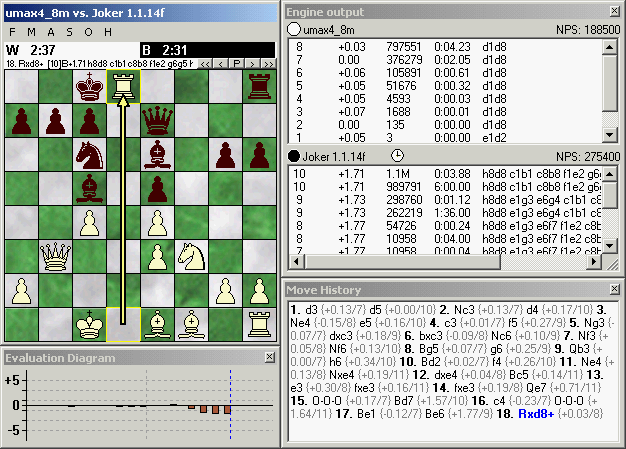XBoard
XBoard is a graphical user interface for chess in all its major forms, including international chess, xiangqi (Chinese chess), shogi (Japanese chess) and Makruk, in addition to many minor variants such as Losers Chess, Crazyhouse, Chess960 and Capablanca Chess. It displays a chessboard on the screen, accepts moves made with the mouse, and loads and saves games in Portable Game Notation (PGN). It serves as a front-end for many different chess services, including:
- Chess engines that will run on your machine and play a game against you or help you analyze, such as GNU Chess, Crafty, or many others.
- Chess servers on the Internet, where you can connect to play chess with people from all over the world, watch other users play, or just hang out and chat.
- Correspondence chess played by electronic mail. The CMail program automates the tasks of parsing email from your opponent, playing his moves out on your board, and mailing your reply move after you've chosen it.
XBoard runs on Unix and Unix-like systems that use the X Window System.
![[XBoard - chess variant]](whats_new/SpartanGTK.png)
XBoard GTK build, playing some Chess variant
![[WinBoard - marble board]](whats_new/4.4.0/marble.png)
WinBoard, configured with marble board
More...
- WinBoard (MS Windows port)
- Downloading
- Documentation
- On-line User Guide
- More Screenshots
- What's New in 4.9.0? (stable)
- What's New in 4.8.0?
- What's New in 4.7.3?
- What's New in 4.7.2?
- What's New in 4.7.1?
- What's New in 4.7.0?
- What's New in 4.6.2?
- What's New in 4.6.1? (faulty)
- What's New in 4.6.0?
- What's New in 4.5.3?
- What's New in 4.5.2?
- What's New in 4.5.1?
- What's New in 4.5.0?
- What's New in 4.4.x?
- How can you help us?
- Frequently Asked Questions
WinBoard
The project also includes a port to Microsoft Windows systems called WinBoard.
You can find the downloads for binaries and preconfigured installer packages of WinBoard at HGM's download page. Also see HGM's web page.
Development for WinBoard, reporting bugs and any other requests can be done at the same places as for XBoard (see below).
Downloading XBoard
Stable version (4.9.0)
Sources of the current stable version are available from the main GNU download server (HTTPS, HTTP, FTP) and its mirrors; please use a mirror if possible.
Precompiled versions are available for openSUSE and Debian (if you know of other distribution that package it, please let us know).
Mac OS X Intel 10.6+ App
Development version
For information about development, please see the XBoard project page at savannah.gnu.org.
We regularly do so-called "developer releases", which include the newest and the latest we are working on. If you want to help us test, or just want to use the new features, you might prefer to use those over the stable version.
At the Open Build Server we provide packages that can be installed in parallel to the normal xboard version. To do this the programs are renamed to xboardnext (latest from the v4.9.x branch in Git) and xboardgit (latest version from the master branch in Git). Packages are available for: Debian 6.0, Fedora 17/18, RedHat RHEL 6, openSUSE 12.1/12.2/12.3/Tumbleweed/Factory, CentOS 6, Arch, Ubuntu 10.04/12.04/12.10. These packages are generated automatically and are for testing purposes only. Please let us know if you have any problems related to XBoard or package dependencies.
Windows builds of development versions can often be found at HGM's web page.
Furthermore we provide development versions (tagged commits in Git):
- a snapshot of the master branch: master-20140119;
- no developer release at the moment.
How to build the development version
- Git version
-
The Git repository is on Savannah. All branches can be viewed on its web interface, which also provides tarballs of all tagged versions. These tarballs are different from the ones that you can download from the GNU server, and you will need to run ./autogen.sh on them as described below.
If you want to get a copy of the repository, you can clone it using the following command:
git clone https://git.savannah.gnu.org/r/xboard.git
For more information on how to use Git, please visit the Git home page.
After cloning the Git repository or downloading and unpacking a snapshot tarball from the Git repository, run ./autogen.sh, ./configure, and then make and make install.
- Tarballs from the download server
-
Unpack the tarball and do ./configure followed by make and make install.
Archive
You can also find an archive of old versions on the FTP server.
Documentation
The official manual page for XBoard is available online,
as is documentation for most GNU software.
This discusses every feature XBoard has in detail.
You may also find this information on your local system by
running info xboard or man xboard, or by
looking at /usr/doc/xboard/,
/usr/local/doc/xboard/, or similar directories on your system.
There now also exists an XBoard User Guide, which only presents the main features in a more pedestrian way. This would be an excellent starting point if you are a novice XBoard user. If you have prior experience with XBoard, but just want to know what new features have been added since the version you were used to, the pages in the What's New section would be the place to go.
A description of the Chess Engine Communication Protocol used by XBoard to communicate with Chess Engines is also available.
Screenshots
These are screenshots taken from version 4.4.0 (click to enlarge).
Help needed
It would be great if people would like to help in the developing process We can use all kinds of help, from people who just use the software and have a feature request (send them to developer mailing list), to people who can update/check the documentation and especially people who test development versions (send problems to the developer mailing list). Have a look at the following list in case you are interested:
Admin
A new project admin is needed. The person would manage the Savannah pages, membership to Savannah/Git access, do releases, and manage the email list, etc. The job could also be split among several people.
Translators
We added support for different languages to XBoard and need people to translate it. The translation is handled by the translation project. You can check on the current status and how to join the translation project.
Testers
We are always looking for people who are willing to test the latest new features and give us feedback or new ideas. If you are interested, please send an email to our list at <xboard-devel@gnu.org> or just try out the program and reports bugs either to the email list or to the bug tracker (see below for links).
GTK developer needed
We are also working on merging WinBoard and XBoard back into one version using a cross platform GTK-front end. This will help us clean up the code and make things like internationalization easier. We made some progress, if you know want to help out there are still lots of things waiting to be done. Email the mailing list for more information. There is already some unmerged code to port to GTK3.
Update the help files
The help files for Xboard and WinBoard could be merged into one document.
Update the webpage
The content of the webpage could be updated with screenshots from the latest version. We also have a new tutorial that could be integrated.
Links
- XBoard/WinBoard
- Tim's original pages are still available.
- XBoard can also run engines that use the UCI protocol, with the aid of the Polyglot protocol adapter.
- Incomplete list of computer engines that work with XBoard
- GNU chess
- Fairy-Max
- A list with lots of engines
- List of Xiangqi engines
- other popular engines are crafty, phalanx, fruit, toga2, glaurung, ...
- Chess server you can connect to using XBoard
- Other interfaces
Frequently Asked Question (FAQ)
If you have any questions, please check out our FAQ.
Mailing Lists
XBoard has two mailing lists:
- <xboard-devel@gnu.org> (web interface) for discussing most aspects of XBoard, including development and enhancement requests;
- <bug-xboard@gnu.org> (web interface) for reporting bugs.
Announcements about XBoard and most other GNU software are made on <info-gnu@gnu.org>.
To subscribe to these or any GNU mailing lists, please send an empty mail with a Subject: header of just "subscribe" to the relevant -request list. For example, to subscribe yourself to the GNU announcement list, you would send mail to <info-gnu-request@gnu.org>. Or you can use the mailing list web interface.
Reporting Bugs and Requesting New Features
If you think you found a bug, please check the bugtracker for open and already closed bugs. If you found a new bug, please, file a bug report either via our bug-related email list or in the bugtracker.
For feature requests, please use our mailinglist: <xboard-devel@gnu.org>.
Please remember that development of XBoard, and GNU in general, is a volunteer effort; you too can contribute. For information, please read How to help GNU.
Licensing
XBoard is free software; you can redistribute it and/or modify it under the terms of the GNU General Public License as published by the Free Software Foundation; either version 3 of the License, or (at your option) any later version.
![[screenshot normal game]](graphics/xboard-4.4.0.png)
![[screenshot bughouse game]](graphics/xboard-4.4.0-variant.png)
![[screenshot xiangqi game]](graphics/xboard-4.4.0-XQ.png)
![[screenshot shogi game]](graphics/xboard-4.4.0-showgi.png)